Master Class: Smith.ai, TextExpander & GlobalMac IT Share Advice for Better Lead Capturing and Customer Service with Outsourcing and Automation
Master Class: Smith.ai, TextExpander & GlobalMac IT Share Advice for Better Lead Capturing and Customer Service with Outsourcing and Automation

Good customer service means more conversions, but unfortunately, to provide good customer service requires high levels responsiveness, something that's just not realistic for most business owners. By outsourcing and automating customer service needs, such as call answering and new client intake, business owners can provide that same high-quality customer service without needing to provide it themselves, giving them the best of both worlds.
During a webinar recorded on August 25th, 2020, Maddy Martin, head of growth and education at Smith.ai, sat down with Tom Lambotte, CEO of GlobalMac IT, and Stacy Carlson, Partnership Manager at TextExpander, to discuss the many ways in which businesses can use outsourcing and automation to capture more leads, protect their team’s time, and better serve their clients. These three experts share their favorite outsourcing tools, automation tips, and productivity apps so businesses, from solo law firms to mid-market enterprises, can maximize their profits and productivity and still save time.
If you’re interested in reading this discussion, we've provided a full transcript of the webinar below, edited for readability. You can watch the full webinar by clicking on the video below. This webinar is also available to watch for free on YouTube. For more tips and tricks for Mac-loving law firms, subscribe to our YouTube channel!
Moderator

Maddy Martin
Head of Growth and
Education at Smith.ai
Speakers

Tom Lambotte
CEO of

Stacy Carlson
Partnership Manager at
INTRODUCTION
MADDY MARTIN, HEAD OF GROWTH AND EDUCATION AT SMITH.AI:
I'm really excited to have Stacy and Tom here with me on this topic. We're going to be discussing capturing more leads and serving clients better by outsourcing and automating communication.
So, we're going to go through a couple of intros and then, really set the stage for the topic today: automation and delegation tips focusing on actual steps for you to put into practice right away.
We'll discuss the role of responsiveness and accelerating business growth, communication pitfalls, productivity losses, productivity apps, communication hacks and tricks especially for remote work and managing teams, remotely outsourcing options for handing off routine communications, automation for improving lead capture for excellent client service — whether that's new leads or existing clients — and then, real-world examples throughout so that we're putting it into a real world view.
Tom's here with us today.
So before Stacy and I introduce ourselves, Tom, as our special guest, just introduce yourself and share a little bit about GlobalMac IT.
TOM LAMBOTTE, CEO OF GLOBALMAC IT:
Hello, everyone. Thanks for joining us.
So, I'm the CEO of GlobalMac IT, and we are a managed services provider for that use Apple computers. We've got a very specific niche, and we serve everyone from solo attorneys to small firms to mid-size firms with up to about 50 people.
We have our core services where they outsource all of their technology needs to us, less technically for firms between seven and 50 people. We have a few solutions for solo law firms looking to automate the maintenance of their technology and security needs.
MADDY:
Wonderful. Thanks so much, Tom.
Just as a brief introduction, Maddy Martin here. I'm the head of growth and education for Smith.ai. We are a virtual receptionist admin, live web chat service, that can also handle texts, so that we can be across all of the main communication channels, responding as a unified solution with consistent, accurate, fast answers to the leads and clients who are coming through to you.
We do a lot more than call answering and chat answering. We also do screening, scheduling, intake, take payments, make outbound calls, and we are here to serve again the very similar audience to Tom's client base: solo and small firm attorneys, professional services, firm advisors, financial advisors, wealth consultants, marketing agencies, IT, MSPs.
You name it; from brick and mortar to the remote worker to small, medium, and even larger enterprise clients — particularly on chat as well.
24/7 responsiveness is really the name of the game.
Stacy, can you share a little bit about TextExpander?
STACY CARLSON, PARTNERSHIP MANAGER AT TEXTEXPANDER:
So TextExpander is an app that basically lets you create content and then, you start in TextExpander and create an abbreviation. This allows you to expand snippets across pretty much every platform.
If there's a text prompt, you can use your snippet in it.
So, whether it's texts, or Facebook, or Instagram, or Twitter, or email, or live chat, you just expand this snippet.
We're software that works both on Windows and Mac.
And we also have a Chrome device extension that you can use. So, for those who are using Chromebooks, that's important.
MADDY:
And Stacy, we were just talking about yet another application just before we started the webinar today around using your URL browser bar for texts and snippets.
Every time I talked to you, I learned something new and I just love it. I'm so excited about our talk today.
I'm also really excited to just set the stage for why all this is so important.
CHALLENGES WITH RISING CONSUMER DEMANDS
So when we talk about accelerating growth, one of the things that is most important right now is responsiveness and also, productivity, not to mention these value gains with low investment in high results and output.
What we see is that now, more than ever, consumer's expectations are really high. They are using Amazon, Uber, and Instagram especially.
Now, when no one wants to go to the grocery store, it's even more of a necessity. If CVS is going to text when a prescription is ready, consumers are not expecting different tolerances for response time from different businesses.
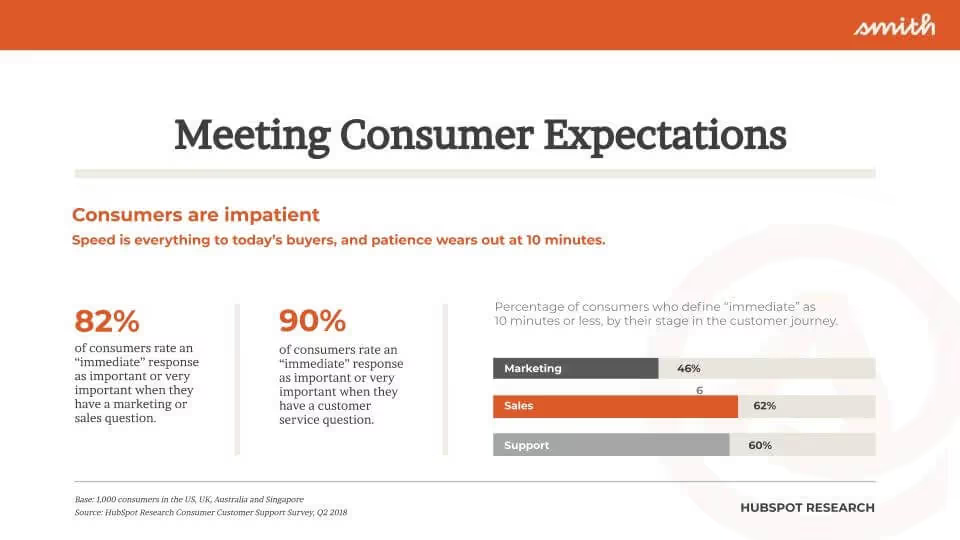
The fact is that no matter what, who the businesses are, or how large they are – even solo and small – they’re going to be put under the same pressure that consumers are expecting: an instantaneous or near-instantaneous response.
So, when it comes to a service inquiry or a new sales inquiry, whether it's support, marketing, or sales, it will demand a very fast response by that business owner.
The challenge is that the business owner has a very thin time, especially in those solo and small businesses.
So how do you sort of maximize your time? How do you maximize your team's time?
We must protect that most valuable resource because while you may be able to get a business loan, you cannot add more hours to the day. That is the most precious and limited resource.
What are consumer expectations specifically with professional services and business?
This is a core area where Stacy and Tom and I work with clients and our larger audiences.
What we see is that there is a huge driver of the initial responsiveness to the conversion. Two out of three potential clients, 67%, say that their decision to hire is most influenced by an agency's and business's initial responsiveness to the first call or email.
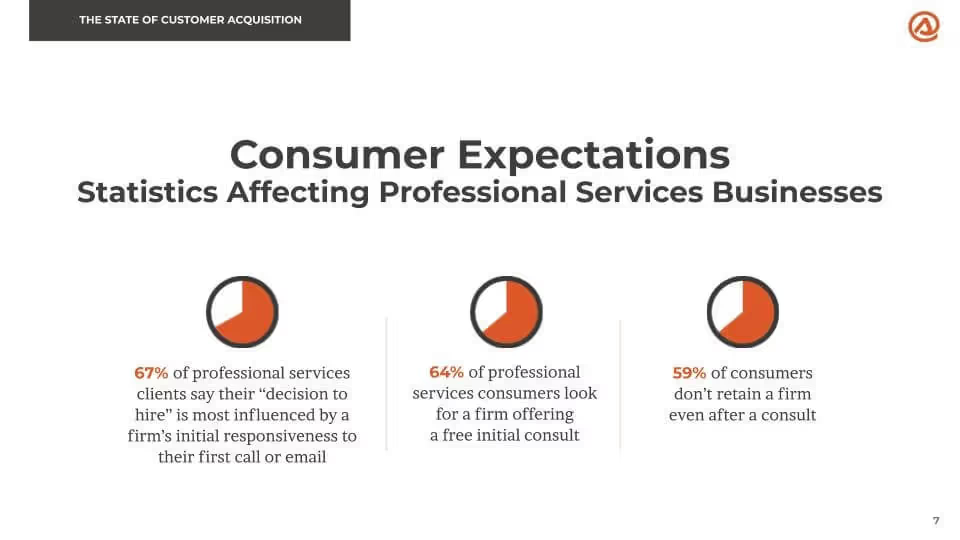
So they don't yet know based on your reviews or based on engaging with you, they haven't even spoken with you or a member of your team yet, they are going to go with the most responsive business almost as a default, not even knowing that they're missing out on.
Maybe even your business, if you're slow to respond because they haven't talked to you yet, so they haven't been sold. You have to initiate that first conversation.
Another aspect here is that consumers are demanding, so you have to screen really carefully to make sure that the people who are demanding your time are those you really want to work with.
We'll talk about that at the very end of the presentation — how you can do it and integrate it with the data, the impact of all the delegation, automation you're doing to identify those in your client base, who you really want more of, and whether or not they are your ideal target audience and clients.
I want everyone here to really be mindful of whether or not these professionals are consumers who are reaching out to you looking for a company that's offering a free consultation and if they are just going to consume your time, or are they going to really be the best potential clients?
Be careful, because if they just want to consult to confirm that they're the right client for you and just start that engagement, there can be time wasted here with these consumers who are not retaining a firm even after a consultation.
So how do you gather that information upfront? How do you have teams on the front lines? How do you have forms and automation that allow you to ask the right questions in sequence?
Maybe it's a chat. Maybe it's a form online that people fill out, and you ask them more than just contact information.
You actually ask for a little bit of data that helps you route them either more down the funnel or outside of the funnel to another company that you would recommend.
So, what do we see here?
We see that leads are demanding quicker replies, but we also know that sales are lost to slow responses, so how do you run a responsive business? We saw that consumers are demanding an immediate response, right?
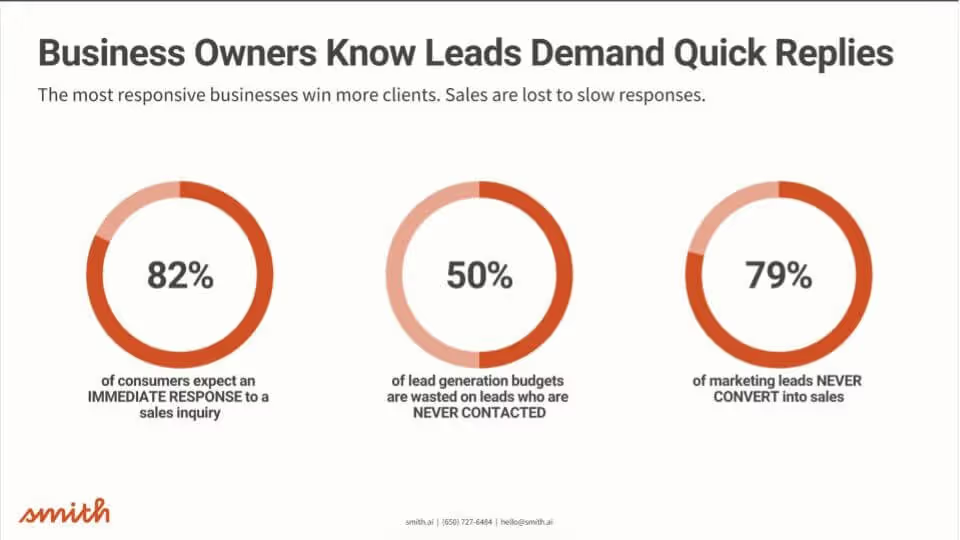
We also know that it is a competitive advantage because most of your competitors in your market are wasting budgets because they're not contacting their leads that they're generating through advertising, marketing, through any networking. If people are contacting you, that response time is critical.
Now, we also know that there are totally understandable yet avoidable ways of trying to respond, but minimizing noise.
One of the things that we see is people using voicemail, which will delay the responsiveness because of spam calls. It's a huge issue. People use voicemail to screen out these nuisance calls and they're on the rise.
So talking about putting people on the front lines of your phones, texts, and chats, where we’re seeing text messages that are now spam, in addition to phone calls, in addition to emails.
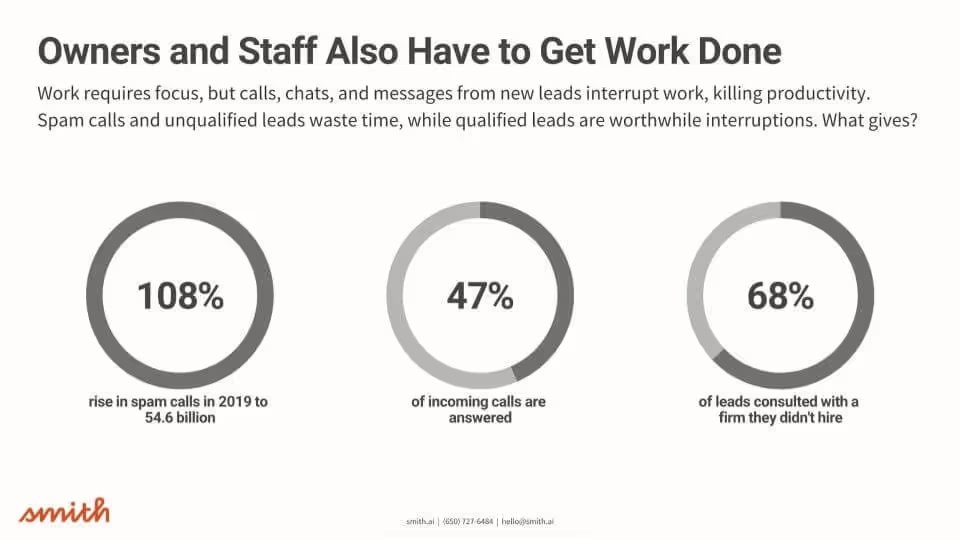
How do we get in front of that and block it so your team's time is not spent on the phone? It really comes down to unknown numbers: are they the next best potential client for you, or are they a spam or sales call that you absolutely don't want?
And you don't even want that 30 seconds on the phone trying to untether yourself from that conversation where they're telling you about what you've won on Marriott Rewards.
So it's really important to protect your time and devote it to the best potential clients and existing clients.
Now, what do we also know? We also know that if you miss that call and you try to make the callback — same thing with an email or a text — the responsiveness is going to be delayed if you lose that momentum.
47% of incoming calls are answered. So what does that mean?
It means phone tag. It means that you're going to leave a voicemail. Do people listen to it? Do they ever follow up? Are they already on the phone with another business?
These are things to really consider.
It's critical that also you’re considering your productivity and not just having these conversations, but also making sure that all of your systems are streamlined so as much of this as possible is within the workflow.
You're not making decisions on the fly to identify the unknown number or just guessing if it is spam or sales calls.
Speaking of productivity, it’s really important that we walk through some direct action steps and we're going to start with TextExpander, and then, we'll go into Smith.ai and receptionist services.
I'm going to hand it over to Tom and he's going to talk about some of his best practices for running a production company that’s in service to other businesses.
TOM:
Awesome, thank you and great introduction. And I love those ideas. They’re so easy to overlook.
I remember 20 years ago when I worked for Cutco, for Vector Marketing, during the summers, I would run an office while I was in college, and we would spend hundreds of hours and thousands of dollars just trying to get the phone to ring.
So many offices would put all their time and energy there, but never put the right time and training and process creation in the person that actually answered the phone.
There's so much revenue loss when you don't have a good system and a process there to ensure that, again, 47% of calls are answered live — that just blows my mind.
You look at your marketing budgets for your law firm and if you're solo and just starting to build your practice, every call is crucial.
If you're growing and you’re expanding and you want to hire more attorneys and make a bigger impact, every call is crucial. And it always blows my mind when I call a law firm and their response is, “Law firm.” And they’re still there, right? Maddy knows this.
So don’t be that firm.
TEXTEXPANDER TIPS FOR EFFICIENCY
I have used and recommended TextExpander for +15 years, we have had tons of our clients that use it.
When it comes to productivity and efficiency, something I've always focused on is the stacking effect. The stacking effect is this: if you can save five minutes a day and then, get one or two little strategies that all of a sudden save five minutes, that was 10 minutes a day, right?
Ten minutes a day in 20 days in 200 minutes. That’s a little over three hours per month. Once you get to 15 or 20 minutes a day, you’re saving six hours a month. Then, when you take the focus of what are some strategies I can use with my use of technology that is going to make me five minutes a day more efficient?”
Something we’re always doing within our company is focusing on how we can shorten the response time to our clients, whether it’s prospective clients calling in or existing clients with a tech support issue or a request for a new project they’re working on.
Again, where are the bottlenecks that someone is just sitting in, waiting for something to happen?
I’m constantly looking for how we can cut and shorten that down.
So TextExpander is a huge tool I use. I love the monthly report. I don’t know if Stacy’s going to touch on that, but it actually tells you how much time you save every month, and I usually save, I want to say, about one and a half hours per month, which is fantastic.
So I’ve got a few key strategies I want to share here.
The first one is to use command and forward slash to search quickly and find the right snippet.
One of the biggest things that always held people back — I think people buy into the idea of TextExpander, “If I can type a couple of keys and boom, it expands a whole snippet, that’s great. That’s super helpful and it’ll save a lot of time.” But what I found that holds people back from when they buy it and actually make use of it — then number one roadblock that people run into is remembering what snippets they created.
So there are different strategies. You can use a comma and then, a couple of letters. I use the double letter approach, which has worked for me.
The most important thing is picking one strategy and sticking to it.
Once you start having a lot of snippets— if you look at mine, I have well over a hundred snippets, I would say, and how do I remember all the things I created over the years? It really becomes impossible and unmanageable. If I don’t remember the key, I’m not going to use TextExpander.
So it actually took me a number of years before I found this feature here. It’s enabled by default so there’s nothing you need to do to turn it on. And so again, the issue is, “What’s the snippet? What do I have, and how do I find it?”
There are two ways to get around that.
One way is to click on the TextExpander icon up in your menu bar and then, you’ve got a search field right here. I can type “Tom”, and it shows me all the ones that have “Tom”, such as my email address and other things.
I don’t like leaving what I’m working on, so if I’m typing, I don’t want to have to stop, lose focus, move my mouse, find the menu bar icon, click on it, and do this.
The magic combination here is command and forward slash, so if I hit this, boom, this little window pops up and I can start typing exactly what I’m looking for. So I have one that documents for you; this is an email. This one’s a pretty advanced one — I fill in a couple blanks, hit enter, and boom, it fills out the subject of an email and puts in all the details that I need there.
So command and forward slash — if there’s only one thing you remember from this webinar that will help you get more usage out of TextExpander, it is this.
The first thing is just to commit that to memory, use it, maybe write it on a post-it note, draw a few boxes, and say, “I will use this ten times this week.” And if you do that, you’re going to commit it to memory, and it’s going to be a lot more likely that you’re going to use it. Then, you’ll actually get the benefit that we’re talking about here.
My second tip here is to start with the basics.
So you know how to start efficiently using TextExpander in an easy way, right? But what do you create?
I did not have all these different snippets created when I first started using it, but now, we’ve got tons. We use it as a team. So, where do you start?
I think the most useful ones are the ones you use very often. So your email address, that's something you type in every time you sign up for a website or you create a new user login. So, email is an easy one.
Your phone number is an easy one, your work address, your social media accounts — these are things almost everyone has. I’m sure others are missing, but again, start with the basics.
So what I do for my email address, I do “T@G”. So my email is Tom@Global Mac IT. So if I type in “T@G”, boom, that expands my email address. Okay. That one’s easy.
For my phone numbers, we’ve got our main support line, which is 440-941-6622, and then we’ve got the sales phone numbers. I type in “440”, and it expands it with the proper dashes and formatting right in there.
Another one that I use quite often is my address. For the work address, I hate typing that whole thing out. I just hit “WW work”, and boom, it expands the full address there.
The same thing for my Facebook URL, my LinkedIn URL, if I have to share that or send it to somebody, so start with the basics. What are the things you type over and over and over again?
Typing out your email address, it’s very easy to have a typo or mess it up.
When you get to other people’s email addresses, like people on your team, you send out emails to them; that’s a similar thing. That’s really part two of my second tip here: add contact information for your entire team.
So, if you look over here under “Organization”, these are our shared snippet groups that we have so we have everyone’s email address on my team; we have accounts, we have support; we have different customer email addresses. So, we just type in the first letter of the person’s first name and the first letter of the person’s last name.
If I want to send an email to my assistant, I typed in “C@R”, her name is Christine Rivet, and boom, they expanded it. It fills in the email address. So that one’s really useful.
Emails are the most basic one for everyone else that you’re emailing on a regular basis. If you don’t have people on your team, maybe it’s other people you collaborate with very often. Put those people in there. So then, boom, three keys, and it expands their email address and it types them properly the right time every time.
Other ones could be phone numbers.
Another one that’s really useful is different URLs. The primary one that I used to run into is Calendly, but different URL’s— there’s a handful of products that I recommend, like affiliate links, so same boxes, the tool that I use to manage my email, and I send this to people all the time because we have some clients who are looking for a time management list.
Before, whenever I’d get these affiliate links, I never had a good place to save them, right? If someone’s like, “Hey, I’m interested in a bill for time. Can you send me a link so I could look into it?” I would have to go into my email, dig, and find the email.
Usually, I didn’t have the energy to do that, so now I’m like, “Here’s a bill for time.com,” and they’re looking for my advice on recommending a product they’re going to likely use and benefit from, so it makes sense to get the affiliate commission if I recommend them to it.
Many times I’ve completely taken advantage of that because I was too lazy and I didn’t have a good method to organize them.
So now, whenever we have an affiliate product that we signed up for, I put the URL in here, and again, I don’t need to remember this snippet. If I need to find it, I just hit command forward slash, and I type “bill for time.” There’s a full link, and boom, it expands it. So it’s really easy to access.
So again, what are the different URLs that you might send people to? If you have a different, you know, maybe a landing page that you created for us. For us, we have a process, strategy code for eBooks.
I recommended— I’m a member of an organization called Strategic Coach, and they have a whole bunch of different books. They make them available for free for the eBooks.
So sometimes, I’ll be talking to someone, and I’ll say, “You know what? You’re going to benefit from this book.” And so I can just pop this up and boom, it sends them the link directly and all the information, and that’s how I regularly introduce that book to them.
I’m getting more advanced, but step one is the easy things: get your contact info and get the contact info for everyone else on your team and maybe other consultants or people you work with on a regular basis. If you have those two simple things, you’ll be able to start using it quite a bit.
And again, with TextExpander, some people see it, and the first thing they want to do is build something like my email one here.
So, this is an email follow-up that I would send to someone after we’ve done a quick discovery call and let’s say I schedule the next sales appointment for 3:00 PM. It can fill in the subject title, it hits the tab, it fills all the information here. It looks kind of goofy because I had something else copied in my dash prior.
As cool as this advanced stuff looks, start with the basics and do that first.
My last and final tip has to do with using Calendly. It doesn’t have to be Calendly, but that’s the preferred tool that we use. I know there’s ScheduleOnce, there’s Acuity, and here’s a whole bunch of different ones. These are just scheduling software if you’re not familiar.
The problem with using – when you set it up properly, you can have— my favorite thing about Calendly is you can have different booking links with different time availability, lengths of time, and different questions for when they fill it out.
I’ve got my standard 15, 30, 60-minute links. Those typically only have access to my time in the afternoons and only on specific days.
Now. I also have a different version of those links that give full access to my time. So let’s say I need to book a time with someone for 15 minutes and get them in as soon as possible. I have a different URL for the 15-minute link that gets full access to my entire schedule, as opposed to the standard 15-minute link, which only has accessibility in my afternoons, for example.
So I had set all that up, and I was like, “Wow, this is really cool.” Every time I have to use it, I’m drafting the email, sending the response to someone, and then I’d have to stop, log into Calendly, go to the dashboard, find the URL, copy it, come back, and paste it into the email.
That was a pain and just took a lot of time.
Another method I could have taken is— I used to have a Calendly folder and I used to have one individual snippet for every single link.
So, what I did eventually here is I created kind of an advanced one, and I’ll show you how it works. So, “Hey, great to speak with you. (I’m not a really good typer. Okay. I love tools like Grammarly.) Let’s meet next week. Here’s a link to book a time.”
So, if my code is meeting with two “M’s”, and that pops this up, then I can use my up and down arrow on my keyboard, which makes it really convenient where I can click on it physically here with my mouse, and I can choose the link that I want to send them.
So someone wants to book a free strategy call, I’m going to send them that link. If they want to book a 15-minute call on a Sunday, I’m going to send them this link. If they want the full kind of all-access, and book a 15-minute call, I’m going to send them this one.
And so what I like about this is that I can use the up and down arrows. You’ll also notice when it first popped up, the default one here that was selected was 15 minutes. That’s another cool little feature about this. You can set the default, and I’m going to show you how to set this up here in a minute.
So you hit “okay”, and boom, it expands, and there’s the link.
So the way I created this in TextExpander here, there’s only one item, and what I did to create this created the “fill-in” popup menu option. And so when I do that, this pops up here, you can put the name, that’s just what shows up on the field. And you click the plus and add as many as you need to have all the different URLs you want available here.
You’ll notice this one has the radio button selected. Whichever one you choose here will be the default option selected when you first pop it up. So the majority of the time, that’s the one I probably use the most— the quick 15 minutes. Okay. So that’s the default.
You can customize these to your heart’s desire, if you want to put custom dates and times and different things.
My use here is purely for having the URL. So I just leave that in there, and you hit, okay, you’re going to title the label here. So this is just my Calendly dropdown and my abbreviation. This is the code that I used to expand is “MM”. It is a “meeting” with two M’s.
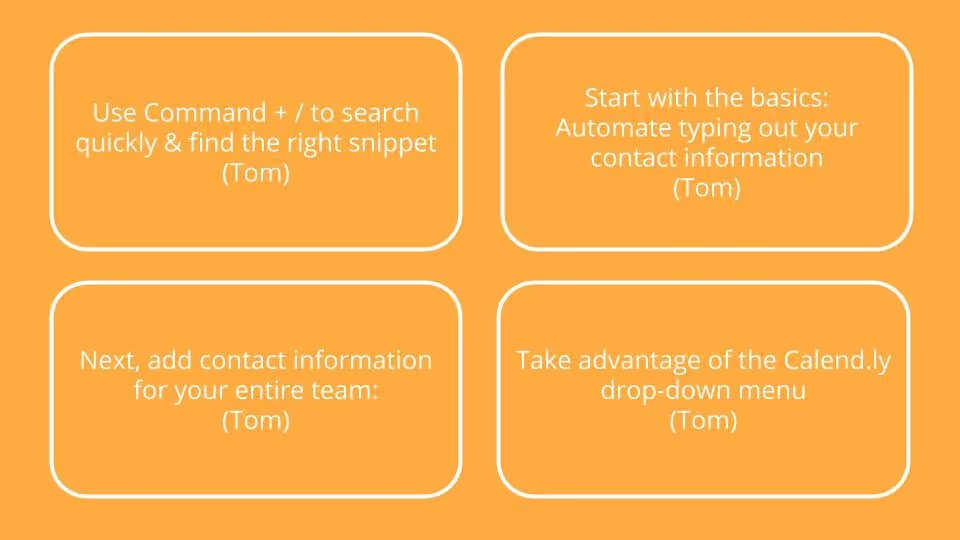
So that’s it.
Stacy, I’ll let you jump in in case I butchered or skipped any key features that you’re itching to—
STACY:
I love your example.
So, Maddy mentioned before the webinar, we were talking about one way to use TextExpander, and I have found that every time I have a meeting with somebody who uses TextExpander, they teach me something. Your Calendly drop down was one of those things you taught me. So thank you. It’s now a part of my library
TOM:
And you taught me something new when we were doing the test run yesterday as well.
STACY:
Excellent.
TEXTEXPANDER SNIPPETS FOR PRODUCTIVITY
So I’m going to take Tom’s snippets, and I’m going to expand a little bit on them, and I’m going to go ahead and share my screen here.
So, the first thing that I’m going to do is take a look at what we call “nested snippets”.
So Tom created a whole bunch of individual snippets, so like name and email. We have the functionality that you can actually combine those to make a new snippet, and a really good example when you would need this is for your signature.
I have two signatures. I have one for my main position here at a smile, which is a partnership manager, which includes my name and my title, my phone number, and my Calendly link. But then, I also have a customer service one, which just includes my name and a customer service title.
So I’m going to walk us through how to create one of those.
So first, we’re going to go to a “new snippet”, and we’re going to go ahead and insert a snippet. So, you go to the little keyboard icon and down to “insert a snippet” and the first thing I want to do is input my name. And as you can see, it has “.name,” and I kind of want to touch on this.
So Tom uses two letters at the first of his, and I use a period. It doesn’t matter what you use here. This is totally up to you and what your workflow is. I personally use a period, just mainly because I like to keep my hands on the keyboard and it just kind of flows a little bit better.
So that’s personally what I use. So you could use a backslash or colon or semicolon. It’s totally up to you.
So we’re going to go ahead and input my name and then, we want to put my title behind it. So I’m going to put a comma and space because that’s just how I normally type and then “insert a snippet”, and I’m going to put in my title, and on the next line, we’re going to put my phone number, which is the snippet “.phone”. We just type that in.
Finally, I want them to schedule a meeting with me, so I’m going to go ahead and type in “schedule a meeting” and then put my Calendly link. Insert snippet “.cal,”
And so we’re going to name this one “partnership signature” and we’re going to give it the abbreviation of “.SIG”. So now, if I go over to my email address and type “.SIG”, it expands. So you see, I have my name, my title, my phone number, and my Calendly, so I’m going to go ahead and pick 15 minutes and press okay. And it just pops it right in there.
So I mentioned that I have a second one for customer support. So let’s go ahead and create that one.
We’re going to go ahead and take the one that I just created and duplicate it. We will delete the “schedule meeting” because I don’t want to include this. We’re going to delete the phone, and we’re also going to delete the title because I don’t want the partnership manager title. I want my customer service one.
So I’m going to go back to the keyboard icon and then click “insert snippet” and type in “CS title.” One thing, before I show you how this works, I wanted to point out – see how these two turn orange? I have the same brief creation.
So there’s a duplicate. So there’s a conflict, and this is why you want to go ahead and change the abbreviation down here, so it’s different. We’re going to go ahead and do that. So for the label, we’re going to do “customer service”, and for my abbreviation, I’m going to do “CS”.
So now, if I head over here to email “.CS”, it puts in my customer support.
For my next example, we’re going to take responses and put them into TextExpander. We have all run into this where something’s not working. Our phones are down, our website is down, our product is down, and we’re getting inundated on every platform, letting us know that that’s down, and we have to reply to those.
So it used to be that people would call or send you an email. Now, they’re sending you messages on Facebook and Twitter and Instagram.
And you want to have the same message across all those platforms because one of the things that customers really don’t appreciate is getting different messages from different support teams.
So having one concise message is really important, especially when it’s a technical issue or problem.
This is a sample that I have. It’s just “We’re having technical issues. There’s an ETA; sorry for the inconvenience.” So we’re going to go ahead and copy this.
We’re going to create a new snippet over here in TextExpander and paste that in. And with all communication, you want to personalize it. So at first, we’re going to do “hello” with a fill-in and a single line — first name. In a comment, a new paragraph.
So I also want my team to be able to tell exactly when the ETA is, and because this is a snippet that we’ll use for all technical issues, we kind of want to leave this open, so they know that they can just put in that time when the situation changes.
We’re going to go ahead and do another fill-in with a single line, and an ETA, and at the very end, I want my customer service signature. So I’m going to do “insert snippet” “.CS.” We’re going to go ahead and label this one “issues” and name it “issues”.
So now in email, if I type in issues, it’s going to do this popup. We’re going to put in the name, and this should be working in the next few hours. And of course, it has my name and my title, and I press okay. And it puts it in there. A
And again, it goes back to being able to have the same concise message. no matter where you’re entering it in, TextExpander works wherever there’s a text field. So, no matter how they’re getting a hold of you, whether it’s texting, Facebook direct message, or direct message on Twitter, your team can now use this because once you’ve created it under your team group, everybody has instant access to it.
My last tip — this is my absolute favorite one because I use it all the time — is using TextExpander to fill out forms.
So, this is just our contact information form that I have. I fill it out probably about 20 times a day. It has the person’s first name, last name, phone number, today’s date, and then, my name and my email address.
So forms are set up on the premise of tabs. And what I mean by that is, if you’re in the first field and press the tab button, it’s going to go to the next field. TextExpander has the functionality to do this for you. So we’re going to go ahead and create a new snippet.
And the first one is I want to fill in this field with the person’s first name.
So we’re going to do a fill-in single line, first name, and under the keyboard icon, there are enter and tab. We’re going to do the tab because what we’re telling TextExpander to do is fill in this field and tab to the next one. The next one is the last name.
Again this is a single line field and another tab, and another single line for their phone number and a tab.
Now, today’s date. I don’t know about you guys, but with current times, I can’t tell you what today is. Every day is blending into each other.
So I don’t want actually to have to type this, so I’m going to use TextExpander’s date functionality, which is the date icon, which is on the far left-hand side. And if you look over here, it’s telling me what format it needs. It needs two numbers for the month, two numbers for the day and four for the year.
So I’m going to go over here to the dates, and I’m going to find first the month, the two numbers and it’s one in a backslash so I’m just going to put them in there. Then, it’s going to need the two-number day at a backslash and then the four-number year.
And now these two fields, again, never change so there’s no reason why I should be typing anything in here, it should be doing it for me.
So I’m going to do a tab, and then I’m going to insert my name snippet with another tab. And finally, my email.
We’re going to go ahead and name this one “contact form” and give an abbreviation of “form”. And now, when I go over to this form and type in “form”, it’s going to give a pop up so I can put in my contact information. So “Bob Smith, 402-555-1212”, and I press okay. It’s going to go through each one of these fields and fill it in for me.
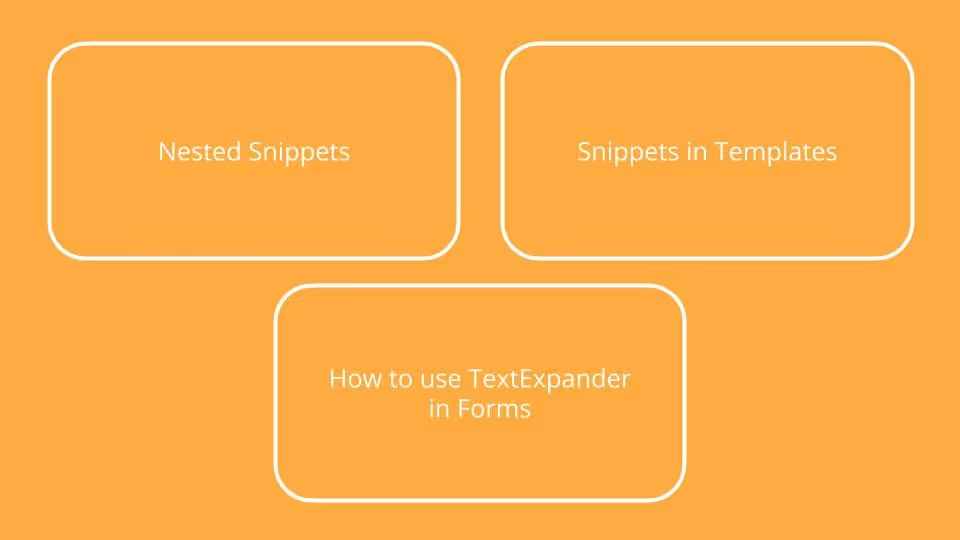
BENEFITS OF SAVING TIME THROUGH AUTOMATION
So this form is super simple, easy enough, saves me about 10 seconds, but here’s the thing.
Maddy mentioned this, and Tom mentioned this too, is that seconds lead to minutes, which leads to hours, which leads to days. And the more seconds that we can save over time, it means we can focus on the things that are more important, the growth side of our company.
I wanted to do a real-life situation to give you an understanding of what our team does.
So I took a look at our sales team’s stats. We have nine people on our team. On average, they do six hours saved by using TextExpander on their daily usage. So when you sit there and figure that out, that’s nine employees, multiplied by six hours, multiplied by 12 months, which equals 648 hours that they get to go ahead and focus on growth tasks.
I don’t know about you, but I would really love an extra 648 hours.
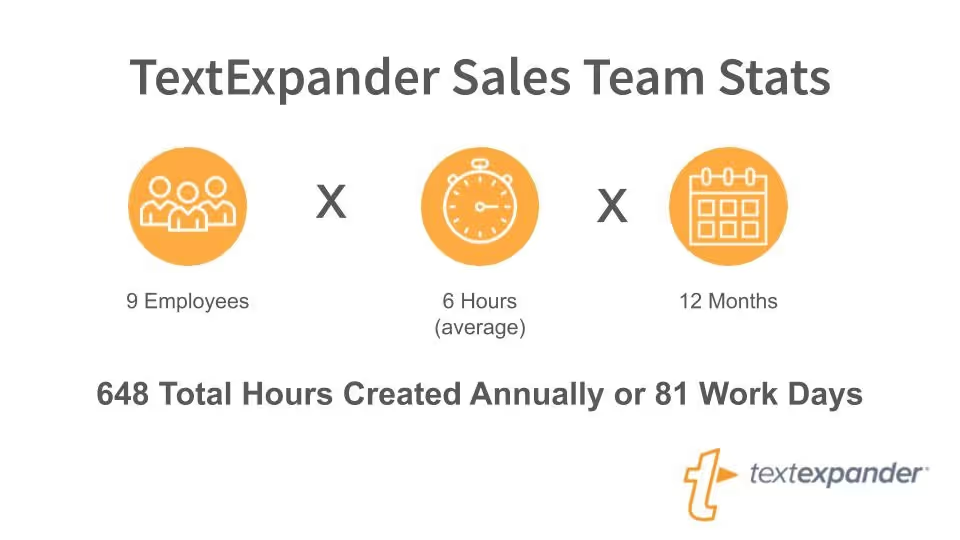
I was talking to a reseller today. He said that his number is currently up to 99 hours a month, which, when you time that by 12, just blew me away. That’s a huge amount of time that he gets to focus, not necessarily on the admin tasks, but focusing solely on the growth tasks.
And I know Tom and Maddy have been working together at Smith.ai to help streamline their process for outsource call answering. Would you guys want to take that over and explain what you guys are doing?
MADDY:
Yes, absolutely I will.
First of all, Stacy, your examples of that form the auto-submit, that just blew me away the first time that you showed it. Just speaking again about this slide that you have, I want to confirm for everyone here that we’re not saying you should be workaholics, you should be working as much as you possibly can and grinding your nose down.
But we also understand that there is a balance that is a goal for many people, and it’s only possible to achieve that work-life balance if you have the time to sort of take a little bit of room for yourself.
And in automating and in delegating, the point is not to make you work longer hours on harder, more strategic tasks that only you can do, but it’s also about giving yourself some breathing room. If you save an extra hour, that can be an extra hour to spend cooking or gardening or playing outside or taking a bike ride; it doesn’t have to be work.
I think it’s really important that we confirm here that we’re not saying, “Oh, go trade in all of your routine task time for really hard strategic problem solving that only you can do as the business owner.”
Sure, there’s some management, there’s some sort of networking or writing that only you can do that requires an expert, but also, we know there are more demands on you, and there’s also a need for downtime.
So I just wanted to be really clear here that the time that you’re saving, it benefits you both in work and life.
TOM:
If I can chime in a couple of cents on top of that, again, the ROI on freeing up this time, like you said, is not just purely financial. But so many businesses hire and expand and grow their teams when they lack the right processes.
Before, like if you have the right process— something my team is currently working on “operation optimize,” and it’s something we’re focusing on for the second half of the year. I mentioned, we have ten people on our team right now.
What we’re trying to do between now and the end of the year is free up a total of 160 hours per month as a team. So eventually, we’re going to be just as efficient as having 11 people on our team with 10.
At the end of the day, what is the benefit to everyone on the team? If we can do our work more efficiently, have shorter response times, have more consistency and less mistakes and less rework and all these things, ultimately, the wages of a full-time employee go to the bottom line, which can then help us reinvent.
We can add more benefits, and the majority of you that are solos and small firms, you know it’s hard. Bringing on another full-time employee is a lot; it’s a big commitment. So, where are the little adjustments and tweaks that you can add to become more efficient?
And again, think of stacking bricks. TextExpander is one of the main bricks.
If you really take a little bit of time, what we’re doing right now internally, we’re asking everyone on our team, to spend about one hour per week learning new features of the software we already have. And at first, they were kind of kicking and screaming.
It’s like, “Oh, we’re too busy.” “How are we supposed to do our regular jobs and focus on our rock?” Every person on our team has a rock they focus on for the quarter, and now you’re asking us to do this.
We got a little bit of pushback, but then once they did it and they spent an hour, they’re like, “Wow, I spent an hour that I didn’t have, but now I just freed up time, 20 minutes for the next, you know, every single week moving forward.”
I’ll get off my podium.
MADDY:
No, Tom, that’s fantastic. I think, one final thing that I’ll say, and this is sort of a little off the cuff so everyone thank you, but the one other thing is that your brain is, and I’ll try to find the article, I can’t promise I can find it, but years ago, I read that your brain is not for storing all these little to do’s and tasks.
Your brain is best utilized and grows best and forms deeper connections that better serve you and work in life if you are not using your memory and your brain power to store your to-do list, your grocery list, and your tasks for the day.
This is why we write things down; this is why we automate these steps and processes. You don’t need to remember how that email for customer support is worded every single time. That’s not a good use of your brain space.
So it goes way beyond time-saving. It also goes into the highest and best use of your brain and its development and how it best serves you.
And I would also encourage you to not just to dictate and share snippets and some of these processes we’ll talk about next to your team, but get their buy-in. There is creativity to be explored here and maybe they’re already using this. Maybe as they use it, they bring new ideas.
And that can also, as Tom was saying, to his team, use those systems and invest time in them as they do that. And they may already be doing that.
They’re going to come to you with new ideas because their brains work differently — everyone’s brains work differently.
And you will see that the benefit expands as more of your team uses it, not just because of productivity, but because of the ideas and the additional uses that they bring to the table as they sort of get more comfortable with this software and with these services that we’re talking about today.
OUTSOURCING CALL ANSWERING
So, we’re going to talk just for a few more minutes, being mindful of the time, also about sort of outsourcing these call answering tasks and the frontline chat as well, texts, Facebook, for sure.
We’re going to use calls as our main example here because Tom has a lot of experience with this.
And the first example that we want to bring up is how he incorporates yet another system, which is Slack, into the call summaries that come through. Just to set this up sort of, for Tom, what happens, when you have an answering service like Smith.ai answering your calls, is that they will handle that if a transfer sort of needs to come through, that will notify the correct person.
Otherwise, if a message is taken for whatever reason, that person’s not available, or that’s the property procedure, then the message is taken, and the receptionist will write that message out, include the contact information that’s required, sort of the disposition of the caller, obviously, someone who’s relevant, a leader, a new client or existing client, and sort of that summary is sent by email, by text message, to Slack or Microsoft Teams.
So Tom’s going to share a little bit about how he takes those call summaries into Slack and then operationalizes them.
TOM:
So what we do here, there are different ways to use Smith.ai in your workflow.
For us, we have someone in-house who answers calls the majority of the time. But, we have many regular meetings that we’re in. That primary person that answers the phones, at other times, it’s actually Megan here that you see.
Sometimes she needs to really focus and not be able to answer the phones and do that. So we’ve given her kind of card blocks to enable call forwarding to Smith.ai whenever she wants. And we’ve got a regular schedule for our kind of regular meeting cadence.
What we’ve done here, what we love about Smith.ai. We’ve worked with a bunch of different services over the years.
Smith.ai is hands down our favorite one because they leverage other technologies they really make use of. And there’s a lot of benefits to that.
Again, kind of stacking bricks. We’re going to talk about a few tips here. So one is the Slack integration; whenever someone calls in and leaves a message, they take the message, and it is automatically posted to Slack.
What my team does, if the call is for someone specific, they will use the emoji of their face, so we know that it’s for them. A green checkmark means that it’s been processed, like, “Hey, someone on our team saw the voicemail, the message came in, they've read it. They’ve processed it.”
So here, Megan was the first one to get to this message. She put a green checkmark, so it’s done. And then she put a message in here so the whole team knows what’s going on.
So she was able to call our client back, Lisa, say, “Hey, we got your message. What’s going on?” And, in this example, she was just letting her know there’s a Comcast outage. And she was just letting us know �?cause she knows that we monitor the internet, if the internet goes down, we get different alerts that go down on our end to address it right away.
And it just makes it really efficient so we can have short summaries, short threads.
I run the company very hands-off. I’m not involved in any support, the project work, the operations, the finance, and admin. I get to focus on the fun visionary stuff and then, just sales and marketing. And using this system lets me have a really quick bird’s eye view.
Like if I ever want to check into the Smith.ai and see the calls coming in, I can go to that channel, see that every single message has been addressed. There’s a checkmark. There’s a thread by it.
And it gives me the confidence that, “Hey, our system’s working, prospective clients or our existing clients are being responded to in a timely manner.”
MADDY:
Yeah. That’s really super valuable, Tom.
And the other thing that I’ll mention is that even though we’re not showing you in the screenshot that the contact information is provided, there’s a phone number and email, which can also be logged in your CRM.
So if you’re using anything specific, Salesforce, HubSpot, even industry-specific Clio, Wealthbox. You name it, Pipedrive, it can all go into there as well.
So you’re not just seeing this at the moment and then, it’s stuck in this Slack thread. You also have the peace of mind that it’s not just an alert, it’s logged in your systems.
So if there’s any further follow-up, if you need to track the history and engagement with a lead or a client, you can do so.
So the other really nice thing here is that it can alert you, sort of silently, also to those call transfer requests and incoming notifications.
So if you’re expecting a call, great, it’s nice to see that. Maybe you’re going to be in a meeting when you’re expecting a call and it’s inappropriate to have your phone ring.
I can’t even think of anyone whose phone rings anymore like really rings, properly.
So what does that mean? Sometimes it’s nice to have Slack. It’s nice to have something that runs on your LTE or wifi so you don’t have to worry about phone service.
This is another way that you can sort of pass in those notifications.
The way that it works is that instead of having a green check here, it’s actually going to give you button options to click for yes or no to accept the transfer. And that can come direct to Tom, it can come direct to a team member, keeping in mind that these Slack channels, you can set up coverage schedules.
So if Megan is going to be away for a vacation for a week, then someone can cover her shift, or it could be Monday, Tuesday, Wednesday for your team. And another person takes over Thursday, Friday.
How do you sort of handle that?
And then how do you also at mention people, if you need to collaborate on a response or have questions about it, Slack is a great remote tool for managing and maintaining a sort of efficient communications, and that’s why we take it and sort of a concerted effort to integrate it into Smith.ai.
Another thing that we talked about early on here, really important to be reading out spam and sales calls. I’ve sort of done a shoddy job of walking out the number so excuse my design skills, but you’ll see here that we are blocking for Tom, actually at his own click of a button or proactively if we know there are known spammers, Tom can choose to block or unblock any number with Smith.ai.
So, Tom, do you want to talk a little bit about your use case here?
TOM:
Yeah, I’ll actually ask you to elaborate a little bit.
So the way I understand, there are two different layers.
One, they have some kind of service on the backend that proactively blocks — it continually updates lists of spammers.
MADDY:
20 million.
TOM:
20 million, yeah.
So that keeps our fees lower, that keeps your team from spending their time answering, more likely real calls, and less likely spam calls.
But they’re two different levels of spam, right? There’s a via— just like in your email, you’ve got you, the Viagra offers and the, $10 million, for your offers, that’s real spam.
And then you’ve got spam, that’s just unsolicited, kind of business requests and things like that.
So those aren’t all on that list.
And so here, for example, I know we’ve had this person call a few times, like, “Hey, we want to update your Google Maps listing.”
And I’m not interested at all, so it’s not technically spam, so it doesn’t get blocked. But when I get the email notice of the call summary here, I can just click on the block this number. Boom, in the future, they’re going to be blocked.
And so the next time he calls, he’s not even going to get through.
Again, it’s going to keep our fees down and reduce interruptions, both for me getting the email and having to process it multiple times every time client calls, and also again, free up Maddy’s team and make better use of their resources.
MADDY:
Well, and another thing that I’ll mention here is, you may be thinking, well, I have a vendor who is my marketing agency, they probably are out prospecting and reaching out to potential clients. Like I want those calls to come through for my law firm, so to speak. Your friend’s law firm, they’re covered by another agency who they have a relationship with.
No one is doing anything wrong, maybe you met at an event, and they’re exploring if you want to switch, and the answer is no.
At Smith.ai, we don’t want to categorically block the number who actually is a relationship or vendor of another of our clients. So that’s why we are across the board blocking these 20 million known spammers, and then at the individual account level, and I’ll show you on the next slide we actually offer, or a dashboard that allows you to block numbers manually.
You can add them yourself, or if you click on that button here for block, you’ll see them here under block numbers.
Similarly, you can also have direct transfer numbers, where they skip over the receptionist and go right to you. You may say, “Hey, a guy has been working with me on my marketing. He understands that if we have a meeting scheduled and I don’t immediately pick up, I’ve not come back from lunch yet, I’m going to call him right back.”
You can also save money by not having Smith.ai answer some of those calls.
Maybe it’s your mom or your family members, maybe it’s people who just try and ring you, and they know that if they leave you a voicemail or they’re going to send you a text, if they don’t get through to your business line then, you can skip those, you can skip the receptionist answering as well, and you can save money so that Smith.ai is sort of providing the most value to you as we possibly can be.
Then, there’s sort of this, like, final really interesting component here of all of the rich data.
TOM:
Can I jump in real quick?
MADDY:
Yes, absolutely.
TOM:
What happens to those people? So, Corey, for example, he’s been blocked. So when he calls, what’s his experience on his end?
MADDY:
So I don’t actually know the answer to that. That’s a very good question.
I believe that the call cannot be completed. But it may go to a message that we provide for you. If anyone has questions about that, and Tom, I’ll follow up with you directly on that. I should know the answer, I don’t actually. I’m sorry.
There’s no like really yucky message or, something that’s happened, but, we wouldn’t be sort of leading them on and putting no I’m in touch with you or to voicemail or something, because then they’re going to think that they’re going to keep, sort of, playing phone tag with you.
So we want to set proper expectations, but not, sort of, create an unpleasant experience.
Then the third tip is, looking at, and this is going back to the call dashboard that you have, there is an export function for all of your calls, and also for all of your chats, texts, or Facebook messages.
And, as today, we’re talking about efficiencies and productivity gains.
One of the most important things is to look at your marketing funnel, say, where are the best leads coming from? Who are the top referrals?
Tom even has, like, his affiliate links, like is Tom sending clients to businesses, his conversion rate, just like any referrals probably very high, right?
If Tom recommends something, they’re going to take it really seriously. And the conversion rate to a paying client is probably going to result in a large majority of the time. You want the same thing.
So, when you go beyond, and you really start tapping into advertising and marketing campaigns, and you have your drip set up for various emails, maybe even text, what happens, right?
What needs to happen is that you’re taking a look at this data routinely and saying, “Am I driving good quality leads to my business? Do they convert? And are they, even those who convert, am I doing exit interviews? Am I evaluating if I’m screening them upfront?” Because we know 59% of people who have consulted don’t actually pay that business for an engagement.
Well, what does that mean? Maybe your screening needs to be looked at; maybe if you have extremely high demand, and you’re a family law firm, for example, you would charge for consultations.
You could credit the consultation fee to their first bill so that there’s no penalty for your best clients, some examples of techniques that you may use so that Tom may, for example, say, “Well, I can do an IT assessment for your company and show you where there are potential risks or dangers that you’re exposed to.”
But you want to be thoughtful that someone who is, accepting that free service or freebie, that you’re spending time with them if they are most likely to convert.
The whole focus today has been on productivity, on accelerating growth.
If Tom just spends his entire day sort of having calls that we schedule for him with everyone who just wants free advice, well, then we’re not really aligned on his sort of growth where the best potential clients are coming through.
So look at your calls, look at your chats.
And there is another thing here, let the data tell the story. Look at those lead sources coming through.
What you can do is you can absolutely have your front lines asking how someone heard about you. You can use Google Tag Manager to track links similar to those affiliate links that Tom was mentioning.
And you can say, “All right, what’s the life cycle? How many kinds of contact points do I have with a lead or a client who are the most relieved, demanding clients who call me the most often? What are other systems I can set up with automatic client reminders?”
There’s a very common tool in the law firm space, again, called Case Status. And that will proactively send messages, case updates to your clients so they don’t call all the time asking what their case is.
Things like that can be applied if you identify where the biggest holes are, where the biggest sort of time-consuming tasks are, and that is best done with data and done routinely.
Another thing that I’ll mention with data telling the story is that there is an incredible SEO benefit to looking through the transcripts and the conversations and the words that your clients use. Do they use words that you could incorporate better on your website, on your home page, and blog posts?
This is all in the context of their own sort of language. And that’s what they’re typing into Google as well.
So use these conversations, export all of those chat and text transcripts, look hard at that data, or delegate that to a member of your team who is really excited about that project and leverage that to drive better growth in the future.
You can identify bottlenecks as well. Are there too many gaps between calls? Are you not responsive enough to the best potential clients?
All of this can tell you: I spent this much money on this campaign, it resulted in these clients within a given timeframe, right? I’d say a month or two months a week, even if you’re selling products.
And that can be something that helps you plan in the future for budget, not only your money, but also your time and how your work flows are set up to really facilitate the best potential clients, engaging with you as soon as possible.
RECOMMENDED PRODUCTIVITY APPS
So we just had sort of a minute left, not even, but these are a few of our additional sorts of apps that we love, and if everyone has just a minute, we will stay on for a little bit of extra time, but this will also be in the recording.
I’ll go first.
Krisp is a sort of noise silencer when you’re on a webinar, such as this or on a phone call.
So you can imagine our receptionists who all worked from quiet home offices, who also are faced with whatever everyone else is faced with right now, which is also, their kids are often at home.
You can’t help it, even if your office door is closed, if there’s noise happening. Maybe they’re in a lesson with school, totally silencing the outside background noise.
Another thing that we love is Apollo for really gathering a lot of data on potential clients.
How do we identify the best potential clients in solo or small businesses who could be great partners? Where are they online? What is their role? What is their sort of history and expertise that we could partner with or tap into?
And then last is MailChimp. So there is an incredible feature if you use MailChimp, which by the way, has a very generous; free two or $5,000 contact plan, where you can resend to non-openers so if you have important messages to get out, similar to the short email for customer service that Stacy shared earlier, you can get sort of at the click of a button, tap, resend it to non-openers, and have that email get another chance of getting out to your audience.
Tom or Stacy, do you want to share your favorite apps or app?
TOM:
So I put Slack and Microsoft Teams.
Personally, we use Slack in our team. We’re pretty deep into its use and integration with different APIs and third party services and all that so we’re not going to move away from it anytime soon.
The benefit about Microsoft Teams is if you’re an attorney, you’re probably using Microsoft 365, you know, for Word, Outlook, and Excel, etc.
So you probably have Microsoft Teams as well, but at the end of the day, using Slack has enabled us to cut down 99% of inner-office emails.
The 1% is from me cause sometimes I’m lazy and I just send an email. I’m the boss. So I get to do it still, but everyone else on the team, we communicate via Slack. It makes it so much more efficient.
You have– you can do one-to-one messaging, you’ve got different groups and channels for general updates. We have a channel called “shooting the shit”; that’s where they can just have fun. That’s kind of like the water cooler channel, different project.
It’s just really, really useful and efficient. And then you can have all kinds of different integrations as well.
The other one I put on here was Cloudapp. This is what I’ve been using for probably about six months; everyone and our team now has a paid account of Cloudapp. I think it’s eight bucks a month. It’s a no brainer. Again, just like TextExpander in terms of ROI.
I was doing a quick Google search. If they say that a photo is worth a thousand words, a video I saw somewhere is worth 1.8 million words.
But anyway, the Cloudapp sits in your menu bar. It makes it super easy to take a quick screenshot or a video grab. You can also create gifs. So if anyone reads our “Stupid Simple Mac Tips”, that’s a weekly newsletter we send out, but we create gifs.
It takes so much less time to communicate your message of what you want to share with someone else when you can embed a photo, a gif, or a video, and Cloudapp is hands down the easiest way to do that.
I use it many, many, many times every single day. And I mean, this one literally saves me hours and hours per week. It could, in terms of delegating, sending things to people, you know, where normally you’ll sit there and type an email and try to get everything and make it detailed and the points and here it takes me 30 seconds.
I hit send, and I’m done.
MADDY:
Asynchronous training, super important. And also, logging that for the next person who has the same question.
STACY:
Here at Smile, we use Slack as well. Our team is completely remote. We’re all over the world, and we’ve always been that way so it wasn’t a quick remote type thing. So, all of our communication is done through Slack.
We also use Cloudapp, and I agree a hundred percent with Tom. I think I probably use it about 30 times a day, just doing screenshots. I found that it’s easier to send a video when somebody’s asking a question; it takes so much less time.
And then the ones that I added are OnePassword, just the obvious security. I like it because if you have contractors or VAs, you can share out your password without them actually having access to the password.
And then, also Meeter. This is a brand new program that I found. It came up once the pandemic started because everybody has multiple video conferences every single day and this will take all your conferences that are on your calendar and put it in a task in a little icon on your taskbar.
And then you just go up to that to find out when your next meeting is and click go, and it automatically logs you in. And it works on Zoom, GoToMeeting, and Google Meet, is what it’s called now.
So instead of having to go to my calendar, which is what I was doing, to find that link, I now just click on the Meeter, and it takes me there. And again, it saves me a ton of time.
TOM:
And I got to thank you for that one �?cause you pointed me — you told me about it yesterday, I installed and set it up. And one question I had was, can you set up custom links? And you can, so it automatically brings up your calendar and any links that are in there, but you can also create speed dials.
So now, I have my default Zoom link, our general team Zoom link. So right from the menu bar, click on it, and it takes me straight to it. It skips the going to Safari, click on allow, open Zoom. Like you said, jumping to the calendar, finding the event, opening it, getting the link a big time saver.
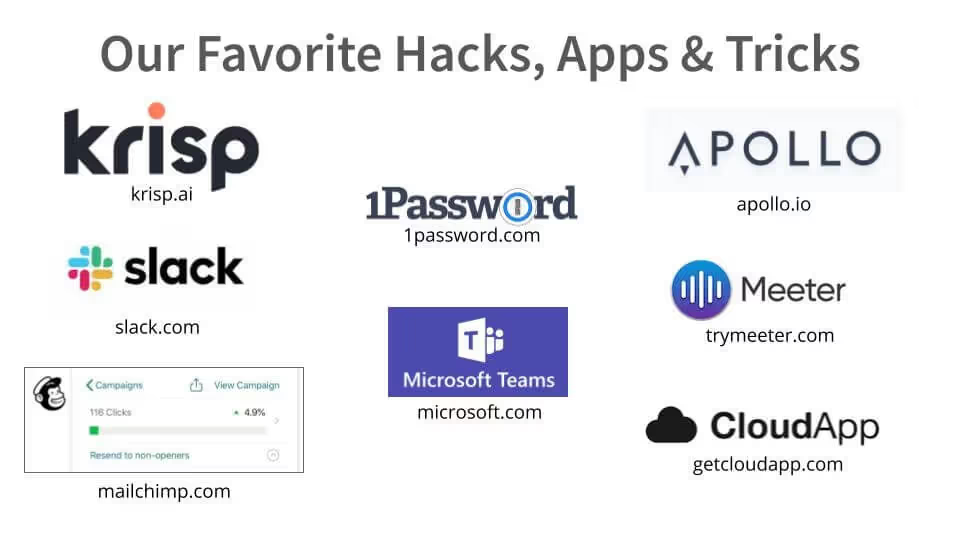
MADDY:
We will share all of these links in the follow-up email and summary. So if you haven’t taken a screenshot and we will follow up with you on that and as well as our contact information.
CONCLUSION
So just to close us out today, I know that we’re over.
Stacy, can you share with everyone how to get started with TextExpander?
STACY
You’ll go to TextExpander.com, you’ll decide between a life hacker account, which is usually a single person or a team. Don’t worry if you pick the wrong one right now; if you decide you want a single user and switch the team, we can get you switched over.
So pick which account you want, create your account, download, install, and start using and creating snippets. And we do have a 30-day trial, too. So if you want to try it out, go for it.
MADDY:
And then, I mean, it’s unbelievably reasonable afterward, like $3-$5 a month, for an individual user. It’s an incredible value. So everyone here, we have sort of like set up some big thing, right? It’s quite affordable. And the same with Smith.ai — the benefit here is immense.
So, you’re going to speak with someone, customize your approach based on your office set up, your needs, whether you’re a solo, small business, or even medium enterprise. We’ll take down the information that we know we need to handle your call, chat handling, and build that communication plan for you.
We work with pretty much every phone system and website, whether it’s calls or chat or texts, that we can set up and sort of having everything forwarded to us or, as Tom mentioned, only a portion, only the overflow, maybe after-hours or weekends, or if the team member can’t get to it.
Not a problem at all, those parameters we work with all the time.
And prices are $5 to $7 per call and as low as five chats a month, ten calls a month. We have prices on our website for sort of our standard plans, but contact us, and we are happy to customize a plan for you that’s really built just to address your needs, and then there’s overflow. You have more calls than you anticipate. We’re not going just to stop answering.
So please get in touch with us. I will share this information in the follow-up email, but all of our contact information is provided here. We would love to hear from you.
If we didn’t get your question today; we were already over time, so I will not keep anyone else longer, but we would love to sort of follow up with you after so feel free to get in touch with any of us by email. And we would love to continue the conversation moving forward after this webinar.
Thanks everyone. Have a wonderful day. Thank you, Stacy and Tom.
Questions? Contact Us.
Have any questions about Smith.ai's virtual receptionists services or anything else mentioned in this webinar? Call us at (650) 727-6484 or email us at support@smith.ai.
If you’d like to learn more about how Smith.ai’s virtual receptionists can help your business, sign up for a free consultation with our team or get started risk-free with our 30-day money-back guarantee!
To watch more webinars like this one, check out our YouTube channel or access articles, guest blog posts, and other resources on the Smith.ai blog.
Take the faster path to growth. Get Smith.ai today.
Key Areas to Explore

Your submission has been received!














.svg)



