The Best Form Builder Apps for Small Businesses on a Budget
The Best Form Builder Apps for Small Businesses on a Budget

Building a successful business requires many things. You need the right business idea, a way to differentiate yourself from your competitors, and the ability to target your audience. You also need access to information. Data is the single most valuable asset a business owns today, butfor small businesses with tight budgets, collecting that data and then turning it into something that can surface insights and drive action can be immensely challenging.
Digital technology has an answer: form-building apps. However, finding the right app can be tough to do, particularly if you’re working on a limited budget. Affordable form builder apps are often pretty minimal. Developers want you to pay a premium for access to more powerful, comprehensive features.
That doesn’t mean you’re out of luck. You’ll find plenty of form builder apps out there that offer both affordability and the features and capabilities you need. In this guide, we’ll explore some of the best options on the market and what you need to know about each.
How to use forms in your business building
Before we dive into our discussion on the best form builder apps for small businesses on a budget, let’s talk about how you can use these forms in the first place. You’ll find that they can integrate into your marketing efforts in quite a few ways, including:
- Opt-in forms on your website
- Surveys on your site or shared through social media
- Forms sent via email
- Landing page forms to collect contact information
Forms come in many shapes and sizes and they can give you access to critical information. That includes personal information like names and email addresses, but it can also include things like pain points along the customer journey, customer preferences, and so much more. With a little creativity, you can create a form to access almost any type of information your business might need.
The best form builder apps for small businesses that won’t break the budget
Below, you’ll find a list of what we consider the best form builder apps for small businesses working with a limited budget. These tools were chosen for several reasons, including their price, but also for theability to transform the raw data into something that you can use to fuel decision-making and growth.
Google Forms

We’ll start with what is perhaps the most widely available option of all, Google Forms. It’s free to use, can be configured to meet just about any needs, and integrates with the rest of your Google stack for ease of use. It’s also one of the fastest form builder apps on the market, giving you results in just a few minutes. If you have a Google account for your business, then you already have access to Form.
Google Forms gets high marks in several different areas. For instance, you can include almost anything you want, from short-form answers to long fields, multiple-choice questions, and even file uploads. If you can think of a function, chances are good that Google Forms offers it. Well, with one exception – you cannot accept payments.
For those who want to get up and running fast, this is a great choice because you have access to several different templates. Just customize them and get going. Of course, if you have the time, you can also create forms from scratch so that they perfectly cater to your needs.
A few of the most important things to know about Google Forms include the following:
- Free option? Yes
- Price: Free with a Google account
- Add extra fields and features with Google Forms add-ons
- Access to templates
- One of the fastest form builder apps available
- Integrates with Google Sheets and other Google apps
Cognito Forms

Looking for a free form builder that doesn’t sacrifice functionality? Consider Cognito Forms. The base level offers plenty of functionality for small businesses with limited budgets, and with three additional tiers, it will grow with your business, ensuring you have access to a scalable solution.
With the free account, you get a single login and unlimited forms. You also get 500 entries per month, the ability to accept payments, and 100 MB of storage. Cognito Forms also offers plenty of other capabilities that you’ll appreciate, including templates, custom form creation tools, document storage, electronic signatures, and the ability to import and export data.
Here’s what you need to know about Cognito Forms in a nutshell:
- Free option? Yes
- Price: $15 per month for the Pro tier
- Unlimited forms
- Data import/export
- Collaboration capabilities
- Accept payments
- Customizable fields and forms
Microsoft Forms

While Google is one of the best-known names in the technology world, there are some worthy competitors. Microsoft is one such. There are plenty of reasons to consider using this form builder app instead of something else, but the most common reason to go with MS over Google is that your organization relies on other Microsoft software, like Excel.
You’ll find that Microsoft Forms is a lot like Google Forms. That’s not an accident. Google saw such a huge response to its form builder that MS wanted to duplicate it. They did so right down to most of the workflows. That means if you’ve used Google Forms before, then you have a solid understanding of how Microsoft Forms works.
However, there are some limitations here. For instance, while you can create just about any type of question you want and customize the answer formats, there’s no way to let respondents upload files. With that beingsaid, MS does offer Net Promoter Scores, whereas Google doesn’t.
Here are a few of the things to know about Microsoft Forms:
- Free option? Yes
- Price: Free with an MS account or $6 per user per month
- Integrates with Excel
- Easily embed form code in your website or Sway
- Share direct links to your form
- Offers a quick overview of responses
Typeform

Want to give your audience something different from the conventional form-filling experience? Rather than a long list of questions to complete, Typeform provides aunique experience: a hyper-focused form that shows just one question at a time. The goal is to take the form-filling experience and turn it on its ear, making it feel more personalized and conversational.
Another difference here is that the interface is designed for keyboard navigation. Respondents use enter to move to a new field and canuse a predefined key to sort their options for multiple-choice questions. You also get the ability to include unique aspects in your forms, such as cover pages and text paragraphs. What else should you know about Typeform?
- Free option? Yes
- Price: $25 per month
- Well-suited to mobile use
- Complete an entire form using only the keyboard
- Automatically send respondent answers to other tools in your tech stack
- Include multimedia files and more in your form fields
Paperform
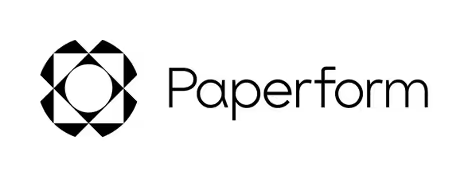
Want to create forms that mimic the look and feel of landing pages? Paperform is your app. It helps you tell a convincing story while still getting the information you need from respondents.
With this form builder app, you’re able to add questions, but also text, video, headings, and more to transform what would be a bland, boring form into something closer to an article, blog post, or landing page. There are plenty of templates to make things easier on you, and it integrates with most word processing software.
What should you know about Paperform?
- Free option? No
- Price: $24 per month
- Custom actions when respondents finish the form, including email, redirects, and more
- Accept payments
- Embed application fields
- Supports images and other media
JotForm

Modularity and customization reign supreme with JotForm. If you want something that lets you create forms that look more customized than what’s possible with Microsoft Forms or Google Forms, you’ve found it. JotForm is all about modularity with a huge amount of customization thrown in for good measure.
Use the form builder app’s vast library of templates to create your base form. Then take things to the next level through customization options like adding graphics, logos, and more. You can even accept payments with this app, unlike many other options out there. Finally, it exports to other software, like Excel or even in a visual report to make it easier to delve into your newly acquired data.
Here are the key takeaways to know about JotForm:
- Free option? Yes
- Price: $34 per month
- Export to Excel, HTML, graphic report, and more
- Over 10,000 templates
- Easy customization options
- Accept payments within forms
Formbakery

Formbakery gives you the ability to get around the need to rely on the app’s developer for hosting/transmitting data. With this app, you get the source code necessary for self-hosting.
In addition to source code, Formbakery also provides you with drag-and-drop capabilities, plenty of speed, and more. You are limited to email reporting, though, and the coding aspect does require a certain level of technical proficiency.
Key things to know about Formbakery include the following:
- Free option? Yes
- Price: $4.99 per month
- Source code in HTML, CSS, JavaScript, and PHP
- Host your own forms
- Drag-and-drop interface
WPForms

Do you have a WordPress site? Chances are good that you do, considering it’s the single most popular platform for business websites. You’ll find that WPForms is a great choice for your needs. It includes drag-and-drop functionality to make creating forms as easy as possible.
In terms of features and functionality, you get a lot for your money. That includes form templates, entry management, advanced form fields, field validation, plenty of customizations, the ability to upload files, and a lot more. You get four different pricing/feature tiers, too. If you’re just looking to test the waters, the Basic tier costs $49.50 per year and is usable with onesite. If you have additional needs, the Plus, Pro, or Elite tiers might be what you need.
Here’s what you need to know about WPForms:
- Free option? No
- Price: $49.50 per year
- Lots of customizations
- Native WordPress form builder
- Email summaries
- Form templates
Formsite

Get the data security you need with Formsite. This form builder is an ideal solution for organizations that need to or wish to protect the data they’re sourcing from respondents. It encrypts individual answer/response lines so that anyone without permission cannot view the data.
Formsite offers some other benefits, too. It’s pretty modular and allows you to reuse blocks and data. It also integrates with most payment processing solutions on the market today. You can even link multiple forms together if necessary.
Other things to know about Formsite include the following:
- Free option? No
- Price: $21 per month
- Individual form-field encryption
- Build standard templates and then customize them
- Pull and auto-populate previous responses
- Combine forms to view multiple data streams atonce
Going beyond form builder apps
Once you’ve chosen a form builder, you’ll be able to start creating forms and gathering data. With that in hand, you can tailor your marketing efforts and zero in on your audience, while making more accurate business decisions. However, don’t forget that business growth usually means increased communication needs. That’s where Smith.ai’s virtual receptionists can help.
We offer services that can fit with any growth trajectory or budget. Whether you just need overflow answering or you require a dedicated 24/7 answering service, our virtual receptionists can provide professional, human responses to your leads and customers. We can also offer email and SMS follow-up, payment collection, warm phone transfers, and lead screening to help your team operate at peak efficiency.
If you’re ready to give your business the communications jumpstart it needs, get in touch. You can email us at hello@smith.ai, call us at (650) 709-2975, or schedule your free consultation right now.
Take the faster path to growth. Get Smith.ai today.
Key Areas to Explore

Your submission has been received!

.avif)












.svg)



