Master Class: Tips For Using Knowledge Bases & Virtual Receptionists To Convert More Leads & Better Serve Clients
Master Class: Tips For Using Knowledge Bases & Virtual Receptionists To Convert More Leads & Better Serve Clients

Converting more leads, improving your customer outreach, and learning how to better address your clients' needs can be tricky, but it doesn't have to be. In a webinar recorded on February 20th, 2019, Maddy Martin, head of growth and education at Smith.ai, and Matt Bradford-Aunger, education lead at HelpDocs, discussed the best practices you can begin implementing today to transform your business and create more clearly defined processes that'll encourage growth and customer satisfaction year after year. They go over knowledge bases: what they are and why your business might need one. Then they explain how to build a comprehensive FAQ page and a relevant article catalog to not only improve your business's visibility, but your lead qualification and conversion processes, your team's overall customer service, and your business's ability to accurately assist clients.
If you're interested, we've provided a full transcript of the video below, edited for readability. You can watch the full webinar for free on YouTube by clicking the image below. To see more videos like this one, with tons of free tips for soloprenuers, small business owners, and lawyers, subscribe to our YouTube channel!
Moderator

Maddy Martin
Head of Growth and
Education at Smith.ai
Speakers

Matt Bradford-Aunger
Education Lead at HelpDocs
INTRODUCTION:
MADDY MARTIN, HEAD OF GROWTH & EDUCATION AT SMITH.AI:
All right. Hi, everyone. Maddy from Smith.ai and Matt from HelpDocs here. We will get started in a minute, but just wanted to say welcome. And if you have any questions, you can use the chat feature on the right side. Feel free to upload an avatar for yourself and say hi and maybe a little bit about your business.
Cool. So, we got about a minute until we start. Is that. Yup. Exactly. And then we'll go for about an hour. Yeah.
Yeah. All right. And then this is being recorded so we will share this session and you will also have access to the slides. I am just going to get started, get right into it.
One housekeeping note is the deck link is available. That is accessible to everyone before and after this webinar, you can view the slides and also, links within them. We link to a couple of different resources so you will be able to view those slides yourself.
And then Matt and I also share our email addresses at the very end. You can get in touch with us if you have any questions after this session, and we will be happy to help you, whether it's with implementing the knowledge base on your website or with virtual receptionist services for phone and chat.
So the topic today is how to convert more leads and serve clients better with knowledge bases and virtual receptionist. We'll be focusing on affordable and professional strategies for solo business owners and small business owners.
So just as an introduction and I'm Maddie Martin, I'm the head of growth and education for Smith.ai.
I've been in digital marketing communications for the last 10 plus years, running marketing for three tech startups.
And Smith.ai is a virtual receptionist service for live calls and web chat. We kind of combine human intelligence with US-based receptionist, with artificial intelligence or machine learning, to kind of empower the receptionist to do a more accurate and efficient job, to be able to achieve more on a call or a chat and really drive high accuracy with their responses and be very efficient in delivering them.
Matt, do you want to do a brief introduction?
MATT BRADFORD-AUNGER, EDUCATION LEAD AT HELPDOCS:
Yeah. So hi everyone. My name is Matt Bradford-Aunger. I'm the education lead at HelpDocs.io.
I've got about seven years in content marketing and support, just kind of around those sort of areas. And right now we are, or I am, focused on encouraging people down and more kind of customer-centric line with their support and documentation and things like that.
So HelpDocs itself is a knowledge-based software application and we kind of– we serve clients, everything from small business owners all the way through to, like, footsie 100 kind of companies and enterprises and things like that so everyone across the spectrum who reaches that point of needing to help their customers self serve in a more customer-centric way.
MADDY:
Awesome. Thank you.
So we're going to talk a little bit about our goals and objectives here, what you're going to learn. So, and I will just say, like, I'm going to do a lot of talking in the beginning, and then Matt's gonna kind of take over for the second half, just so you have a sense of expectations there about what you're going to learn.
So how do I identify whether you need a knowledge base, the right questions to answer on your website, how to incorporate FAQ, including how to address content placement and formatting, and then how to direct web visitors to a FAQ and how they can better qualify leads in a self-service way.
And then best practices for building a knowledge base that addresses clients' most common questions, best practices for capturing qualifying and converting those website leads before and after kind of that FAQ access, best practices for referring and monetizing bad leads, so people who kind of self-identify or you identify as not good potential clients for your business, and then how to automate and outsource that lead capturing client intake process using technology and also, kind of live and AI services.
WHAT CAN KNOWLEDGE BASES & RECEPTIONIST DO FOR YOU?
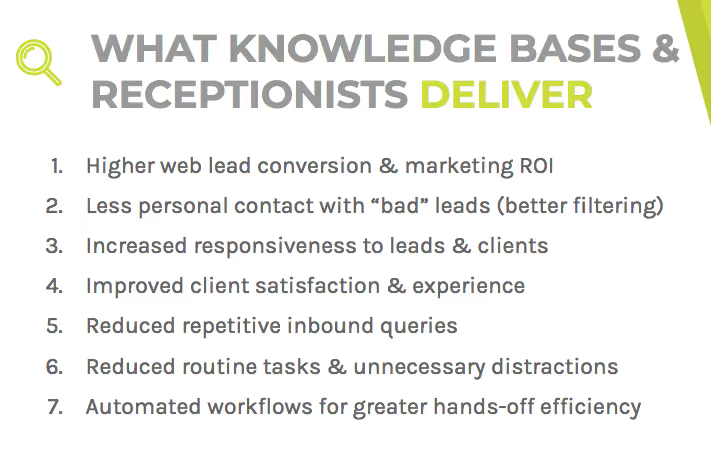
So what do knowledge bases and receptionists deliver?
Results that you can kind of expect are, you know, higher web lead conversion and marketing ROI, less personal contact, basically fewer interruptions from bad leads through better self-filtering, increased responsiveness to leads and clients, improved client satisfaction and experience through being able to access that information on their own reduced repetitive inbound queries.
So really almost automating answers to those most common questions, reducing routine tasks and unnecessary distractions, so maybe making your calendar really easily accessible and describing how you schedule appointments in these FAQs and then automating workflows for greater hands-off efficiency.
Who cares?
Well, so I'm going to use law firms as an example here, but this really spans across all small businesses. We see this every day at Smith.ai. I'm sure that you hear a lot about this too, Matt, that time is a really limited resource and it's super valuable and important, but it is the most limited resource that we have for an attorney.
What we find, and again, I'm saying that we're seeing across all small businesses, but this is data that I have readily accessible, that is really easy to kind of like get the lay of the land here.
TIME IS LIMITED, BUT VALUABLE
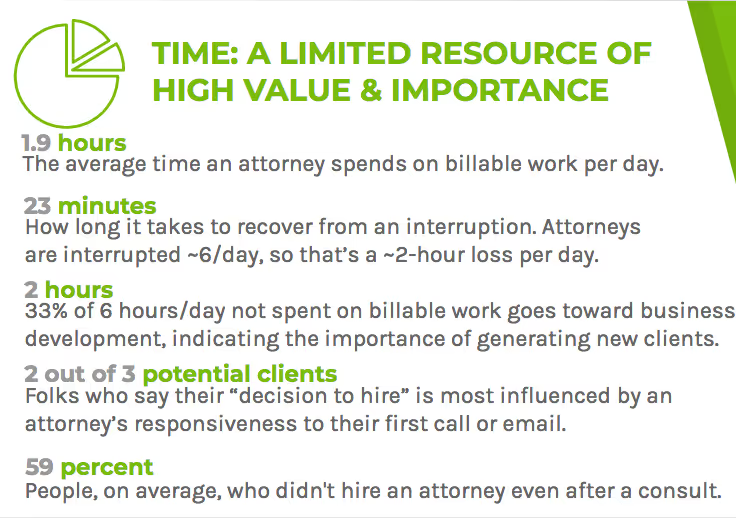
So. 1.9 hours out of an entire day is spent on billable work. So consider, if you're a small business owner, how much of your time is actually spent on billable work chargeable work that you do can actually spend with clients making money now. That's a really small portion of your time, right?
23 minutes is how long it takes to recover from an interruption and think about it: how often you're getting interrupted a day? For attorneys, we know, on average, it's, you know, six times a day, which amounts to about a two-hour loss in productivity.
Now, at the same time, we know those two hours go towards business development, indicating, like, the importance of generating new clients and we know that growth and sustainability, it's very important, just because of the sheer amount of time that small business owners like solo and small from attorneys, financial advisors, and IT consultants are working on this.
Now, two out of three potential clients say their decision to hire is most influenced by an attorney's response to their first call or email.
Now, increasingly, that's also including web chat. So how responsive are you using the channel that they prefer as they make an outbound, like outreach to you?
Now 59% are the people who still don't hire an attorney or a financial planner or an IT consultant, even after that initial consult. So what you're seeing is a huge waste of time, right, spent on consults with people who are maybe not well informed about your business, or haven't done that self-qualification step that maybe we can stem using really great web content for people to get more educated about your business and get information before they schedule the consult so that we can screen them in and out better before that first call or email and that interruption.
WHAT THIS MEANS FOR SMALL BUSINESS OWNERS
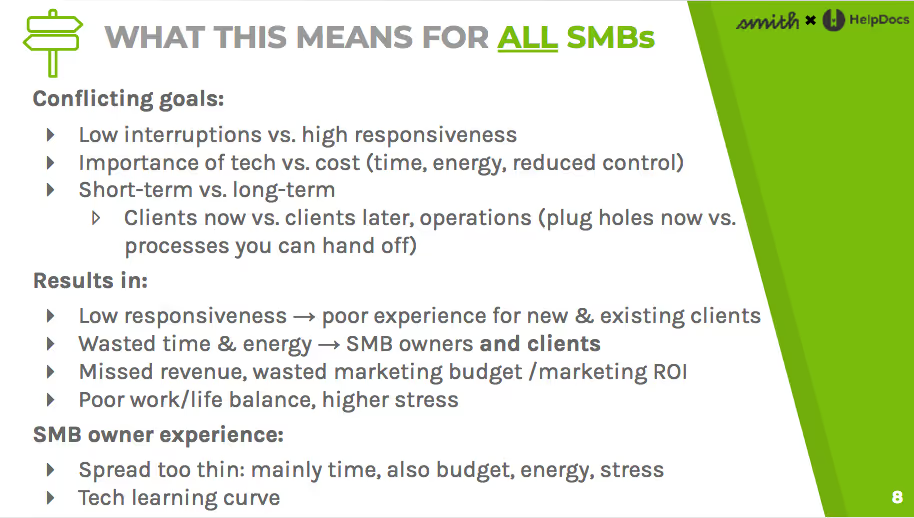
So what does that mean?
Well, there are kind of conflicting goals here because as a small business owner, you want to reduce your interest options, but you also know the importance of being really responsive to new potential clients.
So you want to respond to those calls and emails and maybe the web chats, but you want to reduce the interruptions and frankly, ou know, the best way to do that is to stem them and then, to also outsource that initial contact. And we'll talk about that.
The other conflict is the importance of tech versus the cost of implementation and the research time and kind of reducing your control.
Are you in a position where you can afford the tech that does build in efficiency and productivity? Do you understand the tools that are best for your small business needs? And then how much time does it take to implement that?
Now, also, we're thinking about the short term versus the long term. So are you really trying to every single day just serve the clients that you have? Do you have the bandwidth to address how you're attracting and converting future clients?
You know, it's very easy to say, "I'm just gonna, you know, put the fires out right now," but it's important that you also spend time right now to build in systems and processes, to look out for your future self, so to speak, now.
What does this result in, you know, low responsiveness results, obviously, and a poor experience for new potential clients, but also for existing clients.
People who need your help. If there's only one of you and you haven't put this information online, they're going to wait for you to respond to them, to get the answer that they need. No wasted time.
Energy is also something that ends up being the experience of not only you as a small business owner, but also for your clients, you know. They may find that they're pouring over your website and they can't find the information that they need, which is deeply frustrating.
And that may actually result in them contacting you already in a bad mood, whereas you can, by making information more accessible, not only get them the information that they need, but also not have that frustration level when they do actually call you, if they still need to, or if they've scheduled a consultation with you.
It can also result in miss revenue and a wasted marketing budget. So if you have people who are coming to your website and can't immediately kind of, like, understand what you're doing, they may bounce before they actually schedule an appointment with you and they may be a good potential client, but they don't know because the information on your site is not accessible.
Also, we find that people who are trying to do all of these things themselves and answer every single phone call and email. On your own, especially as a small business owner, it's resulting in a really poor work-life balance and high stress.
The thing that I find when I talk to a lot of small business owners, is that you went into a small business to have more control over the work that you're doing and your work-life balance and kind of, like, set up what your day-to-day is like, but, by having all of these constraints and demands on your time, you are experiencing less control than you were really hoping to have.
So if you're spread too thin, what we're going to talk about today are some resources that can help you using plug-and-play technology and services. It says that you can hand off some of this initial content delivery and filtering of these new potential clients.
THREE STEPS TO STREAMLINE TASKS
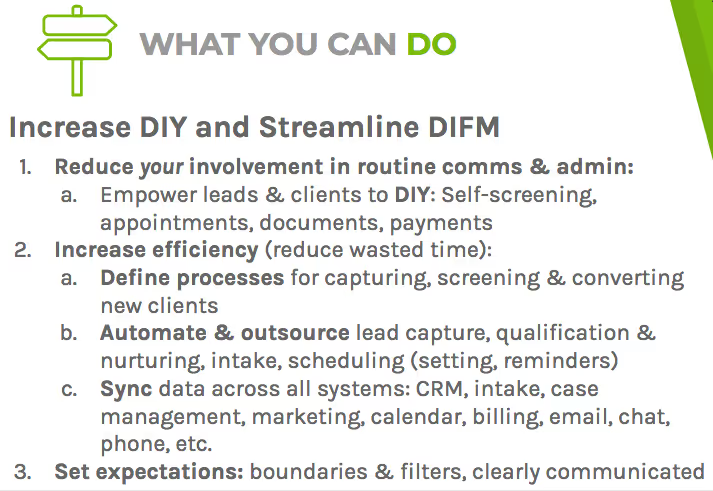
So what you can do is you can increase the opportunity for new and existing clients to DIY, and then streamline what we call as, "Do It For Me".
And you may not be as familiar with that acronym, but that's something that's kind of like the opposite of the DIY identifying, the things that are in your camp that you can't allow people to do for themselves.
Like how do you streamline the, "do it for me"? How do you streamline that, like, that responsiveness or outsource it to receptionist services or make your calendar, for example, available on your website?
So the three steps here are:
STEP ONE: REDUCE INVOLVEMENT IN ROUTINE COMMUNICATIONS & ADMIN TASKS
So how can you empower people through, you know, self-screening, through content, through online scheduling lengths, document automation, online payments to do things that they're constantly calling you to have you do for them, that they can actually do themselves with the right technology?
STEP TWO: INCREASE EFFICIENCY
How do you increase efficiency by kind of defining processes that you have, and then building them out in a streamlined way?
So you're not spending the time, like, re-crafting an email every single time that you've spent that– you know how it goes every time, but you're writing it new for every new client who contacts you, and then making sure that these are being sunk with your business software, whether that's contact management or marketing automation in your calendar.
STEP THREE: SET EXPECTATIONS
And then, the last thing is setting expectations. So making sure that you're really clear about boundaries and how you want to communicate with clients and how they can reach you.
Now, if you have, for example, and I'll talk about this, a calendar link, it's really important that you say, "These appointments are for new potential clients," or "These appointments are for existing clients only," so that people know in they're DIY that they're doing it in a way that you have kind of indicated as the way that you operate and they're not making guesses or scheduling appointments with you in the wrong way.
For example, if you charge for consultations. That workflow with your online calendar may include making a payment before the appointment is confirmed. For existing clients, you may have a different workflow.
So it's really important that you're upfront. And you say to people who are viewing your calendar, for example, "This is an appointment type for a new client," or "This is an appointment type for an existing client," and set those boundaries so that they can effectively DIY with the confidence that they're doing it the right way, that ends up getting them the result that they need.
LEAD CONVERSION FLOW
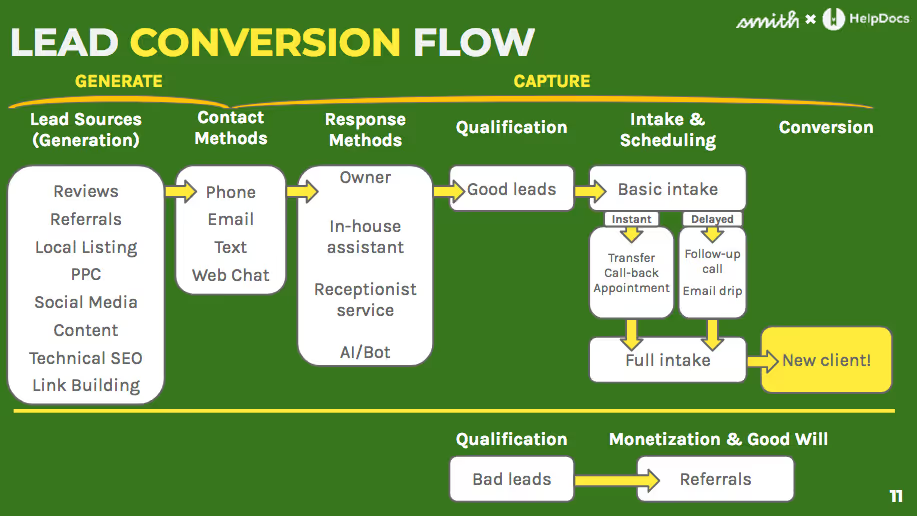
So let's just talk really quickly about this conversion flow.
When people come to your website, 'cause we're talking about using these tools to improve the conversion of leads in addition to serving clients better.
So, how do people find you? They may find you online. They may find you through referrals from existing clients or people who know about your business. Online could mean social media, could mean local listing sites. It may mean organic or paid search. It may mean like articles that you've written on other websites.
There are a number of different ways that people are reaching you. It could even mean offline, like people who are finding out about you from events, and then they're typing in your website, later on, to directly find information on your business. So maybe offline to online.
Now, the contact methods that people are using could be phone, email, text, web chat.
And then the response methods so these go for both human responses where you're picking up your phone or an assistant is to outsource services like receptionist services, or even AI bots, where it's a web chat that is, you know, being staffed by like a person or AI bots.
Now, also, we're kind of thinking about a response method, that's passive, but available as a knowledge base. Right?
So how is that content that you have also a passive response method that people can access?
Now there's a qualification step where we have good leads and bad leads, where we're trying to screen out the people who come to your site, who heard about you through any of those different sources, whether or not, they're a good potential client for you.
Again, we're just talking about people who haven't yet hired you here and using the information, whether it's provided by a live person or a bot or the content on your website, to help them filter actively or passively to determine if they're good for the next step, which is intake or scheduling.
So addressing that statistic that I talked about before, around 59% of people who schedule that console who still doesn’t hire you. We want to reduce that number.
Meaning we want to increase the number of people who, when they have a consult with you, have been better screened and they are more likely to be someone that should hire you so when you have the consult, your success rate is higher and converting them into a new client.
Now the next step of, you know, what to do with those people who are not a good potential fit, you can refer them to other businesses who may be a better fit.
So let's say you're a math consultant and people are contacting you about working on PCs. You may have a really great. Friend or partner, where you're referring, bring people to their business and they're referring people to your business. If they contact you erroneously about working on their systems that you don't actually work on.
If you're an attorney, maybe you're a family law attorney, and someone contacts you about criminal defense. Maybe there's a criminal defense firm that you recommend them to.
And you may actually have a relationship that not only builds goodwill by giving that person a good experience and they feel like you saved them from going back to a Google search and, you know, finding someone else who may or may not be a good fit, but actually what we find is that a lot of small business owners are getting a small kickback or monetary benefit from those referrals that they have in place.
"Oh, thank you so much. This person hired me, you know, here is a token of my appreciation," and you can do that for people referred to you and you can also have that come into you as a kind of a passive revenue stream for people that you recommend to other firms.
And then obviously, you know, there are different timeframes when intake happens.
Sometimes someone is a really good potential client and they don't schedule that appointment with you or they do and they don't hire you right away. So how are you following up with them with good content via email and also making the information available on your website so that you can have that readily available as they assess whether or not to hire your company?
You can also have email drips that are set up that have content in them, and then maybe also link to a web FAQ or knowledge base for more information, if they want to dive deeper. You could also include testimonials and other content in there then.
In this scenario, for example, where you are converting them and they're ready to hire you, then you have that initial, like, intake appointment and you gather their information, maybe that's in person or online, and then they become a new client.
So that's kind of the workflow that we're talking about here. When we talk about, you know, effective uses of human and machine intelligence, here's how we're kind of thinking about it.

What human intelligence is, what the actual content is, whether that's in your email or in the greeting that you use, or the conversation and script, so to speak, that you use with your phone and your web chat, your email templates, that's going to be written and crafted by you or someone at your company or with the help of a receptionist service or something like that.
Now, the machine intelligence component is, you know, what are you using to incorporate the knowledge base into your website? How are you connecting this back into your contact lead capture in your CRM or intake software? How are you tracking the calls that come in, for example? With your phone system, what actions are triggered so if someone schedules an appointment with you, do you send them information to prepare them well for that appointment, right?
Maybe that includes automatically a link to your knowledge base. So how are we thinking about the integrations versus the actual content itself?
Now, what I am recommending is that you increase your response times to new and existing clients, so that it's really predictable and so that you don't miss out on leads because we know that responsiveness initially is a big indicator of whether or not they're going to hire you.
Even if it's a warm referral, it's really important that you respond as fast as possible and don't let people go to voicemail. Don't let even people complete the contact form on your website. I really encourage you to have, and I'll talk about this, web chat that immediately is available for people to interact with before they even call or email, which can also reduce interruptions.
BEST PRACTICES TO KEEP IN MIND
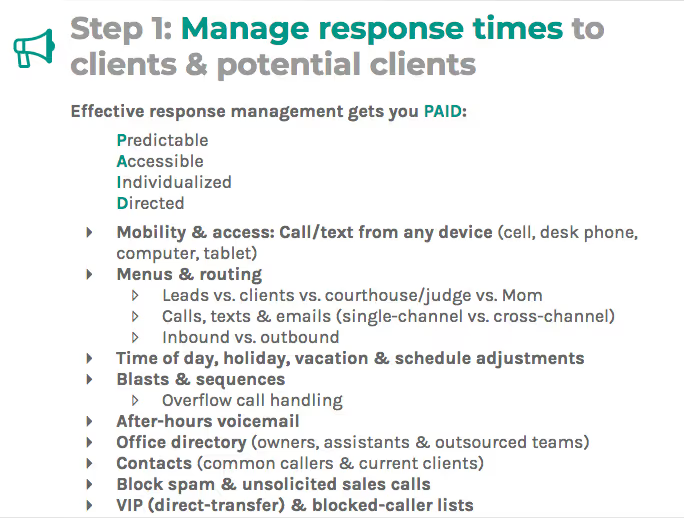
So when you're setting up these systems, make sure also that you have this technology in place to be responsive.
So do you have a phone system that is your personal cell? Like as a small business owner, we see this often, I really recommend you having a business phone number so that, you know, when calls come in or texts come in, that those are business-related and not personal.
Also, make sure that you have spam blocking because we find a lot of small business owners are not even picking up their calls because they get so much spam that they are using voicemail as a screening method.
We recommend that you don't do that. It's not a good experience. And for that, you know, for the five out of 10 legitimate calls, if you're getting that much spam, you know, there are better methods for filtering out the spam so that you can pick up the phone or someone else can pick up the phone for you and be responsive instead of trying to like screen them with voicemail now.
If you have trouble with responsiveness, I also encourage that you have call blasts or sequences set up so that all of the people at your company can respond promptly, or you have a receptionist service that is answering those calls and then determining, should they transfer them to you, can they qualify that new leader you could potential client and then transfer them or schedule a callback or appointment on your calendar?
You can also set up your phone system so that new or existing clients are routed differently and that those people are routed to you or a receptionist service with priority.
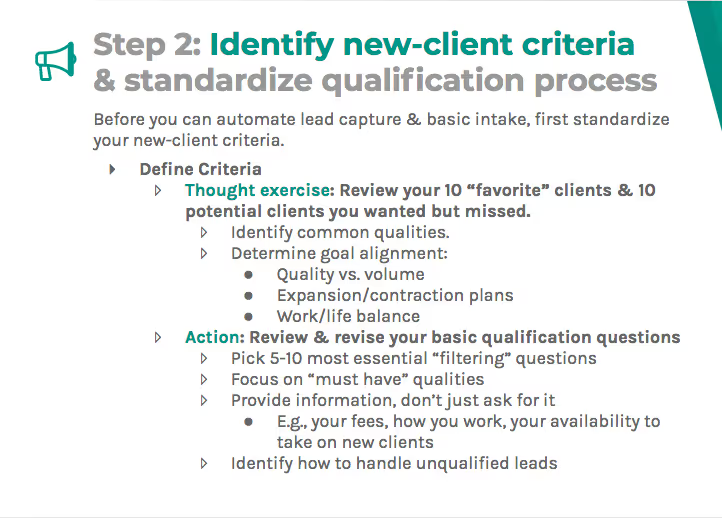
I also really recommend that, in terms of converting more potential clients, you have a very systematized process where if you can identify the new client criteria, then you can translate that not only to a receptionist service.
And then, we'll talk about how this applies to knowledge bases, but you can say, "Here are the questions that you need answered, chairman, is this person a good person or client?" These are things that, you know, that maybe you just haven't set the process really in writing, but I would encourage you to say, "What are these based on?"
The clients I really have liked working with most, and even those who didn't, what kind of clients do you want to attract now?
Identify those questions and then use that.
To ask questions of people maybe before they schedule an appointment on your website. This is the information that you need to have a first successful appointment and also, just screen out good leads from that.
One of the things that can be done is on your contact form.

Let's go back to the attorney example. Maybe you only do family law and social security. You could say, "Here is the two options," before you actually even submit a contact form saying the person wants to work with you. Pick which of the two things apply to you.
Yes. This is a family law matter. Yes. This is a social security disability matter. If they can't pick either of those, then they don't even submit the form and they think, "Oh, maybe this isn't the right law firm for me 'cause what I'm looking for is criminal defense. I got, you know, this matter that I need help with an attorney."
Also, think about capturing information from them that is relevant to you doing a better job with your marketing.
So as you're doing appointment scheduling, ask them how they heard about you. Did they hear about you from a Google search or a referral? If it's a referral, can they put the person's name into a text field and share that information with you so that they can thank the person for referring or you ended up making a payment to that person, if they hire you as a client?
Now, as soon as you have this, the great thing is that you can have this process that can be handed off so that you're not responsible for doing all of this immediate responsiveness. We know that it matters. What we also know is that it doesn't matter for it to be handled by you personally.
So if you have this process, you can hand this off to a live receptionist or a web chat agent, even automate with a chat bot after-hours to say, "Okay, the person is saying, 'Hey, I'm interested in hiring your IT firm, I run a law firm and I need new systems set up or my phone system set up.'
You could say, "Great. It sounds like we can help you. Here's the link to our calendar."
All of these processes can be baked out, whether it's live or automated.
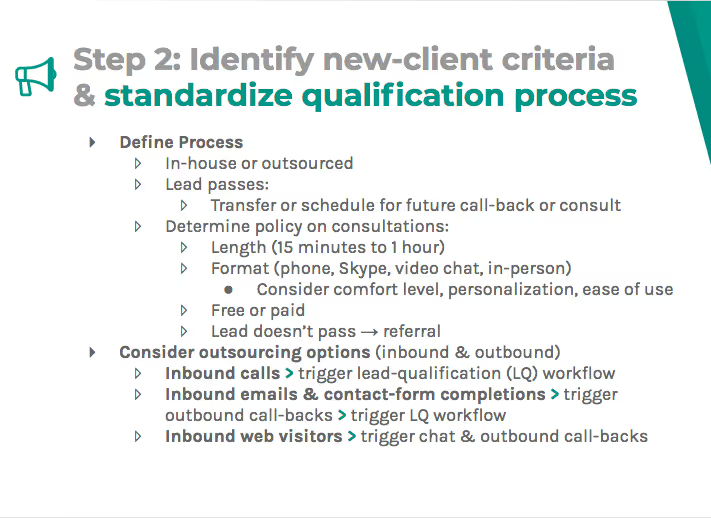
Now, determine how are you going to help these new potential clients? You know, are you going to link them your calendar, send them a link to an invite for a Google Hangout or a phone number to call? Are they free or paid?
The better you are at screening out before the consult happens, the more you can make consults free, right?
If you have a calendar link and you're finding that people are scheduling time with you and they are no-shows, or they're not good potential clients, one of the best things you can do is to have them be paid consultations because it really says to people, "How serious are you about hiring me? Are you willing to pay for this now?"
For serious people, what you can say up front is that this will be credited to your first bill so it's actually not an extra cost to you, but for people who are not serious, it does make them think, do I want to spend this person's time, that's valuable, or my own time to evaluate if I'm actually going to hire this company.
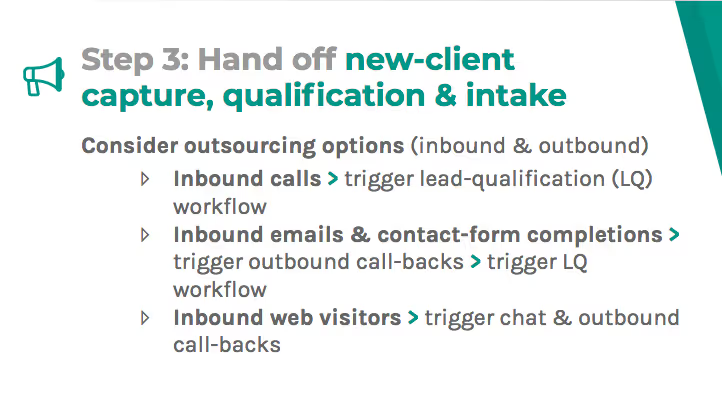
And then you can outsource this so for inbound calls, you can have your receptionists use this qualification process and go through these steps and determine are they a good potential client. And then they're in charge of that, scheduling that new consult or that warm transfer.
For inbound, for example, if you have people who do complete that contact form on your website, you can actually auto-forward those to a receptionist service and have them make calls back immediately just say, "Hi, thanks so much for submitting that inquiry on the website. Did you, you know, want to schedule a consultation with this person, or I need a bit more information to better prepare, technician Joe or attorney Jane for that first consultation."
Now, what you can do to even stem that further is for inbound web visitors who are on your website, you can have chat proactively do all these things to prevent even that phone call, even that inbound contact form. And it can also help direct people to resources on your website that, that we'll talk about with that knowledge base.
PHONE RECEPTIONISTS
So I talked a little bit about the phone receptionist, one of the things that's a really good experience.
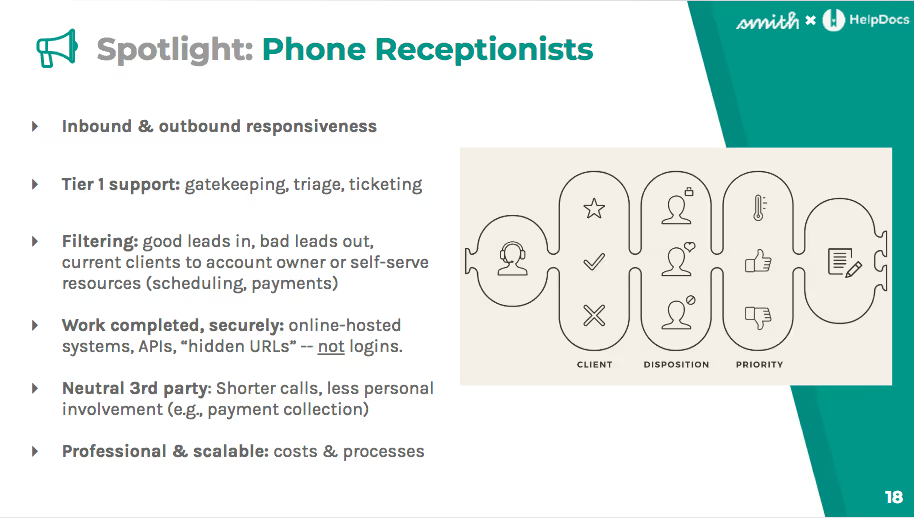
Now, speaking about the existing client experience and making their satisfaction higher is having that immediate responsiveness to some of their needs that we haven't covered.
So, for example, when you have clients who are not necessarily paying their bills on time, or they have late payments. Outsourcing that to a collections agency is gonna cost you sometimes 30, 50%.
Doing it yourself may also not be the best option because what we find is that for people who are small business owners, they have a personal relationship with their existing clients and it's not really the most comfortable thing to talk about finance.
So using a receptionist, yeah, and make those outbound calls before or after a late payment happens to make sure that you're collecting them. Most money that you can from the revenue that's due to you. Um, and then also making their experience better and, and not so uncomfortable.
And talking to you about money is to outsource that as a call from the receptionist service. This is not so much a web chat application, but really a live call from someone who is calling on your behalf to collect that payment.
And they're much more likely to say, "Yes, you know, I can pay that bill," and not pull on your heartstrings because they have a personal relationship with you.
And also, a way to provide really responsive tier one support and just to allow people to say, "Here's the issue that I'm having."
Have the receptionist respond, then they can triage that call so that your team, whether they're technicians or whether they're attorneys is really, you know, kind of, like, only spent on the most valuable tasks, whether that's technician work or it's practicing law.
So that initial responsiveness and that triaging are happening with someone who is not a specialist, but their time is a lot less costly than yours.
WEBSITE CHAT

Now, with website chat, one of the things that I always highlight is having a disclaimer, and this can honestly, I mean, the case here is for legal matters.
Oftentimes we want to establish that, you know, the chat is not an indication of an attorney, client relationship. It's also not constituted legal advice, but one thing that you could say here, if you're running an IT company or even financial planning firm, is this is not financial advice or this is not technical help.
This is just kind of an initial responsiveness to a team that can get you to the resources that you need.
So it's really serving as a gatekeeper. You can also link to your payments, if you have them online. This could be a link that's on your website that the web chat is able to, or even the receptionist, can point web visitors to or it could be a private link that you only make accessible to the chat agents or to the receptionist themselves. And they can complete it either over the phone or link to it in the chat, if you want to make it accessible to people, but you don't want to have that link just like on your website.
e-PAYMENTS
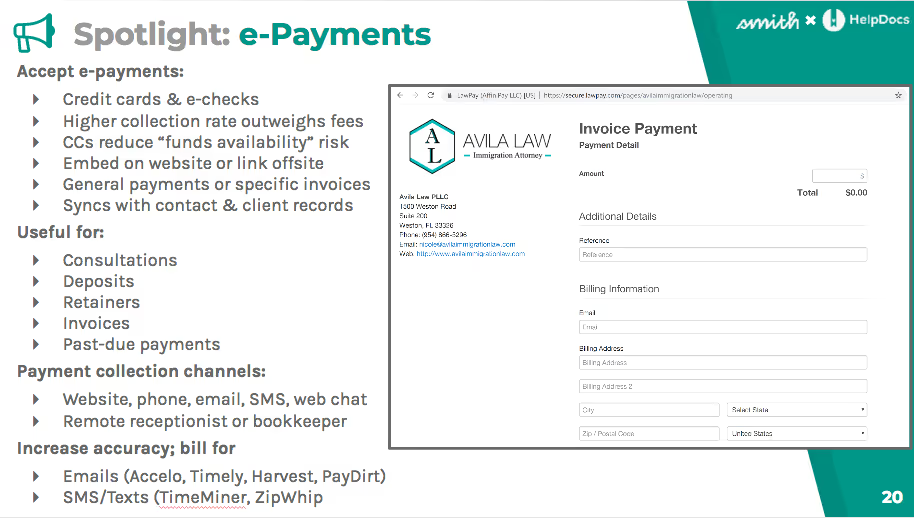
And this is something that you can build into your knowledge base, as well, so that people can access this information and you can say, "This is how I can accept payments."
One of the ways is to check. One of the ways is to online each check or credit card processing, and then share the link. So this is something you can embed in articles within your knowledge base as well.
So Matt is going to talk a lot about the actual setup of the online knowledge base. I definitely encourage not just, you know, putting information on here that is linking to, you know, payments or clear descriptions of your services, but also an overarching view.
ONLINE KNOWLEDGE BASE
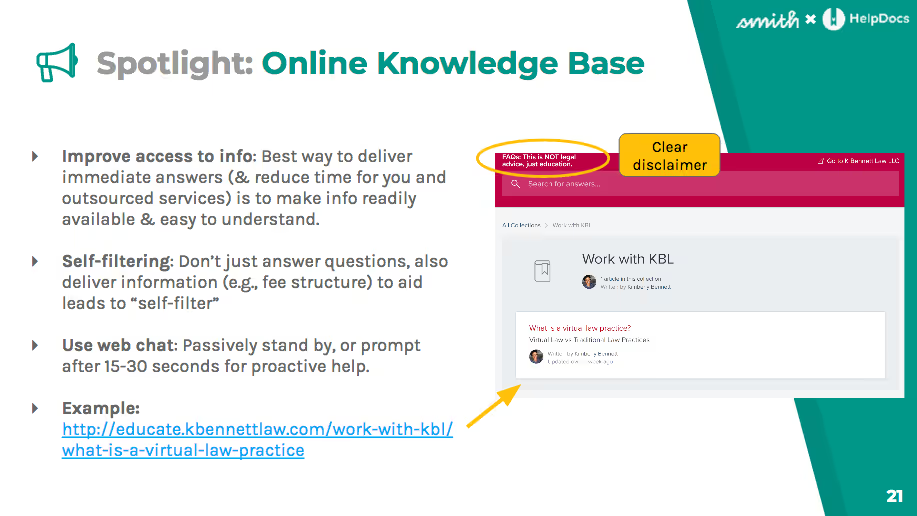
For example, Kim Bennett runs a virtual law practice.
Yes, there's a lot of utility and functionality within the knowledge base. It also is a way to dive deeper into the about of your small business so that people can get more information where you don't necessarily need this information on the main pages of your website, but you want to give people access to this information in a knowledge-based sort of format.
So I want to make sure that there's time for, you know, Matt to kind of go through his slides. This is an example that I kind of show for Justie Nicol.
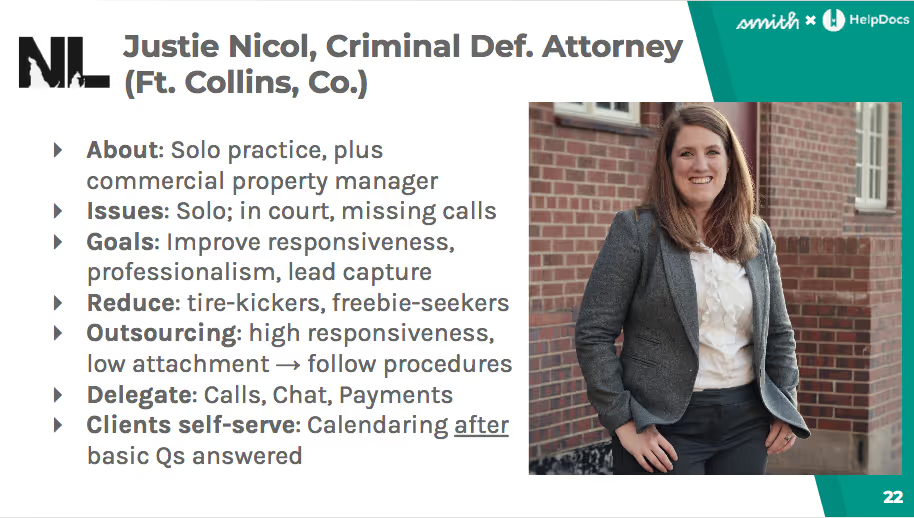
She's an attorney running a criminal defense solo practice in Fort Collins, Colorado. You can review these and also view her website@nicolaoffices.com with your slides on your own time and see some of these examples that put into practice.
What I'm recommending, this is that intake form that I mentioned that has kind of boundary setting within it from Cooper Law in Minnesota. And I just encourage you to kind of check out those resources and examples, emulate what people are currently doing and identify what you like and what you don't like, and kind of bring that into your business.
You don't have to reinvent the wheel and it does make sense to kind of explore other websites. Maybe they're competitors to your business, maybe there are other business areas and you want to kind of adopt what practices they've built in for improving responsiveness for their new and existing clients. Matt?
MATT:
Yeah. So, those examples, look to really cool.
And I like your kind of tip about not necessarily just sticking to like functional articles and things like that. Sometimes having that deep dive can be a really useful thing, but what we find is that a lot of people, particularly when they come to us in terms of, like, through our website, through our live chat, and things like that, they're almost not ready for that knowledge-based step just yet.
And the thing is, the big question that they are missing is whether or not they actually need a knowledge base.
DETERMINING IF YOU NEED A KNOWLEDGE BASE
What you need to be kind of asking yourself at that stage or, you know, if you're thinking about a knowledge base and if you're kind of not sure just yet, is whether or not your team are being bogged down by repetitive support tickets.
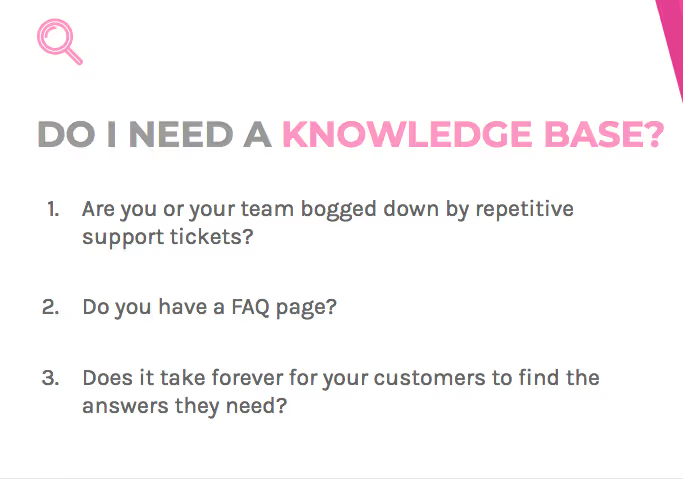
If they aren't then great, you're kind of, you're, you're one step closer, but that doesn't necessarily mean that investing in kind of this, higher spec knowledge base software with things like search functionality and integrations with all of these different tools.
It doesn't necessarily mean that that's like the best step just yet.
The first step into that self-service kind of journey is always going to be an FAQ page.
And what I mean by an FAQ page is literally just the page on the website that has those kinds of, those frequently asked questions that you can click on and it'll expand it.
Answer that is your first step. If you haven't already got that, then I wouldn't suggest yet jumping into a full-on knowledge-based software. The point of which you kind of, if I, let me just say why, I suppose, an FAQ first approach.
It'll give you that kind of immediate impact. You're immediately going to see the number of support tickets that you've been wasting all that time on that Maddy spoke about at the beginning just dramatically decreased. The number of people who are saying, "Oh, how do I contact you?" or "How do I mean, you know, what kind of services do you provide?" or "What kind of timescale should I expect to hear back from you?"
Those are all things that you can just answer straight away and you don't need to waste the 25 minutes of recovery time and the five to 10 minutes actually responding to these people.
This is a great way to just make sure that those kinds of communications are left out of your lead queue. And ideally, you know, I mean, an FAQ page is the first step in self-service, and it's always going to set you up for success later on down the line. It's going to get you thinking about what your customers are struggling with from the outset.
It's not just going to be, like, a case of being presented with this fancy kind of software and going, "Okay, but where do I start?" That's always going to be kind of the big problem. And again, it helps you tackle those kinds of the main issues that your customers are dealing with.
Now, when it comes to an FAQ page, the key is asking the right questions.
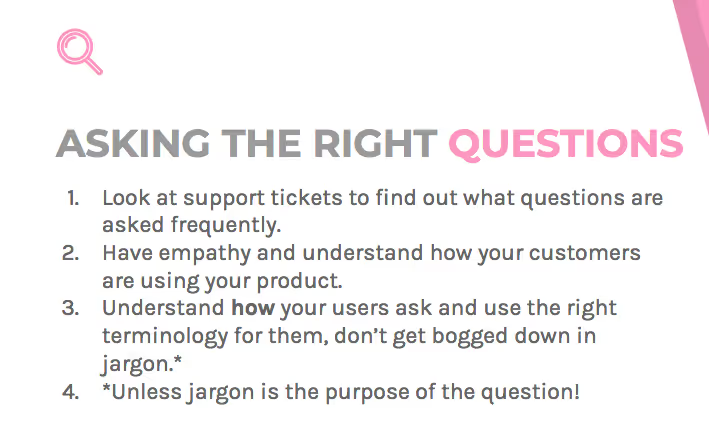
And, like I said, it is about having that empathy and having a little bit of, I guess most of it is common sense and logic and thinking, "Okay, well, what do people need to know before they can get in touch with me or before they are that qualified lead?"
If you can answer that kind of at that first stage in an FAQ page, then everybody else that gets to contact you is going to be, you know, a step further down the line.
So yeah, having empathy and understanding how your customers are using your product or your service or whatever it is that you're providing, understanding how your users ask and use terminology is gonna really help you kind of, like, figure out how to actually word these questions.
And when it comes to actually wording these questions, avoiding like technical jargon, things like me personally, just to draw on a personal experience, things like "property law" and things like that.
When you're talking about conveyancing, there's literally no point in you putting down, "learn about convincing" or something like that if somebody doesn't know what convincing is. "Learn about property law." Great. That's what you're going to go with. Avoid that jargon, that kind of first entry stage.
So if you do think you're ready for a knowledge base, chances are that your customers—now these were gifs, just so you know—so basically what's going to be happening is your customer is going to be scrolling so much just to find an answer to a simple question that they're going to be contacting you frustrated. That's the point? You know, you have to kind of do something a little bit more intense with your self-service.
And that's going to be things like, including a search engine and categorizing properly and making sure that everything is just working properly.
So what I'm going to do now is just kind of run through kind of some tips and things just to get you the best practices to go in and get you started with structuring your knowledge base and writing a good customer-centric article.
And everything that we talk about is from this customer-centricity kind of angle, meaning that the customer comes first, no matter what. Your kind of business goal is—obviously, we've spoken about the business, about qualifying leads. Well, if you put the customer first, then that's always going to happen anyway.
If you're not meant to get a customer because they're not looking for your kind of services, there's no point in you kind of giving them loads of information about the services that you do you offer 'cause it's just going to frustrate the issue.
So let's talk about getting started with categories and tags and stuff.
TAGS & CATEGORIES: GETTING STARTED

So when we talk about categories and tags within your knowledge base, we're talking about how you're using those categories to create a customer-centric experience. And this, again, boils down to understanding your users and understanding how they're using your knowledge-based themselves.
Like I said before, a lot of is empathy and a lot of it is logic and not being afraid to kind of use categories within a new knowledge base and subcategories and things like that.
And most of all, a good customer-centric experience is going to lean heavily into your search engine.
So there used to be this kind of idea that a great user experience was resolving a query in, like, two or three clicks. This is like the web 2.0 era. And now, with the advent of all these different kinds of search engines and powerful search engines, that's not strictly true anymore.
And I know a lot of SEO people are probably going to shout at me about customer experience. People are probably gonna shout to me for that, but the reason I say that is that search is so much more sophisticated that people just want an answer straight away.
And when it comes to using tags and categories and things like that, you need to appeal to how your search engine works.
So in terms of how we do that with HelpDocs—actually, let me just back up a little bit first and talk about sort of these tags 'cause what do you want to do with your tags is just kind of be deliberate. This is more kind of when you're writing the articles and things like that.

But when you're categorizing these, you need to be deliberate and make sure that you're not overusing tags.
'Cause what's gonna happen is, if someone comes in and types in, like I said before, something to do conveyancing or property law, if you've got 50 or 60 articles that have all used the same tag to do with property law, then your customer's just gonna kind of freak out and not know what they're looking for and not know which article to click on, probably click on the wrong article and, you know, fall off the out of the funnel is a non-qualified lead.
If you're using the kind of tags and things like that in a very precise way, then you can direct your users to where they should be going.
Are you finding that, like, there is a strong preference for search versus navigation through folders, you know. Like these categories, they kind of drill down into well, yeah?
So what we're finding most of all is that people do lean heavily on search. Like that's definitely where they go first.
That's one of the main reasons we have that kind of the big search bar in most of our templates, is that that's where customers want to go. It's one of those things that's kind of being drilled into us. And I think that's kind of a societal thing that we've got phones. Right? You've got Alexa, you've got Google, you've got a finishes your sentence for you as you start typing in a clearer.
Right, exactly. Right. And you can, even on a Mac or something like that, you've got things like Spotlight where you can just quickly tap and type in what you're looking for and it'll find it for you, like, in this whole search and find it straight away.
That's being drummed into us all the time and that translates to them, everything that we're doing, you know, how many times have you to search for something, you know?
Yeah. Very off-topic, slightly, but gone to search for something from a store, not found it and gone, "Well, I'll go to a different store 'cause I know they'll probably have it." Like, it's just one of those things that we do, but when it comes to, like, categories, obviously search engines still use that. They're super intelligent and you know, what we actually put into it is great, but they still use that taxonomy and that structure to decide whether or not it's the right thing to display.
So if you've got an article that is about, again, conveyancing or something like that, if it's not under "property law", if it's under like "criminal law" or something like that, then, chances are the search engine is going to get a little bit confused, right? 'Cause it's not categorized in the right place.
It's still basically: people develop search engines for people. So it's always going to be from that kind of customer and human perspective. Everything's going to take on that human perspective of needing to be categorized in the right way.
MADDY:
And one thing, actually, that comes to mind here when you're talking about tags and categories are the usefulness of using things like related content, because if you have those 50 articles, right, and they're actually not that related to it, it's not that useful.
But if you are really strict with your use of those tags and categories, then the related content that's displayed kind of at the bottom of each article becomes very useful because it's probably actually closely relevant and related to what that person just read.
MATT:
Yes, that's exactly right. Yeah.
And you'll also find again with good software and those like related articles will also—they'll get better, depending on kind of what's shown.
The more specific articles shown as it relates to related article console and is clicked on the more often, that's actually going to show up because it becomes a more popular kind of article.
So, yes, exactly. Yeah.
So, yeah, like I say, I think I've covered this, like, best of categories, best practices with categories. Again, it's empathy and logic and understanding that user journey. Like I said, about the kind of human side of it, search engines are still human, like, are still developed by humans.
Now it's still human, but they're still developed by humans to solve things for humans. So there's that whole thing of needing things to be kind of categorized and structured really, really specifically.
And I think when it comes to categories for your articles, what we're finding is a lot of people kind of veer away from subcategories. They don't want to get too deep into certain levels. So they, you know, they get three levels deep and go, "Oh, I want to leave it at that." 'Cause they've got this idea that, "Oh, we need things to be completed within three clicks."
Well, because people are no longer clicking through those levels to get to your answer, but they're searching, instead you can go, you know, five, six—I mean, we support infinite subcategories.
I wouldn't suggest going a hundred subcategories deep. I mean, it will probably create a very specific kind of user journey, but it'll, yeah, definitely sort of four or five kind of levels deep is absolutely fine. That's not going to be anything off-putting.
Again, things like using descriptions and things like that are always going to help to kind of educate the search engine and everything that you already do. Tech categories and tags should be used to educate that search engine to find the right article to display.
Educate Google.
Yeah, so everything that we have—HelpDocs is all categorized by Google as well. So when the Google search engine crawls the knowledge base and it'll kind of create that great structure as well. So that will– and again, that can help with things like SEO and stuff like that.
If you've got great content, that might be in your help center, but if it does create that– if it's shareable and if it's answering a question in a great way and people go, "This is excellent. I need to share it," then, you know, it's always gonna rank a little bit higher.
So yeah, that's going to be great for people to—and I think the other thing with categories, and especially where you find is that, when people come to first start like knowledge base, they get a little bit, what's the word, I guess it's like, there's a brick wall, right?
It's like, if you sit down and you try and write a blog post, and there's just that blinking curse and you've just got a blank page and you don't know where to start.
And so what we tend to kind of tell people to do is just use a staff by using what we call "bare-bones categories".
So the getting started a billing category and FAQ category. So the getting started is everything that a new user would need to know or that they ask frequently to kind of get the best out of the product or service.
Billing, again, covers pretty much everything to do with billing and accounts and stuff like that. And FAQ, rather than being—the frequently asked questions is more everything else. So it's the miscellaneous kind of category.
If you've already got that FAQ set up, then those things you'll find naturally just kind of drop in, like, really easily to those different sections. So once you've done that, obviously then you can start building out subcategories and other categories.
If in your FAQ, you find you've got five articles that all touch on the same thing in property law, then you can create a category for property law and you can have them kind of all linked as well.
And then you just work out from there. It just gets you over that kind of having a blank screen.
So that's a little bit about categories, anyway.
CREATING CUSTOMER-CENTRIC ARTICLES
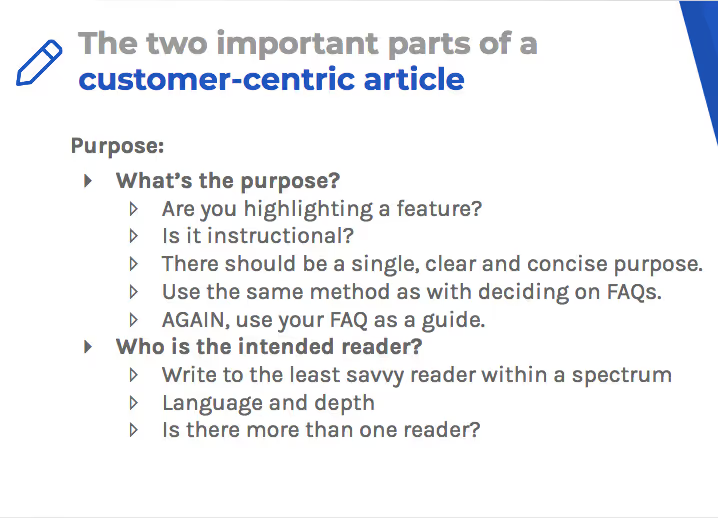
And now I'm going to just touch on how to create customer-centric articles and there's two kind of important parts to a customer-centric article.
And the first is kind of asking what the purpose is. Whether you highlight a feature for products and services and things like that, or whether it's instructional, whatever it is, there should always be, for every single article, a clear and concise purpose.
Now, whether that's a short article that is just kind of two or three paragraphs long, or whether that's a long article, that's kind of a deep dive.
It should still be a singular purpose just because, when someone goes looking for an answer, they want to find an answer. They don't want to find 10, 15, 20 answers all in one page. They want to be able to see what they want and then move off.
Same goes for search engines as well. Makes it easier to just highlight that content and have it as the right resolution, essentially.
And again, use the same method as you would use to decide on your FAQ. You know, what am I customers, um, talking about one of my potential clients and leads kind of asking me before they get to the stage, that should be your purpose. And again, you can use the FAQ articles that you've already written as your kind of guide there as well.
Second thing is who is the intended, the reader? What is the kind of, almost, the level of the intended reader in terms of how much they know about your industry, right?
You should write to the least savvy reader within that kind of spectrum.
Obviously, if you're a developer and you're writing developer documentation, then you're not going to dumb it down to the point where it is, you know, a grade three level kind of reading, you're going to have—there's a certain level of expectation in terms of, like, the knowledge and language that's going to be used.
But if you're a solicitor, for example, talking to someone who is completely not a solicitor, then you need to make sure that that person is going to get their answer in words that they can kind of understand.
That's kind of the whole point of it being customer-centric is that they can understand and act upon it.
And also, even the question that they're asking could indicate their level of knowledge or expertise.
And the last question that obviously, if you think there's more than one reader, chances are there's more than one article.
So by that, I mean, you know, if you think, "Oh, this some is going to write for a vendor and a user." Well, maybe that's two different articles.
So when it comes to actually writing the article, there's kind of, I guess these are pretty much the six steps that you would use to almost write anything. I think in my opinion, this is pretty much what I use to write blog posts and what I used to write customer-centric articles and things like that as well.
SIX STEPS TO WRITE CUSTOMER-CENTRIC ARTICLES:
1. Outline
So you start off with your kind of outline with what you want you aim to kind of achieve with your article.
2. Draft
And then you just go ahead and draft. I know that's kind of what people say every single time, right? Is just sit down and write, but write out your answer and just kind of get it onto the page.
3. Get Feedback
The next thing you want to do is kind of go and get feedback from people who either don't know, or just anyone that's not you because you've written the article, you're going to read it back. Got it. Okay. Well, I understand what that says. If you get someone who hasn't written the article to read it back, then at least you're getting their perspective on it and you can then adjust it to make sure that what you say actually makes sense to someone that isn't you.
4. Revise & Add Media
From there, you want to kind of revise it, add in screenshots and gifts and videos, and that just make sure that it's going to kind of break up the article a little bit and make sure you users don’t get fatigued, trying to follow any steps or things like that.
5. Get More Feedback
And then, before publishing go back to that same person, get feedback, make sure they understand that again.
6. Publish
And then go ahead and just hit publish from there.
Once you've written the article and published it. A lot of people kind of think, "Oh, well, that's it then," and I can just leave that to 'em to be live and whatever, but you kind of want to be monitoring the article.
Now, what we suggest you do is look at things like feedback or user feedback and things like that. And take a look at the analytics data around kind of tickets avoided and the number of people that are basically going there and who are not contacting your company or you as a result of visiting the article. Whether or not they fit, they leave actual feedback, like the positive, neutral, and negative that we kind of have.
And HelpDocs is, I mean, great if they do do that, but if they go there and they don't come to contact you, that's kind of a win. You've gone to the article and they've gone, "Okay. Well, I don't need it," obviously, unless the purpose of the article is to encourage them to contact you.
But if they've gone there and they've not contacted you in terms of needing support or needing an answer to that question, then that's a win.
MADDY:
You know, one thing also, Matt, that I would think is that if you have Google Analytics plugged in, like, you could look at your exit pages. And as long as you have these pages that are like in Google Analytics, you could say, "Okay, the person, like, was on this page or started on this page or at some point was on this page.
And then what page do they exit on? And you can see, "Oh, do they end up looking at another help article?" or "Did they end up typing in another query to say, 'Did that address their needs?' or 'Did that prompt another question that they did or didn't know that they had?' then they ended up accessing this page and then leaving or then calling or not calling?"
MATT:
Exactly. Yeah. Was it a related search that they did or was it something completely different that had no bearing on it or something like that? Yeah.
Using all that kind of analytics data will give you—it's really great to create like a good overview of who your customers are, as well. And after a while, you tend to kind of see, like, trends and things like that.
Like you see things that people are searching about a lot of the time, your top sort of five or six trends are going to be, like, they're going to be quite obvious things and it means that you can then go, "Ah, this is becoming a trend. I've got 20 or 30 searches for the same question or a related question. I can go ahead and write an article about that."
And then you, again, you've nailed those kinds of questions that the response to those questions and those people can then become, you know, warmer leads as a result of it, which is great.
But if we go back to the article or just look at kind of—I'll do a quick breakdown.
I know we haven't got very much time. We'll just do a quick breakdown of what goes into a customer-centric guard school.
So when it comes to the title is going to be what the article is about. It needs to be clear and concise. So you don't want to be, like, clever with your title. It needs to really relate to what the question is.
So for example, here, we've got just the title of adding a table of contents. You know, it's simple, it's effective, you know what that article is going to have in it. If you're looking for an answer to that question, how do I add a table of contents? There's your answer.
From there, the intro to your article. Now, not every article needs an introduction, but a lot of it's kind of best practice, I guess. It just kind of gives context for what the answer's going to be and sets the user up or the reader up for the answer that you're about to present.
So in this example here, the writing guides are long-form articles. You might not have the table of contents. This makes it way easier for people to navigate your article. It's very simple. It's very effective, tells you exactly what the article is going to be about and kind of sets you up for the rest at that point.
If you don't need to know that information, then you're going to leave and you'll be fine.
Obviously the main body is going to be the bulk of the article where all your answer's going to lie, all the steps and things like that. If you're doing step-by-step instructions, then that's where those would go.
And, like I've said here, always, always use a numbered steps. Now, we do support bullets and things like that, but we tend to advise more for kind of asides and just like lists and things like that. If you're doing a step-by-step instruction, having the one, two, three, four is always going to be better in terms of customers' interests.
That means that people can't get lost. And I know that feels silly and it feels like you're kind of handholding and things like that, but, like I said before, you always have to write to the least savvy person, you have to assume the people are going to get lost. And by having numbered steps, you're reducing the risk of failure and everything that you do should be kind of aimed towards reducing that risk of someone failing and kind of leaving your article kind of really angry.
And a few more tips:
- keep it short and simple
- Break articles up with media, by that I mean, sort of, illustrative gifs or videos throughout
- And reinforce what you're talking about, just to, again, stop fatigue and things like that
- And be consistent with the language and style
- Break down long articles
Now, this last point breaking down long articles is kind of one of my favorite ones to bring up because not a lot of people tend to do it.
Now, we said before about, you want to do a deep dive. You kind of can do a deep dive and we do quite a lot on the HelpDocs knowledge base. We have—there are loads of articles where we've gone sort of a thousand words in and have kind of gone, "Okay, well, this is a bit too much," but it's, as you say, it's a deep dive into a specific topic. So that's fine.
Generally speaking, when you're doing kind of single purpose answers like writing a really long kind of article isn't going to kind of cut them off. It needs to be kind of broken down into smaller sections and that's going to be more customers centric.
The reason being chances are people's questions aren't going to be general. They're going to be about a specific way to do something like, "Do I, I dunno, contact you or what information do I need to send you?" Or whatever it is. "How are you going to verify my identity?"
I don't know, whatever it happens to be.
Anyway, but, all these things need to be broken down into separate articles. We certainly don't suggest doing things that are like 2000 words long. It's a really bad, bad idea.
So I've included some examples of like the main body here. You'll see. There's step-by-step instructions and images and things like that. And a little call out for warnings,
MADDY:
Matt. One question: do you have a recommended software for capturing video demos or do you guys also–?
MATT:
So we don't offer that, no. What I use for capturing gifts is something called a LICEcap.
But there are also things—what else have I got? I've used—what's it called? Green flow. I think it's called. Yeah. I want to say ScreenFlow, which is again, something first screen capture and things like that. But there are other things that are very good for screen capture.
MADDY:
Actually, I use that. I was just recommending that earlier today. You can mark it off at the same time.
For example, often what I find when I'm writing help docs actually for Smith.ai is, not to get too off track here, but when I do a screenshot, I will put arrows in an overlay on top of it and then any text and then boom, you have your media.
It's done. You don't need to go into another program to write.
MATT:
So, yeah, that's kind of that.
The other thing that you will find and this is going back to the search kind of aspect of things is the description and the metadata. And this is where kind of search kind of comes into its own.
Now, your description should be a concise summary of your article and what it says on the—I'm here kind of scrolling around on my computer and I don't realize that you can't see it—on the left here, you can see what we have as kind of a category card or description called a story for an article and that description, that is what users are going to see when they first go, when they first land on like a category page or something like that.
It's also what's going to be brought into the search kind of quick search results and things. And on the right, you'll see an example of the short version, which is what brings into our Chrome extension.
So, when you type in on our Chrome extension, if you type in a kind of a query. This is more for the kind of support side of things. It'll bring up that short version, which you're able to kind of share instantly with your customers as well, which is kind of, if you're using things like live chat where we haven't yet integrated, it's a really great way to kind of just drop a response, like straight into there.
So, yeah, that's pretty much everything, just to kind of recap what I went through.
First, you need to figure out if you need a knowledge base. And before you do that, try using an FAQ first and then graduate once you outgrow the need for an FAQ.
So once you use it as a kind of scrolling endlessly, I always write articles with a clear purpose structure documents with logic and empathy and don't overuse tags, obviously for search engine purposes, language and avoid jargon, write articles for the least savvy customer and keep it short and simple.
So that's pretty much everything I think from my angle. Yeah.
MADDY:
No, thank you so much, Matt. I mean, I guess just to wrap it up, you know.
WHAT DO YOU DO TO GET STARTED
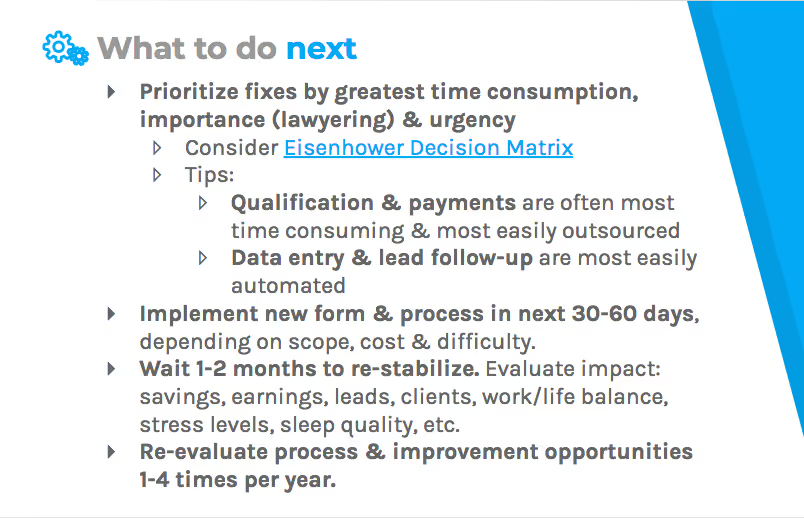
So what do you do? How do you you get started? You know, do you even have FAQs on your website? Are you, you know, answering all your calls yourself and every email and text?
Just take a look at a week of what you're working on for client work, billable work, and then non-billable work. So all of these admin tasks, even if you have a knowledge base, how much time are you spending writing articles? You know? And what can you do to streamline it? What are the things that you just simply can't hand off, you know?
Be really honest with yourself about that and kind of confront your existing, you know, expectations of what you have time for truly and then automate and outsource.
You can, once you kind of have the processes and documentation in place, who else knows enough about your business, who's in-house or who can you have do a very good job for some of the initial communication tasks on your behalf with just a little bit of training from you to get people the information they need, to prevent the interruptions and those distractions that happen when you're doing everything yourself?
In terms of priorities, I often recommend it and I encourage you to check out this link to the Eisenhower decision matrix.
It really gets into the importance versus the urgency of tasks and how to prioritize working on certain things that, you know, may or may not feel urgent and may or may not feel important. And how does that determine if you do it or if someone else does it, or if it's done now or later?
Address kind of the top three, I would say, maybe if it's one to two in the next 30 to 60 days. It just depends on how much you're able to bite off, keeping in mind that you're putting your future self first.
You're trying to—was it really—say I'm going to set myself up for a great 2019 because I'm going to invest a little bit of extra time on this administrative side of things sets me up for spending less. I'm on the admin side of things in the future and converting more leads and allowing people to DIY a bit more and giving people the access they need for information.
So you reduce those interruptions and then once you do that, kind of wait a month or two and restabilize and say, "How did this impact me by putting those ethics use on my website, by launching a website chat, by having that website chat, how am I stemming the calls and emails that are coming in with those two things?"
Then, and even do them one by one first, the FAQ, how does that change? My colony mail volume, then the website chat. How does that change my call and email volume and then determine like, "Okay, what's the next thing on my list that I expect to have a high impact and not just assessing the impact here on like the quality and the volume of leads or who are coming in?"
The satisfaction and the online reviews that are coming from existing clients, but also what is your work-life balance? What are your stress levels and sleep quality looking like?
Talking not just about the quantitative, but also the qualitative factors here.
If you would like to get in touch with us, I really encourage you to email us. You have access to this document, this webinar so you know, relisten to certain sections and then get in touch with us.
If you would like to get started with HelpDocs, you can use the code summit to get 20% off for three months.
If you want to, you know, get started with Smith.ai receptionist for calls or chats, you can get $50 off your first month with the code helpdocs50, that's helpdocs-five-zero.
So thank you so much for joining us today. We hope that that information was helpful to you.
And please reach out if you have any questions, but looking forward to seeing, you know, better responsiveness and better lead conversion and increase client satisfaction as you put these tips to use.
Questions? Contact Us.
Have any questions about Smith.ai's virtual receptionists services or anything else mentioned in this webinar? Call us at (650) 727-6484 or email us at support@smith.ai.
If you’d like to learn more about how Smith.ai’s virtual receptionists can help your business, sign up for a free consultation with our team or get started risk-free with our 30-day money-back guarantee!
To watch more webinars like this one, check out our YouTube channel or access articles, guest blog posts, and other resources on the Smith.ai blog.
Take the faster path to growth. Get Smith.ai today.
Key Areas to Explore
Technical Implementation Terms
Voice user interface (VUl) design
Speech recognition integration
Text-to-speech optimization
API connectivity and webhooks
Real-time data synchronization

Your submission has been received!














.svg)



