Master Class: 7 Steps to Reducing Interruptions and Achieving a More Productive Law Firm
Master Class: 7 Steps to Reducing Interruptions and Achieving a More Productive Law Firm

As a lawyer, you have so much on your plate, from your actual lawyering responsibilities, like court meetings, to more administrative tasks, like billing clients. With your focus split a million different ways, it can be easy to get distracted and let some tasks slip through the cracks. Don't let your law firm fall behind. Instead, start utilizing the power of automation and outsourcing to keep your tasks in line and your law firm as productive and up-to-date as possible.
On December 5th, 2018, Maddy Martin of Smith.ai and Amy Mann of LawPay hosted a joint webinar to discuss why and how lawyers can automate and outsource tasks. Whether they use marketing automation software to follow-up with new clients or virtual receptionist services to connect with and qualify new leads, lawyers can utilize the software and services available to them to create a more sustainable workflow. Leveraging these tools can provide law firms the support they need to streamline their most time-consuming tasks and protect their time, boost their productivity, and achieve a more efficient law firm.
For more information on how to reduce interruptions and improve your law firm’s productivity, read the full transcript of the video below, edited for readability. You can also watch the full webinar for free on YouTube by clicking the image below. To check out more videos like this one, with tons of free tips for soloprenuers, small business owners, and lawyers, subscribe to our YouTube channel!
Moderator

Maddy Martin
Head of Growth and
Education at Smith.ai
Speaker

Amy Mann
Director of Communications
at LawPay
INTRODUCTION:
AMY MANN, LAWPAY:
Okay, here we go.
Hi everybody. This is Amy Mann at LawPay and I just wanted to let you know we are going to start right at noon central time.
So if you're getting situated and joining us, we'll be about one to two more minutes. And then we're going to start with today's program.
So looking forward to chatting.
All right. Hi everyone. Thank you so much for joining us today. Last day of the month for our joint webinar with Smith.ai.
Today, we are so thrilled to have Maddy Martin with us to talk about: are you lawyering or laboring? Seven steps to reduce interruptions and chores and run a more productive law firm in 2019.
Smith.ai is an incredible partner of ours and we're so excited to be able to collaborate with them on this and other projects, because we know that Maddy and her whole team are really dedicated to this topic that we're looking at today.
You know, what can we do? How can we use—whoops. How can we use new services and technology just to run more efficient practices and more efficient law firms?
So we're thrilled to have Maddy with us today to go through this topic.
We want to let people know that we're going to be keeping an eye on the questions widget today so if you have questions that come up during the course of this webinar, feel free to type them in. We'll take a look at those and either, you know, as they come up, we might answer some of them mid-seminar or we'll save some time at the end of the presentation to make sure we circle back to those.
Any questions we don't have time to address in the course of the webinar, Maddy and I will look at and get back to you guys offline in an email. So feel free to submit any questions that you have. We would love to be able to address those.
And so, without further ado, I'm so excited to introduce, like I mentioned, our great partner, Maddy Martin from Smith.ai. Maddy, take it away.
MADDY MARTIN, HEAD OF GROWTH & EDUCATION AT SMITH.AI:
Amy, thank you so much. It's a pleasure to be here.
And everyone, I just got over a cold, I'm getting over the last bit of it so I apologize for the kind of nasally voice that I have right now.
But just one housekeeping thing: at the bottom of this screen that you're looking at, you can see that there is a URL. This link will get you to the slide deck that I'm reviewing today. So if we need to move kind of quickly through any of the topics, or there are things that you want to learn more about, dig into the links that I have included in here. You can access that fully at any time.
So the topic today is are you lawyering or laboring? Seven steps to reduce interruptions and chores and run a more productive law firm in 2019.
So I'm Maddy Martin, I'm the head of growth and education for Smith.ai. And we're a call routing and virtual receptionist service for solo and small law firms and other small businesses as well. Now I say that, but the majority of the clients who we work with are in law practices.
So while we do work with other small businesses, really our bread and butter— our specialty is working with attorneys and we have a lot of experience in that. We've been in operation since 2015.
So let's talk about today's goals and objectives. We're going to identify distractions and time-consuming tasks, understand the communication systems that help you manage the business side of running a law firm, and those include phone, email, text messaging, and web chat systems, and go through the basics of how to start using these more effectively and then advanced techniques for maximizing the impact of these systems on your practice, on your day-to-day work, and then identifying a game plan for 2019.
So how are you going to reduce distractions and time consuming tasks so that you can do more loitering unless they bring?
So, what you will learn is how to intelligently manage calls with complex call paths, how to automate lead capturing, qualification, hand-off new-client intake, streamline appointments, scheduling reminders, and check-ins, consistently collect payments, monetize bad leads through systematic referrals, and integrate these communications into your existing systems with integrations that are available via API, Zapier, and some of those other systems.
So who cares? Well, you should, according to the 2017 Clio Legal Trends Report. And I will note that a lot of this information is confirmed in the most recent report, the 2018 report, which we also have an infographic on. That’s on our blog if you're interested.
LAWYERING VS. LABORING

Now, the lawyering or laboring topic is addressed very clearly in the report, identifying that many solo and small firm attorneys are spending more time on administrative tasks than on billable work per day.
So 1.9 hours is the average amount of time that an attorney spends on billable work per day, compared to 2.9 hours on administrative tasks and of those 2.9 hours, the top three tasks that are taking up the most time are office administration, invoicing, and configuring technology. And those account for 1.2 hours alone.
Now, two hours of work a day is spent on business development on average. So that indicates to us that there is a great importance on generating new clients.

23 minutes is the amount of time that it takes to recover from an interruption. So when we see the attorneys are getting interrupted about six times a day, that amounts to about a two hour loss per day.
Now, what we find is that two out of three potential clients are saying that their decision to hire is based on an attorney's initial responsiveness for the first call or email.
So if you're spending two hours a day on business development and generating those clients, but you're not responding to them, then immediately, they're actually going out and finding other attorneys who are more responsive and that’s who's getting hired.
And that can be through phone, it can be through email and increasingly through web chat and text messaging. And we’ll get to that.
Now, 86% is the amount of an attorney's earnings that is ever collected. So if you're not using an online billing solution, you are oftentimes losing out on capturing the maximum amount of those earnings that you deserve.
Now, 39% is how much faster you can get paid when you do accept credit cards and online payments.
So keeping that in mind, we will talk about that later on in terms of increasing the earnings capture through online payment methods and also using virtual receptionists there.
So, what does all this data mean?
DILEMMAS FOR LAW FIRMS
It means that there are a number of dilemmas and I'll present four to you, although that's not an exhaustive list.
DILEMMA ONE
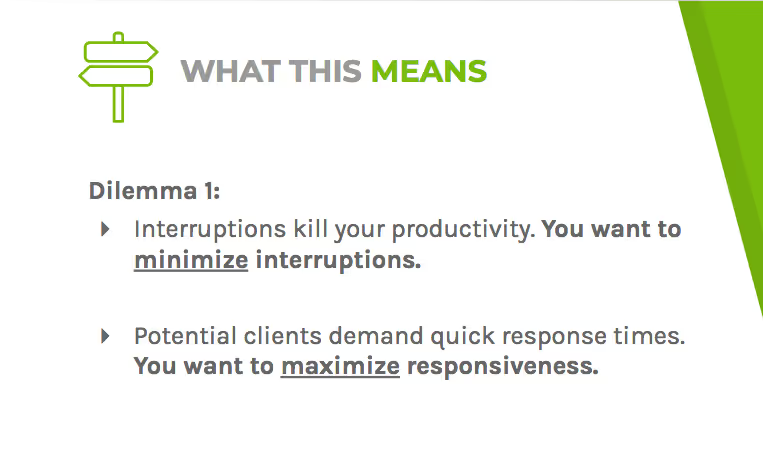
The first dilemma that's most obvious is that interruptions are killing your productivity and you want to minimize them, but the potential clients demand quick response times and you want to maximize responsiveness.
So how do you balance the need to get work done with the need to accept and respond quickly to new clients.
DILEMMA TWO

The second dilemma is related to billing tasks. So invoicing and chasing down late payments drains your time.
You want to minimize the time consuming billing tasks, but at the same time, you need to get paid. You deserve to get paid and not after a collections agency takes up to 50% of the cut.
You want to maximize your revenue and minimize the amount of time that you spend trying to track down those payments that are due to you.
DILEMMA THREE

Now, we know that technology is extremely important and we want to incorporate it as much as possible into solo and small firms, especially because in order to be competitive in a market, you want to automate and sync as many routine tasks as you can to build that efficiency.
Because in a small practice, you don't have that limited IT, you don't have that IT and admin support. It's limited. So you can't spend all day learning and configuring technology. You want simple and intelligent tools without needing a computer science degree.
DILEMMA FOUR

Now, the fourth dilemma is that you want control over your practice, but you don't want so much control that you are spending all day at night working.
So one of the things that I say here is, you know, you want to have more control over your practice. You want to maximize that control over your work life balance.
I'm not projecting onto that there should be an ideal work-life balance. For some people, their ideal work-life balance is spending 40 hours a week working. For some, it's, you know, 60 hours a week working. For some, it's 30 hours a week working.
Whatever that is, as you define it, your ideal work life balance, what we want to do is help you achieve your goal and that has to do with automating the routine tasks, spending the time on actually the lawyering work so that you're not, you know, spending 80 hours a week because there's just a lot of inefficiencies built into the practice that you're running.
SOLUTIONS TO THESE DILEMMAS
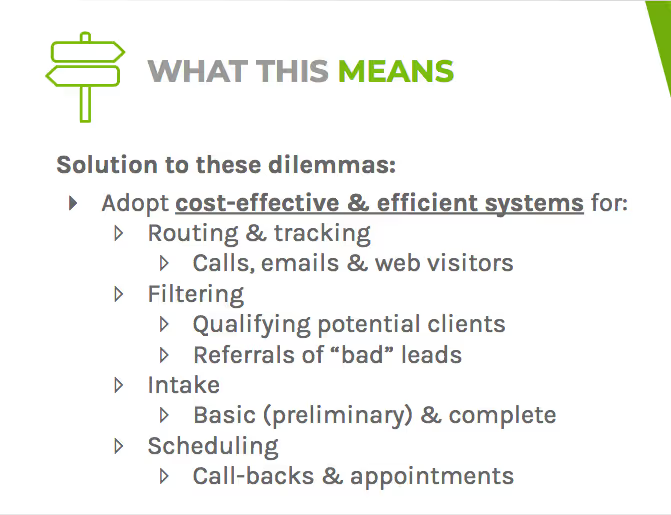
So the solution is to adopt cost-effective and efficient systems for routing and tracking your communications, filtering out those potential clients and in the ones that are really well qualified to be clients for you, referring out the ones that you don't want to or can't work with, and then figuring out a really great solution for automating and streamlining intake, and then also scheduling callbacks and appointments to increase your responsiveness and to immediately connect with clients who are likely to hire you.
So these systems must be affordable, customizable, easy to use and monitor, and in, as much as possible, comprehensive.
So the fewer bills you're managing, the fewer systems that you're having to log into the better, They should integrate with your processes and systems and software so that you're not copying and pasting data between systems, it's automatically sinking.
And then if you are utilizing outsource services, humans, like, you know, virtual assistants and bookkeepers and receptionists and paralegals, they should have reasonable discretion so that this outsourcing isn't taking up a ton of your time to manage and oversee and approve things for them.
COMMUNICATION SYSTEMS
So let's talk about the communication systems that are an important component here.
So how do potential clients reach you? They can reach you via phone, email, text, and then website and website chat.
Any method of contact that's on an online property. I know that even, like, some online directories have web chat that can respond on your behalf so that's included in that category as well.
So when we talk about phone systems, the most important thing that I emphasize here is that if you're using a landline, that's really not very portable and it doesn't allow you to respond. So increasingly, even though that's like a very reliable way to have a phone system set up, increasingly, I encourage attorneys to move to VoIP systems that are in the cloud or internet based phone services because there are many more of them that are competing in the marketplace.
You get a lot lower prices, you get a phone that is mobile, and you get a business number that is on your cell phone, but it is not your personal cell phone number.
So it is a professional approach to running a law firm as a business. Yes, there can be internet quality issues. So increasingly I encourage you to look at VoIP services that allow for cellular network calling and wifi calling.
The iPhone will— if there's an app for your VoIP phone service, sometimes it will require a wifi calling only so you want to avoid that because it's going to reduce your connectivity and it can result in dropped calls.
So VoIP services allow you to take your phone with you as you're in transit, as you're in and out of court.
One of the services that sits on top of these internet based phone services is a SIP phone and that basically means that your phone can ring through your computer or any other internet connected device.
So right now your computer is not able to receive phone calls, but if you have a SIP app, like a CounterPath, Bria, which also has a free app X-lite— and you can email me for recommendations— that will allow your computer to actually ring as your phone.
So you can, you know, have phone calls that ring to the device that you're using to actually get work done as well.
Now, when we talk about other phone services, there's menu options, and then there's also, you know, answering options.
So there are different forms of call routing and handling. You can have an automated message where you have a greeting and then number options, like “Press one for new clients, press two for existing clients.�?
And then you can also have live call handling.
Now, within the live call handling realm, we've got these sort of, like, semi-robots and then we have, like, humans.
So the semi-robots, those are like, you know, anything from a call center in the Philippines or something. That's going to be very, very basic. It's beyond just the like automated answering, but it's really just someone who's reading a script.
And then you have receptionists who are ideally, you know, US-based, following your custom directions.
And even deeper there, we can say there's a difference between humans and then what I like to say, optimized humans.
So let's say you found answering services and you're considering adding this to your law firm because you want to increase that responsiveness.
So some of the things to consider are, is the receptionist service based in the US or is it abroad? Because even if you have English speaking receptionists and you're trying to cut costs, people who are in other English speaking countries, like, for example, the Philippines.
Yeah. They're going to speak English, but it's not just about fluency. It's also about being familiar with the American norms and business practices.
If someone calls your law firm and they get someone who sounds like they're in-house, it's a much better experience and it initially builds trust that you're looking to achieve.
Now, the other thing is, are these services dedicated or distributed? So if you have a dedicated team of receptionists, that may immediately seem appealing, but the challenge there is that if you increase the marketing campaign or search a ramp up phone calls to your business, then people need to be trained and you need to be in close coordination with that receptionist service.
If you have a distributed team that no matter how much the call volume increases, any of those receptionists in a distributed team are available to you.
So for example, with Smith.ai, we make all of those receptionists that are on our platform available to you, all US-based, all following your directions, not based on a script, but on information that you've provided so that we can have a natural call flow.
And that means that no matter your call volume, you're always getting those calls answered on the, you know, first or second rang.
One thing to mention there, an affordable strategy for solo and small firm attorneys that want to keep their costs down with receptionist services to optimize that cost containment, is to have you ring— is to have the receptionist service ring you first, and then as a backup, have the receptionist answer if you're not able to.
So that can be a way to keep your costs down if you're paying per call or per minute, the receptionist service only answers if you're not able to, which reduces the amount of calls that you end up paying for.
Now, one of the other ways that you can optimize receptionist services is to have them make outbound calls for you as well. So one of the things to consider is to make sure that they're not just able to receive calls, but also to respond to those contact form completions on your website.
Now, obviously when we talk about, you know, the optimal, like, experience with receptionist services, we can't neglect the fact that you could hire someone in-house.
What I recommend is that the flexibility and the lower costs of a remote service really outweighs having someone in-house, based on what remote services can do for you right now and how they can really sound like an in-house service.
But the challenge is that when you hire someone in-house, not only are you responsible for covering, you know, their benefits, any other, you know, whether it's, you know, medical or any other bonuses or benefits that you include as part of a salary package, but it's also just one person who is answering your calls.
So if you have multiple calls that are coming through, even if you've hired an in-house receptionist and that's a fantastic experience for the person who gets that person live on the phone, if someone is calling, or if they're out running errands, or completing other tasks, the challenge is that they're getting interrupted, or those calls are going to voicemail.
So you don't have a system that operates when they're busy.
Keeping that in mind, you know, lower costs, more flexibility, greater ability to have any number of calls answered. Remote receptionist services are generally the ideal fit for a solo or small firm.
You're also not repurposing, you know, people on your team who are more valuable on other tasks.
So often what we find is that solo and small firm attorneys are repurposing paralegals for phone answering and that's just not an efficient way to be spending and using that resource.
COMMON COMPLAINTS

So some things to keep in mind— I often recommend that with phone systems, you're doing secret shopping every so often.
So there are ring delays that can happen and you may not be aware of them, but when people call your phone, it can ring more times for them than you hear on your end.
I called an attorney the other day and it rang eight times and the only reason I stayed on the phone is because I had a meeting scheduled, but if I were a prospective client, I would have hung up well before eight rings because I would have figured that like this person is not answering.
So be careful and make sure that if you have a phone set up, that you're auditing it every so often and making sure that your calls are getting connected quickly because we're finding that with some phone services, that's not the case now.
Now, also keep in mind, that if you're using a phone system that has routing and tracking, for example, you have a different phone number that displays on your website or a business listing page, make sure that if you are tracking those phone numbers, that it works to track incoming calls and not just click to call.
If people are on their phones and they can click on a phone number often, and that's how some of these phone tracking services work, but they will also dial that number. So make sure that if you're doing a marketing campaign and you're specifying phone numbers for that campaign or for a landing page on your website, that you're able to track them all the incoming calls to that number and not just the clicks to call.
And then again, with receptionist services, I recommend auditing as well. So make sure that, like, they are consistently adhering to your directions that they are professional, especially with— whether it's dedicated or distributed, you know, services, you want that receptionist, no matter who it is on that receptionist team to answer your calls consistently every single time, it shouldn't be a gamble for your clients or leads who is answering the phone.
EMAIL SYSTEMS

Now, email systems, these are pretty self-explanatory.
But one of the ways that I often talk about optimizing is to connect your CRM so that anytime you have a contact with a client and it's via email, that message is logged in that contact record in your CRM.
Also, as much as possible, make sure that you are using, like, bulk email tools, if you have to send multiple messages to people. So if you have, you know, something about, for example, holiday is coming up. So we have a lot of out of office times, maybe there's vacation times, that you want your clients to know about, don't, you know, waste the time to individually email all of them.
Use a bulk email tool like Mailshake, which is extremely affordable or Yet Another Mail Merge and create a spreadsheet with those names and emails, create that template email in your Gmail or outlook or whatever, and then send those on a bulk send basis where those fields are merged and it looks like a personalized email.
It's not like a huge single email you're sending with everyone on the BCC, but you have the ability to, you know, at scale with one click of a button, a little bit of setup of that spreadsheet, then email everyone that message all at once.
I also recommend if you're capturing emails through your contact form, any other methods that you're using to get leads, that you are setting up email nurture drifts. So if a person doesn't immediately convert to a new client and you want to stay in touch with them, you want to stay top of mind, create a drip, a sequence of one, two, three emails that go out on a weekly basis or whatever cadence relates best to the decision-making process and that cycle, have those emails go out.
It can include testimonials. It can include maybe an example of your expertise, some tips for that sort of legal matter, how you demonstrate your expertise and share advice proactively to help establish yourself as someone who would be a great attorney for them to hire this will increase your conversion rate if they don't immediately convert to a new client after that first call or email.
TEXT MESSAGING

Now, text message systems. These typically work with that VoIP phone service that I mentioned earlier. And you can actually text from your main number, or a direct extension if you choose, and members of your team can also have access to these systems.
And you can also automatically, oftentimes with Zipwhip, for example, identify certain keywords that automatically send a text back based on what someone says to you. So if someone is asking for availability or how much your services cost, if you are in a certain area, you can identify those keywords and have Zipwhip automatically texts back on your behalf, which is very helpful for reducing the amount of time that you're spending on these systems.
One thing with text messaging that I think is really important is make sure that if you have a phone service, specifically a VoIP phone service, make sure that it has business texting enabled.
Because I often talk to attorneys who say like, “No, I'm not doing business. Texting is not something that I want to do.�?
The fact is that your clients and leads are texting your business phone number. You just may not be receiving them. That's often what I find.
So if they're used to texting their plumber, they're going to be expecting, also, to text their attorney. That's just the state that we're in right now.
So if you're not receiving those, it's not because no one's texting you and maybe because your phone system doesn't have them enabled. So make sure that you check into that and I do encourage you to just set up that business texting. It is a way that people are now preferring to get in touch, at least initially.
There is also a way to connect your text messages to your CRM or practice management software so that you can log those calls and tasks. So Time Miner, for example, will crawl your calls and texts and allow you to bill for that time that you're spending texting with clients.
That's a very important component here; that if you're going to open up that channel, you want to make sure that you're getting paid for that time, especially as it's with existing clients.
So Time Miner can help you track and bill that time that you spend texting.
WEB CHAT

Now, with web chat, there are a few different options that are available. There are these like conversational chatbots that are basically robots. They can be very low cost and fast.
The problem is that there are stock answers and they're not as smart as I think we will see them, you know, in a year or two to come. They are limited. They don't necessarily allow for a lot of work to be completed.
Maybe there's a link to your online schedule, but it doesn't end up being a complete experience that a human can get if you're having live staffed chat.
So one of the things that we are not offering at Smith.ai is a live chat service that our receptionists or US-based receptionists can staff on your website. And you can try that out if you go to Smith.ai. We're staffing it on our own website as well.
And the nice thing is, is that you pay per relevant chat so you're only paying for people who are contacting you with the intention to work with you, not spammers or anything like that. And then you're able to get a lot of work done with a live person because they can follow the same instructions that you would provide to a phone receptionist, for example.
So they can capture and qualify your leads, they can increase that responsiveness, they can even reduce phone calls and email interruptions that come through. So before someone even picks up the phone, maybe they can get their answers, you know, really efficiently on a web chat and that person who is staffing that chat is able to say, “Yes, based on your criteria, this seems like a well-qualified person to become a client. We're going to go ahead and schedule a call back or schedule a consultation for your paid—.�?
So that allows you to really complete that workflow and get that qualification done before the person even calls.
Now, the best scenario is the combination of both where that receptionist is being informed and assisted by AI technology.
And then after-hours, when those receptionist services are not on live staff, you can have that bot be a backup so that leads are captured, appointments are scheduled, you know.
Let's say the kids are asleep at night and someone is on your family law website looking to explore the cost of getting a divorce, that bot may be able to schedule an appointment for the next day so you're still getting more completed and there's not a delay on that potential clients’ end.
And so, you know, to recap, the potential clients can be handled by you or in-house staff using remote and virtual services, like, you know, paralegals, receptionists, also including here, like, bookkeepers and assistants.
And then connecting those back to your software. So you've heard me mention no practice management software, calendaring, and billing software. These are some of the ways that we are handling potential clients and also existing clients with both services and software.
And really, the key here to gaining efficiency is connecting these systems.
Now, let's talk about how these communication channels factor into your law practice.
LEAD CONVERSION FLOW

So maybe this is the first time that you've seen it laid out in this map, but you're already kind of familiar with this process. So there's a generation period for leads and then there's like capture and conversion period for lead.
So people will find you or be referred to you. And this can be through reviews, it can be through in-person referrals, it can be through a paid search campaign, it can be through social media or content marketing. Maybe you’re writing articles that demonstrate your expertise and that's helping to generate new clients.
It can also be through technical SEO, where you're increasing your visibility on Google search through those tactics. Then people will contact you through one of these methods, you know, phone, email, text, or web chat, and then their response method is what we just started talking about.
So are you picking up your own phone and answering your emails? Is it an in-house assistant or a paralegal who is being repurposed to do so or is it a receptionist service?
And then what happens next is after that initial contact, you're determining, is this person qualified? Are they a good lead based on your criteria? Can they afford your services? Does your availability match their needs? Are they in the right location?
If they are, then you can proceed with this basic intake and then full intake and then they become a new client.
And within this intake period, you may also find that someone becomes a good lead and then you want to schedule this intake and this initial appointment.
But you know, maybe they're a good lead and they aren't ready to make that appointment initially. So then there's this delay, there's the follow-up call, there's the email drip that I mentioned to help get them to convert to that first appointment.
Now, if it is instant, then what a receptionist service or some in-house assistant could do is they can transfer their call, they can schedule a call back, they can have a consultation scheduled.
And once that's on the books, then you know the next step is going to be, you know, that engagement and that intake, if you do determine that the person is a good fit for your firm, and then they become a new client.
Now, back to the qualification stuff, if the person is not determined to be meeting your criteria for an ideal client, they're not able to afford the fees that you charge, their timeline doesn't work, whatever the case may be, they contacted your practice and instead of, you know, a family law attorney, they need a criminal defense attorney, well then maybe what you do is you monetize that badly through referrals.
So we'll talk about that, but this is the basic flow that we're going to be coming back to.
So, how do we put this together? It's a combination of human intelligence and machine intelligence in these, you know, services that you're outsourcing. It's your own determination of criteria you're using the qualified leads. And then it's also using the best technology that's affordable for your practice.
MANAGE CALLS

So the first step is to professionally manage your calls. If you don't have a business phone and you're using your personal cell phone, make sure and set up that boundary.
Now, you can set up call routing based on time of day, based on holidays or vacations that are coming up. You can have, if you have people on your staff or receptionist services, you can have calls blast out to you and an assistant or a service at the same time and whoever picks up soonest is the most responsive to that caller.
You can also have sequences. So you can have it so that you’re rung first and then your receptionist service or your assistant or paralegal is rung first, and then you to prevent interruptions for you. These are all options within VoIP phone systems.
I also recommend that you have an after-hours voicemail. So if you have an existing voicemail during the day, that's fine. If you have an after-hours voicemail, it's really important that you communicate, you know, the person is reaching you after business hours, that you are responsive and it just so happens the reaching voicemail because it's after business hours.
And then be very clear about the information that you need from them. This seems really basic, but oftentimes people set up their voicemail and you approach it the same way that you would a personal voicemail.
What you need to convey the information the person has to leave you in your voicemail. So, you know, “Please respond with your name, phone number and message and we will get back to you.�? Set that expectation. “We will get back to you, you know, within, 24 hours or 24 business hours, the next business day,�? whatever expectation you want to set. So that person is more likely to wait for you to respond if they’re a new lead and not reach out and contact another attorney.
You can also have your office directory and this can be in-house and outsource teams.
Again, I recommend that you have a system that allows you to call and text from any device. And you can upload your texts to these systems so it's really easy to communicate and you can see who is calling you.
Now, the best VoIP phone systems that really allow you to better manage your calls are the ones that automatically block spam.
So we have a phone system, Keypad, that will automatically block 20 million known spammers. You can also individually block certain callers. So if there's someone who keeps contacting you and you don't want to receive those calls, rather than just ignoring it, you can actually block it so they're not able to reach you.
One of the other things that you can do— and this is important for when you work with receptionist services as well or just on your own and the standalone phone system— direct transfer numbers. So if you have a phone routing set up where, you know, press one for this person, press two for this person, but you know,there are certain people who don't need to hear that message. You know, it could be a family member or it could be, you know, existing clients who are calling you, you know, very often, they don't want to hear the message every single time.
You can direct-pass them to your extension because you know that they don't need to handle that greeting or menu.
Also keep in mind that when you're setting up your phone, you may want the option of adding numbers for marketing purposes. As I mentioned, you can typically, with voice phone services— and with Keypad, we enable this for $5 a month— where you can have another phone number that's added for a marketing campaign so you can track the calls that are coming in.
Now, if you have a receptionist service that's answering those calls, you can say, “Okay, I'm paying this much for people to call. I'm paying this much per call for the receptionist service. And I got this many new appointments out of it,�? and very clearly know what your marketing costs are for acquiring new clients.
AUTOMATE LEAD CAPTURE & QUALIFICATION

Now, the second step in, you know, improving the efficiency of your law practice is automating lead capture and qualification. So you probably have a pretty good sense for the criteria that you want for these new potential clients. What makes, you know, someone, an attractive client for you?
So standardize these questions or sit down and, and identify that criteria that you're using and then you're able to hand it off to a receptionist service or to an in-house assistant, whatever approach you take there.
The first step is to identify those qualification criteria, and then you can hand it off. So what you want to do is identify the process as well.
So if you have a criteria, what then happens with that new lead? What is your policy on consultations?
So let's say that you determine that a consultation is the next step. What is the length? Is it 15 minutes? Is it an hour? Are you using a phone or Skype call or video chat? You know, things to consider here, the comfort level, how personalized it is, and also if someone needs to download new software, we all know that's really a pain.
So I would recommend not going with, like, Skype where someone needs to already have a username and instead have that phone call set up or Google Hangout where like, everyone's going to be able to access that without creating a new in.
And then the next thing to determine is, is it free or paid?
So what I recommend is if you have a gatekeeper, it's much easier to have it be a free consultation because you're not just getting people who are coming to your website, clicking your online scheduling link, and then, you know, booking a consult with you and potentially really wasting our time or they just become a no show if they don't even show up for them.
If you have an embedded on your website, I really recommend having it prepaid. And what you can do is you can have that, if they hire you, be of credit on their account towards the first bill so they're not paying anything extra at the end of the day.
Now, if you have a free consultation and you have receptionists who are kind of the gatekeeper, if someone calls or emails and they're following up, then if they determine that that criteria is being met, they can schedule that consultation.
The person receives the email. They know when they're getting that consult with you or you can even schedule just a call back. It doesn't have to be a formal consultation, but it can be a 15 minute call back from you or another attorney or paralegal at your firm to gather more information.
HAND-OFF NEW CLIENT INTAKE

Now, the third step, as I mentioned, is handing off this new client intake.
One of the important things as you're identifying the criteria for your intake is identifying first, how much information you require? This is often not like the full intake that's required, but just a basic intake.
And one of the most important things, obviously you want to collect contact information, but also, you know, what is the nature of the practice area that's that's being applied here? Is it, you know, family law? Is it social security disability? Which area does it fall into to make sure, obviously that this person is qualified to work with you and what you specialize in, if you have a specialty?
If it's on your website, you can offer a document upload option with a lot of different intake form solutions that are available. And that can be nice for people who are on, you know, their desktop or their laptop.
But, typically, it's not something you're going to find if people are completing that form on mobile so I encourage you to do that, if you have an intake form, don't make that a mandatory component of completing it. Also, always ask for the source.
So how did this person hear about you? If you wait until later on when that person is, you know, maybe a day later or a couple of days later, like talking to you and having that initial conversation, they may not remember how they came to your website.
Obviously referrals will typically remember who referred them, but if it was a search query in Google or if it was a blog that they were reading, you know, the recall there will diminish over time. So always ask initially, “How did you hear about us?�?
And I would recommend that if you have people who are staffing your phones, like receptionist services, you have them, as part of that process, ask that person on the phone, “How did you hear about the law firm?�? if it's a new client on the phone. Really important to capture that information immediately.
STREAMLINE APPOINTMENTS

Now, when we're talking about streamlining appointments, scheduling reminders, and check-ins, one of the ways that you can really hand-off a lot of this is by embedding it on your website.
And people who are coming, if they want to read the information on your website, they determine that your law firm is probably a good fit for their needs, then they can immediately schedule an appointment. And again, I recommend having it be paid if you make it this accessible.
Now, also you can add in those basic intake questions into the scheduling process, typically.
I know that Acuity, ScheduleOnce— not only do they have questions that are available for people to complete before an appointment is booked, but you can also embed payment solutions within those such as LawPay where you can accept payment, or you can trigger upon appointment completion an email that has a link to that payment page, like that landing page for LawPay, that allows people to enter their payment before that appointment actually happens.
One of the nice things with solutions like ScheduleOnce and others is that you can also have booking with approval.
So let's say you're not a hundred percent comfortable with people just scheduling an appointment on your calendar. Booking with approval means that you can have multiple appointment times selected by that person or even a receptionist service and then have the email come to you to select one of those times that works best for you. So all of those will be times that you're available, but then you have the final decision to say, “This is the one out of the three that I prefer the most,�? so that you're actively engaged in that, but still taken off a lot of time on your plate for that coordination that takes so much time for scheduling a new appointment.
The nice thing here is that if you have a personal calendar that you maintain, that doesn't connect your work calendar, maybe there's a doctor's appointment or a kid's soccer game or something like that, this allows you to take that into account before having that appointment accepted.
One of the other things that I recommend that you do, if you're working with an assistant or a receptionist service, is also have them make outbound calls to confirm any appointments, especially ones that are being booked online.
Make sure that you are following up to reduce cancellations and no-shows for anyone who scheduled an appointment online, that didn't yet talk to someone on your team. So they're just booking that appointment, you have no idea who this person is, or if they're really qualified to, you know, be a good potential client, call them the day before and confirm that they're actually gonna be at that appointment or have that phone call that they scheduled with you.
That really is a great way to eliminate, you know, those times when you're waiting on the phone for someone to show up for their call that never showed up and you wasted 10, 15 minutes.
One of the other things that you can do is check-ins so receptionists can call clients and not relaying any information, not serving as the attorney, nothing confidential, just say, you know, “The attorney at the law firm is going to go back to you about this next step in the process.�?
Just touching base so that they know that they're on your radar, that can go a long way. We often find that the top reason for bar complaints is a lack of responsiveness, a lack of communication. So just being proactive— it does make sense to invest the time in having a receptionist or in-house person check in and set the expectations when they will hear from the attorney from the next.
COLLECT PAYMENT
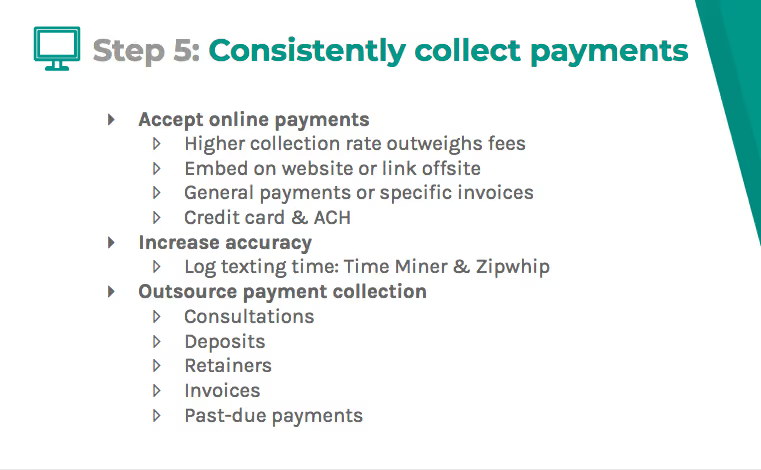
Now, obviously if you are already using LawPay, if you're using an online payment provider, then you know how big of an impact this can have on your bottom line.
So, there's an attorney, John Radshaw, who I have worked with on other webinars and presentations. He's a Smith.ai client. He's very tech savvy. And he said that before he started working with LawPay, he was collecting only 75% of the total earnings that were available to him. And now with a LawPay, he is able to collect, like, upwards of 90, 99% of his total earnings.
So if you're not already using this, you know, I highly recommend that you allow for online payments to be collected.
You can also share your online payment link with a receptionist service or with your assistant so that they are able to capture that information by phone. When someone calls in and they want to make a payment, they can collect that credit card number and details over the phone.
They can also, in a web chat. link to that landing page to help someone make a payment, whether it's a new potential client who has a paid consultation, they're trying to schedule, or if it's an existing client trying to make a payment.
Now, one of the other things that I recommend is that you outsource payment collection. So if you have retainers that you have invoices that are coming due, or even past due, have a receptionist service reach out proactively to those people. You can even give them a list of the names and emails so it's not just one at a time, but you know, 20 at a time and they can reach out and collect payment on your behalf.
One of the things that I often hear— and this is not necessarily intuitive so I'm highlighting it here— is that as an attorney, you have a personal relationship with your clients, oftentimes, and it sometimes in certain situations that even feels like a friendship or like family, depending on how long you've been working with some of these clients.
And it's not comfortable. People get very uncomfortable when they talk about money. So you have the person who is serving them also be the person who is collecting on the bills.
Sometimes having this neutral third-party receptionist service follow-up on payment and have that conversation and take it off of your plate, it can not only increase your collection rate, but it can also make your clients a lot more comfortable.
And it can increase the success of that conversation because they're not bartering. They're not giving arguments. This is a third-party neutral solution that's just trying to collect the payment that's due to you.
MONETIZE BAD LEADS

Now, when we talk about referral fees, oftentimes what I recommend is first, you know, reference, like, the state rules, local rules for whether or not you can accept referral fees, how the client has to be informed, if you're sharing, you know, some responsibility if you're collecting referral fees.
And then, be sure to access this link that I have, Referral Fee Do's and Don'ts, when you access the slide deck after the webinar. It's a really good example from Illinois that talks about the do's and don'ts in general of engaging with other attorneys on referral fees.
And I don't just mean, like, you know, when you make a recommendation, to be getting those referral fees. Also, you can be someone who is paying out referral fees. So it works in both directions.
That can be a way to not only, you know, get revenue for, you know, those leads and maybe otherwise would have just like had the person hang off and say, “No, sorry, we don't work in that area of law or this isn't a good fit for our law firm already, you know, contact somebody else.�? But you can also have those be inbound to you as new clients, which obviously won't increase your bottom line as well.
What you can do with receptionist services is also give them a list and your criteria for how and who to refer kind of these quote unquote bad leads too. So make a list of all the attorneys and firms you recommend in your practice area. How do I identify who's not necessarily a good lead? And then share that with your receptionist service with those instructions.
And let me just say, not only is this like a potential source of passive revenue, but it also is a really nice goodwill-building experience for the person who's on the phone.
So if you're able to say to someone who called you, you know, maybe they're, you know, panicky or they're in a stressful situation. That's why they're trying to reach out to attorneys. If you're able to say, “I can save you from going back to those like Google search results and make a solid recommendation for an attorney,�? even if you don't accept referral fees, it builds goodwill to deliver that service and to have those names available to your receptionist or to your assistant.
You never know if that person is going to then recommend you to a client who is a good fit for your firm, or need your services in the future and because you delivered service first and you didn't just hang up for saying, “No, sorry. We can't help you,�? that can come back to you for future business later on.
INTEGRATE INTO YOUR SYSTEMS

Now, how do you incorporate communications in your systems?
So one of the things that I really recommend is reducing this like work by choosing systems that really are in sync.
So obviously, you know, that LawPay has a number of integrations, you know, with Clio and other programs, that's kind of powering those payments through those systems that you're already using.
Now, Smith.ai, we take this very seriously as well. We want to automate as much as possible.
So when our receptionists take payment over the phone, we're using your LawPay, you know, landing page, so that automatically gets logged in your account. You want to be connecting if you're using Clio or other practice management software, your receptionist service to your software.
So instead, with any other service, maybe a call is completed, you receive an email with the summary of those call notes and who the contact was, when an integration is in place, what happens is a new contact record is completed in your practice management software or an existing contact, if an existing client calls in, for example, we can, as a receptionist service match that phone number of the incoming caller or that email of the incoming caller and it takes those calls summary notes and log it in your communications in your practice management or case management software so that, you don't have to do that copy and paste grunt work.
Looking at the email, copying and pasting the summary notes into the new contact record, creating that contact record—all of that is done for you via the technology that connects these systems.
Now, the nice thing is that all of these automated tasks accumulate over time to really save you, even if it's just a minute or two, that it's taking you on a daily or monthly basis. This really ends up saving you a ton of time.
What you can also do— and I highly recommend that you look at this link for Chi City Legal. Conor Malloy is like an automation genius. And he wrote this article on our blog about connecting other systems, like your document management, your project management, if you're using Trello or other systems integrating your email communication.
If you're using intake or other software, marketing automation software, signature automation, you can have all of these things connect to your existing systems, so that when a new call comes in and it's completed, and that person doesn't automatically book a consultation with you, they're added to that email marketing drip, they're added for a follow-up call in a day or so.
These things happen with prompts within your software. So go ahead and check out that example. It's really valuable.

Some of the other things that you can do is using dictation software, which is faster than typing. Conference call convening is one service that we provide at Smith.ai so that you're not waiting for people to join your call.
What we do is we bring everyone onto the call and then call you when everyone is present so that all you have to do is jump right in. You're not wasting your time. Again, this is just about efficiency when you're running a solo or small firm practice.
I talked a little bit about the marketing automations. So when you are adding a phone number that's dedicated to a marketing channel, you have the better ability to track the leads and clients that are coming through there.
WHAT TO DO NEXT
So what is your game plan?
So what I recommend is you track for one week your time. What are you spending time on for billable tasks and non-billable tasks.
And then tab this time in a spreadsheet with what you're going to continue doing yourself, what you're going to streamline, what you're going to automate with software, and what you're going to outsource with a service, like receptionist services.
And then, if you're not familiar with the Eisenhower Decision Matrix, it’s just a way of basically considering how to prioritize based on importance and urgency, how you're going to change some of these tasks that you're working on, especially the non-billable things, to streamline them, automate them, and outsource them.
Lead qualification and payments is most often the time consuming stuff that you can easily outsource to receptionist services and the data entry and the lead follow-up, those marketing automation emails, those are the most easily automated with software.
Now, identify these, kind of, top three improvements that you're going to make in the next 30 to 60 days. So really trying to kick off like 2019 on, you know, an efficient foot.
And then obviously this depends on, you know, the scope on how time consuming it is, how costly it may be, and the challenge of setting this up, you know. Do you need to, you know, hire a consultant or can you just say, “Yep, sorry, next week I'm going to start using a receptionist service or I'm going to start using Time Miner to log my time spent texting clients,�??
And then after you do these changes, Wait a month or two re-stabilize and evaluate, like, what are the next things I'm going to tackle?
And then as you assess the impact of these fixes that you're making, don't just consider like, am I, you know, collecting more earnings? Am I having fewer, no shows on my consultations? Am I getting more and better leads consistently through my marketing channels, but also are your stress levels reduced? Are you sleeping better? How is that work-life balance?
Because these qualitative components are just as important as the quantitative ones.
So I really appreciate your time today. I hope that this was helpful to you.
I would be happy to answer any questions now or in the future.
AMY:
Thank you so much, Maddy. That was great.
And we've actually got a couple of questions that people have submitted during the webinar that I thought would be really great to talk about together.
So I think one of the points that you made that was really interesting when you were looking at the kind of overall workflow process was looking at ways to monetize those bad leads.
And we've got a question from Jason asking, “Do you know of any specific platforms or solutions out there that actually help with facilitating paid referrals among lawyers that we could enlist a service to kind of help monetize those things?�?
MADDY:
That is an excellent question. I would say that, you know, there are none that come to mind specifically.
But what I would recommend is that if you're not part of a Facebook group for your area, your location, maybe folks who are in similar, like, practices, whether it's location-based or whether it's, you know, other mom-lawyers. I know of a lot of, you know, Facebook groups that are based on your specific interests or location.
Those can be really fantastic ways to sort of get a process in place, almost formalizing those referrals and getting your name out there, and also finding other people who you can recommend if you have gaps in certain areas where you want to have more attorneys to recommend, you can get connected with those Facebook groups.
And I often find that those are a very common way that people are passing referrals.
Now, obviously, a receptionist service is not going to have access to your Facebook group.
So what I would recommend is that you join groups where there are like-minded high quality attorneys that you can recommend and get referrals from and then also make sure that, like, you, if it's possible, capture the information via email, because maybe what you do is you have those, you know, phone conversations and then you want to really provide that extra service where you follow up with them by email.
And then you say, “Just to confirm,�? or “As a resource for later, if you're not able or you're not immediately ready to make a decision, here are the names and contact information of the people that I recommended over the phone.�?
And then you establish that communication that way. But I don't know right now of platforms that are kind of like automated in that way. I know that there are e-commerce platforms, if you want to start giving people like, you know, affiliate relationships and codes, but I’m not sure if that's appropriate for the legal industry. That's just kind of an e-comm solution.
AMY:
Great. Thank you so much.
I think we'll do one more question here. We've got a couple more in the pipeline, but we'll follow up with some of these over email as we move out, but we had a question from Hector asking “What does Smith.ai help with?�?
MADDY:
So Smith.ai— oh, sorry. I'm getting a little bit of— so we are a virtual receptionist intake and call routing service that handles both calls and web chat.
Clients pay month to month. There’s no annual contractor set up fee for Keypad, which is a phone system, VoIP phone system. It's $25 a month, the virtual receptionist service, which is a phone answering and intake service.
And then we recently just launched— and this is currently still by invitation only—a web chat service, which is live staffed with our US-based receptionist and they can answer questions, handle lead qualification, scheduling, basic intake on your website with a widget that appears.
And if you want to test that out, you can go to Smith.ai and you're able to see and communicate with our receptionist. That way we can help filter leads. We can help schedule appointments with qualified leads. We can also, you know, link to your LawPay landing page and things like that for payment.
And I will mention—I forgot to mention this—but everyone who is on the call today, we actually are offering $50 off your first month of our receptionist service, if you use the code lawpay. There will also be a money back guarantee.
So what we're trying to do is to help you streamline and automate your communications and hand-off as much of those, like, non-lawyering communications as possible so that we can do both inbound and outbound calls on your behalf, but at the very least, with Keypad, give you a business phone number for that professional approach.
AMY:
Great. Thank you so much, Maddy.
And thank you so much, everyone who attended today's webinar.
Like I mentioned, questions that didn't get answered live. We will be following up via email after, and you can see Maddy's email address on the screen.
And then if you have any questions about LawPay, you can always reach out to us at lawpay.com.
We'll be sending out the recording of this broadcast in a day or two, and then we'll be following up and doing visually with folks who asked questions today.
So once again, thank you so much for your time.
Thank you, Maddy, for your expertise and your wisdom in this topic.
And I hope everyone has a great rest of their week and a happy December.
Questions? Contact Us.
Have any questions about Smith.ai's virtual receptionists services or anything else mentioned in this webinar? Call us at (650) 727-6484 or email us at support@smith.ai.
If you’d like to learn more about how Smith.ai’s virtual receptionists can help your business, sign up for a free consultation with our team or get started risk-free with our 30-day money-back guarantee!
To watch more webinars like this one, check out our YouTube channel or access articles, guest blog posts, and other resources on the Smith.ai blog.
Take the faster path to growth. Get Smith.ai today.
Key Areas to Explore

Your submission has been received!














.svg)



