How to Get 24/7 Live Chat Coverage on Your Website When Your Team Only Works 9-5
How to Get 24/7 Live Chat Coverage on Your Website When Your Team Only Works 9-5

24/7 website chat is essential for growing your business: You’re leaving money on the table when you leave even one new lead waiting on a response (and they won’t wait long before bouncing, taking their business to another more responsive site). Many businesses have a support and/or sales team answering web chats from 9am to 5pm, using tools like Zendesk Chat, HubSpot Conversations, and Intercom. But those businesses are missing out on leads who visit the website after hours.
If this sounds like you, Smith.ai’s got your back for late-night, early morning, and weekend chats! Our live chat service can now be set to automatically “turn on” to work around your office hours, on the weekends, and even during holiday breaks.
Capture Every After-Hours Lead
Our 24/7 professional agents are available to answer chats any time your team is offline, so all you need to do is program when we jump in the hot seat. That way, every new lead who reaches your site will be met with a live person for a friendly response, prompt lead capture, and instant business growth.
We’ll Screen and Schedule — Less Follow-up For You
Since we qualify leads, book appointments, answer common business questions, and even facilitate payment collection for products and services, you know your after-hours leads will be properly handled, just like in-house staff would.
When your team arrives the next business day, they won’t need to spend hours on catch-up and playing phone tag, especially when new chats are already coming in that need their immediate and prompt attention.
24/7 Coverage without Hiring Extra Staff
Every prospective client matters, but that doesn’t mean you have to hire overnight staff to assist them. Often, hiring overnight staff requires hiring an overnight manager, and what once seemed cost-effective quickly becomes quite expensive.
Let your team be the experts during the day when your web traffic volume is much higher, and let Smith.ai live agents capture and move leads through your sales (or support) funnel on nights and weekends.
With Smith.ai at the helm after-hours, you get staff and managers at a price that’s far less than in-house teams. The result is the 24/7 coverage you need, without incurring the cost of 24/7 staff (not to mention the cost of benefits, insurance, and perks).
Stay in the Loop with Instant Chat Notifications via Email, Text, Slack, and/or Microsoft Teams
After every chat conversation, we’ll automatically text you (or any cell phone) a notification with the lead’s name and number. Check the contact at a glance, and call back with a click if the matter is urgent or they’re a strong lead worth following-up with immediately. Or get back to your evening plans, knowing they’re booked on your calendar and you can call at the appointed time.
We’ll also email a full transcript of the conversation to any address you like. This means you can get transcripts to multiple team members, in Slack, and even Microsoft Teams. Easily prioritize and delegate new leads by having everything you need in the communication / collaboration platform you already use.
Integrate with Your CRM so Overnight Chats Are Logged in Your Systems Instantly
Smith.ai Chat integrates with many CRMs and Zapier, so we can log new contacts and transcripts in the platform you use to manage your new leads. Set up drip campaigns, assign leads to SDR representatives, and have the entire transcript of the first conversation on-hand when you need to talk to your leads.
How Do I Set Up Smith.ai Live Chat with After-Hours Coverage?
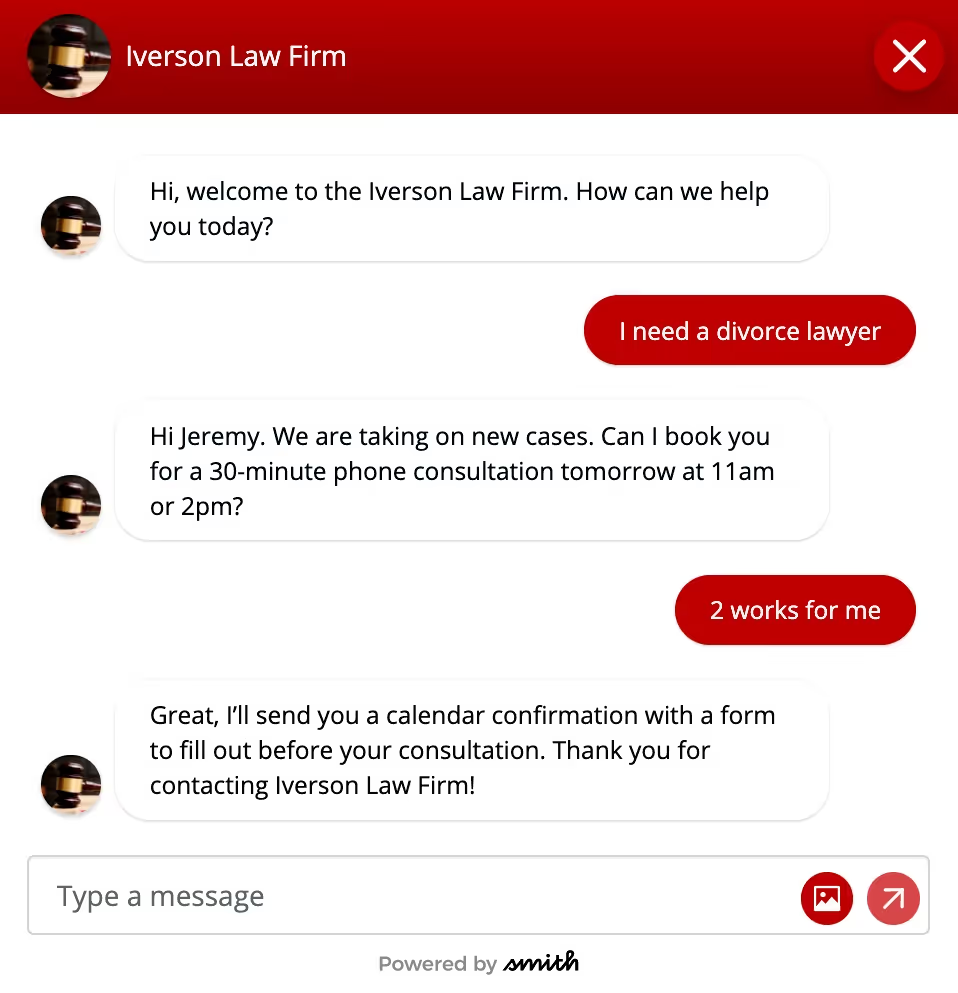
You can choose your own business hours and timezone, and update your chat widget code to “appear” when your team isn’t available. Here’s how to get set up:
- Set up a Smith.ai Live Chat account. If you don’t already have one, you can get started risk-free for 14 days.
- Let us know how to handle your chats. During your chat on-boarding process with our team, we’ll ask questions to ensure we accurately screen new leads, answer FAQs, book appointments, take payments, and more.
- Get your chat widget code. Sign into your account, go to Settings > Widget > Install, and copy a couple of lines of code to add to the footer of your site.
- Add a few extra lines to your chat widget’s code. Your web developer can easily modify your widget code for custom hours before adding it to your site, or our support team can help you directly. This is the code that prompts your widget to appear only when your other live-staffed daytime widget isn’t running. Read the full instructions for setting up chat custom hours here.
Questions? Contact Us!
We understand that not everyone has technical assistance on-hand. If you don’t have someone who can set up your chat widget for after-hours chats only, please email our support team at chat@smith.ai, and we’d be glad to help you with this!
Need a live chat plan? Sign up for a free consultation with our team or get started risk-free with our 30-day money-back guarantee.
Take the faster path to growth. Get Smith.ai today.
Key Areas to Explore

Your submission has been received!













.svg)



