Top 10 SEO Best Practices for Squarespace Sites
Top 10 SEO Best Practices for Squarespace Sites

Squarespace will be the first to tell you that all of its sites are built specifically for clean search engine indexing. Of course, you will have some influence over that based on the content you add and the site design that you choose, which is why it helps to know the best practices for SEO. While some practices are universal, some are going to be specific to your Squarespace site, and the brand even offers a checklist for SEO to ensure that you cover all your bases before publishing your site.
Fortunately, we’re also going to save you the trip and cover 10 of the best practices for Squarespace SEO here to help you create a better strategy for your brand. Whether you’re new to eCommerce or just looking for a new way to gain a competitive edge, it’s never a bad idea to revisit your SEO.
Before we get to the tips and insight, let’s take a look at the state of SEO and search engine usage to help you get a better idea of why this is so important.
Reasons to step up your SEO game: by the numbers
- 65% of people use their phones in critical “ready to buy” moments, which means you need to be optimized for both local and mobile SEO
- Speaking of mobile, how about the fact that almost 53% of all users access the Internet from mobile devices?
- Or that 40-60 billion Google searches take place each month in the United States
- 53% of all website traffic comes through organic search
- 79% of people take a relevant action on their mobile phone before making a purchase
These are just a few of the highlights, but there are hundreds of statistics on SEO and search engine user behavior that will help you see just how valuable it can be to bolster your own efforts. Now, let’s get into exactly how you can go about doing that.
Tip #1: Use the Squarespace assistant feature
Squarespace has an impressive Assistant Dashboard to help you make the most of your efforts using their site. When you visit the Assistant menu, you can navigate to the “Gain More Traffic” section, where you will be able to handle a lot of the SEO for your Squarespace page right in one spot.

From here, you can change the SEO title format, add a site description that’s SEO-friendly, and even create your custom domain for a small fee. This is a must, and we’ll mention it again—custom domain, custom domain, custom domain.
If there’s any SEO tip that outranks all the rest, it’s that. Look at these two examples below:
Business.squarespace.com
vs.
Business.com
Which one looks better to you? If you’re like most people, you’ll assume that the one without the ‘Squarespace’ addition is the more reputable, professional, successful site. After all, only newbies, solopreneurs, and cheapskates use the standard provided domain, right? Don’t settle for anything less than a custom domain. While you’re on the settings here, you can also enable the “AMP (Accelerated Mobile Pages)” feature, Verify your site through Google Search Console, and more.
Tip #2: Optimize your site title
Your website title has a HUGE impact on your SEO success. Even if you just name it after your business, that might not be enough. You need to make sure that you have an optimized title that renders properly on search engines and draws people in. Your title can’t just be “Joe’s Automotive”. You have to create a title that looks good on Google and measures up to deliver what your audience wants. Stick to 55 characters or less, or Google will cut it off.
For example, instead of just using the business name, you could create a title like:
Foreign Auto Repair in Boston | Joe’s Automotive
That title is far more descriptive, and it will tell people exactly who you are and what you offer. It will also improve your rankings in search engines because of these things, among others.
Tip #3: Make sure your site is mobile-ready
Mobile is no longer just a “good idea”. It's now a critical part of success for building a website. With more than half of all Internet users accessing the web from mobile devices and nearly two-thirds of all online shopping happening from smartphones, your site must measure up to mobile responsive design. Squarespace already offers a site tool that keeps things light, but they give you a lot of leeway too, and that’s where some people can get caught up in the bloat.
Remember that when it comes to eCommerce, less is more. Create a responsive site, features the menus and navigational elements that people need, and that includes lots of buttons and big ways to get the most out of a small screen. Mobile design is a huge checkmark on the SEO list for search engines like Google and if your site is lacking in any way, you’ll lose big points.
Tip #4: Optimize images, titles, and tags
As shown in the image below, Squarespace has a “Pages” menu where you can optimize each page with a dedicated “SEO” section. You will be able to add your custom title tags and meta descriptions here so that you don’t have to input them manually or work harder to figure out where they go. It's all easy to get to and Squarespace itself is more than happy to help you along the way.
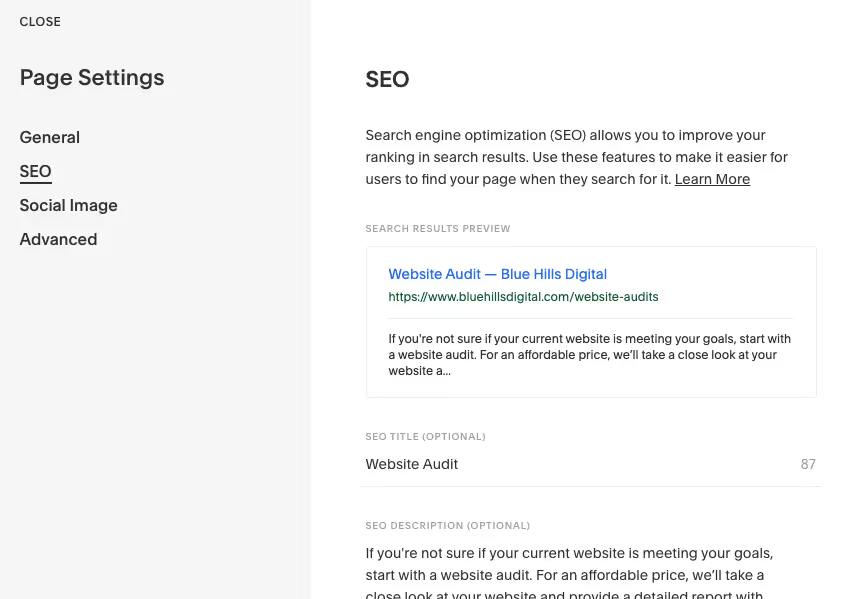
Of course, when you add product pages, blogs, and other content in the future, you’ll need to make sure that you continue to optimize it all, accordingly, including by using image tags and making sure that images are the right size and file type to render as you want them to. Keywords are good in tags, too, because it’s an easy way to get noticed by search engines and users alike.
Tip #5: Create and submit an XML sitemap
An XML sitemap is essentially a file that lists all of the pages on your website. The list will include the URL, the date of the latest modification, and any other details. This is also where you can notate if you have any pages that you don’t want to be indexed by the search engine, such as pages that are still under construction. You cannot exist on the Internet and get properly discovered by search engines without an XML sitemap.
The XML sitemap is basically just a giant list, but it’s an important list. There are a lot of tools out there that can help you create your own custom XML sitemap so that you can submit it to the search engines and get your site indexed. You don’t have to do it on your own. Take the time to check out the available tools and choose one that’s simple to use and straightforward in creating the perfect sitemap.
Here’s an example from Squarespace themselves:
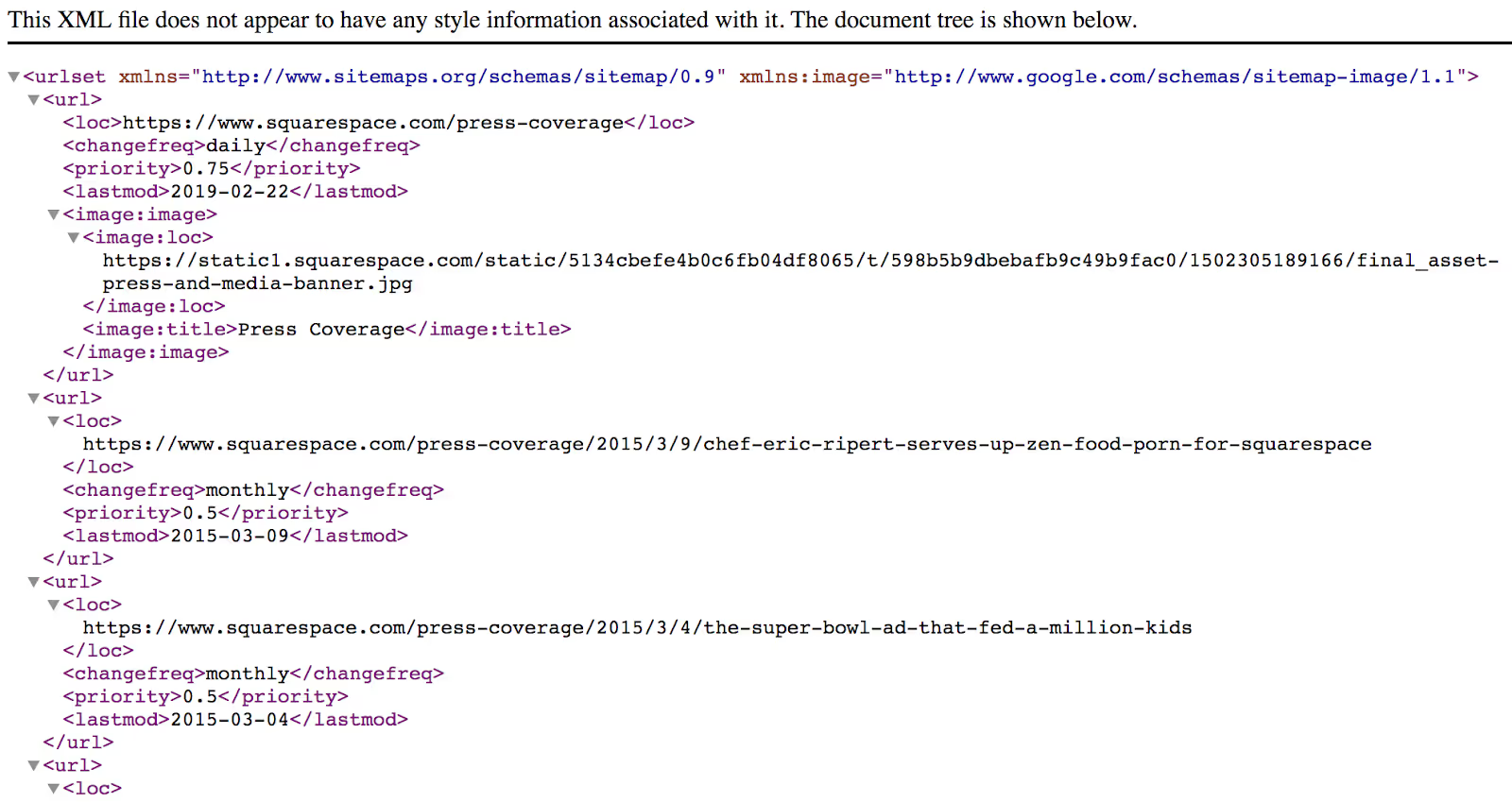
Tip #6: Enable the social media sharing buttons
Social media sharing is another way to build your SEO and your brand visibility. Even just having the social share buttons on your website helps boost your SEO rankings significantly because Google and other search engines see that you’re providing your audience with the connections and solutions that they desire. You will also boost your own reputation because you give people tools to share and connect with you in a different medium that is more familiar to them, even if you personally don’t like social media communication as much.
Enabling the social media sharing buttons will allow your visitors to simply click a button and share content on various social media platforms in a matter of seconds. This is a lot easier and more efficient than copying and pasting links.
Tip #7: Optimize all URLs and permalinks
Optimization matters everywhere, but especially in your URLs and permalinks. You will notice that some URLs and permalinks are auto-generated based on titles or generic information, or even based on nothing at all. Either way, auto-generated is rarely effective. You should always stop and take the time to create custom, SEO-friendly permalinks and URLs for all of your website pages, blog posts, and other pages that you have online.
Squarespace offers some assistance with this in the features, but you’ll also have to check any new posts that you make to ensure that they generate with the right permalink or URL or make customizing them for SEO a part of the posting process. If you’ve got multiple people posting for your business, make sure everyone knows the best practices and follows the same process here.
Tip #8: Use the Squarespace SSL feature
“SSL” is the acronym for Secure Sockets Layer, which is a type of security used to create an encrypted link between a website and a browser. You’ll be able to tell you’ve got an active SSL because the URL will display as “https” instead of “http”. Google openly admitted to using SSL as a checkmark for rankings because it proves sites are more credible if they are secure. It's an easy thing to adjust and an easy way to build credibility with both search engines and your audience alike. Plus, it’s free through Squarespace, so take advantage of it while you can.
Just go to “Settings” and then visit the Advanced section and find the SSL page. There, you’ll be able to ensure that your certificate is active. It should be by default unless your site is older and requires re-verification.
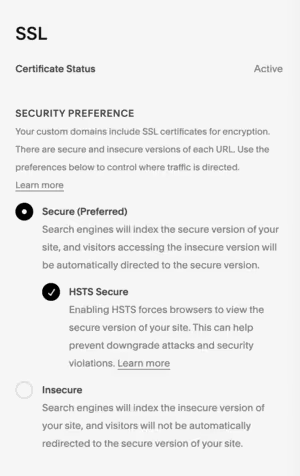
Tip #9: Create custom 404 pages
404 pages are something that a lot of people don’t capitalize on, but they really could. When someone visits a page that is no longer in existence or they enter a URL incorrectly, they will get to the good old “Page Not Found” screen—or will they? Instead of the “good old” version, why not create something new? A custom 404 page makes it easy for you to redirect visitors to another page on the site (instead of them heading right back to Google), as well as offer people more insight and solutions than they might have expected to find.
Here’s how to do it:
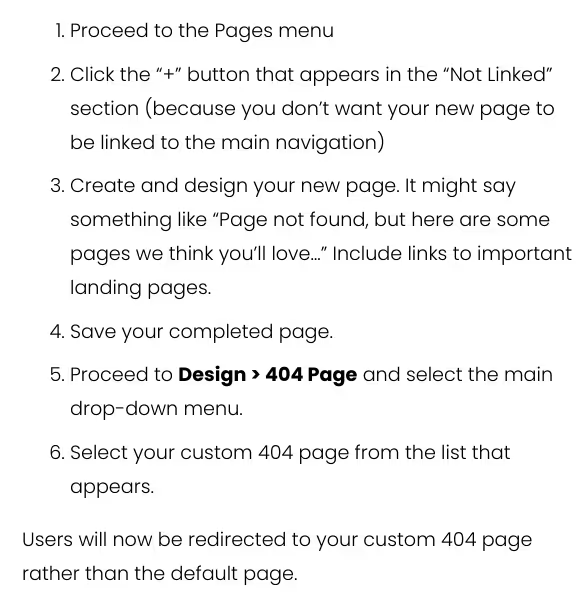
And here’s an example of a great custom 404 page, courtesy of Spotify:
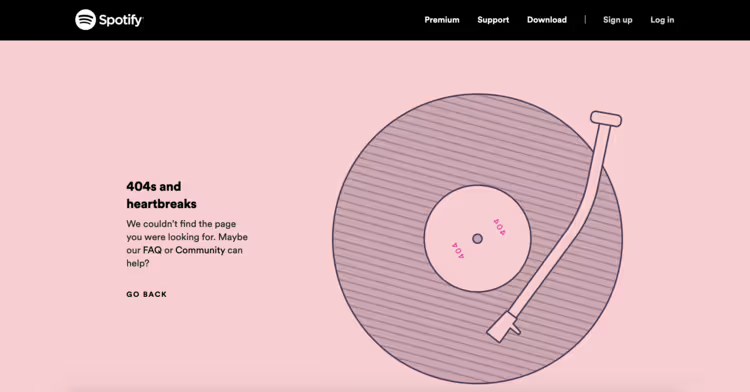
Tip #10: Ask the people what they want
As with anything, the best way to get the information that you need is to go straight to the source. With modern tools like the live chat services available from Smith.ai, you can reach out to your audience directly and get valuable feedback that can help you improve your Squarespace SEO efforts in several different ways. Collect information from live chat sessions, customer queries, concerns, and other communications, then publish an FAQ page with all the insights so that the rest of your audience can see.
You can even do all of this without actually doing any of it when you enlist the help of a third-party receptionist or live chat service like Smith.ai.
Give your audience the best when you give the work to Smith.ai’s live chat agents
Our team loves helping you, and more importantly, we love being the ones that get to be there for your customers when they need anything at all. In addition to getting insights to boost your SEO efforts, partnering with our live chat agents can also help you improve communications in other areas, take care of admin tasks like lead intake and scheduling, and so much more. AI is great but some tasks still require a human effort—of course, that doesn’t mean it has to be one of your humans.
Plus, our dedicated agents understand the importance of providing useful resources for our audience, as well as their need to feel not only heard but also appreciated and understood. We’ll do our part to make sure that happens with every single interaction. Plus, we can even help you create the perfect strategy for handling whatever your business needs, no matter what those needs might be.
Schedule a consultation to learn more about our 24/7 live website chat, as well as other services like new client intake and scheduling, after-hours phone answering, and more. You’ll also find us at hello@smith.ai or (650) 727-6484.
Take the faster path to growth. Get Smith.ai today.
Key Areas to Explore

Your submission has been received!

.avif)












.svg)



