What Is Interactive Voice Response (IVR)?
What Is Interactive Voice Response (IVR)?

A great product gets customers in the door, but great support often turns one-time buyers into lifelong customers. When customers have questions or issues, your support processes need to bring them solutions, and quickly. For that, you might turn to an interactive voice response (IVR).
Interactive voice response systems are a type of call answering system that assists callers without a live agent. IVRs can route callers to departments and provide information. Odds are, if you’ve ever used automated prompts when calling a business line, you’ve experienced IVRs firsthand.
To help you better understand IVR systems, we’ll explain IVR’s meaning, how it works, and how to choose the right system for your business.
What is interactive voice response?
Interactive voice response is an automated phone system feature that allows callers to access information or get routed to the right person without a live agent’s intervention.
At the most basic level, IVR systems will guide callers through the caller experience by providing pre-recorded prompts or questions, eliminating the need for live agent support for the first touch. Depending on the type of IVR and how it’s programmed, the caller can respond verbally or by entering numbers on their phone’s keypad via dual-tone multi-frequency (DTMF) systems that use dial tones to signal caller intent.
More advanced IVR systems use natural language processing to understand and respond to callers and solve issues. IVRs automate customer interactions to cut down on wait times and take work off support teams’ plates.

Types of interactive voice response systems
IVR systems vary in how they interact with customers as well as the kinds of problems they can solve, so it’s important to consider how an IVR reflects your brand. The most common systems are:
- Directed dialogue: Directed dialogue systems let the caller verbally respond to IVR prompts. The system processes their answers and acts accordingly.
- Touch tone replacement: IVR lets callers respond to prompts by entering a number on their phone. These numbers match different menu options the system reads aloud.
- Speech recognition: AI-powered systems use speech recognition and natural language processing to answer detailed questions. The goal is to recreate the experience of talking to a human support agent.
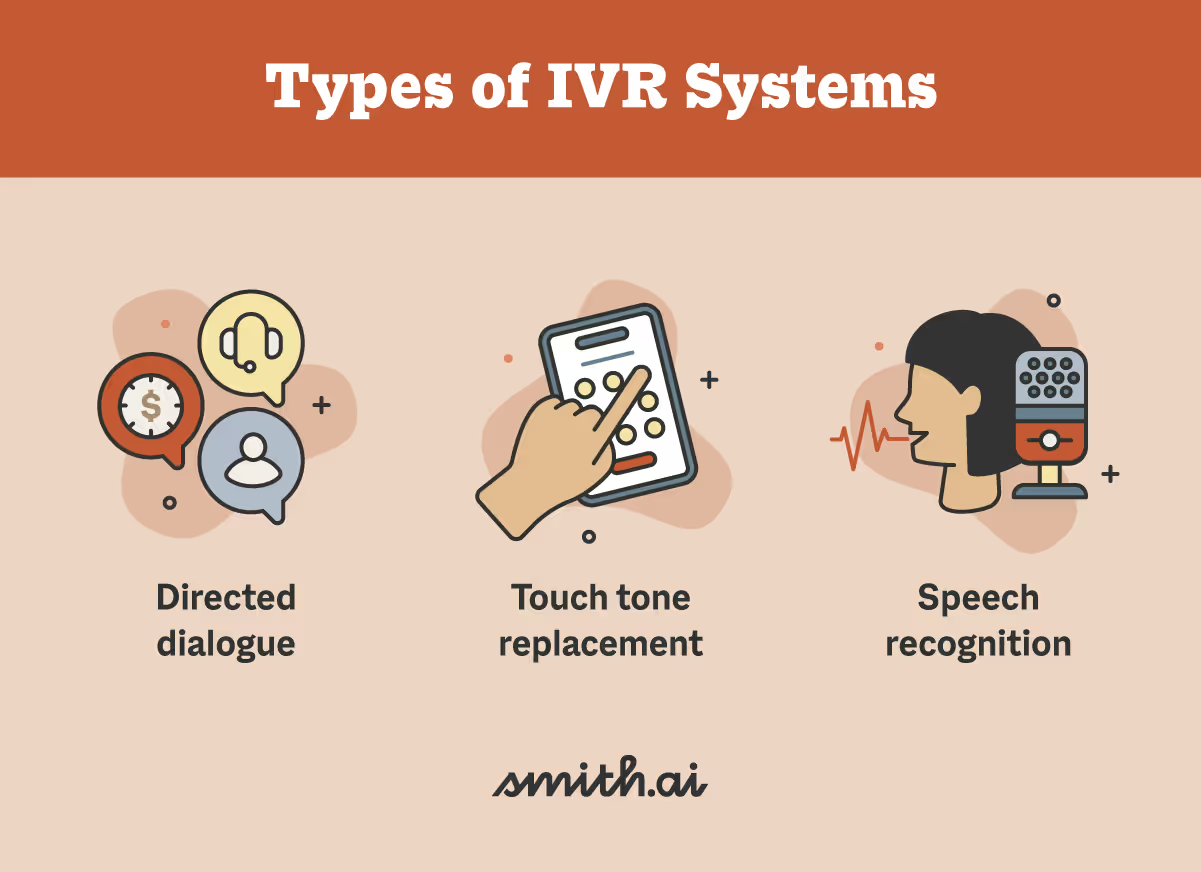
How IVR works
IVR phone systems attempt to process customer requests without an agent’s help. While this can involve AI conversations or simple button presses, all IVR tools follow the same basic steps.
- Call initiation: IVR tools answer when callers reach the contact center by giving a pre-recorded or AI-generated greeting.
- Menu prompts: IVR systems begin by listing different menu options or asking questions to figure out what the caller needs or who they need to reach.
- User input: Users respond to IVR menu prompts by entering numbers or stating why they called. Some systems embed multiple menus within each other to get more specific answers.
- Action execution: After recognizing a caller’s response, the system will execute a function, such as rerouting them to a live support agent.
- Response delivery: The IVR system responds to the caller, letting them know it executed their action. The caller may have to hold at this point.
- Resolution: The IVR system provides the requested information or routes the caller to an agent.
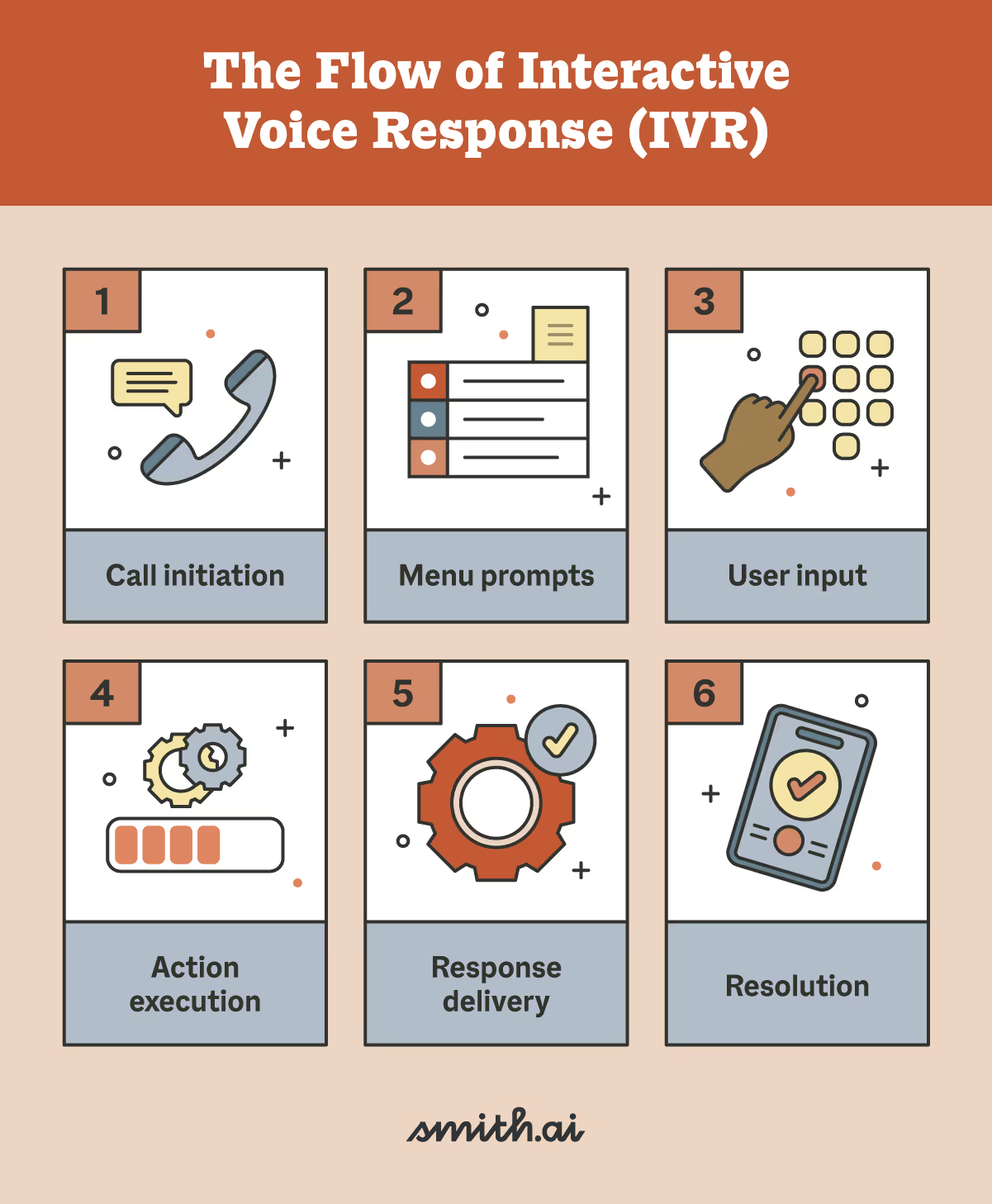
IVR components
IVR combines the following tools and systems that work in tandem:
- Automatic call distribution (ACD) solutions that use call metadata and details collected via the IVR to prioritize callers in a queue.
- Text-to-speech tools that read from scripts with an AI-generated voice to respond to callers’ questions and responses.
- Custom greetings that make the customer feel welcome and quickly get them the information they need.
- Analytics keeping tabs on data like the average call time or percent of calls resolved with IVR.
IVR applications
While the way you use IVR may vary between fields, they play the biggest role in:
- Customer service and support: Customer support teams need tools to handle high call volumes. Even robust teams can struggle to keep up with high demand. So, investing in IVR can reduce wait times with self-service options and menus routing calls.
- Finance: IVR systems can share account information like loan application statuses or account balances.
- Healthcare: IVR can help patients schedule appointments and answer pre-treatment questionnaires. After a visit, these systems can share follow-up reminders and lab results.
- Education: Schools may use IVR systems to share grades and notify parents when their children miss class.
Benefits of IVR
In the right hands, IVR can improve your telephone operations. Here’s a look at IVR’s main benefits:
- Improved customer experience: IVR systems give customers quick access to information and services. The IVR can also stay online 24/7 to answer calls anytime and is not subject to staffing challenges during peak call times or unexpected surges.
- Enhanced efficiency: An IVR can automate tasks and calls, allowing agents to focus on more difficult calls and keep wait times short for complex issues.
- Reduced errors: IVR systems work from pre-written scripts. Assuming the scripts are error-free, IVR is less prone to typical human error.
- Reduced operational costs: Automating tasks and simple calls means you can meet rising demand without expanding your team.
- Improved security: Advanced IVR systems can identify and authenticate customers. This can limit access to confidential information and protect medical records, financial information, or Social Security numbers.
- Foster self-service: A well-built IVR can encourage customer self-service, giving customers the freedom to help themselves.
Challenges of IVR
Despite the benefits, IVR systems run into a few common issues. Poorly implemented systems can lead to abandoned calls and customer dissatisfaction. Here are a few common challenges to be aware of:
- UX problems: IVR can feel impersonal or frustrating, especially when menus have too many options. You can avoid this by building short, streamlined menus. Try to limit the number of submenus, too.
- Voice recognition accuracy: Some IVR systems may not recognize a caller's voice or incorrectly process their responses. When shopping for a system, prioritize voice recognition.
- Need for scripting: IVRs require customization to suit the needs of a business. So, generic solutions won’t provide as much of a return as custom scripts based on a business’s specific processes.
- Integration with CRM and backend systems: Ensuring seamless data flow between IVR and other systems takes expertise. If you don’t have a robust tech team, you should outsource that service.
- Hold times: IVR systems can reduce wait times, but when multiple callers need to speak with an agent, you may have callers holding. Ensure your IVR systems can tackle as many common requests as possible, and lean on Smith.ai’s virtual receptionists to handle your overflow calls, 24/7.
How to choose the right IVR system
While IVR phone systems have a lot to offer, businesses should put time and thought into their choice. While any system can give some benefit, aligning your business and IVR tool offers the best returns. Here’s how you can choose the best system in five steps.
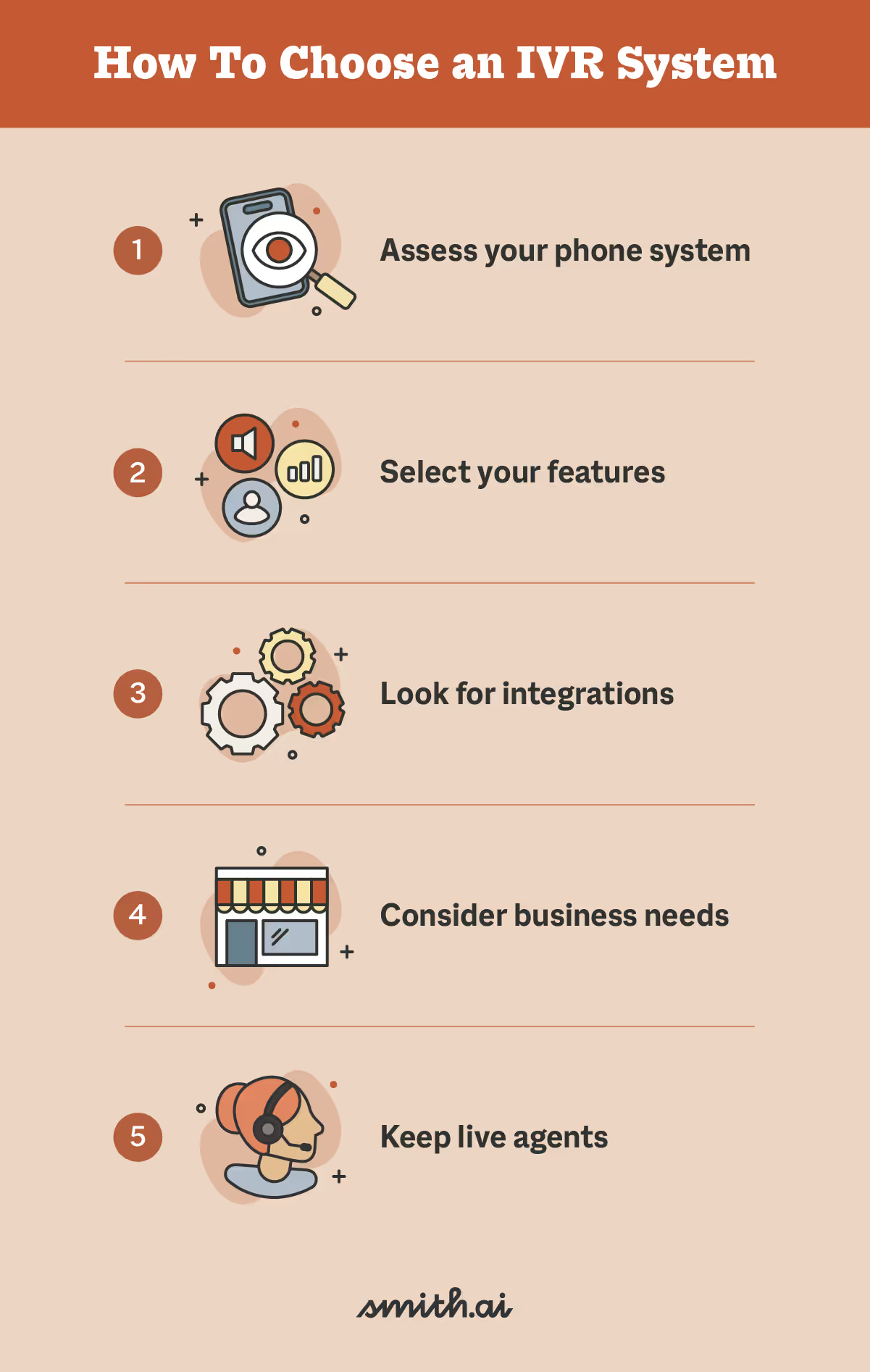
1. Assess your phone system
Start by looking at your current phone system and note where it falls short. Remember to speak with support agents and review customer testimonials. This data will help you decide whether you’re missing a key feature or need to rethink your processes.
When you pick a system, you want it to complement your strengths and mitigate any weaknesses. Sometimes, a fix is as easy as moving your system to the cloud or revamping your call routing.
2. Select your features
IVR systems offer tools to streamline workflows and improve user experiences. A few popular features you should look out include:
- Call routing and queuing: Optimize wait times by routing callers to the right departments in order of priority or call time.
- Multi-channel support: Offer extra communication channels like SMS, email, and web chat.
- Conversational AI: Let callers speak with dynamic AI to answer less complicated questions.
- Call recording: Record calls for training or review purposes.
- Call analytics: Track metrics such as average time to resolution or average call length.
3. Look for integrations
Integrating an IVR with your other systems helps all of them perform better. You can connect an IVR with your CRM, scheduling platform, and help desk software. Integrating these tools improves data management and creates a more cohesive experience for customers and support teams. So, before you buy, see how systems integrate with your current tech stack.
4. Consider your business needs
Now that you’ve narrowed your search, you can choose the best system. You want to align the service with your customer journey and business goals, so keep these factors in mind:
- Customization: Choose a service you can tailor to your brand, workflows, and customer preferences.
- Scalability: Your IVR should match your current scale and future growth. As your business changes, ensure the system can change with you.
- Cybersecurity: Small business owners should choose a system with protections to keep them compliant with data protection laws. Encryption and secure data storage will help prevent breaches and keep customer information safe.
- Industry: Some IVRs focus on specific industries and offer tailored solutions. Consider systems used to help businesses in your field.
- Pricing: Your IVR system needs to return on its investment. Pick an affordable service over the highest-end option when possible. Additionally, keep an eye out for excessive charges or hidden fees.
5. Keep live agents available
No matter how well you implement IVR, your systems can’t solve every problem callers need help with. So, even if your IVR handles more calls, keep your support team on hand. This is especially important during busy periods like the aftermath of new product releases.
Revamp customer service with outsourced support
Whether you manage a call center or a small support team, keeping up with support demand means working smarter, not harder. Bringing IVR into your business model can boost customer satisfaction and take work off your agents’ plates. While IVR comes with challenges, fast access to support justifies the trouble.
For all-in-one customer support, Smith.ai can help you go the extra mile with virtual receptionists. By combining AI processes with a human touch, our support can improve your customer experience — whether you use an IVR or not. We offer 24/7 call handling, lead screening, appointment scheduling, and payment collection to take work off your agents’ shoulders. Sign up for a free consultation with our team today.
Take the faster path to growth. Get Smith.ai today.
Key Areas to Explore

Your submission has been received!









%20(1)%20(1).avif)


%20(1).avif)

.svg)



