Smith.ai Now Integrates with Filevine
Smith.ai Now Integrates with Filevine

We’re thrilled to announce that Smith.ai now directly integrates with Filevine! If you're not yet familiar with Filevine, it’s case management software that helps law firms run like businesses with analytics, calendaring, document management, and more.
While Smith.ai receptionists are already able to complete Filevine intake forms, this new direct integration enables faster, more efficient, and better organized communication with leads, clients, staff, and more.
How the Smith.ai and Filevine integration works
When you connect Smith.ai with Filevine, your receptionist calls will now appear in the Activity tab of a Filevine project.
The Filevine project where your calls are logged is completely up to you: Choose a current project to log Smith.ai calls or create a new "Smith.ai" project just for logging Smith.ai calls — either way, you'll find Smith.ai calls appearing as new activities in that project's feed. It's that simple!
Attorneys and staff will not only benefit from never missing a call with this new integration with Filevine, but they will also be able to quickly understand the work that’s already been completed on the call by the receptionist, and then immediately identify and assign tasks for next steps.
- For example, a new potential client called in to a firm and the receptionist determined they are a qualified lead, and then scheduled the lead for a phone consultation later in the day with attorney Jane. Seeing the call details and receptionist summary in the Activity feed, the firm paralegal may create a new contact record for the lead, assign the lead to attorney Jane, or add the call summary to the calendar event, among other actions.
Setting up the integration is simple and it’ll save you time — eliminating the need to manually enter every call and check email and text messages constantly for Smith.ai call notifications. By reducing data entry errors and keeping all of the firm operators in the loop on lead and client interactions by phone, this integration helps you run a more efficient and productive law firm.
How to connect your Filevine account to Smith.ai
If you’re already a Filevine user, getting started is simple.
Before connecting your Filevine account to Smith.ai, you’ll need to collect the following information from Filevine:
API Base URL: You can find your API Base URL in your Filevine Portal.

API Key and Key Secret: If you don't have an API Key yet, you’ll need to create one from your Filevine Portal.

Project ID: Identify the project in which you want Smith.ai calls to appear. You can find this information in your Filevine Dashboard.
If you’d like, you can choose to create a new project labeled “Smith.ai” so it’s easier for you to view and organize communications handled by Smith.ai. Otherwise, choose an existing Project ID.

Once you’ve collected all the required information from your Filevine account, you’re now ready to connect it to your Smith.ai Virtual Receptionist account.
- Go to your Smith.ai Virtual Receptionist Dashboard and select the “Integrations” tab. Select Filevine to begin the integration process.

- Complete the required form with the information you collected earlier from your Filevine account: API Base URL, API Key, API Secret (a.k.a. "Key Secret"), and Project ID.
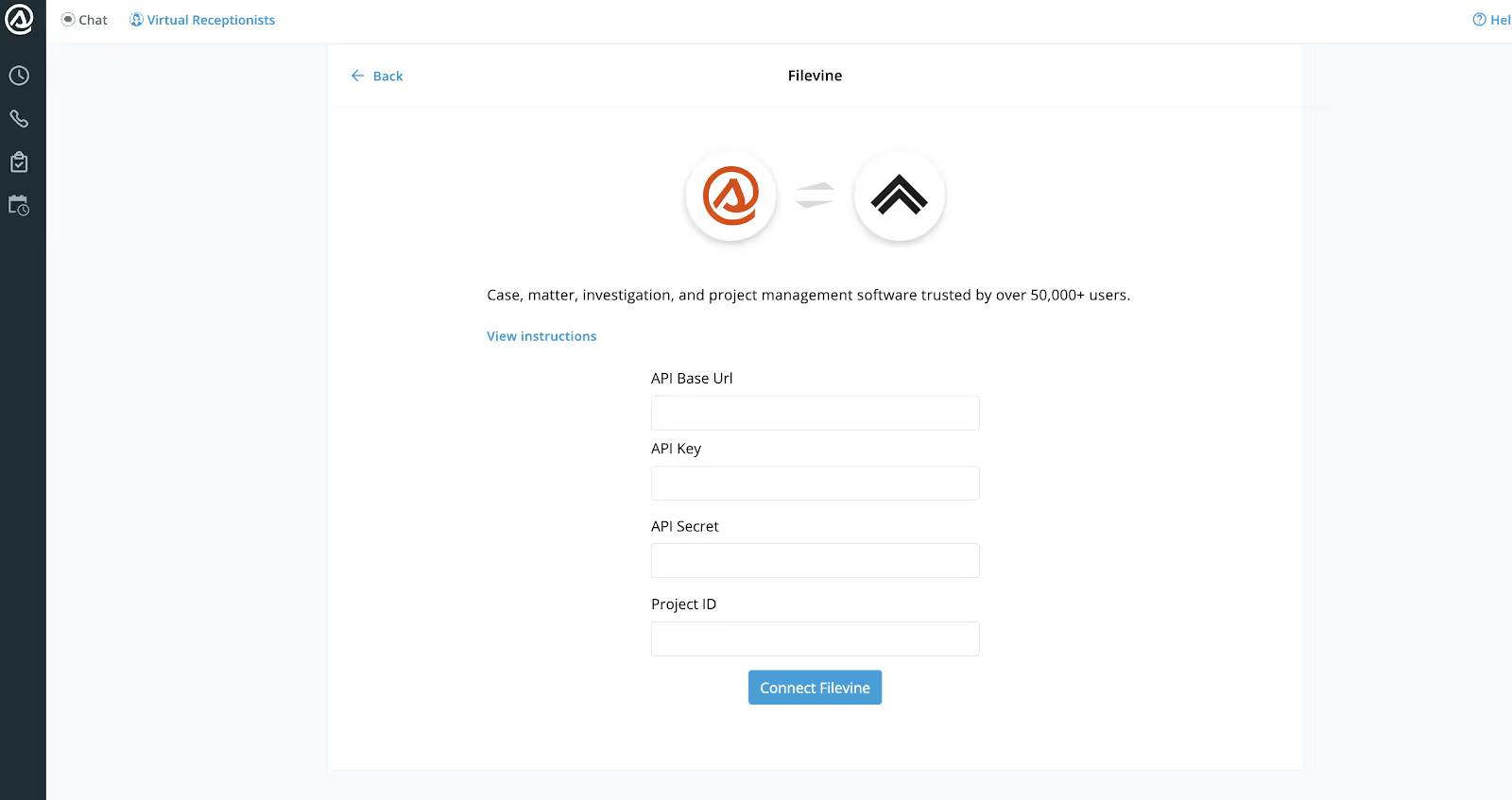
- Click "Connect Filevine."
- That’s it! Once you’ve completed the last step, the integration between your Smith.ai account and Filevine will be live!
How Smith.ai calls appear in Filevine
To view your Smith.ai calls in Filevine, navigate to the Project where Smith.ai calls are logged, and click on Activity from the menu. You'll be able to view Smith.ai calls that have been handled by the receptionists, including both incoming and outgoing calls.
In each activity record, you'll find all of the contact information of the caller, along with the call summary notes written by the receptionist who handled the call.
Note: The time zone that appears will match the time zone set for your Smith.ai account.

Note: All virtual receptionist plans include one free integration! View current Virtual Receptionist plans and pricing.
Smith.ai virtual receptionist clients with our call recording and transcription services will find a link to the call recording and transcription in the call summary within Filevine, so you have access to specific information within the conversations fast.
Questions? Contact us.
If you're not yet a Smith.ai client and need help starting with our virtual receptionist services, please schedule a free consultation or email us at sales@smith.ai, and we'll help you select the best plan to match your business goals and budget. You'll also get $100 off your first month of service with Smith.ai with code FILEVINE100!
If you're currently a Smith.ai client, and need help with the Filevine integration, please email us at support@smith.ai for assistance.
Take the faster path to growth. Get Smith.ai today.
Key Areas to Explore

Your submission has been received!






%20(1)%20(1).avif)





.svg)



