9 Best Automated Phone Systems for 2025
9 Best Automated Phone Systems for 2025

In the era of automation and advanced technology, companies are looking for ways to improve efficiency while still delivering an exceptional customer experience. Automated phone systems offer businesses in various industries a convenient way to streamline their call-handling processes, enhance efficiency, and reduce customer wait times.
From enterprises to SMBs, these communication systems offer features that allow for personalized messaging and seamless integration with CRMs and other customer service platforms.
Below, we’ll cover what automated phone systems are and which ones can work hand in hand with Smith.ai’s virtual receptionists to deliver a consistent communication experience.
What is an automated phone system?
Automated phone systems, also known as auto attendants, are cloud-based telephony systems that use pre-recorded greetings to answer and route calls. When a customer calls, the auto attendant plays a custom business greeting and then delivers a menu of options to direct callers to the appropriate department or live agent based on their keypad input.
For example, after the personalized business greeting, the caller might hear something like, “For sales, press one; for customer support, press two.” Auto attendants might also include basic information in their greetings, like hours of operation or notice of holiday closures. Essentially, automated phone systems answer calls from callers, put them on hold, and route them to the correct live agents.
Many automated phone systems utilize features like interactive voice response (IVR) for more advanced call routing, offering various submenus and allowing callers the option to select menu choices via their keypad or a voice command. Multi-level auto attendants typically include this feature.
How do auto attendants work?
Auto attendants help direct callers to the appropriate live agent. Here’s how they work:
- When a call comes in, the auto attendant delivers a customized business greeting. For example, “Thank you for calling [business name]. Our hours of operation are [business hours].”
- The auto attendant delivers a menu of routing options.
- The caller inputs the number that corresponds with their desired destination.
- Systems with a multi-level auto attendant feature may deliver a submenu with additional options for more precise call routing.
- The auto attendant routes the caller to a live agent or hold queue, depending on their keypad input. If the live agent is unavailable, the auto attendant will direct the call to a voicemail or an alternative agent.
How to choose an automated phone system
Choosing an automated phone system comes down to the needs of your business. You’ll want to compare different software providers and determine which of their features are the most important. Factors like budget and ease of use are also important to consider when weighing your options.
Here are some important factors to consider when choosing an automated phone system for your business:
- Features: Does the system come with the features your business needs to support customers, like multi-level auto attendant, voicemails, custom business hours, and self-service capabilities?
- Customization: Are you able to customize your greetings, menus, caller IDs, and call routing rules to offer a personalized communication experience?
- Integrations: Does the system integrate with your business's existing tech stack and CRM?
- Budget: Does the price of the automated phone system fit into your budget?
- Scalability: Will the system be able to grow with your business and scale up or down depending on demand?
- Usability: Is the system easy for your team to use? Does it have call routing rules with a straightforward setup?
Top automated phone systems and how they connect to Smith.ai
Ready to streamline your communication? Below, we’ll highlight nine automated phone systems, including their key features, pricing, and how to integrate them with Smith.ai.
If you don’t see the phone system you had in mind, let us know by sending in an integration request.
1. RingCentral
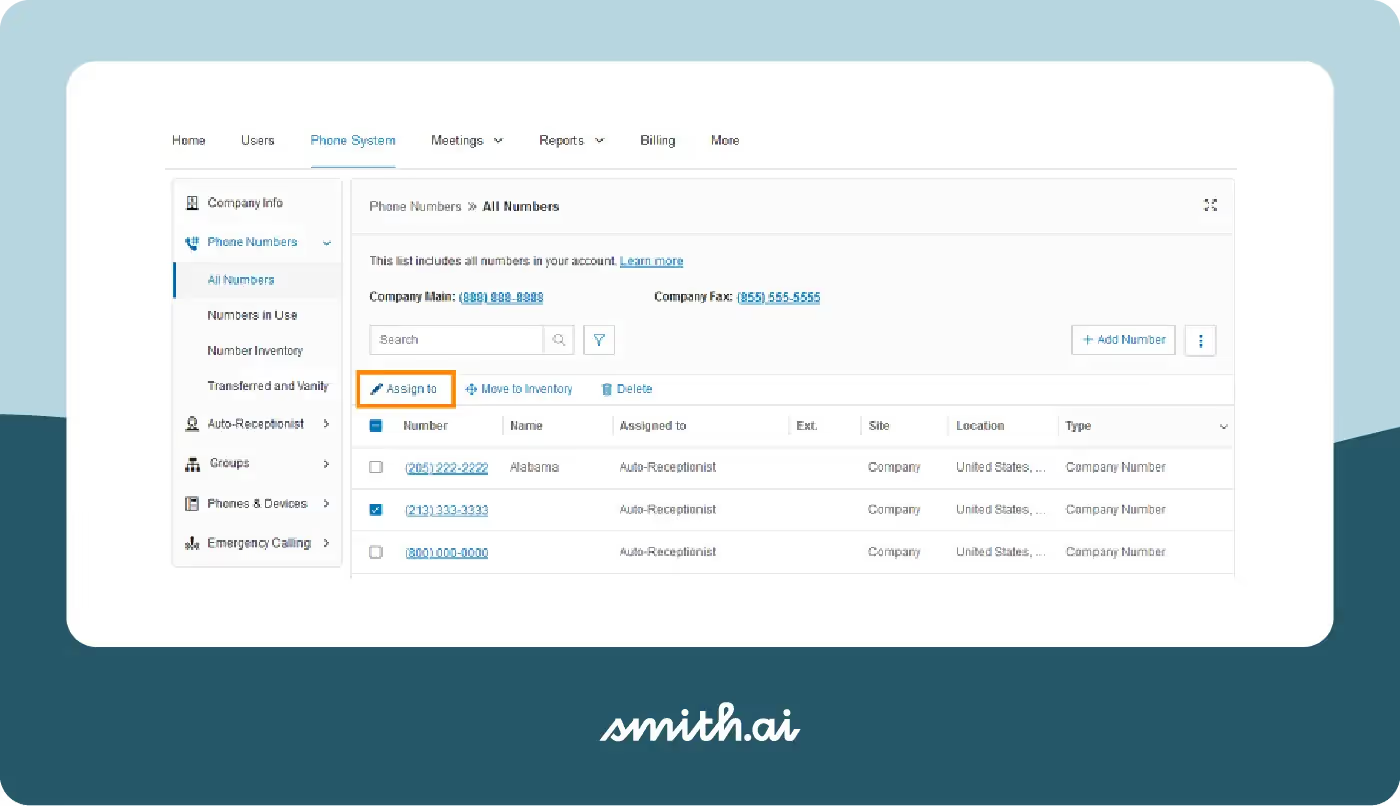
Best for: Large companies and enterprise businesses looking for a UCaaS solution
RingCentral is a cloud-based unified communications solution best suited for large and enterprise businesses. Their multi-level auto attendant feature is available on all plans and allows businesses to create up to 250 IVR menus and submenus, making it easy to scale based on demand. RingCentral’s visual flow design feature lets users easily visualize their call flow structures with no code necessary.
Aside from their auto attendant feature, RingCentral offers unified communication options on all plans, including HD video meetings, unlimited audio conferences, team messaging, and integration with over 400 business apps.
Key features:
- Single and multi-level IVR options with customizable menu options
- Up to 250 IVR menus per account, including submenus
- Call recording and custom greetings with business hours
- A dial-by-name directory that allows callers to find agents by name
- Customizable regional settings based on location
- Advance call queue and routing rules for premium plans
Connect your RingCentral account to your Smith.ai number to seamlessly transfer callers from your auto attendant to our virtual receptionists. Our team can help handle your calls around the clock so you can handle all customer inquiries accordingly.
Price: Core ($20), Advanced ($25), Ultra ($35)
*Prices are per user per month and billed annually.
2. Dialpad
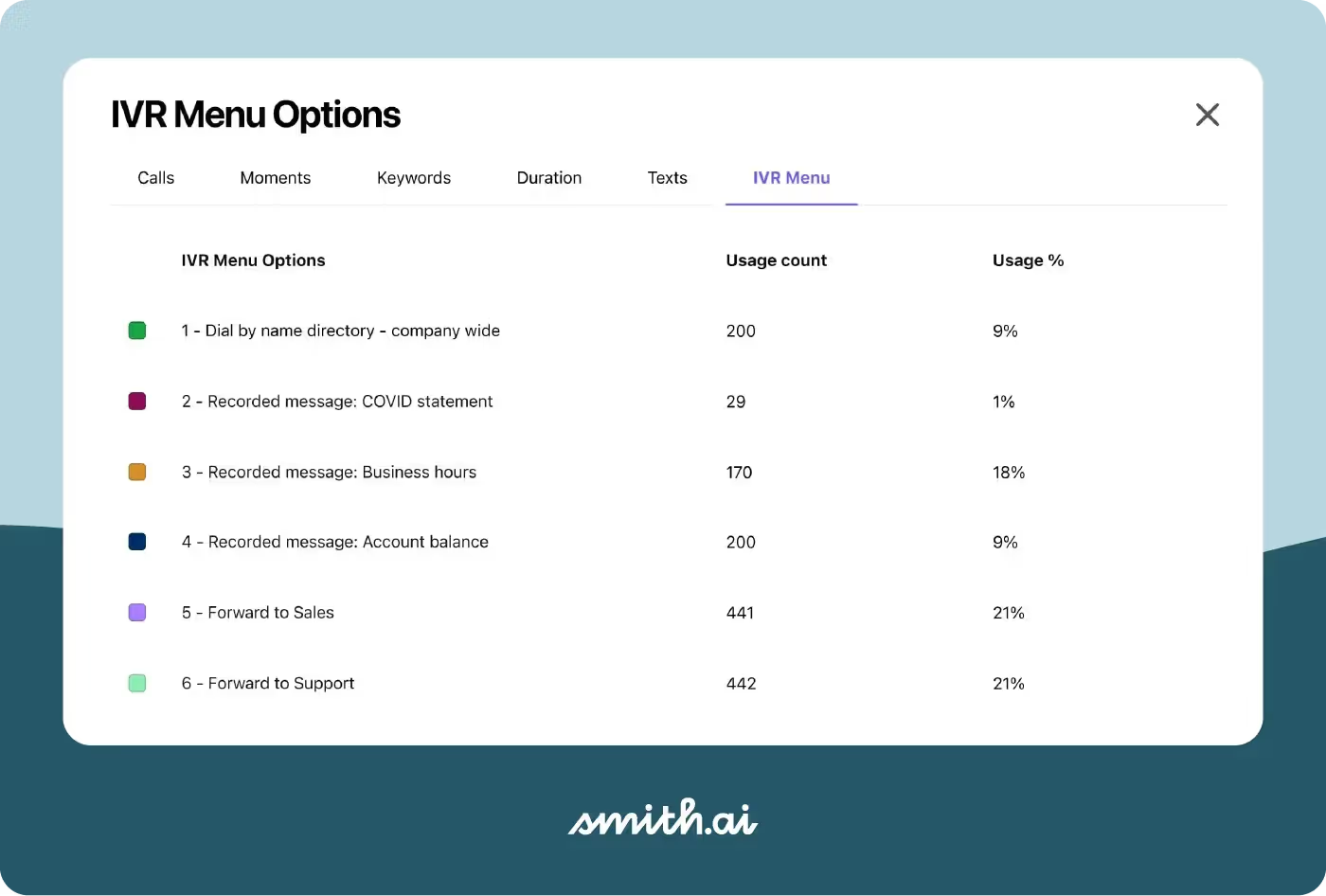
Best for: Companies searching for a system with AI capabilities
Dialpad is an AI-powered collaboration platform that has a multi-level auto attendant feature available on all business phone plans. Their automated phone system helps route incoming calls so your agents have time to handle high-value tasks and more complicated customer inquiries. Dialpad’s auto attendant can provide answers to common customer questions, allowing calls to come in at all hours.
The platform's built-in AI can give you call and voicemail transcriptions, as well as analytics and reporting features on every plan tier. Dialpad also integrates with several productivity tools and customer engagement platforms, and their open APIs allow you to customize workflows for your team.
Key features:
- Flexible call routing to direct calls based on skill level, who’s been idle the longest, or according to a fixed order
- Call flow prioritization to better manage urgent calls in the queue
- IVR menu analytics to determine the effectiveness of your call routing options
- Custom greetings available in multiple languages
- Messaging tailored to your business hours
- AI-powered call and voicemail transcriptions
Easily connect your Dialpad phone number to Smith.ai so our virtual receptionists can answer incoming calls even after business hours. With Dialpad’s 24/7 auto attendant and Smith.ai’s around-the-clock availability, you’ll never miss a customer’s call again.
Price: Standard ($15), Pro ($25), Enterprise (custom)
*Prices are per user per month and billed annually.
3. Nextiva
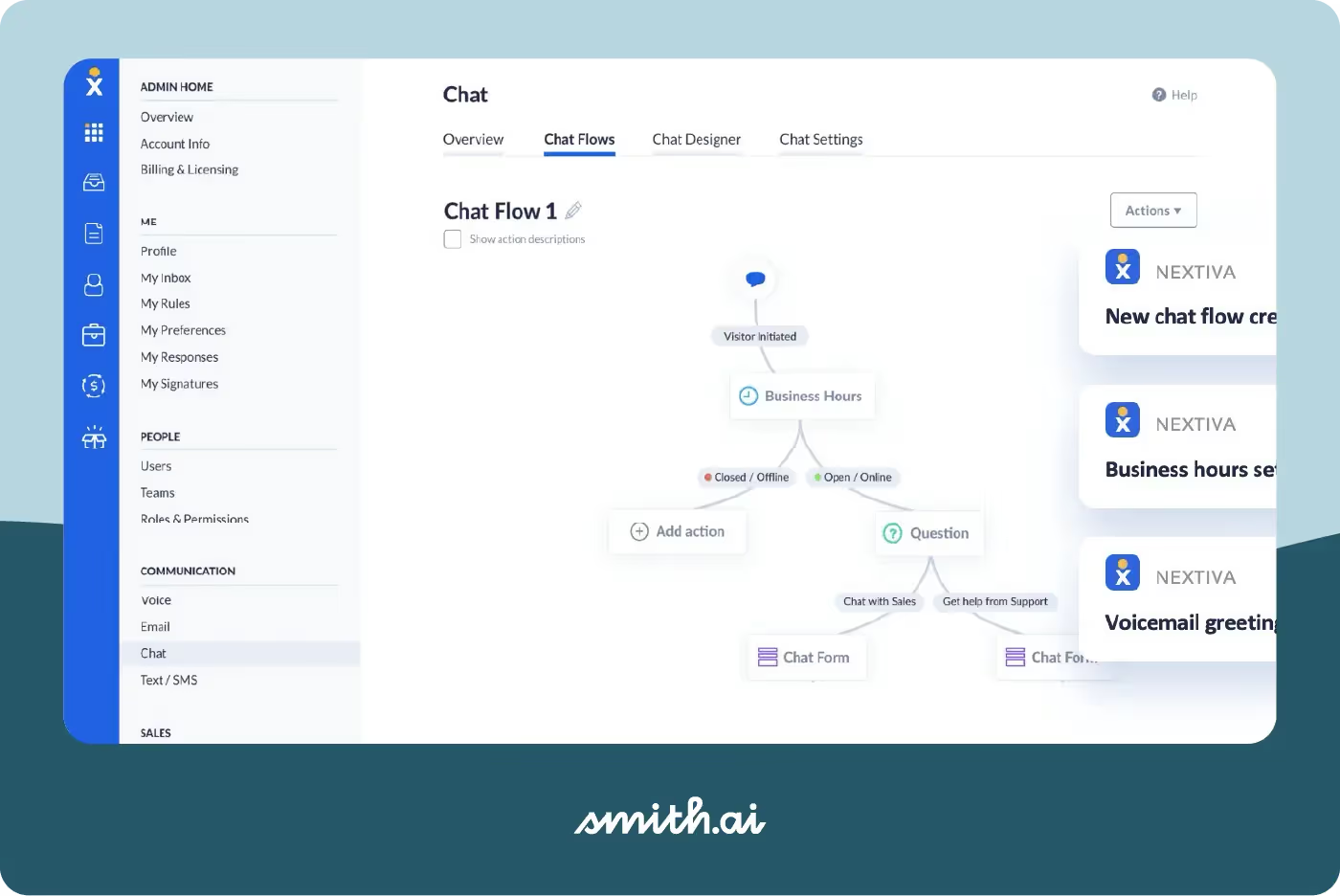
Best for: A well-rounded VoIP system compatible with desktop and mobile
Nextiva is a VoIP business phone system with over 40 features and plans available for small businesses to enterprise companies. Their Essential plan includes a single-level auto attendant that can effectively route callers to their desired destination. Their higher-tiered plans come with a multi-level auto attendant feature for businesses needing advanced submenus and more precise call routing.
With an internet connection and the NextivaONE app, teams can answer customer calls from anywhere. All plans include unlimited voice and video calls, voicemail, toll-free numbers, and unlimited internet fax. Nextiva’s business communication system also includes video and collaboration features like unlimited video conferencing, team chat, and integrations with business tools and CRMs.
Key features:
- Custom greetings that allow callers to choose the person or department they need to reach
- Advanced call routing that can direct calls based on priority, business hours, or skills
- Call analytics that track the number of calls in the queue after reaching an auto attendant
- Call pop to give agents all the information they need before they pick up a call
- Call park to easily transfer calls from one line to another
- AI voicemail transcription to turn voicemails into text for quick and easy reading
Forward your calls from Nextiva to Smith.ai and let our trained receptionists handle overflow calls and after-hours inquiries, or step in while your agents are out so your team never has to send a caller to voicemail.
Price: Digital ($20), Core ($30), Engage ($40), Power Suite ($60)
*Prices are per user per month and billed annually. Rates may vary depending on the number of users on the plan.
4. Phone.com
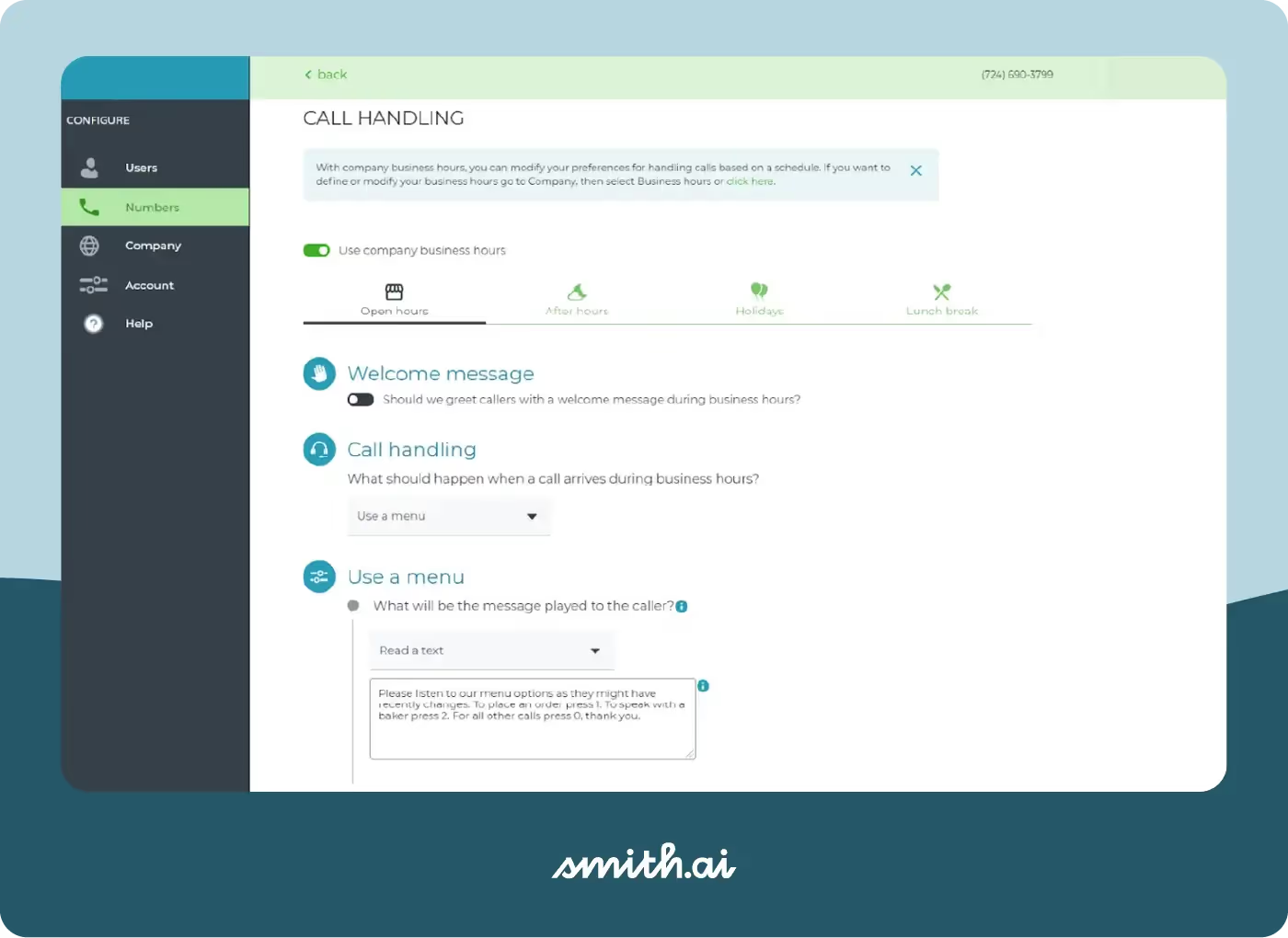
Best for: Businesses with low call volumes seeking a cost-effective phone system
Phone.com is a business communication platform that offers phone, video, and productivity features. Their auto attendant can answer calls and provide menu options to customers before routing them. These menus can include business hours, your company directory, or any other important information.
Phone.com’s basic plan is only $12.74 per month per user*, making it one of the most affordable automated phone systems on our list. In addition to the large amount of voice features, Phone.com also offers features like video meetings, document sharing, and meeting chat on all tiered plans. Some features like call recording, additional phone numbers, and shared phone lines are available a la carte for an additional monthly fee.
Key features:
- Text-to-greeting tool that allows you to create custom greetings and audio messages
- Voice tagging to inform agents which menu option a caller selected before they answer the call
- Scheduled routing to direct incoming calls to different numbers, people, or submenus based on the day and time
- Dial-by-name directory so callers can easily search for the person they need to speak to
- Email notifications with audio attachments every time you get a voicemail
- Call analytics and data for pro users
Forward callers from your Phone.com number to Smith.ai to seamlessly handle customer inquiries, lead screening, or scheduling. Our team is available to answer 24/7 so no customer goes unanswered.
Price: Basic ($12.74), Plus ($18.69), Pro ($27.19)
*Prices are per user per month and billed annually.
5. Grasshopper
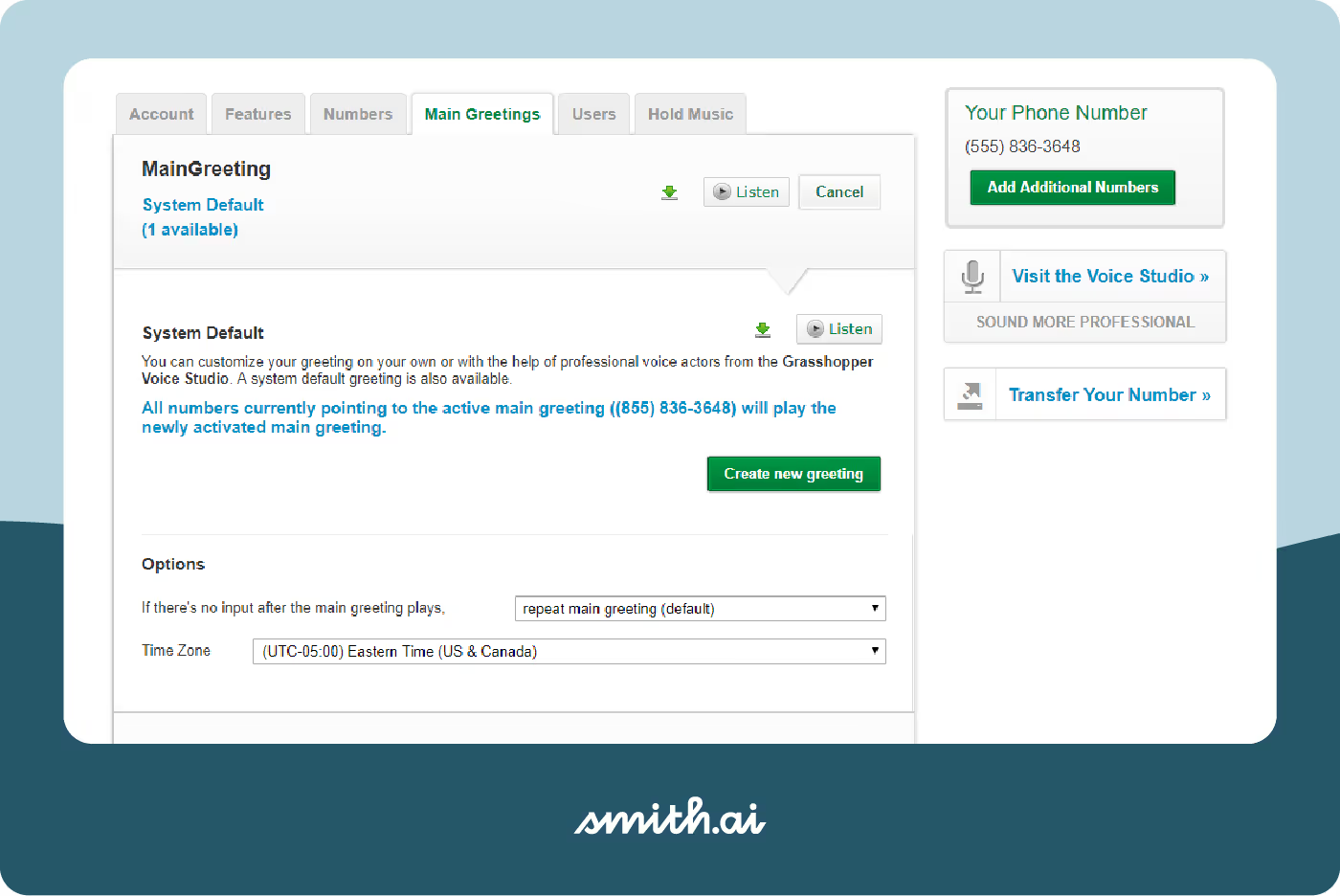
Best for: Small businesses and sole proprietors looking for a phone and SMS communication solution
Grasshopper is a virtual phone system designed for sole proprietors and small business owners and is available through their desktop and mobile apps. All plans have an auto attendant feature that can greet callers before routing them to the right person.
Grasshopper also offers add-on features for an additional monthly charge. Some of these features include call blasting, which can ring up to 15 lines simultaneously and reduce wait times, as well as voice studio, which utilizes voice actors to record professional phone greetings.
Key features:
- Custom greetings that play automatically when a customer calls
- Simultaneous call handling to automatically forward calls to the next available number
- Call transfers to send callers to another extension or phone number with hold music options available
- Instant response to automatically text customers when you miss their call
- Incoming call control to forward calls based on business hours or individual schedules
- Usage reports to view call metrics, detail reports to view important call information, and activity reports for an overview of calls by type
If your team isn’t able to handle an influx of incoming calls, you can connect your Grasshopper account with Smith.ai. Our virtual receptionists will act as an extension of your business and ensure you never miss another call.
Price: True Solo ($14), Solo Plus ($25), Small Business ($55)
*Prices are a flat fee per month and billed annually.
6. Ooma

Best for: Small business and in-person teams with less than 20 users
Ooma is an automated phone system that offers multi-level auto attendant features on each phone plan. This feature, which they call a virtual receptionist, directs incoming calls and shares important business information with customers. Ooma is great for small businesses and in-person teams who don’t need many collaboration features since Ooma doesn’t offer integration or video conferencing features on their standard plan.
Their Essentials phone plan includes over 50 features, a user extension, a local phone number, and unlimited calling to the U.S., Mexico, Canada, and Puerto Rico. Features like analytics, call recording, video conferencing, call queues, and voicemail transcriptions are only available on their Pro and Pro Plus plans. Similarly, CRM integrations are only available on the Pro Plus plan, which is something to keep in mind for businesses that need that connectivity.
Key features:
- Dial-by-name directory to easily find the right agent
- Menu options for different languages
- Ring groups that ring multiple lines simultaneously until the next available agent answers
- Call park that allows any agent to pick up a call that’s on hold and in a “parking spot”
- Custom menus based on business hours, schedules, and holidays
- Call flip to move active calls from one device to another without interruption
Easily forward your calls to Smith.ai from your Ooma account, and we can help handle overflow calls while you’re busy or customer inquiries during after-hours and holidays.
Price: Essentials ($19.95), Pro ($24.95), Pro Plus ($29.95)
*Prices are per user per month and billed monthly.
7. Vonage
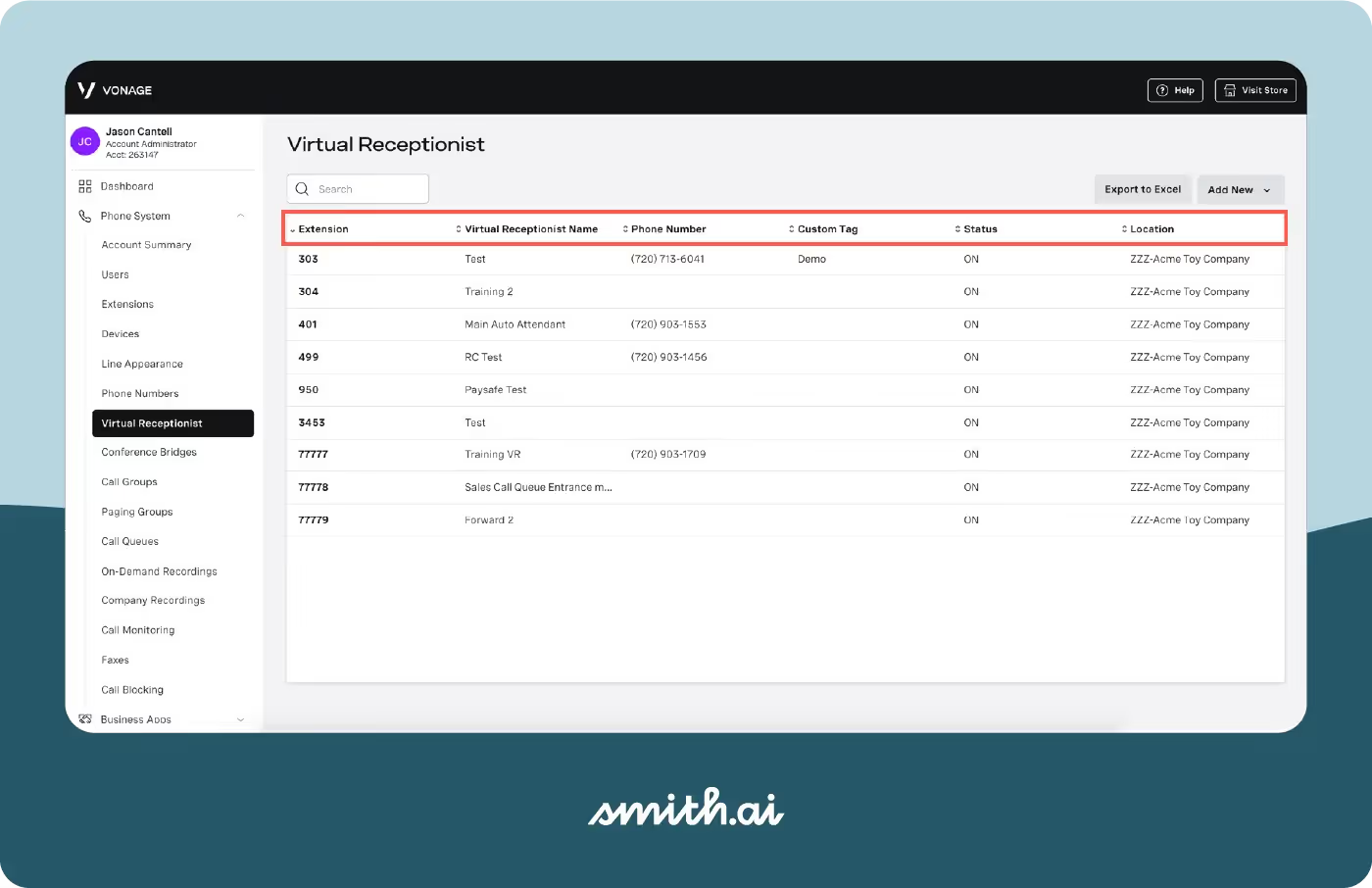
Best for: SMBs looking for a customizable and easy-to-use VoIP solution
Vonage is a VoIP phone system with an auto-attendant feature available on all plans. Their auto attendant, which Vonage calls their virtual receptionist, can answer calls and automatically route callers to the right person based on the options chosen from the preconfigured menu.
The Vonage Business Communication solution also offers additional features like mobility options for routing calls, over 20 third-party integrations, and video conferencing for desktop and mobile apps. Keep in mind that though Vonage has over 50 business communication features, some aren’t included in every plan. Some features, like on-demand call recording and local business numbers, are also available separately for an additional monthly fee.
Key features:
- Customizable greetings and call hold music
- Never Miss a Call feature that includes call forwarding, simultaneous ring, and do not disturb features so you can choose how to route calls
- Call park feature, which gives you the option to transfer callers to multiple users instead of one
- Call announce feature that gives agents the reason for the call before they’re connected
- Call flip to easily transfer calls from mobile to desktop and vice versa
- Visual voicemail that transcribes voicemails to text and delivers via email
Vonage seamlessly integrates with Smith.ai to forward and port calls to our team of virtual receptionists. After connecting with your customers, we can transfer calls to any Vonage business line based on the caller's needs for a smooth and easy handoff.
Price: Mobile ($19.99), Premium ($29.99), Advanced ($39.99)
*Prices are per line per month and billed annually.
8. 8x8
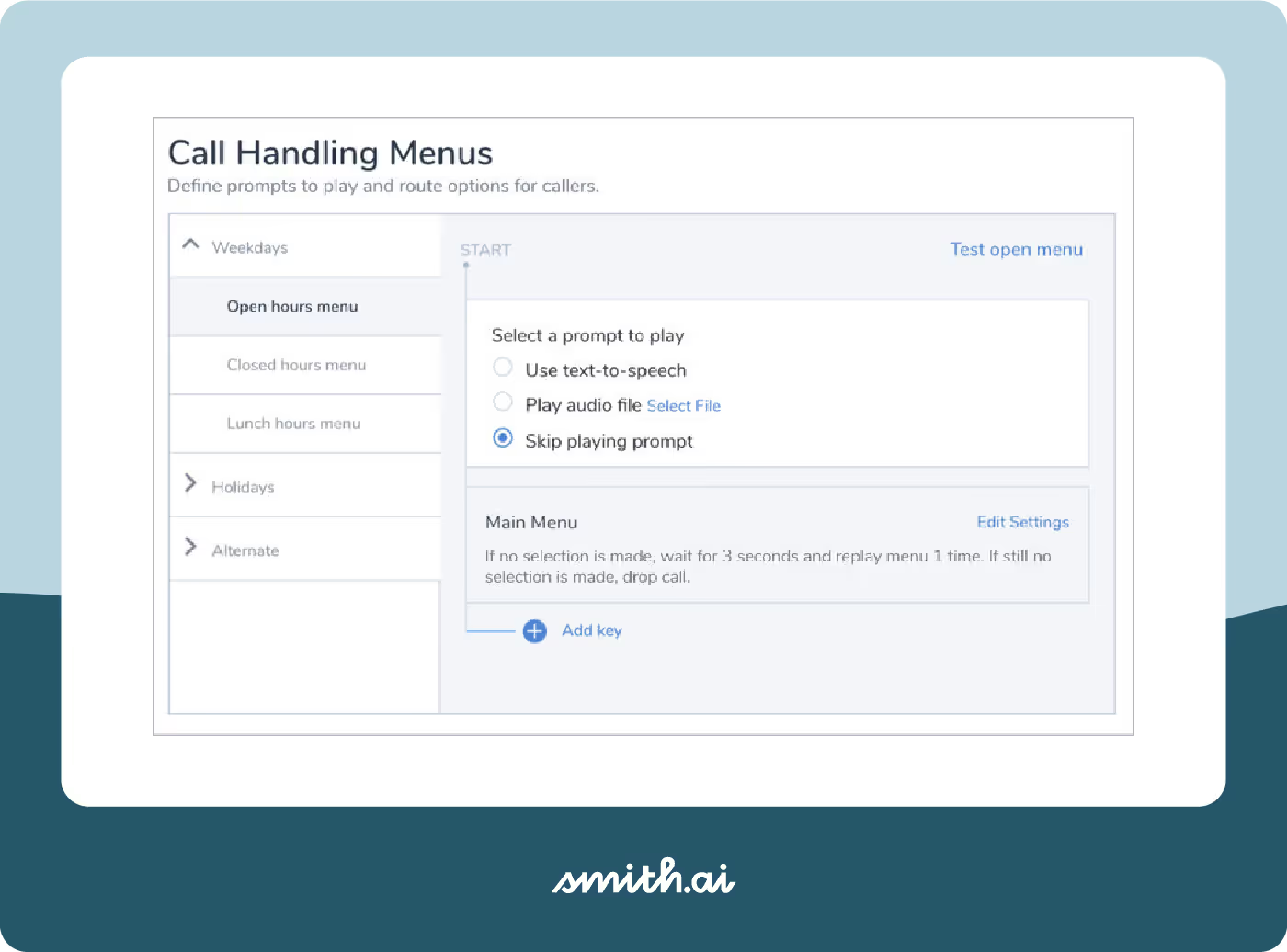
Best for: Growing companies making global business calls
8x8 is a cloud-based business phone system that includes a multi-level auto attendant feature on all paid phone plans. Their auto attendant feature is completely customizable and allows you to design multiple call flows based on predefined rules.
8x8 offers unlimited calling to 48 countries, making it ideal for growing businesses expanding outside the U.S. In addition to their business phone features, they offer unified communication capabilities complete with video features and integrations with CRM and productivity tools.
Key features:
- Auto attendant profiles based on set schedules, time zones, locations, or languages
- Call queues that can share important business information with callers while they’re on hold
- Ring groups with different ring patterns to help distribute calls among multiple agents
- Call parking to allow any available extension to pick up a call on hold
- Call analytics that utilizes AI to provide data-driven insights
- Custom access controls depending on the user's role and job function
As your business expands, ensure you never miss a call by transferring your 8x8 phone line to Smith.ai’s virtual receptionists. Our team can answer calls 24/7 so you can connect with customers no matter their time zone.
Price: Contact the 8x8 sales team for detailed pricing information.
9. GoTo Connect

Best for: Remote teams looking for an integrated cloud phone system
GoTo Connect is a cloud-based phone system with an auto attendant feature that answers incoming calls with pre-recorded messages set by you — including greetings, company updates, and other important business information. Their cloud phone system includes local, toll-free, and vanity numbers, as well as smart call routing and international calling to over 50 countries.
GoTo Connect also offers a wide range of collaboration features, like team messaging with file sharing, video meetings, breakout rooms, and meeting notes, making it a great communication platform for remote teams.
Key features:
- Advanced call flows to forward calls to any extension, number, or outside line
- Unlimited number of customized welcome greetings and voice messages to share important updates or business hours
- Visual call flow editor to easily build your call flow structures
- Virtual voicemail with audio messages sent to your email
- Call routing schedules based on business hours and office closures
- Real-time analytics that provide insights into communication and collaboration among your team
Don’t want to let calls go to voicemail? Easily forward them from GoTo Connect to Smith.ai and our virtual receptionists can answer your calls when you’re not available.
Price: Contact the GoTo Connect sales team for detailed pricing information.
Level up your communication with Smith.ai
Many automated answering systems integrate seamlessly with Smith.ai’s team of virtual receptionists. Just transfer your number and route your calls to us, and we’ll take care of everything else. Our team of trained live agents is available 24/7 for things like customer inquiries, sales calls, and appointment scheduling.
Book a consultation today to see how Smith.ai can help level up your business communication.
Note: This article has been updated as of December 4, 2024 to reflect current pricing and features.
Take the faster path to growth. Get Smith.ai today.
Key Areas to Explore

Your submission has been received!














.svg)



