Master Class: How to Gain Passive Income and Boost Productivity Through Building Your Own Legal Products
Master Class: How to Gain Passive Income and Boost Productivity Through Building Your Own Legal Products

As a legal professional, you already have so much on your plate and you don't want to add more on. It might seem tough to imagine a scenario where you can get paid a passive income and boost your productivity without overwhelming yourself, but luckily, through building your own legal products, you can enjoy a more efficient work-life balance and earn more than you thought possible.
In a webinar recorded on September 30th, 2020, Maddy Martin, head of growth and education at Smith.ai, sat down with Erin Levine, CEO & Founder of HelloDivorce, and Dorna Moini, CEO & co-founder of Documate, to share their journey building their own legal products, from the first steps they took to the final tweaks they made, as well as how you can get started building your own legal products to enjoy a more productive work week along with a more consistent revenue stream.
Looking to increase your income and reduce your workload or simply interested to hear the discussion? We've provided a full transcript of the video below, edited for readability. You can watch the full webinar for free on YouTube by clicking the image below. To check out more videos like this one, with tons of free tips for soloprenuers, small business owners, and lawyers, subscribe to our YouTube channel!
Moderator

Maddy Martin
Head of Growth and
Education at Smith.ai
Speakers

Erin Levine
Founder & CEO of

Dorna Moini
Co-founder & CEO of
INTRODUCTION:
MADDY MARTIN, HEAD OF GROWTH & EDUCATION:
Okay, welcome everyone.
Thank you so much for joining us. I am thrilled to be here with Erin Levine of HelloDivorce and Dorna Moini of Documate.
I’m Maddy Martin. I’m the head of growth education for Smith.ai. We are a virtual receptionist and webchat service. I am serving small businesses, mostly solo and small firms attorneys.
And we are excited to present this topic to you today on DIY legal products so that you can expand your reach, your productivity, and your profitability using techniques and implementing it in really cool ways for your law practice.
And even if you’re not an attorney and you’re joining us today, I think you’ll gain a ton of valuable knowledge around how to automate, how to delegate, how to empower your audience, how to make really good decisions about how they can best engage with your business, and how you can expand your reach and work with a larger population of potential clients.
So before we get started, I’m excited to bring in our panelists, and they’re going to lead most of the conversation today.
I’ll just be here. They’re steering it a little bit, but let’s start with Erin. Can you share a bit of your background and about HelloDivorce specifically?
ERIN LEVINE, CEO & FOUNDER OF HELLODIVORCE:
Sure.
For those of you who don’t know me, I’m Erin Levine. Although I see many familiar names, some of the most entrepreneurial lawyers I know are here. So you could probably teach us a few things.
But I’m super excited to be here. This is definitely by far my favorite topic. And Maddy knows that – that’s why she’s smiling.
I am a 15-year lawyer. I’m a certified family law specialist in California. I have a law firm, Levine Family Law Group, that I opened in May 2009.
But for the past three years, I’ve been focused primarily on HelloDivorce, which is an online platform that helps people to affordably and easily navigate divorce as quickly as possible with as low of conflict as possible.
So we have several different membership levels, which I’m sure we’ll get into today.
But, it ranges everything from a pure DIY divorce, start to finish through managed services with our sweet spot, really uncontested divorces, and mediated divorces.
MADDY:
Wonderful.
Dorna, why don’t you share a little bit about your company, Documate?
DORNA MOINI, CEO & CO-FOUNDER OF DOCUMATE:
Yeah, wonderful. Thank you so much for having me, and excited to see everyone here. Similarly, I am seeing a lot of familiar faces and excited to share more with you guys and have a dialogue.
So, my name is Dorna. I am one of the founders of Documate, and we’re a no-code document automation software platform.
But we are not just document automation. We allow you to build full-fledged legal tech products.
And just a little bit of background on how we started. So I guess I currently still am a barred lawyer, although I don’t practice anymore. I practiced and saw a lot of inefficiencies in the ways that I was delivering legal services to my clients.
And so I wanted to build out a tool so that lawyers could automate their own expertise, no matter the area of law you practice, no matter what jurisdiction you practice in, as long as you can come up with a rules-based system and rules-based questions and logic as to how those questions should be asked and how they should go into those documents.
You can build a legal tech product on documents. So that’s really our goal.
MADDY:
Awesome, thank you so much.
Well, it’s great to have you both here and, just as framing for this topic, we know that, more so now than ever, I mean, attorneys were already spread thin, already competing in a marketplace.
And now, with childcare, with elder care, with COVID, there are a lot of things that are spreading us even thinner.
So what we see is that competition is high, maybe the sort of range of your clients has expanded so that you can serve a broader market, but how do you do that?
Knowing the value of your time, and also it’s hard to expand. It’s hard to hire talent right now.
How do you grow your practice in a way that doesn’t increase costs to the same degree, where you have a controllable pool of resources that you can count on, the quality scaling with your quantity that you’re serving?
Also, competing in a marketplace where small firms have a considerable advantage in moving fast, in getting access to technologies that are cheaper than ever.
But really, it comes down to bandwidth and then also productivity that allows you to focus where you are most valuable in your practice.
Are you putting yourself towards the highest value tasks and creating products like legal DIY products? You can actually scale yourself faster and better than almost any other means or any other method and develop a technique that is something you can replicate across your practice and profit off of.
So, Erin, one of the things that you also touch on often here is the problem with affordability when it comes to legal services.
We can talk about profitability. We can talk about productivity, but as we sort of get this conversation going, I also wanted to have you touch on how to reach those unmet needs and that population that has been somewhat underserved here.
How are you approaching that?
And Dorna and Erin can both chime in here, but I think Erin first just because that was something that inspired you initially, I believe.
ISSUES FOR LAWYERS: AFFORDABILITY
ERIN:
Oh, yeah.
And I agree with you. The way that small firms and small businesses can move is that such a rapid pace.
No corporation could keep up with how quickly we can all move, which is extremely important in a time where a lot of us want to be first to market or get out there as soon as possible, especially in light of COVID.
So I would absolutely agree with you there.
And I would say that my initial interest was hearing those statistics about just how many people either can’t afford a lawyer.
They can afford one, but don’t want to pay for one or don’t even know that they need one, and those statistics were insane.
But I also wanted to know is there a real market. Is there money? Will people pay money to receive services in the legal world that aren’t necessarily from lawyers?
So, where did I start? I started by looking at Google Adwords. I started by Googling "DIY" in different practice areas. And what I found over time was that these companies we’re paying 100 to 500,000 a quarter for ads. And in many cases, they are spending over a million, sometimes 2 million in Google AdWords a year.
And what that told me is there is a huge market because these companies wouldn’t be doing it over and over again, year after year, unless they were making big bucks, unless they’re just crazy. Which I doubt it because who does that?
And so that got me really excited because I also took a look, as did I’m sure many of you, to see what the options are out there, and they didn’t look so good. They didn’t target that need, that consumer needs that all of us who are lawyers know what it looks like.
Like business professionals are excellent and they can help us rapidly scale and do all sorts of things in many different ways, but, us lawyers, no one knows the consumer better than us.
And I saw that the options that were out there weren’t entirely meeting the need. So there goes my airpod. So that it sort of talks a little bit towards that vast market out there for people that really can’t afford a lawyer, and people who can afford but don’t want to pay.
And then, as far as the people who don’t even know they need a lawyer, well, those are the people that we targeted to educate and give them reliable information so that they could trust us with a longer sales cycle, that they could begin to trust us and see whether they need assistance and, if so, which package might be best for them?
MADDY:
And I think you touch on something that’s interesting.
Both at the consumer level of lawyer services but also peer-level, right? I mean, there are two sorts of populations here.
One is the potential clients who you’re trying to reach now, and you sort of say, “I’m going to do it, competition research. I’m going to go see who is serving these people who are searching under these terms that maybe before I didn’t think I was going to target my audience," or "I want to know what people are searching for.”
If they don’t think that they need an attorney, it’s not necessarily intuitive who it is to do that research for, not necessarily your target audience, but who you’re missing.
And maybe you’re purposefully missing, up until that point.
But one of the other things that we see with all practices is that there’s also this, “Oh, that’s not me. I have plenty of people who are in my available pool, but when it comes time for a pandemic or something like that, it’s unexpected,” you start to get creative and you begin to expand your resources.
And then there’s also government policies that are happening right now, which increased the competition in the market at a time when even the cost of technology is lower than ever.
So in terms of democratizing legal services, it’s also a boon to the lawyers in the legal market to say, "Actually, it’s easier than ever to be a solo, small firm attorney," and you self-create these systems to serve this broader market without having to go yourselves and find a tech resource to implement it with you.
You’d have to hire some fancy company, develop this entire system, spend tens of thousands of dollars.
Actually, now, It’s easier for you to get access to the technology that makes it easier for your audience to access legal services. And that vertical sort of continuum is essential here.
Dorna, can you talk a little bit about your technology? And we’ll go into like a deep dive in that after Erin does a deep dive into her own, but just broad strokes.
How were you able to create a technology that is accessible at a price point, sort of the DIY point, lack of tech skills, lack of computer science background point? Where it’s democratized to a group of people who didn’t themselves see, in the mirror, a technologist?
ISSUE FOR LAWYERS: ACCESSIBLE TECHNOLOGY
DORNA:
Yeah.
So a little bit more about my background and how we started it. We did not set out to build a platform. I was trying to automate for domestic violence restraining orders. It was something I did pro bono in my practice.
And I got together with my present co-founder. We built out. I did all the research on the law and how it should work out. And he implemented it and spent several months building the technology, and that process led us to think this is all rules-based.
You can put this all into a little flow chart and tell it where you want it to go. Yes, you need your legal expertise to do that. But as long as we can convey that to a machine, then we can build something.
So, that was what inspired us to create something DIY because the law, for the most part, is rules-based. And where those if-then statements that we have in statutes and case law, where that breakdown is where litigation happens.
And so then, it’s not a process-oriented system, but that’s what we set out to build.
And, interestingly, what we’ve seen is not only our lawyers want to on our platform selling to other consumers, but they’re also selling to other lawyers.
Sometimes there may be another law firm that doesn’t want to build their platform, but after you’ve done all this work to build it out, they want to buy yours. So that’s another exciting thing that we’ve seen in the market as well.
MADDY:
So when it comes to creating a product for lawyers, Dorna, how have you built that in a way that is accessible, and then we’ll go to Erin, and she can say what she’s built on top of it?
ACCESSIBLE PRODUCT BUILDING
DORNA:
Yeah.
So, the system has no code. So what you do is just like, as if you were going to get onto something like Typeform or Google Forms or SurveyMonkey.
If you’ve ever used any of those, you go in, you add a series of questions, you have a lot of options as to what types of questions you want to add, whether they be text questions or emails or numbers, or even file uploads, looping items, which are repeating things if you’re collecting information.
So we give you kind of the whole toolset that you would need, and it’s just a click and click and touch and go.
And then what you do with that information, because it’s kind of a two-piece process, it’s the data gathering, collecting all the information about your clients.
So that’s equivalent to if you were going to sit across the desk from your client and gather all that information. That’s all – everything that you need to go back to your desk and draft them their documents. You put that into the system.
Then the second part of the process is connecting those to your documents.
So whether those are PDFs or judicial council forms that are court forms, or whether those are word documents that are your templates, maybe the custom templates that you already have brackets in, you’ll connect those and add logic complex, conditional logic, math, date calculations, simple fields, anything that you need to build that out.
We’ve kind of given you the toolset, and you don’t need to learn any fancy syntax to do that.
MADDY:
Got it.
So let’s go to Erin.
Erin, I don’t know if you want to share your screen or just talk a little bit about your process. I think that’s what so many people are interested in hearing about who is joining us today.
You didn’t have all the answers when we got started. And I think we want to make it super clear to everyone here that it’s not necessarily a straight path. But if you look at where you are now, the payoff is immense, and that learning process is something that we’re very attuned to.
So share with us, where did you get started? What were some of the stumbling blocks, maybe along the way, or assumptions that were debunked?
And how did you build this thing to the point where it is now winning awards and getting a lot of recognition?
GETTING STARTED BUILDING LEGAL PRODUCTS
ERIN:
So I think what I will do is share my screen in a minute, just to show you the low budget version of the divorce navigator and the more expensive version to see, to let you see two different ways that you can build off of Dorna’s software.
She’s not paying me to say this, but when Dorna first came to me with the software, she was very, very early on. She had just created it, and she told me about it, and I was like, “Done. This is it. This is so amazing.”
And so I knew I made a lot of mistakes early on, but one thing that I did correctly is A.) that I knew I wanted Documate to reinvent the wheel. And I also knew that I wanted to create a standalone product.
So when you’re thinking about building your legal work, you really have to differentiate between your lead generator and your standalone product, right?
One is getting people in the door, frequently a longer sales cycle, displaying your authority, explaining to them why you are the best. The other is asking people to open their pockets book, sight unseen so the sales cycle, a great user flow, wonderful on-point called actions.
So I did know that, which allowed me to focus without spending a lot of money on that user experience.
So let’s see, I’m going to share my screen.
MADDY:
I probably need to give you permission. I will do that. You should be all set.
ERIN:
Can everyone see that?
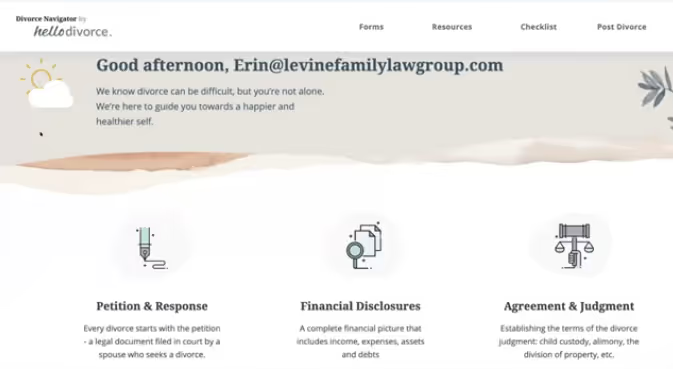
So this is the California divorce navigator. This is what our DIY consumers use if they’ve purchased a monthly membership. The only difference is that they would have gone through an on-boarding sequence.
And in this case, I’ve already done that.
So you’re landing on the home page. And in every state that we are in, or we are expanding in, we’ve broken the divorce process up into three steps. So you’ll see here we have the petition, the financial disclosures, and the agreement and judgment.
As you know, divorce isn’t always linear, which is why we want to make it very flexible.
So people can jump back in. But we also didn’t want to DIY processes, like most companies that have you do all the forms at once. Because most people want to get, their documents filed but aren’t ready to close out their divorce. Right.
It’s a process like a lot of different legal actions, landlord-tenant, immigration, bankruptcy.
So you click on where you’re at, and this is where Documate makes us look really fancy. And that is that when you’re ready to start on any step, you click start, and you go to Dorna’s interview.
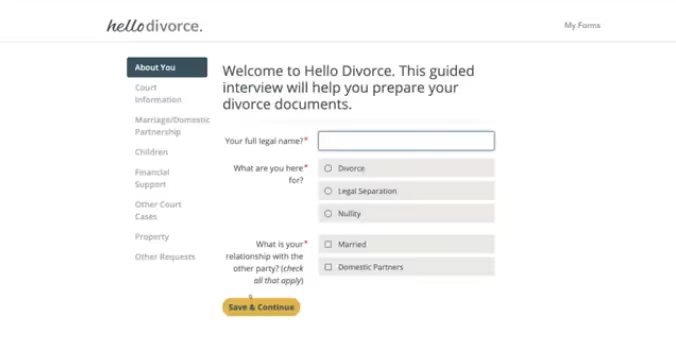
And this is where we just use really consumer-friendly terms, right? If you are working with a consumer, especially a consumer who maybe wouldn’t be able to afford a lawyer, maybe doesn’t have higher education.
You want to make sure that all of your questions are intuitive and are put in such a way that will elicit the best answer. Because many times, not always, but many times people will not do not have a lawyer review. These ultimately generate forms when they’re done.
But anyhow, these guys, they use this. They can save, come back to it whenever they want. And when they are finished with the interview, as Dorna said that, the judicial council forms or whatever form that you are pleading that you have used would pop out for them.
And then, they return back to the divorce navigator. If they’re a true DIY, they will need to follow the steps to learn how to file and serve. And if they are a DIY pro, they can click to have us now file and serve the documents.
So this is like our Python-based web application that we put a lot of thought and time and design into and money.
And this is another example of a WordPress version and has a web application that you can build for a lot less money. And a lot less time. This is our Colorado divorce navigator, and you’ll see that on the homepage, you can access and edit your completed forms whenever you want.
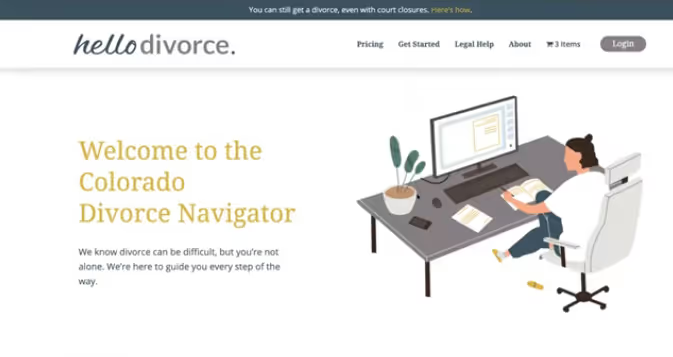
So you can always go back to Documate and see what documents you’re working on. You can continue on them. You can edit them. You can do whatever it is you want. But that’s your home base, and what we did here, I’ll just show you.
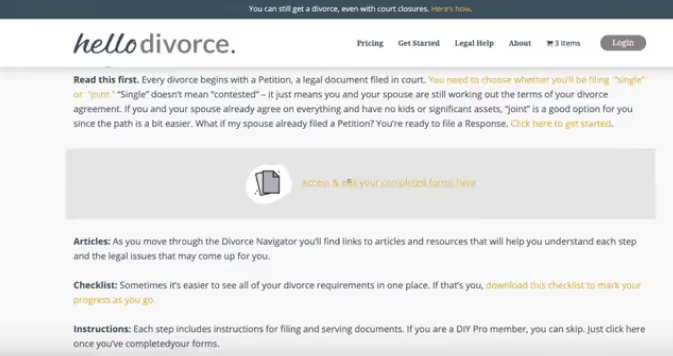
I’m almost done, Maddy.
MADDY:
This is awesome. Everybody is enjoying it.
ERIN:
Assuming you’re filing a single petition, what you’ll see is that what users can do is that, at any point, if they have a question and they want to go back and look at a resource or know if they should file jointly or separately. They can exit back to the divorce navigator, which will take them to the step that they were on.
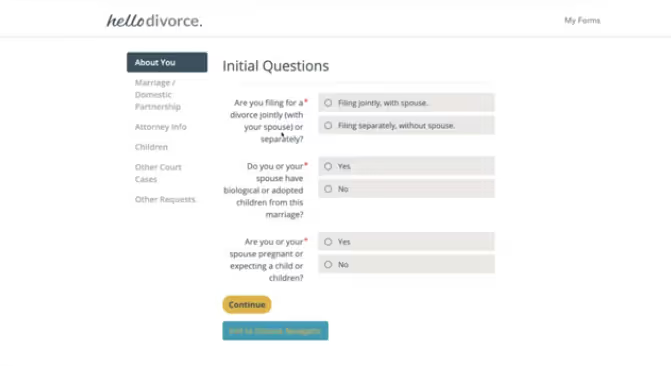
This is all using technology that’s already out there.
This is me as a lawyer, being able to create something on WordPress that people can use, that is doable. And so, and then obviously, it continues.
There are resources available based on what the user’s need is on a particular step, and that’s a WordPress divorce navigator.
MADDY:
That’s awesome.
So I have a couple of questions, Erin, if you don’t mind, you might even want to continue sharing your screen, too.
But there’s sort of the pricing question that I think is on everyone’s mind. Is there’s a question also– is there a trial or getting started, how do you approach?
So you’ve got a trial here. How do you approach structuring this so that someone can get a peek behind the curtain and see what they’re getting into? Because most people don’t have experience even filling out legal forms, let alone working with an attorney.
And then where do you step in or check out, again, along the way? Walk us through some kind of your mindset here and what you built and maybe how it’s changed even.
ERIN:
Sure.
So there is no question at all that our sales went way up when we started to offer a trial period. This is a new way to do law. Maybe not to you guys, because I’ve known about the legal zoom and some of these other platforms for years.
But for consumers, they’ve been told that the only way to do anything in law is to have a lawyer so, they’ve been scammed before, right?
I’ve gotten a lawyer, a will of some websites that wasn’t legal in their state. So they’re a little bit savvier because they’re willing to try something online, but they’re also afraid of being scammed.
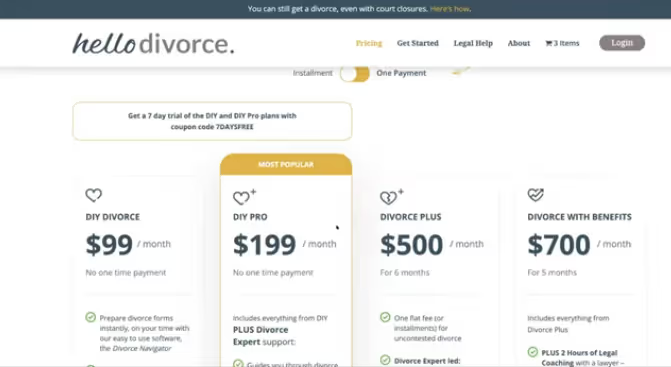
And so the seven days free code – actually, our most that we’ve been A/B testing this – our 14 days free has been the most valuable in terms of signups.
But right now, we’re working with the seven days free. And very few people have used it to finish all their forms, maybe one or two people. The vast majority of people continue after they’ve had their free trial period.
So I think that when we were developing this, when talking about price points, it was essential to me to, number one, have people be able to access what they need for an affordable amount and, number two, for them to be able to cancel at any time, upgrade at any time, and access a lawyer at any time.
What we found was people are much more likely to consult with a lawyer, even people that never planned on hiring a lawyer, to begin with if they’re only hiring a lawyer for a specific task, right?
Everybody, or most people, can come up with a few hundred bucks for an hour with a lawyer. They can get a loan. They can ask their spouse.
We’re actually integrating with justice for me, soon, so you’ll be able to do this at an even lower price point.
But for now, almost everyone can come up with that money, at least for one session with a lawyer. And so, in terms of the true DIY folks, while we aren’t talking to them directly, for the most part, this is something that we built. They’re on their own.
If they have technical questions, they can use our chatbot at the bottom. They can use Intercom, which is not necessarily something I’d recommend; others are better out there, but what we’re doing is we have an email sequence that’s going out to them, that’s nurturing them through the process.
So they might get worksheets from us on creating a shared parenting plan. They might get access to vetted professionals who are great with financial stuff.
If they seem to be stuck on the financial stuff, they might get words of encouragement from someone who’s been there.
Very different, again, from a lead generator for a law firm where we would be conveying our authority; we would be sharing what it is that we’re great at.
We’d have client testimonials a little bit more different on this service side. And then, of course, I’m also talking about after the purchase.
After the purchase, we’re trying to encourage them to use the software the best they can and to keep purchasing versus, like beforehand, when we want to get them to sales. Not sure if I answered your question.
MADDY:
That makes a lot of sense.
And we’re seeing some questions right now, Erin, and I want to sort of divert our attention to a couple of questions and so that we can answer them. And I think they’re on a lot of people’s minds.
Are you establishing an attorney-client relationship here? And what role do disclaimers play in sort of your introduction to the concept that is on your website, for the legal forms and products?
And what have you found is a comfortable disclosure or wording that you’re putting on your sites that you feel is within the realm of you being a practicing attorney?
DETERMINING ATTORNEY-CLIENT RELATIONSHIPS THROUGH DIY PRODUCTS
ERIN:
Always a question from lawyers.
So I mean, it’s been litigated over and over again, specifically by legal zoom, whether or not this is establishing an attorney-client privilege on its own or legal services. That’s the unauthorized practice of law. And at least in the moment, it is not.
I don’t personally, nor do my lawyers, have any connection to the DIY service levels at all unless they upgrade or pay for a legal coaching session. And that would be a different story.
And at that point, we are providing legal services. As soon as they pay, it’s subject to accomplish check, they get a fee agreement, and they sign off from the law firm that’s providing the legal services.
And the money gets deposited into the law firm instead of HelloDivorce.
So that’s kind of how we’re navigating right now—these ethical landmines. If you have any other questions about it, you’re welcome to look at our terms and conditions, our privacy policy.
You’re also welcome to go to the footer of our site and sign up for a free membership.
You’re going to hear a lot about divorce. So don’t leave your computer open if your spouse is sitting next to you or give them a heads up.
But, you’ll get a sense for how we educate the consumer on the differences between a relationship with somebody who’s purely handling the procedural stuff, filing and serving somebody—the software, and what that can do and can’t do for you. And then when, and how to bring in a lawyer or a mediator.
MADDY:
I think that that’s important.
And also, even before the session, we had some questions. Because this is even related to creating online courses and webinars and programs like that, it is important to have a disclaimer that previews what’s probably the full terms and conditions.
Are you giving people just a short synopsis as a heads up of what this is and isn’t.
It’s nice to make it plain language, somewhere up front, and then dive deeper into the terms and conditions. So, you have to have those, you know, I’s dotted and T’s crossed.
DORNA:
A little bit more broadly on that, the ABA has actually kind of more generally said that as long as you have a disclaimer, that’s reasonably understandable, correctly placed, and not misleading that you don’t provide legal services.
You’re not entering into an attorney-client relationship. And that’s mostly been upheld, as Erin said, the legal zoom case. They had it in their terms of service, and that was sustained.
ERIN:
Yeah, and that’s great information, Dorna.
And the other thing I would just keep in mind is we have terms and conditions that are for just governing our free materials.
Because as you know, we have lots and lots of different resources that help people on any stage that they’re in and divorced.
But then we also have terms and conditions, some of which was at least in part drafted by ethics lawyers relating to the products themselves, depending on what level you’re purchasing.
And a lot of this research has been done before.
So it’s not that Dorna and I necessarily had to go out and consult with a lawyer every time we want to do something. It’s more of researching what Axiom has done and what other companies have done to make it work?
MADDY:
Yeah, to get a sense for that precedent. That makes a lot of sense.
There are a few questions I want to go through a little bit quicker, just so that we can, and also, get to the backend of Documate and see what’s going on there and what you were inspired to create from what sort of the infrastructure here that you built on.
On the front end, there were questions around. Do you hire a designer? WordPress's got a superior design, so this is entirely custom.
So, do you do it in-house? Did you contract it? I’m sure everyone wants to know if they can tap into whatever resource you use. So share.
DIY PRODUCT DESIGN
ERIN:
Yeah, I’m always happy to share resources.
I’ve tried like everyone from Fiverr and Upwork, and I have my horror stories as I’m sure many of you do, too. I had to come up with a budget and I had to decide whether or not I was going to invest a lot of money in time or not.
Well, for this project, I did hire a designer.
I hired a design team to make an initial sprint where I was doing surveys of consumers who had been through a divorce or were just starting a divorce or were in the midst of it to get a better understanding of what they wanted and needed.
That was four years ago; a lot has changed since then. There’s a lot of excellent writing on it.
If you subscribe to Charles The Legal Tech, he has great ideas and great articles that you can take a look at.
MADDY:
So a couple of other questions.
I think there’s one question from Tim. Did you learn to code yourself, or do you hire someone else to do it?
It sounds like it’s sort of a no-code environment here. Like, other than actually WordPress and implementing the design and front end, you basically plugged in the forms you had created in Documate.
ERIN:
I think that the design itself is not nearly as important as the copy. You have to define the problem you’re solving and how you’re going to get the consumer to solve it.
What you’re going to give them so that they can solve their problem.
So if you’re not on Donald Miller StoryBrand or you’re not listening to Online Marketing Made Easy by Amy something, then you’re missing out because we need to step outside the lawyer box.
You guys, most of you are lawyers, and you know your craft better than anyone.
Anything you put out, any form you put out, will be better than 95% of what’s on the market. That’s the easy part. Right.
And you can create a form, automate a document in no time in a day that’s through using Dorna’s software, and then simply make a landing page.
I use 99 designs for my membership options page. It costs me $300. It was so cheap.
I had them do two, and I A/B tested both of them to see which sold better, but you can start small. You don’t need to go out and build a Python application.
I don’t know that I necessarily would have done that had I realized what consumers actually need.
MADDY:
How would you have known that it was valuable enough for you to make that investment?
So I think there are expectations for the design within you and not necessarily reflective of what the marketplace needs.
So if you hit on something understandable and comfortable enough to use interaction, the threshold is relatively low when it comes to consumer needs and connects with what you make into your branding.
And there’s a question about that, but I’ll get you next. That’s really about your wherewithal. Do you have the time, money, and energy to get to that point where you are making a more substantial investment, and are the returns demonstrating that you should invest that?
Now a question here, did you have any thoughts around – it's called HelloDivorce and then there, HelloSign that someone brought up, how do you think about your branding for a legal product? How did you connect that to your existing brand? How did you sort of conceive of it?
And that goes alongside the next question: when you’re approaching a project this big, how do you tackle it? Do you need to think about your branding upfront?
BRANDING FOR A LEGAL PRODUCT
ERIN:
Well, you need to think about your ideal customer avatar up front, who you’re targeting.
And again, whether it’s a legal lead generator or whether it’s a standalone product, and I think that is number one key.
If you don’t know who you’re targeting, then it’s going to get lost.
There’s too much noise, and you won’t actually get who you need to get. Don’t be afraid to be, like, very nuanced and don’t offer too many options.
I think we, lawyers, are perfectionists, and we’re always trying to make the product better, which is what I did with the web app when people were just fine with what we had before because the most prominent piece they’re using is Documate, and that’s working for them.
So I’m definitely like, don’t be afraid to take your lawyer hat off for a moment and focus on who your consumer is. Where do they shop? What do they need? What other services might they need while they’re going through whatever legal problem you’re solving for?
And that’s a great way to develop a market plan that is cheap, but effective.
MADDY:
If you haven’t already heard about creating personas, I encourage you.
I have a link that up on my browser before starting the Zoom around creating personas a video on it. It’s very short on YouTube, I’ll share it with everyone in the recap email.
But if you don’t know what that is, it is to structure your persona or personas of your ideal customer. That’s a very valuable exercise.
So who you’re building for now.
Let’s table the, “How do you tackle a project this big question?” until we give Dorna a chance to show us what the product is. And that may answer some of these questions.
So Dorna, I’d like to give the floor to you, and you can provide us with a peek behind the curtain and see really, what is it that is being built here? What are these tools that you speak of that are so easy?
TOOLS & TIPS FOR BUILDING LEGAL PRODUCTS
DORNA:
So I think what I’m going to do is actually I’m going to show you a few different slides of what the system looks like because I don’t want to bore you all with a full product demo.
And then I’ll also put a link in the chat for if anyone wants a full product demo, we’d usually do like a 20, 30-minute session.
We can talk specifically about your forms and answer all your questions there as well.
So let me share my screen, and I have a few slides here. So hopefully, you guys can see this now.
And basically, I know I went a little bit over what the process is. I’m going to show you what that looks like on the screen.
STEP ONE: BUILDING YOUR QUESTIONNAIRE
So the first step of the process is building out your questionnaire.
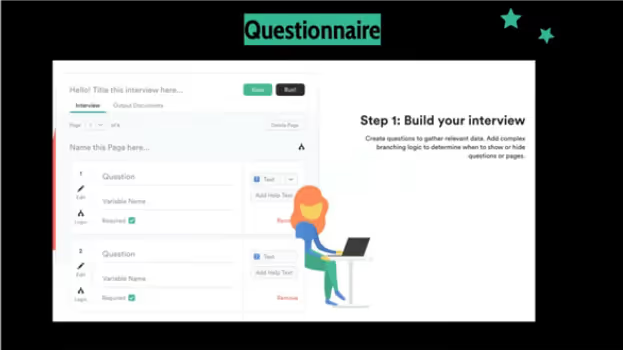
So this is where you’re going to think about, kind of like Erin was talking about in her design thinking and her designs, thinking about how you should phrase the questions upfront.
And it doesn’t necessarily, it correlates with exactly how the documents are set up.
The papers may start with court information and then go into attorney information and go into your information.
But you may want to ask questions in a different way that gives the user a kind of feel that they’re participating in a process, that they have the support of your product, that you’re giving them little tips and tidbits as they go through.
And so, what they’ll do is they’ll add a series of questions.
And as I said, this sort of works a little bit like Typeform or SurveyMonkey, where you add questions. And they can be text questions, multiple-choice questions, checkbox questions with multi-select.
We also have a specific type of question called a repeating item question, which allows you to ask for all the information about anything that there could be zero of, or there could be hundreds of.
So an excellent example of that is children.
You don’t know upfront whether your client’s going to have zero children or 20 children. And so you can set up all the questions, and it’ll keep kind of looping through those, and ask you if there are any more.
So you’ll first set up all the questions, and then you’ll set up the logic for each question.
STEP TWO: UPLOAD DOCUMENTS
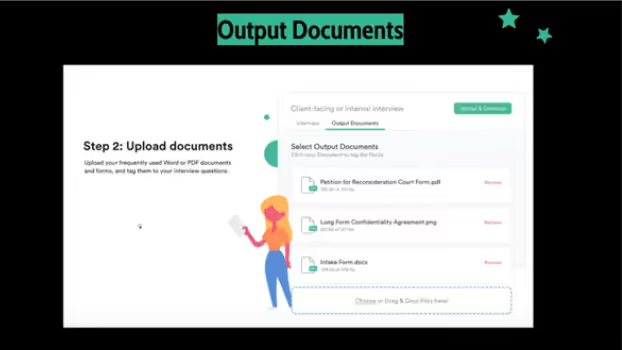
So, for example, if you have a question about child custody and child visitation. You may only want to ask those questions if the person has children. Otherwise, you don’t want to inject them into many questions and fields that they don’t necessarily need to be looking at.
So you’d add logic there. You would say if children are more than zero, then show these questions. And so you can do that throughout with all of your different questions. The next step of the process is to load your documents and connect that information to your documents.
So, as I put this previous slide, every single question will have a variable name, as you can see in the second little section right here.
And the variable name could be something like, let’s say your question was, what’s your name? And another question might be, what’s your spouse’s name?
The variable name would be the descriptor of that. So it could be something like your name or spouse’s name, or marital status.
And you are going to use those variable names inside of your document.
So part of that is going to be kind of a mail merge type functionality where you just say, I want the spouse’s name to appear here in the document. And part of it is going to be logic. So you may say if the person is married and they have more than three children.
Then maybe you want something specific to show up in the documents you can also do.
If you’re doing any kind of numerical calculations, let’s say you’re doing fee waivers or adding up assets and subtracting debts and expenses. You can do calculations there using those variable names.
So you could say something like housing expenses, plus entertainment expenses minus student loans. And that could be an equation that you have somewhere like a field in your document.
And so that’s it. Those are the two steps. You set up your questions, you set up your documents, and then you can run it.
STEP THREE: RUN IT

And then you’ll have something kind of like what Erin showed you. You can use this one form either internally or in a client-facing manner.
And you can also add all kinds of customization. So we have some default styles that we have for you, but if you want to put your logo up top. You want to change all the colors of the buttons and the fonts. That’s also something you can do and is completely customizable as well as completely white label.
So that’s the process there, and I’ll also drop our link to our demo calendar in the chat in case if anyone wants a more extended demo at any point.
MADDY:
Wonderful. Thank you so much.
And yeah, let’s go to Erin and touchback on this. Wow, this is a huge elephant.
What does it even look like to take one leg on? How do you tackle something significant and when can you even bring it to market, if it’s one piece at a time?
CREATING AN EASY-TO-USE SYSTEM
ERIN:
Yeah, I’m terrible with systems. So I’m probably the worst person to talk about this, but at the same time, I was able to do it. So that should give a lot of people some inspiration.
So one thing is I looked at this product like a startup, and not so much like a law firm, and we don’t need to reinvent the wheel. There are a million great resources on how to build a product or how to build a startup.
So, I started there with a lot of checklists.
I also started really with creating, like I said, that brand, that customer avatar, who I wanted to attract, what they looked like in the world, and what type of things did they need?
And then, I started having conversations with anyone who would talk to me about this stuff.
My brother still calls it my hobby. He’s a lawyer practicing law, but he just thought it was insane, but he would talk to me about it.
And anyone who would – good, bad, ugly – what would you want in a legal product? What do you like about PayPal? What do you like about Amazon? Like what worked?
Then you can focus on what it is you’re building, who’s it for, and now you can put the focus on what it is you need to get there.
You need a website that doesn’t have to be fancy, but it has to have good content. You need to be able to take payment, which you can now do through Documate.
Are you still doing the Stripe integration, Dorna?
DORNA:
Yes, we are, and that’s been a great way to kind of monetize as well for lawyers.
ERIN:
So you come up with this list, and then you determine what it is you’re good at and what it is you like.
So personally, I don’t think you can outsource content to begin with. You can get someone to help you, but that is so important you’re learning how to speak to your client, you’re teaching whoever you’re ultimately working with how to convey what it is you sell to your clients.
So I would really keep that in-house to the extent possible.
And then, until this year, I had no employees for HelloDivorce. So it was all contractors and, it was just a matter of budget, doing most of it on my own.
And then, to the extent, I needed help. What I could spend and where I needed help the most.
So it’s just really like taking it one step at a time.
Another thing that you can do is try out different ways to deliver legal services.
Maybe not necessarily start with a product, but just kind of test the market.
So let me just show you real quickly an example.
MADDY:
And Erin, as you’re doing that. I think one thing only to touch on here is also, a lot of these systems can be used, and Dorna and I have talked about this a bunch, I’m sure you have, too.
You can use these systems internally. You don’t necessarily even have to sell them.
It can be for consistency and speed. It doesn’t necessarily have to start off with something that you’re going to charge someone for.
You can sort of dig in and say, “How does this work? Does it work for me? Am I not catching certain things in the flow that I need to better account for and better streamline?”
Use it internally first, and then say, “Okay, it’s ready for market.”
ERIN:
Oh my gosh. Yes. I can’t even believe I didn’t bring that up.
I mean, we used to have one at the firm. We used to have one assistant for every one to two lawyers.
Now, we have one assistant who is amazing, but for all six of our lawyers, I mean, that’s insane. Right.
But that’s what we’ve been able to do by automating.
MADDY:
That’s not an uncommon ratio. They have one assistant or one paralegal for two attorneys.
ERIN:
So this is what you see on your screen is nothing novel or different. Right. But a lot of lawyers don’t do something like this. Right. They don’t make it easy for somebody to pay online that upfront.

Put your prices online.
I might do scheduling, which we route to. But you, you might not necessarily make it that easy for someone to purchase.
You could start with that, with any website application nowadays. You can build this easily, either on your own or by hiring a contractor for not very much money.
And, of course, I have lots of things in my cart. But you, of course, don’t have to; there are some ethical things you want to consider, right? They need to purchase subject to conflict check.
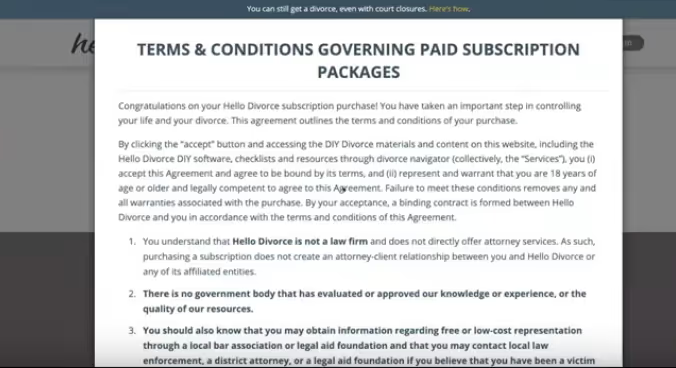
You don’t want to get anything other than their basic information before you do that conflict check you wish to have. If it’s a limited scope or limited practice area, you want to make sure that you put that in there as well.
But it’s doable, and that’s a great way to start and see if there’s interest.
Another thing that I would recommend you do, and I did it before I started charging people for service, is free downloads, right?
Giving people really good valuable information, most lawyers hide the ball.
There’s no reason to hide the ball because consumers will be looking for this information everywhere. Wouldn't you rather have them get the proper information? Then they trust you; then they hire you.
So that’s something that you can do right away.
We have tons on the site if you want to check it out, but literally, just write the content and then have a designer, for a hundred bucks or less, design it and make it pretty. And you’re good to go.
If you’re selling an online or a video course, even easier. There are so many out there. There’s Udemy. There’s Kajabi, there’s like a ton of different online platforms that will do the vast majority of what you need for you, including the website.
MADDY:
As we’re wrapping up here, I thought that we could wrap it up with one short – we’ll keep it short – but it could be a very long topic itself.
Which is how are you pricing this? And how are we seeing people move away from the billable hour?
Efficiency used to be sort of a dirty word, and we want to protect the billable hour in the sense that we’re protecting lawyers’ time and maintaining the value of it.
But how do you balance that, Erin? How do you respond to some of the questions that are along the lines of, “I don’t want to be so efficient that I can’t bill properly for my time because a lot of it went into the investment in the ongoing maintenance of these products and services.”
How do you protect your income when you have products, and you’re not quite sure, is it going to pay the bills?
HOW TO PROTECT YOUR TIME
ERIN:
Yeah. I mean, consumers are getting savvier and savvier, so they’re looking for different options. It depends on what kind of law you do.
Like if you’re nuanced or you’re a top litigator, people are going to expect the billable hour. They’re going to understand it.
There are people like me out there explaining the value and why it’s so important.
But for me, we had a firm that was sort of doing middle of the road, middle-class divorces. And people didn’t want to pay a retainer and not know how much money they were going to spend throughout their entire divorce.
And so we had to come up with a creative way to make money based on volume versus the bespoke, few cases that we would take on each month.
And so, you’ll see the prices for lawyers on our site are not cheap at all. They just because we do educate the consumer on how important it is for lawyers to step in when and how.
But the vast majority of our DIY products involved once they’re built involved, no time for me, maybe some updating here and there, but now it’s just pure profit.
So every time you get an email that says someone purchased DIY, then that’s another $99 in your recurring income. That’s in your bank account.
I think it’s really about, at this point, diversifying and trying out new things and seeing what works best for you and your team.
MADDY:
And to not think that it’s going to be some overnight shifts. It never is.
You’re not going to all of a sudden stop having hourly conversations, meetings, work with clients, and all of a sudden, just speed behind the screen coding or not coding.
How do people get in touch with you?
I’ll say a few words about Smith.ai, and then, we’ve got five minutes left. So if you have other questions, you can take them to the chat. You can email us, and we will follow up afterward.
So, Erin, we’ll start with you, and then Dorna and I’ll tie it all in.
CONCLUSION
ERIN:
So my handle across social media is @HelloDivorce. So I’m the one managing those accounts, so it’s me.
And you can also email me at erin@hellodivorce.com or find me on LinkedIn at Erin Levine.
MADDY:
Wonderful. I’m just typing this into the chat.
Dorna?
DORNA:
You can find me @Documate I’m on social media. My email is dorna@documate.org, and I’m Dorna Moini on LinkedIn as well.
MADDY:
Dorna, how much does it cost to sort of get started with Documate?
Is there also a free trial? Is there anything that people should know who are here today?
DORNA:
Definitely.
So, our pricing starts at $83 a month for the annual light monthly plan, and that kind of goes up from there, depending on what other customizations you want.
For anyone who’s here today, we’d love to offer you – we usually have a seven-day free trial. We’d love to provide you with a 30-day free trial until the end of the month.
Just sign up, ping me, and I’ll extend your trial for you and make sure you have that.
MADDY:
So that’s October 2020, and since it’s the 30th of September.
DORNA:
Precisely, for October 2020, and then, we also have free customer support seven days a week.
So if you guys need any help at all, just let us know. And you can always book a time on our calendar as well.
MADDY:
Wonderful, and I will share your calendar link in the recap email.
Everyone, thank you so much for joining us today. Just a few words about Smith.ai.
As you’re looking keen to build efficiency, productivity, profitability, scalability in your law practice, or your business, whatever your professional service or product is, we have been around for five years now.
And we do a lot more than answer calls. We answer chats and texts, which is increasingly a discovery place for attorneys and legal services.
We can screen schedule intake, calendar, make calls back to people who chat, or fill out your web form, who are inquiring about what is this legal product or service that you mentioned on your site.
For many people who are here with us today, thank you.
Michael and others love Smith.ai and trust us. We have really become ingrained in their law firms and practices.
We also have a free chatbot that we will do a white glove setup and install it on your site, speaking of not needing developers.
And, if you would like more information to get started, just visit Smith.ai. You can chat with us live there. You can call (650) 727-6484 and you can email us at hello@smith.ai.
So thank you all for being here. I will send the recording, and many thanks to Dorna and Erin for going deep with us today and giving us a peek behind the curtain, which is so rare to dive in in just an hour and learn so much.
ERIN:
Thanks, Maddy.
DORNA:
Thank you so much.
Questions? Contact Us.
Have any questions about Smith.ai's virtual receptionists services or anything else mentioned in this webinar? Call us at (650) 727-6484 or email us at support@smith.ai.
If you’d like to learn more about how Smith.ai’s virtual receptionists can help your business, sign up for a free consultation with our team or get started risk-free with our 30-day money-back guarantee!
To watch more webinars like this one, check out our YouTube channel or access articles, guest blog posts, and other resources on the Smith.ai blog.
Take the faster path to growth. Get Smith.ai today.
Key Areas to Explore
Technical Implementation Terms
Voice user interface (VUl) design
Speech recognition integration
Text-to-speech optimization
API connectivity and webhooks
Real-time data synchronization

Your submission has been received!














.svg)



