How to Launch Facebook & Instagram Ads and Generate New Leads & Sales
How to Launch Facebook & Instagram Ads and Generate New Leads & Sales

Social media platforms like Facebook and Instagram have revolutionized digital marketing strategies by allowing businesses to engage with their consumer base. Analytics from consumers’ social media responses can provide valuable information to small and large businesses alike to create dynamic ad campaigns and generate new leads and sales for their companies.
Smith.ai is a 24/7 virtual receptionist agency that helps businesses screen and forward qualifying leads to businesses so that they can increase their profit potential. We encourage businesses to learn how to launch Facebook and Instagram ads so that they can connect with consumers through social media messages and create campaigns that cater to their consumer base.
We’ve created a beginner’s guide to generating new leads and sales for you to show you how impactful a social media campaign can be for your business.
Facebook and Instagram ads generate leads through social media engagement
Facebook and Instagram are both social media platforms designed to have users scroll through their news feeds and engage with content. As such, they have become prime real estate for digital advertisements for businesses because they allow companies to get to know the interests and needs of their consumer base.
When you work with Smith.ai, we can communicate on your behalf through your social media messages to better understand your audience and help you create ad campaigns that target these interests and generate better leads. We provide transcripts of our chat messages and can ask thoughtful questions to potential leads that allow your business to get better data from ad reach.
What are the benefits of Facebook and Instagram ads?
Facebook and Instagram have made a name for themselves when it comes to digital marketing. Whether you run a small business or a large corporation, you cannot ignore the power of social media and its ability to connect businesses to consumers.
Some of the benefits of launching Facebook and Instagram ads include:
● Facebook and Instagram ads can help build brand awareness: If you are starting a new business, social media ad campaigns can be a cost-effective way of getting your name out to local, national, and even international audiences who might not be aware of your company. Alternatively, if you would like to establish a new reputation or appeal for your business, you can do so by creating catered Facebook and Instagram ads that encourage consumers to interpret your business in a fresh way.
● A well-designed Facebook or Instagram ad can feel personal: The key benefit with Facebook and Instagram ads is that they allow businesses to build business-to-consumer (B2C) relationships in a seemingly organic way. As people engage with your business’s Facebook and/or Instagram account, content, and advertisements, you will be able to build multiple audience profiles that reflect who is purchasing your product or services.
● You can create ad campaigns that target niche audiences: As you build your relationship with consumers, you can then target specific groups of people who may be interested in a select service or product. Facebook and Instagram allow you to target specific audiences to enhance the lead generation potential of each campaign you launch.
● Visual ads are favored by social media algorithms because people respond to them: People engage with social media to consume content, build relationships, and communicate interests. By having highly engaging visual ads, whether they’re photos or videos, you can catch the eye of your target viewer. As more people engage with your ad campaign, Facebook’s or Instagram’s algorithm will interpret your ad as highly appealing to more people, which encourages it to show other, similar audiences your ad and generate new leads.
Creating social media ads allows businesses to engage meaningfully with consumers, better understand their audience, and build useful data. Our agents at Smith.ai want to help you take the next step and generate as many valuable leads as possible through your social media campaigns.
Launching Facebook ads helps small and large businesses reach their audience
If you are interested in using social media as a marketing strategy for your business, you can first begin with Facebook, which offers various tools to help your business grow its internet presence on the platform.
In this section, we will instruct you on how to create:
● An Ads Manager account: Your business will need to create an Ads Manager account, which allows you to observe multiple campaigns you launch on Facebook’s affiliated platforms. These include Instagram, Messenger, and WhatsApp.
● A standard Facebook ad campaign: Facebook ads can be varied in their formats, from video ads to slideshow displays. We will explain the various options available for you to choose from.
● A Facebook lead ad campaign: Facebook lead ads are specifically for generating new leads and allowing businesses to create contact forms to engage with their consumer base.
How to create an account on Facebook Ads Manager
Making ad campaigns through Facebook’s social media platforms is made easy with their Ads Manager, an application that allows businesses to create and monitor their ad campaigns.
With Ads Manager, you can review the progress and results of multiple ad campaigns you create. You can also run your campaigns on Facebook’s affiliate, Instagram.
If you do not have an account to navigate Ads Manager, here are the basic steps to create one:
- Go to Facebook’s Ads Manager guideline page.
- Click “Go to Ads Manager.”
- Login to your Facebook account or create a new account for your business.
- Choose a payment method and put in the relevant information, e.g., a credit card number.
- Click “Save changes.”
- Once you save your information in your Ads Manager account, you can then create ads via the Ads Manager or through your business’s Facebook page.
How to create Facebook ads
Facebook’s process to create an ad campaign is user-friendly so that small business owners with little to no advertising experience can still promote their products or services to people across the platform.
Follow these steps to create your Facebook ad campaign:
Choose your marketing objective.
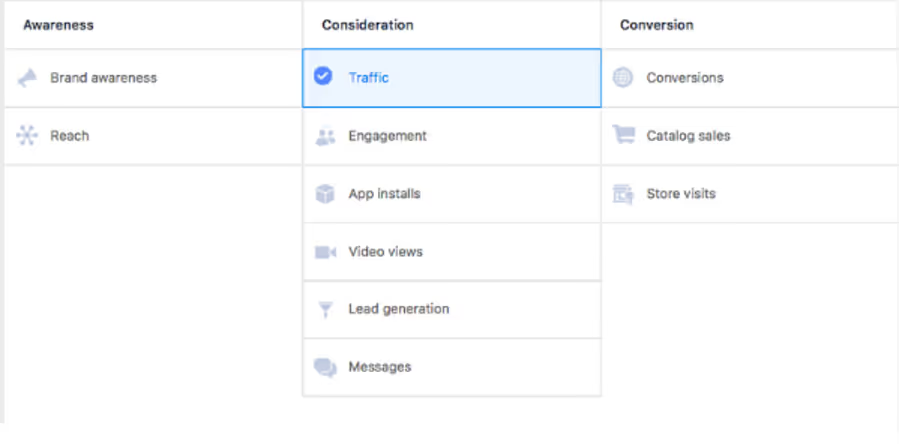
With any advertising campaign, you must set a main objective that illustrates what you hope to achieve with it. With Facebook ads, you can choose from three marketing objectives:
● Awareness: Awareness campaigns can help build brand recognition and reach targeted demographics. These ads are also great for building interest around specific events, sale seasons, and product launches. For example, if you operate a cosmetic business, you can run a Facebook ad campaign to advertise a new line of skincare products coming out in spring while you are manufacturing them in the winter, which can encourage preorders.
● Consideration: Consideration campaigns promote some sort of audience engagement, whether that translates into website clicks, app installs, video views, messages, form signups, and other lead generation. These campaigns can help businesses build a relationship with their consumers — and drive lead generation.
● Conversion: Conversion campaigns are straightforward: they aim to actively encourage users to purchase a product or service. Campaign designs may include collection format or carousel reels to encourage users to shop through your business’s website.
Understanding the basic goal of your Facebook ad campaign is crucial, as it will dictate how you set up your ads to target your audience.
Pick the target audience for your Facebook ad campaign.
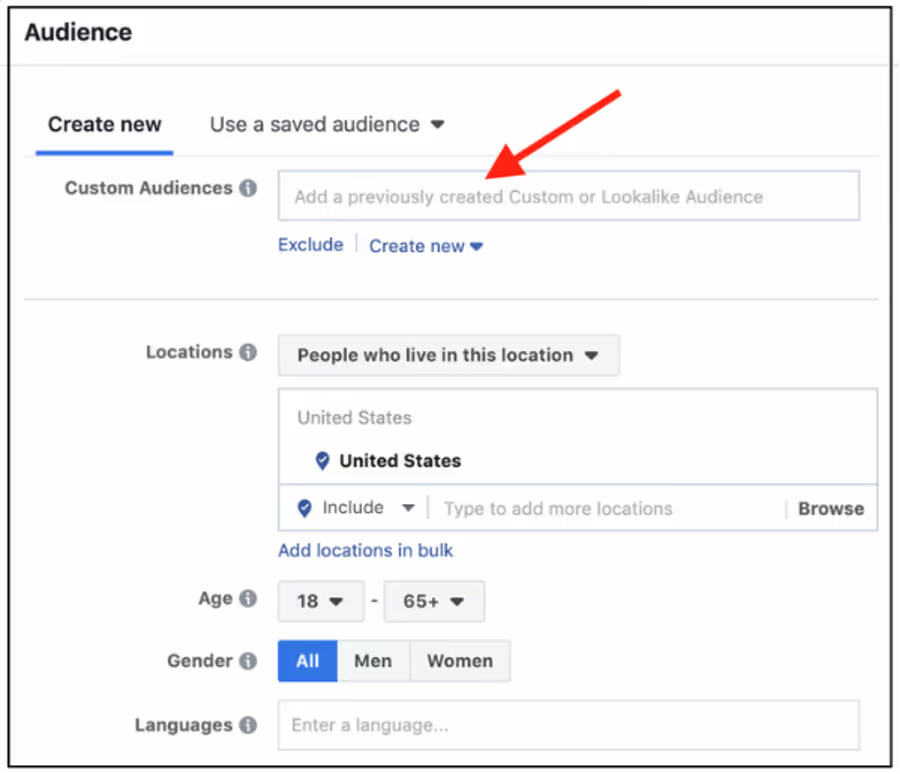
Next, you will create a target audience profile. You can create different profiles for different sets of demographics, depending on the product or service you are selling. Each profile you save can be used for future ads.
To create a new target audience ad:
- Type in a descriptive name for the demographic you are targeting in the “Custom Audiences” box. For example, “Floridian men aged 65 and older.”
- Pick the location(s) you would like to target when you launch your ad. You can narrow down locations to be more local, such as to target a specific state or city.
- Set the age range of your target audience.
- Choose whether you want to target a specific gender or all genders.
- Type the languages that your target audience is likely to speak or read. For example, if your Facebook ad is written in both English and Spanish, you can target people who speak either of those languages in the same campaign.
- Type keywords that might be related to your target audience’s interests or behaviors. For example, if you operate a local gym, you might type in keywords like “yoga classes” or “personal trainer” to boost your ad campaign.
The profile will save automatically as you create the ad campaign. If you would like to use a saved profile instead of creating a new one, you can click the “Use a Saved Audience” option from the drop-down menu and select the profile you want to use for your campaign.
Choose whether you just want to run the ad on Facebook or other locations.

The next step involves setting which mediums you want to run your ad campaign on. You can choose to have Facebook make this decision based on algorithm data and your target audience choices. Alternatively, you can edit these placements based on your own performance or user data.
Ad placements include:
● Facebook News Feed
● Facebook Marketplace
● Facebook video feeds, such as Facebook Watch
● Facebook right columns
● Facebook Stories
● Facebook in-stream videos
● Facebook search results
● Facebook Instant Articles
● Messenger’s home tab in the inbox
● Messenger Stories
● Messenger sponsored messages
● Instagram Feed
● Instagram Explore
● Instagram Stories
● Instagram Reels
● Instagram in-stream videos
If you are unsure about which placements to select, you can choose the “Automatic Placements” option and Facebook will choose placements likely to support your ad, which is the recommended option.
Set the budget amount for your Facebook ad campaign.
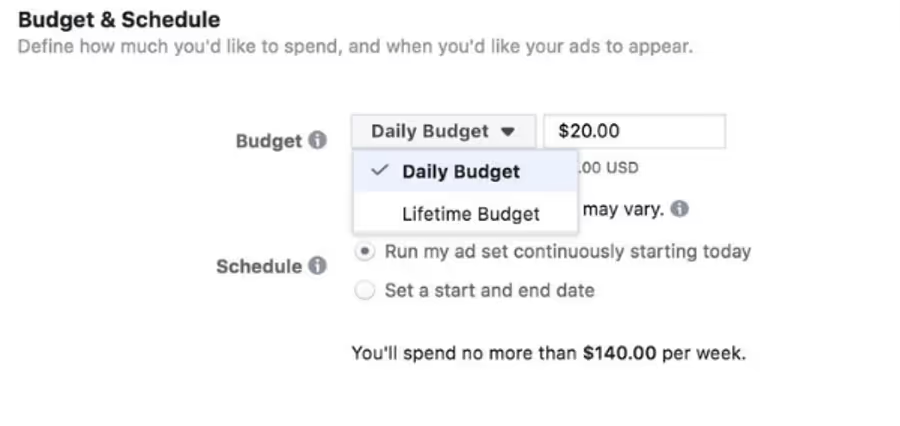
Next, you will set up the budget plan for your Facebook ad campaign. You can organize your budget plan in two ways: daily budget (how much you’ll spend on your ad campaign per day) or lifetime budget (how much you’ll spend on your ad campaign in total).
To set up your budget plan:
- Go to “Budget” and choose between “Daily Budget” or “Lifetime Budget” in the drop-down menu.
- Type in your daily or lifetime budget amount.
- Select when you want to launch your campaign. You can choose to start it immediately or on specific start and end dates.
Choose how you want your ads formatted on Facebook.
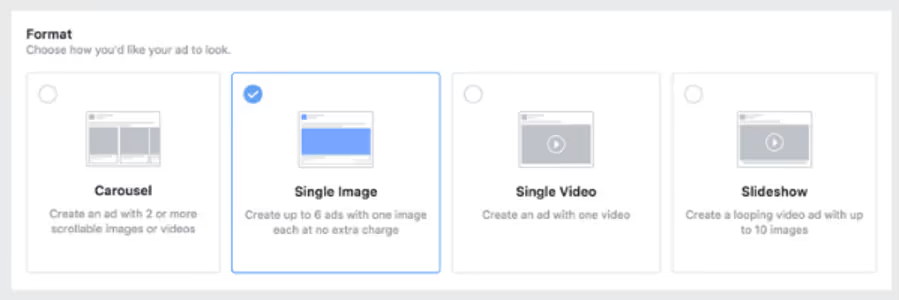
Finally, the last step to creating your Facebook ad campaign focuses on its presentation. Here, you can choose the format of your Facebook ad based on the style of ad you select.
Styles of Facebook ads include:
● Photo ads: This is the most popular ad format, allowing businesses to capture users’ eyes through a photo. You can link the photo to your website, an article, or another desired location.
● Video ads: If you create video content, you can opt for a video ad. Video ads can display on news feeds or Facebook Watch.
● Stories: Stories are another form of video content, but they are shorter than what is allowed on other video ad channels. You can add customizations where they can scroll up to link to your business or have other interactive actions attached.
● Messenger ads: Some businesses may opt to include ads through their chat services to encourage conversation with their customer base. At Smith.ai, we follow up on these ads through your social media messages and direct the potential leads to your business.
● Carousel ads: If your business offers multiple products or services, you might pick a carousel-type ad, which allows users to scroll through a catalog of featured images. This type of ad encourages conversions, as users can click the image and get transferred to your website to purchase the product or service.
● Slideshow ads: Slideshow ads can function like a video. Businesses can set their images in motion to encourage users to interact with their ad, website, or service.
● Collection ads: Collection ads can give users a full-screen experience. You may pair a video with a carousel of product items featured underneath to generate as many leads as possible.
● Playable ads: If you developed a mobile game or Facebook application, you can take advantage of playable ads and offer a short demo for users to try before downloading your product.
During this stage, you can choose which types of content you want to include in your ad. Make sure to use photos and videos that are high quality.
Submit your order.
Once you are done creating your Facebook ad campaign, you can submit your promotional order by clicking “Promote Now” or “Submit.”
How to create a Facebook lead ad
All Facebook ads have the potential to generate leads. However, the Facebook lead ad format caters specifically to this objective. Launching a Facebook lead ad is similar to creating a traditional ad, but businesses will also be able to create a contact form to interact with their consumer base and collect data for lead potential.
The following are the basic steps to creating a Facebook lead ad:
Begin by creating an ad through Ads Manager.
First, go to Ads Manager, then click the “Create” button on the top left corner of the website.
Select “Lead generation” as your marketing objective for the ad.
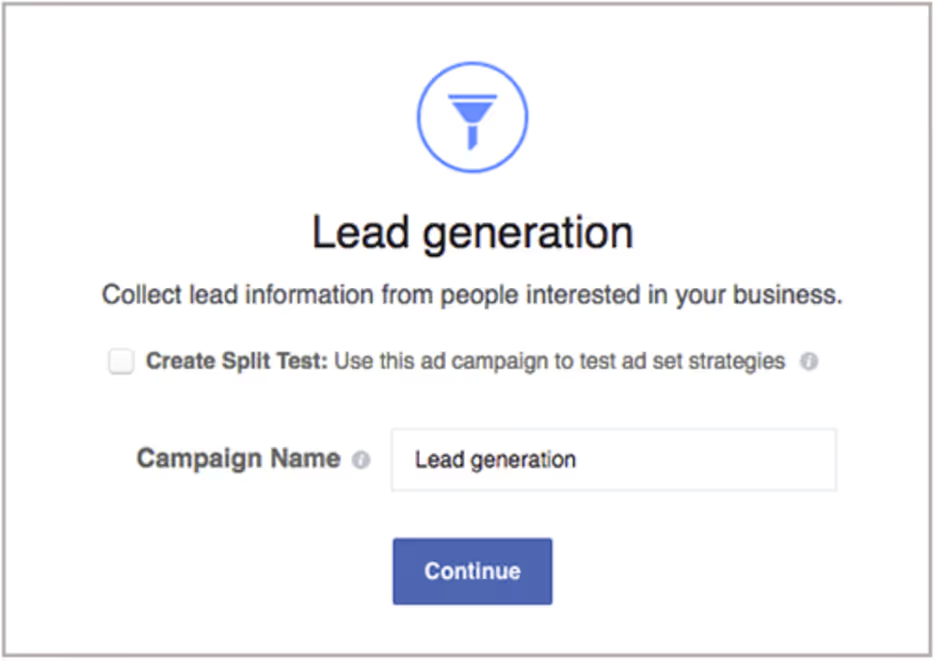
Next, you will have to choose your marketing objective. For lead ads, choose “Lead generation” and name your campaign.
You can also choose “Create split test” as an option if you would like to test ad strategies to see which of your campaigns perform the best.
Agree to Facebook’s Lead Ads terms and conditions.
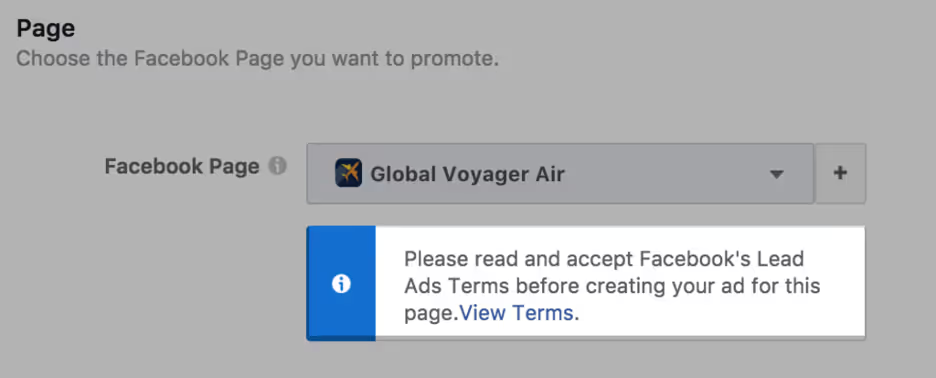
Next, choose which Facebook Page you are launching the lead ad campaign for. A notice will pop up that asks you to read Facebook’s Lead Ads Terms.
To read these terms and conditions, click “View Terms” and then click “Agree” once you finish going through them.
Fill out the key details of your Facebook lead ad, including its format.
The next few steps will follow the same routine as creating a traditional Facebook ad campaign. You will have to fill out the main details of your ad, such as:
● Your target audience
● The placements where you want your ad to appear (e.g., Instagram News Feed)
● Your budget for the Facebook lead ad campaign
● How long you want the campaign to run and on which dates
● The format of your Facebook ad campaign (e.g., video or carousel)
You will have an opportunity to review this information again before submitting your order.
Fill in the text you want displayed on the Facebook lead ad and preview it.
With Facebook lead ads, you can also customize the display text that viewers will see as they interact with your ad. Here, you can fill out:
● Main text of the ad
● A display link
● Main headline for the link
● News Feed description for the link
● The type of call to action (CTA) you want displayed on the ad (e.g., “Sign up”)
You can also view how the ad will feature on different formats, such as between desktop and mobile news feeds.
Create a Contact Form for your Facebook lead ad.
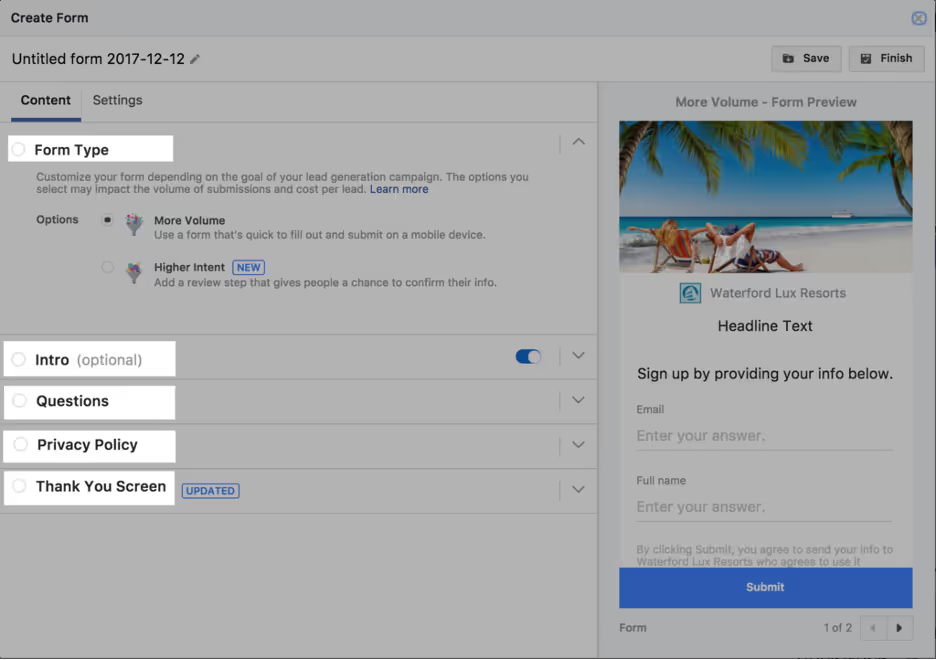
Now you can begin creating a “Contact Form” for your lead ad, the main feature of this type of campaign. Here, you will be able to fill out:
● What type of form you want for the ad, e.g., forms that are mobile-friendly or more in-depth
● An intro to your business that could engage consumers
● Questions you want to ask potential leads
● Privacy policy information
● How you want the “Thank You” screen to appear (e.g., an additional CTA posted on the Thank You page that encourages leads to subscribe to your business)
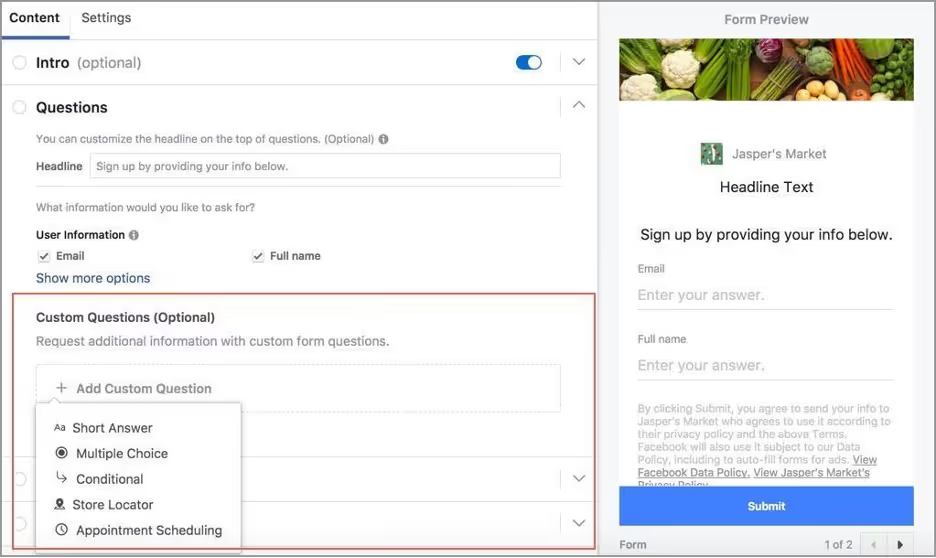
With the “Questions” tab specifically, you also get multiple options on how you want the questions formatted. You can choose the type of answers you want from potential leads, such as:
● Short answer responses
● Multiple choice answers
● Conditional responses
● Store location data
● Appointment booking
You can also preview how your questions will be displayed in the contact form.
Change settings if desired, then finish creating your ad.
Additional settings for Facebook lead ads allow you to choose whether you would like to receive more data on organic leads you produce. You can also specify if you would like your contact form to be in a different language.
Once you confirm those settings and preview your lead ad, you can select “Confirm” and submit your order through Ads Manager. You’ll be able to review the lead data you generate through Facebook’s customer relationship management (CRM) system.
What to consider when building your ads
When building Facebook ad campaigns, remember to consider the following factors:
● Who is your target audience and why would they want your product/service?
● Are you clear about the offer you’re making in the ad?
● Is your ad compelling enough to keep the attention of the Facebook user?
● Are you asking questions that help you better understand your consumer base?
● Do you provide CTAs that encourage the user to follow or engage with your business?
At Smith.ai, we can help you collect this information through our chat services, be it on your social media pages, website, or call lines.
Launching Instagram ads
Some businesses prefer to create Instagram ad campaigns exclusively based on the products or services they offer. For example, Instagram’s platform caters well to retailers, who can provide interactive ads that allow consumers to buy from their online catalog without leaving the app.
The following is a brief guide on how to create Instagram ads for your business.
How to create Instagram ads
Facebook owns Instagram, so you can create Facebook and Instagram ads that run on both platforms simultaneously, reaching a larger audience. However, if you would like your Instagram ads to have a specific form of interaction, style, or purpose, you can choose to create them separately through Ads Manager.
Follow these steps to create your Instagram ad campaign:
Go to Ads Manager to begin creating an Instagram ad campaign.
Go to Ads Manager while logged in to the account you want to promote. Click “Create” at the top right hand side of the webpage.
Choose your marketing objective.
Like with Facebook ads, you will need to set your marketing objective based on what goals you want your ad to achieve. Instagram ad objectives can include:
● Brand awareness
● Target audience reach
● Ad engagement
● Video views
● Application installs
● Messages sent through ad
● Catalog sales made through ad
● Traffic to your website or store
● Lead generation
● Conversions
Keep in mind that some ad formats or placements may be beneficial for certain marketing objectives. Facebook Business Help Center offers a chart to help determine which Instagram format (e.g., feed, stories, or IGTV) may be suitable for your ad campaign based on your objective.
Set up the details of your Instagram ad.
This next step involves inputting the key details of your Instagram ad, which are:
● Target audience information: Choose which location/region you want to target as well as the age, gender, and interests of your target demographic.
● Budget plan: You can choose to spend a set amount of money per day or a maximum amount of money per campaign.
● Campaign length: Choose when you want to launch your campaign and how long you want the campaign to run. You can schedule the campaign to run on certain dates if you do not want it to start when you submit your order.
Make sure to review the information carefully before going to the next step.
Choose your placements for where you want your campaign to run.
Next, you must choose where you want your Instagram ads to run and in what kind of format. For placements, you can choose these options yourself or have Facebook/Instagram run your ad in placements likely to achieve the goals you want.
Instagram-specific ads include:
● Image ads: These ads appear in the Instagram Feed spliced between users’ regular content feed. These posts can also include a link to your website.
● Video ads: These can be displayed on the Instagram Feed to engage users to learn more about your business, product, or service. It is recommended that you keep videos short — aim for 15 seconds or less.
● Stories: Micro-length videos can run through Instagram Stories. You can include interactive features to scroll up and see featured products or be directed to a separate link.
● IGTV ads: This can be a great option for video content creators who want to be more detailed in talking about their business, product, or service.
● Reels ads: An alternative to running your video advertisements on Instagram’s Feed is to have them appear on Instagram Reels.
● Carousel ads: If you want to feature multiple items or images in your advertisement, you can select the carousel feature to allow users to scroll through your catalog.
● Shopping ads: Retailers can choose a shopping-specific ad format, which allows users to purchase products through Instagram without having to leave the app. This can help generate more conversions due to the ease of purchase for potential customers.
Submit your order.
Once you have completed setting up your ad details, click “Continue” to submit your order and launch your campaign. You will have an opportunity to preview your Instagram ad before launching the campaign and make adjustments if needed.
Why should a business hire Smith.ai to go through its social media messages?
Businesses can quickly be inundated with Facebook and Instagram messages, especially if they are actively launching numerous ad campaigns to target as many people as possible. Marketing, in general, is a numbers game after all. For every 100 people you reach, you might get one sale—but your company might not want to spend the time and resources screening through each dead-end lead.
This is where Smith.ai comes in. We handle your social messages and other communications for you so that your business can continue running regularly and only respond to new leads that are likely to translate into a sale.
What we do to help your business generate new leads
When we work with you, we establish a comprehensive understanding of your business so our agents know how to speak about your company and encourage potential leads to purchase your services. We also approach screening social media messages by:
● Using lead screening playbooks built into our message-answering software to collect data on leads.
● Focusing on converting inquiring consumers to qualified leads.
● Responding to your social media messages to satisfy the client and improve your business’s reputation, thus encouraging more leads.
● Separating your support and sales conversations to send to the right teams at your business. This way, you keep your sales funnel focused on leads and on existing client inquiries.
Because we’re offering to handle this aspect of your business, our help can allow your employees to use their time to better your business instead of being constantly interrupted by social media inquiries.
Other services we offer as virtual receptionists
Replying to social media messages is just one of many services that Smith.ai offers to business clients. Our 24/7 virtual receptionist services also include:
● Answering phone calls around the clock
● Booking appointments from qualified leads
● Blocking your business from spam, telemarketers, and disinterested callers
● Calling web leads back to complete contact forms
● Screening and qualifying leads from texts made to your business phone number
● Chatting with potential leads on your website
● Providing bilingual communication services
Our mission through each type of service we offer is to screen out dead leads so that your business and employees can continue to focus on your work.
Make the most of Facebook and Instagram messages with Smith.ai’s 24/7 virtual receptionist services
Launching Facebook and Instagram ads can be a great way to generate leads, but what happens when you don’t have all the resources to respond to each lead? Smith.ai offers 24/7 virtual receptionist services to handle these leads for you. We can answer social media messages you receive on Facebook or Instagram (or any other platform) as well as calls, texts, and chat messages on your website.
We review each lead you generate and only forward the leads that qualify for your business, increasing your opportunity for growth. We will also provide detailed chat transcripts from your social media messages that showcase how we process leads, help your business book new appointments, and collect payments for your business.
Book a free 30-minute sales consultation to learn more about our services at Smith.ai or try us out for free in a 30-day money-back guarantee. We are also available by email at hello@smith.ai. Call (650) 727-6484 for a free consultation today.
Take the faster path to growth. Get Smith.ai today.
Key Areas to Explore
Technical Implementation Terms
Voice user interface (VUl) design
Speech recognition integration
Text-to-speech optimization
API connectivity and webhooks
Real-time data synchronization

Your submission has been received!

.avif)










%20(1).avif)

.svg)



