Smith.ai Now Integrates with Clio Grow
Smith.ai Now Integrates with Clio Grow

Clio Grow is the newest addition to Clio, a popular choice for legal practice management software. With Clio Grow you can capture, qualify, and convert new potential clients for your law practice. With this integration, Smith.ai receptionists can add new leads and post-call summary notes to your Clio Grow Inbox instantly after every receptionist call.
From your Inbox, you can choose to:
- Add the new lead as a contact,
- Complete quick intake for the caller, or
- Ignore it
When a call is completed, you'll see messages that look something like this in your inbox:
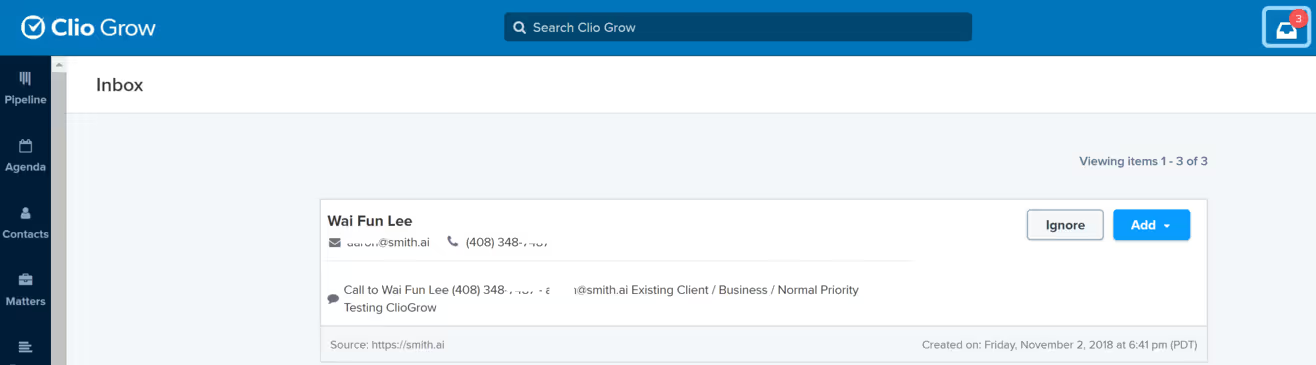
If you click "Add," you'll see two options: "Add Contact" and "Quick Intake":

If you select "Add Contact," a screen like this appears:
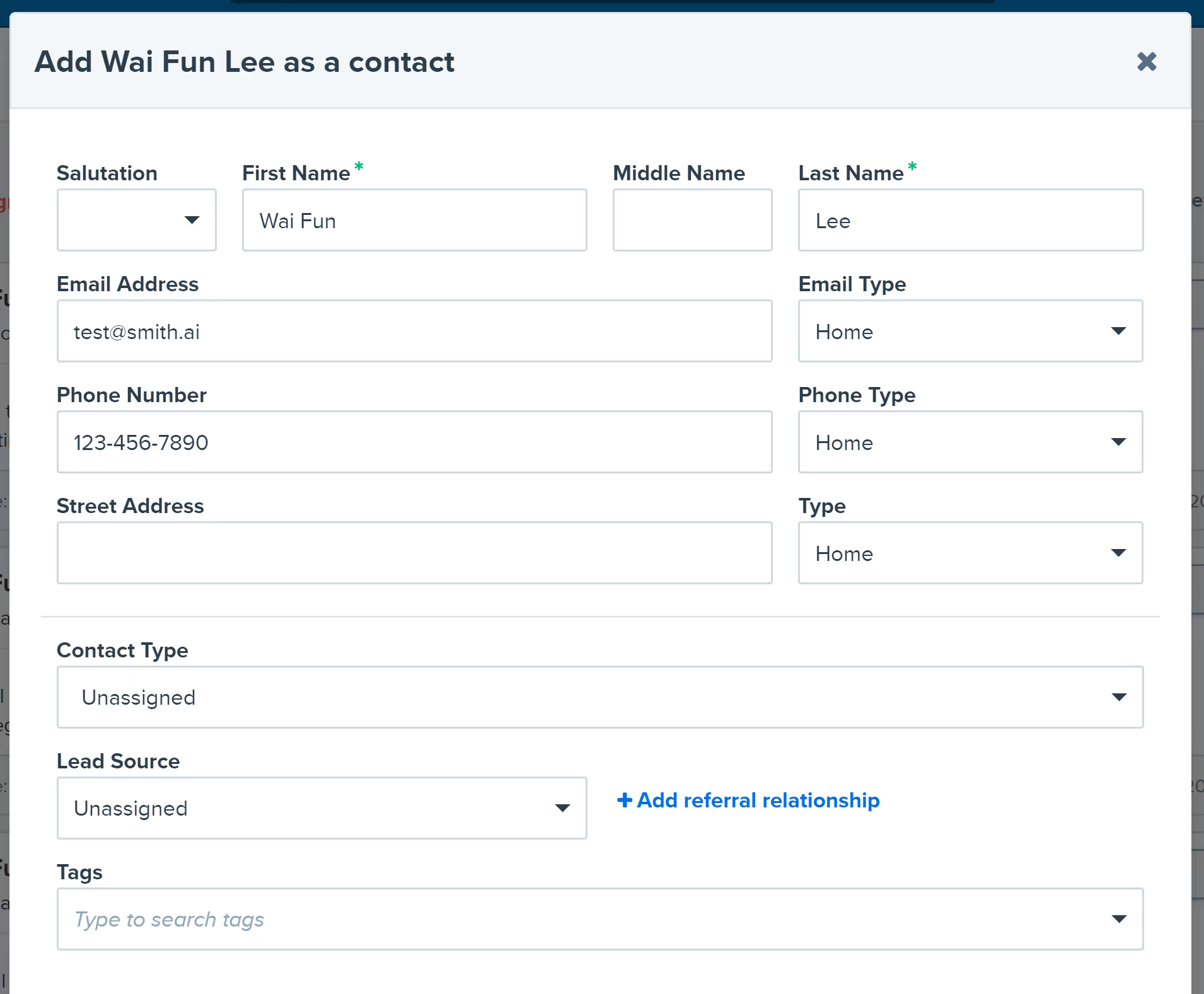
If you select "Quick Intake," a screen like this appears:
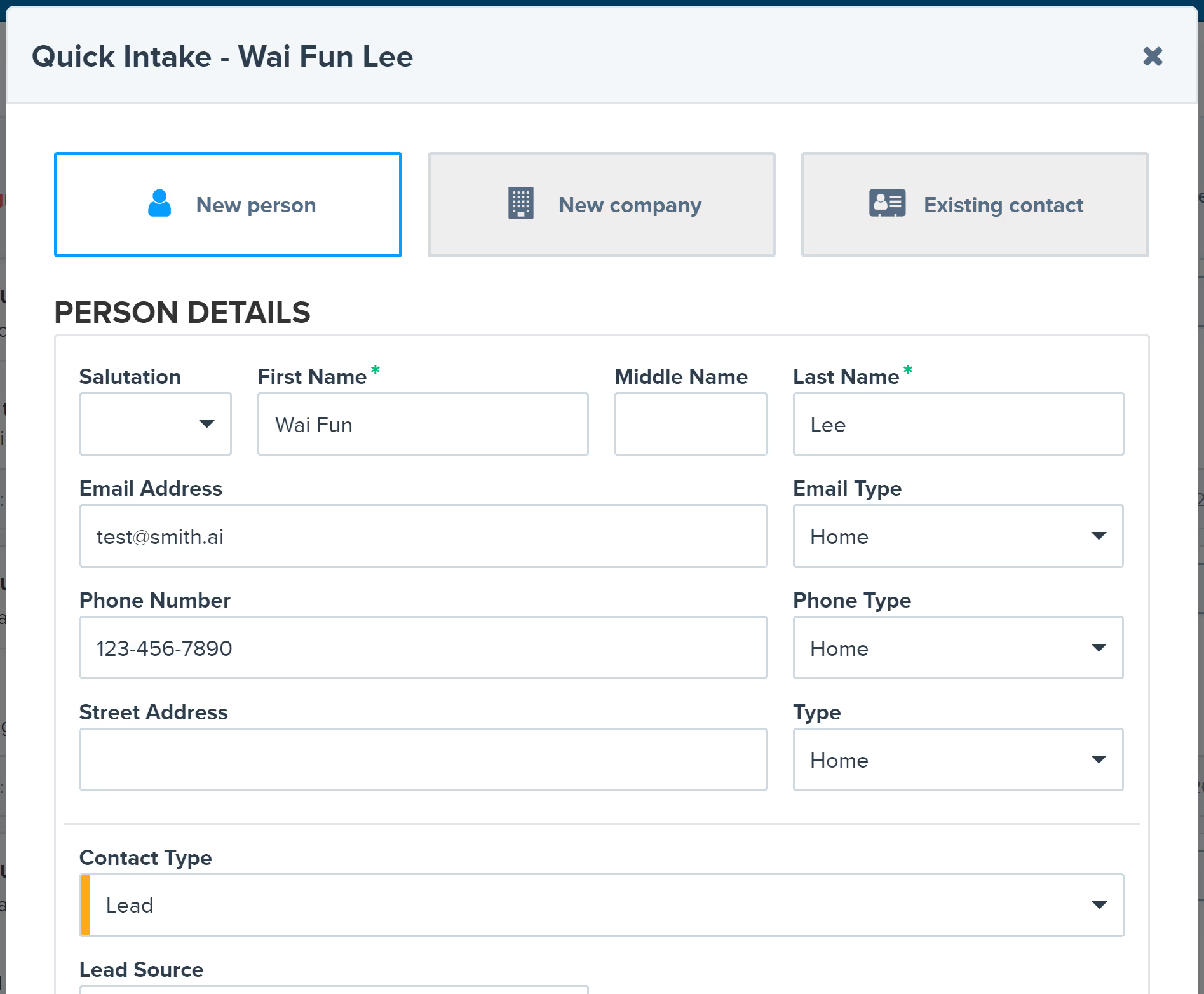
Whatever next action you choose, the primary benefit of the instant addition of the new caller's info and the receptionist's call summary to Clio Grow is that you don't have extra items on your "to do" list to manually add all new leads who called your law practice each day — their data is automatically logged in your intake software. It's just one less admin task on your plate (or your paralegal's)!
How to Enable the Clio Grow Integration with Smith.ai
Once you have a Clio Grow account, follow these steps:
- Email support@smith.ai with the subject line "Clio Grow integration" and request a Clio Grow inbox token.
- We will work with the Clio Grow team to get your unique inbox token and link your Clio Grow account to Smith.ai. As soon as your accounts are linked, we will notify you, typically in just a few business days.
Want Smith.ai to Integrate with Your Primary Clio (Law Practice Management Software) Account?
If you use Clio as your practice management software, follow these directions to link your Clio account to Smith.ai.
Questions? Contact Us — or Watch Our Smith.ai & Clio Webinar!
Would you like more information on the Clio Grow integration before you get started? Want to explore other ways Smith.ai can add information to Clio's product suite to help improve efficiency at your firm? We're here to help you get the most out of your Smith.ai receptionists through smart software integrations.
Please get in touch with Smith.ai Support at support@smith.ai or call us at (650) 727-6484.
Also, watch this recorded webinar on the Smith.ai and Clio integration!
Take the faster path to growth. Get Smith.ai today.
Key Areas to Explore

Your submission has been received!












.svg)



