New! Get Smith.ai Chat Callback Requests in Slack
New! Get Smith.ai Chat Callback Requests in Slack

You can already give your website leads the option for a callback from our receptionists using our Chat to Call feature. But if you have a sales team ready to make the first call instead, you can now have these requests sent directly to your company’s Slack account. That way a member of your team can call the chat lead the moment they show interest in your offerings.
When you move from chat to call, you cater to prospective clients who prefer talking to typing. Furthermore, a conversation at the moment of interest will drive your leads further into the funnel, making them more likely to convert.
Note: Don’t have the bandwidth, or looking for a gatekeeper to qualify leads before sending them to your sales representatives? We can set you up with our Chat to Call feature instead, and our receptionists will call your leads back 24/7, or during the hours you prefer.
How Chat Callback Requests Work
Your Smith.ai Chat playbooks can now trigger a notification in your team’s Slack channel, requesting a callback from an online lead.
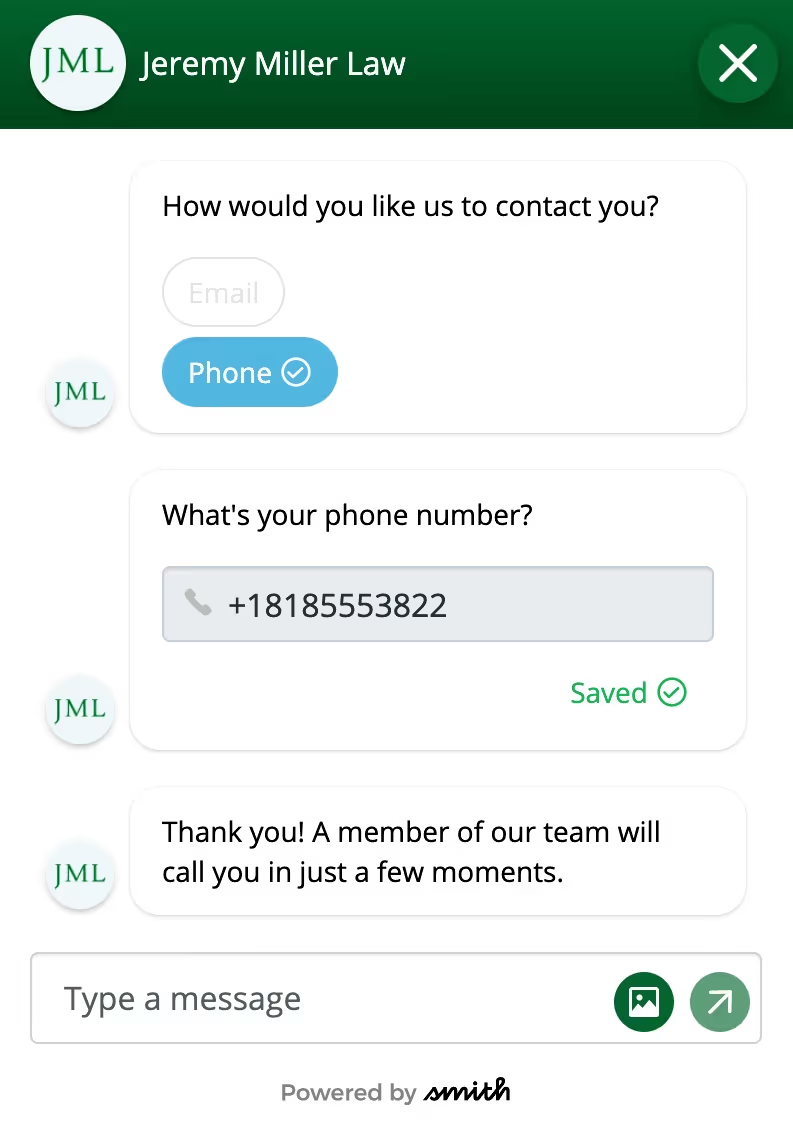
For example, you can set up your chat account to ask all your web visitors a few screening questions. Then, offer qualified leads an immediate callback. If they say yes, you can reach out to them straight away — while they’re in the mood to talk about a purchase.
This notification comes in the form of a message sent to your team’s Slack channel with the web visitor’s name, phone number, and a link to the chat conversation so you can read it before making the call. It will look like this:
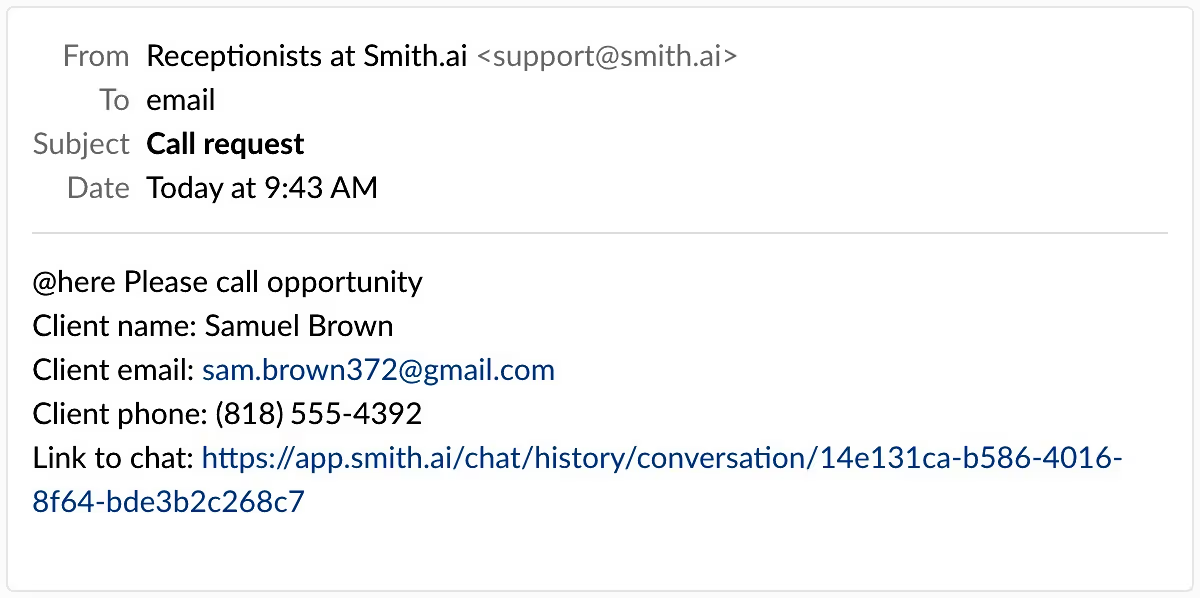
This simple addition will give your clients the opportunity to request calls from your team, and you can respond ASAP!
Example: How moving web chats to calls can lead to more conversions for a SaaS company
A SaaS company has a team of ten sales development representatives. They call leads all day and use Slack to communicate with each other, asking questions and sending updates.
The company has Smith.ai live chat on their website. Our agents answer FAQ, qualify leads, and capture contact information to send into the software company’s pipeline. But, from time to time, a lead wants to get on the phone with a real person straight away. So, in their initial screening, they offer an immediate call from their own sales team.
When a lead requests the call, the SaaS sales team gets a notification in Slack. Quickly, the five sales reps on duty decide who takes this new, qualified lead. They’ll have the name, phone number, and chat history at their fingertips when they’re ready to make the call.
This seamless process and quick callback is likely to impress the lead, and will increase the chance that they decide to purchase a subscription or sign up for a trial of the software.
How to Set Up Chat Callback Requests
Want to get set up? First, you need to have an active Smith.ai Live Chat plan or an AI-only Chatbot. Then follow these steps:
- Set up a Slack channel to receive requests. Using the Slack email app, get an email address that sends notifications to this channel.
- Email chat@smith.ai and ask us to enable this feature on your Smith.ai Chat account.
- Set up a rule in your playbook to send a callback request to your Slack channel after a certain play or step.
- If you have Smith.ai Live Chat, simply ask our support team, and we’ll add it for you! The only thing we need is your email address from step 1.
Click here for full Chat Callback Request setup instructions.
You will need to capture a phone number in order to call these leads, so make sure you set up your playbook accordingly. You can capture your chatter’s phone number using a playbook with intake fields or require a phone number to start the conversation. This will help you avoid sticky situations where your web visitor never receives a call, because you don’t have their number!
Frequently Asked Questions
Can I turn the Slack notification on and off during certain hours?
Your playbook works the same way 24/7, so you can’t “turn off” this request. We recommend that you set expectations in your playbook so after-hours web visitors understand they’ll be called the next day instead.
What if I want to make sure every lead is called back quickly?
We recommend using our Chat to Call service with live chat. Our live chat agents and receptionists are on-call 24/7 to call back any of your leads who request a call.
Can I have Smith.ai receptionists take over callbacks on nights and weekends?
Yes, with a little extra technical setup. If you have a developer, you can set your widget hours in the code. Otherwise, reach out to our support team at chat@smith.ai, and we’d be glad to help you with a solution.
Can I share the responsibility of callbacks with my internal team?
Yes! Add every team member who is responsible for callbacks to the Slack channel. Make sure you train them and set a schedule for who is on callback duty at certain times of the day.
Need Help? Let Us Know
If you have any questions about setting up Slack, or you think you might want our Chat to Call feature instead, please don’t hesitate to reach out at chat@smith.ai. Don’t have Smith.ai Chat or Outreach Campaigns yet? Get started risk-free today with our 30-day money-back guarantee.
Take the faster path to growth. Get Smith.ai today.
Key Areas to Explore

Your submission has been received!










.avif)
.svg)



