The Best Team Project Management Software for Small Businesses: Automate and Streamline Your Teams for Better Project Management with These Tools
The Best Team Project Management Software for Small Businesses: Automate and Streamline Your Teams for Better Project Management with These Tools

Whoever said “many hands make light work” never had to manage a team. Yes, teams are critical even for small businesses today. That doesn’t mean it’s a simple matter to keep each team member on the straight and narrow.
If you’ve ever been tempted to throw up your hands in frustration as team members keep going off on their own tangents, there’s good news. Team project management software for small businesses can help keep everyone moving in the same direction at all times. There’s more – the right software can automate mundane processes to reduce project timelines and eliminate human error while providing greater flexibility, scalability, and other benefits.
But do you need software to help you manage both your project and your team? In a word, “yes”. Let’s take a look at why that’s the case.
Project management by the numbers
- Human error is the #1 cause of problems, slowdowns, and cost overruns within projects across industries.
- Project managers are asked to do more with fewer resources and less time today and 90% of them require project portfolio management to help.
- Inferior project management processes result in 11.4% of all resources being wasted.
- 54% of team members spend five or more hours per week on tasks requiring no human creativity. Some spend 10 or more hours on these tasks.
- Only 43% of global companies report staying on budget with their projects most of the time.
Team project management software for small businesses can address many of the challenges you face in managing both your team and individual projects, including:
- Connectivity: The right software is cloud-based, so your team can access files, handle responsibilities, and complete tasks from any web-enabled device, even if they’re not in the office.
- Automation: Many of today’s best team project management software options designed for small businesses automate mundane but important tasks so that your people can focus on tasks that require human creativity and expertise.
- Communication: All teams need to communicate. The right team project management software will give you powerful but flexible communication tools so that everyone stays on the same page moving forward.
- Progress Tracking: Where is each team member at with their specific tasks? How does that progress affect the timeline of the project? With the right software, you can track progress in meaningful ways across all team members, project segments, tasks, and more.
By this point, you should understand the importance of having the right team project management software designed for the needs of small businesses. However, there’s a lot to choose from today. How do you ensure you’re getting the right platform? You just need to know what to look for.
What to look for when choosing team project management software
- Tools to break complex projects into achievable goals.
- Full management tools to cover all aspects of any project you might encounter.
- Long-term planning and goal-setting capabilities.
- The right pricing for your budget (that may or may not include subscriptions).
- Feedback and communication tools.
- Ease of integration within your existing technology stack.
- The severity of the learning curve in adopting the software (training team members).
- Available training in the beginning and support over time.
- The available scalability and customization options.
The list: Exploring the best team project management software options for small businesses
We’ve scoured the market to find the best options that will help you wrangle your teams while managing projects no matter their scale or complexity. There’s something for every small business in our list below.
Zoho Projects: Best for, well, projects
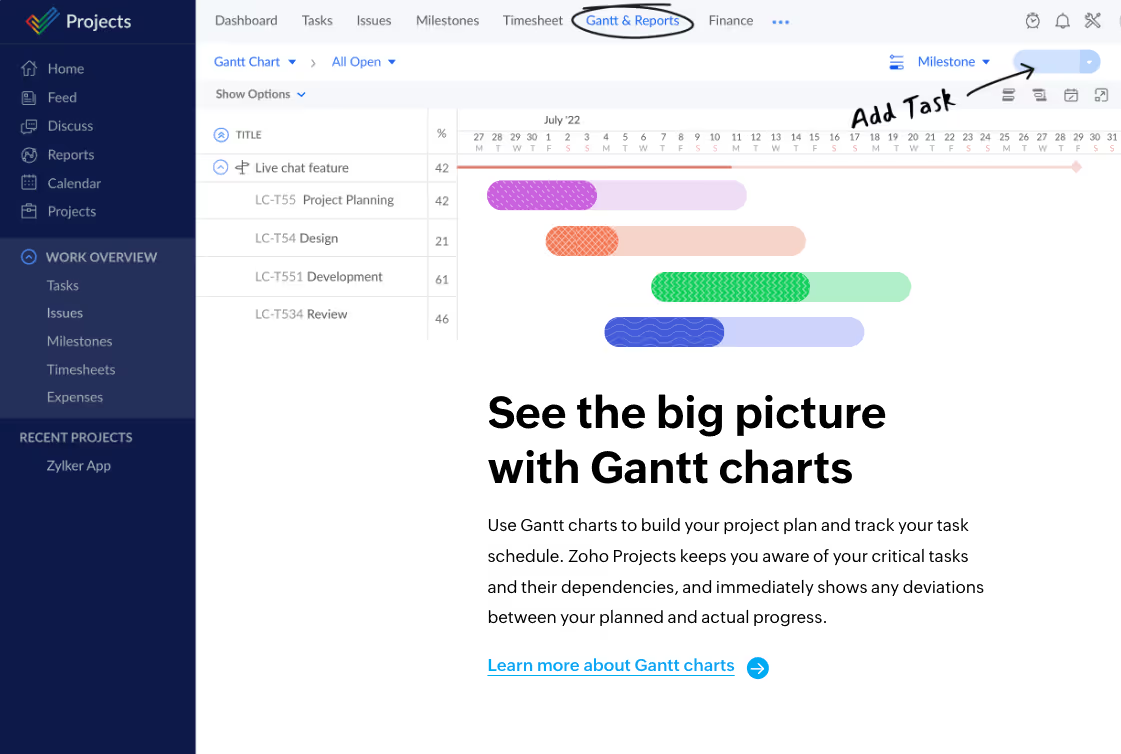
If you’re a fan of the Zoho family, you’ll appreciate that they have their own project management tool now. It’s designed to streamline your efforts and help you do everything with just a click or two. You can use the built-in Gantt charts tokeep tabs on everything and manage files, projects, and more. It’s ideal for collaboration and communication and will integrate seamlessly with Zoho CRM, Zoho Invoices, and the rest of the suite.
Plus, Zoho Projects alsointegrates with hundreds of other apps and tools. You will have no trouble fitting it into your existing tech stack, and the easy-to-use tools make sure that you can streamline everything and teach others to use the tool with ease. Tasks, time tracking and management, custom project management, and rich analytics offer all the tools you need to get things done and get on with your business.
Zoho Projects is free if you have a small team (up to three users). The Premium tier costs $5 per user per month and the Enterprise level is $10 per user per month. You will be able to manage and automate tasks, set up administrative roles, and even manage projects from mobile with iOS and Android apps.
Monday.com: Better for budget-conscious businesses
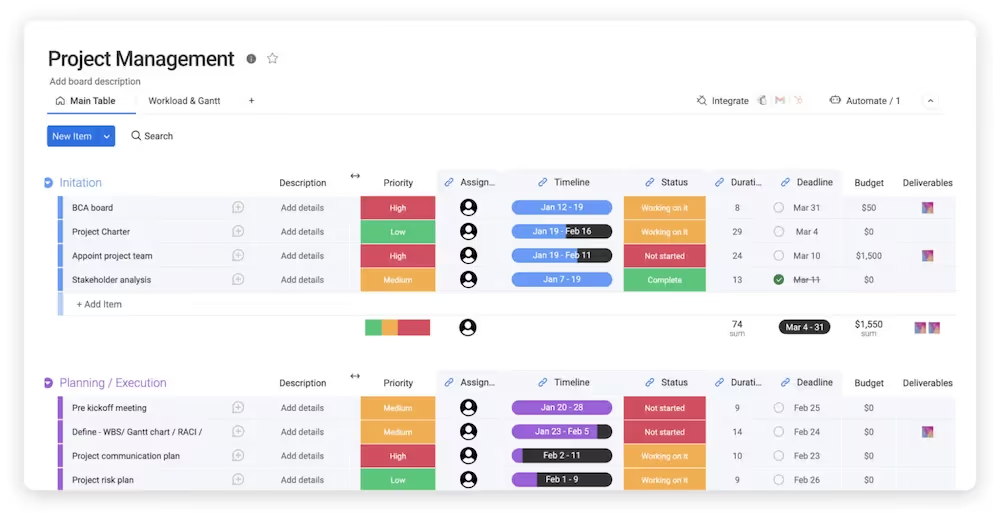
On a tight budget? Monday.com has you covered when it comes to team project management. Chances are good that you’re familiar with the suite of tools already – the company offers a robust CRM and other options to help foster business growth, communication, and collaboration.
Monday.com’s project management module offers plenty of capabilities. You can manage individual team member workloads, track projects large and small (including multiple projects at the same time), and boost communication with team members. It makes it simple to set clear project requirements, establish requirement-related metrics and boundaries, set and adjust a project’s scope, and more.
And like all of Monday.com’s offerings, there’s a free-forever option (for up to two seats). If you need more, the basic version is only $9 per month per seat. The Standard plan is $12 per month per seat, while the Pro version is just $19 per month per seat, so you can upgrade without breaking the bank or sacrificing access to the tools and capabilities you need.
Trello: best for collaboration and sharing
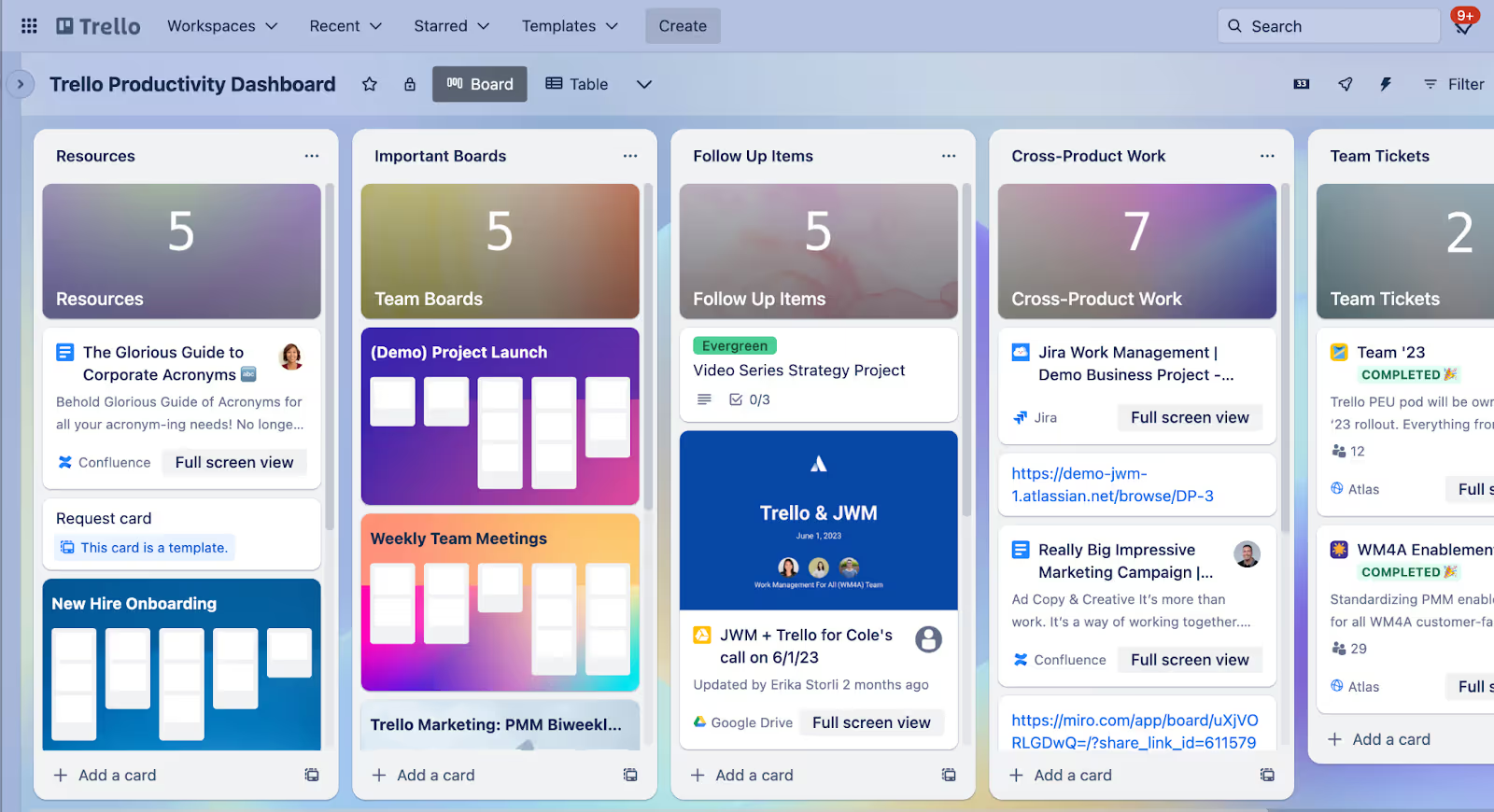
Trello is a great tool that is designed for team collaboration. The app allows users to create their main board, and then they can add various cards to that board to help manage workflows and projects. You can even set up tabs for different users and tasks, such as having a folder for projects that need review and projects that are complete. Perhaps you’ll even set up custom tabs for the team so you can manage everyone in one place.
Trello offers several iterations, but the best feature is that it’s free to use. Trello’s Standard tier is $5 per user per month, while the Premium tier is $10 per user per month. Anyone can sign up and start using Trello boards and cards to manage their projects, from busy companies to individuals, startup teams, and more.
Trello makes it easy to manage projects by creating custom labels for cards, making it easy to drag and drop attachments and move cards around the board, and allows users to interact and leave comments on various tasks so that everyone stays informed. It's not ideal for real-time communication, but when you integrate it with something like Teams or Slack, you’ll have a total package for project management and day-to-day communication.
Zapier: best for automation
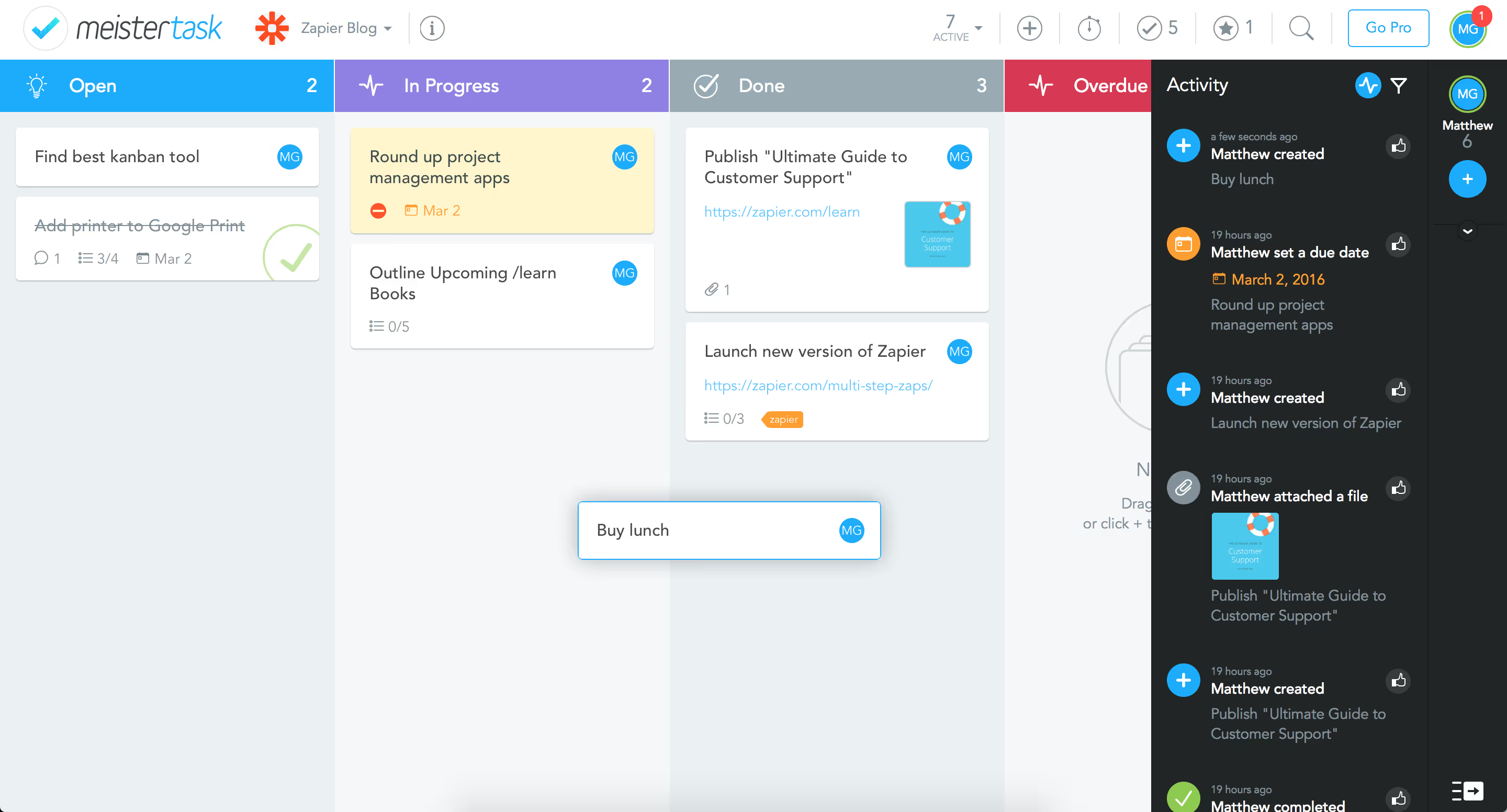
Zapier is a great project management tool for teams that need to automate workflows and get things done. Plus, it connects and integrates with more than 600 different platforms and apps, including Slack, Google Calendar, and plenty of others. Just connect whatever tools you’re using to the Zapier program and then you can start creating integrations and automation, or Zaps, that will improve your project management.
Zapier can be used as a total business management and improvement tool. You can create Zaps to notify teams, send SMS messages or emails, generate invoices, sync details, and more. Zapier is really designed as a tool’s tool — it harnesses the power of the other apps and tools you’re using by allowing you to automate as much as possible. There are hundreds of Zaps and integrations the tool can offer.
Plus, Zapier is free to use for up to 100 tasks per month, and paid plans start at just $19.99 per month when you pay for an annual membership. Whether you’re trying to manage a team of 500 people or just a few staff members, no matter the “project” at hand, this tool delivers everything that you need.
Asana: best all-around project management
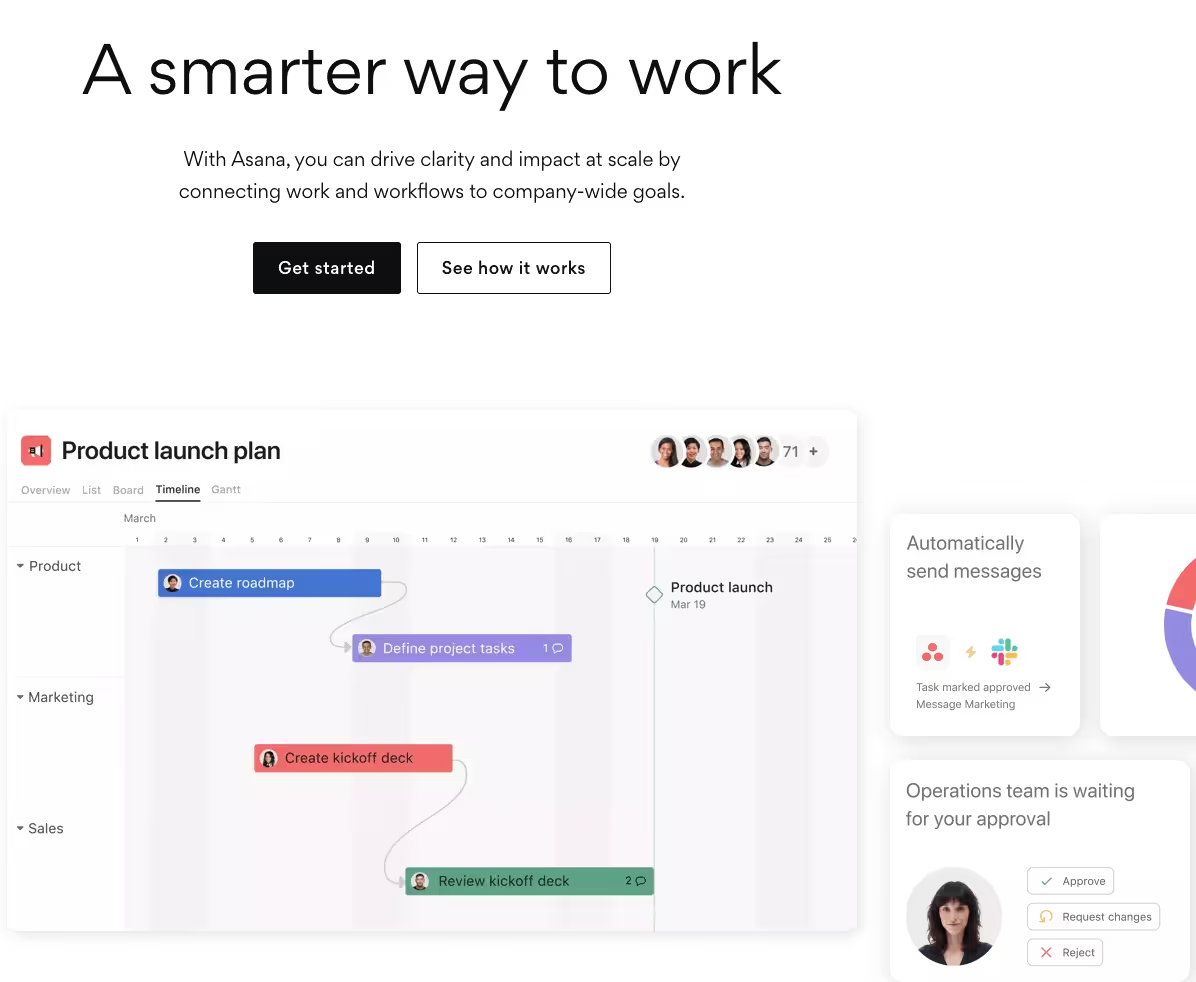
Looking for an all-around great performer? Asana definitely deserves your consideration. It’s flexible, scalable, and free to use. You can add specific functionality by upgrading to the paid version, but there’s plenty of utility in the free option for most small businesses.
One of the most interesting things about Asana is the ability to view tasks in different ways. That ensures each team member can set up their view as it works best for them. Dig spreadsheets? That’s an option. Prefer task cards? You can do that, too. Other options include timeline view, calendar view, and Gantt charts.
Asana isn’t just about the view. It’s also about clarity and accountability. You’ll find lots of features that help you connect team members to the goals they’re responsible for and ensure that your team stays on track. You can also integrate AI into the mix. Or maybe you’re concerned about security? Asana offers robust protection for your data.
And you don’t need to worry that Asana won’t play nice with your existing technology stack. It integrates with over 300 different apps and software platforms so you can easily connect it with the tools your team is already using.
Manage projects better while Smith.ai manages all the fine details
As you can see, there’s a team project management solution to fit just about any need. Whether you’re dealing with a tight budget or it’s crunch time with your project, you’ll find software that can help. From automation to communication, scalability to affordability, it’s never been easier to find the digital tools you need for success and growth.
Speaking of growth, don’t forget that a big part of success is being there when your customers need you. While you and your team are head-down in a project, someone needs to handle inbound and outbound communication. You can’t leave that to chance. After all, most customers won’t try more than once to contact you before moving on to another company. Existing customers will also grow frustrated after repeated calls or having to leave multiple voicemails.
There’s an answer to this problem: Smith.ai. Our team of experienced virtual receptionists can ensure that your small business doesn’t struggle when it comes to communications. From acting as your 24/7 answering service to handling overflow calls during peak hours, we offer flexible packages that help ensure you can talk to the people who matter most without sacrificing time or progress on your projects. We can also provide appointment booking, warm phone transfers, free spam blocking, payment collection, and other services to help automate your office and free you and your team to make progress on those critical projects.
Ready to learn more? Schedule a consultation today to learn more about how we can help. You can also reach us by emailing hello@smith.ai, or you can call us at (650) 709-2710.
Take the faster path to growth. Get Smith.ai today.
Key Areas to Explore

Your submission has been received!

.avif)












.svg)



