The Best Invoicing Apps for Contractors & Freelancers: Get Paid Faster and With Less Effort, and for Less Than You Think
The Best Invoicing Apps for Contractors & Freelancers: Get Paid Faster and With Less Effort, and for Less Than You Think

According to Statista, there will be 90.1 million freelancers in the US by 2028. That’s an immense number and only a fraction of those employed as contractors across various industries today. Between gig workers and traditional contractors, more people than ever have decided to take control of their fates and begun offering their services in a professional capacity outside the conventional workplace.
According to Indeed, the average freelancer earns over $21 per hour, which is a significant amount more than many of these workers would have earned if they chose to work for a business as an employee. The challenge, of course, is actually getting clients to pay. Invoicing — the process of calculating hours worked or jobs completed and then billing clients — is a time-consuming process that takes freelancers away from what they do best. Worst of all, it’s not billable time, which means that every minute spent dealing with the invoicing process is lost potential income.
There’s good news. Invoicing apps can help you recapture that lost time and make it billable once more. Or you can choose to spend it relaxing outside the office. It’s your call. With the right invoicing app, you can:
- Invoice customers quickly and efficiently
- Streamline your billing process
- Automate payments and payment reminders
- Provide flexible payment channels, including digital options
- Track spending and hours
- Record billable hours
Of course, there are tons of different options out there. It’s tough to separate the various apps to determine which is the right choice for your specific needs. We can help. Check out the list below to discover not just the best invoicing apps for contractors and freelancers, but the features and capabilities they bring to the table.
What makes a good invoicing app?
Considering moving to an invoicing app? You’ll need to consider quite a few factors. These range from must-have functionalities to quality-of-life improvements that will make for a better overall experience. Some of the most critical ones include:
- Invoice templates and autofill tools
- Online payment acceptance and integration
- Multichannel payment acceptance
- Automated reminders, recurring billing, and automated payments
- Mobile apps and access
- A client/customer-facing portal
- AI and automated tracking tools
- The ability to handle late fees
- Detailed reports and analytics
- Recurring invoices
- Fast deposits to your bank or online account
Finally, don’t forget to consider the cost. Many of the tools we’ve listed have minimal fees — payment processing only, for instance. While not all of the tools we cover are free, they are all designed for the needs of today’s freelancers and contractors, which means they’re mobile-friendly, lightweight, and easy to use.
Another resource that can contribute to the successful future of your business is the team here at Smith.ai. Our experienced virtual receptionists know all about taking care of your business and your customers and can help with everything from 24/7 live chat and phone answering to payment collection, appointment scheduling, and more.
For now, take a look at these invoicing apps that will help you make serious improvements in the way (and the speed with which) you get paid.
FreshBooks
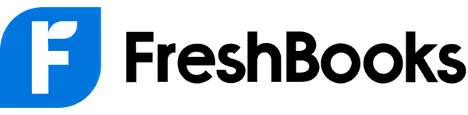
FreshBooks is a cloud-based tool that will make invoicing simple for any freelancer or contractor. When you want something a little more robust than the basic tools out there, this is a full-service accounting solution that can handle as much—or as little—of your billing and payments as you'd like. The app makes it easy to automate billing, set up recurring payments, and even generate custom-branded invoices.
With FreshBooks, you'll also have access to double-entry accounting and there's a handy deposit/retainer feature that allows you to take deposits on jobs if that's part of your practice. It's got great options for real-time reporting and there are several integrations available with tools that you're already using. Plus, it has an estimate-to-invoice conversion tool that makes turning quotes into bills a breeze.
- Free option? No
- Price: $3.40 per month for the Litetier ($6 for the Plus level)
- Deposit feature
- Apps for Android and iOS
- Mobile invoicing
- Fee-based payment processing
- Double-entry accounting
- Processes credit cards and ACH
- Payment reminders
Square Invoices
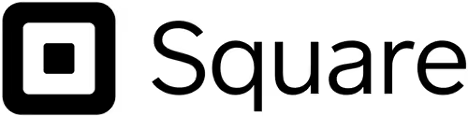
Square Invoices is another popular tool for freelancers and contractors. It's great because it includes a host of payment solutions. What makes this tool unique is that it also offers physical invoicing hardware that allows people to get paid in person just as easily as they can online, all without spending a fortune. You can even choose the mobile card reader that simply plugs right into your phone so that you can get paid by anyone, anywhere.
Square also makes it easy to track payments and billing in real-time and there's even a one-click pay feature so that you're never worried about whether people know how to pay. Square reports that over 75% of all their invoices are paid in a single day, too, so that can give you confidence in your decision. You can make batch payments and there are never any monthly fees. You'll pay for payment processing, but even those fees are low.
- Free option? Yes
- Price: $0 plus processing fees for the bottom tier, $29 per month plus processing fees for the Plus level
- Send estimates and quotes
- Send invoices by email, link, or even SMS
- Mobile apps available
- Recurring payments
- Real-time tracking
- Automated reminders
- Send text or email receipts
- One-click pay feature
Invoice2Go

The Invoice2Go app is going to make billing a breeze and is great for freelancers and contractors on the go. This app includes a surprisingly low price and makes it easy to use mobile invoices, add "pay now" buttons for easy payment acceptance and even create custom invoices from the database of available templates. You'll be able to track your billed hours and billable hours that haven't yet been invoiced, along with expenses and more.
Invoice2Go makes it easy to accept payments in all kinds of mediums, and it's cloud-based, which means it can be scaled easily to meet your invoicing needs. The real-time reporting ensures that you always know the status of your accounts and the custom dashboard allows you to get a bird's eye view so that you can keep track of things and keep your invoicing streamlined in every way.
- Free option? No, but there is a free trial
- Price: $59.99 per year for the Starter tier
- Mobile invoicing and billing (30 invoices per year with the Starter tier)
- Billable and unbilled hours tracking
- Automated overdue reminders
- Lead generation tools
- Branded invoicing
- "Pay Now" button integration
- Real-time reporting
- Cloud-based
- Track and bill hours
HoneyBook
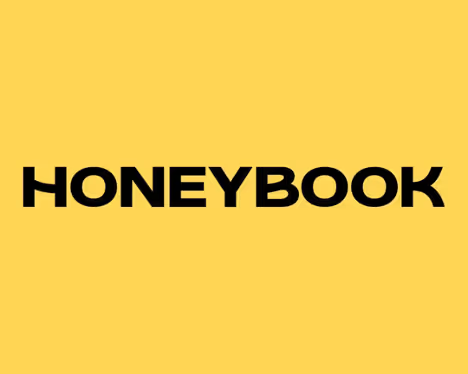
With one of the most reasonable price points in the industry and a free trial to get you started, there's a lot to love about HoneyBook. It's feature-rich and allows you to easily create customized, branded invoices to send your clients. In addition to invoicing, HoneyBook also delivers a wide range of additional functionality that makes it a must-have tool for any growing business.
Some of the additional features you'll enjoy with HoneyBook include automated invoicing (scheduled billing), payment reminders, recurring payments, and the ability to accept multiple payment forms, including debit and credit cards, but also checks and even cash payments. There's also a mobile app to make things even easier (iOS and Android).
- Free option? No, but there's a 7-day free trial.
- Price: $8 per month (regularly $16 per month) for the Starter level
- Unlimited clients and projects
- Accept multiple payment methods
- Manual, scheduled, and recurring billing
- Create proposals, contracts, and more
- Powerful automations
- Lots of integrations
Wave

Looking for an invoicing app for your microbusiness? Wave is a great choice for any company with fewer than 10 employees, as well as for contractors and freelancers. What makes it such a powerful option? The free price point is sure to appeal to the money-conscious entrepreneur or business owner. However, it also offers plenty of other perks, unlimited invoicing, customizable templates, customizable payment terms, unlimited users, and more.
However, Wave does have a few shortcomings that might make you want to opt for a paid tool. For instance, it doesn't integrate with your other software and there's no higher tier to get more features. Additionally, you only get live support if you pay for an additional Wave solution, like Payments or Payroll.
- Free option? Yes
- Price: $0
- Unlimited users
- Unlimited invoicing
- Customizable templates and payment terms
- Free mobile app
- Recurring billing
- Syncs with Wave’s accounting tools
- Automatic and manual billing
Zoho Invoice

If you're in the market for another solid invoicing tool that doesn't have a huge price tag, you'll love the Zoho Invoice app. From Zoho, a leader in user-friendly tools and apps, this invoicing solution includes mobile apps for Android and iOS and a client-facing portal to make getting paid easy. You can also take payments in multiple currencies and share invoices in hundreds of different languages, making it easy for freelancers to get paid no matter where in the world their clients might be.
Zoho Invoice has an estimate-to-invoice converter that will make it easy to turn all of your quotes into invoices with just a few clicks. You will enjoy the standard tools like automated reminders, recurring payments, and expense and hours tracking to make sure that you can keep everything streamlined and in the same place. Plus, it's got a free option for solo users that includes a majority of the features, so you might never have to spend a dime.
- Free option? Yes
- Price: $0
- Open API
- Branded invoicing
- Estimate-to-invoice converter
- Client-facing payment portal
- Offline payment tracking
- Billable and unbilled hours tracking
- iOS and Android apps
Add more automation to your invoicing and billing with the assistance of Smith.ai
The invoicing tools listed here are going to help you step up your game and get paid faster. There's a lot on your plate, and when you streamline invoicing, you'll be able to spend more time on things that need your attention. Unlike some businesses, you don't have a lot of people to rely on. Sure, there are plenty of tools and apps out there to help you grow and expand, or even just to operate efficiently without wasting time or effort.
But what about assistance in the human form? Often, as a freelancer, it's all up to you—but it doesn't have to be.
When you enlist the dedicated assistance of our virtual receptionists here at Smith.ai, you'll be able to automate and streamline a lot more than just invoicing. We can act as the face of your business and assist you with all types of services, including handling overflow calls, and even making sure that your customers are tended to with our 24/7 answering service, live chat, and after-hours call answering services.
Schedule your consultation today to learn how our virtual receptionists can create a custom solution to take your freelancing or contracting business even further. You'll be able to spend more time taking care of business with the peace of mind that everything is under control. You can also reach us at hello@smith.ai or (650) 727-6484.
Take the faster path to growth. Get Smith.ai today.
Key Areas to Explore

Your submission has been received!

.avif)












.svg)



