Smith.ai Live Chat Now Integrates with Clio Grow
Smith.ai Live Chat Now Integrates with Clio Grow

Smith.ai's receptionists can staff live chat on your website in addition to handling your phone calls. Now, with our Clio Grow integration, we can immediately pass contact information and transcripts from chats into your client intake software. It's never been easier to keep track of and communicate with new leads who connected with you online.
How It Works
When you integrate your Smith.ai Chat account with your Clio Grow account, the web visitor's contact information and their chat transcript is added to your Clio Grow Inbox as a new lead.
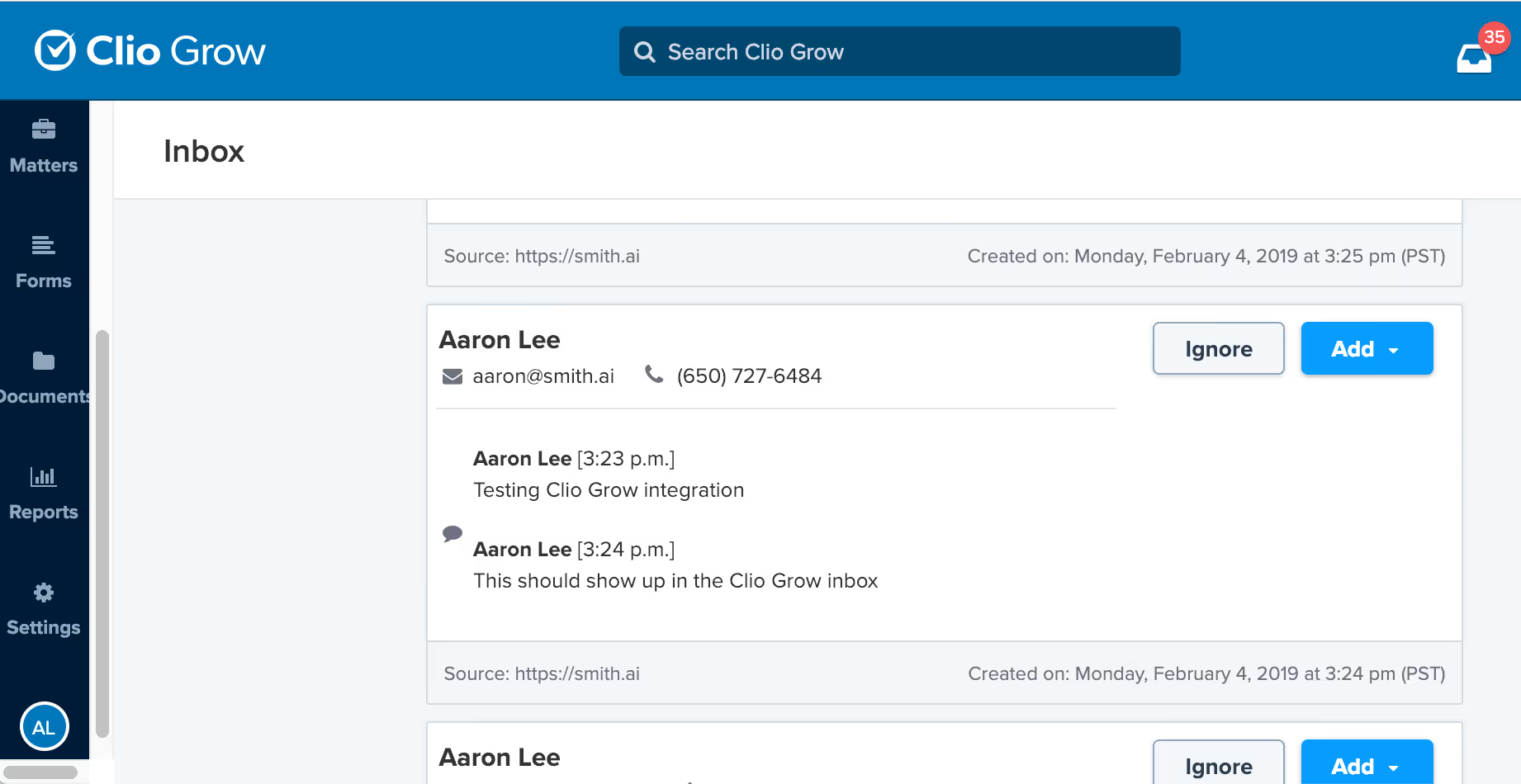
From there, you can associate the chat with your case matter or a contact. You can add the web visitor to your contact list, complete a quick intake, or more.
How to Connect Your Clio Grow Account to Smith.ai Live Chat
The directions below assume you have an active Clio Grow account. If you don't have one, go get one, and then return to these directions.
1. Once you have a Smith.ai Chat account, log in at app.smith.ai and go to https://app.smith.ai/chat/integrations.
2. Click on Clio Grow.
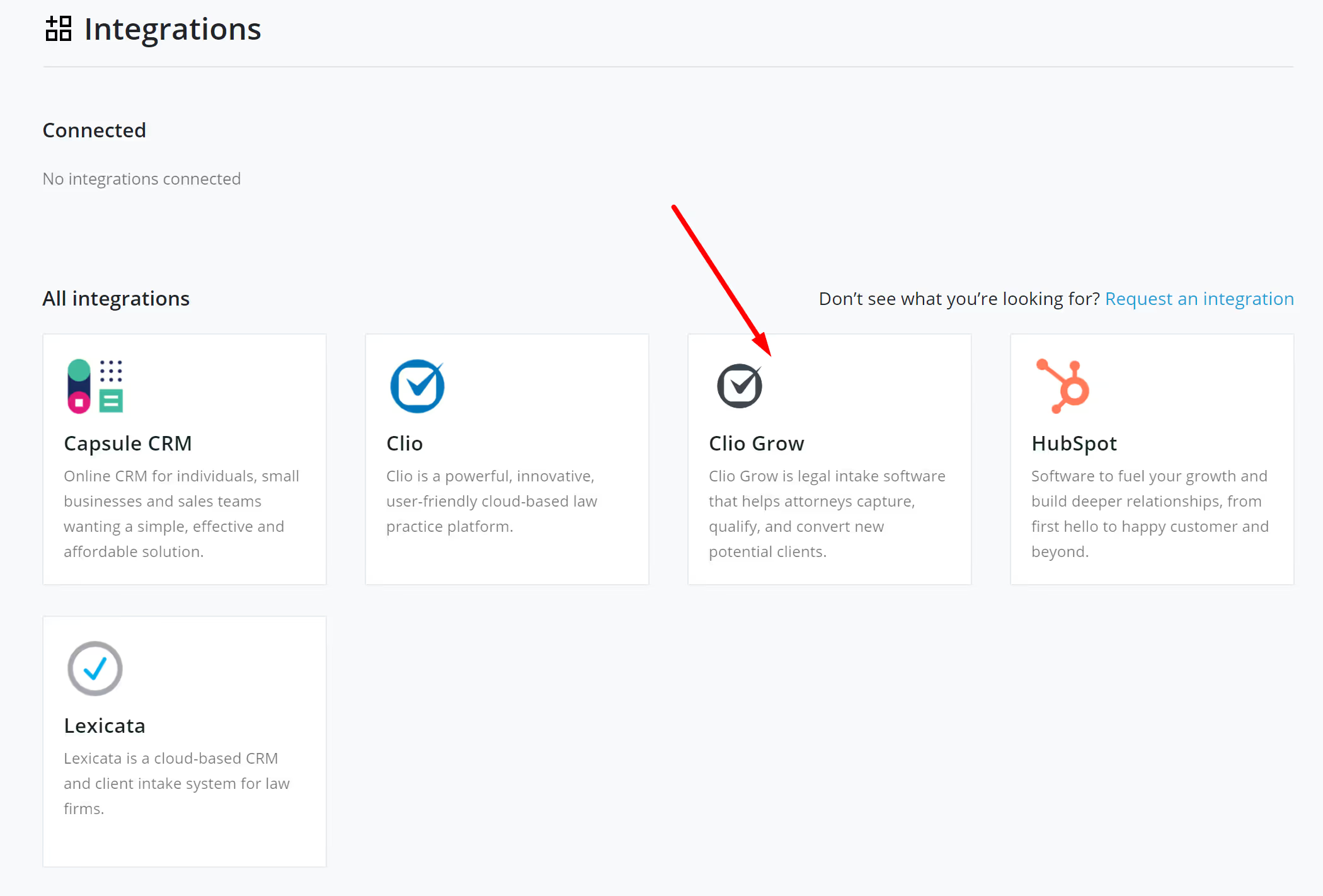
3. Open a new browser window, log in to Clio Grow, and copy your Inbox Token, which can be found under Integrations within the Settings menu.
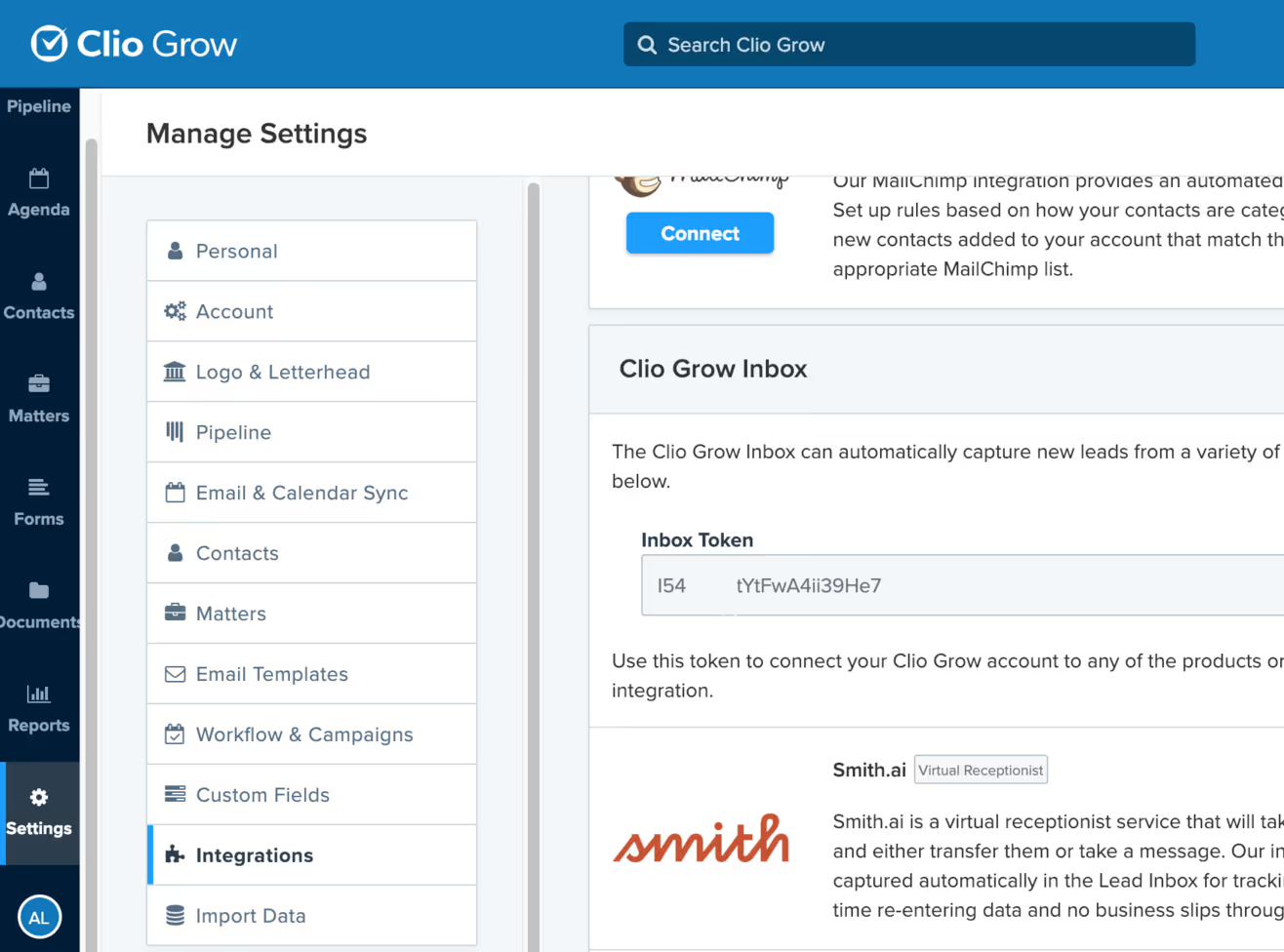
4. Navigate back over to your Smith.ai Chat account, and enter the Clio Grow Inbox Token in the box labeled "API Token," and click "Connect."
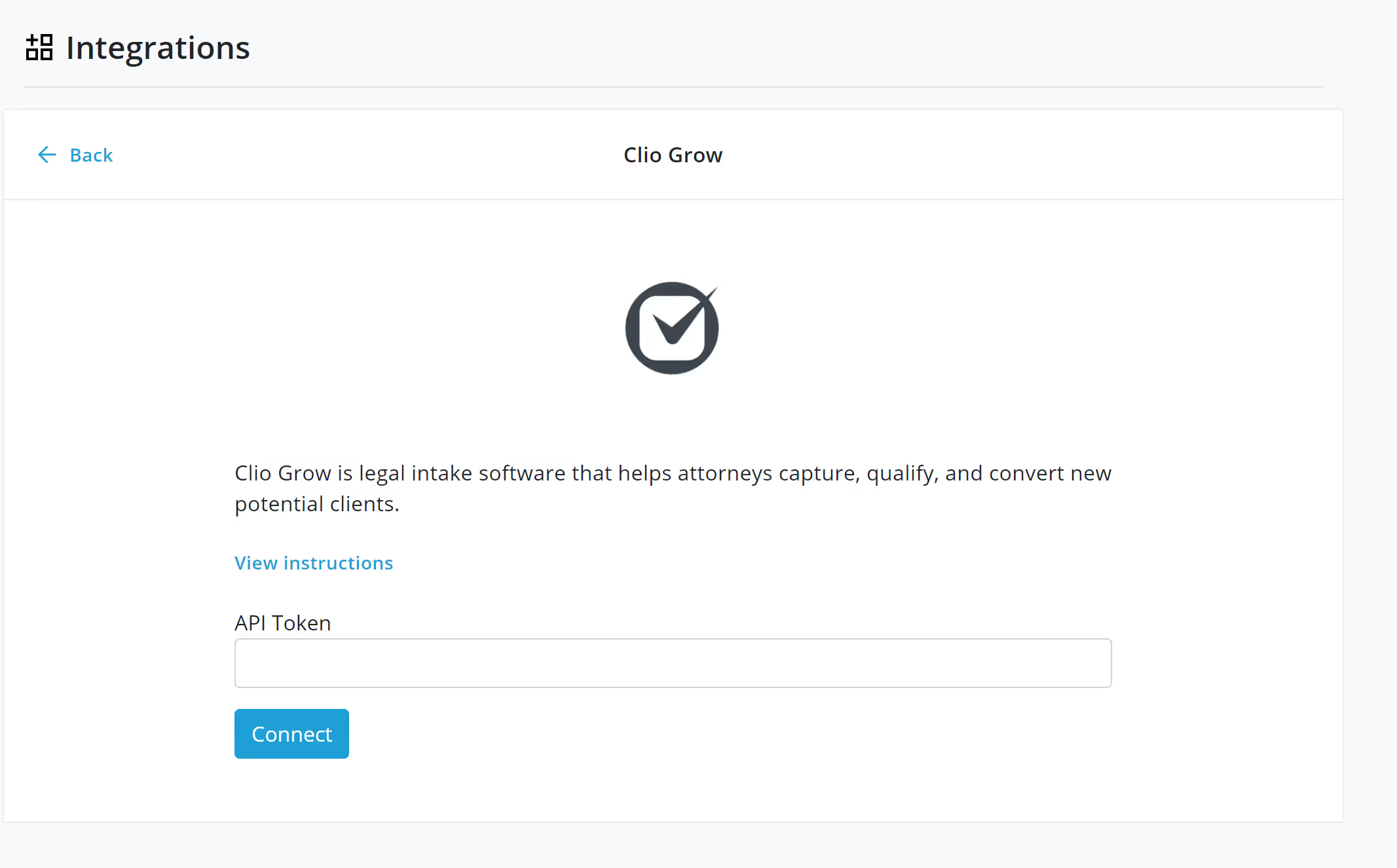
5. Review the add-on fee (at the time of writing, $.50/chat) and click "Add to plan" to accept the fee and continue with the integration.
That's it! Once your account is successfully connected to Smith.ai Chat, you'll see a popup notification confirming that your accounts were linked successfully.
And you will now see Clio Grow listed under the "Connected" category within the Integrations menu. You can connect or disconnect integrations at any time.
Please note: CRM integration is an optional add-on service and will incur an extra fee. View current pricing for this and all other add-on services.
How to Request a New Integration with Smith.ai Live Web Chat
Clio Grow is just one of the integrations that we have enabled for Live Chat. From intake software to online calendaring programs, we build integrations based on client demand. Please take a look at all of our active integrations here, and then if you don't see the program you use, request a new integration. We will do our best to implement it for you!
Questions? Contact Us!
Would you like more information on the Clio Grow integration before you get started? We're here to help you get the most out of your Smith.ai receptionists through smart software integrations and workflows. Please get in touch with us at support@smith.ai or call us at (650) 727-6484. We're here Monday through Friday, 5am – 6pm PT / 8am – 9pm ET.
Take the faster path to growth. Get Smith.ai today.
Key Areas to Explore
Technical Implementation Terms
Voice user interface (VUl) design
Speech recognition integration
Text-to-speech optimization
API connectivity and webhooks
Real-time data synchronization

Your submission has been received!





%20(1)%20(1).avif)
%20(1)%20(1).avif)




.svg)



