Receive Smith.ai Call Transfer Requests via Text Message (SMS)
Receive Smith.ai Call Transfer Requests via Text Message (SMS)

We're excited to announce that you can now manage call transfer requests via text message (SMS)!
At Smith.ai, we're always looking for ways to reduce interruptions during the day so you can get work done. Sometimes, callers do need to reach you (a VIP client, perhaps), though. Or maybe you've indicated that calls from pre-qualified prospective customers warrant a break, no matter how untimely.
By default, our receptionists will call you if someone is on the line who meets your live-transfer criteria. If you're available, you'll say, "Yes," and the receptionist will transfer the call; if not, the receptionist will handle the caller based on your "non-transfer" instructions (e.g., take a message, transfer to your private voicemail, etc.).
However, one potential problem with this approach is that you're not always in a place where it's possible to answer your phone right that minute. Perhaps you're in a meeting, an elevator, or another scenario where picking up your phone is impractical, impolite, or even impossible.
Enter: text message transfer notifications. When a qualified call comes through, you'll receive a text message. Your phone won't ring if you're in a place where noise is an issue, and if it's a matter of discretion, you'll have enough time to excuse yourself and respond without missing the caller.
Here's how it works, which is very similar to our Slack notifications feature:
How Smith.ai SMS Call Transfer Notifications Work
As soon as we determine a caller meets your "live transfer" criteria, you'll receive a text message that reads something like:
Aaron: We have Maddy (maddy@smith.ai, 123-456-7890) on the line. Reply Y to accept or N to decline. We will take a message after 30s.
To approve a call transfer request
Text back "Y" to approve the transfer request and have the call connected to you.
To deny a call transfer request
Text back "N" to deny the transfer request and have your Smith.ai receptionist handle the call.
What happens if you don't respond within 30 seconds
If we do not receive a "Y" or "N" response within 30 seconds, we will assume you are busy and will not attempt to transfer the call. The receptionist will handle the call according to your regular instructions.
Why We Love SMS Notifications
Simply put, SMS is unintrusive. For example, if you are in a meeting, you can discreetly identify whether the call is worth taking by reading our text message, step out of the meeting if the answer is "yes," and then text "Y" to receive the call transfer.
The 30-second grace period buys you time to either exit the meeting quietly and politely, without interrupting anyone, or announce your temporary absence to the meeting participants and then duck out. However you handle it, it will be far more professional than picking up a ringing phone mid-meeting.
Ready to get started? Here's how to set this up.
Please note: SMS notifications are an optional add-on service and will incur an extra fee. View current pricing for this service and all other add-on services.
How to Set Up Smith.ai SMS Call Transfer Notifications
- First, please confirm your transfer phone number is capable of receiving text messages. If you have multiple transfer lines, please check all of them.
- Send a request to enable SMS call transfer notifications to support@smith.ai. Typically, we are able to set this up within 1 business day.
- That's it! You'll get an SMS notification from Smith.ai every time a call comes in that meets your "live transfer" criteria. Just remember to set your phone to vibrate or otherwise alert you when a text message is received, so you don't miss the 30-second response window.
Need Assistance?
If you need any help setting up or using Smith.ai SMS notifications, please email us at support@smith.ai or call us at (650) 727-6484 Monday through Friday between 5am – 6pm PT to assist you.
Take the faster path to growth. Get Smith.ai today.
Key Areas to Explore

Your submission has been received!







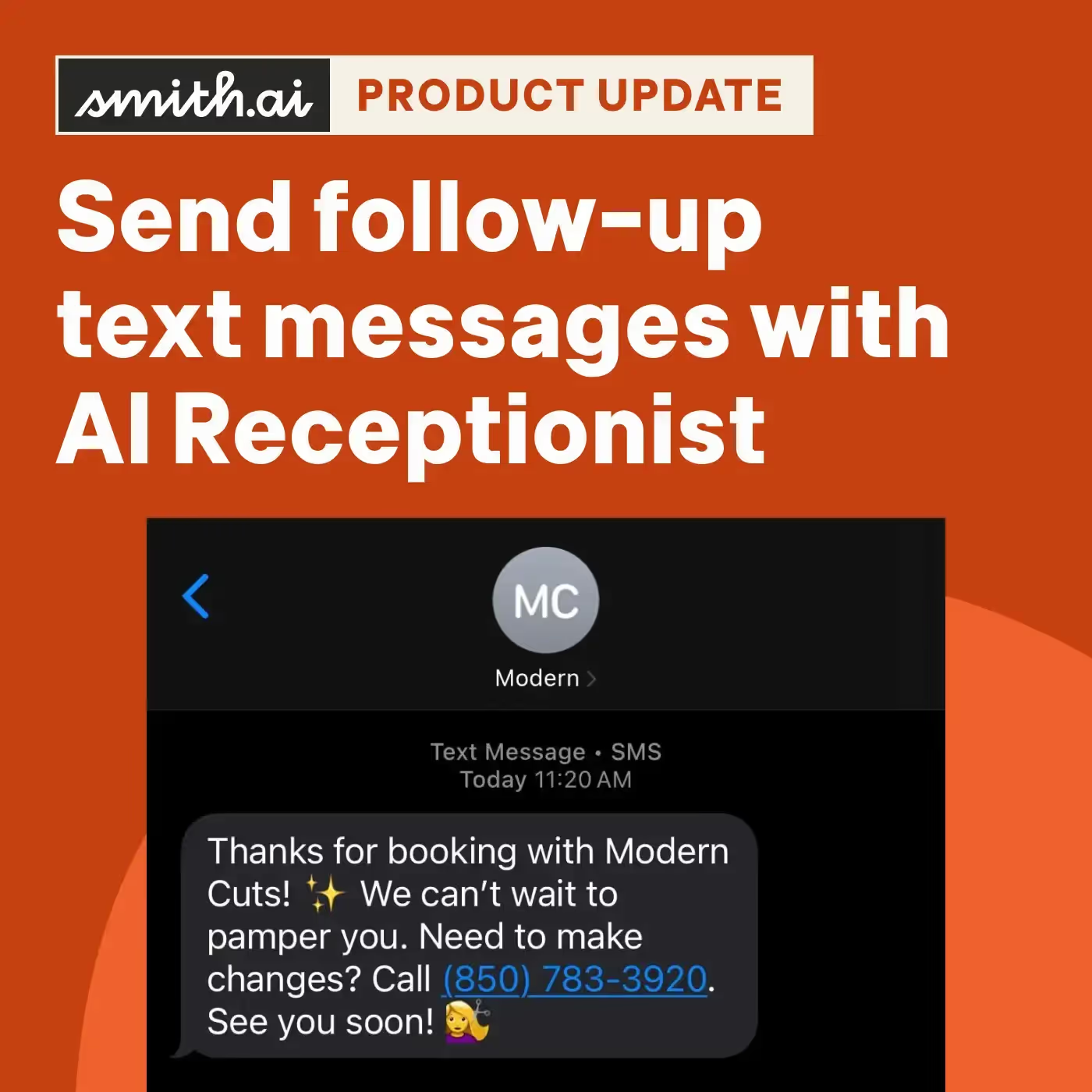



%20(1)%20(1).avif)

.svg)



