How to Add SMS Text Answering to Any Website, from Easy Plugins to Custom Code
How to Add SMS Text Answering to Any Website, from Easy Plugins to Custom Code

Being able to communicate with your target audience easily is essential for marketing, sales, and customer service. What better way to accomplish this than to have a feature on your website that offers text messaging communication?
Today, most people — especially those with smartphones — text twice as much as they talk on the phone. A 2020 CommerceNext study showed that SMS or text messaging investments increased by 56% over other technologies.
We want to help you stay ahead of this trend by understanding what website SMS text answering is and what it can do for your business. This article will cover the benefits of adding an SMS text answering feature to your website and share the top options available today.
What is website SMS text answering?
Traditionally, sending an SMS (short message service) requires you to do so from one phone to another. A website SMS text answering tool allows you to send text messages to phones from any device connected to the internet. This can include a computer or tablet. The process is similar to traditional methods where you select the contact, enter your message, and press send.
The major benefit of using a web-based platform for text answering services is that you don't have to use your personal cell phone. You can give customers the option to communicate with your business using text messages professionally while still allowing you the chance to disconnect from work when you're at home. Most SMS marketing or customer service platforms also make it easy to manage customer contacts in one place on your computer.
How can you use SMS marketing and text answering?
Besides sending a traditional message or responding to inquiries, there are various ways you can use SMS answering from your website to help grow your business. Here are examples of things you can send through SMS marketing, sales, and customer service:
● Contests and sweepstakes
● Coupon or voucher options
● In-store and online promotional codes
● Notifications about office closures or holiday hours
● Automated event notifications
● Appointment scheduling, reminders, or confirmations
● Event information or sign up
● Recruiting updates and interview set up
● Request for reviews
● Surveys or polls
● Photos, videos, or flyers
How does SMS marketing and sales benefit your business?
When people find your website and are looking for information, it's important to give them a way to quickly and easily ask questions. SMS and text answering platforms help you connect with potential leads. This can aid in converting leads to customers.
Benefits of SMS marketing include the following:
Enabling auto-responses that establish contact while you’re unavailable
You can set up auto-responses to interact with potential customers outside office hours. This feature ensures you're still interacting with leads and collecting information on them if they're interested in your service or product. You can also provide them with any additional information through templated responses to common questions.
Get leads that might not reach out otherwise
Being able to send a quick text appears less time-consuming than drafting an email or waiting on a call. With an option for customers to text you from your website, a customer that might feel discouraged by a phone call could feel empowered to reach out.
It's also easier to follow up with leads without listening to voicemails or losing someone after keeping them on hold for too long.
Higher open rates imply that more individuals text than email
With more people texting and using their phones than sending emails, the chances potential customers will open your business' SMS message is much higher. According to Gartner, a research and advisory company, SMS open and response rates are as high as 98% and 45%. In comparison, email rates are 20% and 6%.
This makes SMS marketing an effective way to share marketing information or do sales follow-ups.
Send a message to multiple clients with less effort
Using a web-based text answering system can help you save time when sending out text messages to multiple customers at once to inform them of new products or deals.
Similar to email applications, you can send a message to multiple customers simultaneously. This prevents you from putting everyone in the same text messaging group and exposing contact information (as traditional phone texting does).
Schedule follow-ups to extend contact with your base
Sometimes you have to remind potential customers how your service or product can benefit them. You can schedule messages to automatically send check-ins or reminders to people who haven't converted into customers yet.
How does web-based texting support customer service?
A major component of business success is customer retention and loyalty. The best way to accomplish this is to provide a great customer experience. We've included a few ways website SMS text answering services can help with this.
Personalized communications make customers feel special
Text messaging usually feels more personal than an email or other means of communication. Using clear and concise messages, you can connect directly with customers in a convenient way for them to read and respond. This method also avoids bombarding customers with information.
You can provide fast customer service with auto responses
Similar to why this is beneficial for marketing and sales, having auto-responses and saved template replies are great ways to provide fast customer service. Customers can interact with your business and get support regardless of whether you’re open.
If the auto-response can't provide them with the result they're looking for, you can always give them a time frame of when you can schedule a call or connect with them again.
Serve more customers with less time and effort
With the auto-response feature, you can easily service more customers in a certain period than replying to everyone's inquiries manually. Additionally, more and more customers will expect to have the option to communicate with your business through other ways besides email or phone calls.
So, by having a text answering service in place, you can reach these customers and serve them effectively from the get-go.
Avoid a major pain point customers have with contacting businesses
One of the biggest frustrations customers experience is being placed on hold for too long during phone calls. When the answer to their problem is straightforward, it can help to provide service to them through text.
This way, customers can engage in other things while waiting for a response or have the solution in writing to refer back to. By eliminating this pain point, you can significantly improve the customer experience.
What are features of the best website SMS text answering options?
Besides the specifics of what your business is looking for in a web-based text answering service, here are other things to consider. Reading this before making your final decision of what option to purchase can save you time researching.
System compatibility
The SMS and text answering platform you select must be able to integrate with your website. Make sure it's also compatible with your content management system (CMS) to streamline your processes.
Customizable
Whether through your brand's tone or greeting messages, you want a platform that you can customize for your business. Some services also allow you to customize features using code. However, if you prefer a simple plugin, you can still find options that have easy set-up customizations.
Plan options
Different plan options allow the platform to grow with your business needs. Without this flexibility, you may find you need a different service later down the line. You also want to consider the price of the services and whether or not it fits within your organization’s budget. Some services offer pay-as-you-go pricing, while others may have plan packages with different limits.
Automation and/or live agents
While simply having a way to communicate with your customers through text is useful, you'll want to consider options that provide automation or additional services, like live chat agents. This way, you can stay connected with leads and customers even when you are offline.
The top 11 website SMS text answering options
From easy plugins to custom code, we've curated a list of eleven SMS text answering services you can add to your website, along with notable features, available pricing, and how they work.
1. TextMagic

TextMagic provides an easy-to-use text messaging software that is quick to set up. You can import contact information and send mass texts to over 190 countries. Although their services are focused specifically on text messaging, they have affordable prices and offer great customer service.
Other notable features include:
● A “Click-to-Text” form you can add on your website
● Converting your emails into text messages and sending them to any mobile phone
● Scheduling text messages in advance to send out on specific days
● Setting up templates for recurring messages
● Connecting to other platforms through Zapier
● No set-up fees and cancel any time
● Provided detailed reporting
Pricing
The account is free, and you pay as you go, per text message sent. There is a 30-day trial and free credit for testing. After that, text prices vary by country, with $0.04 per text in the United States.
For the United States and Canadian customers, you must have a virtual number through TextMagic, which is $4 per month after the first free month.
Setting up the SMS service
● Sign up for your free account.
● Sign up for the virtual number.
● Load prepaid credit towards pay-as-you-go payments.
● Send and receive text messages.
2. Kinect

Kinect builds texting tools to help businesses connect with their customers. Their platform allows your business to:
● Text customers
● Generate online reviews
● Video chat
● Gather leads from your website
● Collect payments
Other notable features include:
● Generated auto-responses and quick replies
● Easily routed messages to individuals, teams, locations, or departments in your business
● A "Text Us" widget you can add to your website
● Payment requests sent via text so you can get paid faster
● One inbox of integrated Facebook and Instagram messages
● The ability to schedule or sent appointment reminders via text
Pricing
The Kinect website doesn't offer pricing details or a free trial period. Instead, you're encouraged to submit a request for a custom quote for your business.
How Kinect Works
● You'll get a business number that customers can use to text.
● Customers will receive text messages to their phones.
● When you receive a text from customers, it goes to an inbox, where you can respond from there on your computer or through your Kinect mobile app.
3. Podium
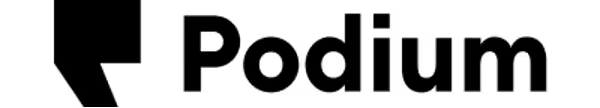
Podium offers a multi-product platform to help local businesses interact with their customers. You can easily manage and respond to messages across multiple channels in one centralized place. Answer your leads and customers through mobile and desktop apps.
Other notable features include:
● Combined communication channels, including Google, Instagram, Facebook, text messaging, and your website
● Message assignment to your employees or business locations
● Customized templates for responses
● Automation of certain messages, such as feedback requests, reminders, and review invites
● An auto-responder for when you are offline
Pricing
Podium prices are based on your number of locations. They have no hidden upcharges. To get a custom quote for your business, fill in the form on their website.
Using Podium texts
● Once you have an account, Podium can be set up within minutes.
● Upon activation, you will get immediate access to messaging services.
● You can choose to text from a current business number or get a new local number.
● All messages will be sent to your centralized Podium Interaction Platform.
4. Textline

Textline is a secure text messaging platform for customer support and sales teams. The platform places all your messaging conversations in one place and focuses on security and collaboration among business teams.
Other notable features include:
● HIPAA compliant messaging for healthcare providers
● The ability to schedule messages, automate responses, and develop message templates
● A database of conversation histories and metrics
● Call forwarding from your Textline number to your business number
● Multi-factor authentication
● Integrations with Zendesk, Pipedrive, Talkdesk, Shopify, Zapier, Salesforce, and more
● A 14-day free trial, no credit card required
Pricing
● Limited: $59.97 per month
● Standard: $89.97 per month
● Pro: $249.95 per month
Using Textline
● To start, you can choose to add texting to an existing landline number or set up a new number and account.
● Create an account, and you will get a number through Textline.
● Import your contact list, create departments, and invite your team.
● Start messaging.
5. Text Request

Text Request aims to help businesses run smoother and grow faster by providing an online text messaging service. Each plan comes with unlimited users, devices, group messaging, and group sizes.
Other notable features include:
● No limit to the contact list or on group sizes
● API features for seamless integrations, Chrome extensions, and Zapier integration capabilities
● A “click-to-text” option for your website
● Message forwarding to different numbers
● The ability to create and schedule automated responses to messages
● Access to a knowledge base of resources on using SMS for small businesses
Pricing
Pricing differences are based on the number of dashboards and texts your business will send, with options for add-ons and prices for additional texts outside the plan limit.
● Basic: $49 per month, 1 dashboard, and 1,000 texts
● Starter: $119 per month, 2 dashboards, and 2,500 texts
● Corporate: $249 per month, 5 dashboards, and 6,500 texts
● Enterprise: $499 per month, 10 dashboards, and 20,000 texts
Getting started with Text Request
● Add the service to your existing business number or get a new text-only number through Text Request.
● Select a plan based on how many texts you need to send.
● Start messaging and receiving texts from your dashboard.
6. Twilio

Twilio's platform focuses on helping businesses connect with customers through multiple communication avenues. These include emails, chatbots, phone calls, and text messages. Through this API-powered platform, you can use code to customize and build solutions for your communication needs.
Other notable features include:
● A pre-built mobile application that integrates with any customer database or CRM
● The ability to send and receive SMS, MMS, and WhatsApp messages
● SMS surveys and auto-response messages
● Network-level security through Twilio Cloud
● Shortcodes for sending high-volume text or picture messages
● Code samples to help you build your application
● Free trial credit with full API access
Pricing
Twilio offers multiple features and solutions. The pricing is based on usage, so you pay as you go. There are discounts for the volume of use and committed use.
For example, the pay-as-you-go SMS price for sending and receiving text messages is $0.0075 per message for local numbers, toll-free numbers, and shortcodes. This price varies for picture messages.
How Twilio works
● Twilio provides you with the infrastructure to build an app by using your business' programming language.
● Set up an account and press "go" on your prototype.
● Add and customize the communication building blocks your business needs.
● If you aren’t familiar with coding, you can use the Studio feature — a drag and drop app builder.
● Pay only for the features you select to include in your app.
7. Clickatell

Clickatell focuses on providing businesses with solutions in chat commerce. They also offer features to enhance customer service and support. Their multi-channel SaaS messaging platform also supports WhatsApp and SMS messaging.
Other notable features include:
● A Chat 2 Pay feature for sending a secure payment link through WhatsApp or SMS
● Easy integration into your business' existing system with the wizard-driven code generation
● A text-enabled long number or shortcode for your messaging campaigns
● A user-friendly, cloud-hosted portal
● Access to reporting dashboards
● The ability to send a high volume of messages and create SMS marketing campaigns, with no coding required
● Default end-to-end encryption for security and privacy
Pricing
Clickatell is free to create an account. You only pay for the services you use. For SMS messaging, you only pay for the messages sent.
SMS prices vary depending on the country you send a message to. For the United States, the two-way service SMS prices vary as follows:
● Your own contact number: $1 monthly subscription fee
● Random shortcode assigned: $800 monthly subscription fee and $2,330 one-time application fee
● Custom shortcode: $1,300 monthly subscription fee and $2,330 one-time application fee
How to start using Clickatell SMS API
● Register for a free account.
● Activate the SMS channel after login and add a new setup.
● Set up a REST-based One API or a basic HTTP API.
● Test the integration and make it live.
● Start sending and tracking your SMS text messages.
8. EZ Texting

EZ Texting provides a texting platform to help businesses engage customers and grow. You can use a 10-digit phone number or add a dedicated six-digit shortcode to your account.
Other notable features include:
● The ability to adopt a detailed onboarding process, explaining all the features on the platform
● Group texting or one-on-one messages
● The ability to create SMS marketing campaigns
● Configured signup keywords
● Analytics you can review under the reports feature
● Zapier integrations to connect to other platforms, such as Google Calendar or Eventbrite to create reminders or contacts from attendees
● Free trial with no credit card required
Pricing
You can select monthly plans or pay annually for 20% off the monthly plan rate. Monthly plans start at the following prices for each option:
● Value: $24 per month
● Essentials: $36 per month
● Premium: $61 per month
● Custom: $374 per month
Getting started with EZ Texting
● Sign up for a plan and create an account.
● Once you log in, the platform will ask about your focus to onboard you through the features.
● The focus options include “delighting customers, marketing and engaging, and simplifying operations.”
● Create test text and start reaching your customers.
9. SimpleTexting
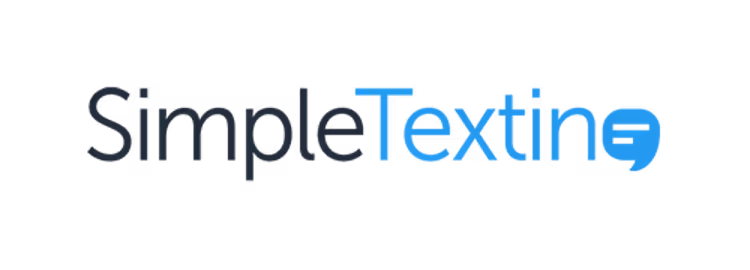
Although there is an option to send one-on-one messages, SimpleTexting is mostly geared towards sending SMS marketing campaigns to groups. Built-in apps can also allow you to conduct technical marketing activities such as polls, surveys, and sweepstakes.
Other notable features include:
● Autoresponders for your messages
● Keywords to correspond with your shortcode
● Custom fields to personalize each message within a campaign
● A click-to-text button link on your website
● Campaign analytics, including the number of new subscribers and keywords they're using to join
● Integration with Zapier to link to Google forms, Facebook, etc.
● The ability to import existing contacts and collect new contacts with features such as text-for-info
● A 14-day free trial with no credit card required
Pricing
Pricing is based on the number of messages you expect to send per month and other plan features. You can also save 25% by paying annually. These are the monthly plan levels by the number of message credits included:
● 500 messages: $25
● 1,000 messages: $45
● 2,000 messages: $75
● 3,000 messages: $95
● 7,500 messages: $145
● 25,000 messages: $375
● 50,000 messages: $625
● Over 50,000 messages: Custom plan rate
How to add Click-to-Text
● Sign up and choose to text-enable your existing business number or get a new number through Simple Texting.
● In your account, select the free click-to-text button generator to create a customized button for your website.
● Create a default message that will be used when someone taps on the button.
● Customize the design to fit your website branding.
● Select “embed” and copy the code provided to paste the button code onto your website.
10. MobileMonkey

MobileMonkey was created to provide products and solutions for marketers engaging with their customers on mobile messaging platforms. They have multiple products, including those specific for Instagram, integrated chat automation, and messaging for client portfolios.
Their OmiChat chatbot marketing technology reaches customers through Instagram, SMS, Facebook messenger, and web chat. Your customers can communicate through these platforms instead of having to access your website to reach your business. Other notable features include:
● A centralized inbox for all communications with customers from various platforms
● SMS marketing drip campaigns
● The ability to send out customer surveys, notifications, or webinar registrations
● Plugin for your WordPress website
● AI technology utilized in chatbot communications
● Chatbot funnels that can to ask questions about leads, which can convert into customers
● Free trial
Pricing
Pricing varies depending on the product you sign up for. For marketers using the FunnelPro product to streamline and automate customer conversations for SMS, web chat, Instagram, and Messenger, the pricing with annual plans start at the following rates:
● Startup Edition: $89.25 per month
● Enterprise Edition: $186.75 per month
● Multi-location and Franchise Edition: Plans and pricing on request
How OmniChat works
● Connect MobileMonkey to your website, SMS, Messenger, and Instagram.
● Design your conversion forms and funnels.
● Integrate MobileMonkey to your CRM, email, event, or other marketing software.
● Segment contacts using custom filters to send campaigns or for analysis.
● Send messages or wait for interactions.
11. Zipwhip

Zipwhip is a business-texting software and API provider that helps businesses enable texting through their existing landline, VoIP, or toll-free phone number. With their service, you can send and receive text messages on your computer or mobile devices and utilize automation tools.
Other notable features include:
● A click-to-text button on your website
● Reusable message templates
● The ability to schedule text messages in advance, such as for billing or appointment reminders
● Auto-replies, including keywords that trigger responses
● Personalized messages with custom fields and signatures
● All incoming messages displayed in a single feed
● Bulk upload for contacts and store contact information
● Data encryption and SOC 2 compliant for security
● Free plan trials
Pricing
Monthly plans are as follows:
● Starter: $30 per month
● Unlimited: $60 per month
● Premium: $125 per month
● Commercial: Contact Zipwhip for custom pricing
You can save 24% on the plans above when you sign up for an annual plan. The price starts at $100 per month to add API access to your software plan.
How Zipwhip works
● Create an account and text enable your existing business number.
● Upload your contacts and start texting through the Zipwhip network.
● To add the click-to-text button on your website, customize your button on the Zipwhip platform, then copy and paste the code to your website (when your visitor clicks on the button, you'll receive a text).
Improve your marketing, sales, and customer experience today
It's helpful to give your customers an option to text you directly after visiting your website. This is true whether you decide to use:
● A web chat platform with text messaging options
● A service that specifically provides SMS marketing to your business
Let your business benefit from SMS text answering services. Expand your customer reach to include leads that expect this line of communication.
For robust website live chat and call answering solutions, consider scheduling a free 30-minute consultation with Smith.ai. We are always available to discuss pricing and can customize a plan for you. Call us at (650) 727-6484, chat with us on our site, or email us at hello@smith.ai.
Take the faster path to growth. Get Smith.ai today.
Key Areas to Explore

Your submission has been received!

.avif)










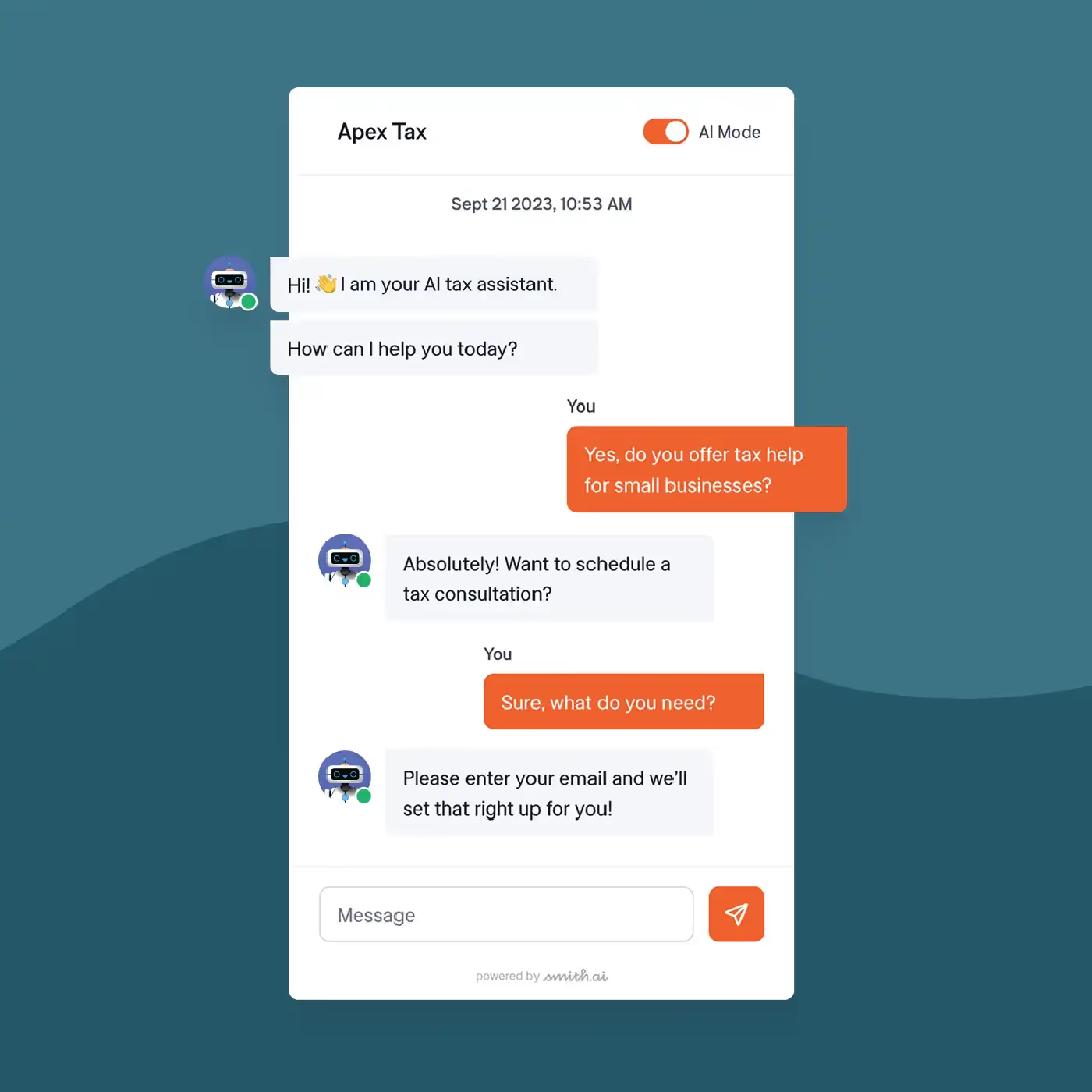
.svg)



