Top 10 Chat Apps for Wix Sites
Top 10 Chat Apps for Wix Sites

If you’re finally ready to embrace live chat, you’re in luck. Wix has several different options available for chat tools that you can integrate so that you can get into the chat game without spending a small fortune.
In this guide, we’ll take a look at the top 10 chat apps and how you can incorporate them into your website, as well as which offer the best features and what you really can get without having to open your business wallet. We’ll also discuss the perks of live chat and other details to help you make the right decision about your chat service. (And at the end, we’ll talk about what makes Smith.ai’s live chat tool that comes with an optional team of dedicated agents, the best decision for your brand.)
Whether you’re working on a budget, or you just don’t know whether you want to invest a lot of money in chat just yet, you don’t have to. Before we dig into the list, though, let’s talk a little more about why you need a chat widget in the first place.
Why you need a website chat service
Today’s customers are looking for a few things: convenience, instant gratification, and answers when they want them. Plus, as many as 46% of customers prefer live chat as a way to communicate with brands, and up to 90% of consumers report wanting some kind of online customer service portal when they need assistance.
There is a lot that you stand to gain from adding a chat tool. You can get into a market that’s barely been tapped, thanks to the lack of interest thus far. So many brands focus on how this might “not be profitable yet” but the reality is that if you’re delivering better service to your customers, the right time is always now.
You need a website chat app because your customers demand it. You need it for the future of your brand. More importantly, you need it for your brand today so that you can get ahead of the competition and give people more than they expect. A chat app can give you the chance to meet your audience where they are.
Customers want instant answers and what better way to provide them than by having live people on demand to deliver everything that people need? You’ll convert more leads, gain more loyal customers, and improve your brand reputation, and so much more.
And now, let’s take a look at the 10 best apps on the market today that’ll integrate seamlessly with your Wix website and take your business to the next level.
The 10 best chat apps
1. Smith.ai Chatbot
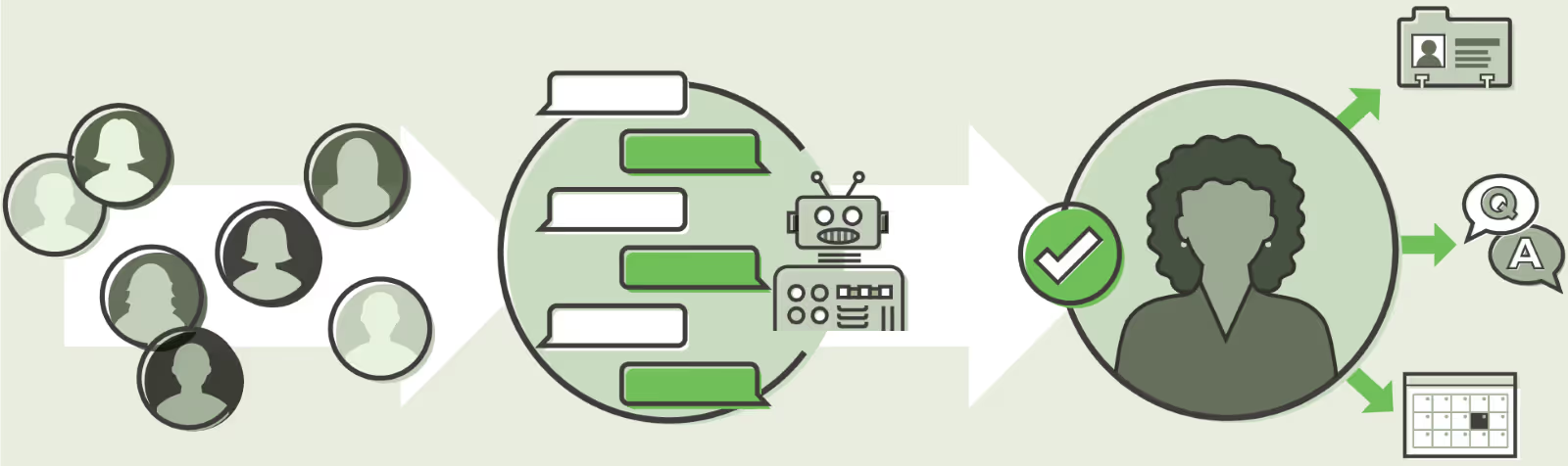
The Smith.ai Chatbot offers total customization and a chatbot that’s more than just a simple tool. In fact, our chatbot actually learns as it goes, which means you can set it once and forget it. There is a place to setup FAQs, automated responses, and other chat tools and features, and you’ll love that you don’t have to keep up with the chat because it will take care of itself.
With the Smith.ai Chatbot, you’ll be able to access chat on any device, from desktop to mobile. Plus, chat transcripts can be shared via email or through your CRM, and contacts can be synced and shared, too. Plus, you get 24/7/365 access for your audience, which will change the way that they do business with you. Check out the highlights:
- 24/7/365 chat availability
- Unlimited chats and users
- Smart Q&A
- Pre-screening sequences
- Total customization
- Full feature access
2. Wix Chat
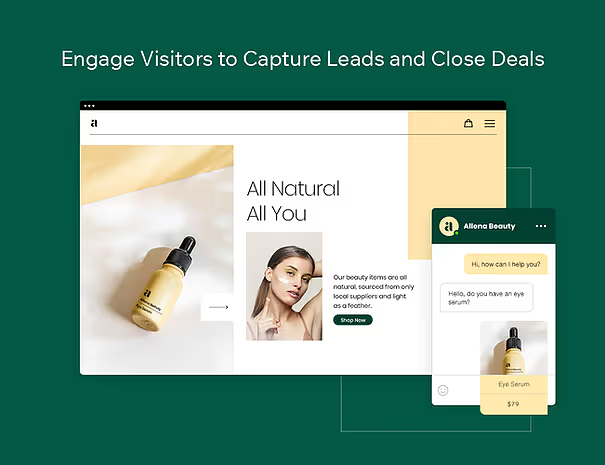
Wix Chat is a tool developed by the platform itself, and it offers impressive solutions for anyone looking for a simple chat tool that integrates seamlessly. After all, it’s made by Wix, so compatibility will never be an issue. Plus, you will get notified for every message, sale, and visitor that comes to your site. You can even save auto-replies, access the app from mobile, and more.
Wix chat allows you to convert more leads using lead capture forms. You can even manage and monitor old chats and new ones from your Wix inbox. You can even automatically greet visitors or set up automatic welcome replies while giving your agents a moment to respond, and more. Some of the highlights include:
- Made by Wix
- Available for mobile use
- Auto-replies
- Lead capture forms available
- Branding and customization options
3. Chatfuel

Chatfuel is all about simplicity. Used by major brands like Adidas and Volkswagen, the app has a lot of support and robust features that any business can use. This reliable chat platform makes it easy to setup chats in minutes, sync with Facebook Messenger, and more. You can even share audio, video, and other files, and more.
With Chatfuel, you get full access to all features without spending a dime. You can integrate with YouTube, too, and even customize the chat window to reflect your brand. There are plenty of third-party integrations to keep your tech stack streamlined, too. Consider highlights like:
- Customization available
- Full feature access at no cost
- Automated messaging and FAQs
- Social media integrations
4. ManyChat
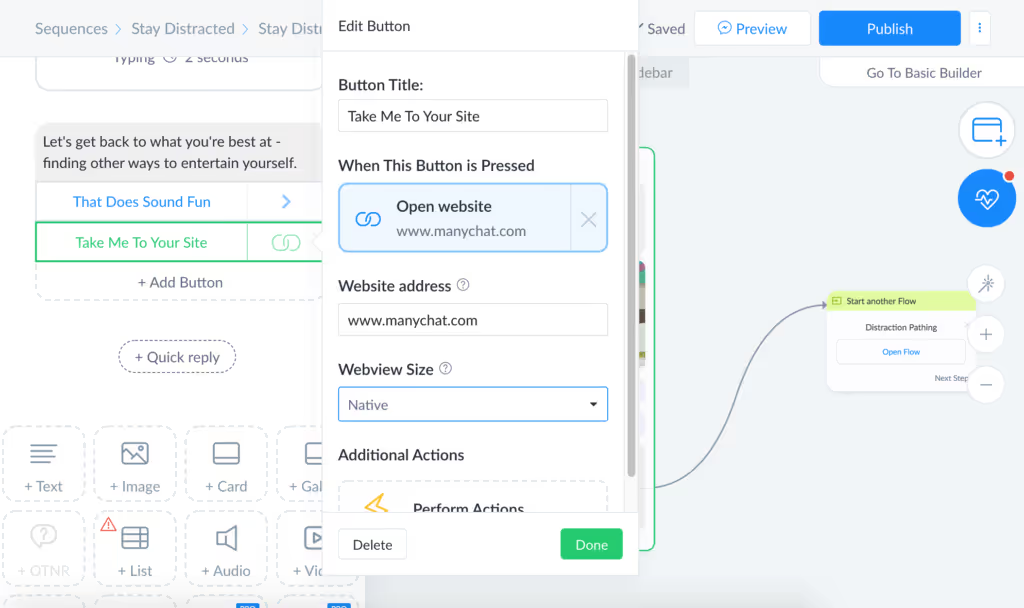
ManyChat is another quick, simple chatbot builder that’s going to change the way that you think about website chat. This tool offers a simple interface for creating all kinds of bots to help you deliver the solutions that your audience needs via chat. The drag-and-drop feature makes sure that you never miss an element and that you can have chats setup in just minutes.
The conversation flow is solid, thanks to AI and machine learning, as well as the ability to share media. You can create your own automated responses and welcome messages and unlimited broadcasts are included with the free plan. You’ll be limited to 500 subscribers on this plan, but if you’re looking for a chat tool that works, this one should be on your list. Key features include:
- Automated responses and FAQs
- Customization of chat window
- Easy third-party integration
- Intuitive chatbot builder
5. Userlike
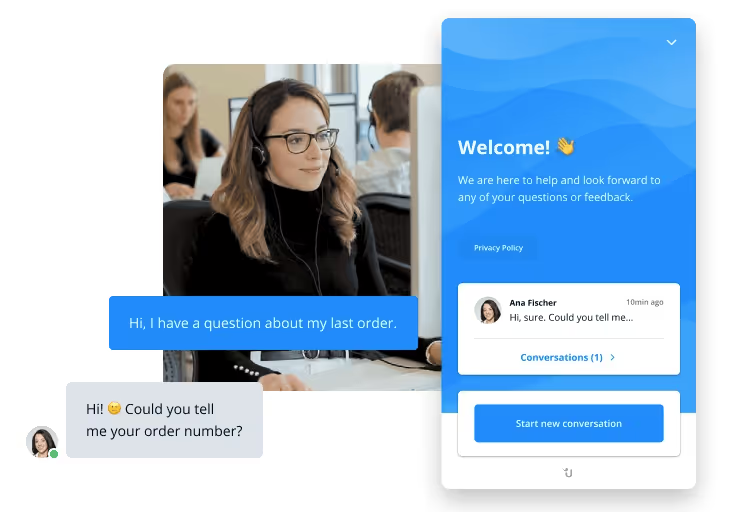
Userlike is a messaging platform and chat tool for web, mobile, and messaging. The free version of their services allows for one agent, one chat widget, and unlimited chats, which can be more than enough for SMBs looking to get their foot in the door. Userlike integrates with Facebook Messenger and SMS so your communication channels always stay connected. How it works is when a chatter initiates a chat, chabot will instantly welcome them. After the bot has collected some information from your chatter, your agent will be notified and log on to assist the chatter as best they can. Check out some of their key features:
- Unlimited conversations
- Full feature access
- Multimedia messaging
- Full customization available
6. Tidio Live Chat
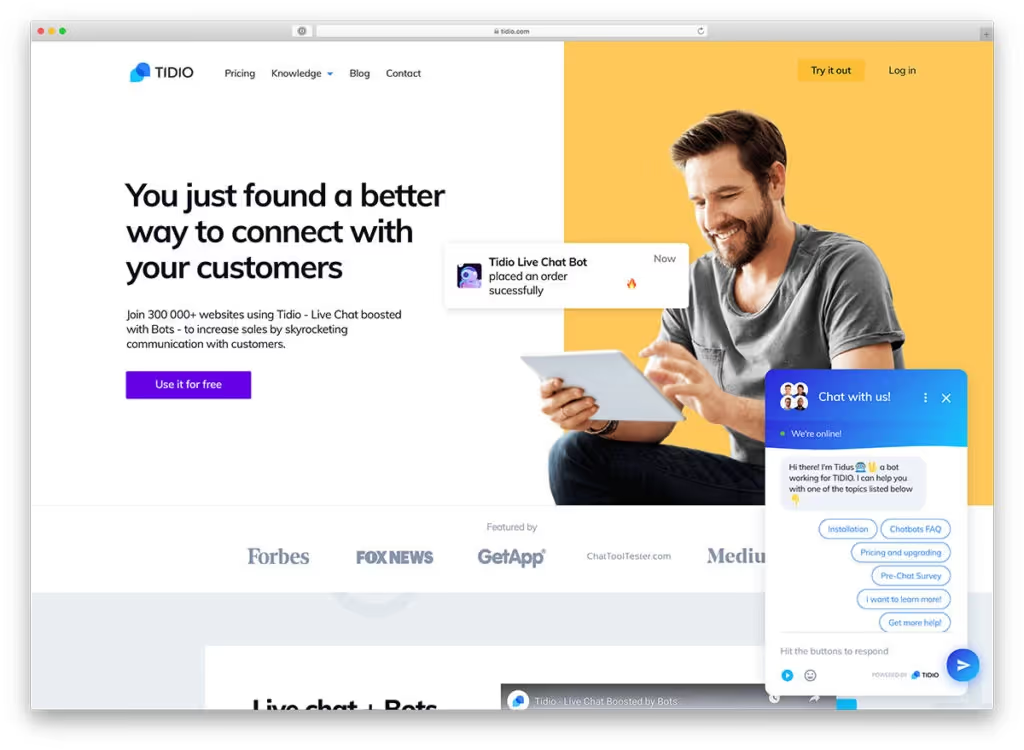
Tidio starts with a free version for simple chat access, and then allows you to upgrade if you want additional features. This tool makes it easy to start conversations and monitor visitors in real-time. You can setup agent accounts for each team member using the chat tool and integrate it with the rest of your tech stack, too.
Tidio offers customization in the settings and allows you to save contact information. Automated messages are available, and you’ll find multi-language support, as well. Plus, everyone who installs Tidio and uses the free version gets to test out the pro features for seven full days. Some of our favorite features include:
- Language support
- Customization and scalability
- Pro version trial
- Set your own hours and autoreplies
7. REVE Chat
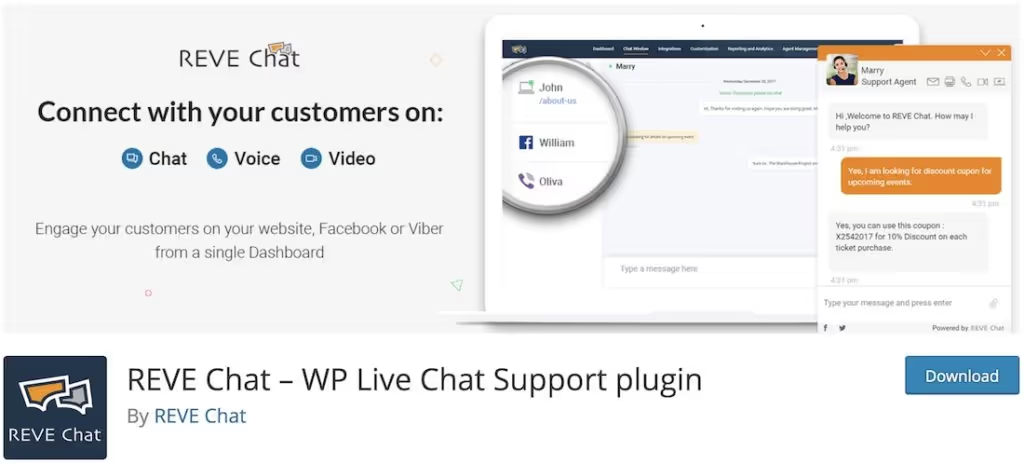
REVE Chat comes with 99.8% uptime, free chat for your website, and plenty of simple features to make it a great tool for any business. You’ll be able to close more sales and convert more leads by connecting with your audience in real-time. You can even offer voice chat and video support, along with screen sharing and co-browsing.
The chat tool is optimized for mobile and comes with custom setup and scalability. You can upgrade to premium if you’re looking for even more functionality, but the free app offers a lot more than you might expect. And it comes with an intuitive, user-friendly dashboard where you can manage everything.
- Screen sharing and co-browsing
- Premium plans available
- Branded and customized chat box options
- Auto triggers and replies
8. Zoho SalesIQ
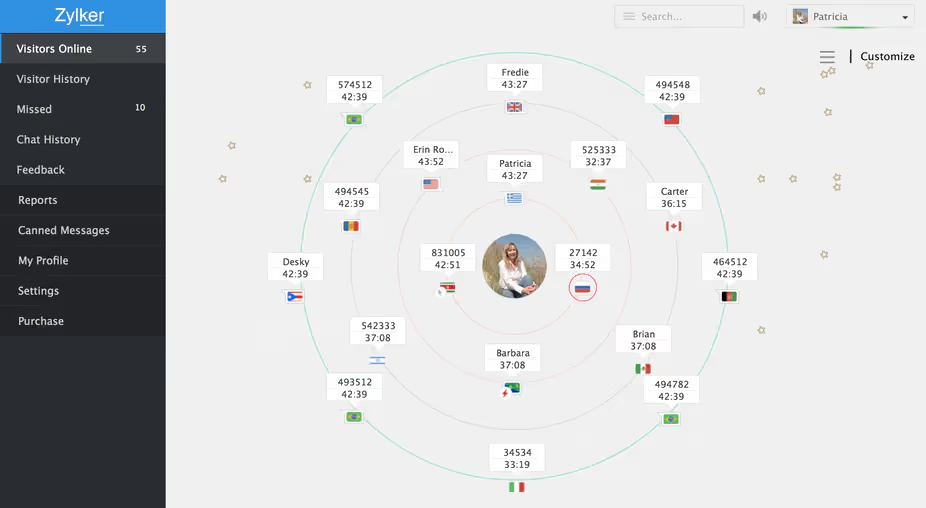
Zoho SalesIQ offers an all-in-one engagement platform for live chat, customer support, and analytics to help you improve your visitors’ experience and your own sales opportunities. There is contact information and site behavior on hand, and you can even create your own notification rules, share screens, and make audio calls.
Automatic triggers are available to help route customers properly and you can even create an FAQ section or an entire knowledgebase. Chatbots can be added to your live agents for added support and you can even integrate this tool with your Zoho CRM to access all of your communications in the same place. Key features include:
- Includes file sharing
- Canned replies
- Mobile access
- Integrates with other Zoho tools
- Daily reports
- Real-time monitoring
9. ClickDesk
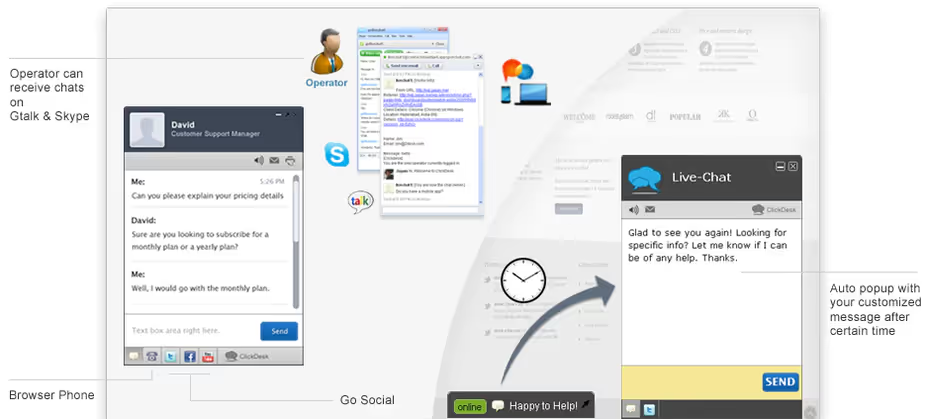
ClickDesk offers live chat support with a simple widget that fits into your website in just minutes. You can use this cloud-based tool to connect with customers in real-time and even integrate with voice chat to provide a total solution. Social media shares are available and there’s a helpdesk with a ticketing system, too.
When you choose ClickDesk, you’re choosing a simple, straightforward solution for chat and customer support that offers all kinds of impressive automations, AI, and integrations to keep your business moving. You can also use it for email and offline messaging, offering full multichannel support. Some of our favorite features include:
- Collaborative features
- Social media integrations
- Help desk and voice chat
- Customization features
- Local access numbers available
- Mobile-friendly
10. Click to Chat for WhatsApp
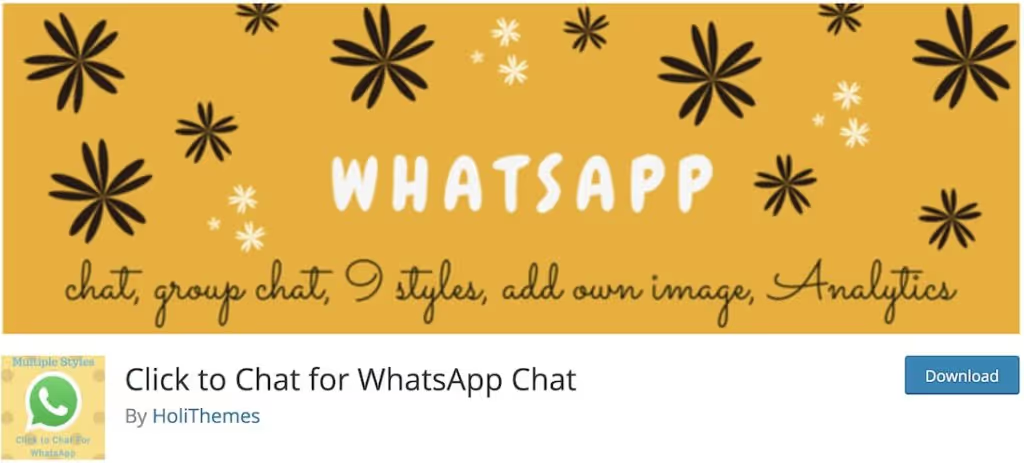
WhatsApp has its own chat tool for website integration known as Click to Chat, offering 24/7 online chat service for businesses who need a simple, functional tool. There are nine predesigned layouts to choose from in this free platform, which also offers a comfortable format for people who are experienced with the WhatsApp interface.
WhatsApp allows you to install the tool, add a number or group ID, and be on your way to chatting in no time at all. You can do so much with this tool, and it offers an impressive amount of customization for a free price. Our favorite features include:
- Shortcodes and animations
- Hide option
- Floating positioning
- Integrates with Facebook Analytics and Google Analytics
Free up your time and leave it to Smith.ai instead
If you’re like most businesses, you probably don’t have time for one more customer service tool to manage. That’s where you can rely on the dedicated live chat agents to handle it for you. We’ll provide a user-friendly, scalable chat platform that integrates with your Wix site and other tools that you use. And, we’ll even include a staff of expertly trained live agents to answer each message and deliver the service your customers deserve.
Plus, every staffed chat plan comes with premium white-glove installation and setup, as well as software that’s available in English and Spanish to ensure that every customer is addressed in the best way possible. And if you want even more, ask how we can field SMS texts and more.
You can learn more when you schedule a consultation to discuss how Smith.ai can give you so much more than any chat tool, including integrated communication solutions and a custom strategy to handle it all. You can also reach us at hello@smith.ai or (650) 727-6484.
Take the faster path to growth. Get Smith.ai today.
Key Areas to Explore

Your submission has been received!














.svg)



