The Best Collaboration Apps for Small Businesses: Keep Remote Teams Connected and Give Office Teams Better Tools with These Free and Paid Apps
The Best Collaboration Apps for Small Businesses: Keep Remote Teams Connected and Give Office Teams Better Tools with These Free and Paid Apps

Collaboration is at the heart of every good team. Today, it’s becoming increasingly difficult to stay connected in our digital world, but the modern market of collaboration apps and tools is changing the conversation for many. Whether your team works around the world or right in the same office, providing them with the best tech tools to collaborate and share with their coworkers and the company shows them that you’re interested in what they have to offer.
Not only that, but it makes things so much easier for your business, from a management standpoint among other things. Who doesn’t want simpler solutions? Imagine how much free time you’d have if you weren’t micromanaging projects, checking up on teams, and trying to keep track of everything and everyone—it can be done. And it can be done securely, thanks to these apps.
Almost 88% of all businesses are using public cloud solutions like Google Drive to share sensitive and confidential business files.
That’s not only alarming—it's also unacceptable. The time has come to upgrade to dedicated, secure apps and tools designed for business collaboration. And today, it can be done even easier. The pandemic turned the world of digital collaboration on its head, creating a multiverse of opportunity borne of crisis, and now companies are keyed in on delivering powerful apps and tools that companies can actually use. That includes collaboration apps, and there are plenty out there to choose from.
We've taken the time to collect the best of the best, with a selection of different types of collaborative tools below. Digital collaboration apps could include anything from instant messaging platforms to message boards and virtual workspaces—anywhere your team gathers or can communicate effectively online is going to help you improve your teamwork and the overall efficiency of your business.
So, what’s in a good collaboration app? Well, it depends on what you need. Some apps are designed for communication but will integrate with other file-sharing apps and tools for total functionality. Others are multifunctional collaborative tools that allow people to communicate, work together, share information and files, and so much more. There’s not necessarily one that’s better than the other—that depends on what your business needs.
Take the time to check out the list of small business collaboration apps below and see what they have to offer. Your team can communicate faster, get things done easier, and share more with less effort no matter what. And when you’re looking for another collaboration that can save you time and improve your business, ask how our virtual receptionists can deliver on all of your mission-critical services so that you can focus on your team.
And now, let’s talk collaboration tools:
Slack
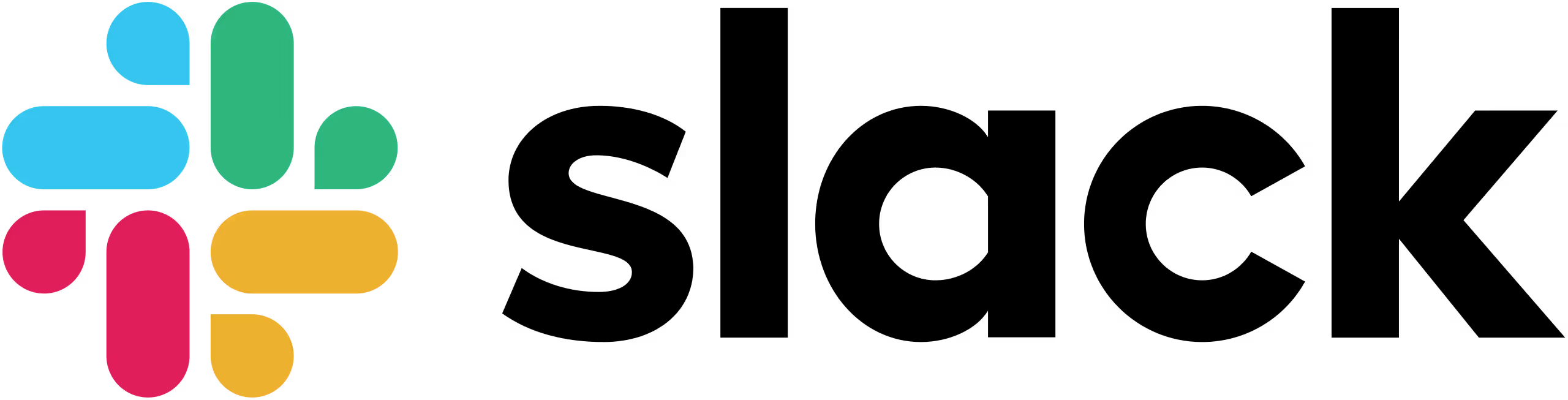
Slack is one of the most popular tools found in use among small businesses. It's more than a messaging platform, allowing users to securely share files and communicate effortlessly in several different ways. There is an instant messaging tool, of course, and Slack can also integrate with Drive, Office365, and other tools.
There’s a free plan available that provides basic access. The average business does well with that if its needs are minimal. Those who do choose to upgrade will enjoy things like unlimited messaging history, secure collaborations, and unlimited integrations. When you’re working on a budget or just getting started with a small pool of resources, a powerful tool that’s also free forever can be a great asset.
Businesses that decide to upgrade can choose from the Pro or Business version and will only pay $6.50-$12.50 per month for unlimited access to all of Slack’s features.
Zapier

While other tools are collaborating your teams, Zapier can collaborate all of your apps and integrations, allowing you to create workflows and automate tasks with just a few clicks. It offers customization in several different areas, including the chance to build your own integrations and create Zaps based on the tools that you use.
Zapier integrates with thousands of apps and tools. It's a great way to help businesses work together and stay on the same page about how and when things are getting done. When you're automating more of the tedious details, you’ll have more time to focus on the big picture in your team projects and other collaborative efforts.
Plus, Zapier has several iterations available, including a free forever plan that allows you to create up to 100 tasks per month. You can upgrade to 750 tasks for $20, and that adds extra features, too.
Google Workspace (Formerly G Suite)

Google Workspace is the rebranded solution from Google. G Suite did a good job getting us here, but it was time for something new to address the changing world of remote collaboration, and Google delivered. Google Workspace includes premium business access with secure private cloud connections and the opportunity to integrate your Docs, Drive, Calendar, Sheets, and other Google tools and apps in just minutes.
When you choose this app, you’ll get all the features that you love about Google, upgraded for business use, and more secure than ever. Plus, you can enjoy convenient access to plenty of integrations and all the collaborative communication tools that you need. It's essentially the building blocks for your small business collaboration, and it’s a great starting point even when you upgrade to the paid plan.
And you’ll be happy to know that it starts at just $6 per month when you choose the Business Starter Package, giving you access to rich features, a secure collaborative workspace, and the familiar Google tools that you love.
Dropbox

Dropbox is all about file sharing and synchronization. If you’ve already got communication tools in place and just need somewhere safe that everyone can collaborate and share files, this is the tool you need. It offers cheap storage rates with premium security features and it’s available for use from the web so you can use it on any device or operating system. Dropbox also offers a free trial for new users for 30 days.
With Dropbox, people can share and download files, you can set permissions, and even leave notes so that you can communicate directly regarding documents or projects. You can even review items, add watermarks, and access offline file storage. Live support is available for any issues that you have, although most users report few if any.
Plus, you’ll find that Dropbox is just $15 per month, per user when you choose the standard team plan. For the individual, there’s a single user plan for $20 per month that offers 100GB of file transfer capability.
Zoom

Zoom is a name that almost everyone knows. The tool that has become the source of several GIFs, memes, and awkward moments on Zoom calls is also a powerful business collaboration tool at its finest. Zoom is great for phone and video meetings, one-on-one chats, interviews, collaborative projects, and so much more. With Zoom, you can set permissions, create groups and chat rooms, send private invites, and share screens.
Zoom also makes it easy to message during calls, stream to social media, record to the cloud, and more. Your team will never feel more connected, no matter where in the world they might be, thanks to the tools in this app. There is a free plan available, but most small businesses prefer to upgrade to the team plan for better features and business-level support solutions.
Zoom’s free plan offers 100 participants and a meeting length maximum of 40 minutes. For $149, you can purchase a one-year license that’s designed for small teams.
Microsoft Teams

Microsoft Teams was initially launched as a business exclusive for those with Office 365 subscriptions, Microsoft Teams now has evolved to offer a small business version, as well. It integrates with the entire Office 365 suite of tools and plenty of other software and tools that you use. You can use individual chats, create boards, have group chats, and more. you can even host meetings and automatically transcribe them.
With Microsoft Teams, you can even translate messages inline and add up to 300 users without paying. It's got unlimited messages, unlimited meetings (audio and video), and as much as 10GB of team storage and about 2GB per user. It also integrates with more than 140 apps and services in total, and even if you upgrade for access to the premium features, it’s not going to break the bank.
Teams can be accessed free with limited features, or as part of Business Essentials or Business Premium from Office 365, which cost $5 and $12.50 per user, per month, respectively.
Discord

Discord is one of the easiest tools for voice, video, and text chat. You can connect with teams and coworkers, and even though most know this as a gaming chat tool, it offers a lot for businesses that need a better way to stay in touch. It allows users to create communities, and you can create your own communities for teamwork, collaboration, or even as a fun space to spend time outside of work.
With Discord, you will be able to sign up free and access it from any device, thanks to apps for all operating systems. There's an invite-only option and the site offers a host of servers and channels where you can connect with people and groups. You can upload bigger files and get an enhanced experience when you upgrade to the paid plan, but it’s not required.
Free access makes it easy to get started, and Discord Nitro starts at $9.99 per month or $99.99 per year.
Asana

If project management software is what you seek, Asana has everything that you need. This comprehensive tool allows users to manage and track projects, including their documents and files and the collaborators involved, with ease. Asana has robust mobile apps and includes built-in status reports, the ability to turn discussions into tasks, and premium security so that you can customize a secure way for the team to collaborate and stay on top of projects.
Asana also offers management-level tools to provide user permissions and limit access to certain features. You can also use this tool in list view, create timelines, or even create boards and allow your teams to edit and add to them as it is relevant. You'll automate tons of routine tasks and never have to worry about whether your projects and teams are under control. Plus, it’s got a free forever basic plan for individual users that includes access to 100+ integrations, unlimited file storage, and more.
For those who want more features or need access for more users, premium plans start at $10.99 per month.
Markup Hero

Markup Hero helps remote teams with collaboration by helping capture ideas, communicate clearly, and save time so you can increase your overall productivity. You can instantly snap screenshots or upload images, PDFs, Google Drives, or via URL. Markup Hero also includes many annotation tools including text, arrow, rectangle, oval, pen, colors, blur, crop, insert an image, and many more. Remote teams can also share links, copies, downloads, and duplicates.
With Markup Hero, you’ll be able to save time and be able to access all of your screenshots and annotations with a click and make edits on the fly -- forever editable!
For those interested in using Markup Hero, you can sign up for a free plan while premium plans start at $4 per month.
Improve productivity, boost morale, and more
A study done by McKinsey pointed out that connected employees help improve an organization’s productivity by as much as 20-25%. Not only that, but it can make people feel like they’re more a part of the team, which will result in more company loyalty, a better company culture, and an atmosphere where people want to be effective and get things done. All that from just a few simple apps and tools that allow you to connect and collaborate digitally, whether you’re across the office or across the globe.
With these tools, you can manage your teams, make sure that everyone is on the same page, and give everyone the resources they need to collaborate better and feel more included. Plus, there’s tons of AI to automate routine tasks and free up your team’s time for other tasks.
What if we told you that could take that productivity a step further? When you invest in the dedicated services of the virtual receptionists here at Smith.ai, you can do exactly that. Get people working smarter and get back more of your time by letting us handle things like lead intake, 24/7 website chat, and inbound and outbound calling needs.
Schedule a consultation to discuss what a collaboration with Smith.ai could do for your business. Our virtual receptionists will take care of all of the details so that you can focus on growing your business and building a better team with the tools discussed here. You can also find us at hello@smith.ai or (650) 727-6484.
Take the faster path to growth. Get Smith.ai today.
Key Areas to Explore

Your submission has been received!

.avif)












.svg)



