Smith.ai Web Chat Now Integrates with Zapier
Smith.ai Web Chat Now Integrates with Zapier

Zapier connects your favorite apps and software platforms so you can automate your workflow. Through a series of triggers and actions in Zapier, you can set up notifications, send emails, share on social, and automate thousands of processes that you are currently doing by hand.
We are excited to announce that Smith.ai Web Chat now integrates with Zapier, which opens up a world of options in using contact information and transcripts from your website chat conversations. For example, you can have each web chat transcript sent to the web visitor automatically after the conversation ends. Read on to get started.
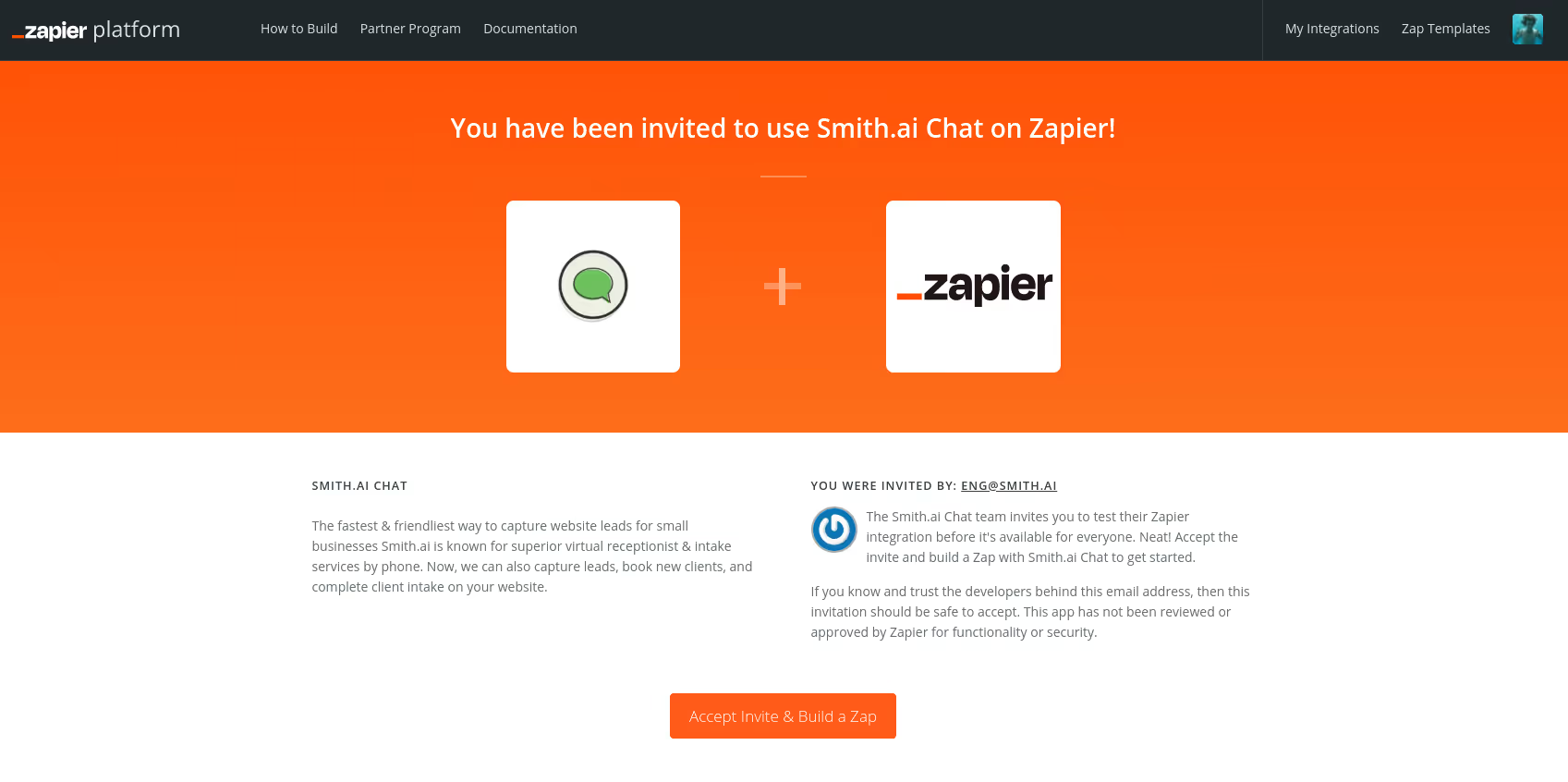
How Does the Smith.ai Web Chat & Zapier Integration Work?
When you connect Smith.ai Web Chat with Zapier, you can use the information gathered in your web chat conversations to follow up with and manage new leads. Add your Smith.ai Chat account to Zapier and then you can send web visitor email addresses, names, contact notes, and transcripts wherever you need them. Automatically populate your contact management platform with new lead info or send follow-up emails to stay in touch with new leads after the chat finishes.
For example, if you use Google Spreadsheets to manage your leads, you can set up a Zap to have chat info automatically added to your spreadsheet. Or you could have your web visitor sent a follow-up email thanking them for the conversation and giving them more information on your services. Take a look at all the apps Zapier integrates with for more inspiration.
How to Connect Your Smith.ai Web Chat Account to Zapier
Connecting these accounts is easy, and you only need to do it once to create as many Zaps as you want!
- Sign into your Zapier account (or create one for free).
- Click here to start creating this Zap (Smith.ai Zapier integration is currently invite-only).
- Click “Make A Zap” in the upper righthand corner.
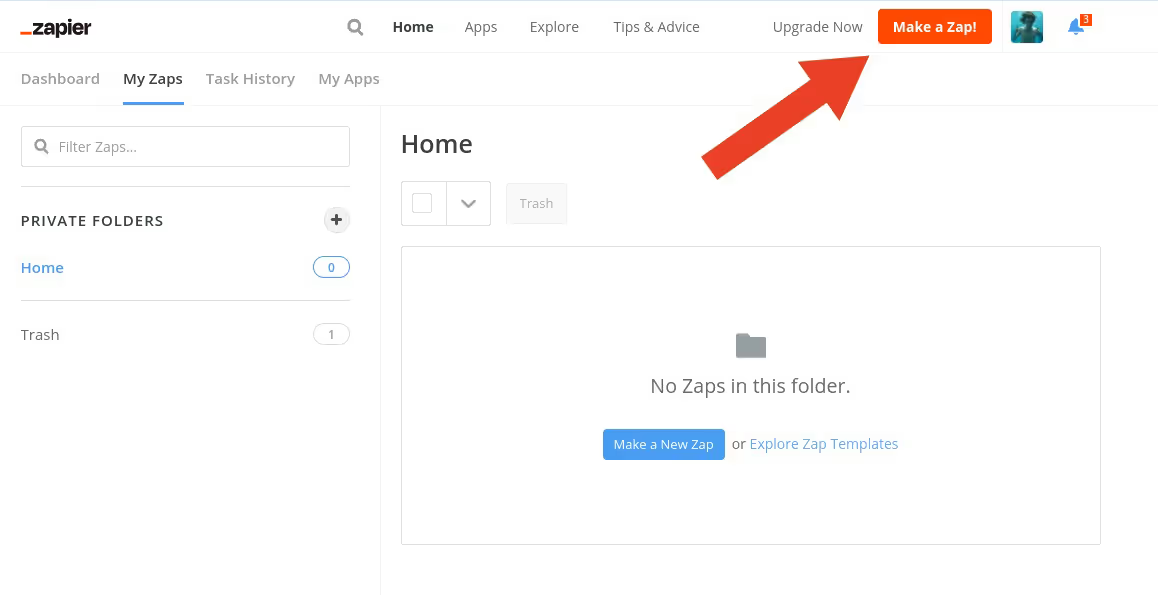
- Choose “Smith.ai Chat” as your trigger app and “New Chat” as your trigger action.
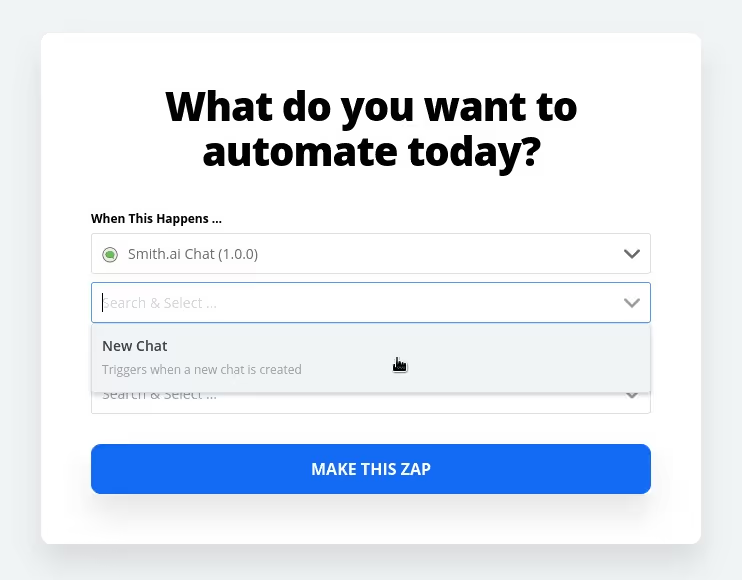
- Click “Connect an account” to add your Smith.ai Chat account. You should see a screen that looks like this:
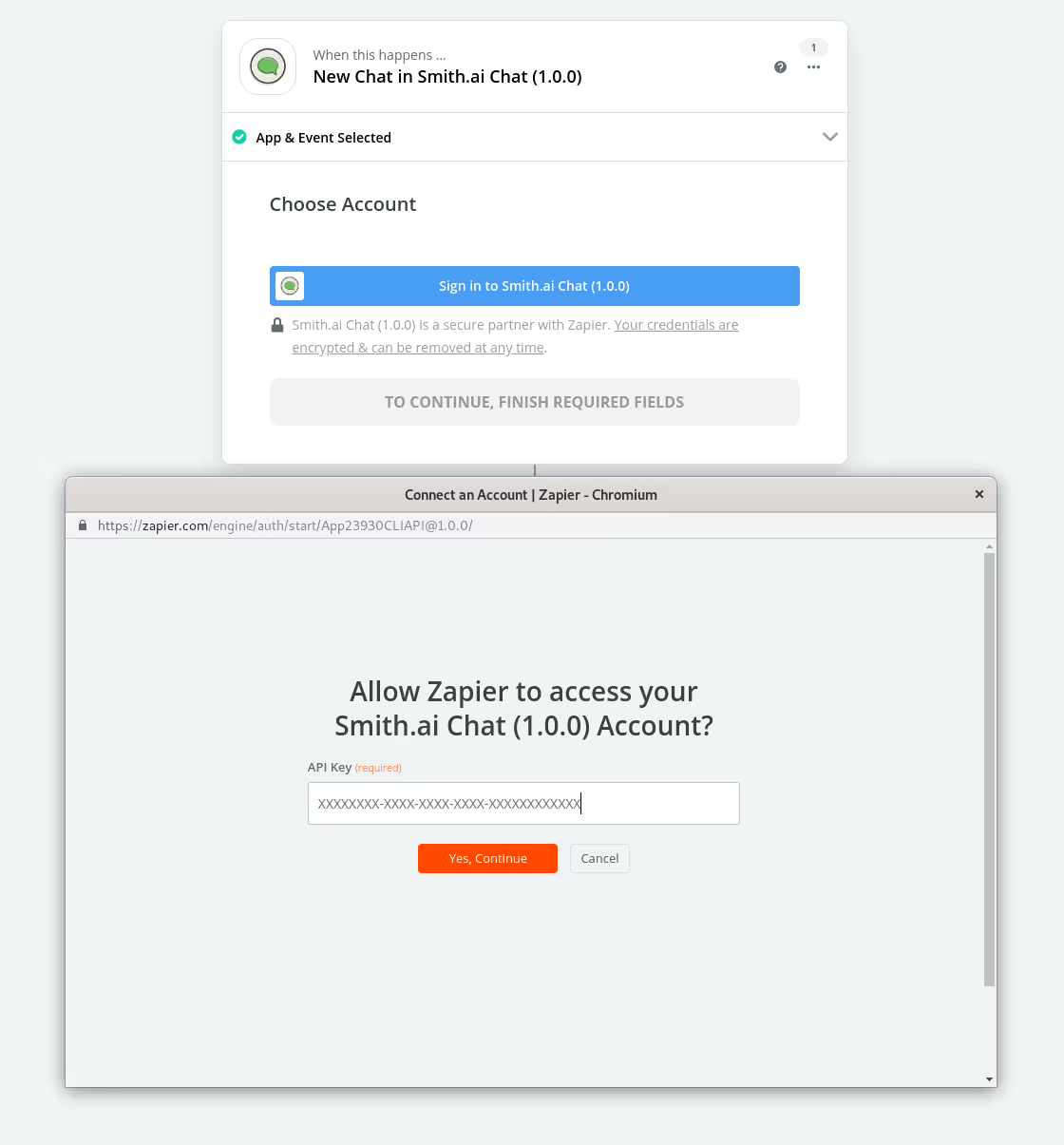
- In a new tab, in to your Smith.ai Web Chat account and navigate to Integrations.
- Click on the Zapier integration to view your API token. Copy the token and go back to the Zapier tab.
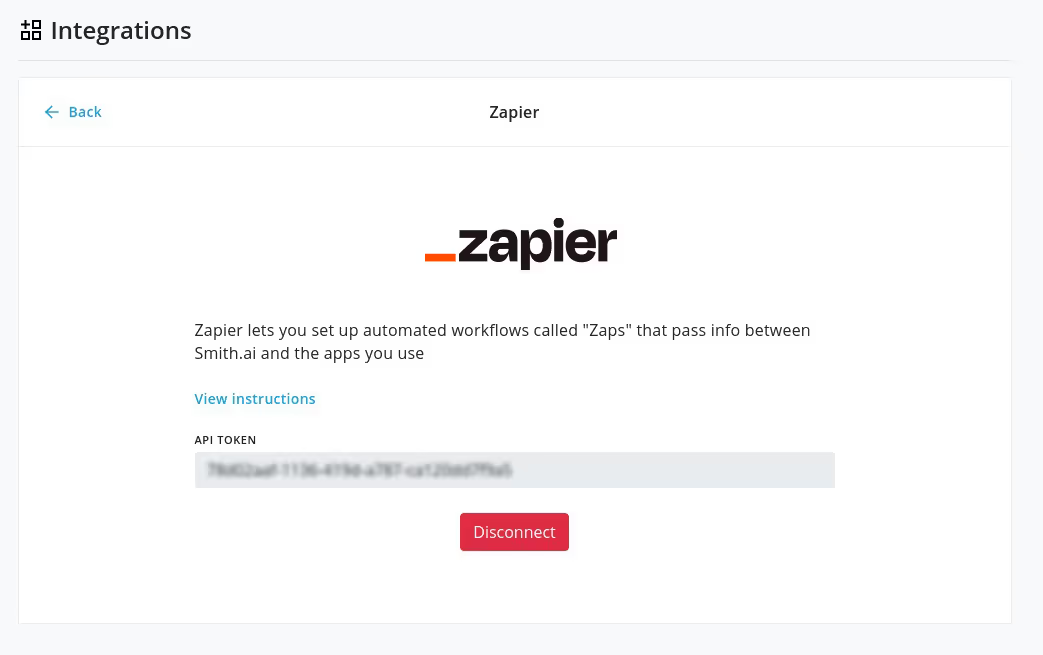
- Insert the Smith.ai API token into Zapier and continue.
- You have two choices here: Choose “Find Chat” if you have any closed relevant conversations from the last 24 hours or choose. If not, choose "Skip this step" and we'll provide an example conversation for this situation so you can finish configuring the Zap with dummy data.
- Now set up your action. You can have chat contact info and transcripts sent through Gmail, Twitter, Mailchimp, Trello, and hundreds of other apps connected to Zapier. For more inspiration, explore the Zapier apps.
Please note: Zapier integration is an add-on service and will incur a $0.50 fee per each use.
Try Live Web Chat!
Get fewer interruptions and convert more website leads when you have our professional agents answer chats on your website for you. Sign up risk-free today.
Take the faster path to growth. Get Smith.ai today.
Key Areas to Explore
Technical Implementation Terms
Voice user interface (VUl) design
Speech recognition integration
Text-to-speech optimization
API connectivity and webhooks
Real-time data synchronization

Your submission has been received!





.avif)




.avif)
.svg)



