7 Easy Steps to Get a Business Number on Your Cell Phone
7 Easy Steps to Get a Business Number on Your Cell Phone

Just 20 years ago, business phones were still tethered to a desk, but thanks to the invention of the cell phone and the rise of remote work, the office business phone isn’t ringing much anymore. Now business owners need a business number that is as versatile as they are, and for many, that means figuring out how to get a business number on their cell phone.
Named one of the best business/client communication service specialists, Smith.ai knows how important phone calls are to your business even as live chat, email, and other services take over. We’ve compiled what we know about getting a business number added to your cell phone so you can start making business calls today without the hassle of a second cell phone.
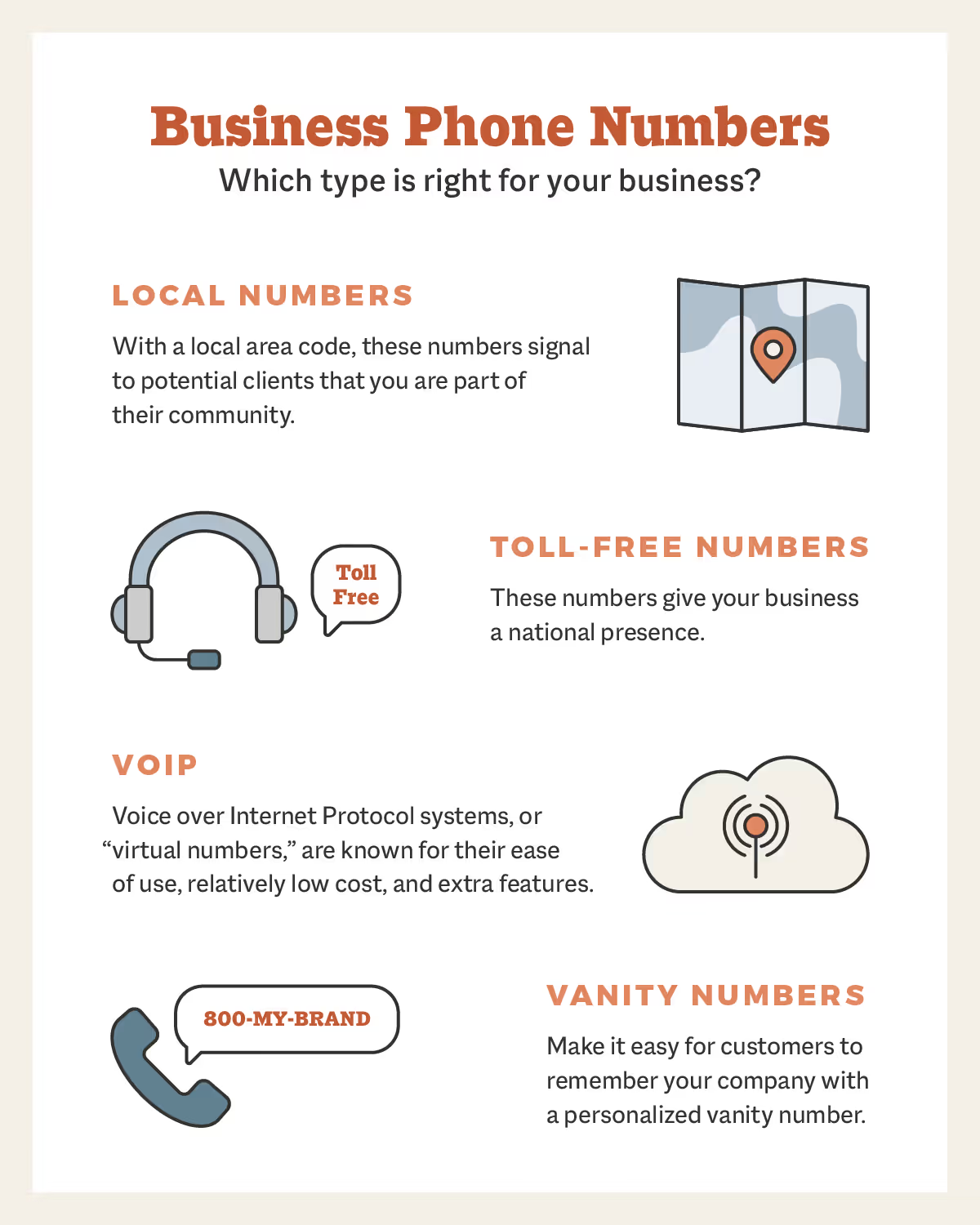
Types of business phone numbers
Before we can dive into the how-to, we need to establish that not all business phone numbers are the same. What is best for you will depend on the type and size of your business and what special features you may need.
Local numbers
Local numbers are available through your local telephone company for free and begin with your local area code. Often, local clients prefer contacting numbers with a local area code, which signals to them the business is a part of their community. However, these lines often lack features a business may require, like a greeting menu and extensions.
Toll-free
Toll-free numbers, usually prefaced with 800, establish your brand as a national presence, thereby building your credibility in the eyes of potential clients for whom geographic area doesn’t matter.
While they involve an initial start-up fee, they come with extra features, like the ability to get a vanity number. A vanity number references your business somehow, like 1-800-GOT-BUGS for an exterminator.
VoIP
VoIP stands for Voice over Internet Protocol, and is often referred to as virtual numbers. This type of phone number operates the same as a local or toll-free number, but the connection is executed over the internet. In most cases, the line can be added to a cell phone or computer through an app.
Businesses often favor VoIP because of its relatively low cost, convenience, and versatility. VoIP comes with extra features like conference calls, extensions, automatic call recording, and call forwarding.
However, there is one disadvantage over other types of phone numbers: If your internet goes out, so do your phones, leaving you without any way to contact clients.
Can you add a business number to a cell phone?
Yes, you can add a business number to a cell phone.
Previously, the business owner who wanted the convenience of a cell phone resorted to using their personal cell phone number as their business number — or they purchased two cell phones and plans, one for personal use and one for business. With cell phones averaging $363 in 2021, that’s a costly add-on.
To alleviate these problems, it’s best to add a business number to your personal cell phone. Then, you’ll only have one phone but know whether a call is business or personal before you answer.
6 benefits of adding a business number to your cell phone
When you add a business line to your cell phone, you get a lot of great benefits aside from the mobility and convenience that comes with a cell phone without the burden of carrying two.
1. Builds credibility
With a dedicated business number on your cell phone, you can tailor how you answer the phone and your voicemail greetings to reflect your business, which will build credibility with potential clients.
2. Better work-life balance
After work hours, how do you know if that unknown number is your child’s soccer coach calling about team snacks or a client wanting to talk about their case?
If you don’t answer thinking it’s a business call, the soccer team may be snackless at halftime, but if you do answer, you may miss the soccer game altogether dealing with a client’s issue.
Adding a business number to your cell phone allows you to easily see whether the call is business or personal so you can confidently decide whether to answer it.
3. Fewer missed calls
Missed calls are a business’s worst nightmare since they can mean lost leads or unhappy clients. A dedicated business line on your cell phone can lower the chances of missing an important work call.
4. Less context-switching
The way you speak to your significant other is different from how you would speak to a client, and constantly switching between contexts can be exhausting (and embarrassing if you make a mistake). By adding a business number to your cell phone, you’ll have more control over who you talk to and how.
5. Access to extra features
Extra features are often included in business lines that make them more appealing to business owners. For example, your business may benefit from a VIP list for certain callers, or a Do Not Disturb mode after hours.
6. Easily scalable
Depending on the type of business line you get, you’ll be able to easily add a line or separate extensions as your business grows. You may also be able to share the line on more than one cell phone or add multiple users.
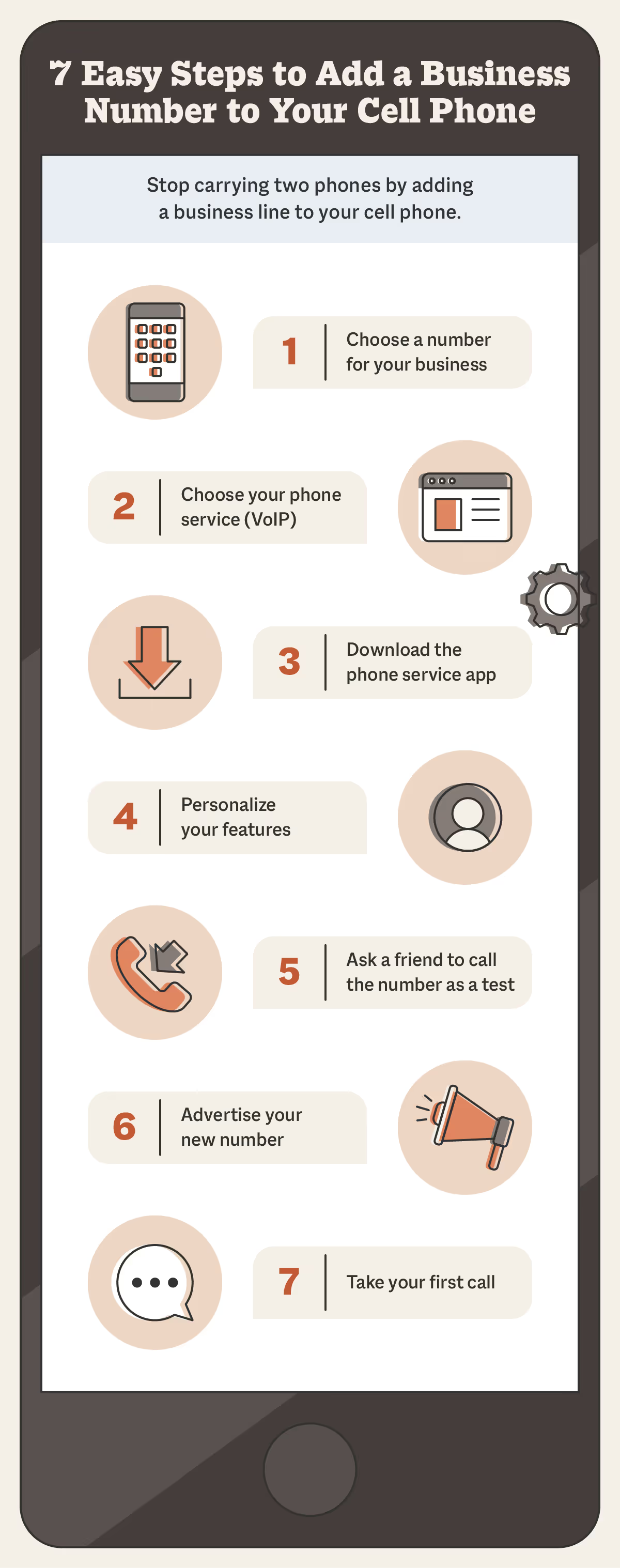
7 Easy steps to add a business number to your cell phone
Don’t panic if you’re wondering how to get a business number on your cell phone. Fortunately, you don’t have to be a tech pro to add a business number. Follow these seven easy steps and you’ll be on your way in no time.
Step 1: Choose your business number
As we already covered, not all business lines are created equal. You’ll need to choose what type of number (local, toll-free, or VoIP) works best for your business needs. If you decide to go with a vanity number, you’ll need to check if it’s available before signing up for it.
Depending on the type of number you choose, there may be a fee associated to set it up.
Step 2: Choose your phone number service (VoIP)
Once you’ve selected your business number, you need to determine what phone number service you’ll use to route the number to your cell phone. There are lot of options with different features and costs, but a few of our favorites are:
See a more complete list of phone number services here.
Some of these services may allow you to port an existing work phone number, which may be a great option if you already have a business number that clients know and just want access to it on your cell phone.
Step 3: Download the appropriate app
Download the appropriate service app to your cell phone to begin the setup process.
Step 4: Personalize your features
Depending on the number and phone service you selected, you’ll have some features to personalize. At the very least, you’ll have to set up the voicemail greeting for your business line.
Step 5: Test your number
Before you start giving out your number, make sure it works and the personalizations are loaded correctly. While you can do this yourself by calling your own number (which you can do from your cell phone!), we recommend that you ask a friend or family member. It’s much easier to test the setup with an external call. They’ll be more likely to respond like a client than you, since you were the one who set everything up.
Step 6: Advertise your number
Get your number out however you can.
- Put your marketing automation program to work to get your new number into client hands via email and social media messaging.
- Update your contact information on your website and any customer review sites.
- Revise printed materials and replace the old number.
Step 7: Take your first call
Once clients have your number, take your first call. Remember to answer promptly, identify yourself, and answer with a smile.
Adding a business line: things to consider
When adding a business line to your cell phone, there are a few things you’ll want to consider to ensure you end up with the best business line for you.
- How much it will cost: Always pick the plan that fits your budget. Fortunately, business lines can range anywhere from free to expensive depending on the provider and the features you need.
- Features you’ll use: Don’t overpay for features you’ll never use. At the most basic, consider caller ID, dedicated business hours, a voicemail transcript, and an auto attendant.
- Ease of use: No matter the cost, if it’s too hard to use, it’s a waste of time and money.
- Location: If you’re frequently making international calls, make sure your business line can accommodate them without expensive fees.
- Amount of minutes: Some plans require you to pay for minutes, while others offer unlimited minutes. Consider logging your calls for a month to see how many minutes you need so you can make a smart financial decision.
- Tech support: In a perfect world, you’d never have a problem with your business number. Unfortunately, that’s not reality. Check out your business number provider’s tech support before you need it, just in case.
Let Smith.ai help you maximize your business line
While adding a business line to your cell phone can help you manage your business calls, it may not be enough. If you still miss calls due to high call volume or after-hours calls, you may be losing business.
Smith.ai’s talented virtual receptionists can handle everything from answering the phone after hours to answering every call 24/7. Let us handle booking appointments and lead intake, and we’ll transfer calls when and where you want. Our extensive list of integration partners means we can get started today. Learn more how Smith.ai can help you manage your business calls by booking a call today.
Sources: Investopedia | Statista
Take the faster path to growth. Get Smith.ai today.
Key Areas to Explore

Your submission has been received!














.svg)



