Smith.ai Web Chat Now Integrates with Wealthbox
Smith.ai Web Chat Now Integrates with Wealthbox

Wealthbox is a simple and collaborative web-based CRM for financial planners and wealth advisors. Financial advisors of all types can use Wealthbox for contact/client management, calendaring, file storage, project management, and other features to streamline workflows and organize their firms.
Smith.ai Web Chat now integrates with Wealthbox to instantly create new contacts and chat transcripts in your CRM. Now every time a new lead interacts with a receptionist through your chat widget, their name, phone number, email address, and chat transcript will appear in your Wealthbox account for future use. Setup is simple, and this integration is a perfect combination with our Wealthbox integration with Smith.ai’s virtual receptionist service for phone calls.

How the Smith.ai & Wealthbox Integration Works
Here’s a basic breakdown of how these platforms integrate:
- A person (potential lead) engages with the Smith.ai Web Chat widget on your financial advisor website. They may ask questions, provide contact details, inquire further about services and hours, set up a meeting, or give additional context about their specific situation.
- When the conversation has ended, a new contact will be automatically created in your Wealthbox account with the name, email address, and phone number of the lead.
- Within the contact’s activity field in your Wealthbox account, the entire transcript of the chat will appear as a note for easy access when you need it.
How to Connect Your Wealthbox Account to Smith.ai Web Chat
Integrating Wealthbox and web chat is a simple process that takes only a few minutes. To connect the two platforms, follow these steps:
- Sign in to your Smith.ai Web Chat account and navigate to Integrations.
- Click on Wealthbox under “All Integrations.” Review the add-on pricing and then you will be prompted to insert an API Token.
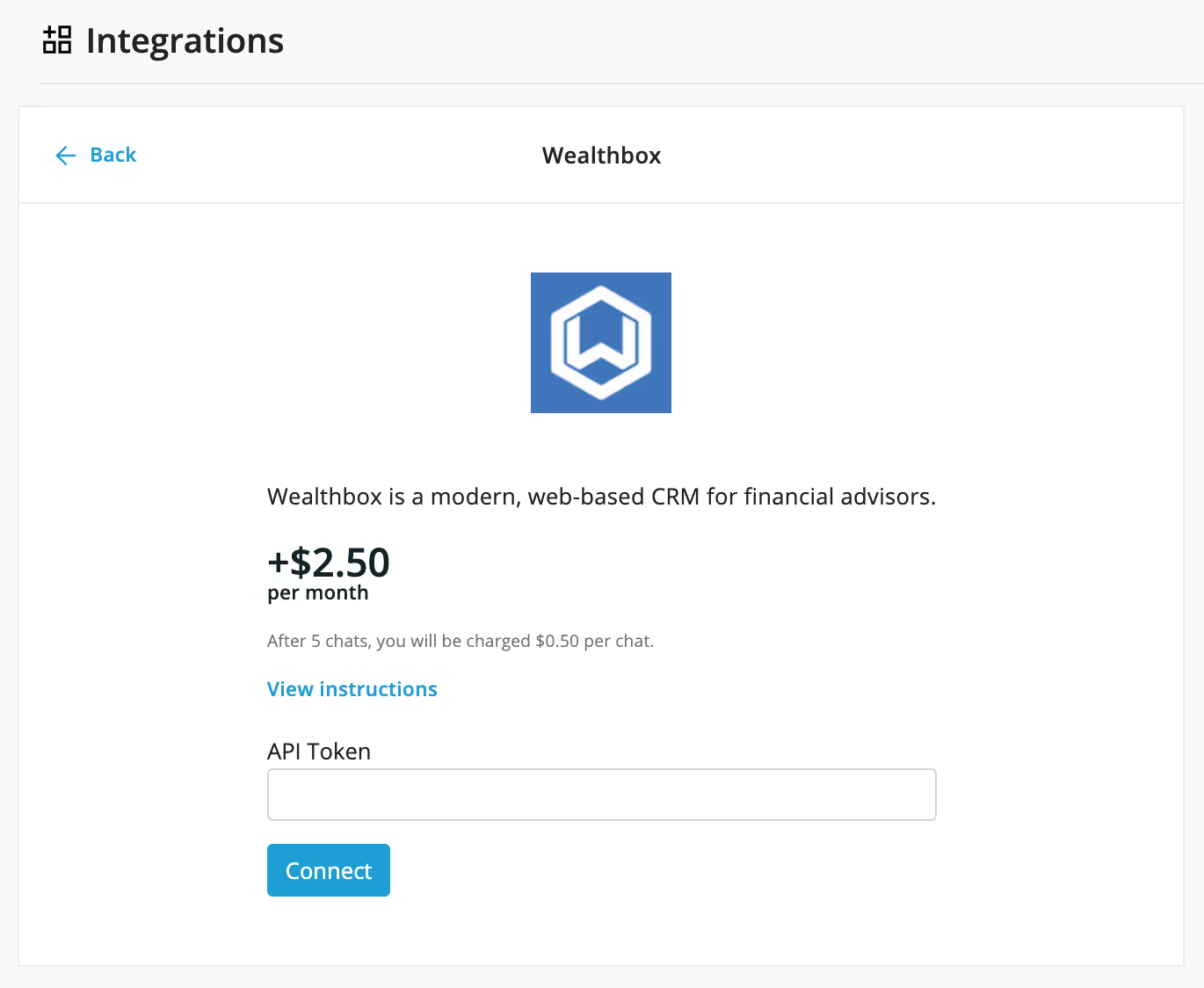
- Sign in to your Wealthbox account, click on the three vertical dots next to your name in the top-right corner, and then click on "Settings."
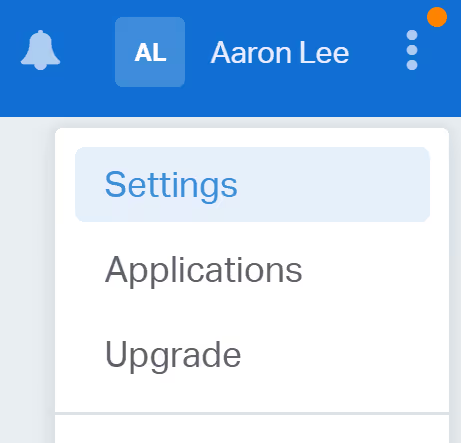
- Choose “API Access” in the left hand menu. Create a new API access token by clicking on the green button in the upper right corner. We recommend naming your API Token something recognizable like “Smith.ai Web Chat.”
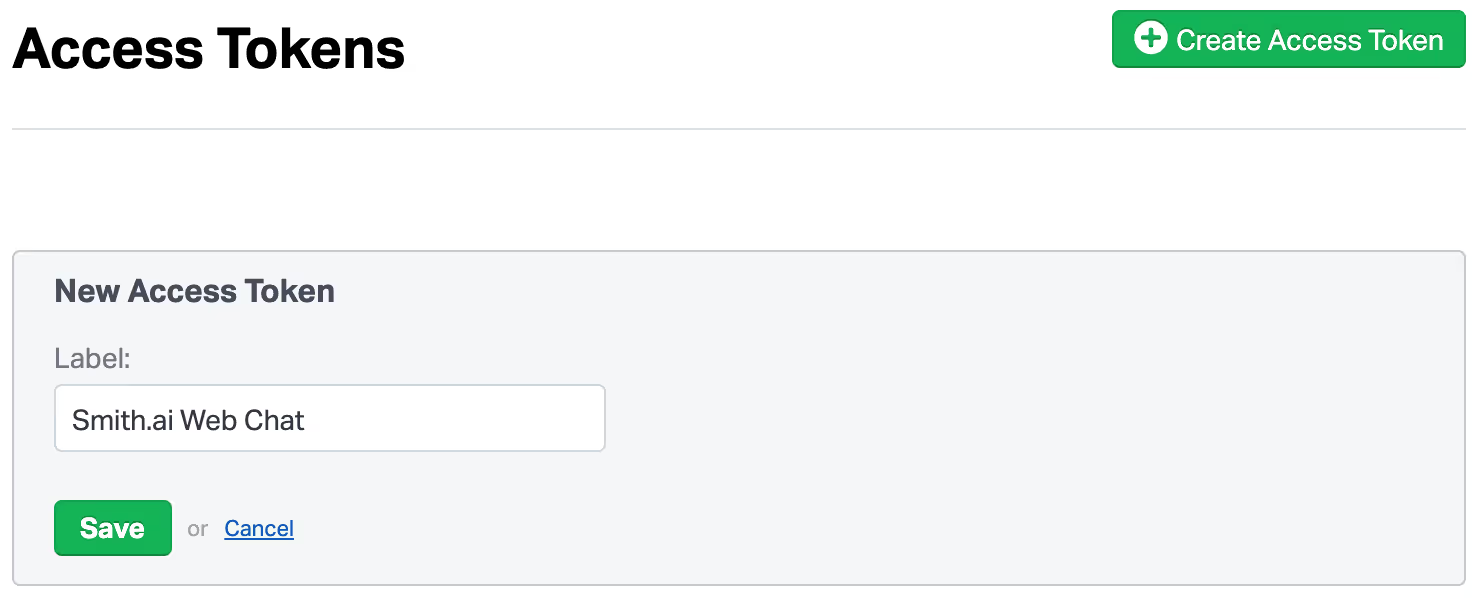
- Copy the token number and go back to your Smith.ai Web Chat account. Insert the number in the box below “API Token” and click Connect.
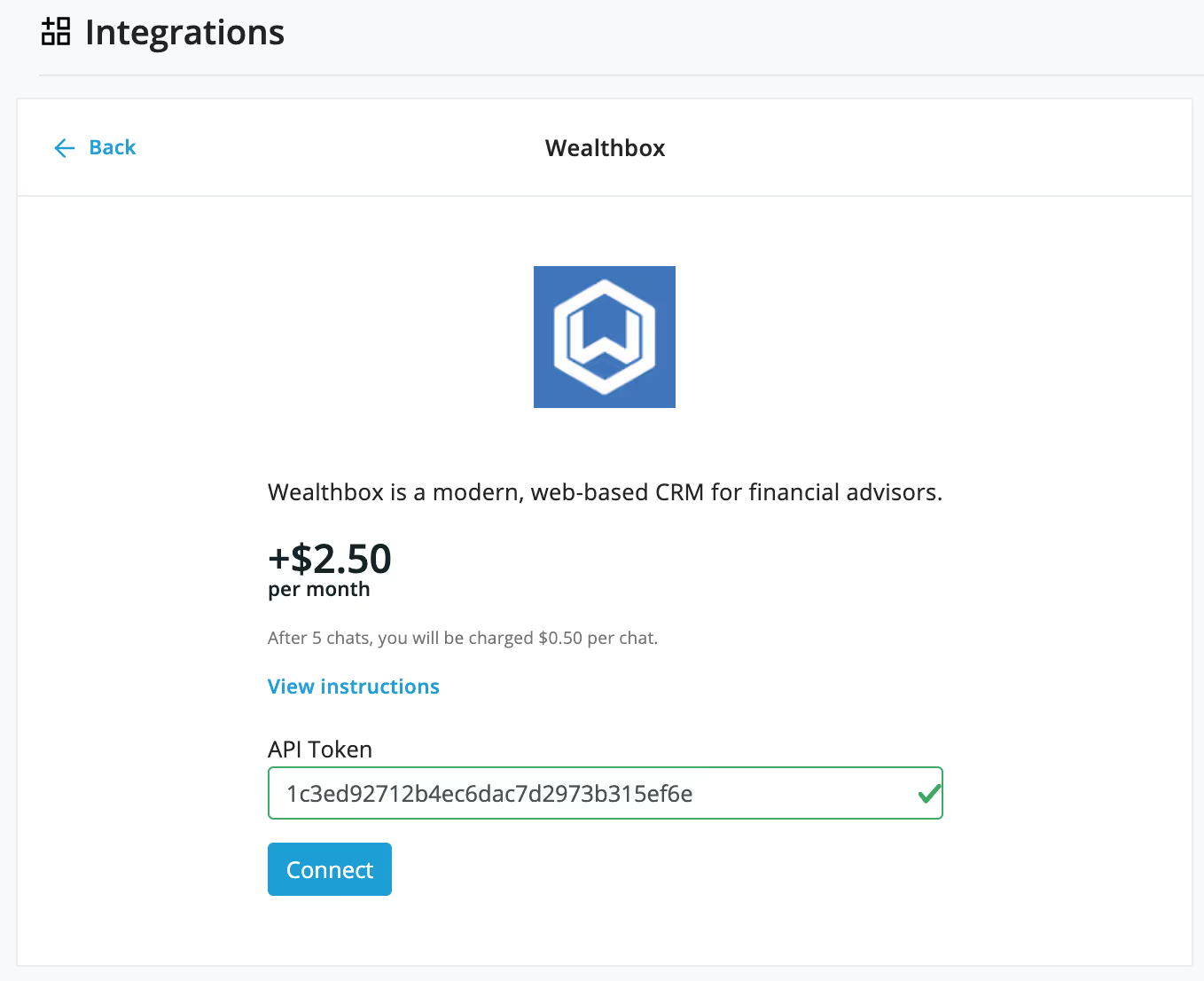
That’s it! All new contact information and transcripts from chats will now appear in your Wealthbox account. Double down by integrating Wealthbox with your Smith.ai virtual receptionists for phone calls service too.
Please note: CRM integration is an add-on service and will incur an additional fee. View current pricing for all web chat features.
Try Live Web Chat!
Don't have Smith.ai’s Live Web Chat yet? We are your go-to live receptionists for web chat. Our receptionists are highly-skilled at answering essential business questions and converting more of your web visitors into quality leads. It’s a no brainer for financial advisors and wealth managers who already use Wealthbox to manage their client information. Sign up today for your 30-day money-back guarantee!
Take the faster path to growth. Get Smith.ai today.
Key Areas to Explore
Technical Implementation Terms
Voice user interface (VUl) design
Speech recognition integration
Text-to-speech optimization
API connectivity and webhooks
Real-time data synchronization

Your submission has been received!











.svg)



