Smith.ai Now Integrates with Smokeball
Smith.ai Now Integrates with Smokeball

We’re on a mission to help your law firm run efficiently and smoothly. Whether you need appointment scheduling, live transfers of priority calls, or a friendly, North American-based receptionist to answer phones and form relationships with clients, Smith.ai has a solution. Integrating with your law firm’s practice management software is key to keeping your team in the loop on conversations and to your operations running smoothly. That’s why we’re happy to announce that Smith.ai now integrates with Smokeball!
What is Smokeball?
Smokeball is a leading cloud-based legal practice management software. Smokeball’s platform gives law firms the insights and tools needed to work smarter, not harder: automatic time tracking and invoicing, streamlined workflows for your firm’s specific practice area, a library of over 20,000 standard legal forms, documents, and actionable reports that summarize activities and highlight areas of opportunity, and more.
How the Smith.ai and Smokeball integration works
When you connect Smith.ai with Smokeball, all calls handled by Smith.ai’s receptionists will now appear in Smokeball. With this integration, after every call, Smith.ai will:
- Create a new contact if the caller does not exist
Note: If the caller is calling from a business (such as “Smith.ai Technical Support”) it will create a business entity instead of a contact - Add the call details (including a link to the call recording and transcript, if applicable) as a phone message
- View calls in the Task view
Here's what the calls will look like inside Smokeball:

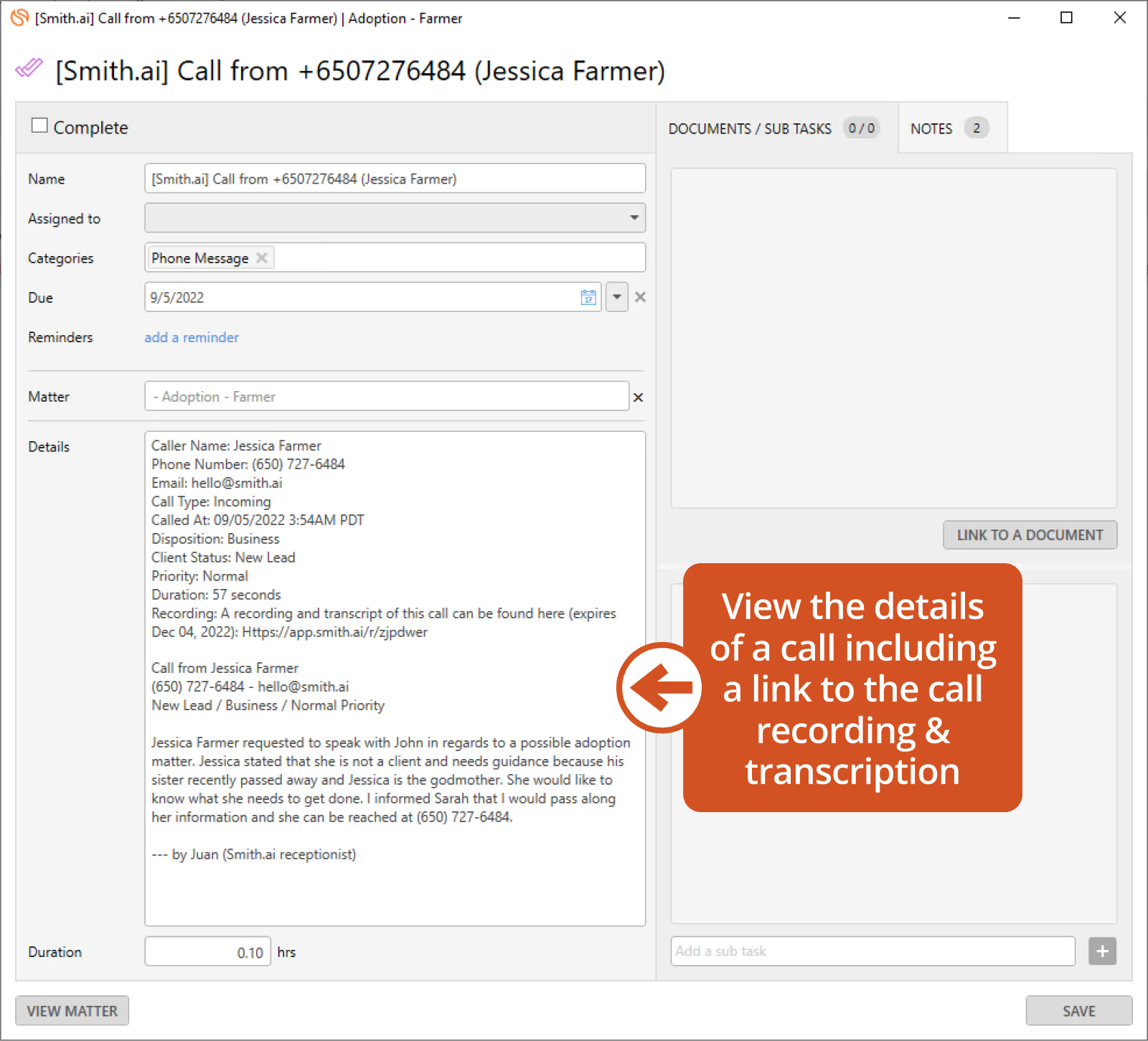
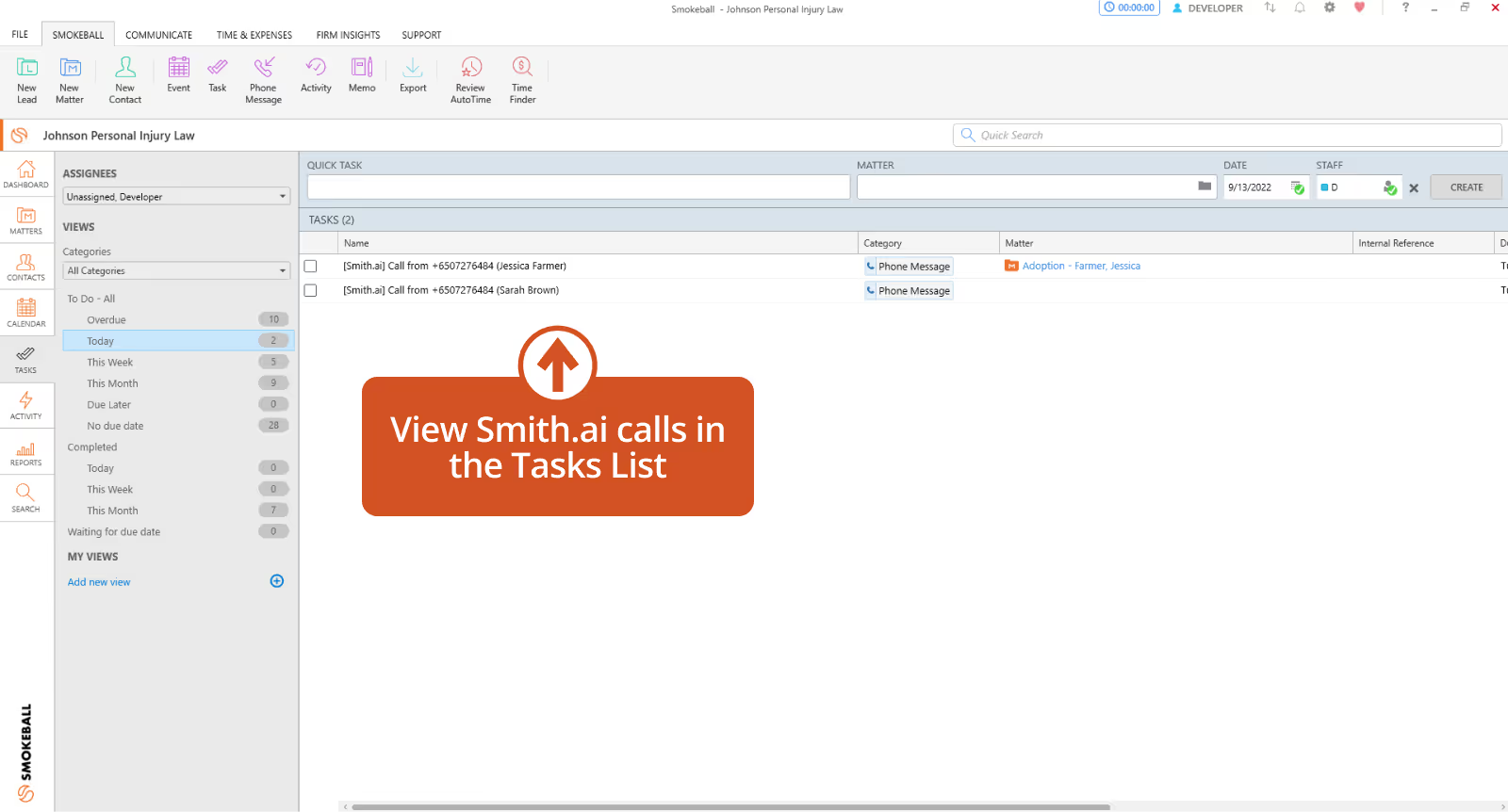
Your team can view all Smith.ai calls in the Task view by selecting the Task button from the home screen. Then, the team can review each call, take any necessary action (such as assigning the call to the appropriate matter or placing a call back), and then mark the task complete.
How will the integration between Smith.ai and Smokeball improve my law firm?
Our new integration with Smokeball means no more missed calls and no more missed leads. Your firm can be responsive to inbound calls without having to bear the responsibility of fielding those inbound calls yourself, and Smith.ai can make outbound calls so your online leads are followed-up with, fast. Think of the value all those new potential clients will bring in.
On top of that, our integration with Smokeball gives your practice a clear understanding of what’s happening on your calls. You’re in the loop after every call, without having to be personally involved in all those phone interruptions. You and your team will be able to see what work has already been completed on a call by the receptionist and be better equipped to identify and assign tasks for the next steps.
With this integration, calls are entered into Smokeball automatically, which reduces errors caused by manual data entry. All of your firm’s operators will have instant access to lead and client interactions happening by phone, enabling you to run a more efficient and productive law firm.
How to connect your Smith.ai account to Smokeball
If you’re already a Smokeball user, getting started is simple.
1. Go to your Smith.ai virtual receptionist dashboard and select the “Integrations” tab.

2. Find and select Smokeball to begin the integration process.
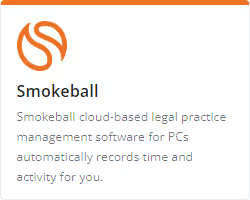
3. Press the "Connect Smokeball" button.
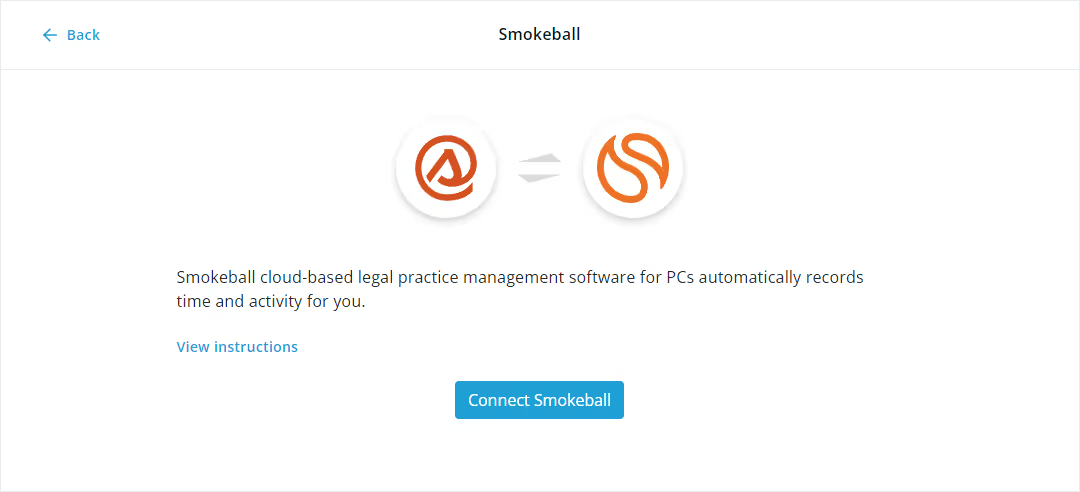
4. You'll be redirected to Smokeball to log into your Smokeball account. Enter your Smokeball Username and Password, then press "Sign in." This authorizes Smith.ai to connect to your Smokeball system.
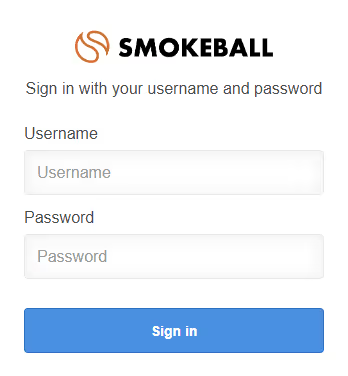
5. That’s it! Once you’ve completed the last step, you'll be returned to the Smokeball Integration page on the Smith.ai dashboard. You will see the "connect" button has changed to "disconnect," confirming that the integration between your Smith.ai account and Smokeball is live!
Questions? Contact us.
If you're already a Smith.ai client and need help with the Smokeball integration, please review the help article or email us at support@smith.ai for assistance.
If you're not yet a Smith.ai client, please schedule a free consultation to get started with our virtual receptionist services or email us at sales@smith.ai. We'll help you select the best plan to match your firm’s growth goals and budget. You'll also get $100 off your first month of service with Smith.ai with code Smokeball!
Take the faster path to growth. Get Smith.ai today.
Key Areas to Explore
Technical Implementation Terms
Voice user interface (VUl) design
Speech recognition integration
Text-to-speech optimization
API connectivity and webhooks
Real-time data synchronization

Your submission has been received!












.svg)



