Smith.ai Now Integrates with Apptoto
Smith.ai Now Integrates with Apptoto

Apptoto is an online calendaring tool that makes your existing calendar (Google, Outlook, Office365, Salesforce, Clio, etc.) available online. This makes it easy to put your calendar on your website and in your email for easy booking with leads and clients. It also now means you can share your calendar with Smith.ai receptionists so we can book appointments (and follow-up on upcoming appointments) on your behalf.
The result is less calendaring work for you and your team (you have more important things to do), and more qualified leads on your calendar.
Read on to learn how to connect your Apptoto account to Smith.ai, along with some best practices we recommend you implement once your account is set up.
How to Connect Smith.ai to Apptoto
Your Smith.ai receptionists can book and modify appointments for you on Apptoto. This is also the solution for booking appointments on your Google Calendar. As a direct integration with Google Calendar is not possible, Apptoto serves as a pass-through solution. For legal clients, Apptoto is special in that it offers a direct connection to Clio as well.
Setup is easy: Just sign up for Apptoto with your Google account (or skip this step if you've already signed up for Apptoto), and then send your Apptoto link to support@smith.ai.
We can book appointments on multiple calendars within a single Smith.ai account. For example, if you'd like your receptionists to book appointments for all of the partners at your law firm, we can do so — just send us each individual's Apptoto link, along with any necessary directions for proper use.
Please note: Appointment booking is an optional add-on service and will incur an extra fee. View current pricing for this and all other add-on services.
Connect your calendars
If you sign in to Apptoto with your Google ID, your calendar is already connected. You can skip this step and go to availability. If not, connect your calendars here. Apptoto can connect with Google, Outlook, Salesforce, Office 365, Exchange, Clio, iCloud, iCalendar, and more.
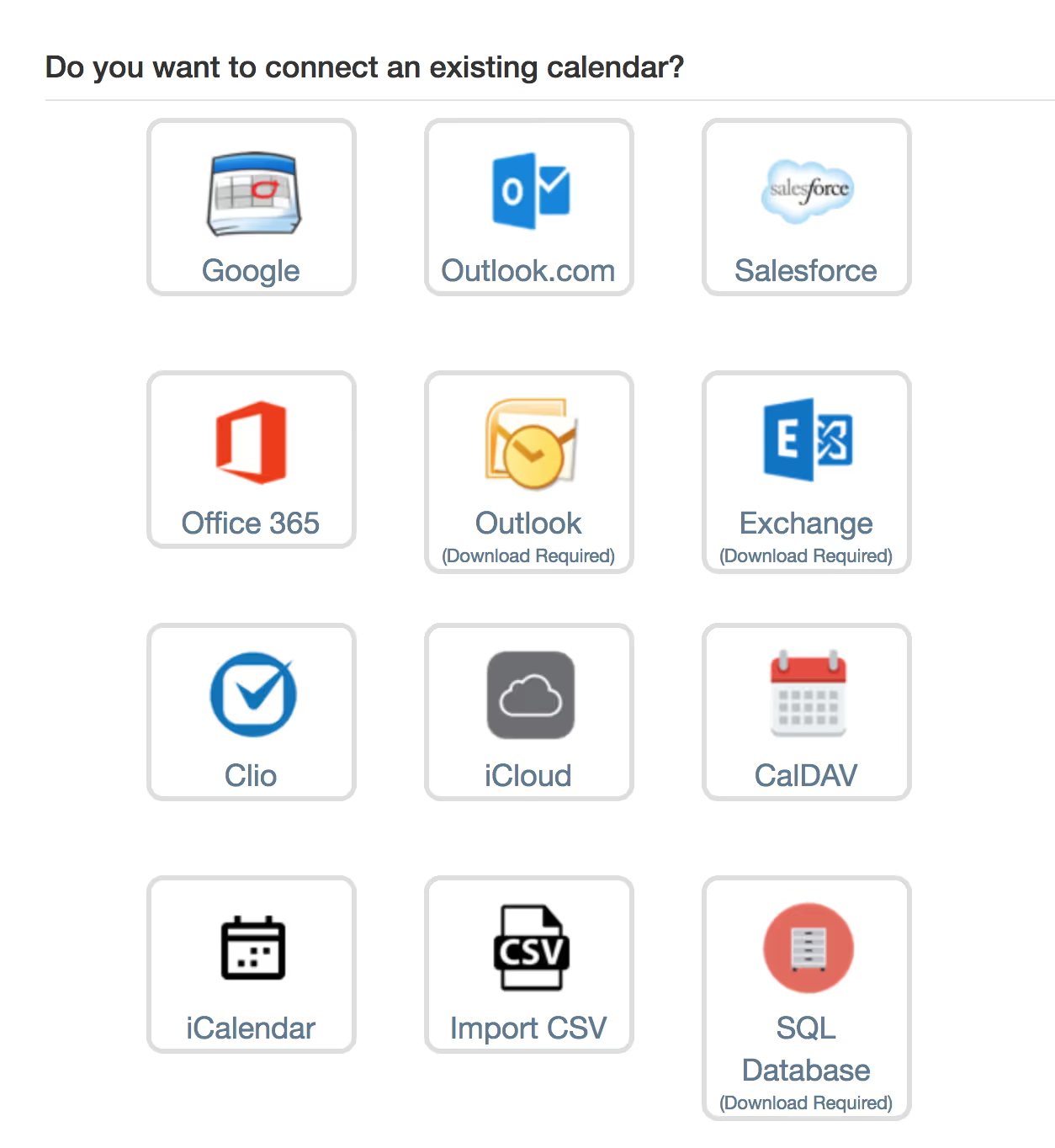
Set up your availability
Then specify which calendar to use for your availability, which is also in Calendar Settings.
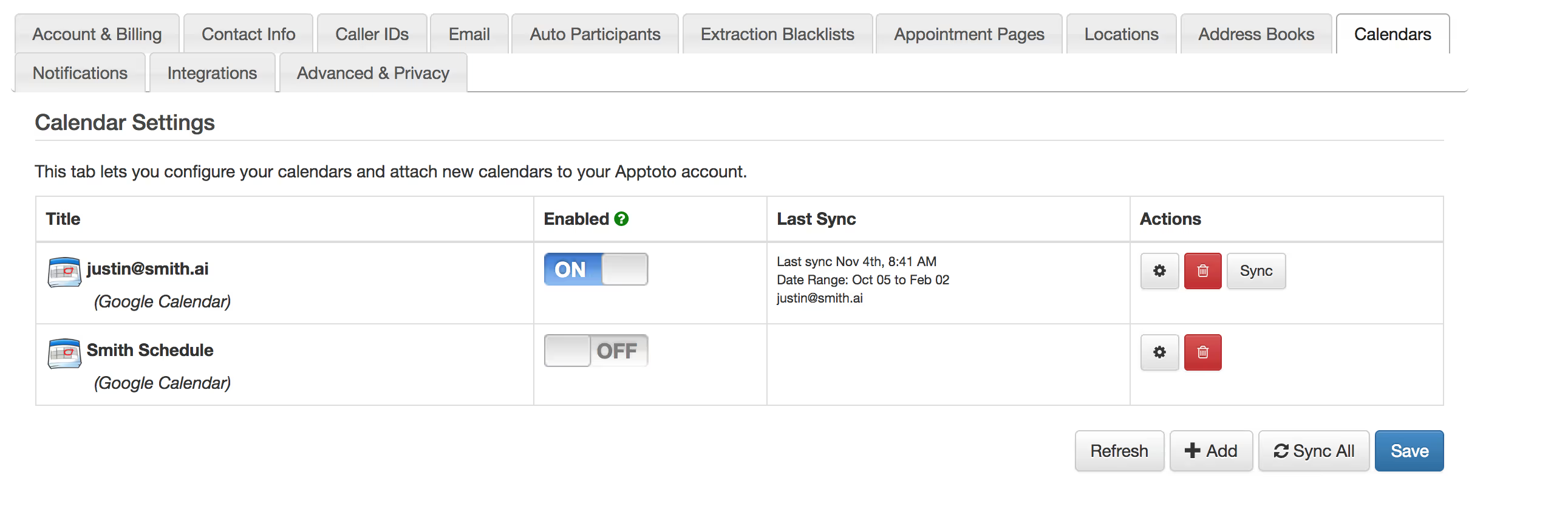
Create booking and/or availability pages
Go to the Booking Pages tab.
Create an Availability page
This is the page, or these are the pages, we'll use to book appointments for you and your team. You can customize the name (likely the name of your firm or business), logo, where to store contacts added, what custom fields you require for appointments, the email sent to the clients, and get the embed code.
1. Customize your availability page by setting a title and uploading a logo
2. On the next tab, create an appointment type or types, if you have more than one
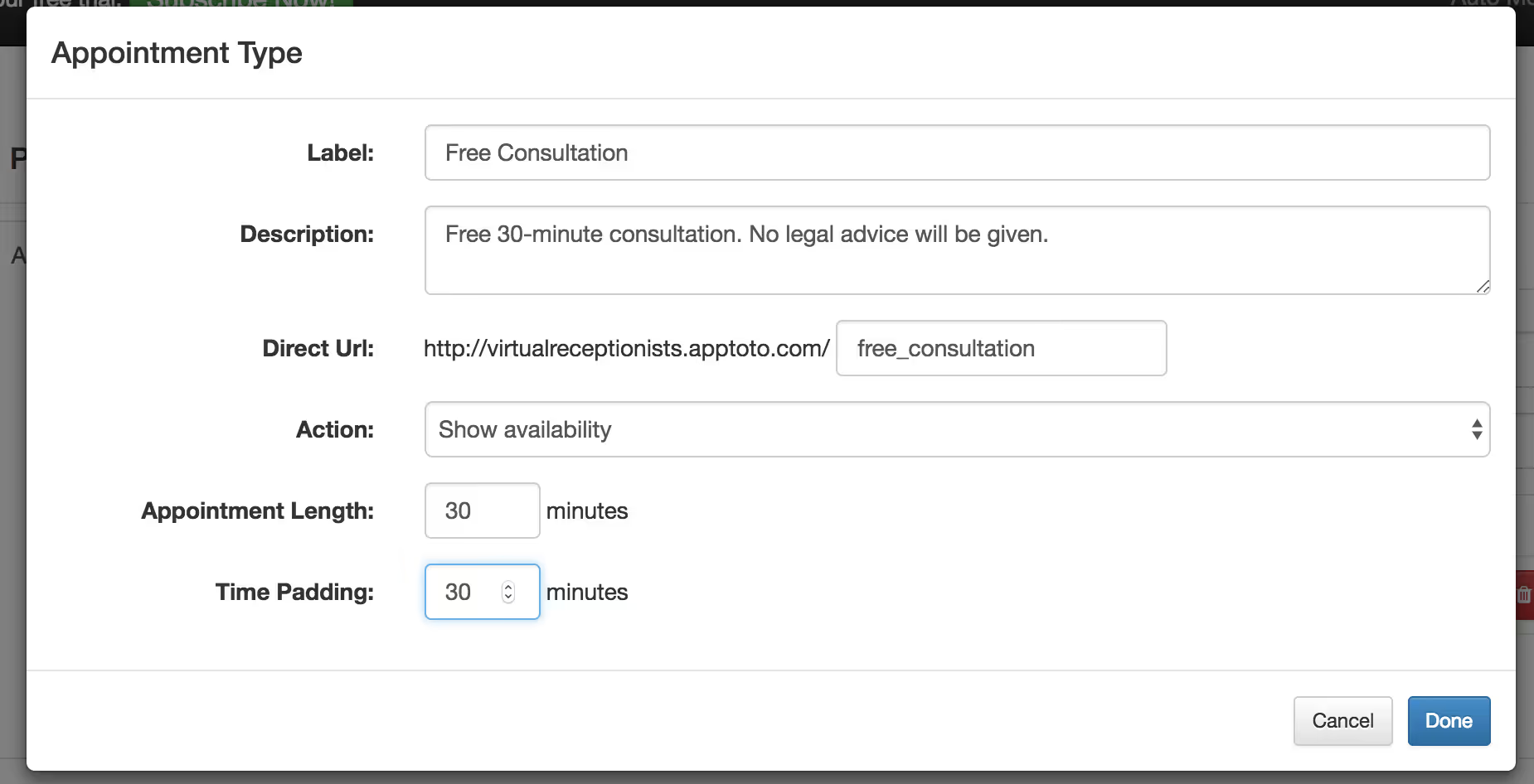
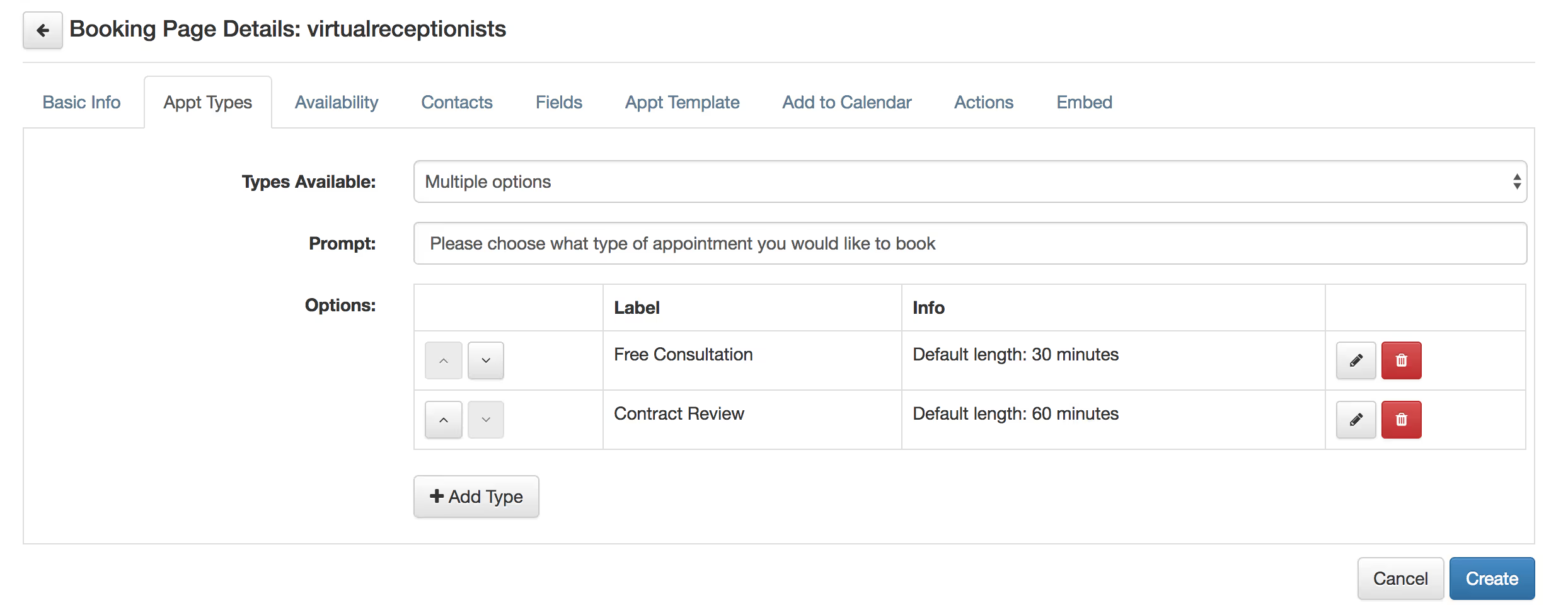
3. Set your availability. Please check "fix time zone"
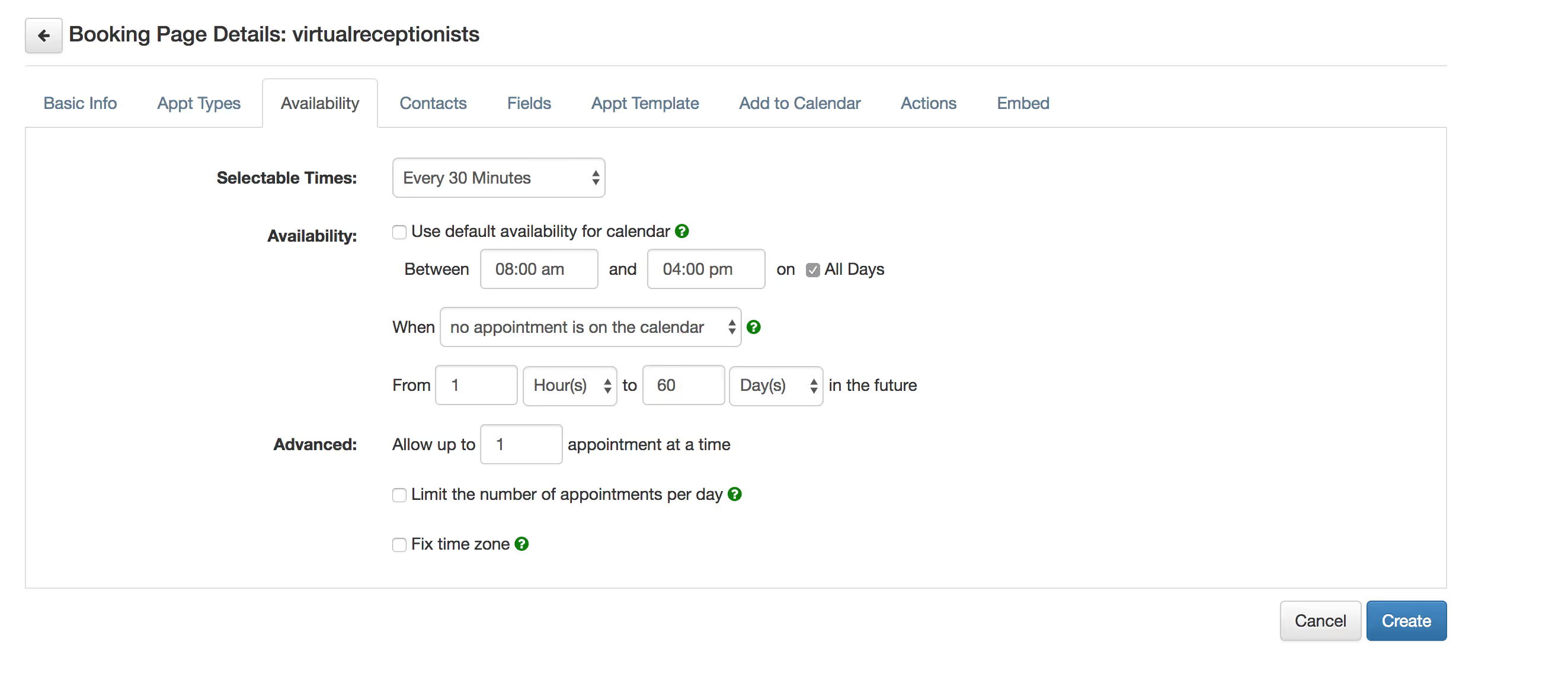
4. Customize the rest of the appointment information required, email templates, and details
5. On the Contacts tab, please set verification to "None," or we will have difficulty booking appointments for you.
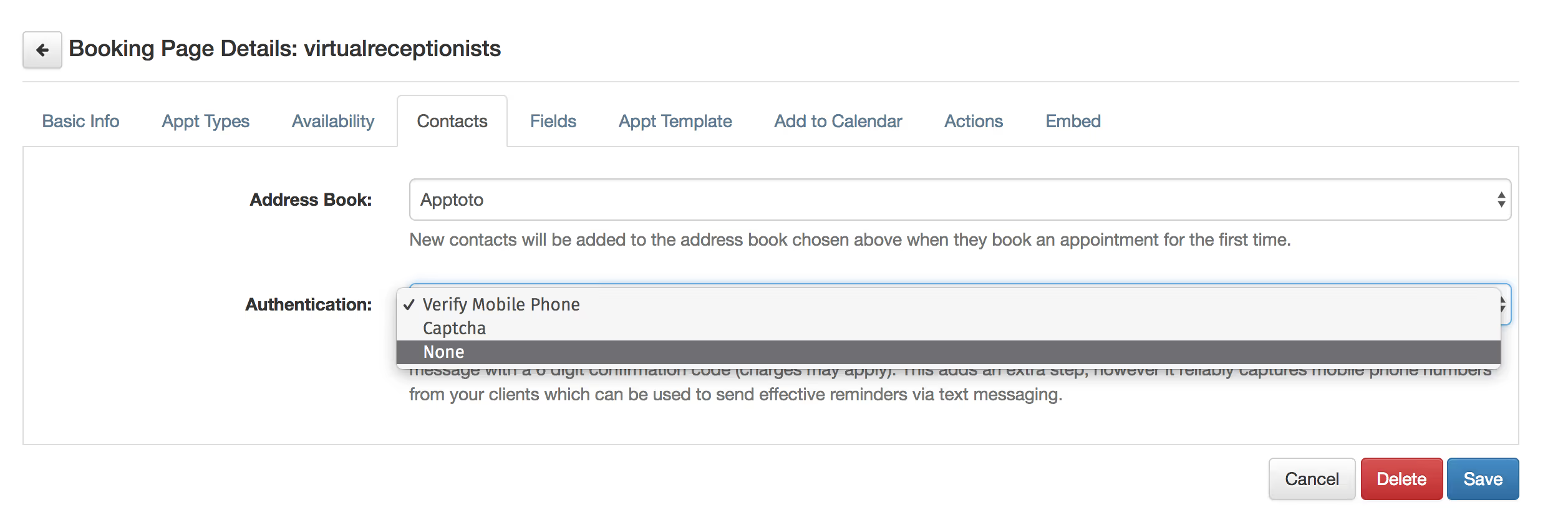
6. Copy the embed code on the last tab and email it to us at support@smith.ai. That's what we need!
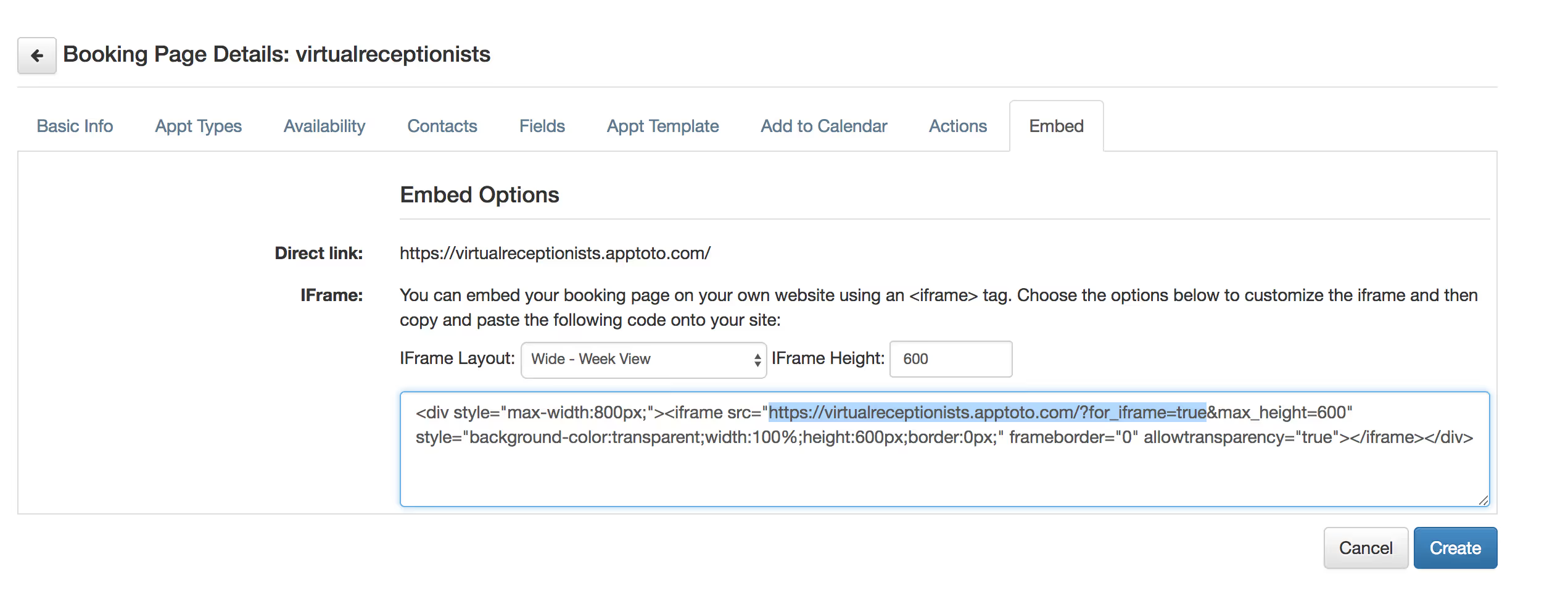
Your booking page is now live!
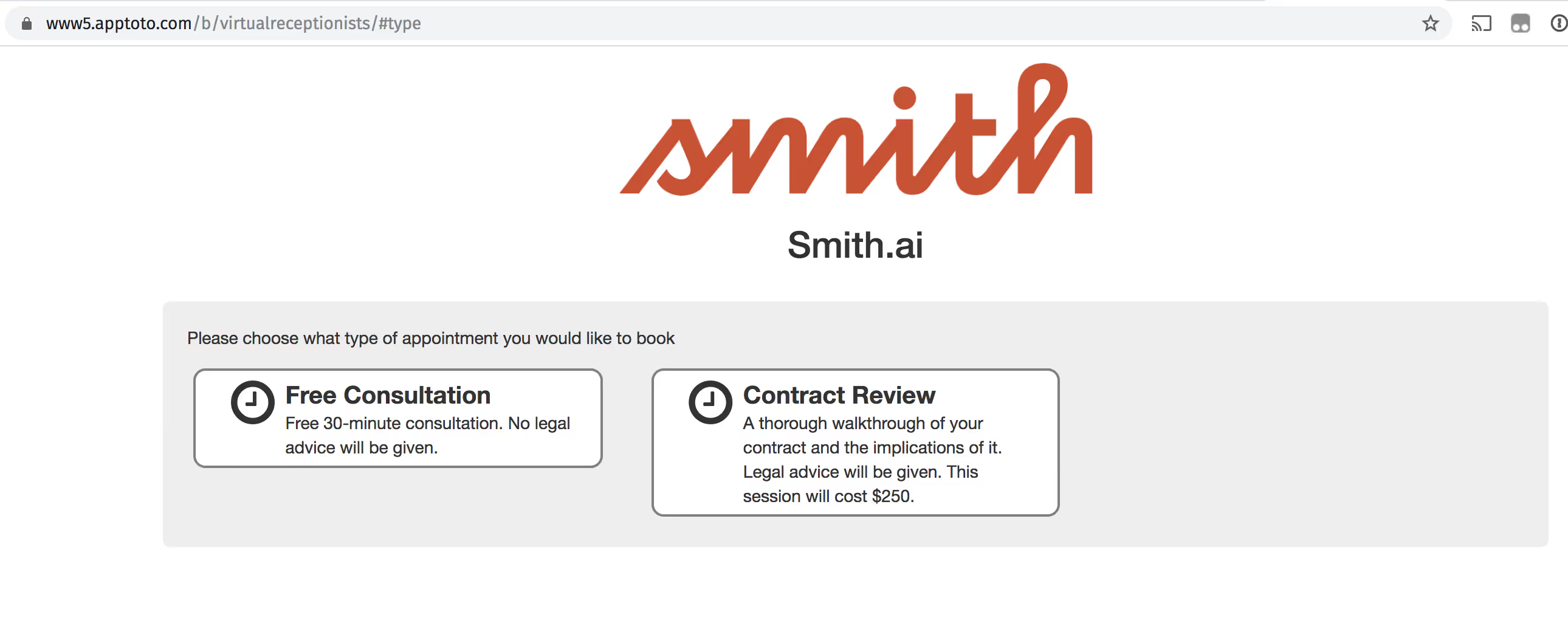
That last tab is the important one for us. Please copy and paste your embed code, and email it to us at support@smith.ai, as we'll need it for booking appointments for you.
Smith.ai can now book appointments on your behalf with Apptoto. But there's also one other way you can utilize Smith.ai Virtual Receptionists with your calendar.
Following up to get more information from online bookings
Our receptionists can make Outbound Calls. Perhaps you've instructed us to only book appointments for you on your Prospective Client calendar, and only with appointment type "Free Consultation." However, your website may offer the full spectrum of calendar types. For those, we can help, too.
You can customize the "cc" field of any templated emails for appointment types to email support@smith.ai. Read the below example to get a sense for how this can work for you.
Sample situation:
You practice employment law. Knowing that getting a client on your calendar is more effective than simply offering a web form, you allow people to schedule consultations on your website. However, in your business field, there is a high potential for conflicts and clients contacting you from outside your area. Since you want the most basic details, you keep the appointment booking form simple. But this results in a lot of phone calls with leads who are unlikely to convert (read: they're unqualified), so your time is wasted or you have to refer them out to other attorneys you recommend.
How We Can Help
Whenever the appointment type "Website - Free Consultation" is scheduled, it can CC our team, who will make an outbound call to get more information from the potential client.
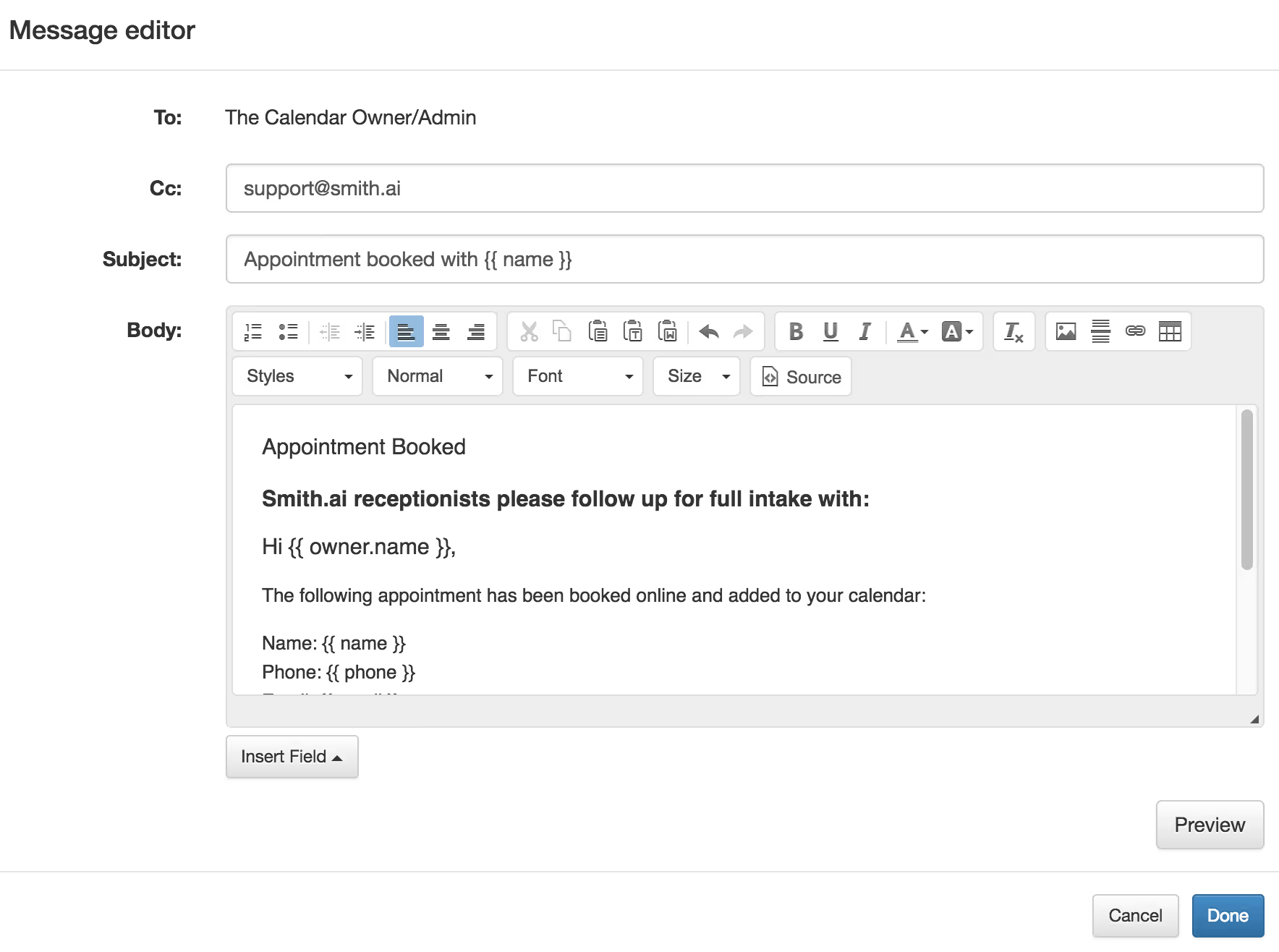
In that call we can get the details of the case and provide them to you, your paralegal, or your team for conflict checks and other issues that might disqualify the lead. If they "pass," great! You have a new client. And if not, we can call them back, tell them that unfortunately there is a conflict or it's not a good fit for another reason, and refer them to another attorney you recommend (if you wish). This way, you're saving time, building good will, and potentially also earning referral fees.
Questions? Contact Us.
We're here to assist you with your calendaring setup and processes. Email us at support@smith.ai or call us at (650) 727-6484 Monday through Friday between 5am – 6pm PT / 8am – 9pm ET so that we may help you put an effective system in place at your business.
Take the faster path to growth. Get Smith.ai today.
Key Areas to Explore

Your submission has been received!





%20(1)%20(1).avif)
%20(1)%20(1).avif)




.svg)



