Smith.ai Now Integrates with Law Ruler
Smith.ai Now Integrates with Law Ruler

At Smith.ai, we continually strive to improve and expand our features to serve our clients better. Whether you need appointment scheduling, live transfers of priority calls, or just a friendly, North American-based receptionist to answer phones and form relationships with clients, Smith.ai has a solution. We understand that integration with your law firm’s software is essential, so we are happy to announce that Smith.ai now integrates with Law Ruler.
What is Law Ruler?
Law Ruler is powerful practice management software for law firms including critical features for casework and firm growth, most notably law firm CRM, client intake, and marketing automation solutions. Manage leads, clients, and cases more efficiently with a robust set of tools that include analytics, email campaigns, document automation, and much more.
How the Smith.ai and Law Ruler integration works
When you connect Smith.ai with Law Ruler, all calls handled by Smith.ai’s receptionists will now appear in Law Ruler. With this integration, after every call, Smith.ai will:
- Create a new lead for callers that don’t exist in your Law Ruler account
- Match callers with existing contacts or leads that already exist in Law Ruler
- Add call details to the notes section of a (new or existing) contact or lead
- Add the call as an activity on the Law Ruler newsfeed

How will the integration between Smith.ai and Law Ruler improve my legal practice?
Combining Smith.ai and Law Ruler means greater firm efficiency. Every caller and conversation that Smith.ai handles for your firm is automatically added to LawRuler, ensuring your records are up-to-date 24/7, without any data entry work for you or your firm’s staff.
With this integration, firm owners, attorneys, and paralegals can contact clients with confidence. Everyone in the firm with LawRuler access can see what work has already been completed on the call by reading the receptionists’ call notes. From there, you’ll be able to immediately identify and assign tasks for the next steps. Smith.ai’s integration with Law Ruler eliminates the need to manually enter every call as an activity, to constantly check email, and to monitor Slack and text messages for Smith.ai call notifications, saving time and energy.
Have peace of mind that you won’t miss a call when Smith.ai’s virtual receptionists are answering on behalf of your law practice. Convert more potential leads when our agents provide 24/7 call answering. Even outbound sales outreach calls are logged in LawRuler, further extending the integration’s benefits. Whether answering or making outbound calls, Smith.ai receptionists collect detailed contact information, prepare careful summary notes, qualify leads, schedule appointments, and much more.
Turn new callers into strong leads with Smith.ai and Law Ruler. Combining Smith.ai’s inbound call answering service with Law Ruler’s marketing automation ensures your leads are properly pre-qualified, and you don’t miss out on prospective business from those callers who are identified as good potential clients for your firm. Fully automate your lead nurturing system from the first call when qualified leads handled by Smith.ai’s agents are added to email drip campaigns using Law Ruler’s suite of marketing automation features. You could even enlist Smith.ai’s outreach campaign services to place a sequence of outbound calls to leads who need consistent, professional follow-up.
How to connect your Smith.ai account to Law Ruler
If you’re already a Law Ruler client, setting up the integration is easy! Simply follow these instructions to integrate Law Ruler and Smith.ai in your dashboard in less than 5 minutes:
Before connecting your Law Ruler and Smith.ai accounts, you’ll need to collect two pieces of data from your Law Ruler portal. In order to do this, log into your Law Ruler portal.
1. Click Setup.
2. Click on 3rd Party Integrations from the Setup menu.
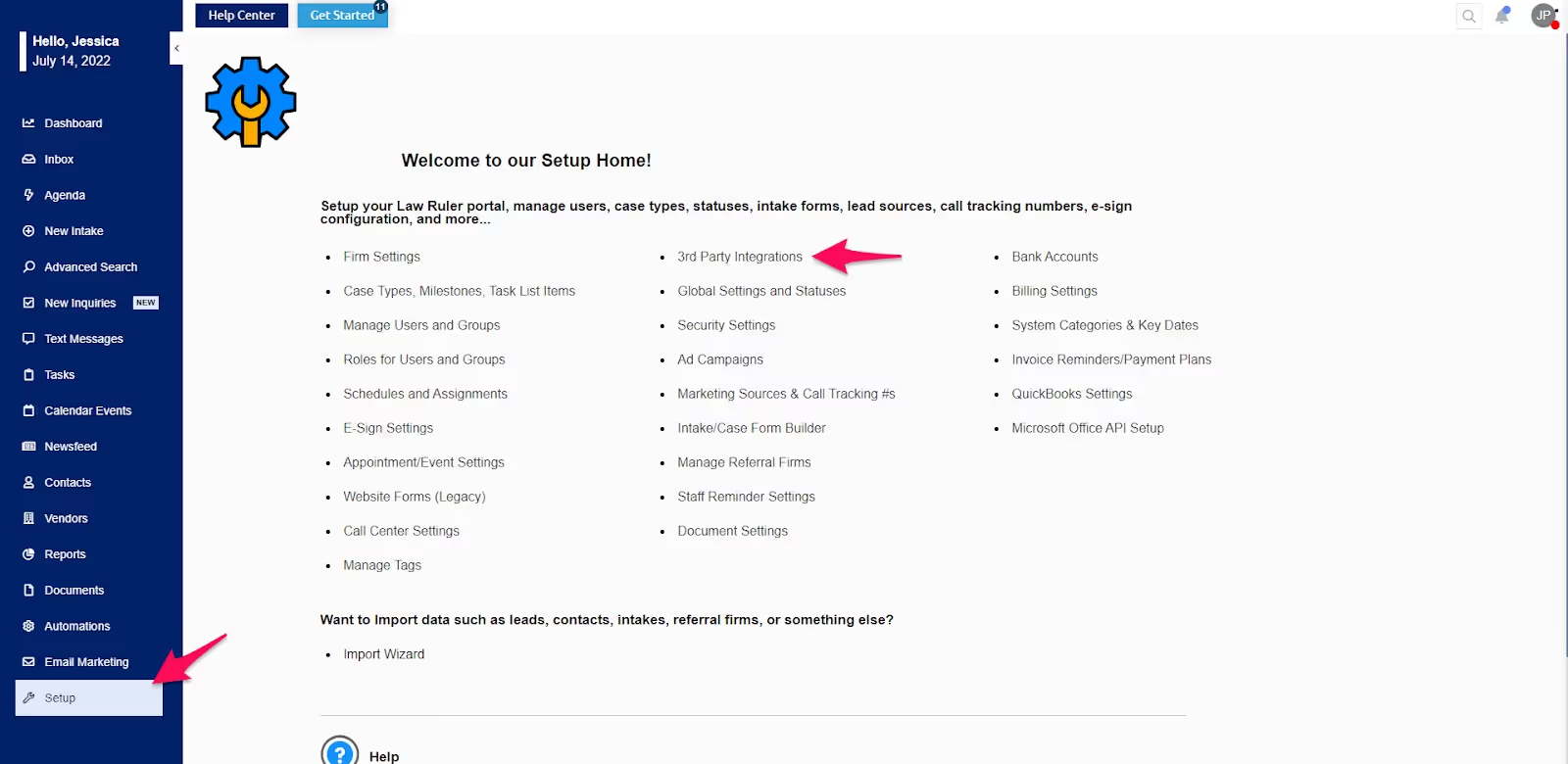
3. On the right-hand side, you'll see your Law Ruler API information. Collect the following data:
- API Key
- End-point URL

Once you’ve collected all the required information from your Law Ruler account, you’re ready to connect it to your Smith.ai virtual receptionist account:
4. Go to your Smith.ai virtual receptionist dashboard and select the “Integrations” tab.
5. Select the Law Ruler tile to begin the integration process.
6. Complete the required form with the information you collected earlier from your Law Ruler account: End-point URL and API Key.
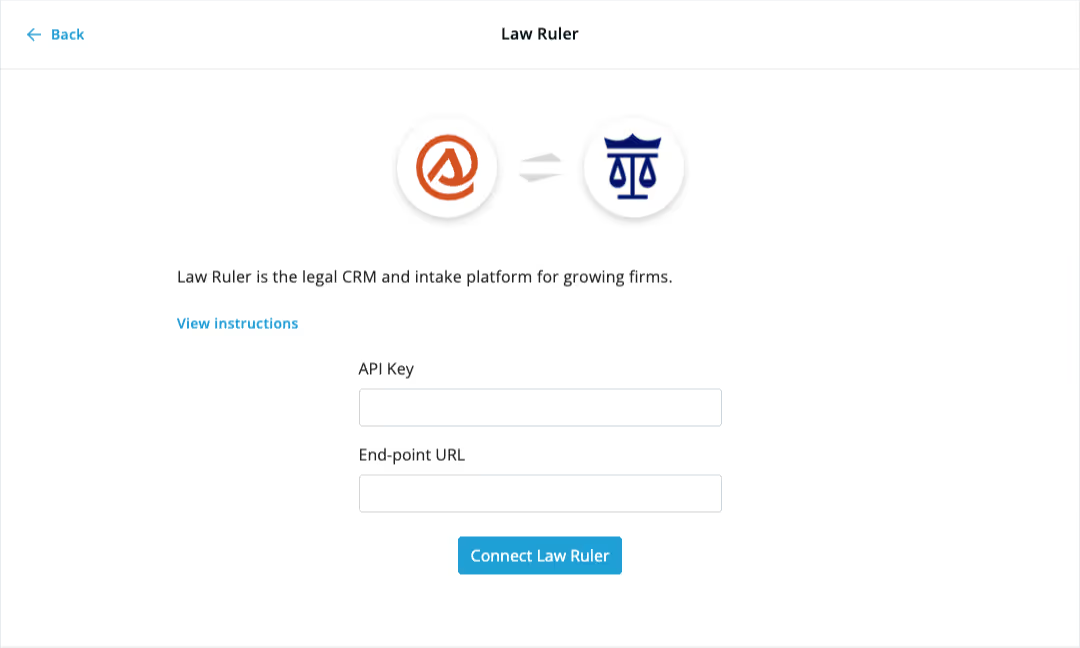
7. Press the Connect Law Ruler button.
8. That’s it! Once you’ve completed the last step, the integration between your Smith.ai account and Law Ruler will be live!
Smith.ai integration with Law Ruler is free
At Smith.ai, we strive to deliver services, and an ever-expanding list of features and integrations, that solo, small, and midsize firm owners can easily afford. Your first integration is free with every Virtual Receptionist plan, so you can use the Law Ruler integration at no additional charge.
Questions? Contact us.
If you're already a Smith.ai client and need help with the Law Ruler integration, please review the help article or email us at support@smith.ai for assistance.
If you're not yet a Smith.ai client, please schedule a free consultation to get started with our virtual receptionist services or email us at sales@smith.ai. We'll help you select the best plan to match your firm’s growth goals and budget. You'll also get $100 off your first month of service with Smith.ai with code SOLV100!
Take the faster path to growth. Get Smith.ai today.
Key Areas to Explore

Your submission has been received!






%20(1)%20(1).avif)



.svg)



