How to Reduce Bounce Rate and Keep Customers on Your Website
How to Reduce Bounce Rate and Keep Customers on Your Website

You might think you already have it all. An eye-catching user interface? An on-point SEO campaign? Quality products or services? Check, check, check! Nothing appears to be amiss, and everything should go according to plan.
However, despite your many advantages, your business may struggle to retain customers despite your high visitor count. Why is that? One possible cause is a high bounce rate on your website. For instance, visitors and clients might arrive on your landing page, then lose interest before you can convert them.
Relying on Search Engine Optimization (SEO) strategies alone to optimize your pages will only get you so far. After all, even if your SEO strategies are on target, several elements of the page might still degrade the performance of your website. So, what can you do to reduce your bounce rate, which will boost your conversion rate?
First, let's define bounce rates and what constitutes a good bounce rate.
Bounce rate definition
Bounce rate is, to put it simply, the percentage of your site's visitors that hit the back button or get out of your website without visiting any other pages than the one they came to.
If you're a frequent Google Analytics user, you're probably already aware of the "bounce rate" linked with your site's content pages. You may have found this post while looking for methods to lower your bounce rate and keep visitors on your site longer.
Bounce rates are subject to widespread misunderstanding. If someone "bounces" off your site, it doesn't imply they didn't read anything or look at anything. It simply implies that the visitor did not go to any other pages. It's dubbed as "bounce" because they most likely returned to the search results ("bounced") to look at other possibilities or specify their query.
The difference between bounce rate and exit rate
People sometimes confuse the bounce rate with the exit rate since they are almost identical. The bounce rate refers to the percentage of visitors who arrive on a page and then exit without looking around your site. On the other hand, exit rate refers to the percentage of people who choose to go to a different website after browsing multiple pages of your website.
The significance of bounce rate
The bounce rate measures how engaged visitors are with your site, influencing your bottom line. If visitors leave after reading only one page, they aren't driving traffic to other pages or aren't likely to join your email list. This phenomenon reduces the likelihood of customers reaching your sales page. Your bounce rate may also highlight other aspects of your page’s performance:
- A high bounce rate can indicate that your website (or individual pages on your website) has user experience, content, copywriting, or page layout concerns.
- Bounce rate can be connected to your Google rankings.
Keep in mind that while bounce rate isn’t strictly part of Google’s algorithm for ranking pages, a high bounce rate could indicate issues with meeting your users’ needs. The higher your pages’ quality and the better it meets users’ needs, the more likely you’ll show up higher in Google search rankings.
What makes a good bounce rate?
What constitutes a decent bounce rate is ultimately determined by the type of website and the products or services you offer. Although a high bounce rate isn't typically a good thing, the meaning of a high bounce rate varies.
Types of bounce rates
For instance, according to Siege Media, travel websites and blogs have an average bounce rate of around 80%. Real estate sites and blogs, on the other hand, have a roughly 40% average bounce rate. It's worth mentioning that the average bounce rates for certain website types can be extremely high or low.
A decent bounce rate definition may also differ from page to page. If someone visits a help website and receives their answer, they will depart. The page accomplished its goal, and a high bounce rate is expected.
The actions visitors take
What constitutes a decent bounce rate is determined by the actions you want your visitors to take. When a reader comes to your blog, you may want them to perform a variety of things, such as read the following article, click the signup CTA, or fill out a form. In a nutshell, you want people to interact with your website. You also may want them to discover something useful on the page where they arrive. A strong bounce rate keeps your business lucrative and inspires you to develop new, more effective methods to engage visitors.
The average website bounce rate is roughly 50%, but others consider a healthy bounce rate between 20% and 50%. However, bounce rates of up to 70% are common on many websites.
The bottom line: You should research bounce rates for your industry and keep in mind the purpose of your page when determining the health of your bounce rate. If your bounce rate is higher than it should be, you should double down on your attempts to increase conversion rates.
The impact of bounce rate on conversion rate
Conversions and bounce rates are related to one another. A high bounce rate typically means that your site's landing pages aren't relevant to your visitors. Conversion rates are expected to suffer as a result. You want visitors to stay on your site long enough to learn about your services and products before going to another page or leaving. They are more likely to fulfill the tasks and goals you establish for the website the longer they stay on it.
How can I lower my bounce rate?
Take these steps to cover all your bases in pursuit of a healthier bounce rate.
.avif)
1. Improve loading speed
According to Google, greater bounce rates will happen if websites have a slow loading speed. We can hardly call that surprising. People on the internet, after all, are incredibly impatient. Conversions might decline for every additional second it takes for your web pages to load.
Google has a free tool called PageSpeed Insights that help you determine how quickly your website loads. This tool assigns a speed score to your website based on its code and how quickly it loads for Chrome users. While knowing the score is useful, you’ll need to take additional steps from there.
Check out Google’s advice–dubbed as Opportunities–for speeding up your website to get the most out of this tool. PageSpeed can inform you of different speed-related concerns with your website, such as whether your photos have a resolution that is too large.
Following these guidelines can help website owners increase loading speed:
- Compress images to put a lesser burden on bandwidth. To substantially reduce the size of your image, you may utilize numerous image compression tools found on the internet, like JPEG Optimizer or Kraken.
- Make use of a faster and more reliable web host. You may need to shell out more money to upgrade to a more premium host.
- Delete any plugins and scripts that are no longer in use.
2. Avoid misleading titles and content
Three factors influence your website's bounce rate: meta title, meta description, and body content. Your website will have a high bounce rate if these items are not aligned.
Let's say you produced a blog post about 'What is SEO?,' but the meta title and description emphasize 'What is CEO?' It's deceptive, and it may also confuse visitors who get on the website only to find something completely different from what they expected. If this is a genuine error, you may correct it by altering the meta tags or body text.
Google may alter your page's meta description automatically. Address this immediately if you notice a discrepancy between your website's description and the page's information.
3. Consider how you're utilizing popups
Popups are one of the most powerful ways to enhance conversion rates, so it's reasonable if your site already has them. But here's the thing: Popups are typically obnoxious, and they constantly rank first on a list of the most irritating internet experiences. You're probably aware of it, but you can't afford to get rid of popups. So, what are your options?
Consider the user experience while creating popups. Do you think a popup can genuinely enhance the user experience? It’s not impossible, isn’t it? Users won't likely view popups as a nuisance to a pleasant online experience as long as they bring value (or minimize disturbance). How are you going to do that? You can try a few of these approaches:
- Incorporate a sense of humor into your writing. Your popup's self-aware and humorous writing style may enhance a visitor’s enjoyment of your content.
- Use a chatty and upbeat tone to engage potential consumers. Website popups shouldn't be stuffy or salesy. Instead of speaking to potential consumers as a sales target, speak to them as friends.
- Try color combinations that pop and grab the attention of your customers. It will make your popup less obnoxious, and it can also halt visitors dead in their tracks and push them to do what you want.
Granted, removing popups is the most effective solution. If you can't afford it, at the very least, make them more appealing and less intrusive.
4. Remove distractions
Too much information and options at once are rarely a good thing. You want people to know more about your website and company, but don't overwhelm your visitors with overabundant links and info on your landing page.
To avoid overwhelming visitors, simplifying your design and aiming to reduce distractions should be your primary goal.
5. Improve the user experience and interface
When customers come into your business, look around, and then leave, you should consider what pushed them away. One potential is that your website's design is unappealing or that the visitor finds it difficult to navigate owing to a clumsy user experience. In such instances, you or your team can identify tools and methods that will enhance the user experience on your site.
An excellent user experience begins with a speedy and well-built website, but it extends further. A beautiful website combines aesthetic components, content, and interaction that meets and surpasses expectations. You'll need to understand your average customer's personality and motivations. What do customers expect to find? How can you inspire them and surprise them?
A revamp of your pages might be just what you need to make your site more engaging, lower bounce rates, and increase conversion rates.
6. Optimize the user experience for mobile devices
Most traffic to your site may come from smartphone users. However, you can only gain conversions from this type of traffic if your website is mobile-friendly. That's why responsive web design is essential.
Responsive web design saves time and frequently aids in delivering a solid mobile experience. There are millions of responsive web design templates to help you get started. Still, you shouldn't fully rely only on these templates.
When a smartphone user arrives, the web page may not load as expected, despite the presence of a responsive web design template; this can happen if you don't initially design your page with mobile-friendliness in mind. It may cause UI issues such as information becoming lost in the design or difficulties in navigation.
Testing your user interface regularly and seeing how it works on a mobile device is an easy method to fix this problem. You can take advantage of this tool from Google, which will help you test how well your website operates on mobile devices.
7. Include videos on your website
Wistia has discovered that pages with videos have reduced bounce rates. The firm nearly increased the average time spent on a page by incorporating videos. People spent around 2.6 times more time on sites featuring videos than those without.
The principle is straightforward. Videos are quite popular among users, thanks to the ever-growing streaming services like YouTube and Netflix. Let’s face it; we recall more of what we see than what we read. You may upload your videos to your host server or YouTube channel. (Although, it's ideal to avoid hosting them on your server to avoid slowing your site down.)
Try not to incorporate auto-play since it might be distracting. Your visitor may be listening to music, which could be interrupted if the video on your page starts playing automatically. If you still want to incorporate auto-play, make sure it's muted.
Before uploading videos, other aspects to consider are the video’s relevance and quality. A website posting a video game review, for example, can include a trailer of the game.
8. Include a live chat option on your website
Reading a few paragraphs may not be enough to answer the visitor's inquiry or address their problem. They may also get confused while navigating your website. They do, however, want their question to be answered quickly, or they will bounce. What's the most effective strategy to deal with this situation? Live chat!
A live chat widget is a useful tool for answering all of your customers' questions while keeping them engaged with your website, resulting in a better user experience. With live chat, you can improve every connection with website visitors and foster lasting relationships.
According to a Customer Service Benchmark survey, live chat has the greatest customer satisfaction ratings of any customer care channel. Live chat scored at 73% satisfaction compared to 61% for email and 44% for phone. (eConsultancy)
9. Incorporate a single but prominent call to action
Every page typically has a call to action (CTA) on a business website, a short statement that directs visitors to execute an action you want. It's pointless to work hard to generate great content and even harder to attract visitors to your website if they arrive and don't see a clear call to action.
If you want to boost the number of visitors that convert, make your call to action clear. You should avoid any diversions from the primary CTA. Having too many CTAs on the page may cause the user to become distracted and abandon the conversion process.
The more CTAs on a single page, the more likely you will overload and confuse your visitors. Your customers should be able to locate and accomplish what they want on your site fast and efficiently.
To keep things simple and assist the visitor, stick to one laser-focused CTA. Making the background color of the CTA distinct from all other colors on the website is one of the strategies for a clear CTA. If your website has a white backdrop, something blue may stand out without bothering visitors.
10. Include internal hyperlinks
When you include internal links in your content, users are more likely to visit other pages, increasing engagement—while also aiding in decreasing your website's bounce rate.
Internal links are also beneficial since they aid Google in better understanding and ranking your website. You may tell Google which pages of your site are significant and what they're about by offering Google links to follow accompanied by descriptive anchor text. Still, even though internal links are fantastic, be careful not to include too many.
Internal linking is less valuable if you incorporate links in every phrase. There's no definitive solution to how many internal links are too many on a page. However, having many links on a page isn't necessarily beneficial to the user experience. Keeping the number of links per page to a moderate level can help SEO.
11. Identify and hone in on your market audience
You may make all the improvements you want, but your bounce rate won't increase until you get the proper visitors to visit your site. For example, if you operate a corporate legal business, you'd primarily want your website to appeal to high-level professionals. Similarly, if you sell niche PC components online, you want only tech lovers to visit your site.
It's only natural that visitors won't want to browse your site if you target the wrong demographic. Here are a few techniques to make sure you're focusing your efforts on the correct people:
- Create a client profile that is right for you. It's critical to figure out who your ideal consumer is. What is their age, income, and business field? What are their issues and requirements? The more specific your targeting is, the more accurate the consumer profile you develop.
- Select the most efficient marketing channels. You should concentrate on the marketing channels that your target demographic is exposed to daily. You won't be able to obtain highly-engaged visitors to your website if you don't promote on the platform where your ideal target group is.
- Improve the targeting of your communications. Concentrate your efforts on crafting targeted messaging that will pique your audience's interest.
Look at websites that provide software as a service (SaaS) for ideas on how to create high-quality, tailored messaging. They have a knack for writing awesome content that identifies the proper people, pinpoints their issues, and proposes answers.
12. Consider A/B testing
For seemingly insignificant causes, people may leave your page. It may be the colors you choose, the font or typeface you employ, the pictures you incorporate into the website, or even the order in which items are presented on the page. If someone doesn't like how the page is put together, they won't stay long.
It's almost a fool’s errand to know what your typical website visitors want to see. A/B testing is arguably the greatest solution for improving your bounce rate caused by aesthetic aspects.
A/B testing allows you to design a base page to serve as a guide, figure out what that page's bounce rate is, and then test several variants with minor modifications to features like CTA buttons, signup forms, headlines, etc., to see which one works better.
13. Boost the readability of your website's content
It makes no difference if you have a blog, an online store, or a commercial website. The text should be simple to understand. Readable text can drastically improve a site’s appearance while making it easier for visitors to comprehend the information. This is particularly true if your website has a lot of text.
There are a few things you can do to make your website more readable:
- Choose your website's typeface with care. While stylish typefaces might make a website more appealing, they rarely improve text readability. You should use an easy-to-read typeface on your website.
- Use a bigger font and shorter sentences. Attention spans aren't as long as they were before. Today's readers no longer tolerate long blocks of text. Use brief phrases and larger font sizes so your visitors can browse your material more quickly.
- Increase the spacing between lines and divide the information into smaller sections. The structure of your material is crucial. Make sure it's broken up into sections and that you separate them into paragraphs accordingly. Don’t put multiple sections or topics into a single paragraph.
Readability is important, but your material should also deliver value to your customers. It must be practical and provide individuals with something they can utilize in their daily lives. Otherwise, no matter how attractive your website is from the outside, people will abandon it.
14. Compare the bounce rate to the time spent on your site
Using bounce rate statistics out of context is dangerous and can lead you to the wrong conclusions. It's crucial to consider your bounce rate with respect to the rest of your website. It’s best to pinpoint if the issue lies with a particular page, a specific category of pages (e.g., your product pages or site's blog), or your entire site.
For instance, if your bounce rate is high and your average stay on site is short, you might not be offering visitors what they want in a broader sense. On the other hand, if your time-on-site analytics are good but your pages still have a high bounce rate, the issue could be with your content.
By making judgments about your entire site, you may fall into a trap, as your issue may be with an odd outlier of a page. The opposite is true; you may fail to recognize a broader problem on your site by focusing too specifically on the details.
15. Demonstrate your credibility
Every day, consumers get wiser, which means they examine an offer thoroughly before deciding. After their initial appraisal of your services or products, consumers swiftly glance throughout your site to see how trustworthy it is.
Put yourself in your visitors' shoes. You wouldn't want to hand over your sensitive information to just any Joe Schmoe on the street, would you? It's difficult to put money or personal information in the hands of a new company. A new user may have no idea how great your business is or how well you've built your reputation.
Show off your product or service's positive feedback from third-party websites such as Product Hunt. Show off your accolades, certifications, quality ratings, and industry connections. Put safety seals on your website to make it more secure. This endeavor can increase user confidence, allowing your visitors to pass over their credit card and personal data.
16. Make it simple to navigate
It's natural for people to desire to fix their problems with as little effort as possible. You might even argue that humans want to be spoon-fed everything we require. It may not be the noblest way to imagine users, particularly your target demographic, but let's face it: if you make your users do even the tiniest amount of work to acquire what they want, they'll leave and go to another site. As a result, your website navigation must be as simple as possible.
It's quite likely that your website has exactly what your visitors want or desire. The path to that website, on the other hand, could be obscured by nonsensical animated drop-down menus, image links that don't seem like image links, and other navigational nightmares.
Your website navigation should be simple, easy to understand, and provide a smooth experience for users moving from one section of your site to another. They want to be in charge, and it's your job to give them that power. Examine your present site navigation, look for ways to make it easier, and repeat the process. At the end of the day, your visitors are uninterested in you or your business; they are concerned with themselves and their needs.
17. Boost interactiveness
Adding interactive content to your website is an excellent strategy to lower your bounce rate. There are several ways to include interactive information on your website, including:
- Quizzes
- Surveys
- Forms
- Polls
- Infographics
- Mini-Games
- Calculators
Imagine you've written a blog article discussing the benefits and drawbacks of employing nuclear energy as a fossil-fuel substitute. You might include a poll after the piece that asks readers whether they support or oppose nuclear power and then display the results once they've voted.
Providing interactiveness will lower your bounce rate and give visitors useful information by displaying statistics on what others think about the topic. It can increase the likelihood that they will return to your website in the future or continue to another page within your site.
Other benefits of boosting interactiveness on your website include:
- Increased brand engagement
- A longer sales funnel and lower bounce rates for your website's pages
- The ability to adjust buyer personas (detailed descriptions of people who reflect your target demographic) using consumer data collected from interactive elements
Boost conversions with the help of Smith.ai
The bounce rate of your website is more than simply a number. It's a measure of how successfully you're serving your target market. As discussed above, offering a live chat option is one of the most effective ways to lower bounce rates. However, you may not be able to operate your live chat on your own. Thankfully, there is someone who can.
Smith.ai is a virtual receptionist and intake service for small and medium enterprises that operates 24 hours a day, 7 days a week. Thanks to our highly-qualified staff and powerful AI technology, Smith.ai gives you the ability to cater to your customers' needs at any time of day or night, guaranteeing high standards. With our services, you can keep the conversation with your customers going—all while you take care of your business’s most crucial needs.
Take the outlined steps above to reduce your bounce rate, then keep your visitors engaged with Smith.ai. Book a 30-minute consultation to find out more about our 30-day money-back guarantee or get in touch today by email at hello@smith.ai.
Take the faster path to growth. Get Smith.ai today.
Key Areas to Explore

Your submission has been received!









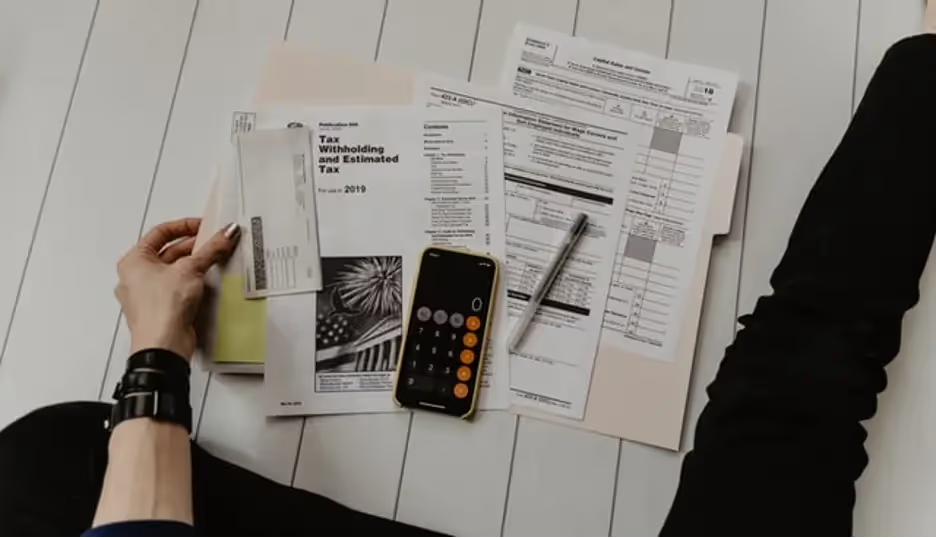



%20(1)%20(1).avif)
.svg)



