How to Back Up Your Computer Files in the Cloud, Plus Affordable Cloud Storage Apps
How to Back Up Your Computer Files in the Cloud, Plus Affordable Cloud Storage Apps

We have all been there: the heart-pounding instant when you realize that all your hard work on a project, an article, or a client proposal is gone forever.
Lost data is lost money, time, and resources. It is essential that you have an easy way to regularly back up your computer files. Flash drives and hard drives usually do not have the space that you need to back up the files you use every day. There is also the risk of losing a physical or off-line backup.
Keep reading to learn how to back up your computer files in the cloud with affordable apps that you can download and start using today. Backing up your files to the cloud can save you time, money, and frustration if your system or computer crashes. You also will have room for new information and files so you can make sure you have access to everything you need.
Resist the Urge to Back Up Everything
The first step to backing up your computer files is deciding what you want to save to the cloud. You do not have to make a copy of everything on your computer.
Here are a few tips to help you sort out what should be backed up to the cloud:
- Anything you have created – This may be documents, presentations, photos and graphics, images, videos, and music.
- Anything you use every day – You probably want to back up your contact list, calendar, and other important data that you need to keep your business running.
You probably do not need to back up:
- System files
- Programs that you own a license to use (such as Adobe or Microsoft Office)
- Apps
You can use a system restore or factory reset for system files, and you can easily reload programs that you have a license to use. The same goes for apps – you can just reload them instead of trying to back them up, particularly since apps take up a ton of valuable storage space.
Of course, if you want to keep a copy of everything, you could clone your hard drive. For most people, however, cloning their entire hard drive is unnecessary.
Selecting a Cloud Storage App
There are many affordable cloud storage apps on the market. Deciding which app works best for you depends on a few things, including your requirements for:
- Capacity
- File size
- Cost
- Accessibility
- Security
Whether they call themselves online storage, online drive, online file storage, or something similar, cloud storage apps provide a safe place to store your valuable data. Most offer a limited amount of free space.
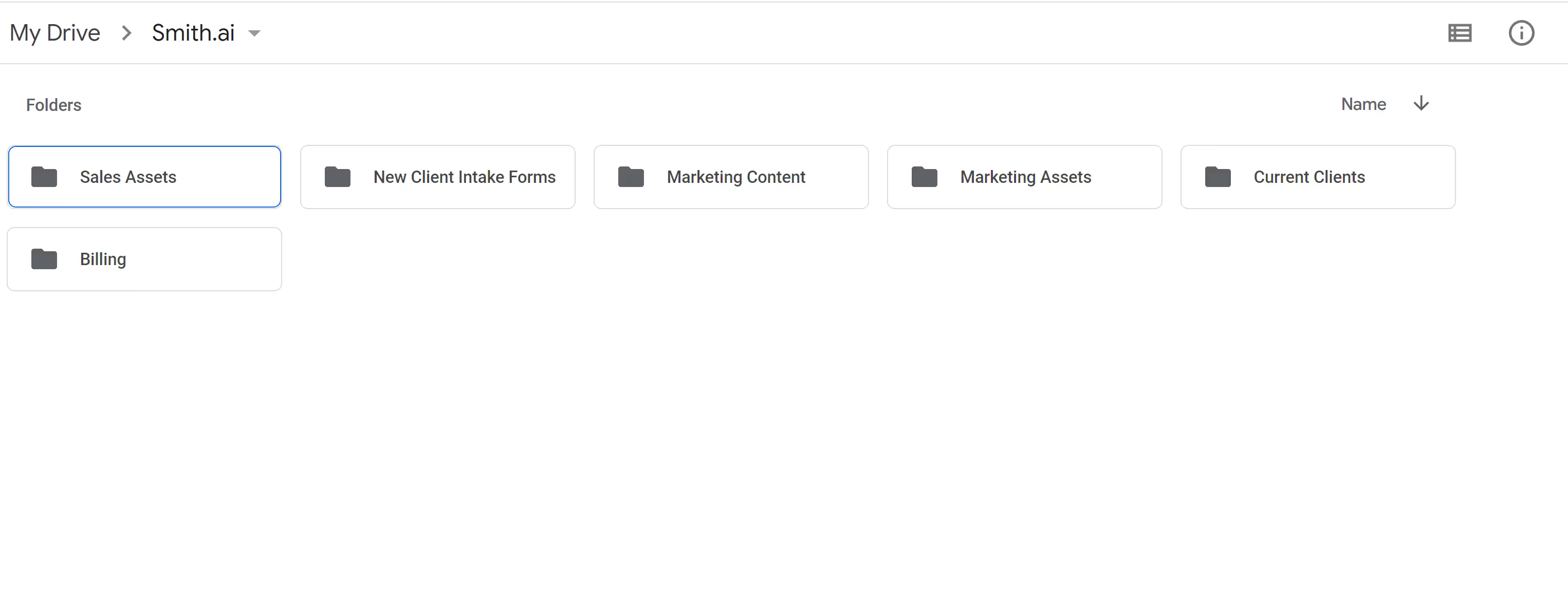
Comparing Cloud Storage Apps
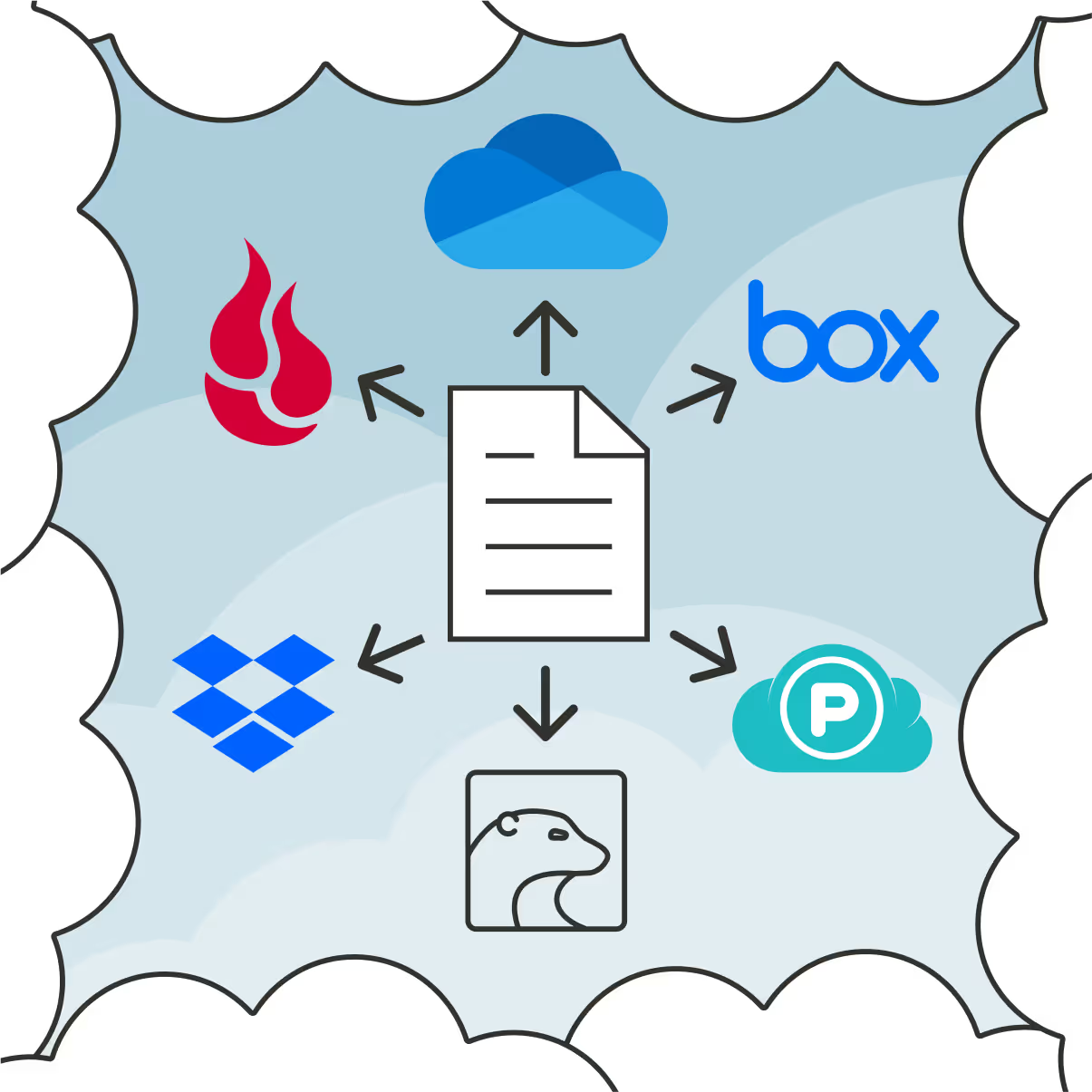
Here are a few of the more well-known cloud storage apps and basic information about capacity and average cost (most apps have specials and price breaks. Check for sales on each app):
Google Drive (Now Called Backup and Sync)
Google Drive offers free storage up to 15GB across its platforms (Gmail, Google Drive, and Google Photos). This may be enough to get you started, but if it is not enough, you can increase it to 100GB (about $2 a month) or 2TB ($10 monthly fee).
Dropbox
Dropbox offers customers 2GB for free. Since this probably will not be enough for even small companies, the next option is 2TB for $15 a month.
Box
Box offers multiple storage plans for both individual and business use. Individuals can sign up for free and get up to 10GB of storage or upgrade to a monthly plan. Business plans start at $5 a month for 100GB to as high as $35 a month for unlimited storage.
OneDrive
Microsoft’s OneDrive has a free basic plan, which gives you 5GB of cloud storage, but you can also easily upgrade to $1.99 per month for 100GB of storage. For those who would like to package their cloud storage with the Microsoft Office Suite apps, such as Word or Excel, there are also personal and family plans, which you can pay for on an annual or monthly basis.
Icedrive
Icedrive offers monthly, yearly, and one-time payment plans for cloud storage, with the smallest plan being 150GB of cloud storage and the largest being 5TB. There is also a free plan option, which gives you 10GB of storage.
These are only a few options in cloud storage apps. Be sure to read the fine print when it comes to renewal fees, accessibility, and other terms and conditions.
Backblaze
Backblaze charges a set monthly or yearly fee for unlimited backup on one computer. The app automatically backs up the most important folders for you, a nice feature if you have trouble deciding which files to back up.
pCloud
Instead of paying by the month or year, pCloud charges a one-time fee of up to $350, depending on which storage plan you purchase.
How to Back Up Your Files
Each cloud storage app has different features, but they are similar in how you back up your files. To keep things simple, these basic instructions are for backing up files using a PC or Mac:
- Install the app.
- Choose your payment method (even apps that are free for a limited time or capacity usually ask for a credit card to open your account).
- Select which folders and files you want to save.
- Choose the option to back up — this may be called “start backup” or “begin backup.”
- Choose the automatic backup option if available, so you get into a routine of backing up your files every week or every month, whichever you prefer.
Save yourself and your company from the frustration and expense of lost data. Plan today on how you will back up your computer files.
Never Miss a Thing with Smith.ai
Smith.ai can help your business run smoothly with our virtual reception services, even when you’re off the clock. We combine artificial intelligence with live agents for a customized solution for:
- 24/7 live phone answering, including after-hours, overflow, and peak times
- Bilingual speakers (Spanish and English) for calls and chats
- 24/7 live website chat
- Lead screening and intake
- Appointment scheduling
- Out-bound callbacks for sales and lead generation
Our services don’t stop there. If you need help with telecommunication, marketing, and customer support solutions, check out our pricing page or sign up for a risk free 30-day money-back-guarantee. You can always book your 30-minute consultation with one of our representatives. Call (650) 727-6484 or email hello@smith.ai for your free consultation.
Take the faster path to growth. Get Smith.ai today.
Key Areas to Explore

Your submission has been received!














.svg)



