How to Add Live Chat to a Shopify Site
How to Add Live Chat to a Shopify Site

Shopify is quickly becoming one of the most popular eCommerce solutions used today. And yet, several retailers still aren’t sure of the value of adding tools like live chat to their websites. Sure, it’s great for the average business, but does an online store really need to offer instant access and 24/7 availability?
Yes, absolutely.
In fact, probably even more so than other brands using the Internet to grow their business and connect with their audience.
You’ve seen the modern world of eCommerce. And yet, despite 90% of people wanting an online service portal and 46% of people preferring live chat as a means of communicating with brands, businesses are still falling behind.
Only nine percent (yes, 9) of websites today are actually using a live chat tool. Not only that, but 21% of those chats go unanswered, making the tools even less effective for those who are attempting to put them to work.
We know what you’re thinking—you've already got enough on your to-do list when it comes to day-to-day operations. Fortunately, adding live chat doesn’t have to be another task if you do it right, or if you partner with the live chat agents at Smith.ai, who will handle everything for you from installation to answering every single chat on your behalf.
Live chat is changing the way that people communicate—or it will be. The question is, will your brand be getting the competitive advantage?
Providing today’s audience with real-time access to your brand 24 hours a day could revolutionize the way that you do business. And, even if you think it’s an investment that wouldn’t behoove your financial goals, it can be rather cost-effective and provide a lot more than you expect when you do it correctly. Plus, when you outsource, you’ll be spending less in terms of time, effort, and money, and still reaping all the rewards of live chat. (Speaking of outsourcing, stick around until the end to find out how Smith.ai’s live chat agents can handle it all for you.)
Why live chat?
Of course, several eCommerce brands wonder what the value is in live chat. After all, people who are shopping usually just want to buy things and move on, right? Well, not always. That person who’s on the fence if only they had a little more information? Or the one who searches your brand, but they just aren’t sure you can deliver the service they need? What about the people who want something for a gift but want to check on your gift policies, which they can’t easily find on the site?
All of these are valid reasons to invest in a live chat tool. Not only that, but they’re just the tip of the proverbial iceberg. As an eCommerce brand, you stand to gain several benefits from integrating with a live chat plugin, including:
- Quick and Easy Answers: When you offer your customers the option of live chat, you’re giving them the chance to get instant information. No longer will they have to wait around for an email response or sit on hold on the phone. Just click the chat icon, and they’ll be online with an agent in seconds, giving them all the access to your brand that they need.
- Improved Service: This, of course, leads to an improved service experience for your customers. You will be able to deliver a much higher level of service and meet people where they are, giving your brand the chance to thrive in a whole new way. When you have better service, you have a stronger reputation and increased customer loyalty—what's not to love?
- Increased Sales: When people have fewer concerns or questions about their purchase, and when they feel that a brand is responsive and ready to deliver the solutions that they need, they are going to act accordingly. In the world of eCommerce, this means increased sales. Not only will you have more new sales from increased conversions, but you’ll have more repeat customers because you’re giving them the peace of mind that you’re always there when they need you.
- Fewer Returns: Live chat is a great place for people to address any concerns they have before making a purchase, and to do it more quickly. Having real-time access to answers ensures that people have the information they need to make an educated buying decision. It also reduces return rates because fewer people are making a purchase with questions or without being completely sold on the product.
- Valuable Data Insights: Of course, the live chat isn’t just for the customers. You can actually stand to gain a lot of valuable business insights when you put live chat to work for your brand. You will be able to gather basic information and even ask people for additional feedback or information. A chat tool is also a real-time way to get people’s insights on what needs work or what areas of your website or business you could improve so that you’re not sitting around waiting on metrics or other reports.
- Meeting Customer Expectations: We can’t forget the obvious. When you add a live chat plugin to your Shopify website, you’re delivering on customer expectations in a whole new way. Despite the low number of businesses actually using this tool, several customers demand it and many are starting to expect it, or some other premium type of service, from the brands that they do business with.
At this point, it’s far more about delivering what customers want and keeping up with the changing pace of the eCommerce world. However, if you still need to be sold, any of the perks listed above should get you on board with live website chat for your business.
Now, let’s take a look at just how you can get live chat going when you’ve got a Shopify site. (Spoiler alert: Shopify makes it pretty easy.)
Installing live chat on a Shopify site
If you have setup shop on Shopify, you’re not alone. You are among millions of other entrepreneurs and SMBs that have decided that this dynamic, out-of-the-box eCommerce tool is the one to use. After all, it’s got plenty of different features and options so that you can set it and forget it, or you can customize the aspects of the chat tool down to the very last detail. You can even use the Shopify app store to find the chat tool that you want to use.
Integrating your chat tool from an embed code doesn’t take a lot of effort, or much time at all. In fact, once you copy the code from your chat provider’s dashboard, you’ll be able to paste it into the right spot in your Shopify page in a matter of minutes. Here’s how it works.
Step one: sign into your Shopify account
Step two: navigate to the sidebar under “Online Store” and find the “Themes” tab

Step three: click the “Customize” button

Step four: scroll down and find the menu option for “Theme actions” on the left side of the page

Step five: choose “Edit Code” from the menu that pops up and then click on the “Sections” folder
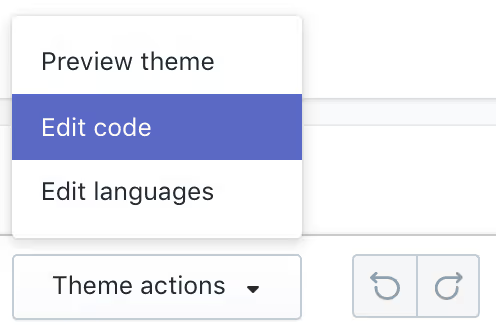
Step six: click on “{/} footer.liquid” and scroll down to the bottom of the footer tag (designated by </footer>)

Step seven: paste your code into the box and click “Save”
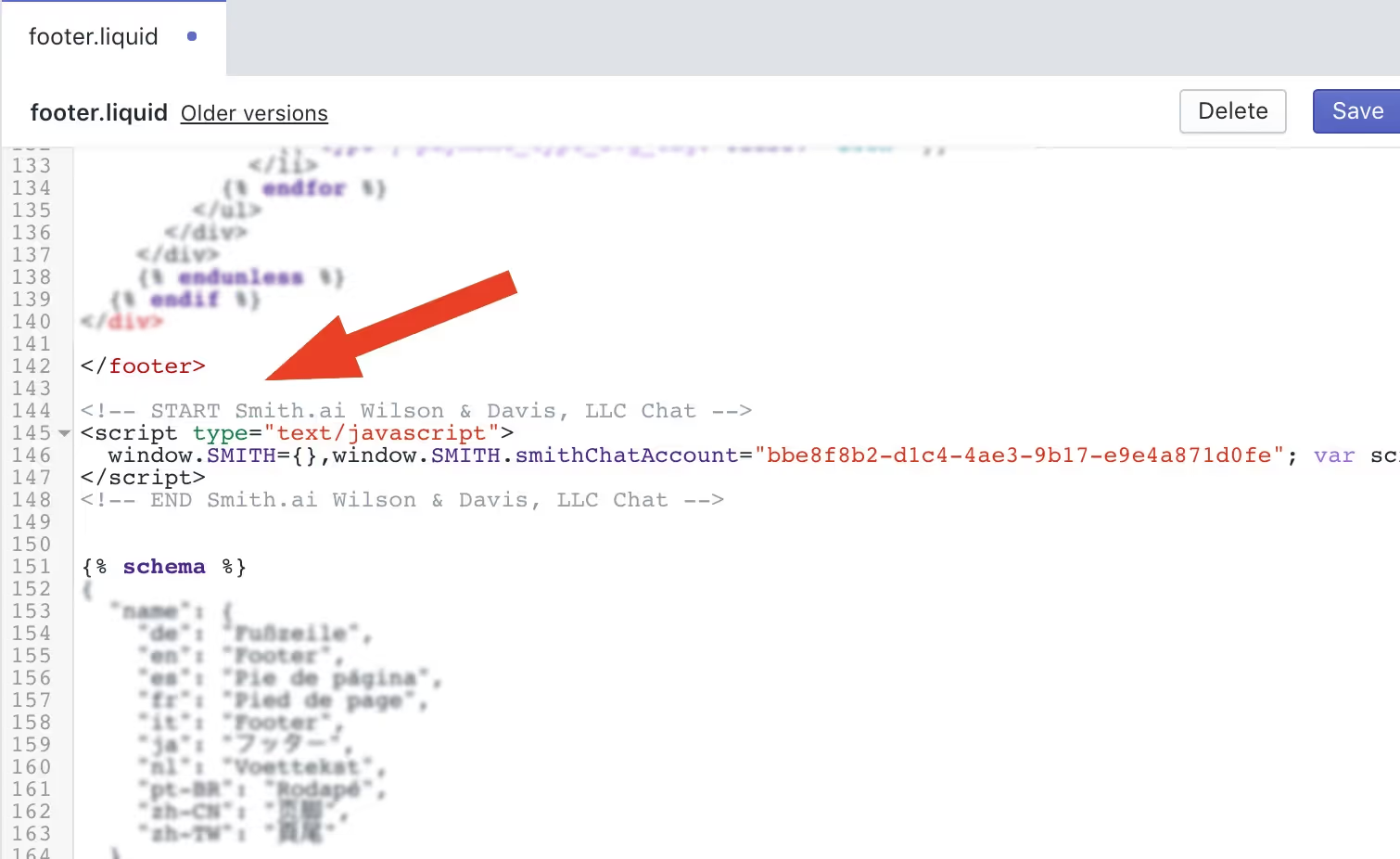
Then, all you need to do is refresh your site and you should see your chat tool, active and ready to engage with your audience, located in the bottom right corner of the screen.
Even though Shopify doesn’t offer a plugin or plug-and-play solution in its dynamic site editor features, it still makes it simple for you to add a live chat feature to your website. Plus, this might even be a better solution because it gives you the freedom to pick the chat software that you want to use and just embed the code from the chat tool.
Enabling online store chat
Shopify does have its own Online Store Chat feature that’s included with the Shopify Inbox. Therefore, some brands may choose to just use the platform offered through their eCommerce website rather than trying to find a different provider. However, you should know that this feature is not enabled by default. Fortunately, it’s not hard to do.
Go to your Shopify admin panel and click on the Inbox > Appearance section. Then, click “Visible” under the option for Online Store Chat Visibility. Click the “Save” button and you will be able to start using the built-in chat feature right away.
You can also disable the chat (such as in the case where you choose to use a different provider) by going into that same menu and selecting the “not visible” option. This will remove the live chat tool from your store entirely.
Shopify offers a helpful guide on how to make the most of their Online Store Chat if you decide to use the default tool, including customizing the button itself, adding away messages and hours of operation, and even setting the language, and more. Plus, it even explains how you can see and reply to all of your messages from your Shopify Inbox app, which is available on iOS, Android, and via desktop if you visit shopifyinbox.com.
Bonus: Shopify even allows customers to opt for an SMS response or email instead of waiting for live chat, and if the information provided doesn’t match an existing contact, Shopify adds the new contact for you automatically.
How to decide on a chat platform or provider
Of course, now you’ve got the million-dollar question: how do I choose the right tool?
Unfortunately, there’s no hard-and-fast answer here. However, we do have some tips.
Integrations
How does the chat tool integrate with your Shopify site? Is it easy to integrate with the rest of your tech stack, too? Can you transfer contacts from your inbox to another platform, or connect your chats to your CRM? You don’t need to have all the bells and whistles, but with so many integrations and automations available, you should take advantage of what you can.
Compatibility
Is the tool compatible with Shopify in the first place? Will it work with the rest of your tech stack? There’s a lot to consider here, but ultimately you’ll want to make sure that you choose a tool that isn’t going to be full of bugs or make things more difficult. Shopify has its own marketplace for apps that are compatible, or you can choose Smith.ai’s chat tool and white-glove setup and installation service to handle it all for you.
Scalability
Your chat platform, like everything else, needs to be able to fit your business and grow with it over time. This is why scalability is such an important factor—without it, you’re left with tools that lag behind while your brand continues to thrive. Eventually, you won’t be able to continue thriving until you upgrade your tools. If you choose a live chat provider or platform that’s scalable and that can grow with you over time, you'll never have to worry about this obstacle.
Partner with Smith.ai for 24/7 staffed live chat and more
If you’re not prepared to have one more thing on your agenda, that’s okay. The team at Smith.ai can offer a fully scalable and integrated chat tool along with a staff to monitor and manage it 24 hours a day, seven days a week. Plus, we even include white glove setup and delivery with every single staffed live chat plan. Ask how our team can help you create a custom strategy for fielding live chats and other customer communications, too.
If you’re ready to embrace the future of digital business, you’ll be happy to know that there are plenty of solutions available to assist you in getting on board. And when you need a partner to act as the face of your brand and handle your customer needs, we’ve got you covered. You’ll be able to trust that every chat gets answered and every customer need is satisfied, even when you’re not available to do it yourself.
Learn more about our live chat solutions when you schedule a consultation, and we’ll even discuss the other solutions we can provide to assist with things like 24/7 call answering, scheduling, and much more. You can also find us at hello@smith.ai or (650) 727-6484.
Take the faster path to growth. Get Smith.ai today.
Key Areas to Explore

Your submission has been received!

.avif)










%20(1)%20(1).avif)

.svg)



