How to Add Live Chat to a Kajabi Site
How to Add Live Chat to a Kajabi Site

If you use the Kajabi platform for your business website, you’re in good hands. There are a lot of features and functions that make it a preferred choice of people looking for an easy-to-use website and the fact that it makes adding a chat widget simple is one reason that it’s on our list. In this guide, we’ll tell you all about the installation process, as well as why you need a live chat in the first place, and even how to choose the right tool for the job.
Today’s audience loves automation and self-service. In fact, as many as 60% of people prefer to have self-service in the customer service section of a business. 90% actually want brands to offer an online customer service portal that includes both self-serve and serviced functions. And, the icing on the cake is that 46% of customers prefer live chat when it comes to communicating with the brands they use.
The state of business is changing. There is an increasing demand for real-time communication and solutions that give people instant answers. There is also a growing base of consumers who feel that brands should be available to them where they are. This includes offering solutions like:
- Live chat
- SMS messaging
- Facebook and social media messaging
- After-hours answering
- 24/7 service
If you can offer these things, whether you do it yourself or by partnering with a communications expert like Smith.ai, you’ll guarantee that you get better results and a more satisfied group of customers. Loyalty will be abundant and people will be more than happy to keep coming back because you’re giving them everything that they need and more.
Before we get into the details of installing live chat on Kajabi so that you can do that, let’s talk about the perks of adding live chat in the first place.
Reasons to choose live chat
The case for live chat widgets is strong, but you don’t really need a laundry list of reasons to get on board now—you'll be part of the first actually offering this tool, which will give you a competitive advantage, among other things. Despite its growing popularity and the increasing availability of tools, less than ten percent of all websites even use a live chat at the current time.
That means there’s plenty of room for you to get your brand out ahead of the pack. It also means that you’ll have no trouble getting noticed by the people considering which brands they want to do business with. People love access to real-time answers and what’s better than an actual person waiting to answer any questions or address any concerns you have?
Here are a few more reasons to keep moving on the live chat strategy:
- Chat provides you with valuable insights and data that you can use to help improve your business, as well as your chat tool itself. You're already communicating with people, which gives you the forum to ask for more feedback or insight. They'll get real-time answers, and so will you.
- This feature also helps you improve the service experience that you’re offering to your customers. It is giving you the chance to turn your website into a dynamic hub where people can come for answers and interactive communication, not just a static information page. You can give people a better service experience and a better experience overall, which will improve your business too.
- You’ll get more conversions when you use a live chat widget on your website. Instead of people waiting up to 24 hours to get a response, you can answer them in real-time. This prevents them from having too much time to make objections or find reasons to change their mind. It also helps convert more people because they see your dedication and level of service, and that’s often more valuable to the consumer than anything else.
- You can deliver what customers demand. If that’s not reason enough, you might never find one. When you use live chat, you’ll guarantee that you give customers what they expect and allows you to learn more about how you can continue to live up to their expectations in the future.
It won’t be long before everyone is offering live chat to their audience and then you’ll just be another getting lost in the crowd. If you get on board now, you’ll get the chance to show off as a leader and show your audience that you’re really embracing the future of the customer service experience.
A chat tool can do so much for your brand, and this is just the start of the list of perks that you’ll find. No matter what business you’re in or what your customer service is currently like, live chat will only serve to make things better when you do it right. Speaking of which, let’s take a look at the right way to install the widget on your Kajabi site.
Installing a live chat widget on Kajabi sites
When it comes to installing the chat tool of your choice, Kajabi offers two different options. You can install the widget on the entire site by adding it to your main “Custom Code” section or you can add it to each page individually, or as you want it to appear, by using the Page Editor feature.
We’ll go over both here to help you get a better idea of how the process works if you plan on installing and setting up your own chat widget. (At the end, we’ll also discuss how you can hire the live agents at Smith.ai to do it all for you, including white-glove setup and installation, along with a fully-staffed chat widget that’s available to your customers 24 hours a day.)
From your chat app
Before you install anything, you’ll need to go to your chat provider control panel and copy the embed code that you will use to paste into the Kajabi site editor. It’s best to open Kajabi in one tab and your chat tool in another so that you can have both dashboards up at once. Copy the code to your clipboard, and then move on to your preferred installation method below.
Installing the chat on the entire site
Most commonly, people will choose to install the chat feature so that it comes up on every page of the site. This is simple, thanks to Kajabi. Here's what you need to do:
Step One: Log into your dashboard on Kajabi and click the “Website” tab
Step Two: Open the page editor for your Pages and click “Settings”
Step Three: Select “Custom Code”
Step Four: In the JavaScript Code box, paste the embed code copied from your website.
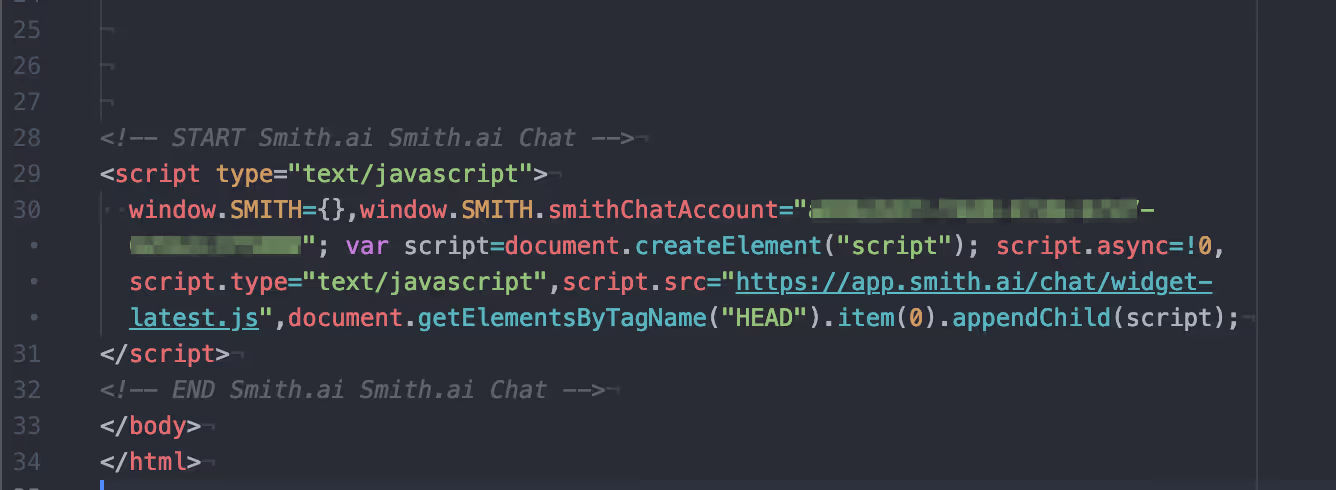
Step Five: Click “Save” and then check to ensure the widget is working properly
If you’ve done it correctly, the widget should render on your entire site, appearing in the bottom right corner and allowing people to reach out to you at any time with a single click. Now, let’s look at how to install the chat feature on a specific page.
Installing live chat on specific pages
There are some instances where businesses may want to put their chat tool only on a couple of pages of their website. That's also a fair option, such as if you’re limited on space and don’t want the clutter, you might only have it render on your “Help” or “Contact Us” page. If that’s the case, or for whatever the reason may be, here’s how to handle a single page installation.
Step One: Log into the dashboard and go to the “Website” tab
Step Two: Click on the page editor for your Page
Step Three: Go to the sidebar and click “Add Content”
Step Four: Select “Custom Code” from the list
Step Five: Paste the embed code into the newly-generated block at the bottom for Custom Code
Step Six: Click “Save” and test your widget
For Google fans and those who want an easy out: you can also use Google Tag Manager to embed a live chat tool on a website, saving you from even having to touch the details of your site builder, be it Kajabi or any other platform.
Choosing your chat tool or provider
The market for chat software is growing, but that doesn’t make things much easier for those new to live chat. In fact, the sheer volume of options can often be overwhelming and it’s going to be important to make sure that you know what you’re looking for to help you get a handle on things. When it comes to choosing the right chat platform, here are some things that should be on your list.
Compatibility: Your chat app needs to be compatible with your site builder and host, as well as with the other software and tools that you use. Otherwise, it’s only going to complicate things and make more work, which is the exact opposite of what you’re trying to accomplish in the first place.
Usability: Your chat tool should be easy for agents and visitors alike to use, whether they’ve used a chat before or not. This live chat plugin should be accessible and provide everyone with the resources and tools that they need. If your chat tool doesn’t deliver, your brand will not get the professional image that it deserves.
Automated Features: AI is a great tool for your business. Even when you’re adding a very human feature like live chat, there are ways you can automate your tools to keep things moving. You should consider the AI and automation that’s available from a live chat provider to ensure that you maximize your benefits.
Integrations: Aside from working with your website, you’ll need to ensure that your chat tool will fit in with the rest of your tech stack and day-to-day tools. Fortunately, most do this well, but it’s not something that you can assume or take for granted. You'll need to actually look and see what you’re getting.
Scalability and Customization: No two businesses are the same. Therefore, no two chat solutions will be identical. Even though these widgets and tools offer a lot of generalized functions, they are also customizable and scalable so that they can fit businesses specifically. Take advantage of this by choosing the best tools with the most options. After all, if a live chat goes well, you’re going to need a tool that can grow with you in the future.
These are just a few of the items that you’ll want at the top of your list when considering a chat provider or platform. There may be other factors that come into play, depending on what you have in mind, but these offer a guideline for those who are just getting started. Although we might be a little biased, we always recommend choosing a chat platform and provider that can deliver all of this and more.
Partner with Smith.ai for 24/7 live chat and more
When you choose Smith.ai for your live chat solutions, you’ll get a team of experienced, dedicated chat agents that are ready to deliver what your customers need 24 hours a day, seven days a week. Plus, we include premium white-glove setup and installation with every staffed chat plan, so you don’t have to worry about a single thing. Just let us handle the chats and we’ll help your customers build their loyalty to your brand in no time.
If your brand is ready to embrace the future of digital business, you’ll be happy to see that there are plenty of tools, resources, and solutions that can help you along the way. And, at Smith.ai, we’re happy to be one of the best ones. We'll even help you customize a strategy for fielding all of your customer service needs, no matter how big or small they might be.
You can learn more when you schedule a consultation to discuss our live chat solutions and other ways that our dedicated agents can field your messages, calls, and so much more. You'll also find us at hello@smith.ai or (650) 727-6484.
Take the faster path to growth. Get Smith.ai today.
Key Areas to Explore
Technical Implementation Terms
Voice user interface (VUl) design
Speech recognition integration
Text-to-speech optimization
API connectivity and webhooks
Real-time data synchronization

Your submission has been received!

.avif)












.svg)



