5 Ways to Improve Online Lead Conversion with Chat Funnel Performance Tracking
5 Ways to Improve Online Lead Conversion with Chat Funnel Performance Tracking

Smith.ai Chat is a powerful tool for streamlining and perfecting lead generation and qualification. Its multiple choice playbook options offer relevant information and carve a path for your web visitors — answering questions, capturing contact information, and prompting follow-ups by your staff.
Like any tool, the more you fine-tune your playbook, the better it will be at capturing and converting new leads for your business.
So we’ve built a performance tracking tool to show you how often your web visitors choose each multiple choice option — and where they may be leaving the bot all together.
Using this, you can take actions like optimizing playbook questions and even creating new marketing strategies and content. Here, we’ve identified 5 places for you to start improving lead generation, using data from your playbook funnel tracker.
Note: If you currently use Smith.ai Live Chat, our experts build and optimize your playbook(s) for you. For expert help building your chatbot, get started with Live Chat risk-free for 14 days.
How to Access Your Funnel Performance Tracker Data
- Sign into your Smith.ai Chat account at app.smith.ai/chat.
- Navigate to Bot > Playbooks.
- Choose the playbook you want to see stats for.
- Click “Funnel” on the right side of the playbook, next to “Edit.”
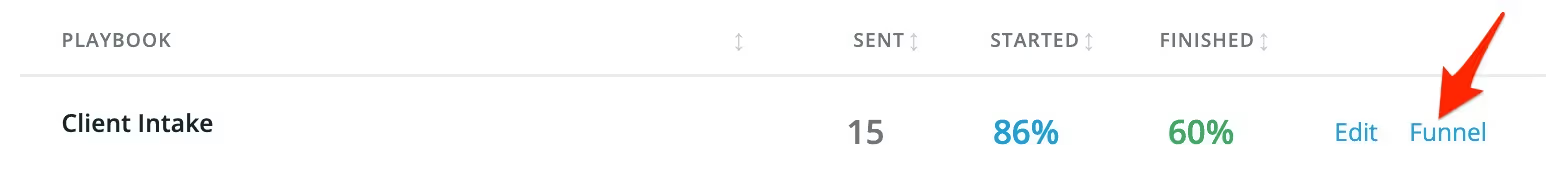
Understanding Your Chat Funnel Performance
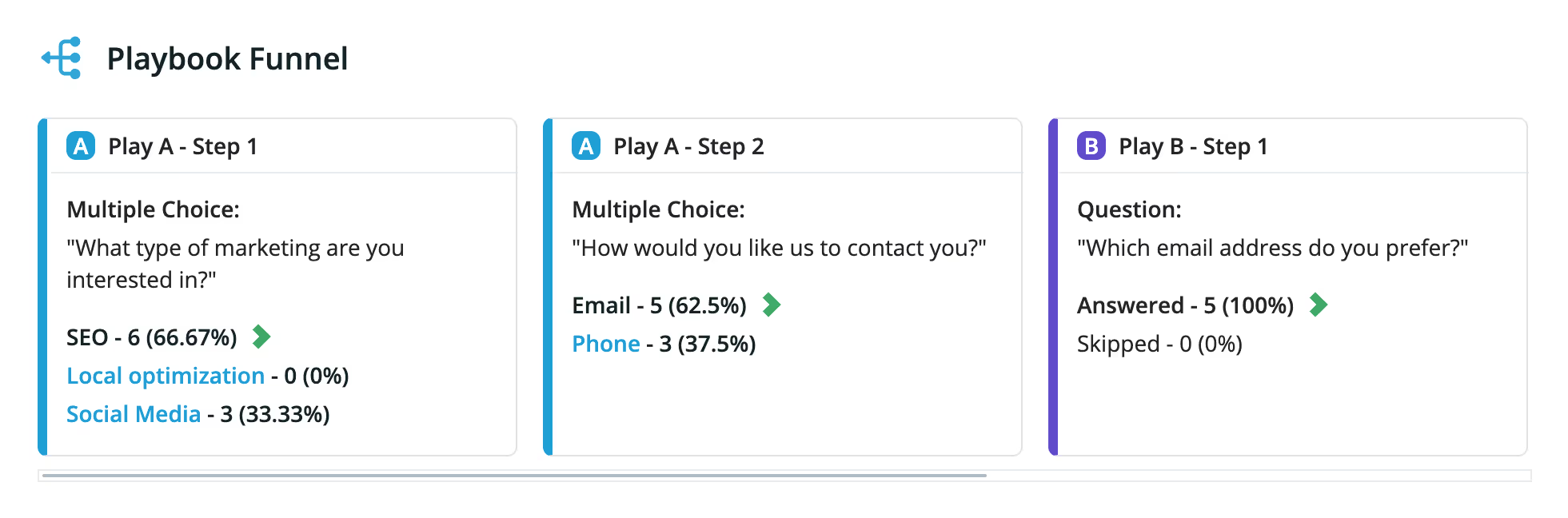
From your funnel performance tracker, you can look at the percentage of people who chose one playbook option over the other(s).
Take a look at the stats in this example for Play A - Step 1:
- 6 or 66.67% of web visitors chose “SEO”
- 3 or 33.33% of web visitors chose “Social Media”
- 0 web visitors chose “Local Optimization”
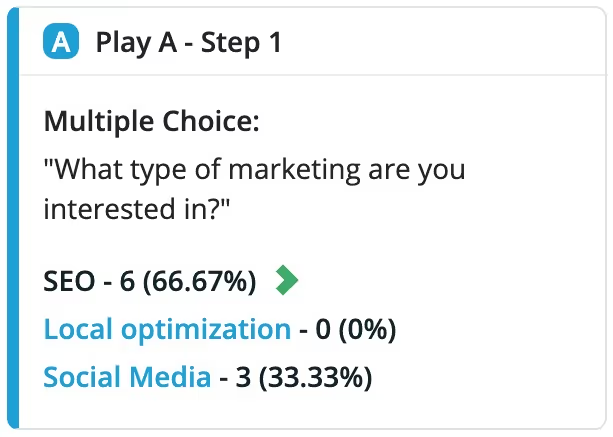
The number of answers provided from one question to the next will indicate how many web visitors are “dropping off” or leaving before they finish the playbook.
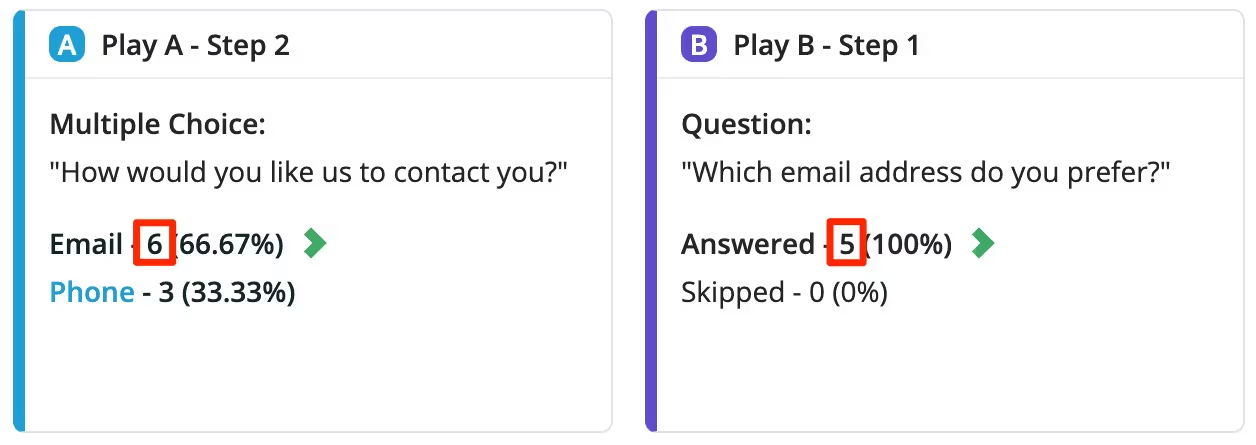
You can see in this example that 6 visitors chose email as a way to be contacted, but only 5 answered or skipped the next question. That means one person decided to navigate away from the chatbot at this point.
The funnel defaults to show the path most often chosen by your web visitors and is indicated by the green arrow. To see the less common paths, simply click on alternate answers.
You can click on “Phone” in this example, to see the path of visitors who chose “Phone”:
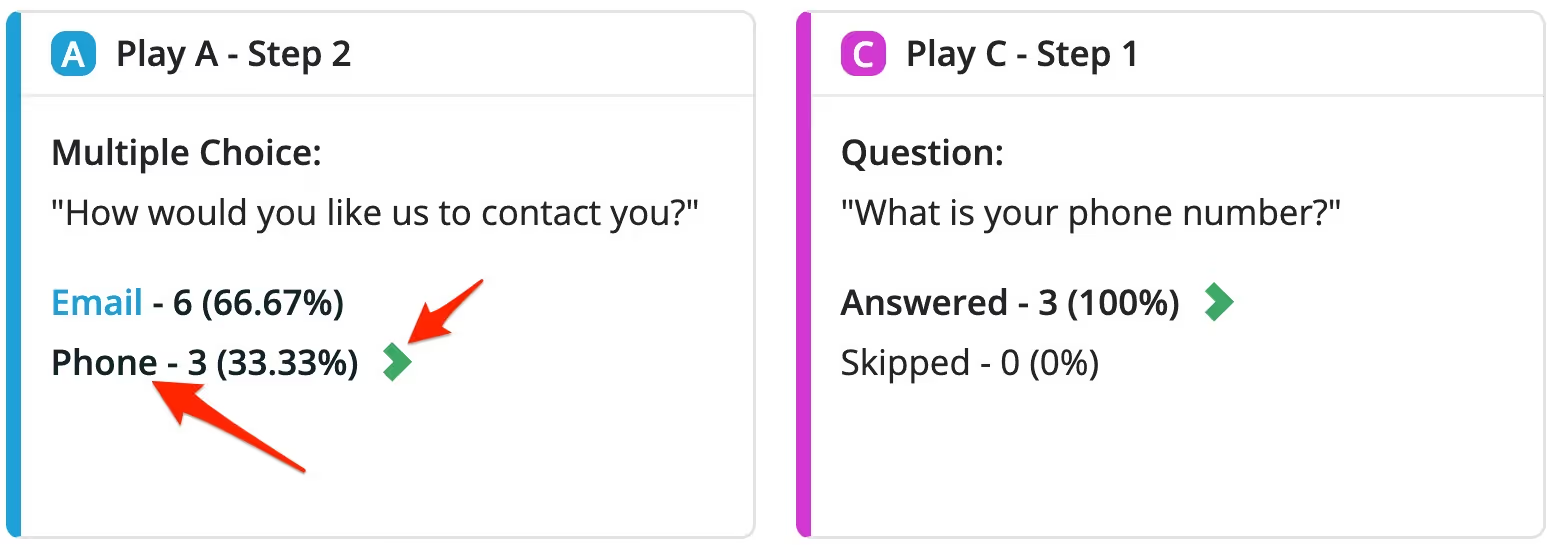
Try navigating around your funnel tracker to get a sense of the data provided.
How to Increase Your Chat Playbook Completion Rate and Generate More Qualified Leads
You may be wondering what to do with all this valuable playbook data. Here are five places you can start optimizing your playbook to improve conversions and drive more new leads into your pipeline.
1. Replace open-ended text fields with multiple-choice questions
Open-ended text fields are best used to gather client-specific information, like a case number or address. If you’re seeing leads leave your playbook when prompted to fill out a text field, you might want to consider a multiple choice option instead.
🚫 This marketing agency’s clients may not know enough to properly answer this open-ended question:
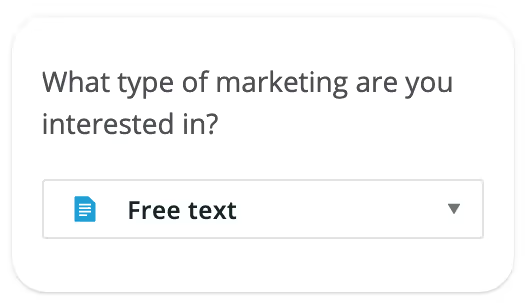
✅ Instead, offer web visitors several options of the most popular services offered:
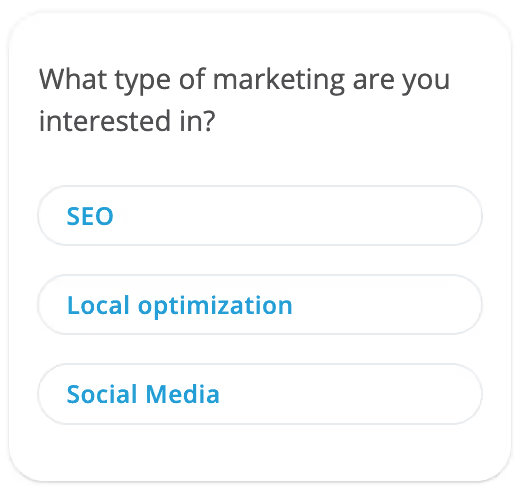
2. Use client-friendly language when crafting answers to chat questions
Chatbots work best when they are simple and to-the-point. The longer it takes for someone to understand your question and options, the more likely they are to stop interacting with your chatbot.
Let’s take a look at a financial planner’s example lead generation playbook.
🚫 This example is wordy and uses internal industry language:
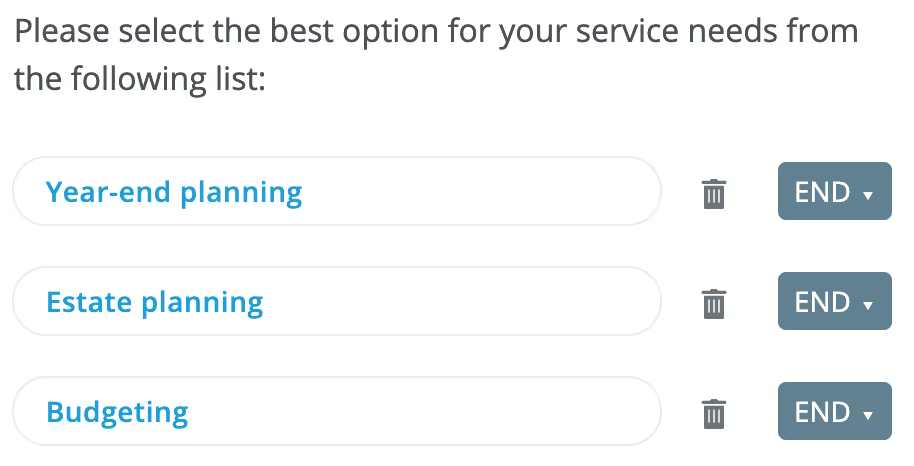
✅ Make your questions and options easy for anyone to read and understand:
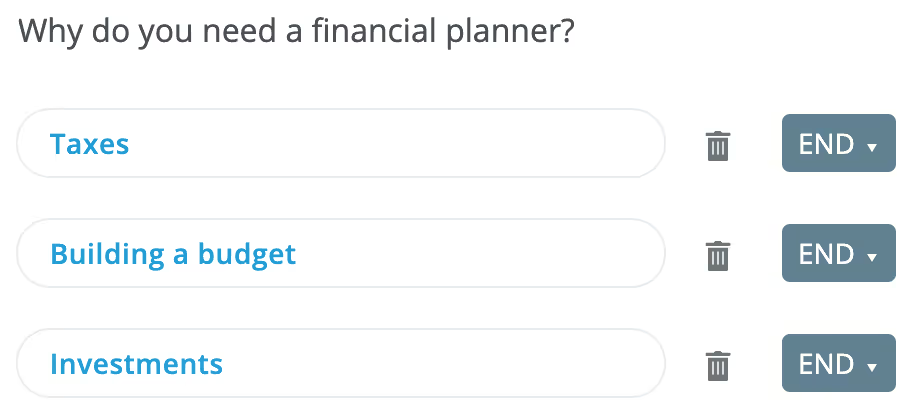
3. Rename or remove options that are never chosen
If you have multiple choice questions with unused options, consider renaming them or removing them altogether.
Let’s look into this marketing agency’s playbook:
0% of web visitors chose “Local Optimization:”
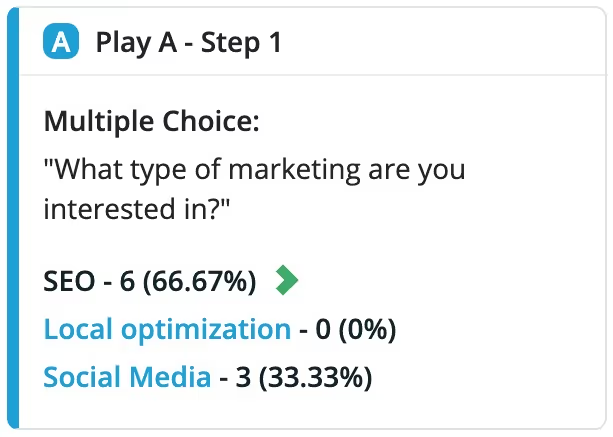
It’s possible that the web visitors don’t understand what local optimization is. For example, this agency could try using different names for this service to see if one resonates better:
- Local Search
- Google Local
- Google My Business
If no web visitors choose the service after you’ve renamed it a couple of times and given your web visitors some time, consider removing the option and replace it with “Other.”
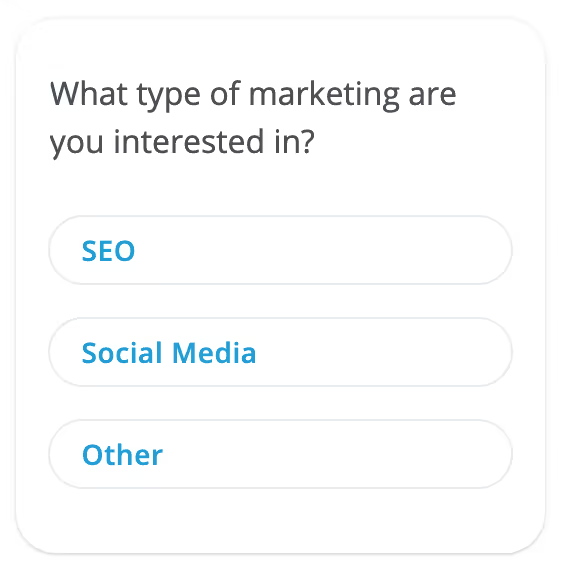
4. Offer a callback option on your chat widget
Are many of your leads dropping off before finishing the playbook? Give them the option to talk to a real person. Prospects who move from chat to a phone call are more engaged and more likely to convert to a paying client.
Option 1: Smith.ai receptionists call leads back
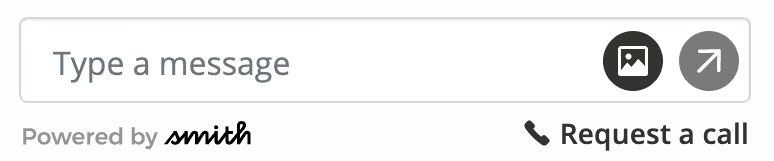
Add our Chat to Call feature and your leads can request a call if they want to just get on the phone with a real person. A Smith.ai receptionist will call them back promptly.
Option 2: Your team calls leads back
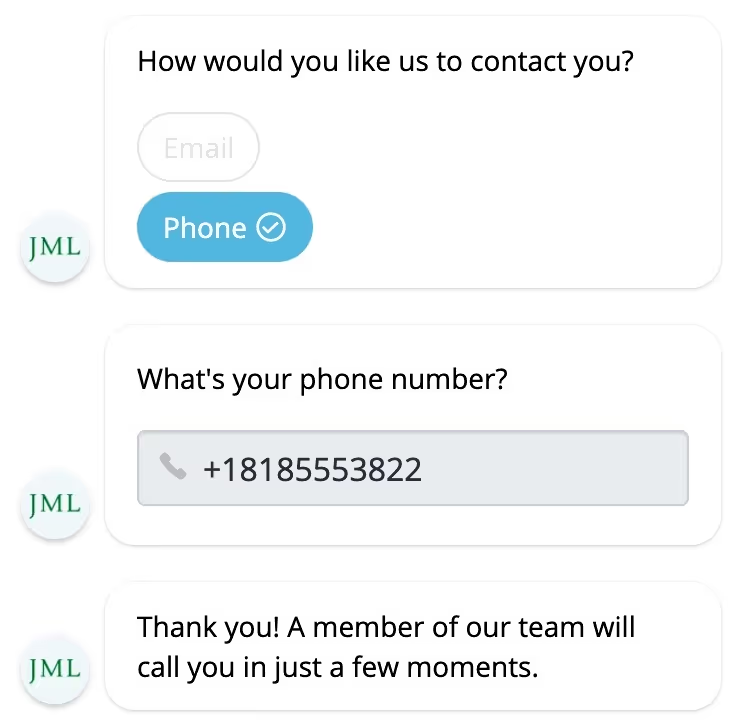
If you have a sales team available to call leads, you can send callback requests from your chatbot playbook directly to Slack. Then, you or an available team member can call the lead when you get the Slack notification.
5. Create content from chat transcripts
Take a look at the trends in your chatbot funnel. Are most of your web visitors looking for information about one of your services? Do many of your web visitors have the same question? Do they choose “Other,” but elaborate with similar issues?
Use these trends to drive the content you put on your website. You could:
- Add more FAQ to your site and link to it from your chatbot’s playbooks or Q&A
- Write a blog post that specifically addresses common issues your leads and clients have.
- Make changes to your homepage to quickly address your most common website visitor (and lead them to quicker conversions).
Boost your marketing by giving your prospective clients what they want, faster. And now you know what they want, because they’re telling you via your chat widget.
Get the Most Out of Smith.ai Chat
Unlimited playbooks (included in all live chat plans) will enable you to fully test your playbook options and variations following the above guidance. Unlimited playbooks can be added to an AI-only chatbot plan for just $50/month (think of the benefit when your playbook converts just one additional lead).
Need more help programming your lead conversion playbook(s)? Our experts will build and maintain your chatbot for free when you sign up for Smith.ai live chat. Start risk-free today with a 30-day money-back guarantee. If you want to stick with our AI-only chatbot but want a little extra help to dial in your playbook and run some tests, contact us and we'll identify an affordable one-time add-on to your plan.
Take the faster path to growth. Get Smith.ai today.
Key Areas to Explore

Your submission has been received!








%20(1)%20(1).avif)




%20(1).avif)
.svg)



