Top 10 SEO Best Practices for Lawlytics Sites
Top 10 SEO Best Practices for Lawlytics Sites

Lawlytics is a great solution for law firms, and they make that clear by offering their own dedicated SEO guide and resources to help with search engine optimization for Lawlytics itself, as well as for the online presence of law firms and lawyers in general. After all, even they understand that while much of the efforts for optimization will take place on your own website, no amount of onsite SEO can compensate if you don’t optimize your entire online presence.
So, how do you do it? Well, the basics are pretty standard from one platform to the next. Some website builders have SEO tools and editors that make SEO a priority, or at least a built-in feature. That often leads some to errantly assume they don’t need to do much else. As Lawlytics’ own in-depth SEO for Lawyers section states, though, that’s only one aspect of the equation.
In this guide, that’s the part of the equation that we’re focusing on—the top SEO best practices for your Lawlytics site specifically. You can incorporate several of the tips and insights on the list below into other areas of your online branding, though, so you’re getting the best of both worlds. And, before we even dig into the best practices and tips, we’re going to show you just why SEO matters, and how much it matters.
Like the fact that over 91 percent of all users choose a result on the first page.
Or, how about the startling statistic that more than 90% of all pages get NO organic search traffic from Google?
Here are a few more numbers to note:
- 32% of traffic goes to the first result on the page
- 40-60 billion Google searches are performed from the U.S. alone each month
- 76% of users that search for a product or service on their phone locally will visit the business within a day (this one is BIG for local SEO)
- 53% of users are searching from mobile (which is why mobile-friendly design matters)
So, now that you can see what you might be missing by not optimizing your Lawlytics site, let’s talk about how you can make some improvements. Here are the 10 best practices you should implement right away.
Tip #1: Choose a reliable website hosting provider
Along with your Lawlytics page, you’ll need to choose a web host service that’s going to deliver the quality that you need. A host should have good uptime, premium site speeds, and top-level security features in place. These are the factors that will affect your own SEO performance and could impact your reputation if left unchecked, as well. Imagine choosing a cheap host only to find out they’re always crashing, or their reputation is going to put yours in the trash, too.
Make sure that you choose wisely when it comes to a web host. Some of the top providers today include:
- Bluehost
- Hostgator
- Hostinger
- A2 Hosting
- DreamHost
Of course, there are dozens of web hosting services, including some site builders like GoDaddy that offer their own hosting solution in addition to their website services. Take the time to explore the options and choose carefully what’s best for your needs.
Tip #2: Use the Lawlytics settings to tweak whatever you can
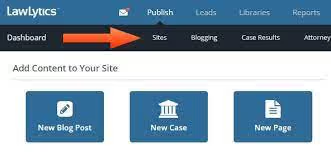
This is also a good time to go into your settings and make sure that your URLs are set to be customized and that your SEO sharing is enabled, as well as checking any other SEO settings along the way. This website builder is designed specifically for law firms so it may not offer as much customization for SEO as builders like WordPress, but it has a lot of features that you can use to get your law firm website going when you prefer a dedicated legal solution.
Tip #3: Optimize titles, images, and meta content
While optimizing all of your content is important, these are three areas that need some dedicated attention. Titles, meta tags and descriptions, and images are all places where it’s easy to add keywords and optimize content to draw in both the user and the search engine indexers that are trying to rank you for SEO. Image tags are important to use, and you’ll also want to compress images and ensure they’re in the most universal file format, so they load quickly and load for everyone.
Titles and meta content are crucial because these are what show up on the SERPs (search engine results pages). Do some searches on your own and see how your competition’s title and meta tags stack up. Look at the top five results on Google—what are they doing? Follow their lead.
Tip #4: Use SEO-friendly permalinks and URLs
Another big area where some people miss the mark is letting their blog or website auto-generate URLs. It might generate good URLs that use titles of posts and pages or specific keywords that you have input, but for the most part, permalinks and URLs that are auto-generated will contain a bunch of useless numbers and data that aren’t really going to be that attractive to look at, let alone useful to your branding and SEO efforts.
Make sure that you enable custom permalinks and URLs on your site builder and/or blog. That way, you can optimize every post accordingly and ensure that you’re maximizing your SEO efforts in this regard.
Tip #5: Create and submit your XML sitemap
Every website needs an XML sitemap. This is a file that contains a list of every single page on your website. It’s a helpful way to track what’s on your site and for search engines to index your pages. The sitemap will include every page on your site as well as the date it was most recently modified. Whenever you edit a page, the indexers will crawl the site and note the changes and then take the appropriate steps.
Sitemaps come in several forms. They can be a list of links or URLs, or they can be set up like a tree that branches out with all the different pages, subpages, and so forth. The important thing is to choose a reputable XML tool that will help you create a quality sitemap, regardless of its structure. Then, you’ll need to submit it to the Google Search Console so that search engine spiders know to start crawling your site.
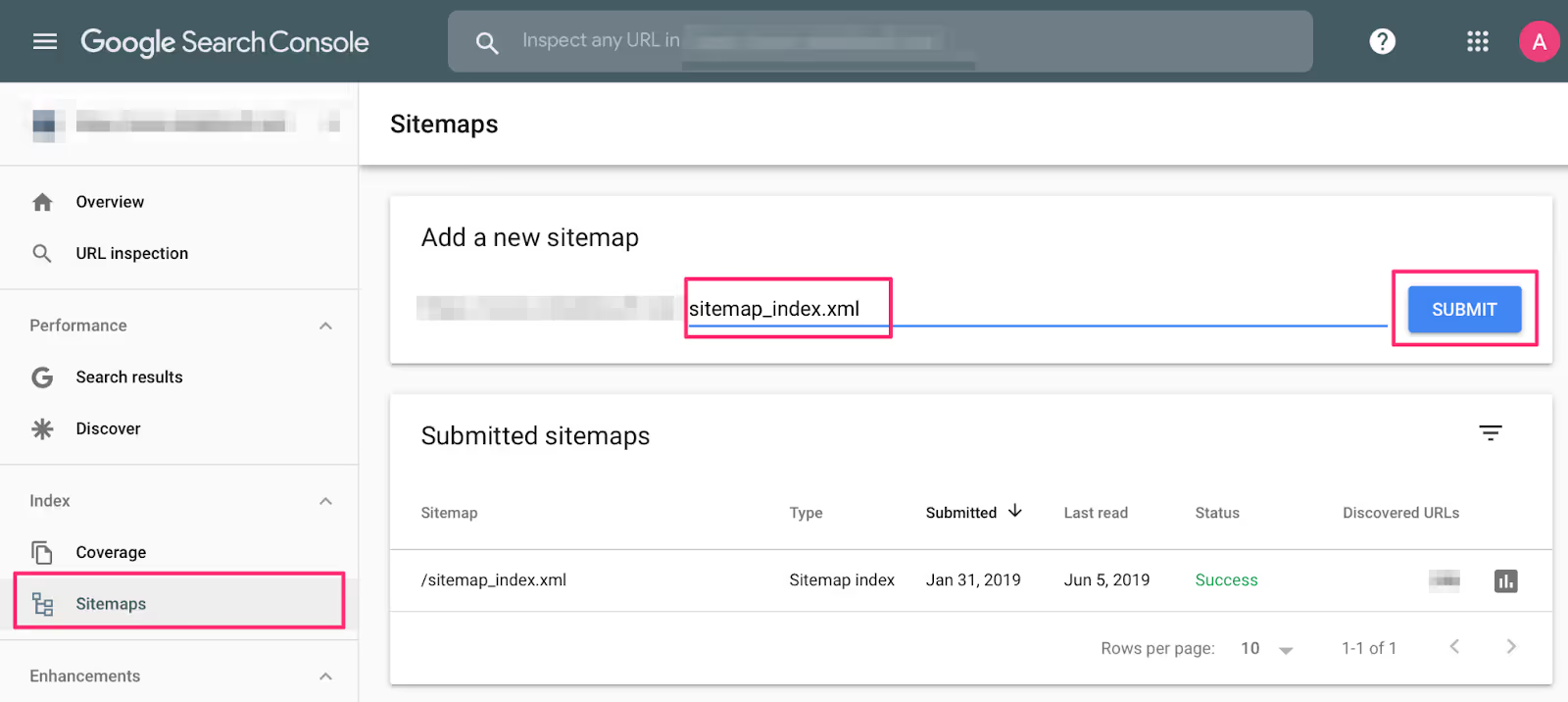
Tip #6: Get comfortable with links
Internal and external links are a must on landing pages, blogs, and other website pages that you have. Of course, the links need to be useful and relevant—you can’t just drop them on there for posterity’s sake. That’s an old black hat SEO practice that you actually need to avoid at all costs. (Black hat SEO is bad; white hat SEO is good)
Internal links can help you shamelessly promote your own brand without feeling like it’s self-promotion. After all, if you post a blog about automation, and then link to the automation services you offer, that’s a relevant follow. It solves the customer problem, helps you interlink your brand, and takes advantage of SEO to do it. We usually suggest 1-3 per post, max.
External links are going to be up to you. Some people like to have a lot. Others prefer 2-3 per page or post. Google just wants a “reasonable” amount—what they are more focused on is whether those links are relevant and authoritative. You can get big points for linking to a “.gov” website, for example, but sharing a link to Mike’s cooking blog won’t get you far. (Who’s Mike? Exactly.)
Tip #7: Tag and categorize blog posts
Your blog (and you should have one) is a big part of your SEO efforts on your website. Use tools like tags and categories to focus on keywords and give users and search engines something to scan for. Make sure that you choose simple categories and tags that focus on the topics that you are covering.
You should tag all of your pages and posts where you can, and as another bonus tip here, create a simple site hierarchy that’s easy for both users and search engines to follow. Between the structure, categories, and tags, everyone should be able to find what they need, and your SEO rankings will climb as a result. Categories are broader groups, remember, while tags are designed for a more targeted keyword approach. Use them effectively and they will serve your SEO efforts well.
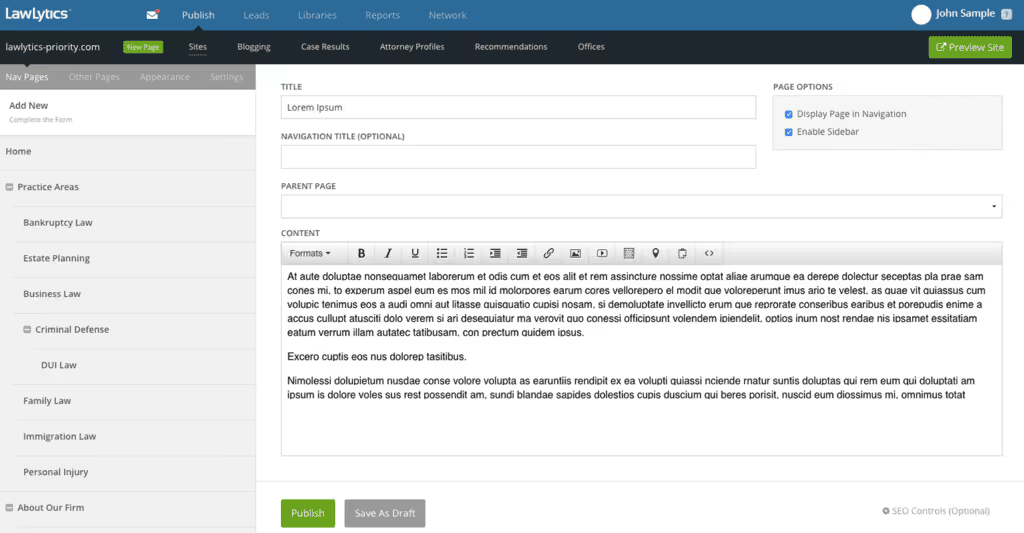
Tip #8: Don’t focus on expensive keywords
While the big-ticket keywords are easy targets, they also have the highest price tags for paid search and the most competition in both the paid and organic arenas. Therefore, while you’ll want to use them, you will also want to dig into the keyword research and see what other words and phrases you can find that might not be getting as much attention from other law firms or searches that are just less common, but that still need to be addressed.
Google even has its own keyword research tool to help you out here. Take advantage of that and make sure that you give your keyword strategy another look.
Tip #9: Make your site mobile-friendly
Remember all those numbers from earlier about customers using mobile search and making purchase decisions from smartphones on an increasing basis? The world is quickly going mobile and you need to get on board if you haven’t already. Not having a mobile-responsive site can be a big hit to your SEO ranking. That’s why many sites develop for mobile first. You need a quick-loading, lightweight site that can render easily on all devices and screen sizes. This will ensure that every user has the best experience.
Tip #10: Find out what’s missing from the source
One big tip that a lot of SEO guides and “best practices” blogs miss is the opportunity to reach out to your customers and find out exactly what’s missing. Not only will this help you generate new SEO traffic, but it will address the issues that could be affecting your existing rankings and traffic. How can you do this? Well, you could use surveys or email, but few people want to take the time to respond to those. Instead, consider live website chat, like the services offered by our live agents at Smith.ai.
With live website chat, you’re giving customers a forum to air their grievances, express their concerns, ask their questions, and more. Then, you can take all of this information and turn around and use it to create a knowledgebase or FAQ page. You can also take any tips and complaints and turn them into improvements to boost your SEO. For example, if someone says it’s hard to find your contact information, you could choose to add a header or footer to the site so that it’s right on every page, right away (of course, that’s a good practice for your business, regardless, but this is just one example).
Streamline and support your customers while boosting SEO with Smith.ai
Our team is all about automation and streamlining your business operations. Our entire job is to take the details off your plate and take care of your business (and your customers) as if it were our own. And we do that with services like 24/7 live website chat that is staffed by friendly, experienced agents that can act as the face of your brand for anything people might need.
We also understand the importance of making sure that your audience feels not only heard, but appreciated, understood, and valued. We do that with every call and live chat that we take and can offer other solutions to help you field admin tasks and customer support, and more. We’ll even help you craft the perfect strategy to manage it all, regardless of your needs.
Schedule a consultation where you’ll learn more about what our 24/7 live website chat can do for your SEO efforts and more, as well as how we can help with things like after-hours phone answering and anything else you need. You can also reach us at hello@smith.ai or (650) 727-6484.
Take the faster path to growth. Get Smith.ai today.
Key Areas to Explore

Your submission has been received!














.svg)



