The Best Remote Work Apps for Small Businesses: Collaborate, Communicate, and Get More Done with These Top Tools and Apps
The Best Remote Work Apps for Small Businesses: Collaborate, Communicate, and Get More Done with These Top Tools and Apps

Today, almost no one is a stranger to working remotely. Thanks to the pandemic, industries and companies that never anticipated such a switch have now experienced remote work at, least temporarily. What we learned at first is that the tools available left a lot to be desired. But, like everything, the business world jumped right into the action. Taking advantage of modern AI and automation, a whole new generation of remote work apps has been born.
Remote work tools are those that make working as part of a physically disconnected team easier, more efficient, and more productive for everyone involved. These could be anything from collaborative tools to message boards and instant messaging tools, or any other app or software that’s designed to make the process of working remotely easier and more profitable. The market is ripe with opportunities in the form of apps that are looking to help make remote work easier, more efficient, and more agile than ever before.
Small businesses, as usual, were the hardest hit by the unexpected changes but they are also a group that has access to the most budget-friendly resources available today, including the growing selection of remote work apps and tools that are designed to help businesses not only survive, but thrive, when it comes to working remotely.
The challenges of remote work: answered by apps
Collaboration and communication are two integral parts of business. These are also two main areas of focus when companies are developing remote work tools and apps that can help make improvements in various areas of business. As companies are trying to keep up and keep pace with the changes, many are overwhelmed by the sheer volume of tools out there. After all, remote work apps could include:
· Instant messaging and email apps
· Boards and virtual workspaces
· Team and time management
· Meetings and collaborative tools
· Productivity tools and apps
· Workflow apps
· CRM platforms
· Time tracking apps
· Security and encryption apps
And of course, there is even a whole market for remote tools geared toward invoicing and billing, payroll and HR, and other areas of finance and administration in business that will help you streamline, automate, and capitalize on the real value of working remotely.
At Smith.ai, we’re no stranger to remote work—it's in our blood and it’s our exact purpose every day. We have spent years cultivating our team and tools to provide the resources that small businesses like yours need to keep thriving and striving for success, even in light of the recent pandemic. While you’re looking at all the tools we’ve gathered, consider how we can become a part of your toolbox by handling 24/7 live website chat, overflow and after-hours call answering, and more.
The best remote work apps
Without further ado, here are the top apps we like for remote work and related needs. Check them out, choose your favorites, and get to working smarter, not harder, with these collaborative remote work apps and tools.
Slack
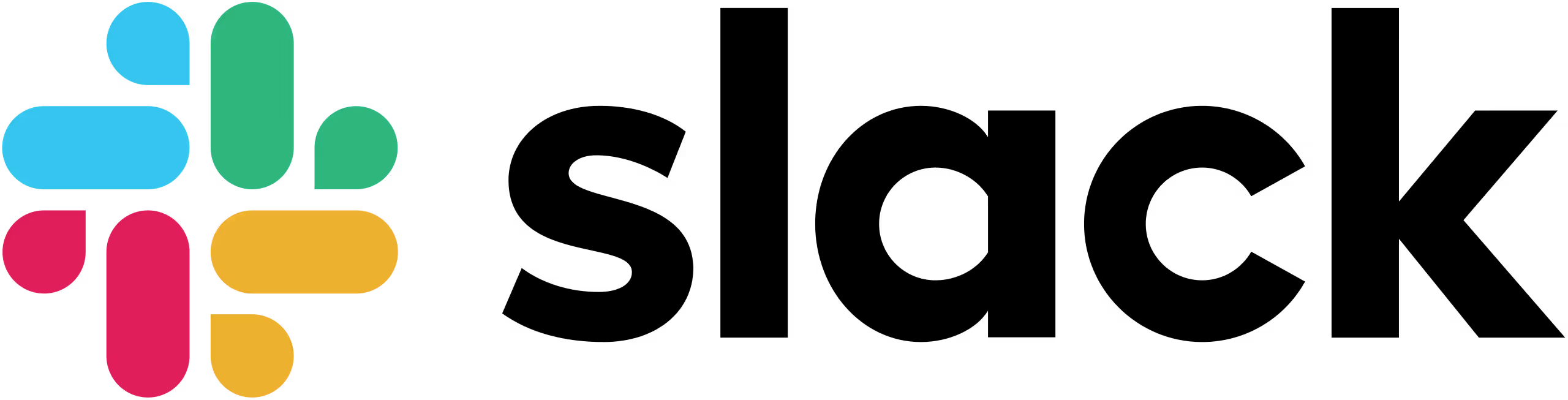
Slack is a great collaborative tool for small businesses that want to keep in touch. More than a messaging platform, Slack allows you to share files, start conversations, create groups, and communicate effortlessly with your entire team from anywhere in the world. This platform includes access to an instant messaging tool, along with integrations with Office 365 and Google Drive, as well as others. There are also real-time voice and video calls available.
The free plan offers basic access to users, which is more than enough for the average small business. Of course, if you do want to upgrade for a few bucks each month, you can get unlimited message history, unlimited integrations, secure collaborations across other apps and organizations, and more. It’s never been easier to keep your teams connected and when you’re working on a budget, the right price of free forever is always good to hear.
Plus, even if you choose to upgrade, you’ll only spend $6.50-$12.50 per month, depending on whether you want the Pro or Business version.
Google Workspace (Formerly G Suite)

The Google family of products has been growing and evolving to meet the needs of the modern business, leading to the release of G Suite. This tool includes Google Docs, Drive, Calendar, and Sheets, as well as access to Hangouts and email, providing a suite of powerful productivity resources that make collaboration a breeze. Plus, the Google Workspace platform is an upgrade from basic use Google services, with a focus on providing business solutions for small businesses that need a hand.
Google Workspace integrates seamlessly into any workspace and the apps are all free to use to start—that's what makes this the ideal starting point for the small business. You'll have access to a storage drive, calendar, word processors and spreadsheets, and collaborative communication tools. These are all fundamentals for the modern small business. If you’re just starting out or looking for something more affordable for the time being, get to know G Suite.
Business users will probably want to upgrade to a paid plan, which starts as low as $6 per month for the Business Starter package. Every plan includes access to Google Keep, Forms, Jamboard, and dozens of integrations with software and tools you already use.
Zapier

We love Zapier because it is such a flexible tool—rather than being a suite of apps or having its own answer to every business need, this app is all about creating integrations. Known as Zaps, you can set these actions into place based on the operations of your business and then let automation do the rest. For example, you could create a Zap that reminds everyone that there’s a Zoom meeting at noon, and that syncs that reminder from the calendar to the Trello board or sends a push notification to every user.
You can integrate Zapier with tons of the tools and software that you’re already using. Plus, it takes just seconds to connect apps, automate workflows, and integrate this tool into your tech stack. There are plenty of different automations and integrations that you can create on your own, and the platform makes it easy to get started. You can link web apps for data sharing, build faster processes, automate tedious tasks, and so much more.
Zapier is helping more than 3,000 apps become even more useful for your business, and all for the right price of free forever for 100 tasks a month for a two-user plan with basic features. For up to 750 tasks per month, it’ll only cost you $20.
Todoist

Every business needs a to-do list and productivity tool. Small businesses, especially, can benefit from the integration of AI and automation to make sure that things get done. Organization is key right now, and it’s what makes remote work more effective. If the pandemic has taught us anything, it’s that people need to be ready to make changes at a moment’s notice. Todoist makes that simple.
With Todoist, you can create reminders and to-dos in just seconds, and even integrate this app with others (like Zapier) to generate automated to-do list population and more. It offers task management tools and allows you to set up recurring tasks. There are also Kanban boards available, and it can integrate with virtual assistants to offer even more convenience. While it starts off with a free package, there are also business plans available with premium features.
Todoist is free for up to 80 projects, with up to 5 team members per project. Premium plans start at $3 per month, while business plans are just $5 per user, per month.
Dropbox

Dropbox is a great alternative for those who are looking for a file syncing tool that doesn’t waste effort on all the extras. If you just need a collaborative space where everyone can share files and stay connected, Dropbox can do the job. Plus, the storage is cheap and the minimalist design makes sure that everyone can navigate the tool and use it with less effort.
One thing that teams love about this tool is that you can use it on several operating systems and platforms, so it doesn’t matter what systems your team is currently running. It offers the option to review items, leave notes, and helps everyone stay organized. You can send files, store files offline, add watermarks, and even access live support.
Dropbox starts off at just $15 per user, per month for standard team use. The individual plan is available for $20 a month for a single user with up to 100GB of file transfers, and it comes with a free 30-day trial.
Zoom

Everyone has heard of Zoom these days—it's even spurred its own collection of memes, GIFs, and jokes about all of the potential snafus and ways that people can go wrong trying to use these meeting tools. However, for the business owner, it has proven to be one of the most valuable communication assets to date. Zoom showed up when the pandemic shut the world down—their entire focus went to developing solutions for business, education, and others who needed to stay in touch even from a distance.
There are free options available with Zoom, but the meeting times will be limited. The paid plans offer unlimited calling and meetings and will be more affordable than most people realize. Zoom also offers other collaborative tools and integrates with those you already use. Plus, you can share screens, message during calls, and more. Social media streaming, cloud recording, and other features are also available.
Zoom offers the free plan for group meetings of up to 40 minutes with up to 100 participants, or you can purchase a single-year license for about $149 for small teams. They also have discounts available for new users quite frequently.
1Password

We can’t go through the list of the best remote work apps and tools without including a password security manager. 1Password is one of the easiest tools for total password management for the small business. It allows you to store all of your passwords in a single vault and eliminates the need to remember tons of different passwords. The master password will give you access to store the rest of your passwords and it can even auto-fill forms.
1Password will also sync data between accounts and devices and includes a security monitor known as Watchtower that alerts you of potential login threats and security breaches. Advanced encryption keeps everything safe and there’s even a free trial for those who want to check it out. If your small business wants to make the most of working remotely, security tools like this are a must.
This tool gives you 14 days to try it out, and it’s just $2.99 per month for personal use, or $3.99 per month for small business teams. That’s a small price to pay for peace of mind and total password protection.
Get support from the people who know remote best: Smith.ai can answer the call
While you’re busy managing your remote teams, let the team at Smith.ai manage your mission critical services, from overflow call answering to lead intake and everything in between. You’ll never have to worry about missing a step when you let us handle the tasks that your customers depend on—staying in touch to help you stay the course in your business growth.
Our dedicated virtual receptionists have spent years working remotely and we understand the unique needs of this type of work. We’re able to integrate with thousands of apps and tools that your business uses on a daily basis, including several of those listed here, and can make sure that everything is taken care of behind the scenes so that your small business can carry on, even in a remote setting that’s new and requires more of your time and attention.
Schedule your consultation today to find out what we can do for you, or to get started creating your custom solution today. Reach us at hello@smith.ai or (650) 727-6484, as well.
Take the faster path to growth. Get Smith.ai today.
Key Areas to Explore

Your submission has been received!

.avif)











.svg)



