How to Add Live Chat to a GoDaddy Site
How to Add Live Chat to a GoDaddy Site

GoDaddy is one of the more popular site builder tools out there today. Brands like it because it offers hosting in addition to a site builder, and honestly, because it’s familiar and has been around for a long time. However, at Smith.ai, we recommend so many other site builders first because GoDaddy just doesn’t make it easy to integrate things like live chat or any type of embedding.
This means that if you’re using GoDaddy, you’re going to have to create a button that says something along the lines of “Chat with Us Now” that can launch the chat widget. However, that also means you won’t be able to proactively chat with visitors or offer the welcome pop-up, which could hinder visitor engagement seriously.
So, our first piece of advice for those on GoDaddy who are looking to integrate live chat: choose a different website provider or builder. We recommend Squarespace, Wix, Weebly, or WordPress for customization and impressive builder tools.
Our second piece of advice, for those who insist on a workaround, is going to take a little more effort to explain. First, let’s talk a little more about the need for live chat and the merits of adding it to your site. Then, we’ll cover the details of how to add live chat to your GoDaddy site as best you can.
Chatbots vs. live chat
One important distinction to make here is that live chat is not the same as adding a chatbot. The latter is a form of AI that does not involve a human responding on behalf of your brand. You can use a chatbot to start the conversation, but you should always offer the transition to a live agent for those who want it.
Chatbots are great for what they can do. However, they’re not an end-all solution for digital communication from your website. In fact, as many as 90% of all consumers expect brands to offer online customer support tools, and most of them prefer live chat because it offers a real-time human connection.
46% is the exact percentage of consumers that prefer live chat to contact a brand. Self-service only goes so far, even with the best artificial intelligence available. When you add the option of live chat for your audience, you’re setting your brand up for success in more ways than you realize.
That includes gaining the competitive edge since even in the current market, only 9 percent of websites even use live chat. Getting in now is going to set you up so that when everyone else gets on board, your brand will be known for paving the way.
Let’s take a look at a few of the other perks of live chat.
The case for chat: benefits of installing a live chat widget
All website hosts and builders aside, there are plenty of benefits to be had from live chat when you implement it properly and use it well. We like to begin with the one thing a lot of businesses don’t even think about: what you can gain. Yes, live chat is for the benefit of your audience, but that doesn’t mean you won’t gain anything along the way.
One of the best uses of this feature is to gather insights and data about your audience. You've already got them engaged, so they’re more willing to give you information than if you use a cold approach. You are offering them a real-time connection to address their concerns, so it’s natural they’d want to return the favor.
You can even instigate chats or suggest them specifically for feedback from your audience. Ask them to tell you how you’re doing. Invite suggestions and ask people what you can do to improve. Then, when they respond, listen.
A chat widget also allows you to live up to customer expectations. Today’s audience demands real-time solutions and instant answers. If you don’t have live chat, how are you going to do that? With a chat tool, you can ensure that you are always delivering on the expectations of your audience, be they leads, loyal customers, or anyone else.
Chat allows you to provide easy answers for your audience and improve the service experience. You are turning your static website into a dynamic resource hub when you add live features like chat and real-time communication. You are meeting your audience where they are, which gives them confidence in your brand and the convenience that they demand.
It's all about delivering a premium service experience and taking your brand to the next level. With the right live chat integration, you’ll get all that and more.
And, don’t forget perks like:
- Increased conversions
- Improved onboarding and acquisitions
- A chance to build rapport
- Straightforward solutions
- Reduces errors
- Reduces leads lost to idle time waiting on assistance
- Creates choice for the consumer
The bottom line? We could spend days going on about the perks of adding a chat widget to your website. The fact is that you need it, and you need it now.
So, let’s talk about how to get through the process of making it work on GoDaddy.
Installing live chat on GoDaddy websites
As we’ve mentioned, there’s no “easy” way to integrate live chat on your GoDaddy site, but it can be done. First, a few warnings:
- Everything on GoDaddy is sandboxed in an IFRAME.
- JavaScript embeds are not allowed.
- This will be easier if you’re comfortable with coding.
Step one: sign in to your account
Log into your GoDaddy website builder account. Then, click on the link in the top right that says “Edit Site”.
Step two: add the section for the code
Navigate to your Home page (usually the default) and then click the “Add Section” button.
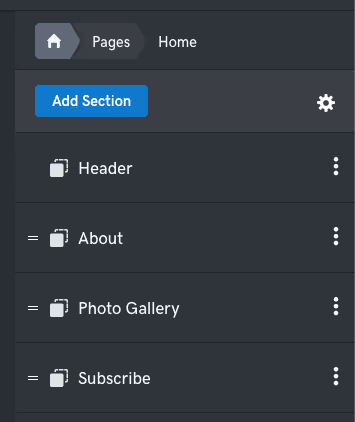
Step three: create and customize the section
Create the section type “HTML”. Then, choose the accent color you prefer (white usually works best). You can skip the title unless it suits your website design or theme.
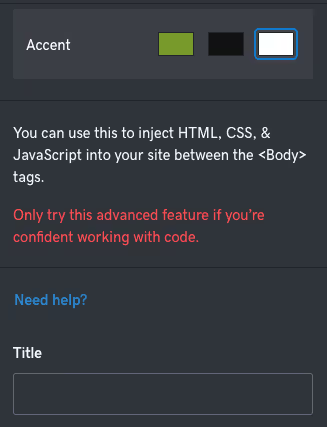
Step four: add the code
Navigate to the Custom Code block. Then, paste the code from your Chat interface into the box.
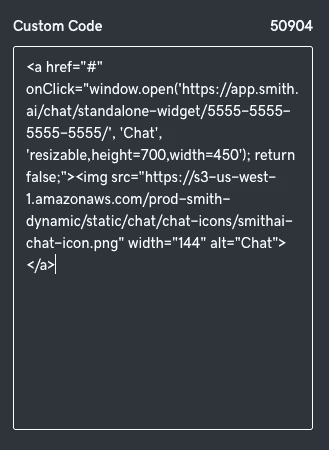
Step five: finish the configuration
Now, you’ll want to click the “Center Align” option to align the chat feature at the center of the page. Click “Done” at the top, and then you’re finished. Well, sort of.
Step six: repeat
Once you’ve done this on the home page, you’ll need to go to each page of your website where you want the chat button to appear and recreate the element. Once you’ve added it to all of the pages that you want, you can click the “Publish” button and check the site to make sure that everything stuck.
Choosing the right live chat provider or tool
Several factors are involved in choosing which chat tool would be right for your website. Everyone has different needs and what you expect or demand could be different than that of another organization. However, there are some general guidelines that just about everyone can benefit from.
As we’ve mentioned, GoDaddy isn’t the greatest place for widgets and plugins, so you’ll be looking even harder to find the right fit when you add things. Fortunately, regardless of your host or website builder, there are some features of a live chat tool that will help your brand stand out by offering a better communication solution.
Usability
The usability of any tool that you offer your audience needs to be top-rate. Of course, with a chat platform, the usability also extends to your chat agents—if they can’t communicate effectively, they’re doing a disservice to your audience and your brand. If that’s because you choose an ineffective chat tool, you’re doing a disservice to everyone. Choose a chat tool that is simple to use and that offers the professional image your brand needs.
Scalability
Another important factor in your chat tool (and all the software that you use) is whether the products are scalable and can grow with your business. Even if you’re just starting, you may not need an enterprise-level chat solution, but you’ll want to choose something that will be able to expand as your brand does and continue to provide the solutions that you need for the long term.
Compatibility
The chat tool has to be compatible, and as we’ve discussed Google Sites doesn’t always make that easy. However, there are several different ways that you can integrate a good chat tool today, which means that you can pick from several different options. The last thing you need is to deal with tedious issues simply because you didn’t choose a compatible chat tool.
Integrations
How easy is it to integrate your chat feature? Does it blend well with the rest of your tech stack, along with your website? Will your team be able to pick it up and put it in line, or are you going to outsource and integrate a partner like Smith.ai to handle the chat too? In this case, you’ll need to choose a partner that can integrate with your tech stack and handle your business the way that you would.
Customization
If you are trying to brand your website properly, you’re also going to want a chat widget that you can customize and design to fit the exact needs of your brand. Think about the different ways that you can integrate the tool on your website, as well as what kind of custom welcome or away message options you have, and other features that may be offered.
AI and automation
Even though we’re talking about the human connection of live chat, automation, and AI are still relevant. Several chat tools today embrace AI and automation to help streamline the human process for you. Consider the features that are offered for self-service (if any) and how the chat can automate and streamline communications with the features that it offers. Yes, chatbots and self-service are great, but you also need live human agents to answer the chat.
These are the most important factors in choosing a live chat tool, but they’re not the only features to look at. Take the time to explore all of the options and use these as a guideline to help you decide on the best chat tool for your brand. And, remember, if you don’t want to add to your workload, we can provide the live agents for you.
Partner with Smith.ai for live website chat and more
For brands that are embracing the future of digital marketing and online business, there are an array of resources and solutions available today. We offer an experienced team of live chat agents that can field all kinds of concerns and live chat demands from your customers. When you hire us, we’ll act as the face of your brand for all of the personalized, friendly service that your audience demands.
If you’re ready to get on board with live chat, but not quite ready to commit a team of chat agents to the job, you don’t have to. At Smith.ai, our experienced agents can handle all of your online chat and messaging services and give you the peace of mind that things are taken care of the right way, right away. That way, you can focus on other things.
To learn more, schedule a consultation to discuss how our 24/7 live chat agents can deliver what your brand needs, from live chat and Facebook message answering to intake and scheduling, and so much more. You can also reach us at hello@smith.ai or (650) 727-6484.
Take the faster path to growth. Get Smith.ai today.
Key Areas to Explore

Your submission has been received!

.avif)












.svg)



