How to Add Facebook Chat to a GoDaddy Site
How to Add Facebook Chat to a GoDaddy Site

If you host on GoDaddy.com, you’ve got a lot of great resources that are waiting to help you make your site more efficient. One of those is the ability to turn your website into an integrated contact center by adding the Facebook Chat plugin so that customers can contact you via Messenger, right from your business website.
Although you might not realize it, as many as 65% of the people doing business online prefer to use social media to connect with brands. Thus, if you’re not engaging with tools like Facebook Chat or the Messenger app, you’re missing out on a large segment of your audience and potentially, a large profit pool.
Fortunately, it’s easy to get set up so that customers can reach out to you via Messenger, right from your business website. The best part? They can do it even if they don’t have a Messenger account.
The fact is that people demand easy, accessible, and familiar contact options. It’s no longer about offering “convenience” or “staying ahead of the competition”. When it comes to implementing tools like Messenger for customer service and brand communication, it’s about meeting your audience where they are. Without that, your brand will never survive.
So, how do you cater to the more than 4 billion social media users around the globe by making it easy to contact you on social media as well as by using social tools directly on your website?
If you’ve got a GoDaddy site, we’ve got the details you need below. In this how-to guide, we’ll cover everything that you should know about integrating Facebook Chat as a feature on your website so that people can contact you in a familiar way. And, at the end, we’ll explore how our live chat agents here at Smith.ai can field your website chat messages for you when you don’t have the time or resources, or just would rather not deal with it.
A quick look at customer service in 2021
In our post-pandemic world, the customer service landscape is changing. People have seen what the world can do and how quickly businesses can adapt—and now they’re demanding that level of agility and convenience.
- Over 20 billion messages are shared between brands and consumers each month on the Messenger platform.
Messaging apps also offer a higher retention rate for users than other mobile apps, which means that people are less likely to leave or disengage with your brand than they would be with other communication tools.
- Plus, the abilities of a live chat tool like Messenger can create as much as 15 times the engagement of other communication channels.
Customer service remains much the same—people want reliable, dedicated service. However, the way that It's being delivered in the Digital Age is changing the way your business needs to deliver solutions. The priority right now is Facebook Chat integration.
Let’s look at the installation details.
The Facebook Chat plugin

The highlights:
- Facebook makes it easy to install the Chat plugin on any website, including GoDaddy pages
- This is a two-step process that involves tweaking your Facebook settings and pasting in a line of code on your site
- Guest Mode is available so that customers can reach you on Facebook Chat even when they don’t have an account through Messenger
- Page Administrators are the only ones who can enable the plugin or embed the code
- There are features like FAQs, auto-reply, and availability scheduling
Using the Facebook Chat Plugin on GoDaddy websites is a simple process, and it’s even got developer options available for those who want them. Of course, most people skip the complex details and use the available tools to integrate with just a few clicks. We’ll cover everything you need to know here.
All you need is a published Facebook Pages page that’s logged in on your computer. Then, you’ll be able to set it up so that whenever customers arrive at your website, they’ll be greeted with a Messenger bubble in the lower right corner, as shown below.
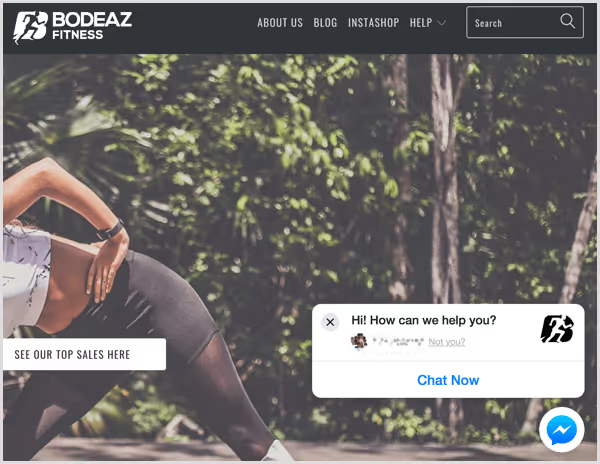
You’ll be able to offer the Facebook Chat option to all visitors on desktop and mobile devices, with the exception of Internet Explorer and the Messenger in-app browsers. It will save and automatically load your recent chat history, and for those logged in, customers will see their conversations on Facebook or in their Messenger platform, too.
The installation process
This two-part process is fairly simple, and the best part is that Facebook will walk you through it all on their Business Help Center page. Of course, we’ll save you the trip and break it all down here, too, so don’t run off just yet. Although there’s not a dedicated Chat Plugin process for GoDaddy sites like there is for WordPress and other hosting platforms, the standard installation is pretty straightforward.
Step one: Setup your Facebook page settings
- Go to “Settings” on your Facebook Page account
- Click “Messaging” and find the “Add Messenger to Your Website” link
- Next, click “Get Started”
- Go to “Set Up Your Chat Plugin” and select a language
- Add your website domain to the Plugin settings
- Copy the embed code that you’ll need for your website
Advanced settings
Under the “Customize Your Chat Plugin” feature, you can customize several of the settings, including the color, placement and alignment, and even the expansion settings that determine how the app reacts when it opens on the user end.
You can also click the “Start the Conversation” section, which is where you’ll find the settings to create autoreplies, welcome messages, or set up your own FAQs. Of course, you’ll need to remember that just because the customizations are available doesn’t mean you should change things—the biggest no-no here is the placement of the plugin icon.
By default, the Messenger icon populates in the bottom right corner of the screen. That’s where people expect to find live chat and messaging tools. If you move it, they won’t know where to look (or worse, they’ll assume you just don’t offer the feature and not bother trying to contact you otherwise).
Step two: Add the plugin to your website code
On GoDaddy, you will need to go to the website builder section where you can tweak the HTML code of your website. Then, you can paste the code that you’ve copied from your Facebook settings into any page that you want the chat feature to appear on. If you want it to appear on every page on the site, you’ll need to paste the code on each page separately.
Of course, if you want a more customized or complex integration, there are also developer options available. We'll go over those next. For those satisfied with the basic installation, you’re done and ready to get started fielding the messages when your audience needs you.
Developer options
For developers, Facebook offers a much more detailed look at installation and integration options on their Facebook for Developers Chat Plugin Page. You’ll also find a list of custom attributes here and other features, such as the safelisting option and the HTML code embedding.
The HTML code that you add to your website looks like this:
<div class=”fb-customerchat”
Page_id=”<PAGE_ID>”>
</div>
All that you’ll need to do is paste it into your website in the appropriate pages along with your HTML code and the plugin will be ready to go.
Safelisting refers to making your website available to the Messenger extension, Chat plugin, and other Facebook tools and features. You can do it programmatically, as explored on the Developer page, or you can simply change it in the settings. Just go to the “Advanced Messaging” section and edit the “Safelisted Domains” section to add your website URL.
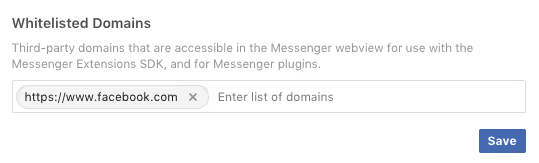
Other features and support
You’ll be happy to know that the Facebook Chat plugin for GoDaddy websites will support all kinds of rich media and messaging features, including:
- Text messages
- Audio and video messages
- Images and GIFs
- URL and postback buttons
- Call button
- Phone, email, and text quick reply features
These are just a few of the different features that you can rely on when you’re using Facebook Chat on your website. Plus, it will allow you to see your messages right on your Facebook Page in the inbox, in your mobile Messenger app interface, and anywhere else you track your Facebook messages.
If that’s not enough, Facebook also offers an “Insights” feature so that you can see all of the analytics and statistics behind your messaging. Just navigate to the section and find the “Messaging” tab, and you’ll be able to see a variety of reports.
Guest mode: A primer
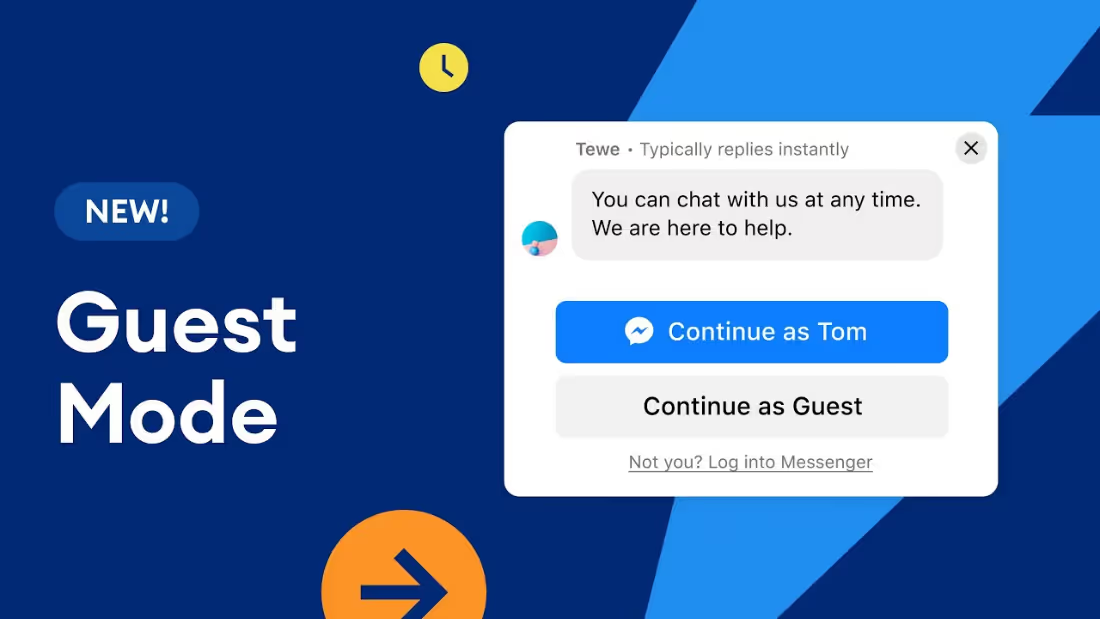
Initially, Messenger was limited to those with accounts. However, as more businesses looked to integrate the Chat feature on their websites, Facebook decided to create a Guest Mode. This allows any user to connect with a business via the Facebook Chat, even if they don’t use the social media tool or have a Messenger account.
Users are given access with a temporary account, which allows people to send and receive messages, as well as to review chats for up to 24 hours. Users can also click the “end chat” option to close the conversation, or even choose to login to a Messenger account for further communications or advanced messaging features.
For example, Messenger will prompt users for a login if they choose to continue in the app itself. It will also prompt people to log in if they want to send attachments or if they contact a business that’s set to “away” because they’ll need an account for the business to reach them upon its return.
Guest mode essentially ensures that any customer can reach you quickly, and in a way that works for everyone. Plus, it’s easy to integrate and takes seconds for everyone to get started, with no complicated logins, installations, or other hassles.
Why Messenger as opposed to other options?
Remember, this isn’t a “this or that” situation—Messenger is but one of several tools that you will need to communicate with your customers and potential leads. It’s about integrating the Facebook Chat feature on your GoDaddy website along with your other communication and customer service tools.
Of course, if you’re talking about the perks of using this platform and why so many businesses are choosing to incorporate it into their own websites, we can start with the fact that at least 46% of all consumers prefer live chat as a way to contact brands they do business with. Plus, Messenger offers:
- Familiarity because it's an app that billions already use on a daily basis
- Time savings when customers don’t have to leave your website to reach you
- Rich communication tools for sharing files, audio and video, and other content
- A personalized connection with brands so that consumers feel more connected and appreciated
- A totally free live chat solution for your website
Of course, while the benefits might look good on paper, several people start to question the amount of work that this might create—what happens when the Facebook Chat plugin gets popular?
Partner with Smith.ai for live chat answering and more
You’ve got enough on your plate without one more customer service tool to manage, but you can’t forego giving your customers the fast, 24/7 responses they demand.
With Smith.ai, you get a far more comprehensive live chat solution that covers standard live chats. We provide both our software and our dedicated 24/7 professional agents, for complete live-answering coverage in English and Spanish. We answer every conversation on your behalf, and we can plug in to every type of website or e-commerce platform.
Our team of virtual receptionists can handle everything from answering simple questions, to appointment scheduling, to lead screening, to client intake, to payments, and so much more. Ask us how we can act as the face of your brand to change the way you handle customer service for good. We’ll even help you come up with a custom strategy to handle all of your communication needs that meets your business needs and budget.
To learn more, schedule your free consultation now and find out how our live chat solution can take your chat answering to the next level. You can also reach us at hello@smith.ai or by calling (650) 727-6484.
Take the faster path to growth. Get Smith.ai today.
Key Areas to Explore
Technical Implementation Terms
Voice user interface (VUl) design
Speech recognition integration
Text-to-speech optimization
API connectivity and webhooks
Real-time data synchronization

Your submission has been received!

.avif)












.svg)



