Top 10 SEO Best Practices for WordPress Sites
Top 10 SEO Best Practices for WordPress Sites

Some people make the mistake of taking advantage of WordPress offering out-of-the-box solutions that include SEO built-in and do little else to boost their visibility or improve their search engine optimization. In some cases, people might take a generic approach, not considering the host of their site (WordPress) and how it factors into optimizing your content for SEO.
In this guide, we’ll cover 10 of the best practices for your WordPress SEO strategy, no matter what type of business you’re in or website you have. Search engine optimization is the key to ranking higher in the results, after all, and it’s the only way to keep up with the competitive digital landscape today.
Any traffic is better than none, but organic traffic is always the best. And, if you look at the numbers, you’ll see what we mean:
- The first search result on Google gets 32.5% of all traffic
- The first page of results gets 91.5% of all traffic
So, if you’re not ranking on the first page, you’re not getting your share of the billions of users out there scouring the web every single day.
Fortunately, there are plenty of things that you can do to boost your SEO efforts, from optimization to automation and everything in between—and remember, SEO is no longer just about keywords. It’s about creating a rich, robust user experience to deliver the content and solutions that today’s audience demands.
So how can you do it? Here are 10 tips to get you started (including our favorite tip: using the live chat services from Smith.ai to get feedback from real customers to generate FAQs, articles, and other content that can expand your search rankings).
Tip #1: Check your visibility settings through WordPress
Most people don’t realize it, but WordPress has a built-in feature that hides your website from search engines. This is designed to give you time to improve your website before it goes public and get things squared away. While it’s handy to have during construction or updates, it’s troublesome if it accidentally gets clicked and hides your site.
If you notice that you’re not appearing in search results at all, you’ll want to make sure that the Search Engine Visibility feature hasn’t been accidentally selected. In the Settings of your Admin area, you'll find the screen, and you need to make sure the box is not checked if you want your site to be visible in search results.
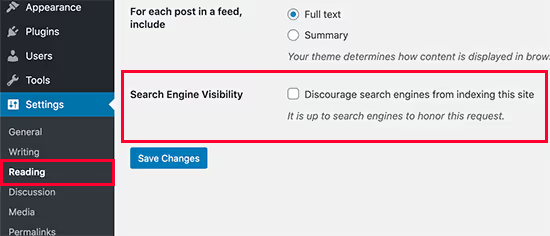
Tip #2: Choose an SEO-friendly theme for your WordPress Site
WordPress offers a host of themes and packages that you can use to develop your own website. Some of them are more SEO-friendly than others. A site that follows a simple layout, for example, will be better than one with complex navigation or too many click-throughs. Mobile devices are responsible for as much as 60% of all organic search engine traffic, which means that Google is going to give mobile-friendly results first.
If your website doesn’t have a responsive theme that is optimized for cross-device compatibility, as well as one that is fully responsive and still lightweight enough to be user- and SEO-friendly at the same time.
Tip #3: Use the free WordPress SEO plugin
We mentioned that you shouldn’t just use the WordPress SEO tools out of the box, but that doesn’t mean you should skip them entirely. You just have to use them correctly, and that’s what this tip is about. Install and activate the SEO plugin for WordPress and start putting it to use to track how your site is doing and let it find areas that can be optimized for you.
You should take advantage of the best plugins that are out there, such as those like Yoast and SEOPress, to help optimize your site and point out ways to help improve your rankings. WordPress is already one of the best CMS tools for SEO and the host of available plugins will only make it better. Give yourself the competitive edge by taking advantage of all the tools available to you. Just make sure they aren’t the only tools you use.
Tip #4: Make sure SEO-friendly permalinks are enabled
A lot of the best SEO efforts are thwarted by automated disablement or features that have to be activated or enabled once a site is published. If you don’t know what you’re looking for, this can be tricky and it’s easy to leave things behind. You will need to check all of your permalinks and make sure that they’re SEO-friendly. A permalink, or permanent URL link, is a link that goes to a specific page or post on your site. WordPress has its own structure that assigns a random permalink to each page.
You need to alter that permalink to allow it to include keywords by going to your settings under “Permalink” and then checking the ”Post Name” section, where you can modify the permalink and make sure they’re set up for SEO.
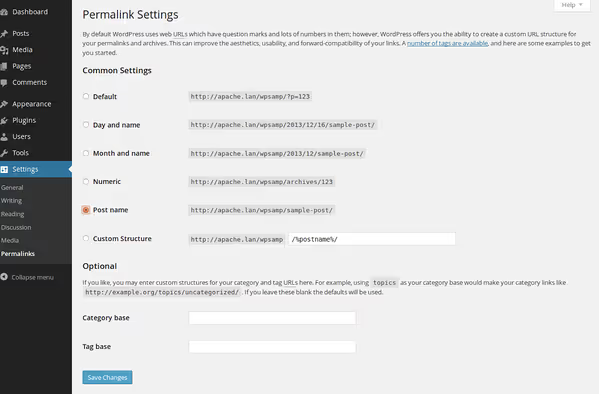
Tip #5: Choose a reliable host
WordPress and every other website platform out there will tell you that while they’re great, they’re only as good as the host that you choose. You really need to focus on finding a host that offers quality when it comes to things like:
- Site speed
- Security
- Uptime and performance
Any issues in these areas will affect your SEO performance and site quality, as well as your reputation. Imagine cheaping out on a host-only to end up with a security breach that completely ruins your brand reputation—make sure that you choose wisely here. WordPress even has its own recommendations for three different hosting options, so that would be a good place to start.
Tip #6: Add your XML sitemap to Google Search Console and verify your site
An XML sitemap is a must-have. And yet, it’s something that several brands still haven’t developed beyond accepting whatever generic sitemap is generated upon publishing their WordPress site. Not only that, but in addition to having the XML sitemap, you also have to share it for it to be effective.
The XML sitemap is a file that lists every single page within your website. This allows search engines to easily crawl and index the content on your site. It’s possible to create a manual sitemap but it does take a decent amount of coding. In many cases, the better option is to use a plugin that will do the work for you.
Once it’s created, you’ll need to put it on the web server. Then, you will need to submit the site to the Google Search Console tool and any other search engines that you want to find your site. From here, you will go through the verification process, allowing you to basically give your website the “stamp of approval” so that search engines will know that it is a valid website that’s worth indexing.
Tip #7: Optimize your blog posts and landing pages for SEO
Optimization is on the list because it really counts. Now is the time to go back through your landing pages and blog posts, check things like keyword usage and linking, and see how well they stack up compared to sites that are beating you out in the search rankings—what are they doing that you’re not? In addition to things like keywords and links, you’ll also want to optimize:
- Titles
- Meta Descriptions
- Images
- Image Tags
Keyword research will also be helpful here—get to know the basics of finding the best keywords to use in your SEO and see how to integrate all kinds of terms, long-tail keywords, and even phrases, that people are searching for. That way, when people use those search terms or queries, your pages will come up in the results.
Keyword research is a tricky business, but it’s not really that difficult. It’s a natural part of any SEO campaign or branding effort. There’s a lot of helpful insight out there and you can even find tools to help you, including Google’s own Keyword Planner.
Tip #8: Use Categories and Tags correctly for best results
Using the Categories and Tags features can be beneficial on your WordPress site. However, if they are used incorrectly, things could also backfire horribly and wreak havoc on your SEO. Categories and Tags both have specific roles on WordPress. They help users, provide organization, and most importantly, they help search engines to understand the content and structure of your website.
Categories: These are used for creating broad groups. Imagine your blog as a book and the Categories on WordPress as your table of contents or main chapters. They allow you to add subcategories, and under those would fall the tags. Subcategories, of course, are optional.
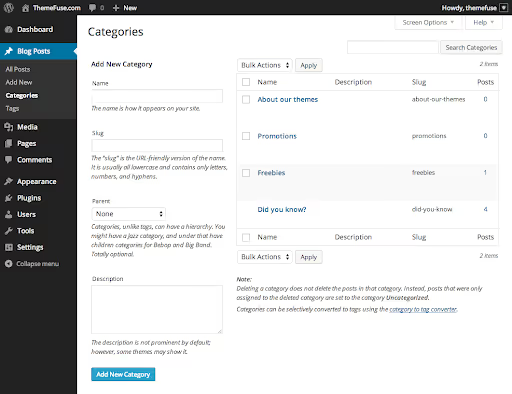
Tags: These are the specific keywords that are going to give people a description of what exactly is in the individual post. For example, you could post a blog in the “marketing” category that is tagged with terms like “SEO marketing” and "search engine optimization”.
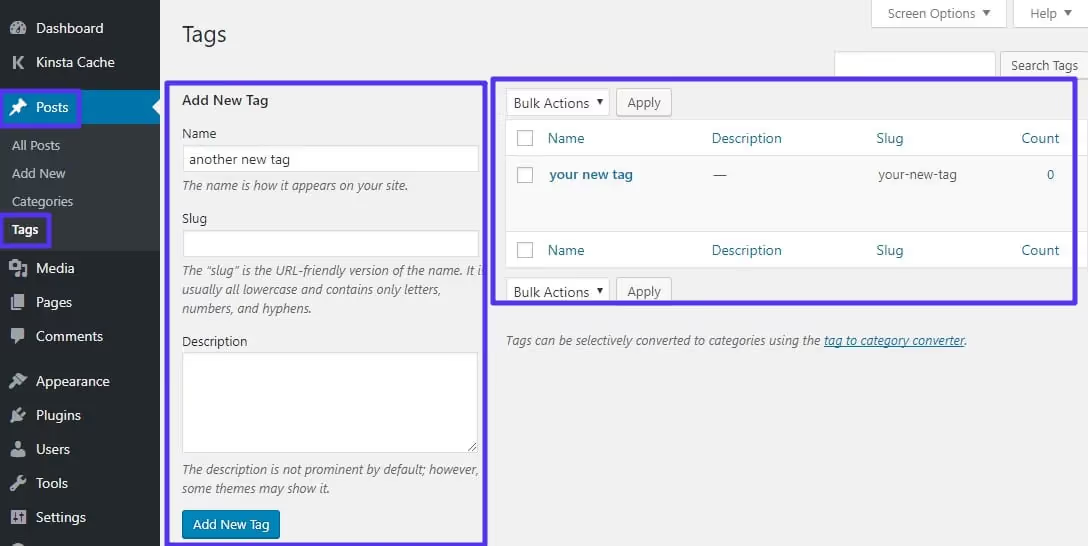
Understanding the distinction is important to your SEO best practices. Make a habit of learning the difference and tell anyone who posts blogs for your brand how to do the same.
Tip #9: Get intimately acquainted with internal and external links
Search engines love sites that link to reputable sources. In fact, as part of their page authority ranking, they check to see how reputable and authoritative your content is compared to others in your industry so that they can rank it accordingly. For example, you should interlink whenever you can, and learn from the pros how to use self-promotion without sounding completely shameless.
You should also be using external links so that you can build your reputation and authority. Google loves sites that provide authoritative links that are relevant and useful. It's a simple and effective way to bolster your SEO on multiple levels. Just remember the keywords relevant and authoritative—you can’t just link to Joe Smith’s blog about cats, but a link to the Humane Society of America could add credibility by leaps and bounds.
With internal links, stick to about 2-3 per post, and with external links, you can use as few or as many as you’d like (within reason, of course), so long as they’re relevant and going to improve or add value to the content.
Tip #10: Ask customers what they want
Perhaps one of the best ways to improve your SEO on WordPress, or any website, is to figure out what people want and then give it to them. It’s really that simple, and thanks to integrated tools like live website chat offered by the dedicated team at Smith.ai, you can get all kinds of feedback to use for FAQs, blogs and landing pages, and so much more. Plus, you can let us do the information gathering while you’re taking care of business and give your brand a whole new face for professional customer support and communications.
When you get customer feedback, you’re getting a shortlist of things that people want. That means instead of integrating an SEO strategy and hoping for the best, you can implement the SEO best practices that your users have specifically requested. Offering a site that caters specifically to your audience is a huge SEO boost.
Speaking of learning from the pros...
In addition to finding out what your customers want, streamlining and automating your operations by partnering with the likes of Smith.ai and others who can assist you in your endeavors should be first on your list. It’s our job to keep the communication pipelines open and we know what it takes to deliver that ideal customer experience, every single time.
We also understand the value of giving customers the arena to feel as though they’re not just heard but understood and appreciated, and we’ll do that with every single live chat and call that we take when you hire us to handle your chat and phone answering services.
Schedule a consultation to learn more about our 24/7 live website chat, as well as other services like new client intake and scheduling, after-hours phone answering, and more. You’ll also find us at hello@smith.ai or (650) 727-6484.
Take the faster path to growth. Get Smith.ai today.
Key Areas to Explore

Your submission has been received!

.avif)












.svg)



