Top 10 SEO Best Practices for Shopify Sites
Top 10 SEO Best Practices for Shopify Sites

They joke in the digital marketing community that the best place to hide a dead body is on page 2 of the SERPs (Search Engine Results Pages). The part that isn’t funny is when your site keeps ending up there, despite your best efforts to boost your SEO rankings.
After all, only 4.8% of search traffic makes it to page 2. Page 3 only sees about 1% of the traffic.
Anything after the top five search results on page one generates less than 5% of traffic. So, where you land matters more than you realize, and getting into the top five should always be your goal.
Of course, the eCommerce arena has its own best practices for search engine optimization and combined with the ever-changing world of SEO itself, it can be hard to keep up.
Fortunately, you’re not left to your own devices. Since Shopify is quickly becoming one of the most popular eCommerce platforms online today, tips, insights, and best practices for setting up shop are plentiful. In this guide, we’ll cover 10 of the best practices for Shopify SEO that will help boost your efforts, no matter what kind of eCommerce business you’re running.
First, let’s take a look at the statistics of search engines so you can understand SEO and why it matters to your brand.
- The first result gets 32% of all website traffic.
- The first page of results in a search gets 91+% of all search traffic.
- 90% of all pages on the Internet are NOT indexed or listed by Google
- 53% of people access the web from a smartphone or mobile device
This is just a glimpse of why you need to embrace optimization and get your site ranked at the highest place possible for every relevant search.
And to assist you with that, here are 10 of the best practices for Shopify SEO improvements, including some from Shopify’s own SEO Guide.
Tip #1: Purchase a custom domain
There is nothing more important than having a custom URL for your online store. The free URL that you’re given from your host or Shopify site is all well and good, but nothing says “newbie” to potential customers like a branded URL. You’ve got to purchase a totally custom domain name that is reflective of your brand and what you offer. And, the best part is that if you can’t come up with something, Shopify even has a domain name generator to assist you along the way.
Tip #2: Create an XML sitemap and set up Google Search Console
No site can be discovered and indexed properly without an XML sitemap. You need to generate an XML sitemap using the Shopify tool or another tool that’s available. This is basically just a file that indexes all of the pages on your website so that they can be found by the search engines. It also allows you to submit to Google Search Console and prove your existence so that you can get your site indexed in the first place.
An XML sitemap is a simple tool, and it can take several forms. The only essentials are that it contains the names and URLs of each page, as well as the date of the most recent modification or revision to each page. Those dates are what tell the search engines to re-crawl a page because changes have been made.
Here’s a sample XML from Shopify:
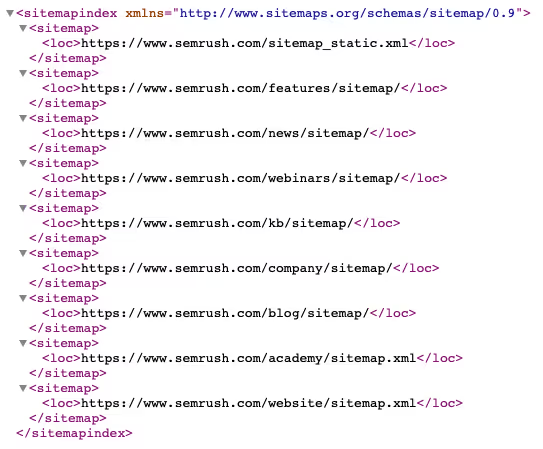
Tip #3: Perform keyword research
Keyword research is a huge part of eCommerce SEO. It matters in any website, of course, but in eCommerce, you have to make sure that you’re using the right words and phrases to generate the results your audience seeks. For example, something as simple as the difference between “menswear” and “men's wear” can completely change the outcome of your SEO efforts and what kind of customers you reach. Use tools like the keyword planner from Google and others to research what works for your industry and take note of the underdogs to get a little extra boost in your SEO, too.
Keyword research is going to reveal a lot more insight than you might realize. Remember to look for lateral terms and phrases, as well as those that don’t get as much traffic so that you can create the best strategy to integrate keywords into your website pages and posts. As another tip related to keywords, watch the stuffing.
It can be tempting to fit in as many keywords as you can to boost rankings, but this looks terrible to the search engines (and probably readers, too). Just use the keywords early, and use them once or twice, and then have them in important spots like title tags and meta descriptions. That will be more than enough.
Tip #4: Structure your site properly
An eCommerce site requires a different structure than a service or informational website. You can’t just throw a site together and call it a day. People want a certain sense of order when they are shopping online. That's why you should stick to a standard eCommerce structure. That typically looks like:
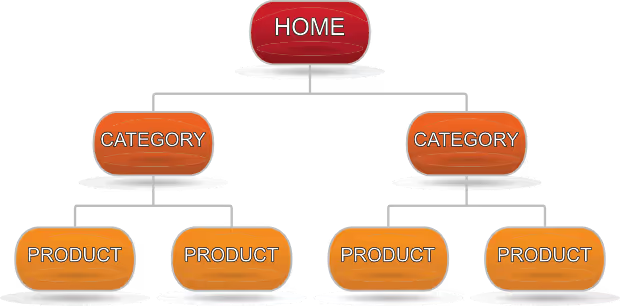
Within these areas, you can link back, forth, and laterally any way that you would like on the page. Your internal linking could allow you to share similar products, related categories, and more. However, this should be the basic structure of your eCommerce store. The standard trickle-down hierarchy that keeps narrowing the results to the exact individual product is what people are accustomed to with shopping.
Tip #5: Customize your URLs and permalinks
It’s critical to take the time to ensure that your permalinks have customization or SEO optimization enabled. This means you’ll be able to change them to keywords or phrases, rather than using the random string of numbers and letters that is generated by the site builder or blog host. For example, your site should always look like:
https://www.mybrand.com/contact-us/
NOT
https://www.mybrand.shopify.com/contact-store-274950237461.html
When you upgrade to the branded URL and then customize your permalinks and URL extensions, you’ll get a lot more SEO out of them and give people links that look and feel more professional at the same time.
Tip #6: Improve your user experience
The user experience is what matters most at your website and today’s search engine spiders are smart enough to test it for themselves and count it toward your SEO ranking. People are particular about how they shop online. They want quick page load speeds, easy navigation, and easy access to all the tools they need, whether they’re looking for the search feature, they want to contact you, or even if they just want to easily navigate between product pages without having to return to the main category.

Check out this example from United by Blue, offering a simple design and navigation that’s still captivating.
The last tip in this guide will deal more with how you can do this by reaching out to your audience directly and taking their feedback, but for now, study up and start making improvements wherever you can, and you’ll be ahead of the game.
Tip #7: Use internal and external links
Link building is a big part of SEO strategy. It works for various reasons, but for search engines, they’re looking for two things here:
- Internal links that provide reputable and relevant follows to other areas of your website or store.
- External links that provide authoritative, value-added, relevant information and insight.
You can use any professional or educational website as an external link, and it would be considered authoritative. You cannot, however, link to someone’s personal YouTube channel and count that as a “credible” source on a professional website. They might have good information, but unless they have some kind of notoriety, Google probably won’t consider it to be an “authoritative” link.
Internal links should be relevant, not look too pushy, and offer people more solutions to the problem for which they have come to your brand. Stick to 2-3 of these per post, along with a handful of external links.
Of course, the caveat here is that you shouldn’t add links unless they add value.
Tip #8: Optimize your product pages
Product pages are everything for an eCommerce store. You have to make sure that these pages are optimized as much as possible with the right keywords and language to attract customers. You can’t just list products and random product details. You have to create a story for each page, offer reviews and product details, and give it substance. If you have product pages that lack more than a basic description or listing of the product, you’ll lose big SEO points.
If, however, you have a dynamic product page for each of your products that includes a longer, more informative description, reviews, related products, and other details, you will show search engines and users alike that you are more than just another retail store. You’ll also find plenty of other ways to put your keywords to work and boost your SEO efforts when you start optimizing product pages and work your way out from there.
Check out these examples and you’ll easily see why the bottom one is the better choice:

VS.
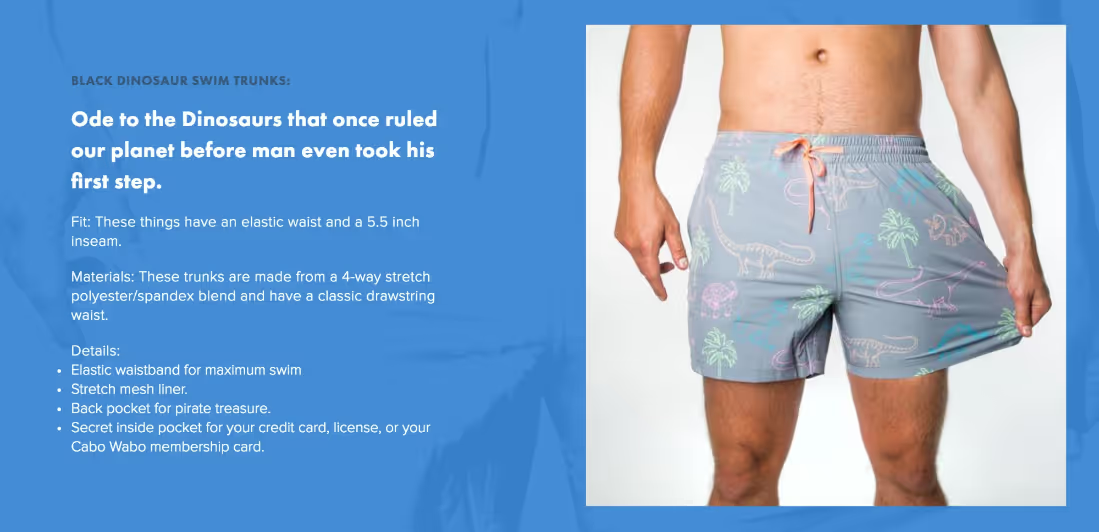
Tip #9: Use the available Shopify tools and features
Shopify offers its own tools and there are several others that make tools and solutions just for Shopify eCommerce and SEO. These aren’t the only tools you should use, but they should be on your list of resources because they have a lot to offer. Shopify is ready to help you become the best you can be, and that’s something to take advantage of in your own SEO strategy. See how you can use the site, its settings, and the provided tools to maximize your efforts so that you can invest less in other tools and resources.
Tip #10: Turn feedback into ranking fuel
Imagine being able to sit down with your audience and find out exactly what they want or what they think your brand is lacking in terms of SEO. Even just finding out what people think is confusing or difficult about your site, or why they like certain features can go a long way. What if you could create an FAQ page or other knowledge base from the information that you gather?
You can! And as our last tip, you absolutely should. The best way to bolster your SEO and your website, in general, is to see what the people want. One way that you can do that is through live chat on your website. While surveys and emails are fine, live chat gives people an interactive conversation where you can engage with them and ask all the right questions.
We know what you’re thinking—you don’t need one more thing on your to-do list. That’s okay because you can still capitalize on this tip without doing the work, thanks to the live chat agents at Smith.ai. We'll field all your chats, and even your Facebook and SMS messages if you’d like and get the feedback you need to improve your website’s SEO in several different ways.
Plus, in addition to helping your website, it helps you create a sense of loyalty with your audience since they’ll feel valued and appreciated.
Speaking of value, find out what else a partnership with Smith.ai can do
The live chat agents at Smith.ai are capable of more than just fielding live website chats, of course. Our team of professionals is skilled in all areas of reception and administrative tasks and can handle everything from after-hours answering to new client intake, scheduling, and more. Plus, we’ve got agents available 24 hours a day, seven days a week, so that your business never sleeps.
Your customers will appreciate this kind of connection, and you can use that to bolster your SEO efforts and more. Plus, you can even let us help you create a strategy to handle all of your needs, no matter what those might be.
Learn more about our live chat solutions and 24/7 availability by scheduling a consultation today. We can assist you with all your live chat needs, and much more. You’ll also find us at hello@smith.ai or (650) 727-6484.
Take the faster path to growth. Get Smith.ai today.
Key Areas to Explore

Your submission has been received!








.avif)



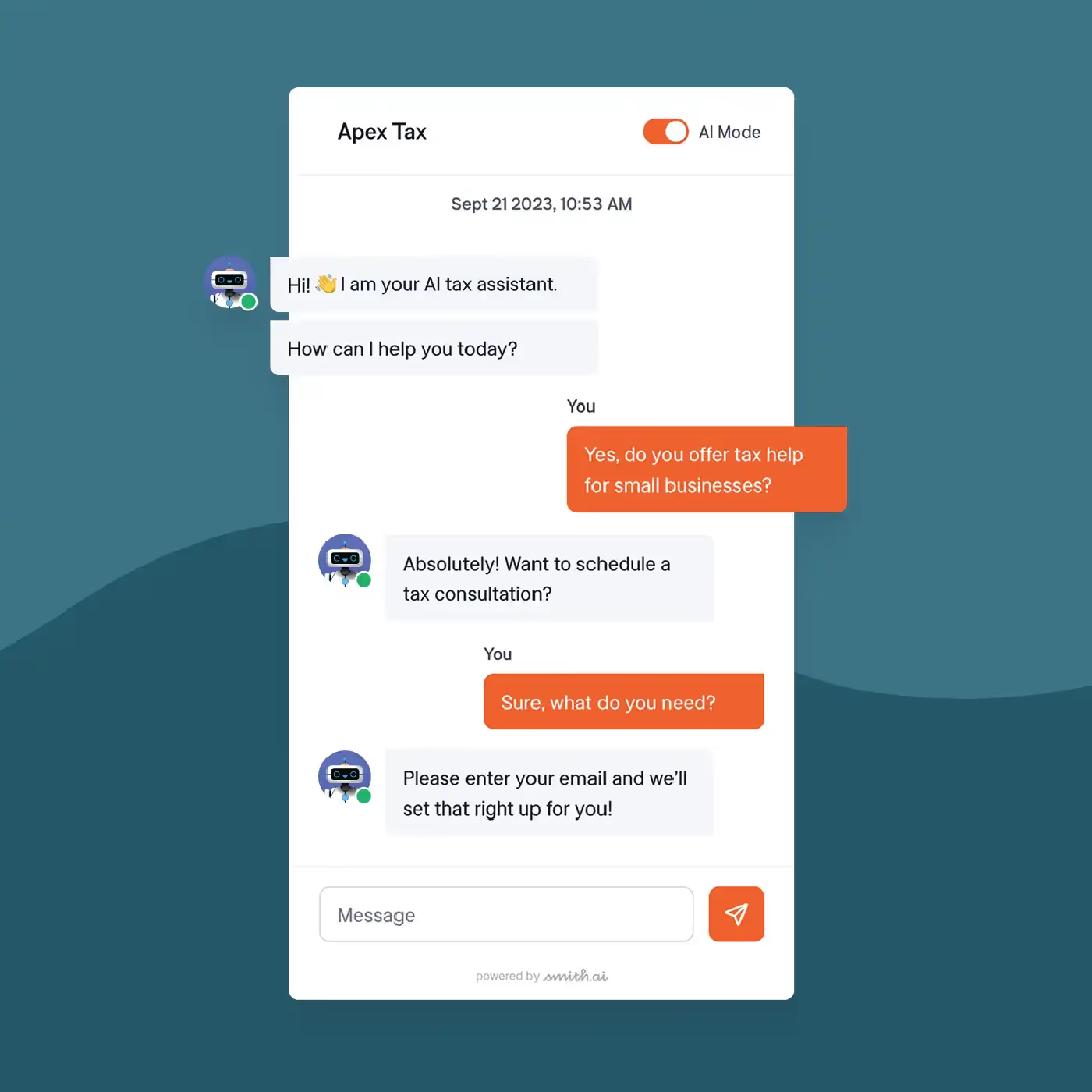

.svg)



