Top 10 Chat Apps for Squarespace Sites
Top 10 Chat Apps for Squarespace Sites

Squarespace is one of the most used platforms for solopreneurs and SMBs that need a straightforward eCommerce or small retail solution (or a combination of both). The Squarespace platform delivers impressive features and tools and allows you to get more out of your online presence than you might expect.
The Squarespace platform even has specialty solutions for a variety of industries and businesses, including service brands, eCommerce, and more. Plus, it integrates with hundreds of different apps and tools to ensure that you can streamline your operations in every way.
One of the tools you can (and should) integrate is a chat app. There are tons of them out there today, and despite the low adoption rate (less than 10% of brands), customers are starting to demand it. In fact, 46% of them say that they prefer live chat when contacting a business. Fortunately, you’re not on your own when it comes to choosing the right tools and getting them in place.
Before we dig into the 10 best chat apps for Squarespace (which we’ll do below), let’s talk about a few of the perks of adding live chat to your website.
Why you need a chat app
In case you’re still not sure exactly what you stand to gain from integrating a chat app on your website, here are a few perks to consider:
- Gives customers choice and instant access to your business
- Provides increased loyalty and satisfaction
- Reduces service costs and delays
- Increases productivity and efficiency
- Expands market reach
- Provides faster problem resolution
- Increases ROI and profits
Installing a chat app isn’t just about doing it because it should be done—it's about maximizing the solutions you provide to your audience while also improving your business. When you have a more dynamic service and support system, your customers will be more likely to stick around, spend more money, and tell others about how great your business is.
Chat apps are changing the way that people reach out to brands today. They're giving them the power to have companies meet them where they are, and it’s changing the way that you handle customer service. That's why you have to get on board now, while the market is still ripe, so that you can position your brand among the first to give clients the real-time support today’s audience demands.
In the list below, we’ll look at 10 of the best chat apps and tools for Squarespace to help you decide on the best solution. (And at the end, we’ll discuss how a partnership with the live chat agents at Smith.ai could be just the solution you need.)
The 10 best chat apps
1. Smith.ai Chatbot
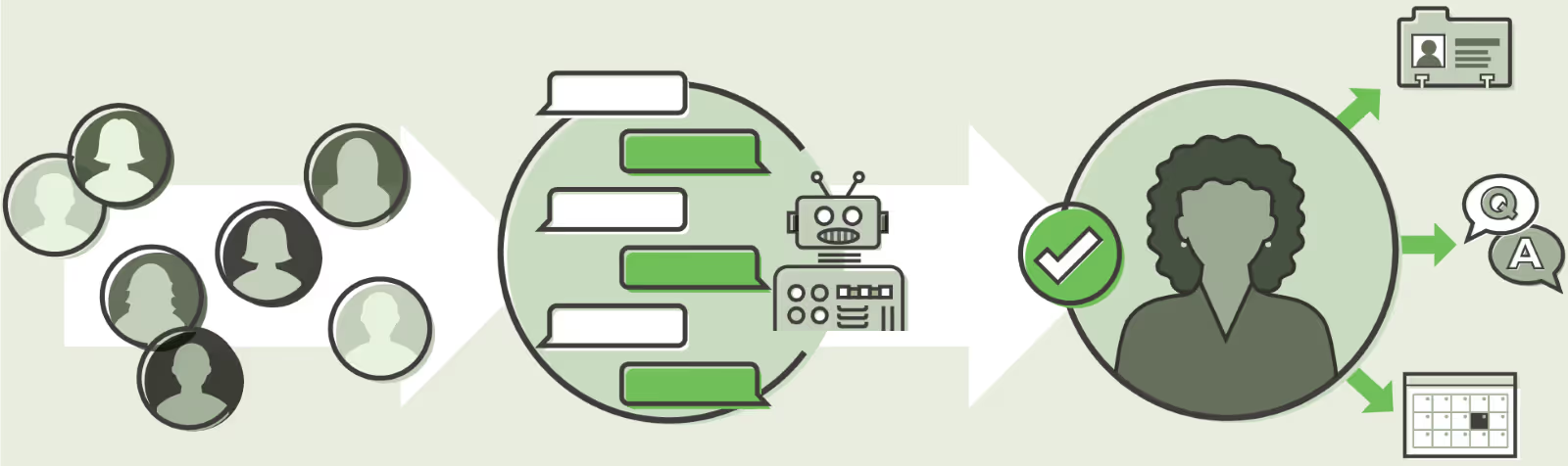
The Smith.ai Chatbot is a totally chatbot that’s available 24/7/365 for unlimited chats. You can allow users to reach out to your brand whenever they want and offer preset FAQs or canned responses to streamline their inquiries. Plus, this app is smart enough that once you program it, you can literally set it and forget it—the machine learning and AI will learn what to do along the way.
This chatbot offers full customization of the widget and is capable of integrating with your CRM, website, and other tools that you use. You’ll also find prescreening sequences that help you screen leads faster and easier and are compatible on any device. The highlights include:
- 24/7 unlimited chats
- Integrates with many tools and software platforms
- Totally customizable chat widget
- Smart Q&A and pre-screening sequences
2. ManyChat
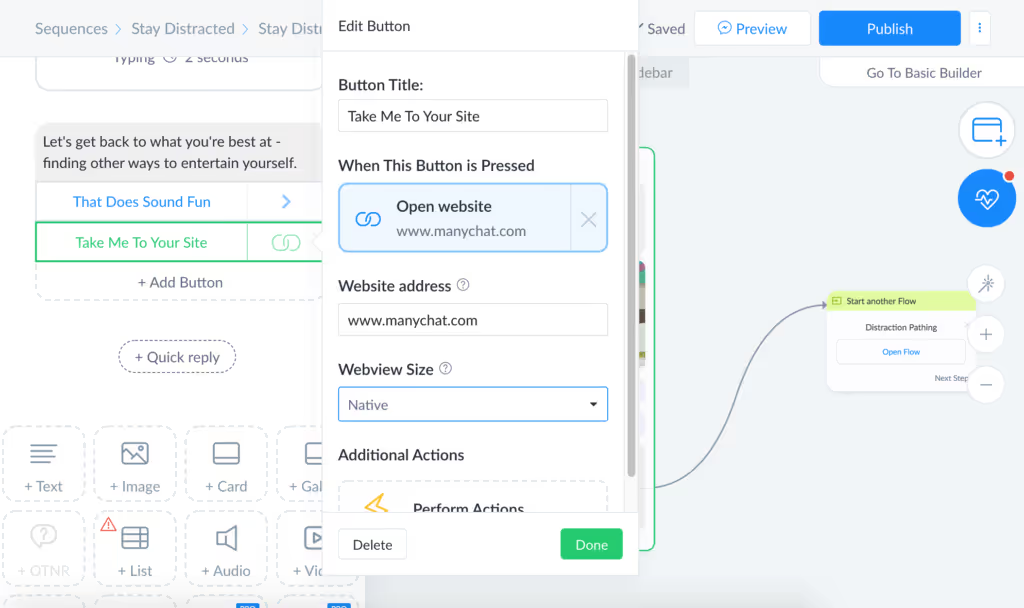
ManyChat makes creating your ideal chatbot easy. No matter what you have in mind, you’ll find plenty of features to love with this tool. It starts with an easy editing platform that lets you drag and drop the chat widget and its features, with a simple setup process that takes just minutes. This chat tool works on its own or with Facebook Messenger, and you can get unlimited broadcasts with the free plan.
You are limited to 500 subscribers on ManyChat when you choose the free plan, but that’s usually not an issue for most. The chat can be used to screen leads and encourage people to subscribe to your updates and news, too. Automated responses and FAQs are included, as well. The key highlights include:
- Automated responses and FAQ
- Customizable chat widget
- Easy website integration
- Third-party software integrations
- Intuitive drag-and-drop chat builder
3. Userlike
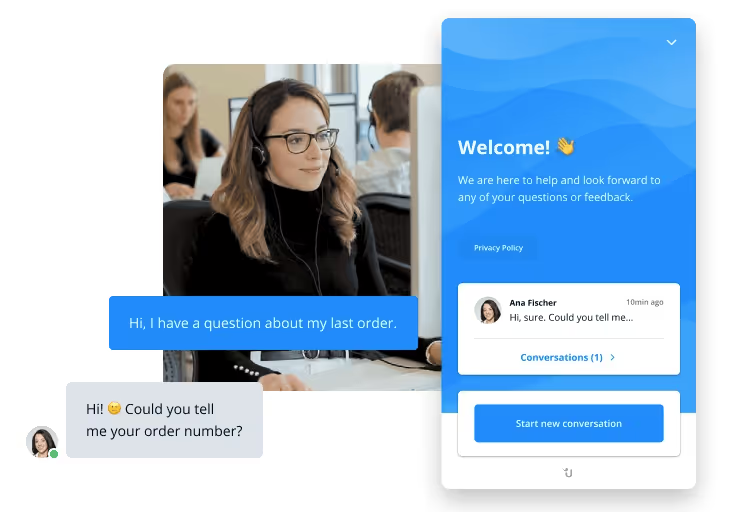
Userlike is a messaging platform and chat tool for web, mobile, and messaging. The free version of their services allows for one agent, one chat widget, and unlimited chats, which can be more than enough for SMBs looking to get their foot in the door. Userlike integrates with Facebook Messenger and SMS so your communication channels always stay connected. How it works is when a chatter initiates a chat, chabot will instantly welcome them. After the bot has collected some information from your chatter, your agent will be notified and log on to assist the chatter as best they can. Check out some of their key features:
- Unlimited conversations
- Full feature access
- Multimedia messaging
- Full customization available
4. Tidio Live Chat
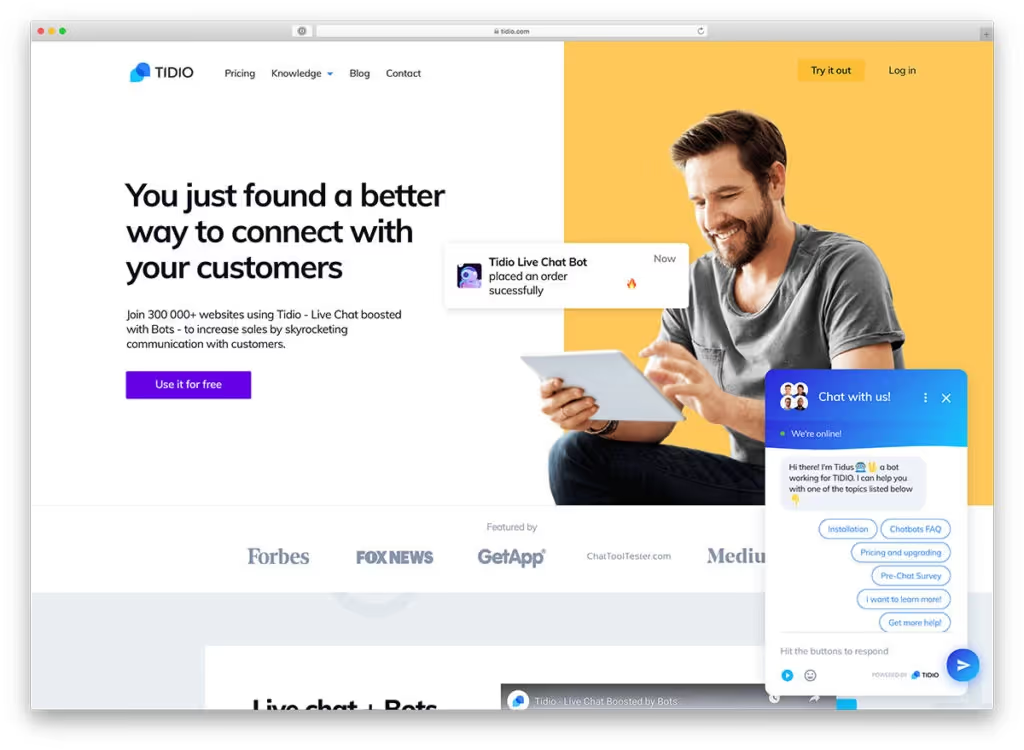
Tidio is an impressive free chat tool, offering all kinds of customization and premium features that you wouldn’t expect to find in a free chatbot. This tool makes it easy to setup accounts for multiple agents or team members and there are multiple languages available in this chat widget. You'll also enjoy automated messages and FAQs.
Tidio lets you share media, including audio and video files, and you can customize the chat window to your preferences. You will be able to store contact information and sync it with your CRM and email, too. And if that’s not enough, Tidio lets all free users sample the Pro features for seven days at no cost. Our favorite features include:
- 24/7 availability with custom hours
- Away messages can be customized
- Scalable chat platform
- Integrates seamlessly with your tech stack
- Machine learning and AI
5. Tawk.To
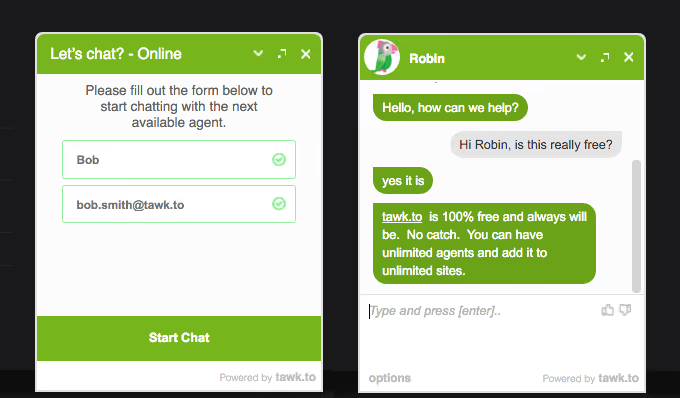
Tawk.To is one of the most popular free chat apps available today. It has a lot of different features and there are never any ads or spam to interfere. You can monitor visitors in real-time and engage in just seconds. Plus, both you and your visitors get a simple, intuitive dashboard where everything is managed.
The app comes with mobile access for iOS and Android so that you can be available anytime and anywhere. You can create custom welcome messages, automated responses, and more. You can integrate with the rest of your tech tools, too, and even set up accounts for multiple agents. Check out features like:
- Real-time monitoring and user insights
- Compatible with mobile devices
- Custom display options
- Visibility settings
- Auto-responses
6. Pure Chat
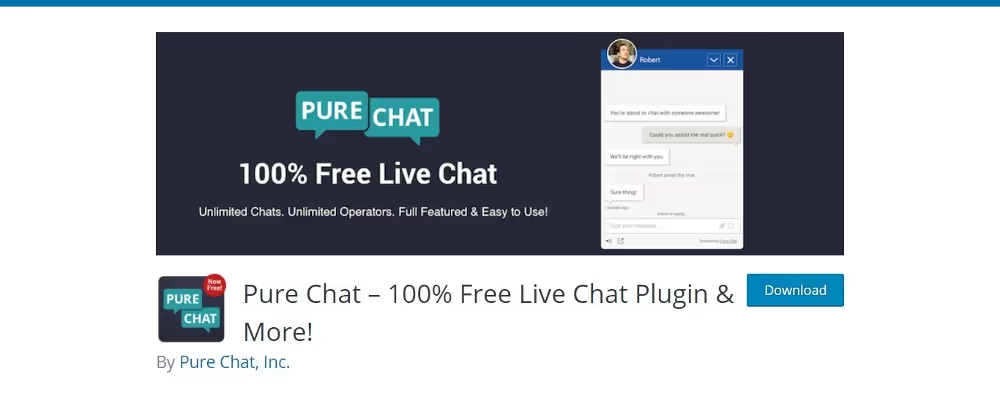
Pure Chat is another great choice for 100% free live website chat when you’re looking to get in the game without giving up the budget. With Pure Chat, you get a great chat tool alongside the Engagement Hub, which is a centralized hub where your audience can choose how to communicate with your brand based on what you offer: live chat, email, Google Maps, Twitter, and even phone.
You can also set custom display options and away messages and you will be able to make the app hide if your team is away so that it’s not misleading for your audience. Real-time monitoring brings it all together, and you’ll also enjoy several different features that can enhance the experience.
- Scalable and customizable
- Custom display/away status options
- Engagement Hub
- 100% free forever with no ads
7. Click to Chat for WhatsApp
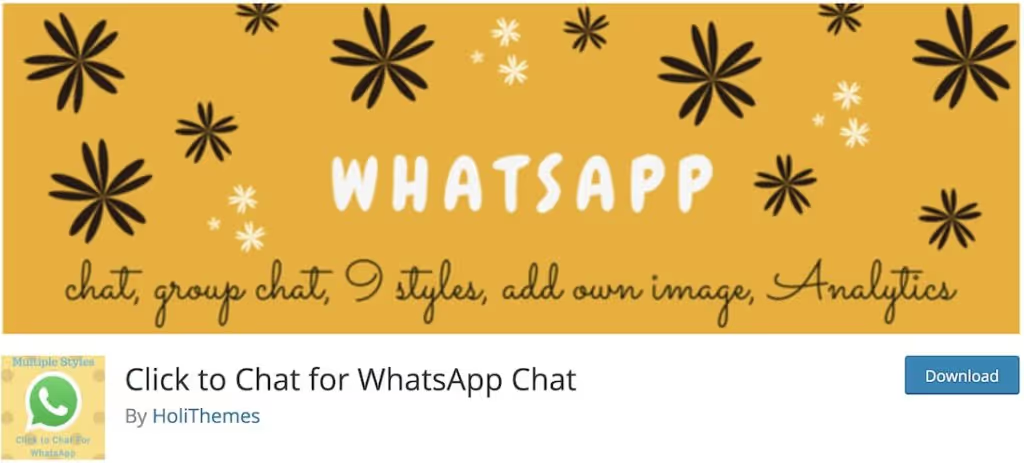
WhatsApp is helping you give people a familiar platform for live chat by offering an integrated tool that you can put on your Squarespace site. It connects to WhatsApp so that users with accounts can connect immediately, but anyone can actually use your website chat even if they don’t have an account. Plus, you can offer 24/7 availability and is installed in just seconds.
When you install the tool, you just need a group ID or WhatsApp number to get started, and then you’ll be ready to go. You can customize features and choose from different predesigned layouts, and even integrate with analytics tools for easy monitoring. Check out key features like:
- Nine predesigned styles
- Animations and short codes
- Hide option
- Floating positioning
- Google Analytics and Facebook Analytics integrations
8. Smartsupp

The Smartsupp tool offers chat and other assistance for visitors to your website, no matter what business you’re in. Originally developed for eCommerce brands, the tool is now accessible to just about anyone who needs it. It offers plenty of opportunities for proactive chat and even adds the option of a chatbot for additional support.
You can manage multiple communication channels all in the same place, offer a personalized experience for your customers and visitors, and even encourage communication from them to engage and build loyalty and trust. You can even integrate the tool with Google Analytics to see where you’re missing out or what areas could use some work. Key features include:
- Access for up to three agents
- Available chatbot
- Mobile apps for iOS and Android
- Notifications
- File sharing
9. UserLike
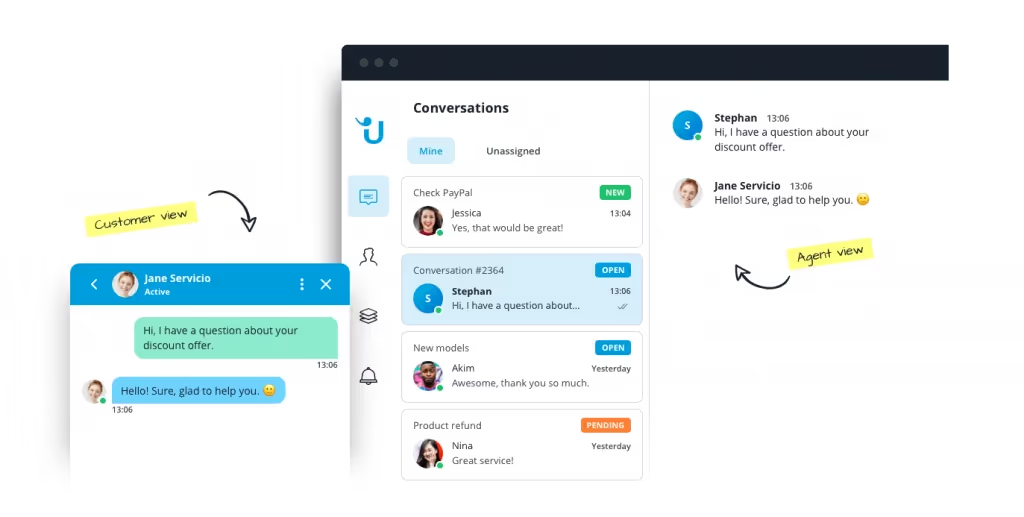
UserLike is a free chat app that is ready to go in just minutes. You can use this live chat tool to integrate SMS, WhatsApp, Facebook Messenger, and so much more. You can have it all with a customizable widget that can scale to the exact needs of your brand, and you can get a free account without having to do anything more than sign up.
With UserLike, you can send reminders and provide communication in seven languages. It offers automatic translation and there are premium plans with additional features for those who want to upgrade. You can enjoy privacy and security features, too. Our favorite features include:
- Automatic translation and multi-language support
- 100% GPDR Compliant
- Free unlimited conversations
- More features with paid plans
10. Zendesk Chat
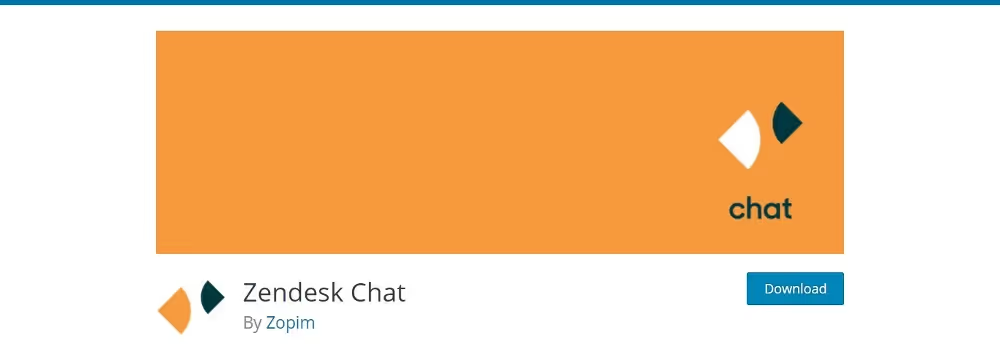
Zendesk offers a lot of different solutions for businesses, including a free chat app that can be used by anyone who has an account. The free version has some limits, but it offers a great start for those who are just testing the waters of chat apps. You can carry on one conversation at a time, communicate with people in real-time, and offer mobile access to your team and your customers alike. There’s even pro features that are offered free for 14 days.
Zendesk offers support for more than 40 languages and the intuitive dashboard makes it easy to keep everything organized. It also integrates with all the rest of the Zendesk family and there are plenty of customization options for those who upgrade to a paid plan. Check out highlights like:
- Zendesk integrations
- Integrates with the rest of your software
- Conversion tracking available with upgrade
- Customizations available
- Scalable platform
Free up your time and team by partnering with Smith.ai for live chat and more
Consider what you could gain by freeing up your time and letting the professional live chat agents at Smith.ai handle your business communication needs. We’ve got the resources for 24/7 support for website chat, SMS message answering, and more.
Plus, when you choose a staffed live chat plan from Smith.ai, you’ll also get our dedicated white glove installation and setup, along with support and integration with all of your other software and tools, including your CRM and more. The software even works in English and Spanish, and so do our agents. And to top it all off, we can help you create a custom strategy to field all of your chat and other communication needs for you.
To learn more, schedule a consultation to discuss our 24/7 live website chat solutions that include a staff of agents and services like lead intake, payment collection, scheduling, and more. You can also reach us at hello@smith.ai or (650) 727-6484.
Take the faster path to growth. Get Smith.ai today.
Key Areas to Explore

Your submission has been received!












.svg)



