Top 10 Best SEO Practices for Wix Sites
Top 10 Best SEO Practices for Wix Sites

If you’re hosting on Wix, you probably are already aware of its out-of-the-box SEO tools and features. However, there’s a lot more to your success with search engine optimization than just using what you’re given. Wix itself offers an impressive collection of tips and assistance for SEO that go well beyond the basics of what the standard features offer.
Wix is growing rapidly, thanks to its totally free website builder platform that’s great for solopreneurs and SMBs that are looking to build their own websites to start. This basic, drag-and-drop site builder doesn’t pretend to be anything that it’s not, and it’s often ranked as the best free website builder on the market.
For those who want customization and developer tools, there are better site builders out there. For those who are just starting and want a budget-friendly website that’s ready to go in minutes, Wix is a perfect choice. And, when you optimize your Wix site for SEO, you’ll get even more out of the process of establishing and building your online presence.
In this guide, we’ll cover the 10 best SEO practices for Wix sites to help you step up your SEO game and get more out of your search engine rankings and organic search traffic. After all, while any traffic is good, organic traffic is always the goal. And the more of it you can get, the better. With a solid SEO strategy, you could have an endless stream of organic traffic that turns your brand into a household name in less time than you expect.
At the very least, you’ll be able to outrank the competition and get found when customers need products or services like the ones that you offer. Here’s what you need to know.
Tip #1: Use Wix SEO Wiz
This might seem like a “trick” tip to some, but it’s actually why we’re starting with it. When we say not to rely only on the out-of-the-box tools, we mean that those should be the starting point of your SEO efforts, not the end-all, be-all. With Wix’s own SEO Wiz tool, you’ll get a step-by-step plan that’s designed specifically for your website to help you see where the weak spots are and what needs a little TLC and attention.
Who better than Wix to scan your website and tell you why it’s not ranking or where it could be ranking better? They know the ropes, and they’ve managed to get themselves into a position where their brand is a household name to several brands and IT professionals. Thus, using the tools that they have is probably a great place to begin your own SEO improvement efforts. Just don’t stop there.
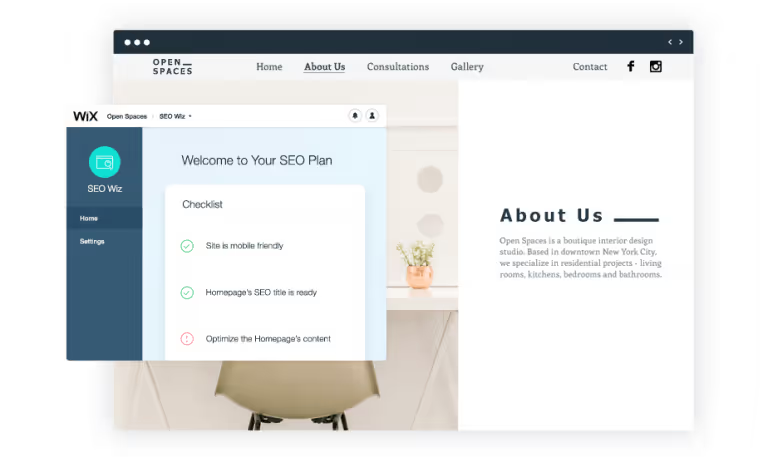
How does the tool work? It’s simple. Just answer the questions, fill in your chosen keywords, and then let the Wiz generate your custom SEO plan to help you rank higher on all kinds of search engines. As many as 67% of the websites using the Wiz SEO tool are ranking on Google’s first page of results—it's doing something right.
Tip #2: Don’t skip the longtail keywords
Keywords are great, but are you using them to the best of your ability? Single words and two- or three-word phrases are great but think about long-tail queries that people search for. Put yourself in the consumer’s shoes. Many people today are searching with unique formats, including queries and location (“near me”). Instead of searching for “dog trainer LA” someone might search for “where can I find a dog trainer in LA” or “which is the best dog trainer in Los Angeles?”, or even just look for “dog trainer near me” to see who’s close to home.
Make sure that you use keyword research tools, including the free Keyword Planner from Google, to help you find the things that people are searching for related to your brand so that you can use all the right keywords, including long and short-tail options alike.
One of the biggest factors in successful (or unsuccessful) SEO is the usage and proper research of keywords that are used in the content. After all, it doesn’t matter how much content you optimize if you aren’t using the right keywords in the first place.
Tip #3: Create and publish a sitemap to verify your site
Wix can do a lot to help you get your site ready for SEO, but it isn’t going to do the work of building a good XML sitemap and submitting your site to the Google Search Console for verification. This is all going to be up to you, but the good news is that you’re not entirely on your own. There are sitemap tools that you can use to help build a map of your full website without a lot of heavy manual coding.
Wait a second, though—if you’re wondering what a sitemap is, we might be one step ahead. An XML sitemap is essentially a file that lists every single page on your website so that they can be properly indexed by search engine spiders. Having one is critical and submitting it to Google is even more important if you’re going to succeed at SEO. After all, search engines can’t rank what they can’t find because they don’t know it exists.
Tip #4: Optimize all your blog content and pages
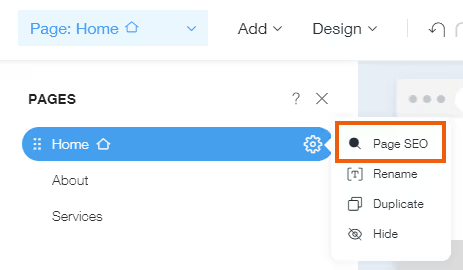
We’re not just talking about the paragraphs of words here—you need to optimize everything on every page. That includes:
- Titles
- Meta descriptions
- Tags
- Images
- Content
- URLs
Customizing your URLs will probably involve checking the permalink settings to ensure that your blogs are generating keyword-friendly links and not generic numbered links when you create blogs for your website. You will want to use the keywords that you’ve found to optimize content, make navigation simple, and give people useful, high-quality content that provides a solution.
In addition to providing relevant and useful content, you also want to make sure that it’s optimized. Don't overdo it with keywords in the content. Keyword stuffing is a big no-no, and it’s only going to cause irreparable damage to your reputation.
Tip #5: Use internal and external links
There are two types of links that you can benefit from, and they do two very different things for you. Internal links are great because they provide you with a quiet way to promote your own brand by linking back to another blog. It also helps you give customers or clients the tools they need to reach out to you. For example, if you’re talking about marketing strategies and you want them to schedule a consultation, provide them with the link to your appointment app, not just a sentence asking them to give you a call.
External links are a way to build authority and help improve the reputation of your brand. When search engines crawl websites and they see authoritative, relevant outbound links, they reward websites. This proves that you’re not selfishly looking for clicks or links, but that you’re actually trying to help and educate your audience in the best way possible, even if that means navigating away.
It also makes your users feel more valuable because you’ve taken the time to provide them with other resources in the trusted hope that they’ll come back to you for their business needs, whatever those might be.
Tip #6: Don’t forget local SEO
Today, local SEO efforts are another big part of the equation. Mobile customers (which we’ll talk more about next) are on the rise and so many people are looking for products and services nearby. If you’re a brand that offers local service, make sure that you capitalize on local SEO when optimizing your Wix site, or any other online presence that you have.
Local SEO can include location keywords, regional keywords, and even things like relevant landmarks, regional or topical discussions, and more. Essentially, you’re tying the content to a location, not just leaving it out in the infinite universe of the Internet.
Tip #7: Make it mobile-friendly
More than half of the Google searches that happen today are performed from a mobile device. Those mobile customers we mentioned above—they're growing in numbers by the day. If your Wix site isn’t mobile-friendly and cross-device compatible, you’re going to lose big SEO points with search engines and more importantly, big points with your audience.
Fortunately, Wix has an option to integrate a mobile-friendly site that’s lightweight and easy to navigate on any device. Make sure that you embrace this and consider offering a desktop version if you want to have the option for something more robust. Remember, too, when posting blogs and other content to make it scannable and avoid huge chunks of text—on mobile screens, a single paragraph can cover the entire device.
Tip #8: Structure the site properly
Your SEO is only ever going to be as good as your site structure. After all, no matter what else you do, if your site is clunky, difficult to navigate, or just hard to follow, it could prove to be problematic for visitors. Take note of the best ways to structure your site based on what others are doing, as well as what is recommended by industry best practices:
- Plan a structure and hierarchy before you even get started
- Choose a URL structure that matches the site’s hierarchy structure
- Create a header with the main navigation
- Make the mobile-friendly drop-down easy to find
- Choose subpages carefully so nothing gets buried
Tip #9: Choose the right domain and host
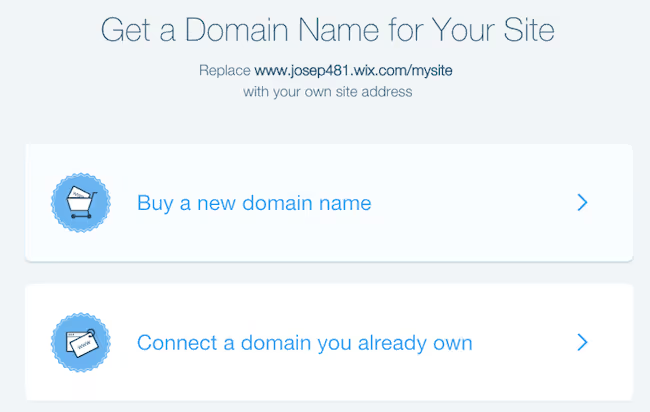
No matter what else you do, if you’ve got a bad hosting service or your domain isn’t customized and optimized, you’re never going to draw in traffic from organic SEO. The fundamentals of your website need to be in place if you are going to get anywhere with your SEO. Make sure that you’ve got a host that has good performance, speed, and uptime. Then, make sure that your domain is SEO-friendly and representative of your business.
For example, while "www.paulsflowers.net" might be cheaper, "www.paulsflowersmiami.com" is more specific, more SEO-friendly with a “.com” address, and even a bit more reputable in the minds of the average Internet user. And, of course, get rid of the “.wix.com” extension and pay for the direct domain.
Tip #10: Ask the people what they want
When it comes to building authority and customer loyalty, the absolute best thing that you can do is give people what they want. One way you can do this is by implementing a live chat feature to get feedback that you can use to create FAQs, blogs, and landing pages, or even to make modifications to your website or SEO strategy based on the feedback that you get. Your audience knows what they expect from a business today and when you give it to them, you’ll see your organic SEO improve.
There's no better way to attract new customers and grow your exposure than by improving your SEO and your overall online presence based on the suggestions of your existing audience. With a team of live agents like the dedicated receptionists at Smith.ai, you’ll never have to wonder if you’re on track and you won’t even have to make the time to answer the messages yourself.
Partner with Smith.ai to provide a better live chat experience and more
At Smith.ai, our team loves to help your business streamline operations and create a better strategy for handling customer needs, including live chat services that you can use to gather valuable feedback to improve your SEO efforts. We also know how to give your customers the platform to feel heard, and more importantly to feel appreciated and understood.
When you hire us to represent your brand, we’ll do that with every single live chat and call that we take, no matter what services we’re fielding for you. Plus, we’ll help you develop the perfect strategy to handle all of your communication needs beyond live chat, including scheduling, new client intake, and so much more.
You can learn more about what we do by scheduling a consultation to discuss our live chat services and what else our dedicated virtual receptionists can do for you. You will also find us at hello@smith.ai or (650) 727-6484.
Take the faster path to growth. Get Smith.ai today.
Key Areas to Explore

Your submission has been received!

.avif)












.svg)



