The Best Business Card Scanner Apps for Android, iPhone, & Google Phone: Keep Your Contacts Organized with Automated Tools
The Best Business Card Scanner Apps for Android, iPhone, & Google Phone: Keep Your Contacts Organized with Automated Tools

It’s 2021, and despite the growing demand for digital everything, there’s still a market for the good old-fashioned business card. Tangible cards are preferred by many professionals because it gives people something to remember them by. It’s also easier than trying to exchange electronic contact details on the spot and saves you from limiting your visibility to the online world.
How many business cards do you get in a week? A month? A year? More importantly, how many of them are still stuffed in your wallet or piled on your desk, waiting to be input into your contact database or CRM?
Business cards are great. The caveat, of course, is that transferring all of the information to a digital record (which is essential for business these days) is a time-consuming and tedious task that no one wants to do. Most business owners and entrepreneurs are too busy doing business to manage the details and tedious chores that come with it. Fortunately, the modern world of apps has answered the call in several ways, including by revolutionizing the way business cards are digitized.
Business card scanner apps exist that allow you to simply scan a business card or take a photo and upload it, and then the information will be translated into text, transferred into a contact database, and more. With some of the apps available, you can even choose what details get saved where, and use integrations to automate workflows so that when you scan a business card, it imports to your Google contacts as well as your Mailchimp server, your CRM, and anywhere else you keep important people’s information.
Of course, there are several different apps on the market to choose from. If you’re new to this search, you might not even be exactly sure what you’re looking for. Fortunately, we’ve got you covered. You can find tools that will allow you to create simple digital cards, record database entries, and even share contacts over Zoom and other collaborative tools. And, of course, they’ll scan all of your business cards and record the right information in the right places, based on what you tell them to do.
Here are the top business card scanner apps and tools available today. Check out each one and see what it can do for you.
1. BizConnect

With BizConnect, you’ll enjoy accurate, easy-to-use tools that make it easy to scan, sort, and save business cards from clients, customers, and anyone else you encounter. It’s available for iOS and Android and can consistently find and identify social media information, as well as recognize blurry fonts and unusual words. It’s got a simple user interface and it offers a scan button that makes it easy to scan a single card or entire batches.
BizConnect is good at accuracy, and it has a lot of cool features within a simple interface. You’ll also find an activity tracking section, task setting, and reporting features. It integrates with your CRM and can connect to plenty of other tools. There are even exporting features and a free plan is available that lets you have up to 600 cards. Paid plans start at $6.99 per user, per month.
2. Sansan

Sansan is one of the best choices for company use, and it is available on the web as well as iOS and Android. This tool is specifically designed for companies and teams that are constantly taking business cards and getting new contacts, and who need a place to manage that all internally. The app includes multi-card spanning, human transcribers, and plenty of contact management functions and features.
You will be able to add tags and notes to your contact, share cards with people via email and text, and even send bulk emails and create lists right from the tool. You can even set reminders and the human element makes sure that the entries are always accurate. There’s an administrator role and you can set permissions, and there is a free plan available. Paid plans are custom-priced based on the number of business cards and users.
3. CamCard Business

CamCard Business is rated as one of the best business card scanners for managing contacts, including their activities and tasks. It's available on iOS and Android or it can be accessed from the web. You can manage appointments, contact details, and so much more. It does a decent job at capturing business cards correctly and only leaves minor corrections in some cases. Plus, you can even filter and sort your contacts by date, keyword, or other details.
Within each contact, you can create tasks, add notes, and keep records of emails, calls, and meetings that happen with each person. You can even invite other team members to the app, share files and contacts, and assign various roles. There are even view-only permissions if you want to limit access to the contact database. This app doesn’t have a free option, but paid plans start at just $5 per user, per month, with a three-user minimum.
4. ABBYY

ABBYY offers you the chance to scan cards quickly and get pretty impressive accuracy on the first go. You don’t even have to click to scan—the auto-snap feature will grab the shot for you and import all of the information. Plus, it even recognizes up to three languages in one card. You can go in and edit the details if you need to, add contact information at a later date, and more.
With ABBYY, you can even pull in the standard info AND the QR code, and it’s easy to check everything before you save. You can even save the entries to your phone’s address book, send them via text, or add them to your Salesforce directory. It makes sharing, saving, and streamlining contacts easy for your business, and it starts with a free plan. If you want to upgrade to a premium plan, those start at $30 per year.
5. L-Card Pro

With L-Card Pro, you aren’t just saving digital info, but you can even create your own custom digital cards and share them via multiple channels. You can scan a paper card or a QR code with the app to collect contact details, and even have the option to add links to your own cards for video, social, and more. This one is the best for designing and sharing cards, but it’s also good for scanning and saving your contacts.
You can even export contacts to various apps like Salesforce and Google, create your own custom Zoom background with a QR code, and so much more. You can scan cards in seconds, save files or edit information before saving, and view the details of the card. You can even create your own groups for sharing. This free app is great for digital sharing and creating your own cards, and you can upgrade to a paid plan for just $2.50 per month, per user.
6. Wantedly People
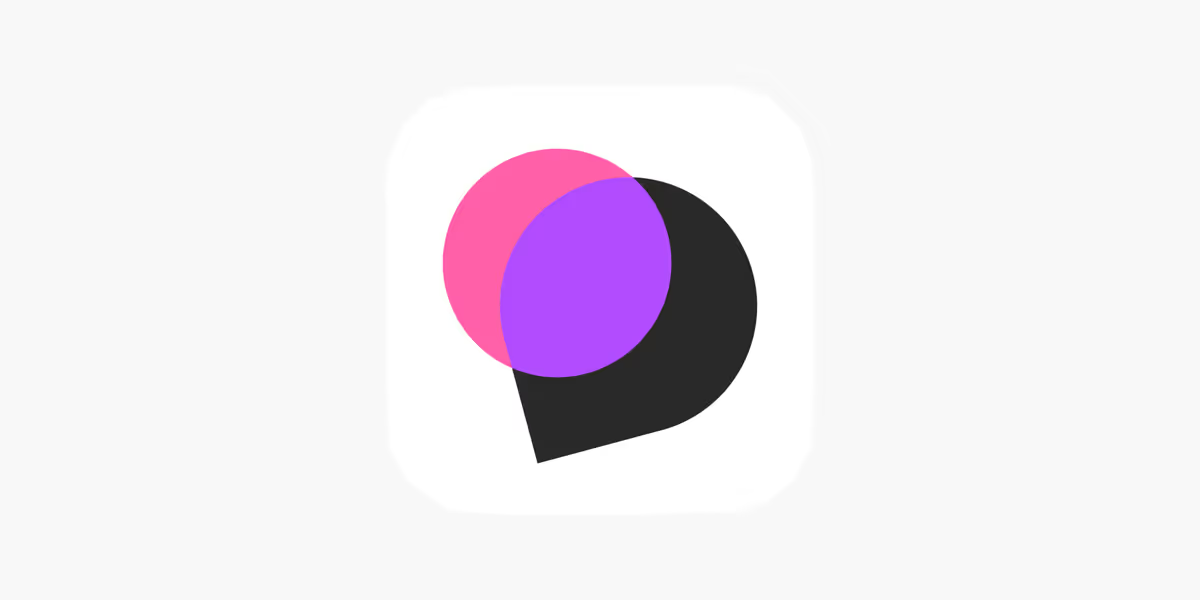
Available for iOS and Android, Wantedly People is a free contact management and business card scanner app. It has multi-card scanning capabilities and allows you to tap the shutter button only once the cards are in frame so that you get the best shot every time. You can save everything to the companion web app and although there’s not an option to export, it’s still a great free tool.
Plus, you can simply open the app, download a CSV and then import them anywhere you’d like. There's no paid plan available because it’s just free for everyone, so you might not get all of the features that you want out of this tool. If, however, you’re looking for an app that’s simple, free, and scans multiple cards, this one is worth a look.
7. ScanBizCards

ScanBizCards makes easy work of scanning conference badges and business cards, which is why it is a top pick for those who are attending various networking events. It’s also the second most accurate on the list, making it a choice that’s easy and saves you the hassle of a lot of cleanup. You can export cards and files to any system that’s integrated, including HubSpot, Constant Contact, and even Gmail, and there’s a batch mode for capturing multiple cards.
ScanBizCards will organize everything by the first name and there’s a menu that makes it easy to organize, create folders, share files, and export to your CRM or other apps. You can even send quick emails right from the scanner app, and you’ll guarantee more personalized follow-up with this app that’s free to use for basic access. Paid plans offer premium features from $100 per year, per user.
Taking fewer cards?
If you’re not seeing a huge volume of business cards, you might not need a dedicated tool just for scanning them in. You have a lot of tools at your hands already that have built-in scanning features that you can take advantage of, such as the OneNote platform from Microsoft. Of course, remember that just because apps and tools exist, doesn’t mean they will work for all of your needs. Some CRM apps even have the option to scan in business cards and other documents or files to provide people with an easy way to stay organized without adding another app.
The case for business cards in 2021
We live on the Internet these days, quite literally in some cases. It can be easy to get up in exchanging contact details and sending VCF cards, forgetting all about the traditional business card. However, that’s all the more reason to add them to your repertoire if they aren’t already. No matter how much technology develops and no matter what kind of digital notifications or “business cards” people can find, they are still going to find a lot more value in a paper business card because they’ll always have it on hand.
Business cards have evolved over the years from simple contact tools to all-out portfolios that showcase people’s talents, are designed in a way that pays homage to their career or skill, and more. Here are five reasons you should still be giving them out (and getting as many as you can from your connections).
1. Business cards are the most effective direct marketing tool. It’s literally a card that reminds people of your business name and how to get in touch so that they can do business with your company. What’s a better way to say, “Hey, come be my customer”?
2. Digital contact swapping can be highly impersonal to some people. Sure, it’s easy and quick, but how much nicer is it to have a business card that you can look at than to just import another contact file? Even if the charm is lost on you, many of your customers still appreciate it so think about that.
3. This is the first impression of your brand that a customer gets. It's your chance to set the tone, show your stuff, and make sure that they remember you in the future. With the right business card design, you’ll find that you make a much better first impression.
4. Business cards give the impression that you are professional and prepared for anything. Have you ever had to take someone’s number on a scrap of paper or just have someone send it to you via email? Trying to find a way to take information (or give it) is unprofessional and looks ill-prepared. When you have a card, you’ll show people you’re ready to mingle, market, and more.
5. When you have a creative business card, it’s going to continue to market for you. People share creative cards and talk about unique brands. When business cards go right, they can go on for years as a great marketing tool even after you’ve given them all away.
Give away some of your to-dos, too, thanks to Smith.ai
When you’re getting rid of that clutter of cards on your desk, consider what other clutter you can streamline when you enlist the help of the virtual receptionists here at Smith.ai. Our team can help you with everything from lead intake to call answering services, live website chat, and everything in between. We can even integrate with your CRM and other tools to help streamline and sync contact information across all platforms so that you always know what's going on.
Schedule your consultation to discuss what our virtual receptionists can do for you. From simple 24/7 call answering solutions to advanced services like sales development, payment collection, and even bilingual answering. You can also reach us at hello@smith.ai or (650) 727-6484.
Take the faster path to growth. Get Smith.ai today.
Key Areas to Explore
Technical Implementation Terms
Voice user interface (VUl) design
Speech recognition integration
Text-to-speech optimization
API connectivity and webhooks
Real-time data synchronization

Your submission has been received!

.avif)










.svg)



