Smith.ai Now Integrates with AppointmentCore
Smith.ai Now Integrates with AppointmentCore

Often used in conjunction with Keap, AppointmentCore allows you to automate your appointment bookings and sync them with your Google or Outlook calendar, your GoToMeeting account, and the client's Infusionsoft record.
Smith.ai's receptionists can now book appointments on behalf of your prospects and clients who we speak with, using your custom booking links, and all appointments will appear in real-time on your calendar or the calendar of another person on your team whose availability matched the caller's.
How to Connect Your AppointmentCore Account to Smith.ai
Getting your accounts connected is easy:
1. Log in to AppointmentCore.
2. Go to "Booking Links."
3. Click on the booking link you want Smith.ai's receptionists to use to book appointments.
4. Select "Save/Publish/Share."
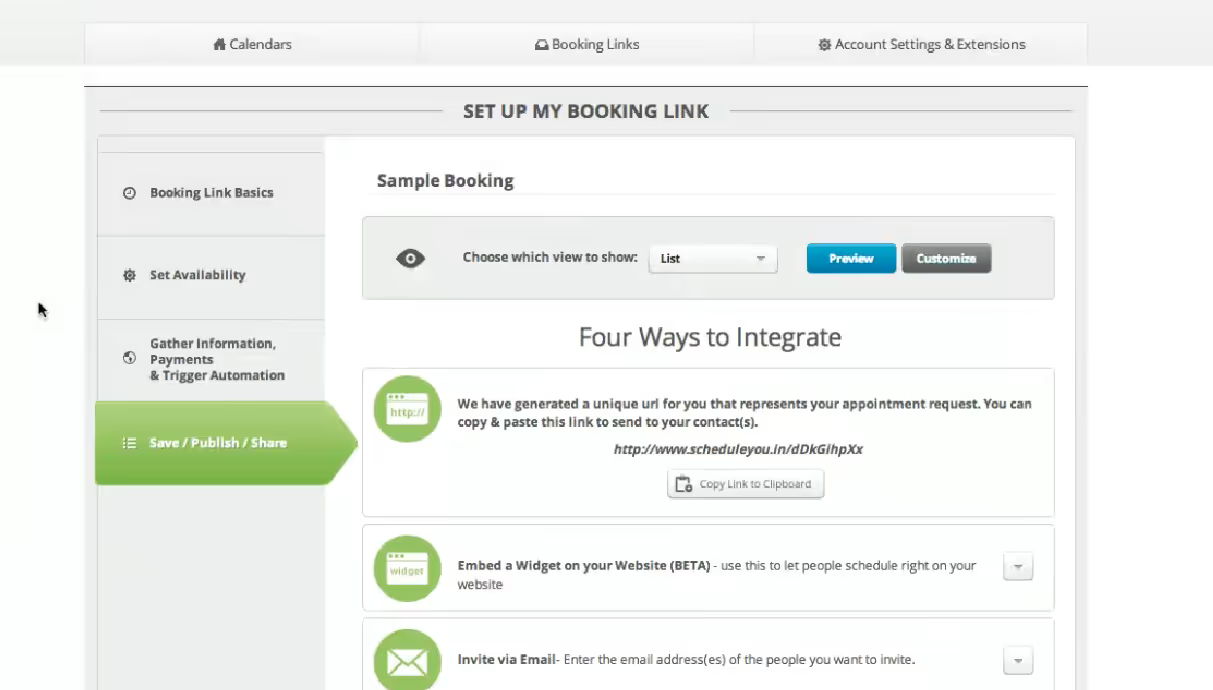
5. Copy the unique URL for that booking link.
6. Paste that URL into an email to support@smith.ai with the subject line "AppointmentCore integration request." Be sure to include any instructions for our receptionists to properly book appointments using this link.
7. Repeat steps 3 through 6 for all other booking links you want your receptionists to use, and then send the email. Please send all links and the instructions for each link in one email, not multiple.
8. That's it! Well notify you as soon as the integration is complete. We're typically able to start booking appointments within one business day.
Please note: Appointment booking is an optional add-on service and will incur an extra fee. View current pricing for this and all other add-on services.
Questions? We're Here to Help.
Not sure how to best make use of this integration? We can help you think through how to use our receptionists to book appointments for your prospective and existing clients. Contact Smith.ai Support by phone at (650) 727-6484 or by email at support@smith.ai Monday through Friday, 5am – 6pm PT.
Need help finding and customizing your booking links? Check out this helpful set of articles from AppointmentCore.
Take the faster path to growth. Get Smith.ai today.
Key Areas to Explore

Your submission has been received!






%20(1)%20(1).avif)
%20(1)%20(1).avif)



.svg)



