Smith.ai Now Integrates with MyCase!
Smith.ai Now Integrates with MyCase!

Today, we're very proud to announce our newest integration, which puts Smith.ai calls directly into MyCase, a leading cloud-based legal practice management software designed for modern law firms.
The new Smith.ai and MyCase integration enables faster, more efficient, and better organized communication with leads, clients, court staff, and more. When you connect Smith.ai with MyCase, your receptionist calls will now appear in your MyCase Call Log. It's that simple!
Attorneys and staff will not only benefit from never missing a call, but they will also be able to quickly understand the work already completed, and then immediately identify and assign tasks for next steps.
If you're not yet familiar with MyCase, it's a long-standing leader in practice management software, which attorneys and staff use to manage the entire client lifecycle. Their system offers lead management, case management, billing and invoicing, and robust reporting. MyCase customers also use features such as integrated MyCase Payments and the MyCase Client Portal to centralize client communication and share files securely.
Within MyCase, Smith.ai calls can now be found — complete with all of the contact information and summary notes written by the receptionist who handled the call for the firm.
Now, every time a lead or client calls your firm, the date and time of the call, name and contact information, type of call (incoming or outgoing), and summary details will appear directly in your MyCase Call Log, within the Communications tab.
Setting up the integration is easy and it will save you time and drive more efficient firm operations, along with increased organization among attorneys and staff.
Kevin Feeney, a partner at the firm Feeney & Gurwitz in Reading, PA., is a client of both Smith.ai and MyCase. He says:
"I love the new integration between Smith.ai and MyCase. Having our calls seamlessly integrated into MyCase allows me to delegate those calls to my team within MyCase and ensure that we’re following up on new leads quickly. Plus, we’re now able to keep calls better organized by assigning them to client and lead records.”
How to connect your MyCase account with Smith.ai
All you need to get started is an account with both companies. Read on below to set up this integration for your firm., or view the instructions in our help article.
- Request your unique MyCase-Smith.ai "app approval URL" by emailing support@smith.ai
- Once you receive the URL, open it in your web browser. Follow the steps when prompted to log in to MyCase. This authorizes the connection between your MyCase and Smith.ai accounts.
- Reply to the original email you sent to support@smith.ai, confirming you have completed the connection process in Step 2. Also, send us any MyCase-specific call handling requests, such as how to complete a MyCase intake form for potential qualified clients who call in.
- That's it! You'll now see conversations logged in your MyCaseCall Log, with the full details of the call summary included.
How Smith.ai calls appear in MyCase
Once you’ve installed the Smith.ai integration to your MyCase account and start having your calls handled by our receptionists, you’ll be able to view synced calls under the “Call Log” of your “Communications” tab visible on your MyCase dashboard.
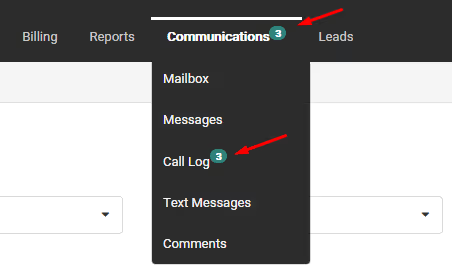
Under your “Call Log” history you’ll be able to see the following details of each call that Smith.ai has handled for your business:
- Date and time of the call
- Contact information for the caller
- Whether the call was inbound or outbound
- A detailed summary of the call
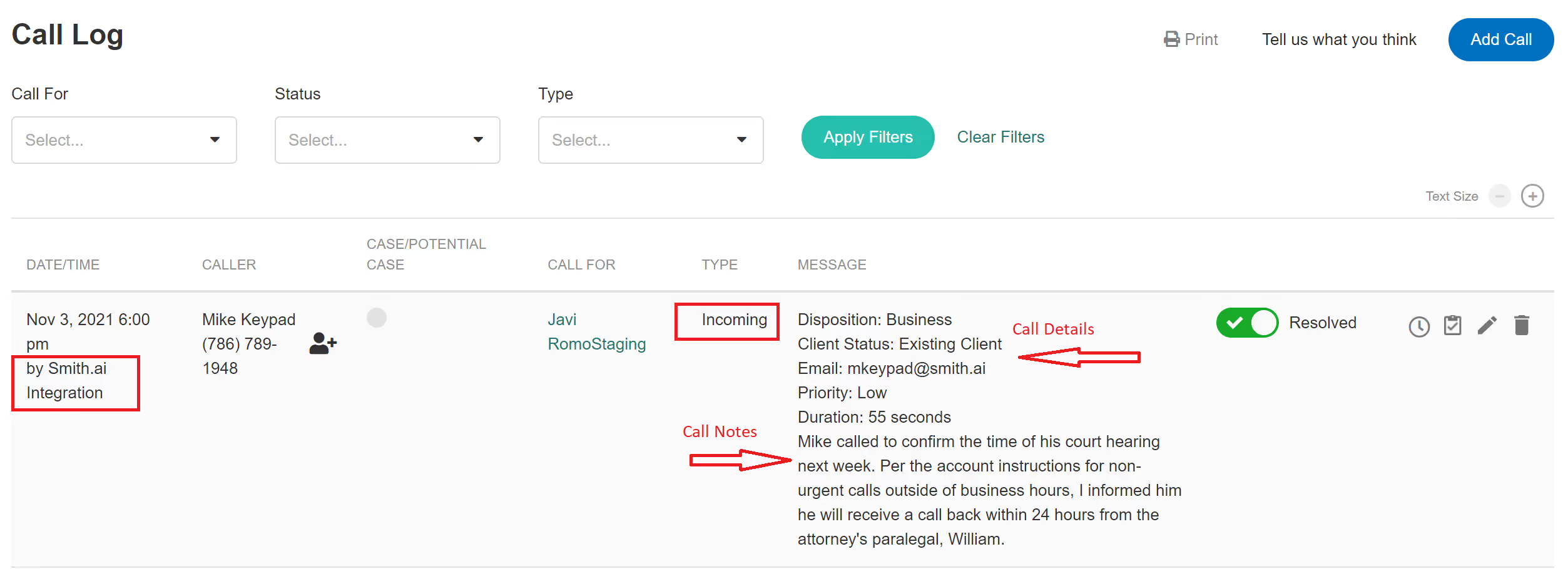
That's a bit hard to see, so here are a couple enlarged screenshots:
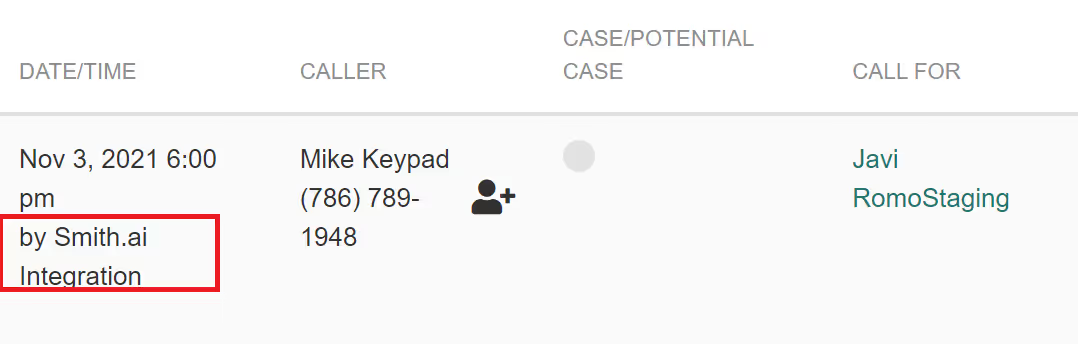
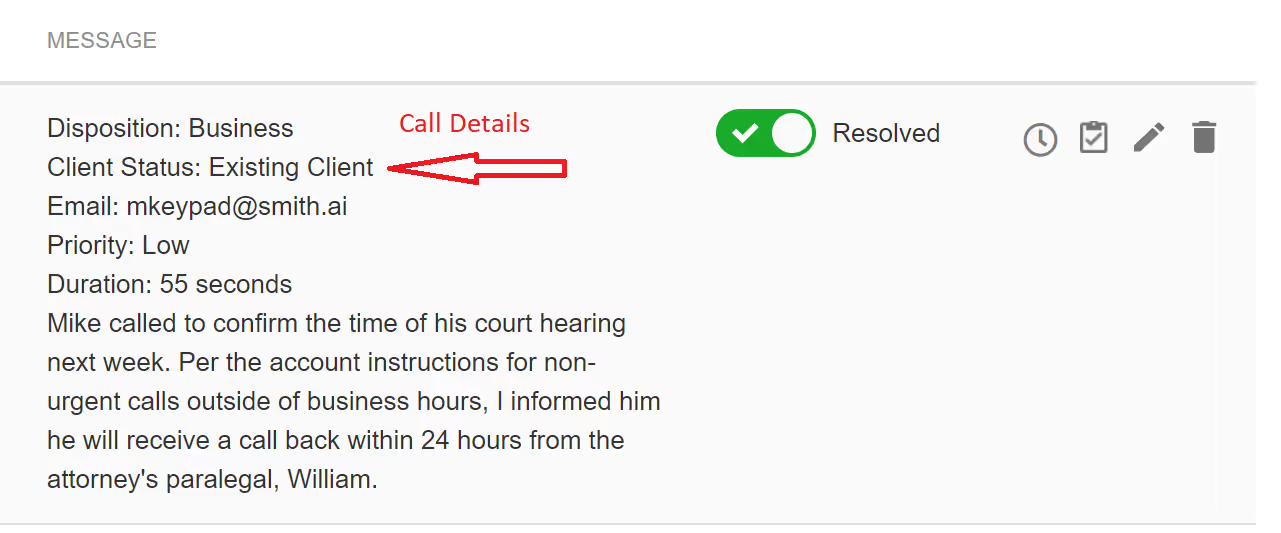
You’ll also see options to take actions with the call, including the ability to:
- Mark the call as "resolved"
- Add a time entry
- Add a task
- Edit the call log
- Delete the call log (not recommended)
Read more about these features in our help article.
That’s it! With Smith.ai's new MyCase integration, you’ll never miss a call, remain in the loop with all communications, and save precious time otherwise spent on data entry, reconciliation, and switching between systems.
Note: Each Smith.ai plan includes one free CRM integration. View current pricing.
Questions? Contact us!
If you're not yet a Smith.ai client and need help starting with our virtual receptionist services, please schedule a free consultation or email us at sales@smith.ai, and we'll help you select the best plan to match your business goals and budget. You'll also get $200 off your first month of service with Smith.ai with code MYCASE200!
If you're currently a Smith.ai client, and need help setting up the MyCase integration, please email us at support@smith.ai. You'll also get $15 off every month of service with Smith.ai with code MYCASE15, so be sure to email us to get that activated on your account starting with your next bill!
Take the faster path to growth. Get Smith.ai today.
Key Areas to Explore

Your submission has been received!












.svg)



