Smith.ai Now Integrates with Lead Docket
Smith.ai Now Integrates with Lead Docket

Lead Docket is lead-tracking and intake software for law firms, known for helping attorneys track their sources of new leads, convert leads through automatic follow-up communications, and analyze outcomes to improve marketing efforts.
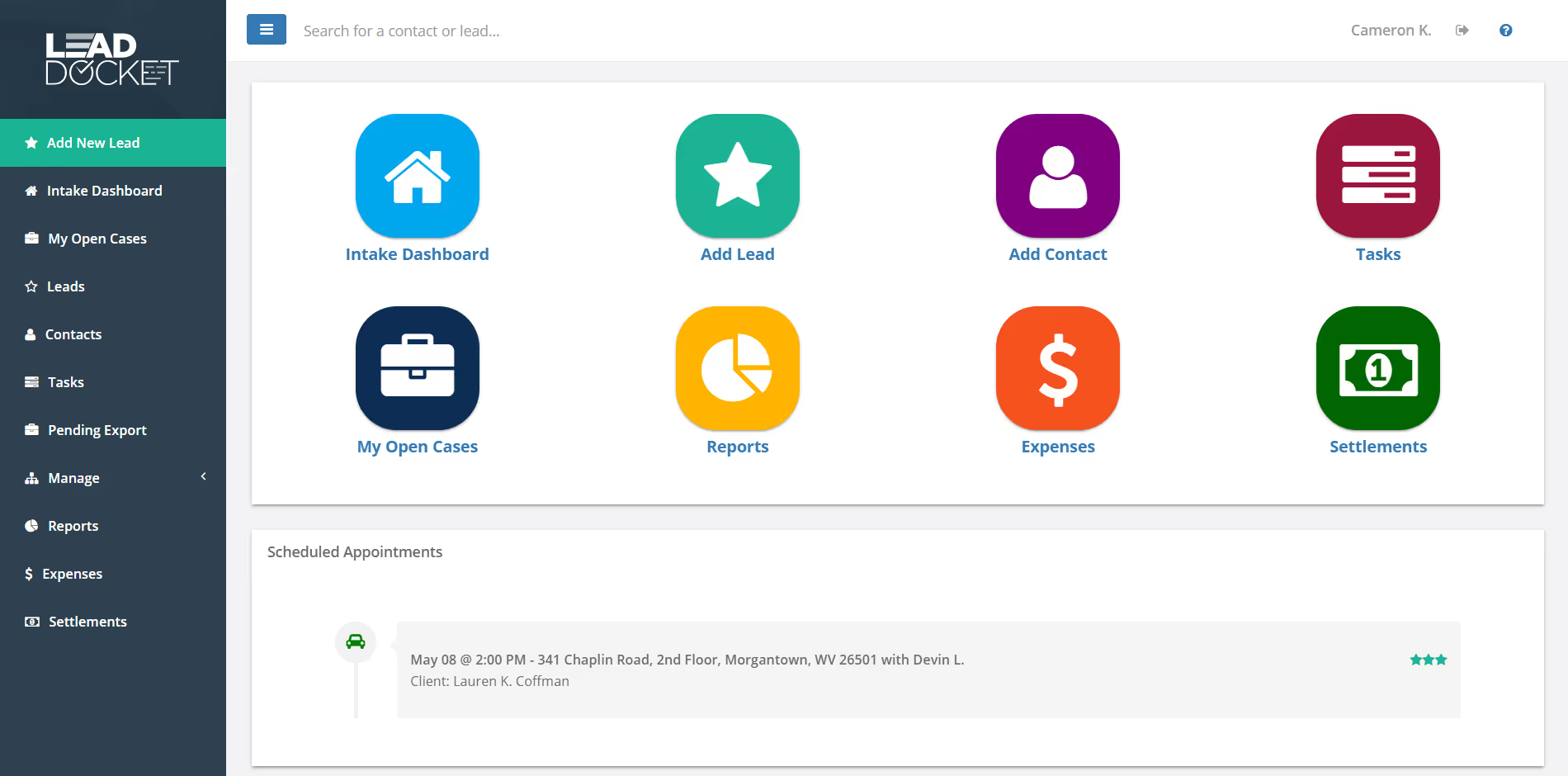
How the Lead Docket & Smith.ai Integration Works
When your Lead Docket and Smith.ai accounts are connected, information captured by our receptionists is automatically logged in Lead Docket. Not only can we pass through basic contact information like name, phone number, home address, and email address when a new record is created after a call, but we can also add other important details including but not limited to:
- Call summary notes
- Consultation date and location
- Case type
- Practice area
- Lead source (how the new potential client heard about your law firm)
The data we collect during a call can be mapped to most if not all of Lead Docket's standard fields, and even custom fields you have defined in your account that address the unique needs of your law firm.
After this information is captured in Lead Docket, after each call, you can set new records that meet certain criteria to be added to automatic workflows. For example, you can tag new consultations as requiring follow-up for basic intake, or you can add new leads who did not book a consultation to your email marketing campaign where you outline reasons for hiring your law firm, thereby increases your chances to convert them into new clients. The next steps that are triggered in Lead Docket after a receptionist call is completed are totally up to you.
These automations don't leave you in the dark, though — after each call, you will still receive the call summary via email or text message, along with a daily report that summarizes the calls your receptionists handled that day. What this integration does is alleviate the copy-and-paste grunt work, typographical errors, and delays that result when you have to take information from those call-summary emails and manually enter them into your software.
How to Connect Your Lead Docket and Smith.ai Accounts
Unlike most of our other integrations, the Smith.ai integration with Lead Docket requires that we work directly with your Lead Docket account representative.
Please email us at support@smith.ai with your account representative CC'ed, and we will work with him or her to connect your accounts on both platforms.
Please note: Your first CRM integration is included. Additional CRM integrations are an optional add-on service and will incur an extra fee. View current pricing for this and all other add-on services.
Questions? Contact Us.
If you're not sure how the Lead Docket integration can work for you or if you'd like advice on getting the most out of it, please get in touch with Smith.ai Support at support@smith.ai. We're available Monday through Friday, 5am – 6pm PT / 8am – 9pm ET.
Take the faster path to growth. Get Smith.ai today.
Key Areas to Explore

Your submission has been received!





%20(1).avif)





.svg)



