Smith.ai Now Integrates with LawTap
Smith.ai Now Integrates with LawTap

LawTap is an appointment booking management system, created exclusively for lawyers, law firms, and legal professionals. Their advanced booking system checks for potential conflicts and automatically schedules or rejects appointments based on your criteria.
Through their website search function, LawTap also enables prospective clients to find your services and book an appointment with you directly on the LawTap website or directly from your firm’s profile page, securely integrating with your current calendar, Clio account, and/or LEAP practice management software.
How Smith.ai and LawTap Work Together
Now, Smith.ai’s receptionists can book appointments through LawTap on your behalf. Just share your profile page or private booking link with us, and we'll follow your directions for scheduling new leads, existing clients, opposing counsel, courthouse staff, and anyone else you need to meet with.
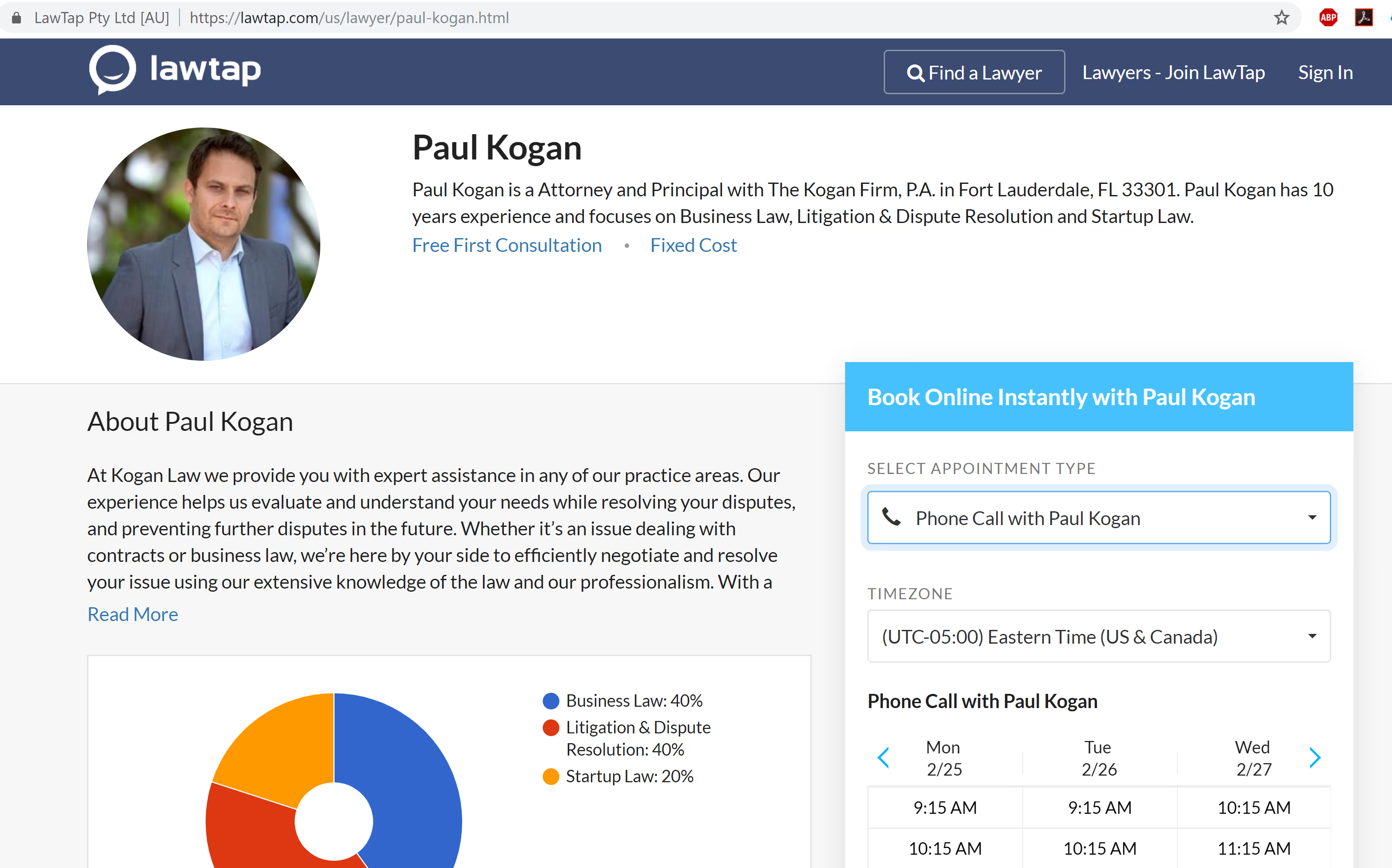
When you receive a call through Smith.ai, booked consultations or client meetings will immediately appear in your LawTap account and on your Outlook, Google, Apple, or Clio Calendar. All you need to do is call the person at the appointed time!
What's more, if you have enabled the Clio integration, or another CRM, practice management, or intake integration, your call notes can also be added to the contact record in that software. Go here to review the full list of our integration partners. And if you don't find your software in that list, explore using our Zapier app. You may also request a new integration!
How to Connect Smith.ai to Your LawTap Account
The directions below assume you have an active LawTap account. If you don't have one, go get one, and then return to these directions.
If you have a LawTap public booking page
Most LawTap users have a public booking page on the LawTap site. An example of this page URL is https://lawtap.com/us/lawyer/paul-kogan.html
If this is you, simply send your profile page URL to support@smith.ai with the subject line “LawTap Link.”
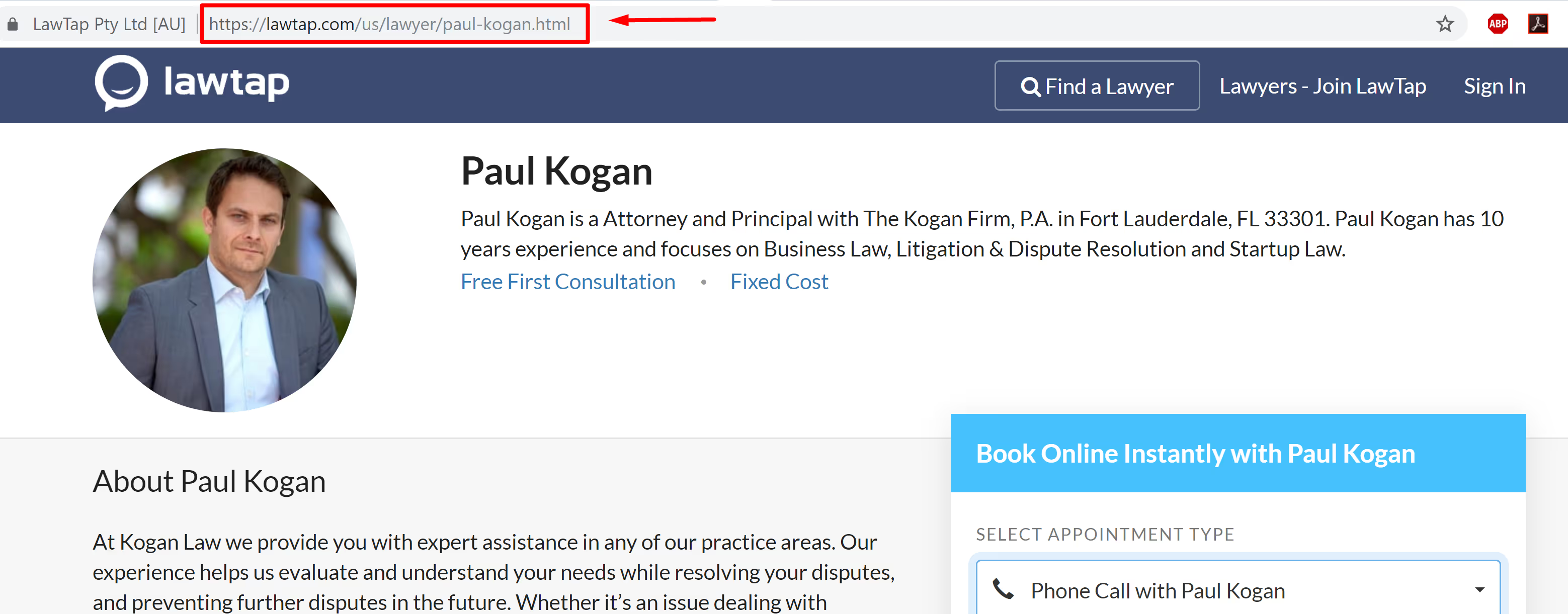
Make sure you include specific instructions for our receptionists to book appointments properly for you and anyone else at your firm. For example, we could book through LawTap for new leads only and email you booking requests that come from current clients.
If you don't have a LawTap public booking page
If you use LawTap but don’t have public booking enabled on your public-facing profile page, follow these instructions to get your booking URL, which we will need to schedule appointments for you.
1. Sign in to your LawTap account and click “Account” in the top menu.
2. In the Integrations section, click "Add Booking Button" and select any of the booking button choices (we're not interested in the button itself, just the underlying HTML code).
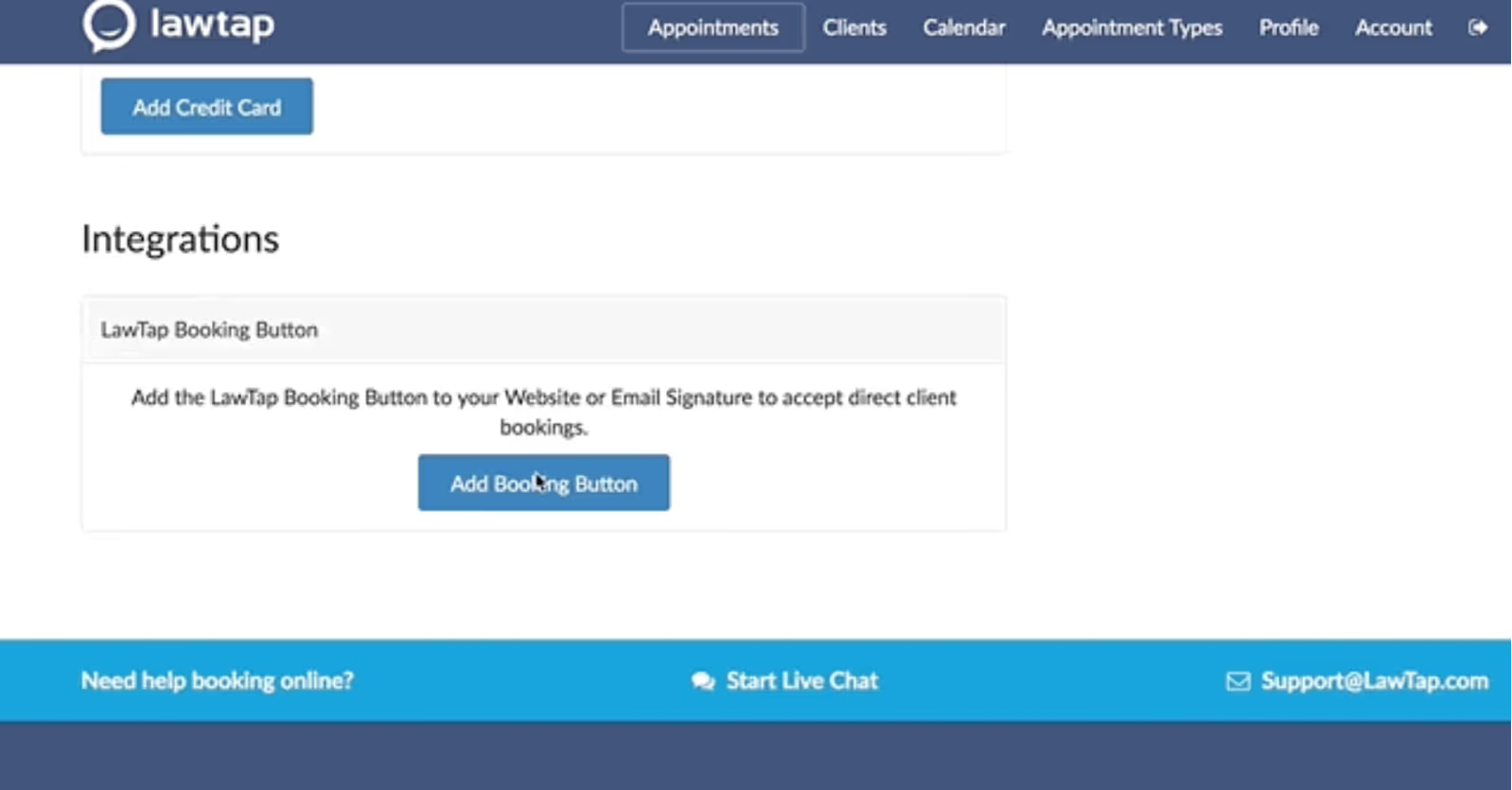
3. Copy the HTML code and email it to us at support@smith.ai with the subject line, "LawTap Link." We really only need the URL that you'll find after "href=". That URL will look something like https://lawtap.com/us/lawyer/jane-doe.html
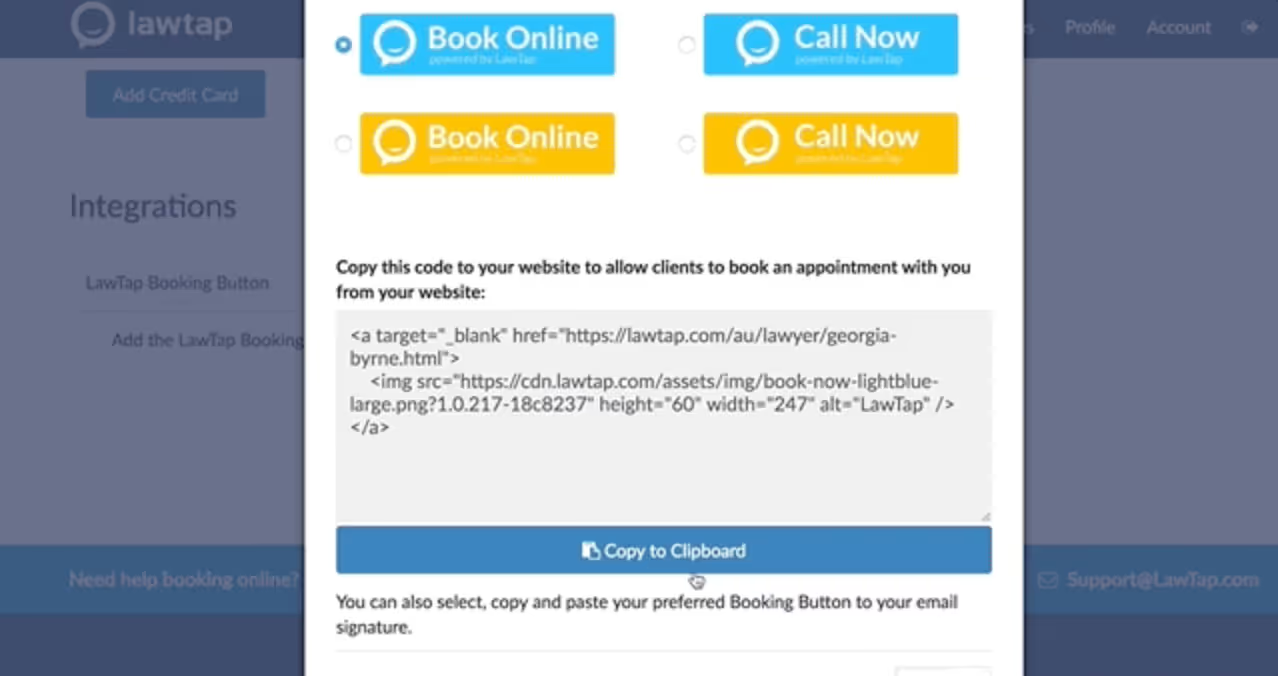
4. Be sure to include any specific instructions for our receptionists like, “Only schedule appointments with my LawTap link for clients who have answered my basic intake questions.”
5. That’s it! We will notify you as soon as we have received your link and instructions, and once we are ready to start booking your appointments through LawTap. Typically we'll be able to start booking appointments within one business day.
Please note: Calendar integration is an optional add-on service and will incur an extra fee.View current pricing for this and all other add-on services.
Questions? Contact Us.
If you have any questions about how to best use LawTap with your Smith.ai service, send us an email at support@smith.ai or call us at (650) 727-6484. Our hours are Monday - Friday between 5am – 6pm PT / 8am – 9am ET. We want to ensure this is a stress-free integration that facilitates more hands-off and automated client bookings!
Take the faster path to growth. Get Smith.ai today.
Key Areas to Explore

Your submission has been received!











.svg)



