How to Host a Successful Webinar That Generates Sales Leads
How to Host a Successful Webinar That Generates Sales Leads

So, you want to host a webinar? You might have heard webinars are a good idea but may not know where to start. Whether you're launching your webinar for business or personal reasons, this article will tell you everything you need to know. It will explain the benefits of hosting a webinar, offer preparation and organization techniques, and provide resources to help create the perfect webinar experience for yourself and your audience.
How webinars stand out
While a webinar is similar to live streaming in terms of the medium, it differs from live streaming, small group chats over Zoom, or email marketing in a couple of ways.
Private & small audiences
First, it allows for the same privacy as a smaller group meeting but has a much greater audience. Think of a webinar as a seminar, only instead of standing on a stage looking out on a crowd of people in theatre-style seating, you'll be looking into a camera speaking to an audience sitting on their couches and desk chairs.
The registration factor means it acts as a closed room, but the audience can be people across the country and even overseas.
Exclusivity
The exclusivity factor is an important difference, too. An invitation to an exclusive event provokes a feeling of wantedness. It makes your audience part of the specials, the "in-crowd," so to speak. Those who register for your webinar ought to feel the same way.
They are getting a ticket for something uniquely geared toward people like them. Because webinars tend to require registration in advance, it allows your audience to choose how they will spend that block of time, look into the topic you're covering, and opt-in.
Because a webinar is exclusive, you can personalize the experience. You'll have time to find out who's registered, send out private information, and ask the registered individuals to submit their questions to be addressed during the presentation, giving them more motivation to show up.
Simplicity & flexibility
You don't need to find and book a location, consider travel expenses, or even limit your audience to a particular time zone with a webinar. Webinars allow for more reach and flexibility around scheduling. Some presenters offer more than one opportunity to watch the webinar by pre-recording the event and re-airing it at a different time.
It is also an option to provide a live recording of the webinar but allow those who register continued access to those materials in advance. In other words, the possibilities are practically endless.
The whys of a webinar
Before hosting an event, you need to understand your motivation behind it and focus on that reason. This is otherwise known as your "why." The obvious "why" is the value you place on educating people about a particular topic. It could be that you need to train employees on best practices, or you are an entrepreneur who wants to generate interest in your industry.
But part of the "why" is practical; tapping into webinar technology can improve marketing and sales outcomes in 2021.
The past year brought people to understand the significance of media and technology in a whole new way. Though technological developments have influenced the way we interact with one another and do business, the trajectory is likely to continue in favor of online business models and global connections.
According to Hubspot, the platform BrightTalk experienced a 76% increase in the use of video and virtual events between April 2019 and April 2020. A study reported on Webinar Statistics also showed that around 40% of total webinar audiences convert to lead generation as of October 2021. If audiences are becoming consumers, why not use the webinar as a sales and marketing tool?
Planning your webinar
Failure to plan is a perfect plan to fail. Ben Franklin and others who uttered variations of this phrase weren't wrong, so let's get into it. Here's how to plan for the launch of your webinar.
There are a few different aspects of planning to tackle before you even begin planning the actual content of your webinar. They include organization, scheduling, and figuring out exactly how to put the information out there so people can find and register for your webinar.
While you could go out of order with a few of these next steps, having a plan around the organization of your webinar before focusing on content will allow you to put all of your focus into the content when you reach that step.
Keep in mind what's best for you individually and your team whenever putting together a big project. This doesn't mean ignoring the content altogether in this stage; chances are, you already have an idea if you're reading this, but take a step back to look at the big picture, then focus in.
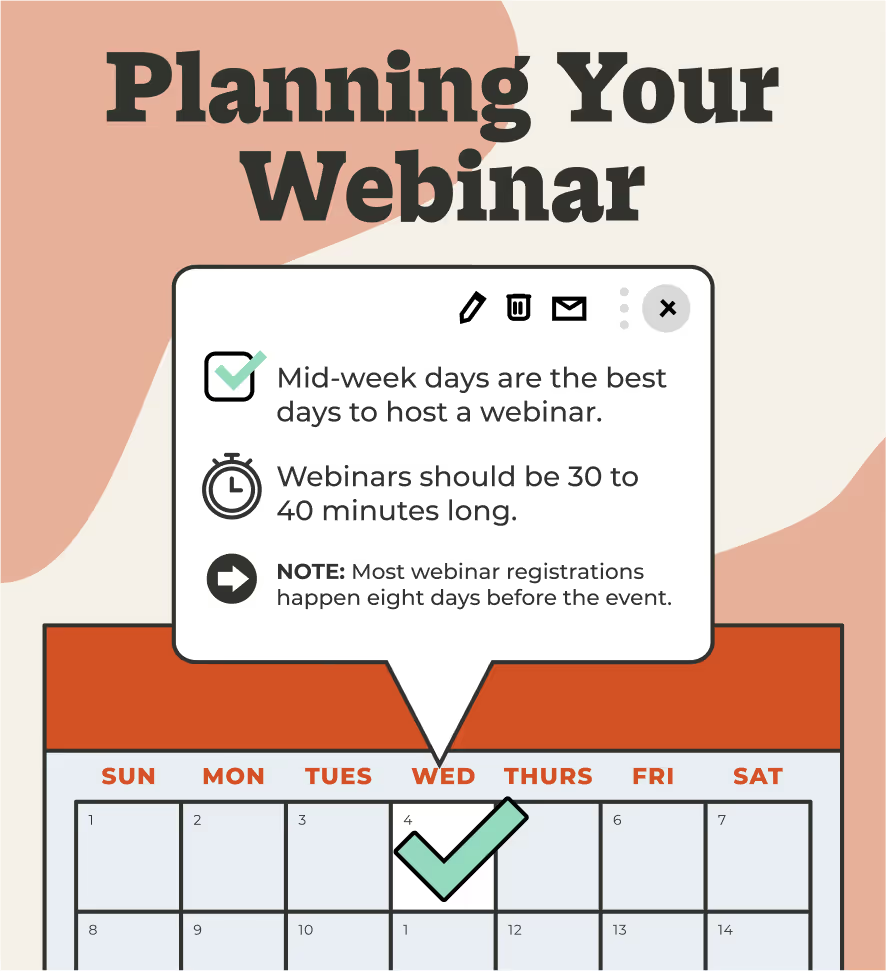
Research
Conduct some preliminary research to identify your target audience. Find out the issues they may be having and how your product can fill that need. This may help direct the way you present your content.
Know your team
Get to know each of your team members’ skills and comfort levels while working on different aspects of the project. If you don't have employees or team members to source from already, ask people who would be a good fit in one of these four categories:
● Presenter
● Moderator
● Organizer
● Assistant
The size of your team will determine how many individuals are focused on each task. Here's one example of how you might break down each of these roles.
The presenter
The presenter is a straightforward role; it's the person who does the talking. You could have more than one presenter, but just as with a seminar, you won't want too many of them. It's best to pick one face to represent the company in front of the camera.
At most, you might choose to have another person presenting to field questions but not necessarily give the main presentation.
The moderator
The moderator could be that second person presenting. The moderator is the middleman between the audience and the presenter. This person or group will select audience questions or run panel discussions. This role is not always necessary if you're just doing a single-speaker presentation.
The organizer
The organizer does precisely that: organize. This role involves managing content, potentially doing research, and coming up with a plan for getting the webinar out there so people sign up to see it.
The assistant
The assistant role is important but loosely defined. This role involves everything from stepping in if the presenter gets sick to overlooking technical scenarios or helping any of the other roles.
Choose your webinar format
Webinars don't have to be seminars or slideshow presentations. Get creative! Choose a format that will best get your point across. Some popular formats include:
● Product demonstrations
● Panel discussion
● Interviews and talk back
● Live reading
● Staff training
● Case study
...and so much more!
Content
Return to your "why." Why are you hosting a webinar in the first place? Webinars will generally serve one of two purposes: promoting sales or educating people on a particular topic. The exact method you use in picking and choosing content will reflect this goal.
In either case, the hope (from a marketing perspective) is to build client trust and relationships with your presentation. You want your attendees to leave your webinar knowing your name, brand, and mission.
Okay, so you know your webinar will either grow sales or provide education on a specific topic. Now, ask yourself a few questions.
● What do you hope to achieve as a result of hosting this webinar?
● Is it a matter of building your client base?
● Is it a matter of sharing information about a problem your business hopes to solve?
● Or is the hope to see growth in sales at the end of the month or selling period?
● Is the intention to demonstrate a product?
Ask yourself these questions, then proceed to focus on the specific content. Remember, you're working toward a particular "call to action" or something you want the client to do at the end of the presentation. This CTA could be as simple as asking them to sign up for an email list at the end. They're only going to do this if the presentation feels like time well spent.
Webinar content example
When it comes to content, organization comes into play again. Consider what you want to present and how you want to present it. The best way to prepare content for a webinar is to create an outline, fill in the details, and repeatedly practice until you've mastered the presentation you want to offer your audience and potential clients.
We've provided an example here of how you should outline your webinar. The same structure will likely apply whatever your business is, at least in the planning stage.
The premise
Deborah is a mother to two children and the owner of her own online store from which she sells cookbooks, cookware, and baked goods. Deborah's store is called Debbies Dough. Debbie's Dough has been doing well lately, but she's got another child on the way, so she's hoping to boost sales for her business.
A friend who works for a small marketing firm tells her about webinars, and Debbie decides a webinar might be a great way to host a product demonstration for her potential clients. She taps into all her resources, asking her friend if she'd be willing to work together on the project in exchange for a small sponsorship message.
Debbie has already decided on the format for her webinar: a product demonstration. Next, she organizes her team:
● Presenter: Debbie
● Moderator: Marketing friend
● Organizer: Debbie's two employees
● Assistant: Debbie's daughter
Now she's organized and knows her format. It's time to put together the full presentation. Debbie uses her current business analytics to learn which products are most popular and best represent her business. She decides she will present for 45 minutes and leave 15 minutes open for Q&A. Debbie now feels comfortable outlining her content.
Example outline
Title: Debbie's Dough Bakeware Demonstration
Objective: To demonstrate pans hand-crafted by Debbie and to grow her potential client base
Presenter: Deborah
Introduction [opening quote/fun fact/client review]:
"Debbie's Dough has consistently received five-star reviews since its launch in 2017. Customers say they love the products, the ease of ordering, and Debbie's online personality in educational videos."
Point 1: Introduce the problem people faced before encountering Debbie's baking solutions.
● "I wanted to be independent in the kitchen, but my muffins never came out right."
● "I never seemed to have the right tools for the job."
● "I lacked confidence in the kitchen."
● "I wanted to get my kids to try different types of healthy foods and be less picky."
Point 2: Bring up the solutions
● Debbie's affordable nonstick cookware
● Kid-friendly recipes tested by her own kids
● Confidence-building tips
Point 3: The story of Debbie's Dough & how it's growing these days
● Brief history
● A story of her first customer.
Point 4: Product Demonstration
● Product 1 [15-minute segment]
● Product 2 [15-minute segment]
Point 5: Call to Action
● Buy [product 1] because [reason/problem it solves]
● Subscribe to [website or email list] because [problem it solves/entertainment value it has]
Q&A section [15 minutes]
Tips for creating webinar content
So you've got your team, you have your outline, now it's time to fill in the content blanks. As you write, plan, jot down notes, etc., keep the following tips in your back pocket. They will help you along the way, especially if you feel yourself starting to run out of steam.
Remember your objective
Know why you're giving the presentation and what you hope the results will be. If you feel yourself starting to stray from your objective, stop and take a break. Now go back and ask yourself what the original question you wanted to answer with your webinar was.
For example, "How do I day trade on a limited budget?" "What is the best way to cook a Thanksgiving turkey?" You're way off course if you aren't answering that question or are giving supplemental information that doesn't help you answer that question.
Target your audience
This is where planning beforehand will help. If you can, analyze your potential audience before the actual webinar. Know who your regular clients are and give them a webinar that will benefit them.
This is why some business owners choose to send out questions before the presentation, so you already know what your audience is looking for before you even write the content outline.
Be concise
Nobody wants their time wasted. Be thorough, but get to the point. When you repeat yourself too much, people lose interest. Any association with your brand as a waste of time is not so great from a marketing or sales perspective.
The best content will:
1. Explain your brand.
2. Answer the audience's most pressing questions.
3. Provide a subtle yet convincing CTA.
Practice
Practice your content as a courtesy to your audience. Nobody wants to watch you stare at a page of notes for an hour, stumble over your words, or stammer through every sentence. Practicing your content along with a timer will help you to get your pacing right, too, so you're not speeding through the material, leaving your audience lost and frustrated.
Use graphics
Your audience will learn and take in information in different ways. Not everyone will understand what your presentation is about with words alone. Utilize all the tools in your toolbelt. Supplement your content with graphs and other images to help the audience know what you're talking about.
Platforms & tools
Consider what platform and tools you want to use to optimize the webinar experience. Do your due diligence when researching and choosing the best platform for your purpose, but these three are among the most popular.
1. WebinarJam
WebinarJam is an all-in-one webinar platform that lets you reach up to 5,000 people, have up to six hosts, and will send messages to attendees for you. The service offers HD-quality camera feeds, live chats, and automated recordings.
2. BrightTALK
BrightTALK is your resource for not only hosting and publishing webinars but also for searching for webinars you may be interested in watching or attending. Their website lists upcoming and pre-recorded summits categorized by industry, and the Ada smart assistant recommends talks based on what you've already watched. To learn more about the company's webinar's services, you can request a free demo.
3. Demio
Demio is a no-nonsense webinar tool that assists you with your marketing needs and requires no special downloads. The platform focuses on your brand, creates a modern, sleek, and friendly user experience, and keeps all the materials you need for your presentation handy.
Production tools
In addition to deciding which platform you’ll use to host your webinar, you will want to determine if you will use any additional production tools. You might want to add a position to your webinar team solely dedicated to researching and implementing the technology to "set the stage" so your broadcast looks professional.
Some popular tools out there include:
● an LED ring light;
● a lavalier mic if you're moving around; and
● a professional dynamic microphone if seated.
If you don't have an office, you may also want to invest in a neutral backdrop. This could be as simple as a white sheet neatly hung from the ceiling to a professional-grade green screen or photo backdrop. Though Zoom does have backdrops you can use to cover up a living room or kitchen setting, it may not provide the best quality.
Creating a promotional plan
In addition to planning your content, you will need to promote your webinar and encourage registrations. How many attendees are you after, and how many can you handle? The number of people you hope to register will impact how you invite them to the webinar.
Use your contact list
You ought to have a contact list if you already have an up-and-running business with an established client base. It is recommended to use email or text. Either of these formats can be automated, which ensures you do not miss anyone or get overwhelmed by sending out mass text reminders.
You can also schedule these reminders so you don't forget anything. You'll want to send information more than once, but nobody wants to have a company blowing up their phone without consent, even if they are loyal customers.
Send reminders
If you invite people to register three weeks before the event and they do so shortly after the initial invite, they might forget. Don't send reminders out every day leading to the event but do follow up a day or two in advance to remind those who've registered about your event and include any other relevant information.
Keep in mind this is not where to do market research. That's before. Now, you're just inviting people to the webinar. You can tell them where to submit questions, but this is not the time to figure out what you will discuss in the presentation. You should've done that before you started inviting people.
Positive vibes only
This is an opportunity. Be excited. You've worked so hard to plan your material and organize your team. You've decided on a format, chosen your platform and tools, and you're finally ready to show your work to the world. Let this good energy seep into your promotional material.
If you're excited about it, your audience will be more willing to be excited about it, too.
Ask for help
Use whatever tools are at your disposal, whether it is automated email reminders, client contact lists, or social media. But don't forget that if you don't have a tool or don't know how to do something, you can always partner with another business. This is especially helpful for promotion.
If you're starting something new, it might be more useful to use other businesses and services to help you advertise. If you're doing a webinar about reading, you might ask a local bookstore or library if you can hang a poster. Ask local businesses if they have a bulletin board where you can post information or add your event to their newsletter.
Game day is here
It's time to present! Your work isn't over yet, though. As with any business situation, a webinar has standards of etiquette. Abiding by general rules of online etiquette ensures the best experience for everyone participating in your webinar on either side of the camera.
Dress the part
Now, you don't have to dress to the nines when you host a webinar. But you should be mindful of what you wear that the camera will see. (Don't get caught in boxers!) Avoid wearing pinstripes, distracting earrings, or colors that will blend in with the background. Solids are ideal.
If you are using an ASL interpreter, they should wear a contrasting top with their skin tone so those who are deaf or hard of hearing can better read their hands.
Test your software
Make sure everything works so you don't have to worry about fumbling through slides or checking your microphone eighteen times. Check your camera. Check your microphone. Run through any slides or other materials you might be using to avoid an awkward presentation.
Start on time
If you ask your audience to be punctual, they will expect the same of you. If you've put out an announcement that your webinar will begin at 9 am, don't turn on your computer at 9 am. You'll want to have everything prepared: yourself, your team, and any additional materials, and be set up at least ten minutes in advance.
Explain etiquette expectations
As the presenter, it is not necessary to waste time explaining etiquette to attendees. Still, it may help to send out a brief list of etiquette guidelines with reminder emails about the webinar. Explain to attendees to please arrive on time, turn off microphones when not speaking, and turn off cameras during breaks.
You may even want to set Q&A ground rules beforehand and live chat etiquette during the webinar itself.
Allowing your audience the time to look over etiquette guidelines before the presentation will help you focus on the meat of the webinar and avoid the awkwardness of needing to correct someone who may not have gotten the memo.
Repeat questions from the audience
This won't necessarily apply if you've taken questions in a written format and are not taking any live. But if any segment of your webinar is live and you're taking questions, do not assume the audience has heard the original question. Repeat the question for clarity, then proceed.
Post-webinar follow-up with attendees
Your work doesn't stop when the presentation ends for the day. Following up is a must to get the most out of your webinar and convert audience members to paying clients or subscribers. When it comes to post-webinar follow-up, don't overlook it and don't overthink it.
Following up with a lost lead
Unfortunately, not everyone who registers for your webinar will attend it. You can't guarantee other people's promises. Find out if it was a scheduling issue or if they lost interest and determine if they would still like to receive information from you. You're going to get some "no"s. That's not a failure. It just means you asked enough people.
Here's an example of something you may want to send to them:
Good afternoon, [insert name here],
We missed you on presentation day and hope you'll consider joining us next time. Would you like to tell us what prevented you from attending and let us know what we can do to get you this information next time?
Then, they can opt-in for more information or opt-out of future email communications.
Following up with attendees
Follow-up for those who attended will be more extensive. You'll want to track this information to determine how you could improve future presentations and continue to build brand loyalty. You will want to consider the following:
● What did the audience member get out of the presentation? In other words, what were the key takeaways?
● Did this person feel that you addressed their questions sufficiently?
● What product or sales pitch stood out the most for this individual, and would they like follow-up information on that product or service?
● If invited to another webinar presentation from this company, would they be likely to register again? If so, what would they like to see?
You want this interaction to be personal but not overbearing. This is also when you should evaluate the efficacy of the webinar presentation. If attendees tell you their questions were not answered, get them the information or answers they asked for promptly.
If the follow-up is via phone call, be sure to introduce yourself and remind them who you are, what business you belong to, and why you are calling. Don't be offended if people hang up on you. There's a long history of telemarketing-related phone anxiety out there, and they may think you're trying to sell them something. Regardless, you want to be customer-centric rather than self-centric.
The power of webinars
Webinars are an incredibly useful tool for any business looking to increase its reach and develop new, creative ways to market its products or services. But just because you're behind a screen doesn't mean you shouldn't prepare.
Treat a webinar as you would any other public speaking engagement and event. Decide on an objective, organize your crew, create relevant and enticing content, and follow up with attendees.
How Smith.ai can assist with your webinar and business
Now that you know how to host a webinar and are considering tools for growing your business, you might want to check out Smith.ai. Smith.ai is like a business sidekick. Our AI technology can help you with communication services, automated emails (to send invitations and follow up on your webinar presentation), and offer you support with your website setup and other business operations.
We even have new outreach campaigns and expanded outbound calling services so you can better assist your customers after a webinar. You can also take advantage of our 24/7 live receptionist services to answer calls and register people for your webinar. Smith.ai has been recognized by Clutch as a top sales outsourcing provider. You can visit our website for more information and book a free 30-minute sales consultation now.
Take the faster path to growth. Get Smith.ai today.
Key Areas to Explore

Your submission has been received!

.avif)









%20(1).avif)


.svg)



