Top 10 Scheduling Software for IT Consultants: Free & Paid Tools to Manage Your Calendar
Top 10 Scheduling Software for IT Consultants: Free & Paid Tools to Manage Your Calendar

Every business requires IT solutions and services today. That’s good news for IT consultants – there’s no shortage of clients to assist. In fact, you could be facing the opposite problem; so many clients that it becomes challenging to schedule appointments, manage time, and ensure that you’re giving each one the best service possible. In addition to that, you also need to juggle billing and setting recurring appointments, often while you're on the go.
IT consultant scheduling software helps you accomplish those goals, and you’ll find a wide range of options out there today. When choosing, you need to consider cost, standalone options vs CRM-integrated, software designed primarily for mobile use, and everything in between. It can be overwhelming to find the right software for your business.
There is no one-size-fits-all solution. What works for one IT consulting firm may not work for another. Size, audience, capabilities, paid versus free – these are just a few of the considerations that you will need to make before picking scheduling software.
We understand that it can be more than a little confusing to find the right tools. That’s why we created this list of the 10 best scheduling software for IT consultants. Each option we’ve included brings something to the table, and all are worth your consideration. They also all integrate with Smith.ai virtual receptionists, giving you the best of all worlds (human receptionists and AI-based, automated scheduling technology).
1. Acuity Scheduling

We’ll kick off our discussion with Acuity Scheduling. This platform manages to hit most IT consulting firm needs, including free and paid options. Running a solo consultancy? No problem, Acuity Scheduling offers a solo free account that won’t drain your finances. Managing a small but growing firm? It’s got you covered there, too. In fact, you’ll find four different levels ranging from free to $45 per month. Each price point increases the number of schedules it can manage from one at the free level all the way up to 36 at the Powerhouse level.
In addition to plenty of scalability to meet your growth needs, you’ll also find that Acuity Scheduling provides lots of power and potential. You can easily manage multiple locations and employees to control your availability around the clock. It also delivers auto-adjustments for time zone differences and empowers clients to reschedule themselves or cancel appointments if necessary. Automated reminders also ensure that you and your clients are always on the same page. Speaking of clients – Acuity Scheduling lets you organize client information for easy access at all times.
Some of the most important features offered by Acuity Scheduling include the following:
- Free option? Free trial
- Price: $14
- Syn calendars
- Automatic new appointment booking notifications
- Offer add-ons, such as memberships or classes
- Robust data protection
- Customized email and text reminders
- Video conferencing integration for appointments
- Calendar sharing through your website, social media, or email
- Brand customization options
2. HubSpot Meetings Tool

There are plenty of reasons that you might be using HubSpot’s suite of software tools, and HubSpot Meetings Tool is just one of those. It’s a pretty compelling offering, though, and because it’s available as a (free) standalone option, you don’t have to worry about having access to capabilities that you’ll never use. There’s a lot to enjoy with this IT consultant scheduling software, beyond the lack of a price tag, too.
One of the things users enjoy is that the HubSpot Meetings Tool syncs whatever calendar you might be using, whether that’s Google or Office 365. You also have direct control over your availability, and it empowers your clients to set their own appointments (or cancel, modify, etc.).
Key features that make HubSpot’s offering stand out include the following:
- Free option? Yes
- Price: $0
- Calendar syncing
- Let clients schedule their own appointments
- Can be embedded in your website
- Integrates with the rest of HubSpot’s offerings
- Free
3. Appointy
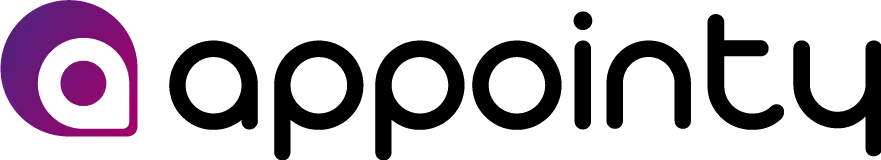
Simple, streamlined, and powerful, Appointy offers plenty of things to love without sacrificing capabilities. You will also find that it’s pretty scalable. The initial level is free and offers scheduling for one person offering up to five different services. Next, there’s the Growth level for $19.99 per month, which expands the features available to you, the Professional level for $49.99, which manages up to five staff members, and then the Enterprise level for $79.99 per month, which manages staff across multiple locations. (Note: prices are subject to change and calculated based on annual billing).
Each level includes the features of those under it and then builds on that base. For instance, with the free version, you get 100 appointments per month and five services. The next step up (Growth) offers unlimited appointments and services. Perhaps the only downside to Appointy is that you’ll need to upgrade to at least the Growth level to take advantage of some of the more in-demand features, such as calendar syncing and the ability to accept mobile payment options other than Square.
Some of the features that make Appointy worth considering include:
- Free option? Yes
- Price: $19.99
- Website integration
- Integration with other apps
- Automatic reminder emails
- Calendar sync (paid memberships only)
- Custom branding (Enterprise only)
4. Calendar

Calendar is, as the name implies, a simple, yet effective calendar and scheduling solution that will work well for IT consultancies of all shapes and sizes. Like several other options on our list, this one offers tiered pricing – basic is free, but then Pro costs $8 per month, and Pro Teams is $12 per month. All levels manage to provide a lot of value and functionality, though.
One of the best features of Calendar is that it offers calendar syncing (enabled by advanced AI) that works with iCal, Google Calendar, and Outlook. Unlike some other options, Calendar brings all that information together for you in a single dashboard, providing an at-a-glance understanding. Of course, it also provides more than that, including syncing across mobile devices, rescheduling capabilities, and even calendar analytics.
A few of the features on offer with Calendar include the following:
- Free option? Yes
- Price: $8
- Allow clients to set, cancel, or reschedule appointments
- In-depth calendar analytics
- Syncing with Google, iCal, and Outlook
- Convenient find-a-time feature
5. Emma.ai
Go beyond mere scheduling with Emma.ai. This IT consulting scheduling software delivers additional important features, including accurate travel time to client locations to save time and hassle. The app can also add buffer time around your meetings to help ensure that you have a little breathing room.
Emma.ai also offers the ability to identify scheduling errors automatically, supports both virtual and in-person meetings, and then adds everything to your Google calendar. It even emails you a daily itinerary so you’re always in the know.
While Emma.ai might not be as feature-rich as some of the options we’ve discussed, it does bring some important capabilities to the table, including the following:
- Free option? 14-day free trial
- Price: $5.99
- Accurate travel information
- Integrates into your Google calendar
- Time/scheduling analytics
- Manage an entire team’s time
- Embed it on your website
6. Setmore

Looking for free software for IT consultants? Setmore has you covered. The free version also comes with more features than many others out there, including support for unlimited appointments and email reminders.
If the free version isn’t quite enough for you, upgrade to Premium (up to two users) or Pro (three or more users). The base option provides lots of benefits, but if you want access to more advanced features like SMS reminders, customized notifications, recurring appointments, or more than 100 email reminders per month, you’ll need to upgrade to one of the two paid plans. The good news is that both paid plans offer the same features – it’s just a matter of how many people you need to schedule.
Some of the noteworthy features you’ll find in Setmore include the following:
- Free option? Yes
- Price: $9
- Unlimited appointment setting
- Includes both iOS and Android app
- Email reminders
- Recurring appointments (paid plans only)
- Custom notifications (paid only)
- Custom booking pages with unique URLs
7. Appointlet

Take email communication out of the equation with Appointlet. Flexible and powerful, this IT consultant scheduling software also provides two price tiers: free or Premium ($8 per month, currently). The free version offers support for small or large organizations and is free forever if you like it. However, to get access to some features, you’ll need to upgrade to the paid version.
Base features include unlimited bookings, unlimited meeting types, Google Calendar and Office 365 integration, personalized links, custom branding, and in-depth reporting. Upgrading gets you access to Zapier integration, automated booking reminders, private meeting types, Stripe integration, and more.
It’s not just about the features, though. Appointlet works through customized booking pages – just create yours and then share the URL with your clients. You can also integrate the page within your website, via a landing page, or share it in email. All appointments are automatically added to your calendar and the client’s calendar.
Features of note available through Appointlet include the following:
- Free option? Yes
- Price: $8
- Unlimited appointments
- Sync with Google and Office 365
- Reminders and confirmations
- Multilanguage support
8. SimplyBook

As the name suggests, SimplyBook is just that – a booking platform. It’s designed to take the hassle out of setting appointments and connecting with clients, and it does so with several important features and capabilities. One of the most interesting is that it offers integration and API support for Google My Business, but also Facebook and Instagram.
SimplyBook also provides a mobile-optimized booking website, sends notifications and reminders, and allows you to accept mobile payments. You will also find several different pricing tiers to fit your needs. The free version includes 50 bookings per month and can schedule up to five employees. After that, there’s the Basic tier ($9 per month), the Standard tier ($29.99 per month), and the Premium tier ($59.99).
Features that make SimplyBook a contender include the following:
- Free option? Yes
- Price: $9
- Appointment/meeting duration and buffer setting
- Custom pricing per service
- Recurring appointments
- Mobile-friendly, responsive design
- iOS and Android app
- Canceling and rescheduling
9. Doodle

Looking for an innovative way to bring people together? Enter Doodle, a new way to schedule time. You’ll find that this platform offers three pricing tiers, beginning with Pro for $6.95 per month. Team is $44.75 per month. The Enterprise tier comes with a custom price tag based on the specific features and configuration that you choose.
All three tiers offer access to some of the most in-demand scheduling and calendar features. You can easily integrate with other calendars you’re using, export information, send polls, and even enjoy Outlook integration. You also get the ability to customize and brand the client experience, create personalized URLs, and more.
Some of the features you’ll love with Doodle include the following:
- Free option? Free trial
- Price: $6.95
- Integrates with Google, Office 365, iCal, and Outlook
- Invite clients to choose a time that works for them
- Host one-on-one meetings
- Manage your team’s time
- Set custom time rules
- Create multiple calendars
10. Woven

The final scheduling software for IT consultants on our list, but by no means the least of your choices, Woven offers plenty of capabilities. It also comes in different flavors – free or Premium. The name really says it all here – Woven attempts to weave in easy-to-use yet powerful features and functionality to create a powerful calendar and scheduling solution to fit almost any IT firm’s needs.
You can save time with smart templates – use existing options or create your own. This platform also offers integrated scheduling links to help you avoid all the back-and-forth emails. Polls let you check availability, and Woven can even surface the best times for meetings.
Features of note available in Woven include the following:
- Free option? Yes
- Price: $10
- Integration with Office 365, Outlook, and Google Calendar
- Video conferencing integration
- Sync multiple calendar accounts
- Multiple time management features
- Access to advanced analytics
Smith.ai helps you do more
Looking for a way to streamline your appointment scheduling even further? At Smith.ai, we offer the services and solutions you need. Plus, we integrate with many of the scheduling software platforms discussed in this guide. Contact us today to schedule your free consultation: call (650) 727-6484 or email hello@smith.ai. Make sure to check out our plans and pricing page to understand exactly what we can offer and how our service augments what’s possible with your IT scheduling software.
Take the faster path to growth. Get Smith.ai today.
Key Areas to Explore

Your submission has been received!













.svg)



