Top 10 Scheduling Software for Finance & Wealth Advisors: Free & Paid Tools to Manage Your Calendar
Top 10 Scheduling Software for Finance & Wealth Advisors: Free & Paid Tools to Manage Your Calendar

As a financial advisor, you know that time is money. As you would advise your clients, it’s important to make wise decisions when it comes to time spent versus the return on that investment. So, why do so many financial and wealth advisors struggle with outdated scheduling software, or, worse, handle appointment setting with physical appointment books?
One possible answer is that there are just so many scheduling software options out there. It can be daunting to even contemplate, much less start sorting through the available choices. The fact that financial advisors and advisories vary greatly in terms of size, and even needs when it comes to choosing scheduling software.
Of course, you need software that does more than just eliminate the game of phone or email tag. You need an option that empowers your clients to book an available time slot themselves, that automatically blocks off booked time, and that sends out automatic reminders to clients to cut down on late meetings and no-shows.
To help ensure that you can make an informed decision, we have come up with a list of the 10 best scheduling software options for finance and wealth advisors. We’d also like to point out that all 10 of the software options here dovetail with Smith.ai virtual receptionists, helping you add that necessary human touch while also enjoying the benefits of automation.
1. WhenWorks

WhenWorks promises to help you “meet without the back and forth”. That’s a tantalizing promise, and it would certainly help you overcome one of the biggest time sinks in the profession – the endless emails back and forth between you and your clients. WhenWorks is notable for several things, including the fact that it’s an app, rather than a cloud-based software solution. However, if there is one shortcoming, it’s that WhenWorks is only available for iOS devices, so Android users are out in the cold.
WhenWorks offers two options – free or Pro, which costs just $5 per month. Both options come with similar features and capabilities, but the free option is limited to just five appointments per month, whereas the pro version is unlimited. One of the best things about this scheduling software is that it is simple to get started. Once the app is installed, just complete the streamlined setup process and you will have access to an appointment-booking web page.
Some of the notable WhenWorks features include the following:
- Free option? Yes
- Price: $5 per month
- Integrates with iCal for real-time availability
- Instantly updates your calendar
- Calendar updates automatically adjust your availability
- Unlimited events
- Supports Google calendar, Office 365, iCloud, and Outlook
2. Setmore

Want scheduling software that does everything you need and won’t break the bank? Consider Setmore — it’s free, versatile, and doesn’t lack when it comes to features. It’s a cloud-based, app-focused scheduling software, but unlike WhenWorks, this one is available for both iOS and Android users. Setmore is agile, provides a central location for your bookings, and helps your practice run as smoothly as possible.
With Setmore, you get 24/7 appointment booking capabilities from anywhere. The web interface allows your clients to easily book time. It also provides a simple way to accept and process payments.
While the basic account is free, you might find a lot of value in upgrading to either a Premium or Pro account. Both of these bring additional capabilities to the table, such as SMS reminders, customized notifications, and recurring appointments. They also include Zoom integration for video conferencing, Google 2-way sync, and Office 365 2-way sync.
Other features of note within Setmore include the following:
- Free option? Yes
- Price: $9 per use per month
- Website integration
- Social media integration
- Scheduling analytics
- Customized notifications (Premium and Pro)
- Custom booking page with unique URL
- Unlimited appointments
3. Apptoto

Google, iCal, Outlook — with Apptoto, it doesn’t make a difference what calendar platform you use. It smoothly integrates with most of those used today and offers a streamlined appointment setting process, plus plenty of features and capabilities. You also get four different price tiers to choose from.
The lowest tier is the Starter level, which costs $29 per month. Next is Plus at $59 per month, Professional at $99 per month, and Group, which costs $249 per month. All tiers offer calendar support for Google, Office 365, iCloud, Outlook, CalDAV, Zapier, and Clio.
In addition to calendar integration, Apptoto also delivers plenty of additional capabilities. You get phone, email, and text reminders, as well as flexible scheduling, and built-in messaging capabilities. It also provides real-time updates to your calendar and delivers daily reports to your email.
Other features you’ll want to know about with Apptoto include the following:
- Free option? Free trial
- Price: $29 per month for 3 calendars
- Automated appointment reminders
- Online appointment scheduling
- Zoom integration
- Text reminders from landline
- Recall scheduling
- Charts and reporting
4. Arrangr
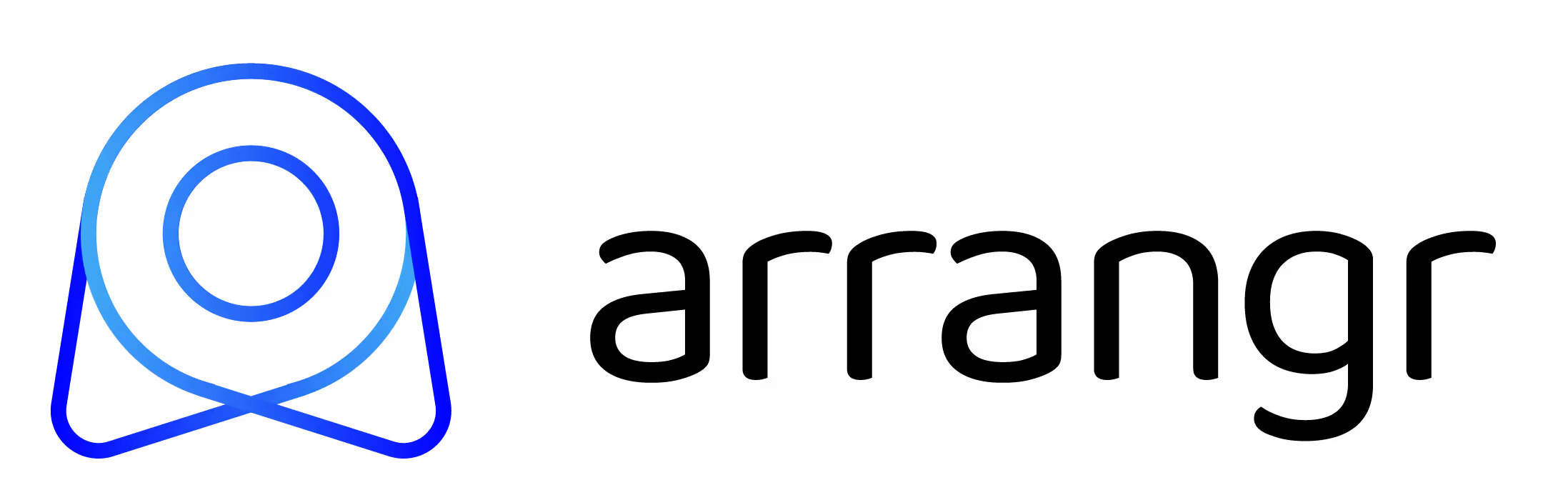
Arrangr is used by tens of thousands of professionals around the world every single day. It promises an integrated solution to your scheduling challenges and offers both a wide range of features and a selection of pricing tiers to get just the right fit.
The basic plan is free, although it may not be sufficient for busy offices. You get one-on-one capabilities, group polling, video conference links, and more, but it is designed for those who only need occasional help. The Pro and Pro+ plans are not free but are better suited to weekly or even daily needs.
Some of the notable features you’ll find within this scheduling software include:
- Free option? Yes
- Price: $4.99 per month
- Conference calling/video conferencing
- Integration with the apps you already use, such as Slack
- Time buffers
- Meeting reminders
- Auto-syncing with your calendars (number varies by plan)
- Inbound scheduling/booking links
5. Calendly

Lightweight and simple to use, Calendly offers plenty of benefits. It’s also free if you just want a basic account. However, if you want more bells and whistles, you’ll find two additional plans (Premium and Pro) that build on what the basic option offers.
Calendly is built around the idea that calendars should be connected to be of more value. You can connect up to six of them here. This allows you to automatically check availability, ensure that you’re able to deliver the best client service, and take ownership over your scheduling. Note that Calendly also works for larger advisories and provides team workflows and management capabilities.
Some of the features of note with Calendly include the following:
- Free option? Yes
- Price: $8 per user per month
- Confirmation and reminder emails and texts
- Set appointment buffers
- Set minimum scheduling notice
- Set daily appointment caps
- Create a branded experience
- Time zone detection
- One-on-one, round-robin, collective, and group meetings
6. Agendize

Looking for a way to improve your client experience? Agendize could be exactly what you want. This cloud-based option offers plenty of capabilities, ample flexibility, and the integration that you need.
With Agendize, your clients simply make an appointment within your online interface — it’s embedded in your website, Google My Business, social media, and in other places. You simply keep track as your schedule fills up and the software automatically adjusts your availability. Note that Agendize syncs with Google Calendar, Outlook, Office 365, and iCal for real-time updates.
As the appointment approaches, your clients receive reminder messages via text or email. Some of the most important features offered within this scheduling software include the following:
- Free option? No
- Price: Custom
- Automatic reminders
- Real-time availability updates
- Measure engagements with post-appointment surveys
- Integration and syncing with leading calendars
7. AppointmentCore

If you’re an Infusionsoft user, there’s good news! AppointmentCore is built just for you. It promises the ability to “automate your appointment setting process for your Infusionsoft, Google, and Outlook calendars”, plus it brings a lot more to the table.
The process with this scheduling software is as simple as 1-2-3. Just create time slots, allow your clients to choose the one that works best for them, and the meeting is automatically created and added to Infusionsoft. You can also automatically create conferencing events, generate links for contacts, set rules about how close to an open slot a client can schedule, and more.
The features on offer within AppointmentCore include the following:
- Free option? No
- Price: $27 for 2 users
- Video conferencing integration
- Rotate team availability
- Connect calendars
- Create unlimited appointments, pages, and more
- Time zone detection
- Only free slots displayed to clients
8. ScheduleOnce

If there is one thing that financial advisors must do more than provide timely, accurate financial advice, it provides clients with an outstanding experience. ScheduleOnce promises to be one way to do just that. With a free trial, multiple pricing options, and plenty of features, it is a worthy contender for your money.
ScheduleOnce offers quite a few ways to help improve your client service and their overall experience. For instance, one-on-one meetings, panel meetings, and group sessions can all be easily scheduled. It’s also simple to create personalized links to streamline the booking experience and more.
Custom meeting rules, resource pooling, idle time management – these are just some of the benefits and capabilities on offer here. The three pricing tiers also make this a beneficial and easily customized option. The solo option is free and it’s a great choice for individual financial advisors. However, growing advisories may prefer the Teams package, which expands the capabilities of the basic level. Larger firms will benefit from the Enterprise package.
Some of the most notable features offered with this scheduling software include the following:
- Free option? Yes
- Price: $9 per user per month
- Unlimited meetings
- Unlimited calendars
- Unlimited video integration
- Customized branding capabilities
- One-on-one, panel meetings, group sessions
- Booking pages
- Manage team availability
9. TimeTrade

TimeTrade bills itself as “an intelligent appointment scheduling solution”. It’s also designed to ensure you can get up and running fast, with minimal fuss. Used by some of the world’s leading businesses, it is also scalable for small businesses or even solo advisors.
One of the differences between TimeTrade and other options is the ability to provide omnichannel scheduling. No matter what channel a client might use to communicate, you can be present. For larger firms, the smart matching capabilities are handy, allowing you to easily match clients to the team members best suited to handle their needs. Other core features include appointment travel time, pooled resource management, personal calendar syncing, custom availability, and custom rule creation.
Other features you’ll benefit from with this scheduling software include:
- Free option? Free trial
- Price: $6.5 per user per month
- Automated reminders and follow-up
- Integrated video conferencing
- Detailed reporting and analytics
- Integrates with your CRM
- Language localization
10. YouCanBook.me

YouCanBook.me is a simple yet powerful scheduling/calendaring tool that offers plenty of features, a streamlined interface, and even offers a free trial. It’s easier than ever to manage your schedule and availability to ensure that each client receives the best possible experience. You can even adjust appointment duration and padding so that you have ample room for last-minute questions, unexpected occurrences, and the like.
Another nice benefit of YouCanBook.me is that it’s possible to brand your page to provide a cohesive client experience. Add your colors and logo, then embed it in your website, in email communications, and more. This solution is also a good option for larger advisory firms, as it provides full team management capabilities so you can easily schedule appointments with each member, with the best-suited member, and more.
Finally, YouCanBook.me does away with the pricing tiers found with other calendaring tools. For $10 per month, you get access to all the features on offer. The 14-day free trial is a nice way to get your feet wet and put the software through its paces, though.
Some of the most important features offered by YouCanBook.me include the following:
- Free option? 14-day free trial
- Price: $10 per user per month
- Configurable booking form
- Multiple bookings per slot
- Full team time management
- Custom calendar events
- Automated email and SMS reminders
Build a better firm with Smith.ai
As you can see, there’s no shortage of scheduling software for financial or wealth advisors. The 10 we discussed above are the tip of the proverbial iceberg. Other notable options include Square Appointments, YouCanBook.me, Woven, and Harmonizely to name just a few.
At Smith.ai, we want to help you do more with your appointment/scheduling software. We can integrate directly with many of the tools in our list, and provide 24/7 answering services based in North America. We can also provide you with professional outbound callback services.
Our single goal is to help you streamline your client experience and build a stronger business. Call us today to schedule your consultation – you can reach us at (650) 727-6484. If you’d prefer, you can also email us at hello@smith.ai. Take a moment to explore our pricing and service plans, too.
Take the faster path to growth. Get Smith.ai today.
Key Areas to Explore

Your submission has been received!











.avif)

.svg)



