The Essential Customer Services Software for SMEs in 2025
The Essential Customer Services Software for SMEs in 2025
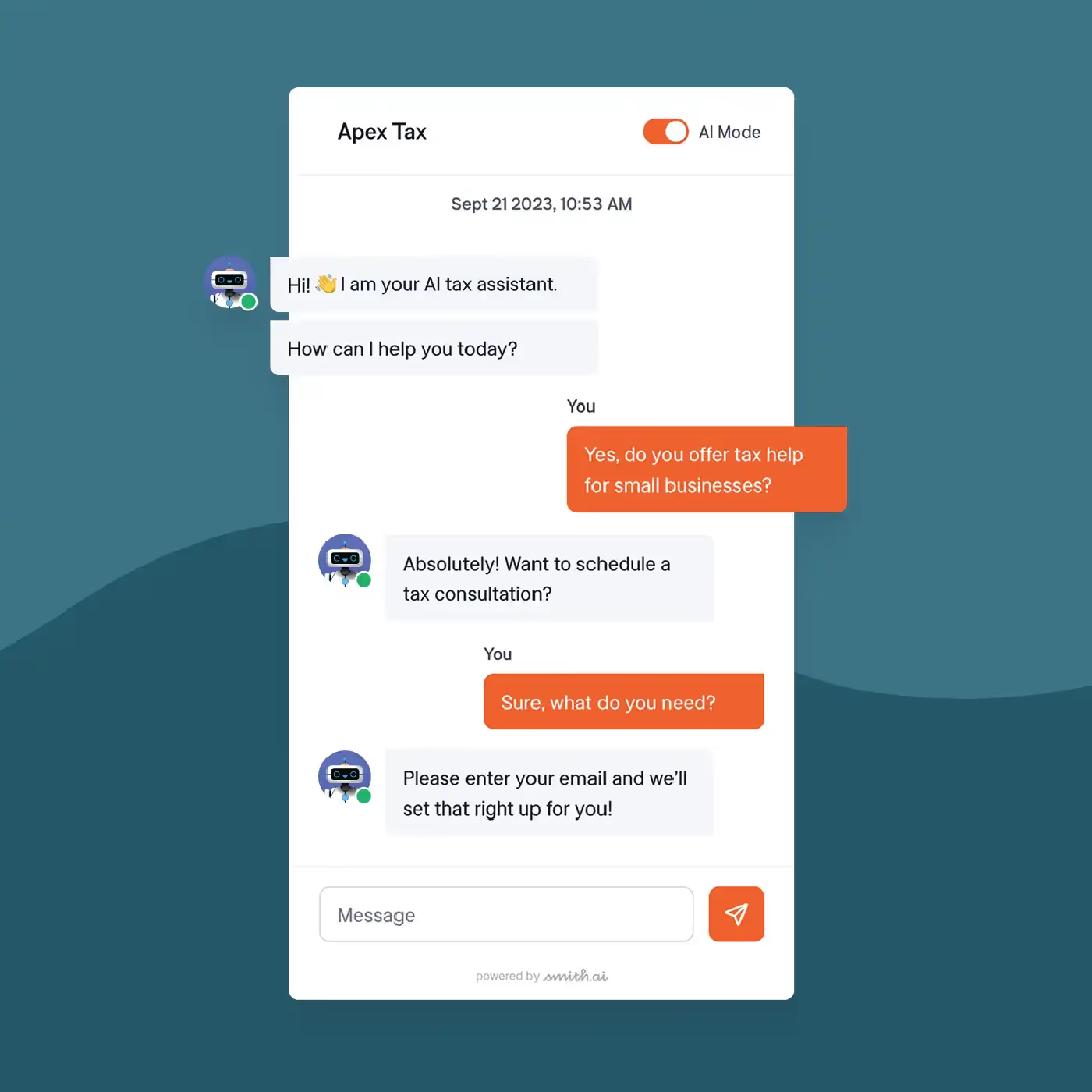
Your daughter's soccer championship starts in 30 minutes. You promised, swore on everything holy, you'd be there this time. But here you are, trapped in your office, answering the same customer questions you answered yesterday. Small business ownership shouldn't feel like this.
With the right customer service tools, it doesn't have to. Small and medium businesses can now provide support that surpasses their competitors. The technology gap between the corporate giants and the hungry upstarts has never been smaller.
The right software doesn't just help you deliver better service; it gives you your life back.
No exaggeration here: companies that prioritize customer experience see 4-8% higher revenue growth than competitors. Providing better service not only increases your income but also frees up your schedule.
Let's explore how you can make this happen.
What is Customer Services Software?
Customer services software brings order to the chaos of incoming messages, calls, and requests bombarding your business daily. It centralizes everything so you're not constantly juggling different platforms, forgotten emails, and missed calls.
The digital landscape offers several flavors:
- Help desk systems: Ticketing systems ensure that no customer goes unnoticed.
- Live chat solutions: Real-time communication for when customers need immediate answers, such as chat apps for Wix.
- CRM integrations: Connecting customer data with support interactions so you know exactly who you're talking to.
- Automated support tools: Chatbots and self-service portals that work while you sleep.
Great customer service feels seamless to the buyer. Someone starts with a chatbot at midnight, switches to email in the morning, then calls in the afternoon, and never has to repeat themselves. That's the magic these systems create.
By unifying all channels, you can provide consistent support without exhausting yourself by trying to be everywhere at once.
Common Customer Service Challenges for SMEs
Being small means being nimble, but it also means wearing too many hats. You're the CEO, marketing department, and customer service rep, often all in the same hour.
This stretched-thin reality creates painful tradeoffs. Miss your kid's baseball game to answer emails? Ignore customer messages to make family dinner? Neither option feels good.
Creating personalized experiences and building customer loyalty programs with limited resources feels impossible. When two people handle everything from social media to phone support, detailed customer histories become luxury items.
The solution isn't working longer hours. It's working smarter with the right tools. AI and analytics capabilities once reserved for Fortune 500 companies now come in affordable, accessible packages for businesses of any size.
With the right system, these everyday small business headaches become opportunities to outshine bigger competitors by being more responsive and more personal while actually working less.
Essential Features to Evaluate in Customer Services Software
When shopping for customer service tools that actually deliver on their promises, focus on these game-changing features:
Omnichannel Support
Your customers don't think in channels; they think in conversations. Look for software that connects email, phone, chat, and social media into one unified system to effectively engage your audience.
The results speak for themselves: Companies with omnichannel strategies achieve 91% higher year-over-year customer retention rates. When conversations live in one place, your small team delivers more personal, efficient support without the chaos.
AI and Automation
AI isn't about replacing humans; it's about letting your limited human resources focus on what matters most and boost productivity. The right automation handles the repetitive questions so you can tackle the complex problems that actually require your expertise.
The right automation and lead generation tools handle the repetitive questions so you can tackle the complex problems that actually require your expertise.
Integration Capabilities
Standalone tools create more problems than they solve. Your customer service software should play nicely with everything else in your tech stack.
Strong integration, like CRM and billing integrations, means customer records update automatically across systems. Support agents see complete histories during conversations. Marketing campaigns are triggered based on support interactions. The left hand always knows what the right is doing, even in a two-person operation.
When systems talk to each other, you stop being the human middleware translating between platforms.
Analytics and Reporting
You can't improve what you don't measure. Look for comprehensive analytics that help you understand what's working, what isn't, and where to focus your limited resources.
Track response times, satisfaction scores, and resolution rates to spot patterns. Monday mornings might consistently bring a support spike that you could prepare for. Maybe one product generates 80% of your support tickets, signaling a fix that could dramatically reduce workload.
With the right data, you can stop guessing and start making decisions based on what your customers actually need.
Cost-effectiveness and Scalability
As a small business, you need solutions that grow with you without breaking the bank. Look for flexible plans and pricing, cloud-based delivery, and consistent performance regardless of scale.
Cloud-based platforms typically offer the most cost-effective options for SMEs, balancing current needs with future growth. They let you start small and expand your business as needed, without massive upfront investments.
Top 8 Customer Services Software Tools
1. Smith.ai (AI Receptionist)
Smith.ai combines AI-driven call answering with web chat, lead qualification, and appointment scheduling, while humans supervise the AI for quality control.
This hybrid approach enables personal interactions at scale with 24/7 availability, making it ideal for businesses with high-value customers and unpredictable call volumes.
2. Zendesk (Helpdesk and AI)
Zendesk provides an advanced ticketing setup, along with AI chat support and deep reporting features in a surprisingly intuitive interface.
Zendesk's multichannel capabilities let small teams handle conversations across platforms without dropping the ball. The automation workflows eliminate repetitive tasks that drain your team's energy.
3. Intercom (Conversational Messaging)
Intercom specializes in proactive customer engagement through live chat, targeted messaging, and AI-powered chatbots that learn from every interaction.
Intercom's conversational approach helps small businesses feel bigger by connecting with customers throughout their journey, not just when problems arise.
4. Freshdesk (Scalable Support)
Freshdesk offers streamlined ticket management, custom automation rules, and a collaborative inbox that keeps your whole team on the same page.
Freshdesk's scalability makes it a favorite with growing businesses who don't want to switch systems every year.
5. HubSpot Service Hub (CRM Integration)
HubSpot Service Hub brings together customer data from sales, marketing, and support — creating a complete picture of each relationship.
HubSpot's 360-degree approach enables personalized support based on a customer's entire history with your company, not just their current issue.
6. LiveChat (Real-Time Support)
LiveChat focuses on immediate customer engagement with instant messaging, visitor tracking, and in-depth analytics about conversation quality.
Their laser focus on real-time conversations suits businesses where quick responses make the difference between a sale and a lost opportunity.
7. Help Scout (Email-Based Support)
Help Scout simplifies email support with a shared inbox, team collaboration tools, and an integrated knowledge base that grows with your business.
Its straightforward design serves small teams that primarily handle email support without sacrificing productivity features.
8. Front (Unified Communication)
Front brings email, SMS, and social media into one central platform with powerful collaboration features and automation for repetitive tasks.
Front excels at uniting various communication channels so small teams can efficiently manage high volumes without communication breakdowns.
Illustrating a Typical Customer Services Software Stack
Meet Bob, who sells handcrafted wood carvings online. His business grew faster than expected, and suddenly he found himself working until midnight answering customer questions instead of spending time with his kids.
The breaking point? Missing his third consecutive family movie night to answer emails about shipping times.
Bob built a simple but effective system using three key tools: Smith.ai for frontline service, Zendesk for organizing customer issues, and Mailchimp for nurturing relationships.
Smith.ai: The First Line of Defense

Smith.ai serves as Bob's virtual receptionist and chat service, handling initial customer questions 24/7. It instantly answers common questions about shipping, returns, and product information.
Smith.ai qualifies leads, books consultations for custom orders, provides order updates, and escalates complex issues to human agents when customers reach out. This frontline service lets Bob's craftspeople focus on making beautiful products rather than explaining shipping policies for the hundredth time.
Zendesk: Organizing and Tracking Customer Issues
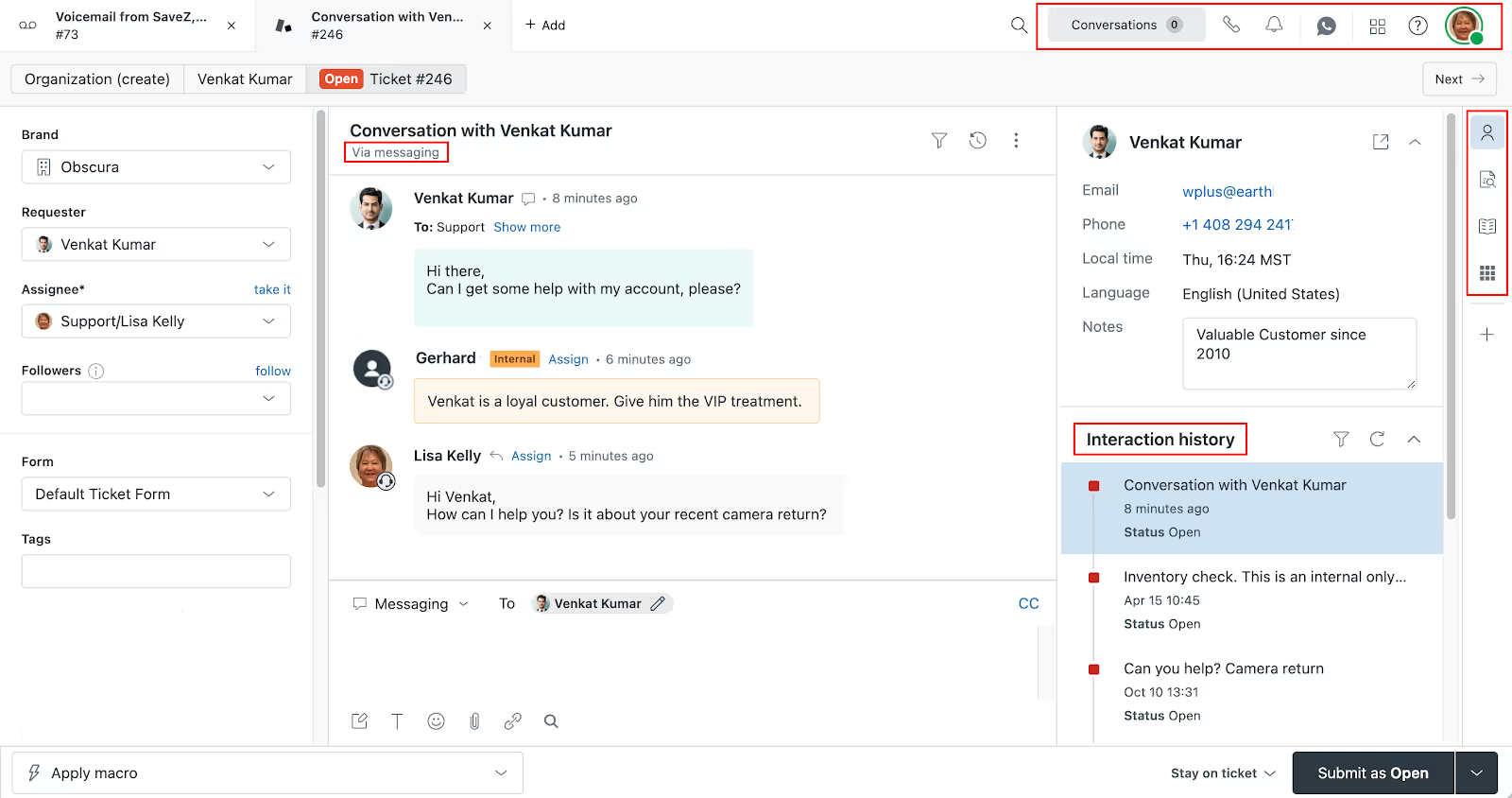
For more complex interactions, Bob's team uses Zendesk. When Smith.ai escalates an issue, it automatically creates a ticket in Zendesk with all relevant customer details already populated.
This smooth transition guarantees that customer enquiries remain unanswered and agents possess comprehensive context when handling issues. Zendesk's system lets Bob create workflows, prioritize urgent issues, and track performance.
Mailchimp: Nurturing Customer Relationships
Bob uses Mailchimp for email marketing to send targeted follow-ups based on customer interactions.
The result? Bob coaches his daughter's soccer team on weeknights instead of answering emails until midnight. He sleeps better too, without that constant anxiety about missing customer issues.
Overcoming Common Implementation Challenges
Cost Management
Budget constraints don't have to mean settling for subpar tools.
Look for scalable, pay-as-you-go options that let you start small and expand as needed. Always ask vendors for complete pricing breakdowns, including training, customization, and integration fees, to avoid surprise costs.
Calculate the true ROI by focusing on features that directly impact your bottom line. Automation tools that cut 10 hours of manual work weekly quickly pay for themselves.
The goal isn't finding the cheapest option but the best value for your specific business needs.
Technical Barriers
Limited technical resources shouldn't block you from using powerful tools.
Choose user-friendly software with intuitive interfaces to reduce learning curves. Leverage vendor support resources, including documentation, training videos, and dedicated support teams.
Look for pre-built integrations with your existing tools to simplify implementation. New low-code integration solutions are making it easier for SMEs to connect systems without specialized IT knowledge.
Staff Adoption
The best software fails without team buy-in.
Include staff in the selection process to identify user-friendly options and build ownership. Provide thorough training through vendor sessions or internal workshops.
Share clear expectations by explaining benefits and alignment with company goals. Create ongoing support by designating "power users" who help colleagues day-to-day.
Conclusion
The right customer service tools can help small businesses support more customers, resolve issues faster, and finally step away from their inbox without losing momentum. Solutions like The AI Receptionist from Smith.ai are built to reduce your team’s workload while keeping communication personal and responsive.
Whether you're handling unpredictable call volumes, qualifying leads, or simply trying to avoid after-hours interruptions, a virtual receptionist that works 24/7 can make a measurable difference.
If you're ready to see how it fits into your business, book a free consultation and explore how The AI Receptionist from Smith.ai can support your growth without adding to your hours
Take the faster path to growth. Get Smith.ai today.
Key Areas to Explore

Your submission has been received!














.svg)



