The Best Sit-Down and Stand-Up Desk Setups for an Ergonomic Workspace
The Best Sit-Down and Stand-Up Desk Setups for an Ergonomic Workspace

When you spend hours a day in one place, you want that place to be comfortable. Even the slightest inconvenience or off-kilter position can create tons of strain for your body, your eyes, and your overall productivity. We’ve been talking about ergonomics for decades now, and yet the number of injuries and physical issues related to sitting or standing in the same position for an extended period is still impressively high.
Part of the problem is that companies will give people the tools, but not the knowledge. Sure, there are keyboards, chairs, and desks that are all ergonomically “better” than others. However, if you don’t know how to properly use them, it’s not going to matter. When the majority of your day is spent in one place, the position of everything matters. Working in an uncomfortable environment or one that isn’t ergonomic can have a huge impact on your health and your productivity alike.
Some people prefer to have their desks set up a certain way because of their dominant hand or because it improves their workflow. For the sake of ergonomics, here’s what science has to say about setting up an office for success, courtesy of this handy infographic from Zapier.
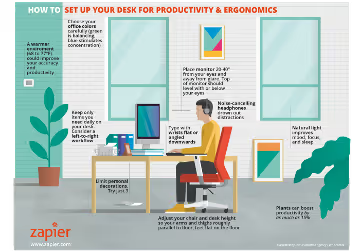
Your environment matters
You should never underestimate the importance of your surroundings and what impact that can have on your productivity. Even a small impact, consistently, can add up over time. One study found that job satisfaction increased by 9% and productivity increased by about 16% by improving the workplace design. What elements are most important? Here are the top five:
· Lighting: Lighting is a big player in the world of mood regulation and overall wellbeing. Dim lighting or lights that are too harsh can lead to fatigue, stress, and eye strain. The best option is natural light, when it’s available, which can decrease anxiety and help improve concentration and morale. If you have the option, choose offices with windows to provide this natural light source. Otherwise, you might consider lights that simulate daylight for office use.
· Temperature: Too hot or too cold means uncomfortable. If people get uncomfortable enough, their productivity drops. Your body needs a steady, comfortable temperature to perform at its best.
· Plants: Most people know that plants are mood boosters. Having even just one or two plants on your desk or in your office somewhere can make a big difference. It can help keep you focused and can boost productivity by as much as 15% in some cases. You can find all kinds of low-maintenance plants if you don’t have a green thumb or choose an office that looks out over greenery as an alternative.
· Sound: There’s a difference between sound and noise. If you have an open office, other people talking can become noise and make a huge distraction. For those working from home, kids and their lives in the background can be a distraction. It’s hard to drown it all out but you can invest in some noise-canceling headphones and play your favorite music.
Although there are several details within each of these elements to consider, as a collective they will be the most impactful on your productivity and your mood in the office, as well as your physical health and wellbeing. After all, if you’re too hot or cold, you won’t be comfortable. If the lighting is poor, you could get headaches or just be tired from eye strain. There's so much to consider, and if you’re going to make your workspace ergonomically compatible, you have to consider every aspect involved.
You might not be able to change much more than your immediate workspace, and that’s fine. Just do what you can to make improvements and if you want, consider making suggestions to the powers that be about potential improvements that could help productivity. You’ll be hard-pressed to find any company leader that turns away someone interested in helping improve the company's bottom line, and when people are more productive, they’re more profitable.
Desk height
Now, let’s talk a little more about the details of the proper desk setup, starting with desk height. Your ideal desk should allow you to type with your hands and arms parallel to the floor, feet flat, and legs comfortably underneath the desk. You should even be able to comfortably cross your legs when sitting. Ergotron has a Workspace Planner that allows you to enter your height and find the ideal desk measurements, which is great for setting up your office ergonomically.
One thing that people are doing more recently that is also helping create more options for desk height is choosing a convertible sit/stand desk that goes back and forth between a sitting height and a standing height, with some being able to adjust in the middle along the way, as well. Studies have shown that being able to switch between sitting and standing is better for the body in several ways when compared to sitting at a traditional desk all day.
People also feel more alert and active when they use standing desks, so that could be considered a productivity booster, too.
Chairs and chair height
Second only to the desk, the chair that you choose for your office space matters. You will find several styles on the market but remember that they aren’t all designed for ergonomics. A lot of office furniture is still designed for aesthetics, and those aren’t the pieces that you want to invest in. Plus, anyone can slap an “ergonomic” label on a chair, so you’ve got to dig a little deeper.
For starters, make sure that it can sit at a height that’s appropriate for you. As you’re sitting, you should be able to rest your feet flat on the floor and rest your hands comfortably over the keyboard on the desk. Adjustable height is important in case the chair needs used by more than one person or in case of a desk change in the future.
Check to make sure that the chair has proper lumbar support. That means that the lower back part of the chair should be curved inward to follow the natural curve of the spine and help provide support for your back. You’ll also want to consider the seat depth here: your lower back should rest comfortably against the back of the chair’s lumbar support, and you should still have a couple of inches after the edge of the chair ends before your knees hit.
The best way to check? Put three or four fingers under your knee. If you can touch the chair with any of them, you need a deeper seat. Make sure that if there are armrests, they are at the right height for your arms to sit comfortably and stay parallel to the floor. If your shoulders are hunched, try adjusting the armrests.
Some studies are suggesting that reclining as much as 135 degrees is a better position than sitting upright at a 90-degree angle. Choose a chair that’s got an adjustable back that gives you a chance to sit as naturally as possible.
Testing a chair and desk
It’s hard to get a feel for furniture online or in a furniture store-- you don’t have a lot of time to spend exploring and experimenting firsthand. If you have the opportunity, test the chair in the type of setting where it will be used for at least 30 minutes before making a decision. Alternatively, you can ask companies about their return policy if you want to try something but aren’t entirely sold.
Some places will offer a money-back guarantee. Others will give you 30 days to try the furniture. Still more will have other ways to work with you to help you get the chair and desk that fits your needs. Don't be afraid to turn down products or return items that don’t work because your very health and wellbeing are at stake here.
Monitor, keyboard, and mouse placement
Just as with the desk and the chair, the location of your monitor, keyboard, and mouse will impact your ergonomic sitting capabilities and how comfortable you are at work. Whether you are sitting or standing, the mouse and keyboard should be within arm’s reach and just below the arms. If you have to reach up for either, the chair is too low.
Keyboards need to be close enough to the body so that your elbows and shoulders are in a comfortable position. You also need to invest in an ergonomic keyboard that’s designed to keep the hands in the most natural position possible. Use wrist rests when you can, and if you’re working on a laptop, get an external keyboard and mouse to give your hands and arms the best support.
Another note on the mouse: make sure that the size is comfortable for your hand. If it’s too big or too small, it could cause difficulty in navigating and using it on a daily basis. Stick to a mouse that feels like it belongs in your hand and makes it easy to click around the screen. You can find ergonomic mice that are designed to help improve your work habits and alternative input tools that may be a better choice.
Monitors
Now, let’s talk about the final element: monitor height. If your monitor isn’t properly positioned, it can lead to eye strain, shoulder issues, poor posture, and other issues. According to OSHA, monitors should be 20-40 inches from your face at all times, including laptops and desktop monitors alike. If it’s too far away, you’ll have to lean in. If it’s too close, you won’t be able to focus properly. Make sure that you can read all of the text while maintaining proper posture.
Don’t tilt the monitor if you can help it. 10-20 degrees might be helpful to offset a glare or give you the viewing angle that suits your chair better, but that’s all the further that you should go. The top line of the screen should be at or below your eye level, too. Otherwise, you’re going back into the world of neck and back strain, as well as eye strain. Another way to reduce glare and eye strain is to make sure monitors are perpendicular to windows, not facing them.
Remember to take breaks so that you avoid too much staring at the screen at once and consider special glasses or a special coating for your glasses that will help provide better protection for all that screen time. You can even use a timer app to remind you to take breaks throughout the day. You don’t even have to get up—just look away from the screen for a few minutes to give your eyes a rest.
*A Note on Standing Desks: If you’re standing, you’ll still have the same considerations for a monitor, keyboard, and mouse placement. However, you won’t need to worry about the ergonomics of the chair as much as your feet—make sure that you have a comfortable mat to stand on while working so that you aren’t creating unnecessary fatigue and strain.
Turn your desk into a workflow
The way that you set up your desk also matters. Look around and make sure that your desk is uncluttered and organized. Put away anything you’re not actively working on and come up with a plan to get the work done in a timely fashion. If you use your desk to your advantage, you can create more efficient workflows and give yourself the chance to be more productive in addition to improving your ergonomics.
You should use a workspace and flow that’s specific to you and that suits your needs. Keep the same one at home and the office if you go back and forth so that you’re ready to go no matter where you are. This can help you optimize your work life and optimize your body so that you’re not straining yourself too much from spending all that time at the desk.
And, if you don’t have that time to spend at the desk, ask how our virtual receptionists can man the “front desk” for you. We have an array of solutions to assist with live website chat, 24/7 call answering, lead intake and appointment scheduling, and more. While you’re getting your workspace in order, we can handle the busywork. Schedule a consultation now to find out what you can gain from partnering with Smith.ai for your workflow automation, call answering, and other receptionist needs. You can also find us at hello@smith.ai or (650) 727-6484.
Take the faster path to growth. Get Smith.ai today.
Key Areas to Explore

Your submission has been received!

.avif)












.svg)



