Smith.ai Now Integrates with Capsule CRM
Smith.ai Now Integrates with Capsule CRM

We're always busy getting more integrations set up for our Smith.ai clients! Today, we're pleased to announce that we now integrate with Capsule CRM, a popular contact and sales management program.
How to Connect Your Capsule CRM Account to Smith.ai
1. Email support@smith.ai with the subject line "Capsule CRM integration request." We will send you a link to authorize Smith.ai within your Capsule CRM account.
2. Open the link, and click "Continue."
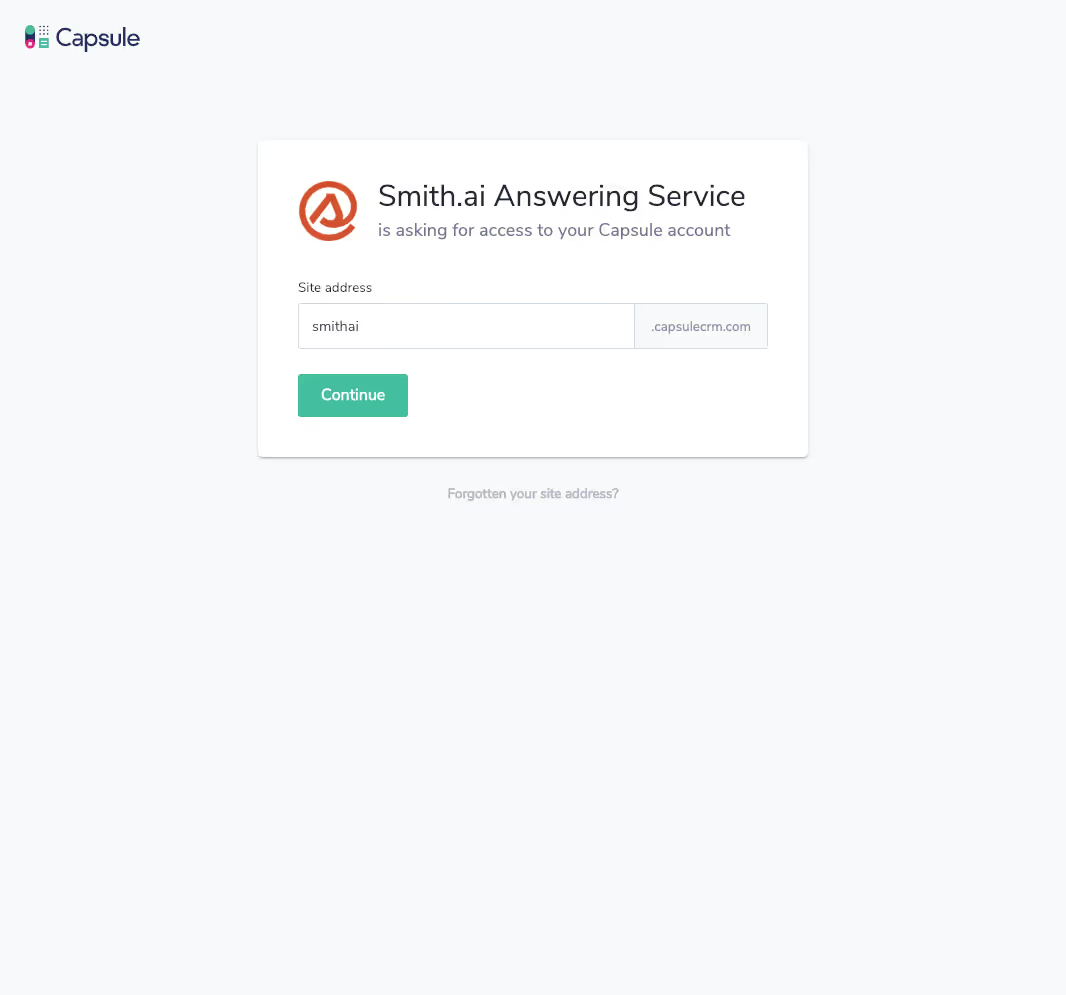
3. Click "Allow" on the next screen to grant Smith.ai access to your account.
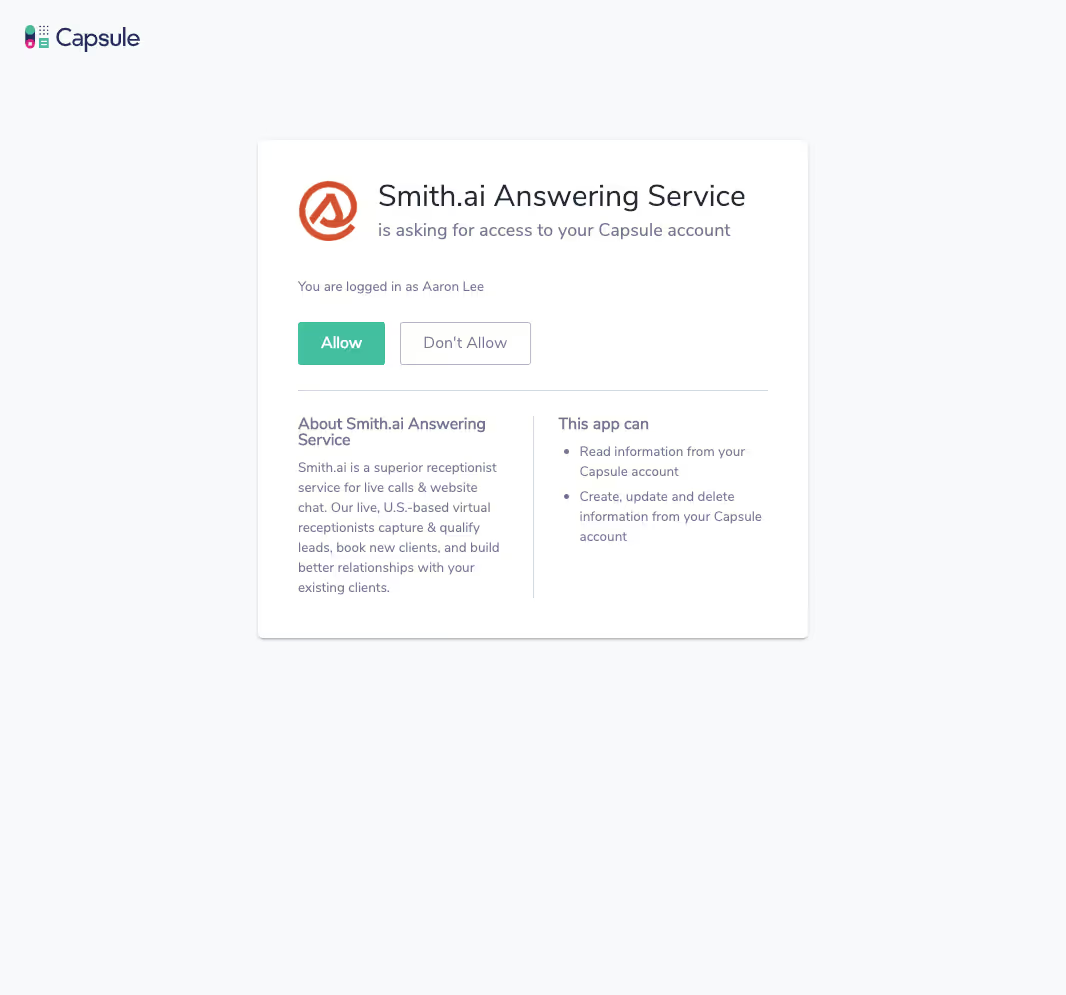
4. Email support@smith.ai again to notify us that you have approved our access to your Capsule account. We will begin testing the integration and will contact you as soon as we have confirmed that the integration is working properly.
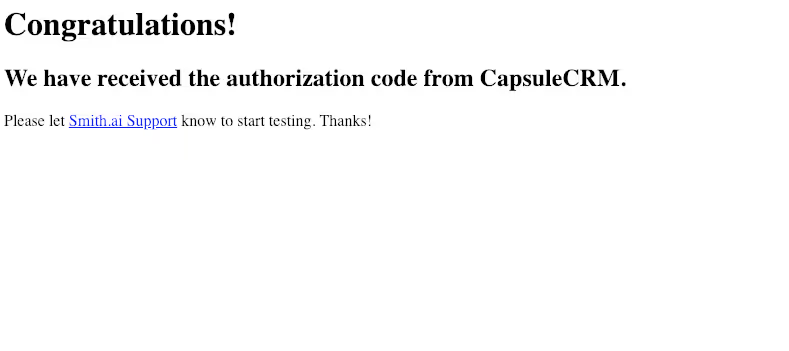
Please note: CRM integration is an optional add-on service and will incur an extra fee. View current pricing for this and all other add-on services.
How the Smith.ai Integration with Capsule CRM Works
When a call comes in and a call summary is created, we will create a "Task" in your Capsule CRM account, under the "Call" category. The full call summary will appear in the "Detail" section of the Task.
You can link that Task to a contact, opportunity, or case.
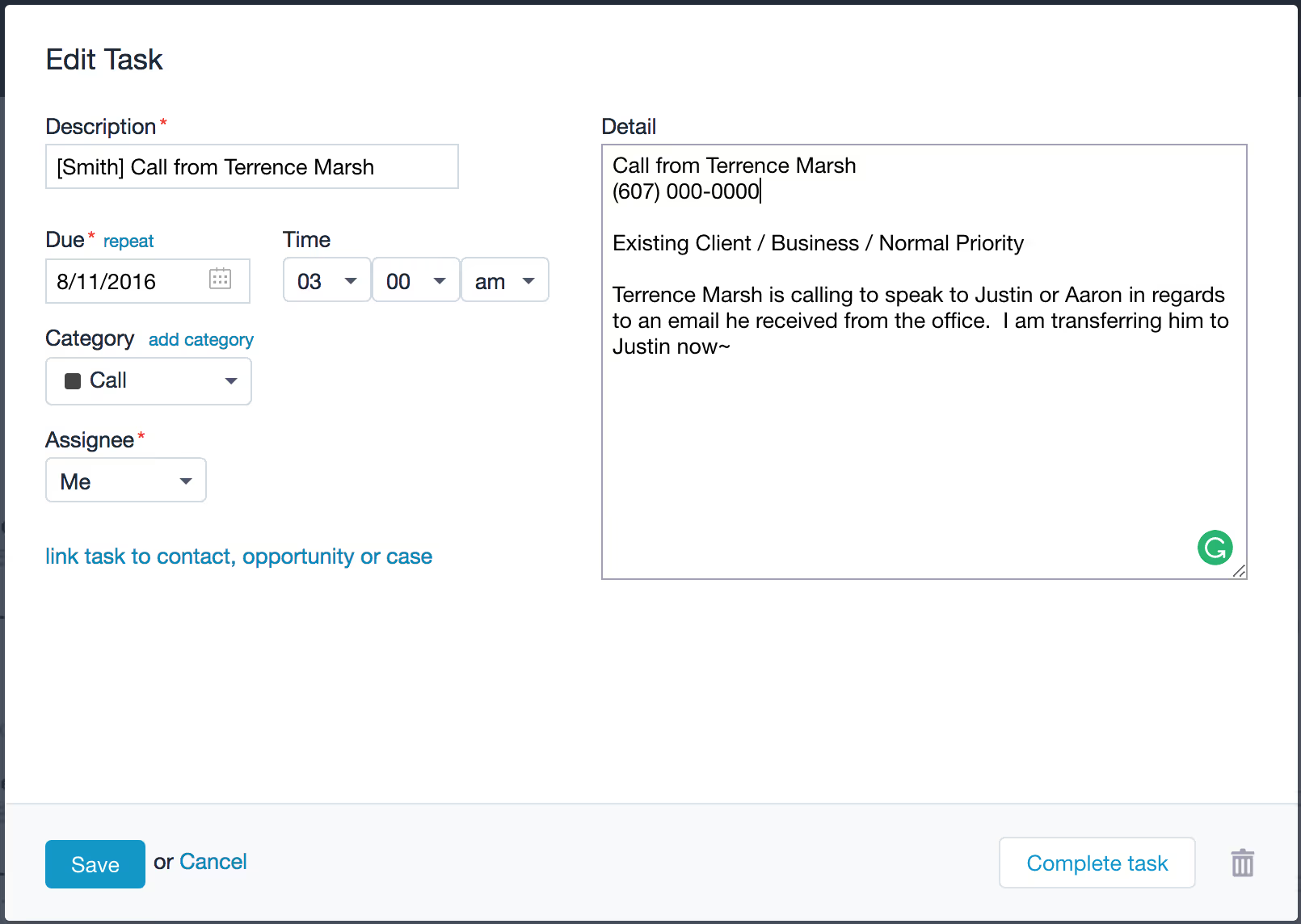
Need Assistance?
Email us at support@smith.ai or call us at (650) 727-6484 Monday through Friday between 5am – 6pm PT so that we may assist you.
Take the faster path to growth. Get Smith.ai today.
Key Areas to Explore

Your submission has been received!











.svg)



